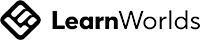A big variety of articles and resources
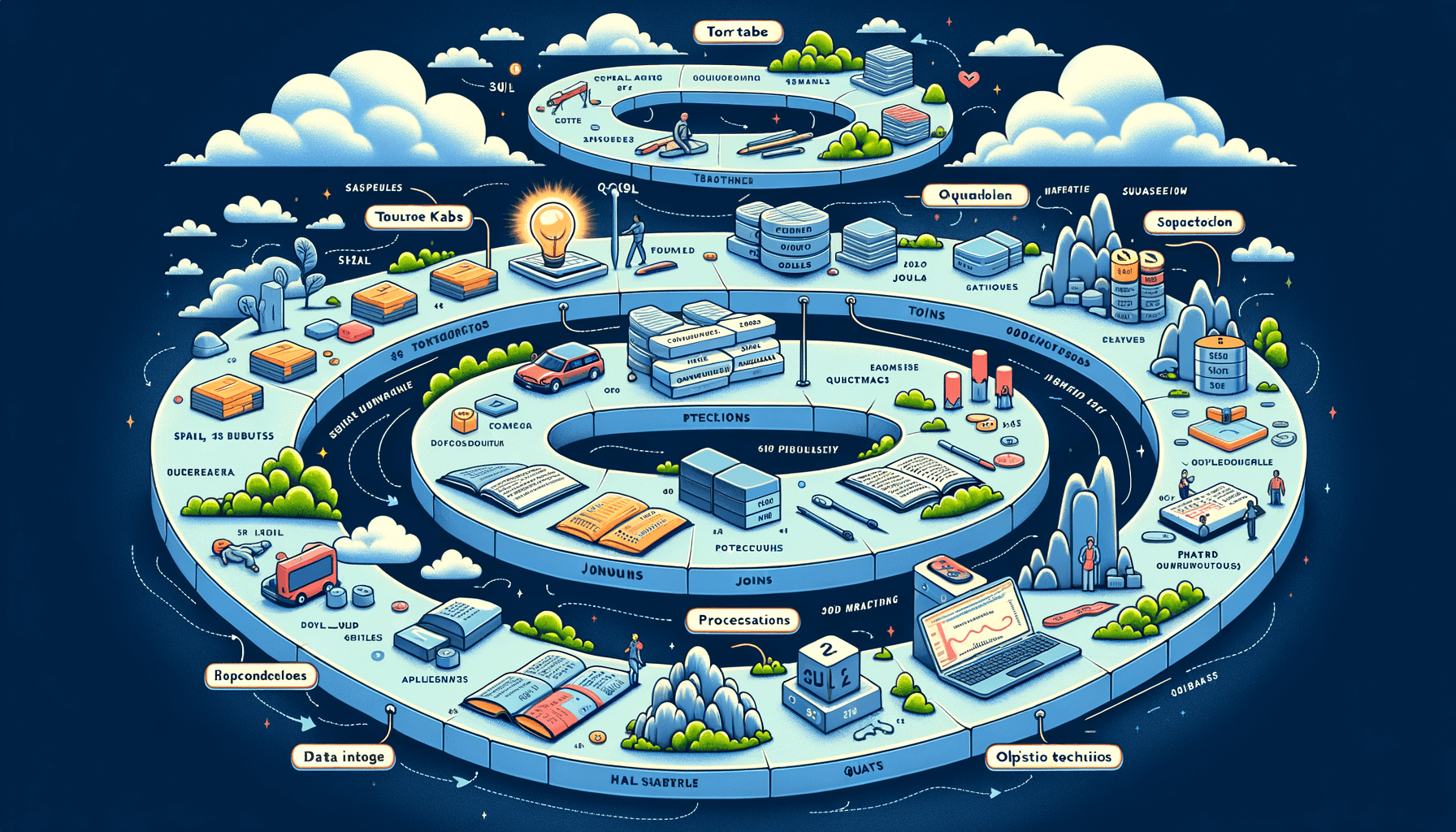
Mastering Data: Learn SQL from Basics to Advanced
 Sia Author and Instructor
Learn SQL
Sia Author and Instructor
Learn SQL
10 minute read
Understanding SQL Syntax and Data Types
Basic SQL Commands
SQL is a declarative language, meaning you specify what you want to do rather than how to do it. For instance, to retrieve all data from a table, you simply write:
SELECT * FROM table;
This approach makes data manipulation more intuitive and abstract. The four major categories of SQL commands are:
- Data Query Language (DQL)
- Data Definition Language (DDL)
- Data Control Language (DCL)
- Data Manipulation Language (DML)
These commands are fundamental tools for interacting with a database management system (DBMS), making database operations more manageable and efficient.
Data Types in SQL
Understanding data types is crucial for defining the kind of data that can be stored in a table. Common SQL data types include:
| Data Type | Description |
|---|---|
| INT | Integer values |
| VARCHAR | Variable-length character strings |
| DATE | Date values |
| BOOLEAN | True/False values |
Choosing the correct data type ensures data integrity and optimizes database performance.
Creating and Modifying Tables
Creating and modifying tables are fundamental operations in SQL. To create a table, you use the CREATE TABLE statement:
CREATE TABLE employees ( id INT PRIMARY KEY, name VARCHAR(100), hire_date DATE );
To modify an existing table, you use the ALTER TABLE statement. For example, to add a new column:
ALTER TABLE employees ADD COLUMN salary INT;
Master SQL basics for beginners at your own pace. No credit card required. Login or sign up to start learning with SQLSkillz.
Mastering Data Retrieval Techniques
Using SELECT Statements
The SELECT statement is the cornerstone of SQL queries, allowing you to retrieve data from one or more tables. Understanding how to craft effective SELECT statements is crucial for any data analyst. You can specify columns, use aliases for readability, and even perform calculations within the query.
Filtering Data with WHERE Clauses
The WHERE clause is used to filter records that meet certain conditions. This is essential for data-driven decision making, as it allows you to focus on relevant subsets of your data. Conditions can include comparisons, pattern matching, and logical operators to refine your results.
Sorting and Limiting Results
Sorting your query results is done using the ORDER BY clause, which can arrange data in ascending or descending order based on one or more columns. To limit the number of rows returned, the LIMIT clause is used. This is particularly useful when dealing with large datasets, ensuring that your queries run efficiently.
Mastering these techniques will enable you to extract meaningful insights from your data, making you proficient in SQL query crafting.
Advanced Querying Techniques
Joins and Subqueries
To tackle complex data analysis tasks, it's essential to explore advanced SQL features like joins and subqueries. Joins allow you to combine data from multiple tables, providing a comprehensive view of your dataset. Subqueries, on the other hand, enable you to nest queries within each other, making it possible to perform more sophisticated data retrieval operations.
Common Table Expressions (CTEs)
Common Table Expressions (CTEs) are a powerful tool for simplifying complex queries. They allow you to break down intricate SQL statements into more manageable parts. This not only makes your queries easier to read but also enhances their maintainability. CTEs are particularly useful for recursive queries, where you need to repeatedly execute a query to achieve the desired result.
Window Functions
Window functions are advanced SQL features that enable you to perform calculations across a set of table rows related to the current row. Unlike aggregate functions, window functions do not collapse rows into a single result. Instead, they provide a way to perform calculations like running totals, moving averages, and ranking. This makes them invaluable for complex data analysis and reporting tasks.
Enhance your SQL skills with advanced functions and techniques to gain a competitive edge in business intelligence (BI). Practical skills enhancement in real-world problem solving is crucial for any data professional.
Optimizing Database Performance
Indexing Strategies
Effective indexing is crucial for enhancing database performance. Indexes allow the database to locate and retrieve data more efficiently, reducing the time it takes to execute queries. When creating indexes, consider the columns that are frequently used in WHERE clauses and join conditions. However, be cautious, as too many indexes can lead to increased storage requirements and slower write operations.
Query Optimization
Optimizing your SQL queries can significantly improve performance. Start by analyzing the query execution plan to identify bottlenecks. Use techniques such as query refactoring, avoiding unnecessary columns in SELECT statements, and leveraging joins instead of subqueries where appropriate. Additionally, ensure that your queries are written to take advantage of existing indexes.
Database Design Principles
A well-designed database schema is fundamental to performance optimization. Normalize your data to eliminate redundancy, but also consider denormalization for read-heavy applications to reduce the number of joins. Use appropriate data types and constraints to maintain data integrity and improve query performance. Regularly review and update your database design to adapt to changing requirements and workloads.
Consistent performance tuning and optimization are essential for maintaining an efficient and responsive database system.
Data Analysis and Reporting
Aggregating Data
SQL makes data analysis tasks more efficient by enabling complex queries, aggregations, and data merging. Data analysts can uncover valuable patterns, trends, and relationships through these techniques. Common aggregation functions include SUM(), AVG(), COUNT(), MIN(), and MAX(), which help in summarizing large datasets.
Generating Reports
With SQL, you can streamline the process of data collection, filtering, and combining to create comprehensive reports. These reports can be easily understood and are crucial for data-driven decision-making. Here are some steps to generate a report:
- Collect the necessary data using SELECT statements.
- Filter the data with WHERE clauses to focus on relevant information.
- Aggregate the data using functions like GROUP BY.
- Format the results for clarity and presentation.
Data Visualization with SQL
SQL also supports data visualization techniques, allowing you to create informative charts and graphs directly within your queries. This capability is essential for identifying trends and making data-driven decisions. By using SQL for data visualization, you can:
- Generate visual summaries of data.
- Create charts and graphs for better insights.
- Enhance reports with visual elements.
SQL simplifies the data exploration, manipulation, and transformation processes, laying the foundation for effective data analysis and reporting.
Managing and Securing Databases
User Accounts and Privileges
Managing user accounts and privileges is essential for maintaining database security. Properly assigning roles and permissions ensures that only authorized users can access or modify data. This involves creating user accounts, defining roles, and granting or revoking privileges as needed.
Backup and Recovery
Regular backups are crucial for data protection. Implementing a robust backup and recovery strategy helps safeguard against data loss due to hardware failures, software issues, or other unforeseen events. It's important to schedule backups, verify their integrity, and test recovery procedures periodically.
Security Best Practices
Adopting security best practices is vital for protecting sensitive data. This includes using strong passwords, encrypting data, and regularly updating software to patch vulnerabilities. Additionally, monitoring database activity and auditing logs can help detect and respond to potential security threats.
In a mini course: SQL Essentials, you can learn SQL basics, database types, and table structures. This foundational knowledge is crucial for managing and securing databases effectively.
Real-World Applications of SQL
Case Studies
By engaging in case studies, you can see how SQL is applied in various industries. For instance, a mastering MySQL performance and query optimization course offers practical SQL training with real-world problem-solving, expert-led instruction, and hands-on projects for career advancement in data management.
Industry-Specific Examples
SQL's versatility makes it invaluable across different sectors. In the healthcare industry, SQL is used to manage patient records and streamline operations. In finance, it helps in tracking transactions and generating financial reports. Retail businesses use SQL to analyze sales data and manage inventory.
Project-Based Learning
Project-based learning is an effective way to grasp SQL concepts. Through exercises and real-world examples, participants will gain a deep understanding of SQL's capabilities and its role in relational databases. This method allows learners to write queries to answer real-world questions about sales, staff, films, and customers.
Practical real-world examples are crucial for mastering SQL, as they provide context and relevance to the theoretical knowledge acquired.
SQL is not just a tool for database administrators; it's a powerful skill used across various industries. From managing customer data in retail to analyzing financial trends in banking, SQL is indispensable. To dive deeper into how SQL can transform your career, visit our website and explore our comprehensive courses designed to elevate your technical skills.
Conclusion
Mastering SQL is a journey that begins with understanding the basics and extends to mastering advanced techniques for data analysis and visualization. This comprehensive guide has walked you through essential SQL concepts, from simple queries and database management to complex data manipulation and performance optimization. By following the structured learning path outlined in this article, you have gained the skills necessary to tackle real-world data challenges confidently. Whether you're a beginner looking to build a strong foundation or an experienced professional aiming to enhance your SQL capabilities, the knowledge and techniques covered here will empower you to unlock the full potential of SQL in various professional settings. Keep practicing, stay curious, and continue exploring the vast possibilities that SQL offers.
Frequently Asked Questions
What is SQL and why is it important?
SQL, or Structured Query Language, is a standard programming language used to manage and manipulate relational databases. It is important because it allows users to efficiently retrieve, update, and manage data, making it essential for data analysis, database management, and application development.
What are the basic SQL commands I should know?
Some basic SQL commands include SELECT (to retrieve data), INSERT (to add new data), UPDATE (to modify existing data), DELETE (to remove data), and CREATE (to create new tables or databases). These commands form the foundation of SQL and are essential for performing basic database operations.
How can I improve the performance of my SQL queries?
Improving SQL query performance can be achieved through various methods such as indexing, query optimization, and proper database design. Indexing helps speed up data retrieval, while query optimization involves writing efficient SQL statements. Proper database design ensures that the database structure supports efficient data access and manipulation.
What are joins in SQL and how do they work?
Joins in SQL are used to combine rows from two or more tables based on a related column between them. Common types of joins include INNER JOIN, LEFT JOIN, RIGHT JOIN, and FULL JOIN. Each type of join serves a different purpose and allows you to retrieve related data from multiple tables in a single query.
What is a subquery and when should I use one?
A subquery, also known as an inner query or nested query, is a query within another SQL query. Subqueries are used to perform intermediate calculations or to filter results based on a secondary query. They are useful when you need to break down complex queries into simpler, more manageable parts.
How do I secure my SQL database?
Securing an SQL database involves several practices, including setting up strong user authentication and access controls, regularly updating and patching database software, encrypting sensitive data, and performing regular backups. Additionally, following best practices for SQL coding can help prevent SQL injection attacks and other security vulnerabilities.
Related Articles
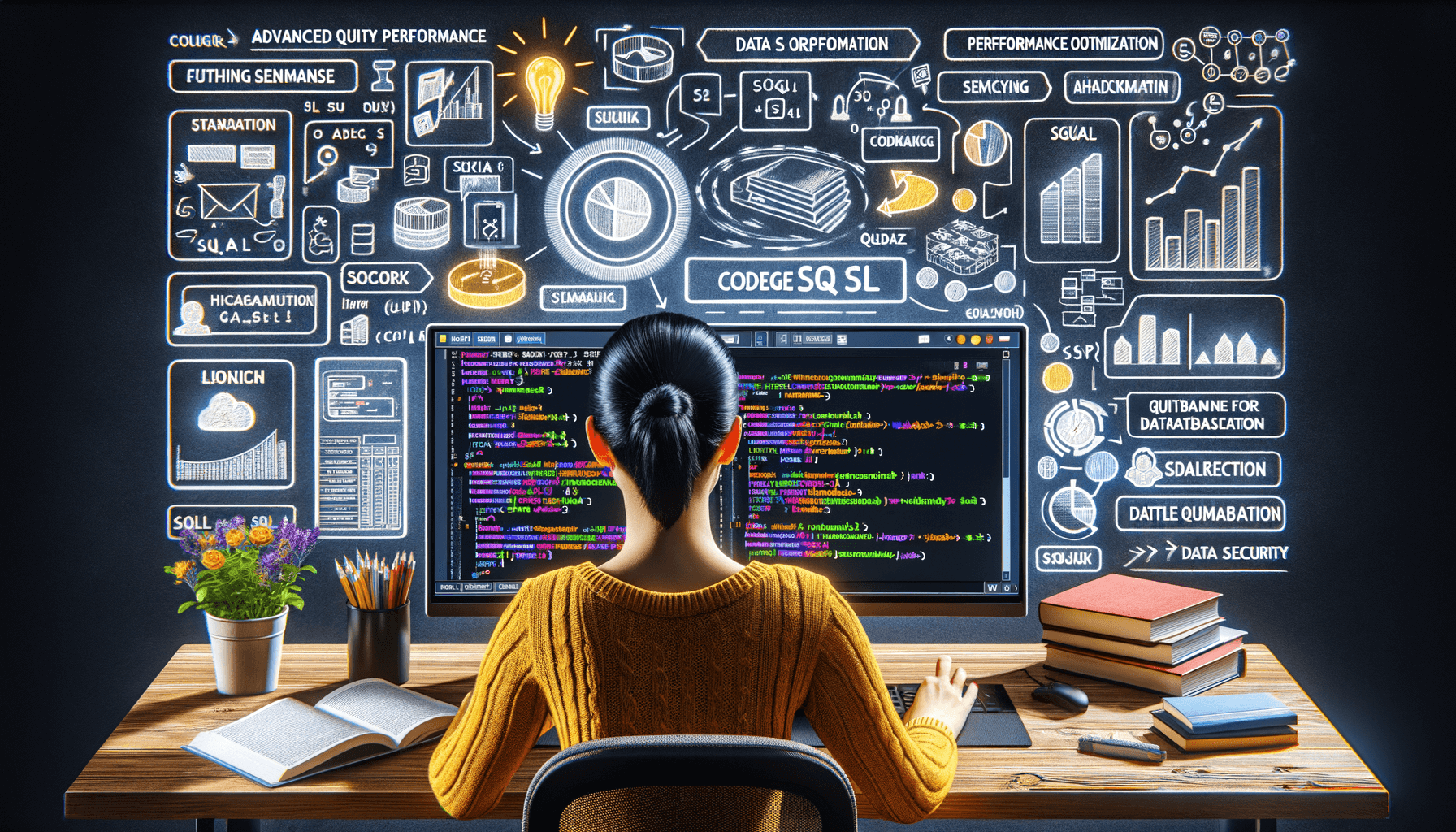
Mastering SQL: Advanced Queries for Data Professionals
10 minute read
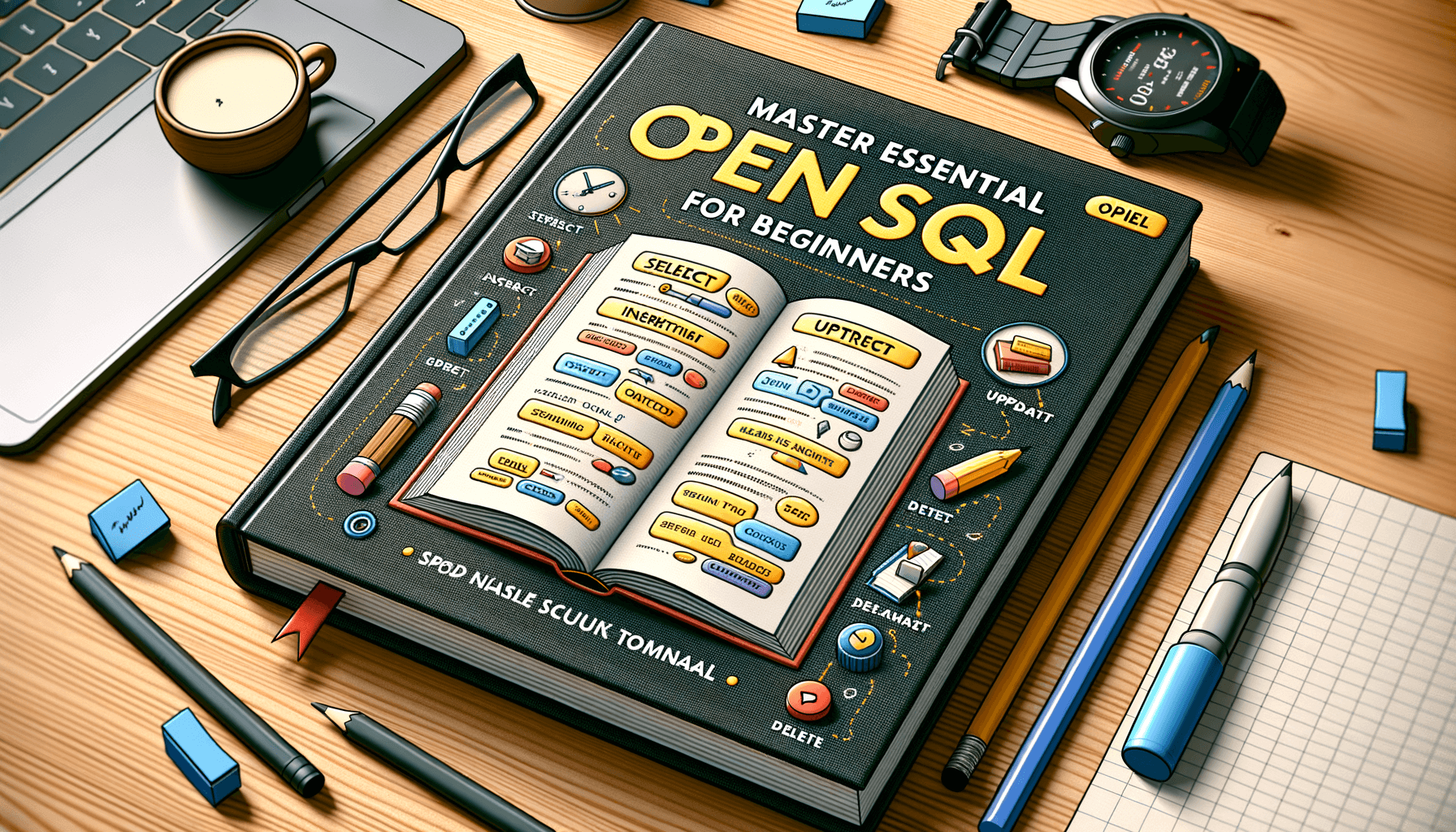
Mastering SQL: Essential Commands for Beginners
9 minute read
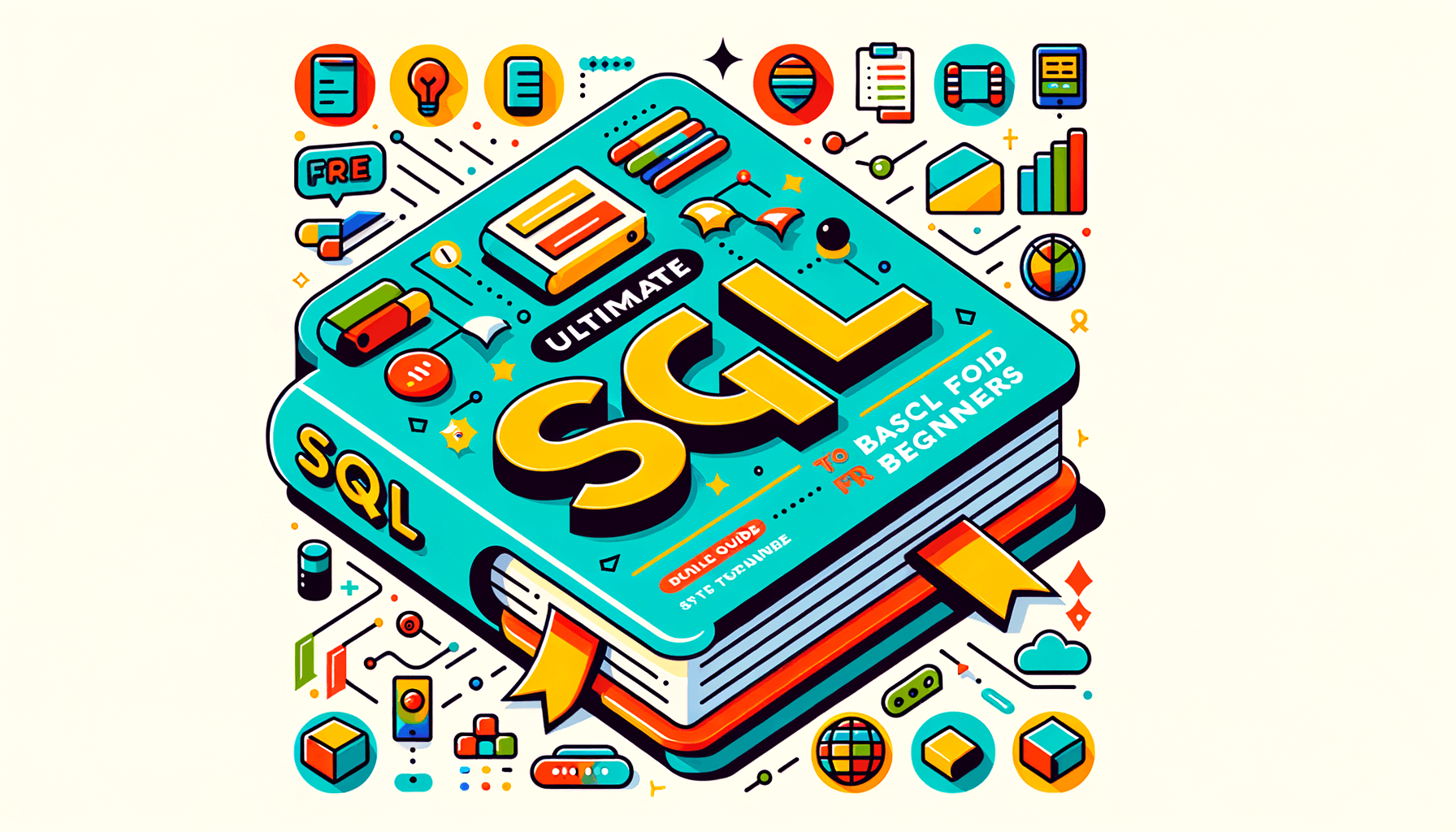
The Ultimate Guide to Learn SQL for Beginners Free
10 minute read