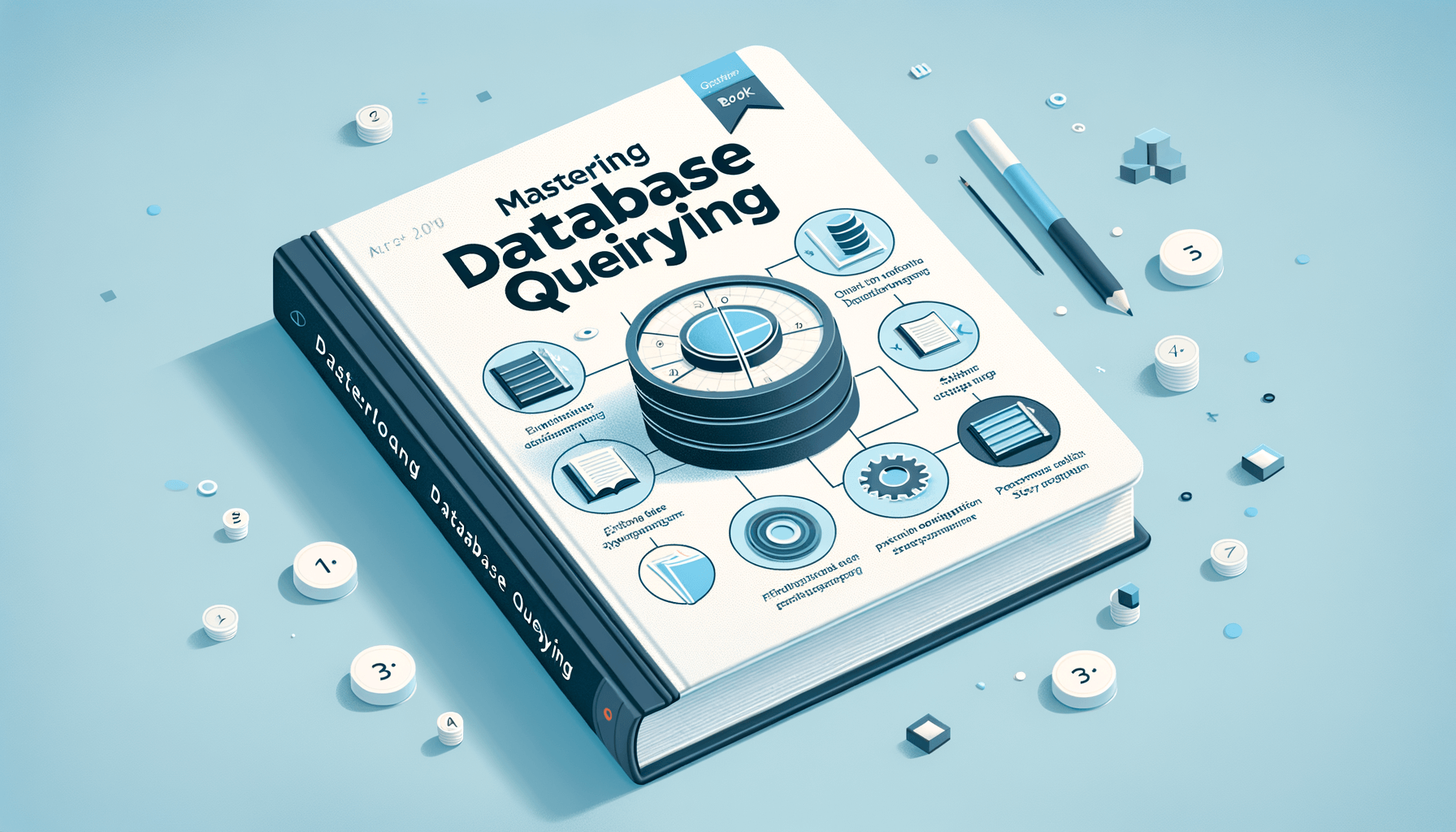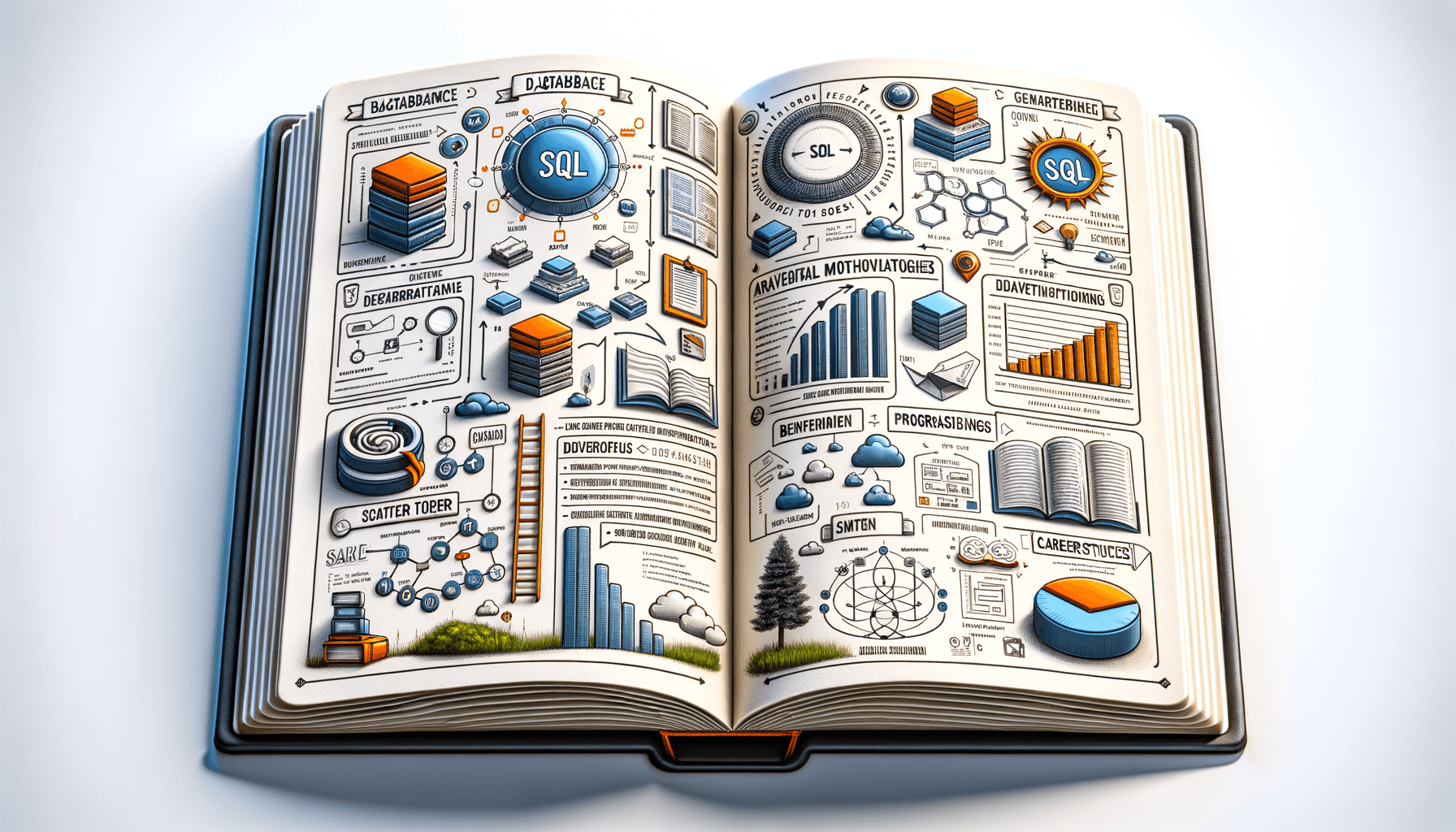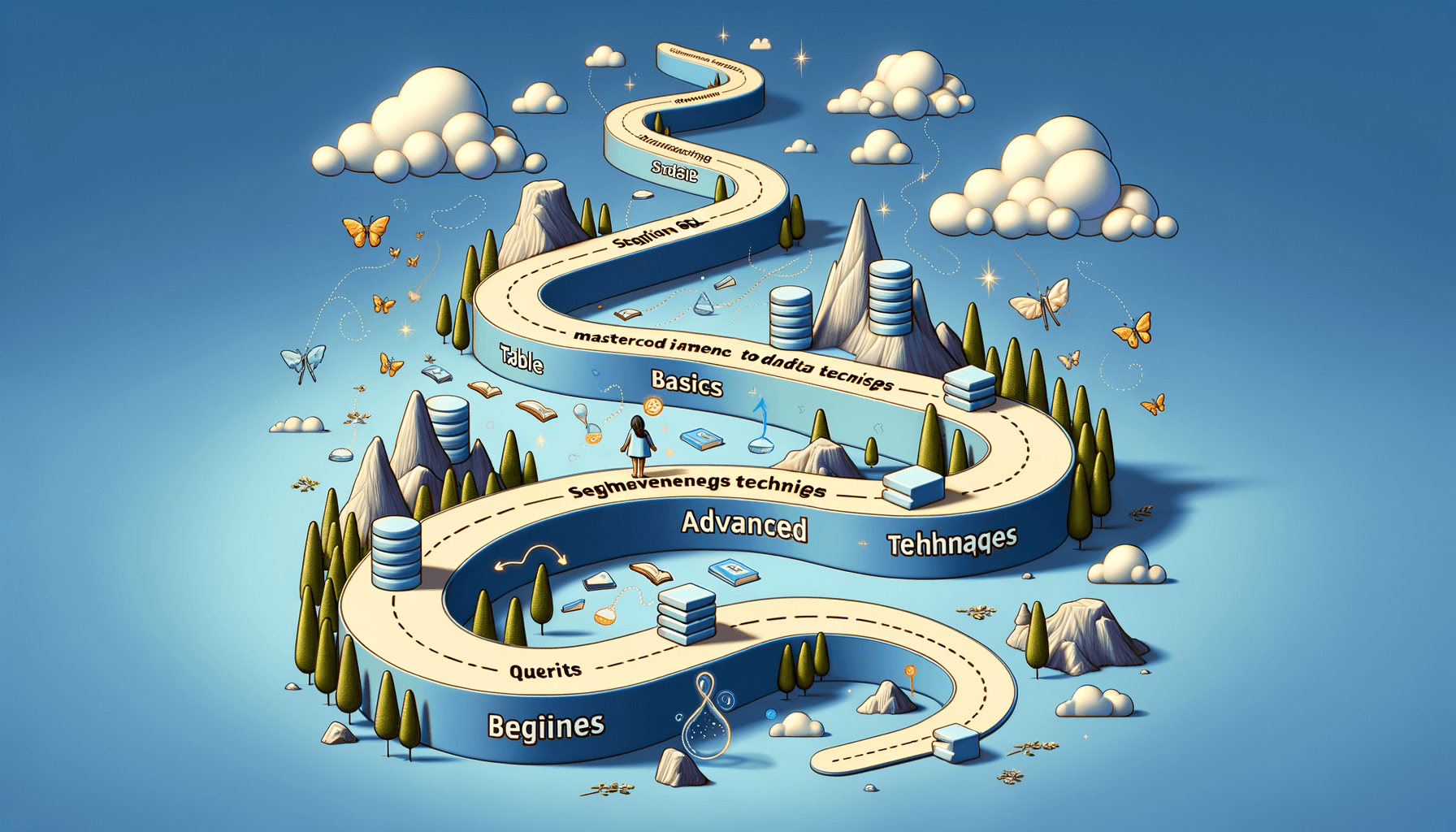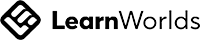A big variety of articles and resources
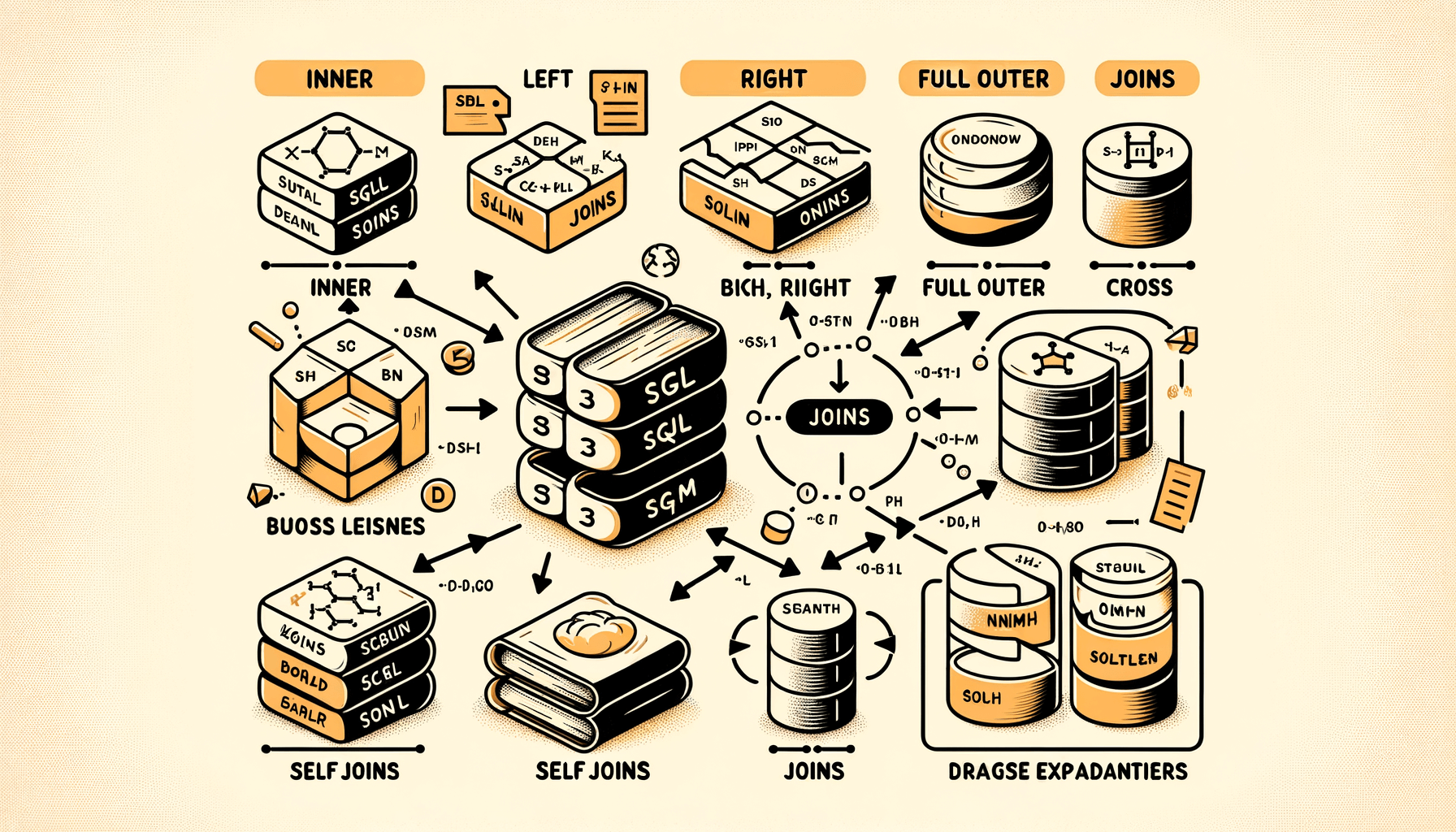
Mastering SQL Joins: A Comprehensive Guide for Beginners
 Sia Author and Instructor
Learn SQL
Sia Author and Instructor
Learn SQL
15 minute read
SQL joins are a key part of working with databases. They help you combine data from different tables, making it easier to analyze and understand your data. Whether you're new to SQL or looking to sharpen your skills, mastering joins is essential. This guide will walk you through the basics and more advanced concepts, ensuring you have a solid understanding of how to use SQL joins effectively.
Key Takeaways
- SQL joins allow you to combine data from multiple tables.
- There are several types of joins, including inner, left, right, and full outer joins.
- Knowing when and how to use each type of join is crucial for effective data analysis.
- Performance can vary based on the type of join and how it's used.
- Practice and real-world application are important for mastering SQL joins.
Understanding SQL Joins
Definition and Importance
SQL joins are commands used to combine data from two or more tables based on a related column. Mastering SQL joins is essential for effective database management. These skills ensure precise data retrieval and maintain data integrity across multiple tables.
Types of SQL Joins
There are several types of SQL joins, each serving a different purpose:
- Inner Join: Returns records that have matching values in both tables.
- Left Join: Returns all records from the left table and the matched records from the right table.
- Right Join: Returns all records from the right table and the matched records from the left table.
- Full Outer Join: Returns all records when there is a match in either left or right table.
- Cross Join: Returns the Cartesian product of the two tables.
- Self Join: Joins a table to itself.
Basic Syntax
The basic syntax for an SQL join is straightforward. Here’s a simple example of an inner join:
SELECT columns FROM table1 INNER JOIN table2 ON table1.common_column = table2.common_column;
This command selects columns from both tables where the common column values match.
Understanding database relationships and optimizing schemas enhances query performance and reliability.
Inner Join: The Core of SQL Joins
How Inner Join Works
Inner Join is the most common type of join in SQL. It combines rows from two or more tables based on a related column between them. Only the rows with matching values in both tables are included in the result set. This makes Inner Join very useful for finding records that have corresponding entries in both tables.
Use Cases for Inner Join
Inner Joins are widely used in various scenarios, such as:
- Retrieving data that exists in multiple tables
- Combining customer and order information
- Merging employee records with department details
Performance Considerations
While Inner Joins are powerful, they can also be resource-intensive. To optimize performance:
- Ensure that the columns used in the join condition are indexed
- Avoid joining too many tables in a single query
- Use EXPLAIN to analyze and optimize your query execution plan
Inner Joins are essential for combining related data from multiple tables, but it's crucial to be mindful of performance impacts.
Left Join: Including Non-Matching Rows
Mechanics of Left Join
A Left Join returns all records from the left table and the matched records from the right table. If there is no match, the result is NULL from the right side. This makes Left Join very useful for including non-matching rows in your results.
Practical Applications
Left Joins are often used in scenarios where you need to find records in one table that do not have corresponding records in another table. For example:
- Finding customers who have not placed any orders.
- Listing products that have not been sold.
- Identifying employees who have not completed mandatory training.
Optimizing Left Join Queries
To optimize Left Join queries, consider the following tips:
- Indexing: Ensure that the columns used in the join condition are indexed. This can significantly speed up the query.
- Filtering: Apply filters to reduce the number of rows processed before the join operation.
- Avoiding Functions: Avoid using functions on columns in the join condition, as this can prevent the use of indexes.
When used correctly, Left Joins can be a powerful tool for data analysis, allowing you to include all relevant data, even if some of it does not have a direct match in another table.
Right Join: A Mirror Image of Left Join
Understanding Right Join
A Right Join, also known as a Right Outer Join, is a type of SQL join that returns all records from the right table and the matched records from the left table. If there is no match, the result is NULL on the side of the left table. This join is particularly useful when you need to include all entries from the right table, regardless of whether they have corresponding matches in the left table.
Common Scenarios
Right Joins are often used in scenarios where you need to ensure that all records from the right table are included in the result set. Some common use cases include:
- Generating reports that must include all items from a reference table, even if there are no corresponding entries in the main table.
- Combining data from two tables where the right table contains a comprehensive list of items, such as a list of all possible products or categories.
- Ensuring data integrity by including all records from a secondary table, even if some entries do not have matches in the primary table.
Performance Tips
When using Right Joins, it's important to consider performance implications. Here are some tips to optimize your queries:
- Indexing: Ensure that the columns used in the join condition are indexed. This can significantly speed up the join operation.
- Filtering: Apply filters as early as possible in your query to reduce the number of rows processed by the join.
- Avoid using Right Joins in subqueries or complex queries where possible, as they can complicate query optimization and lead to slower performance.
Right Joins can be powerful tools for ensuring comprehensive data inclusion, but they should be used judiciously to maintain query performance.
By understanding the mechanics and best practices of Right Joins, you can effectively use them to manage and analyze your data.
Full Outer Join: Combining All Rows
Concept of Full Outer Join
A Full Outer Join is a type of SQL join that returns all records when there is a match in either left or right table records. If there is no match, the result is NULL on the side that does not have a match. This join is useful when you need to combine all rows from two tables, regardless of whether they have matching rows.
When to Use Full Outer Join
You should use a Full Outer Join when you need to retain all records from both tables and want to include rows that do not have matching values. Some common scenarios include:
- Merging datasets from different sources
- Creating comprehensive reports that include all possible data points
- Analyzing data where missing values are significant
Handling Null Values
Handling NULL values is crucial when working with Full Outer Joins. Here are some tips:
- Use the COALESCE function to replace NULL values with a default value.
- Be mindful of NULL values in calculations, as they can lead to unexpected results.
- Always check for NULL values in your final dataset to ensure data integrity.
Full Outer Joins can be powerful, but they require careful handling of NULL values to ensure accurate and meaningful results.
Cross Join: Cartesian Product
Definition and Use Cases
A Cross Join, also known as a Cartesian Join, is a type of SQL join that returns the Cartesian product of two tables. This means it combines all rows from the first table with all rows from the second table. This can result in a large number of rows if both tables have many entries.
Use Cases:
- Generating all possible combinations of items, such as pairing each product with every possible color.
- Creating test data by combining different sets of values.
Performance Implications
Cross Joins can be very resource-intensive because they generate a large number of rows. It's crucial to be mindful of the size of the tables involved to avoid performance issues. Using Cross Joins on large tables can lead to slow query performance and high memory usage.
Avoiding Common Pitfalls
- Unintended Cartesian Products: Always double-check your join conditions to ensure you're not accidentally creating a Cross Join when you meant to use another type of join.
- Resource Management: Be cautious with large datasets to prevent excessive resource consumption.
Cross Joins are powerful but should be used with care to avoid performance bottlenecks.
By understanding the mechanics and implications of Cross Joins, you can use them effectively in your SQL queries.
Self Join: Joining a Table to Itself
Understanding Self Join
A self join is a type of join where a table is joined with itself. This is useful when you need to compare rows within the same table. Self joins are often used to find relationships within a single table, such as hierarchical data or comparing rows.
Practical Examples
Consider an employee table where each employee has a manager. To find the manager's name for each employee, you can use a self join. Here's a simple example:
SELECT e1.employee_name, e2.manager_name FROM employees e1 JOIN employees e2 ON e1.manager_id = e2.employee_id;
This query joins the employees table with itself to match each employee with their manager.
Performance Optimization
When using self joins, it's important to ensure that the table is properly indexed. Indexing the columns used in the join condition can significantly improve query performance. Additionally, be mindful of the table size, as self joins on large tables can be resource-intensive.
Self joins are a powerful tool for mastering data relationships within a single table. By understanding and optimizing self joins, you can uncover valuable insights from your data.
Mastering data relationships through self joins is a key skill for any SQL practitioner.
Advanced Join Techniques
Using Multiple Joins
When working with complex databases, you often need to join more than two tables. This is where multiple joins come into play. By chaining together several join operations, you can retrieve data from various tables in a single query. Understanding how to use multiple joins effectively can greatly enhance your data retrieval capabilities.
Subqueries in Joins
Subqueries, also known as inner queries, can be used within a join to further refine your data selection. These are particularly useful when you need to filter data based on a secondary query. For example, you might use a subquery to find all customers who have made purchases within the last month and then join this result with another table to get more details.
Join Conditions and Filters
Join conditions are the criteria that determine how tables are linked together. These conditions are usually specified in the ON clause of a join statement. Filters, on the other hand, are used to narrow down the result set. Combining join conditions with filters allows you to create highly specific queries that return only the data you need.
Mastering these advanced join techniques will not only make your queries more efficient but also enhance your ability to manipulate and analyze data effectively.
Best Practices for Writing Efficient Joins
Indexing Strategies
To make your SQL joins faster, you should use indexes. Indexes help the database find rows quickly. Always index the columns that you use in your join conditions. This can make your queries run much faster.
Query Optimization
Optimizing your queries is key to good performance. Use the EXPLAIN command to see how your query runs. This helps you find slow parts and fix them. Also, avoid using SELECT * because it fetches all columns, which can slow down your query.
Avoiding Common Mistakes
There are some common mistakes that can slow down your joins. One mistake is not using the right join type. For example, using a LEFT JOIN when an INNER JOIN would work better. Another mistake is not filtering your data early. Always try to filter your data as soon as possible in your query.
Efficient joins are crucial for fast and reliable database operations. By following these best practices, you can ensure your queries run smoothly and quickly.
Real-World Applications of SQL Joins
Data Analysis
SQL joins are essential for data analysis. They allow you to combine data from multiple tables, making it easier to find insights. For example, you can join sales data with customer data to see which products are most popular among different customer segments. This helps in making data-driven decisions.
Reporting and Dashboards
In reporting and dashboards, SQL joins are used to pull together data from various sources. This is crucial for creating comprehensive reports that provide a full picture of business performance. You can join tables containing sales, inventory, and employee performance data to create a unified report.
ETL Processes
ETL (Extract, Transform, Load) processes often rely on SQL joins to merge data from different sources before loading it into a data warehouse. This ensures that the data is consistent and ready for analysis. Efficient joins can significantly speed up the ETL process, making your data pipeline more effective.
Troubleshooting and Debugging Joins
Identifying Common Issues
When working with SQL joins, it's common to encounter issues that can disrupt your queries. One frequent problem is missing or incorrect join conditions, which can lead to unexpected results or even errors. Another issue is dealing with null values, which can complicate the join logic and result in incomplete data sets.
Debugging Techniques
To effectively debug SQL joins, start by breaking down your query into smaller parts. This helps isolate the problem area. Use tools like EXPLAIN to understand the query execution plan and identify bottlenecks. Additionally, checking the data types and ensuring they match across tables can prevent type mismatch errors.
Tools and Resources
Several tools can assist in debugging SQL joins. SQL clients like DBeaver and SQL Server Management Studio offer features to visualize query execution plans and highlight potential issues. Online resources and forums can also provide valuable insights and solutions to common join problems.
Mastering SQL joins is essential for anyone working with databases. Understanding how to troubleshoot and debug joins will make your queries more efficient and reliable.
Having trouble with SQL joins? Don't worry, you're not alone. Many people find joins tricky at first. But with the right guidance, you can master them in no time. Visit our website to explore our courses and get the help you need to become a SQL pro.
Conclusion
Mastering SQL joins is a crucial skill for anyone working with databases. By understanding and applying different types of joins, such as INNER JOIN, LEFT JOIN, and RIGHT JOIN, you can effectively manage and query relational databases. This guide has provided a comprehensive overview of these concepts, making it easier for beginners to grasp and apply them in real-world scenarios. As you continue to practice and refine your skills, you'll find that SQL joins become an invaluable tool in your data management toolkit. Keep exploring, keep learning, and you'll soon become proficient in handling complex database queries with ease.
Frequently Asked Questions
What is an SQL join?
An SQL join is a way to combine rows from two or more tables based on a related column between them. It helps in retrieving data from multiple tables as if they were one.
Why are SQL joins important?
SQL joins are crucial because they allow you to merge data from different tables, making it easier to analyze and generate reports. Without joins, you'd have to handle each table separately, which can be cumbersome.
What are the types of SQL joins?
The main types of SQL joins are Inner Join, Left Join, Right Join, Full Outer Join, Cross Join, and Self Join. Each type serves a different purpose and retrieves data differently.
How does an Inner Join work?
An Inner Join returns only the rows that have matching values in both tables. If there's no match, the row won't be included in the result set.
What is the difference between Left Join and Right Join?
A Left Join returns all rows from the left table and the matching rows from the right table. If there's no match, the result is NULL on the right side. A Right Join does the opposite, returning all rows from the right table and the matching rows from the left.
When should I use a Full Outer Join?
A Full Outer Join is useful when you need to combine all rows from both tables, with matching rows from both sides where available. If there's no match, the result will contain NULLs for the missing side.
What is a Cross Join?
A Cross Join returns the Cartesian product of the two tables, meaning it combines all rows from the first table with all rows from the second table. It's rarely used because it can produce a large number of rows.
Can a table join with itself?
Yes, a table can join with itself using a Self Join. This is useful for comparing rows within the same table, like finding employees who have the same manager.