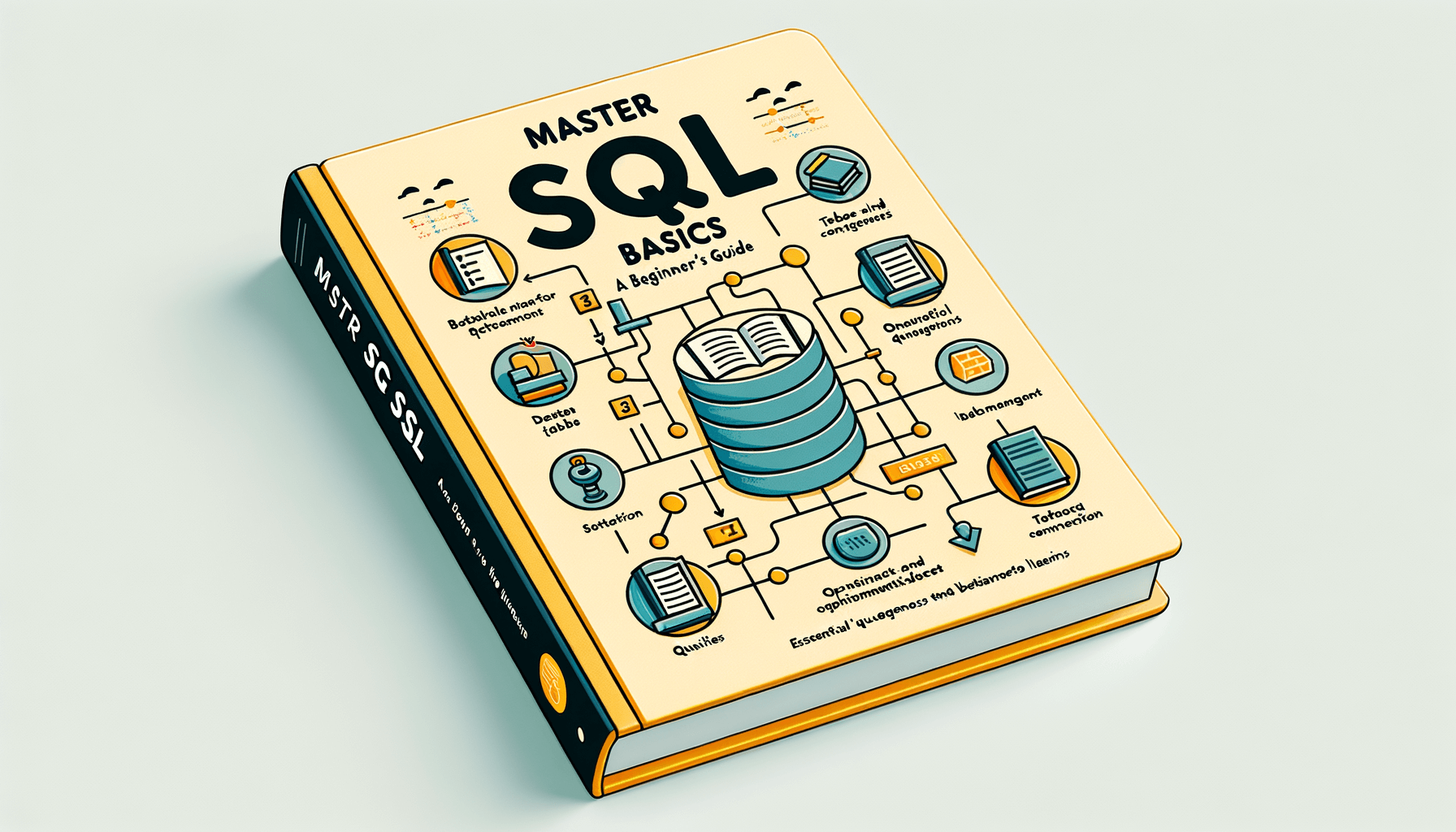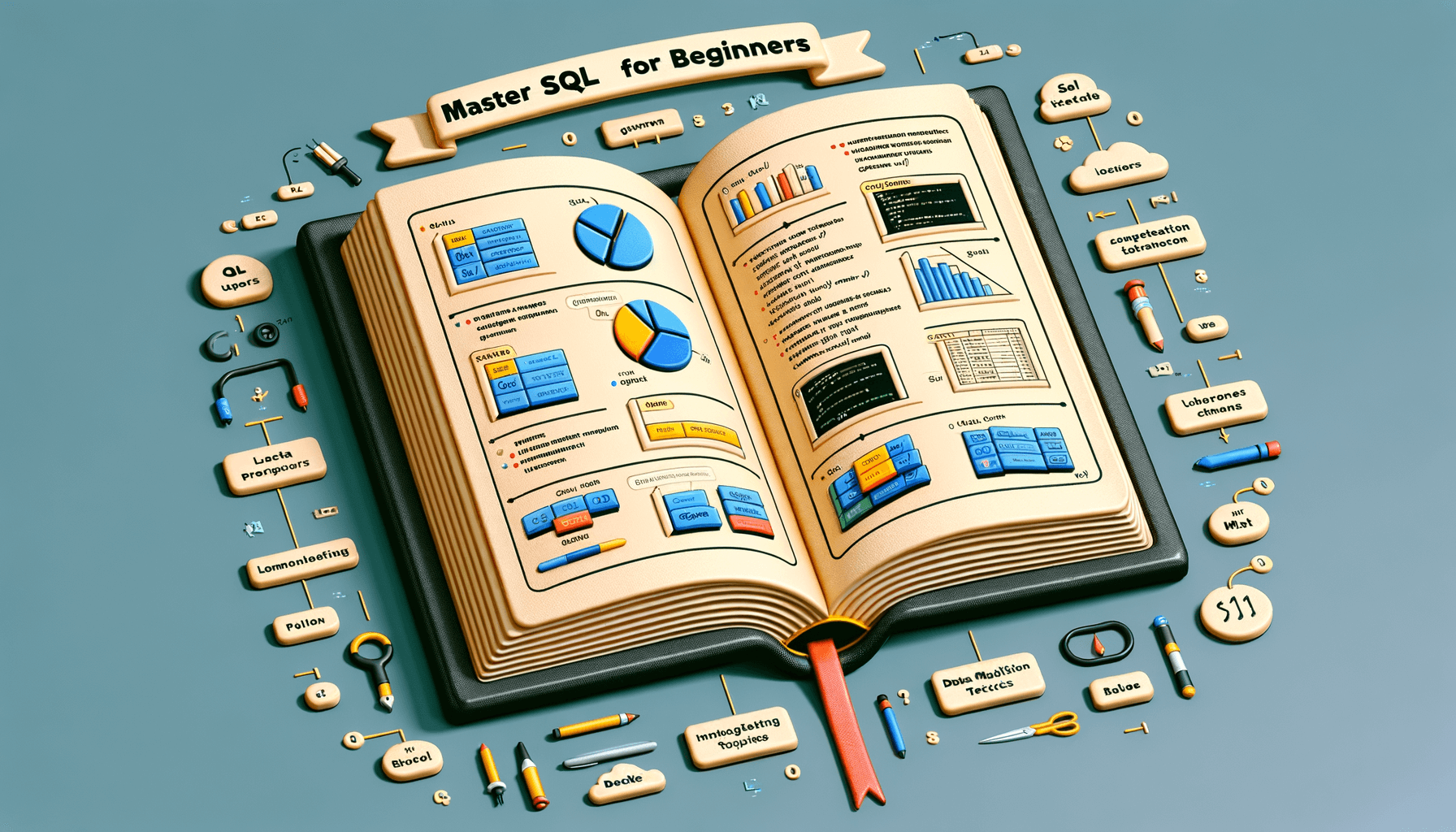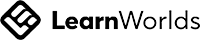A big variety of articles and resources
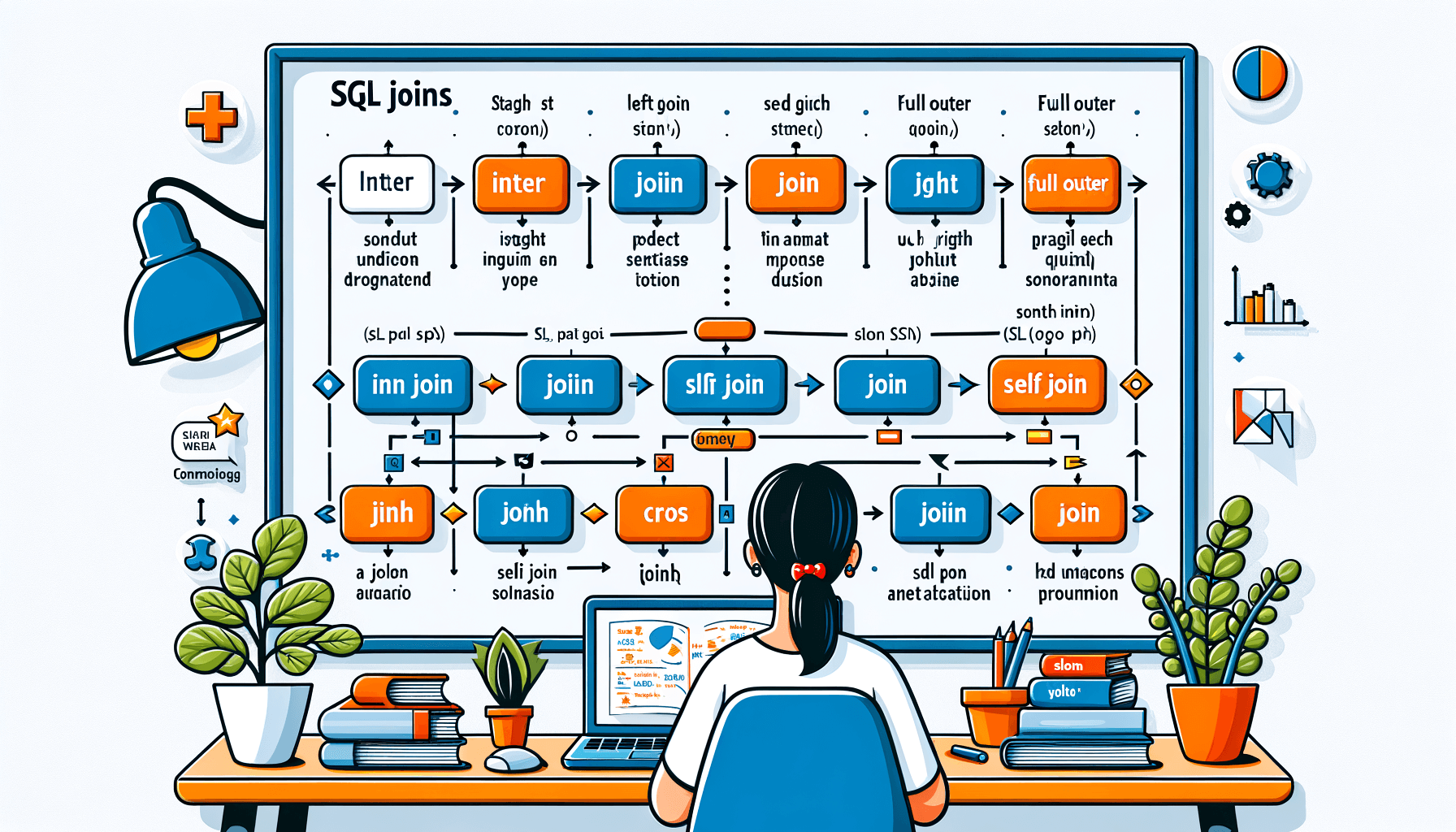
How to Join SQL Multiple Tables: A Comprehensive Guide
 Sia Author and Instructor
Learn SQL
Sia Author and Instructor
Learn SQL
16 minute read
Joining tables in SQL is a key skill for anyone working with databases. It allows you to combine data from different tables, making it easier to gather insights. This guide will walk you through various types of joins, their syntax, and when to use them.
Key Takeaways
- SQL joins are essential for combining data from multiple tables.
- Inner joins return only matching rows from the tables involved.
- Left joins include all rows from the left table and matching rows from the right table.
- Right joins are similar to left joins but include all rows from the right table.
- Understanding when and how to use different joins can optimize your database queries.
Understanding SQL Joins
Definition and Importance of Joins
In SQL, joins are used to combine rows from two or more tables based on a related column between them. Joins are essential for querying data across multiple tables in a relational database. They help in retrieving meaningful information by linking tables through their relationships.
Types of Joins in SQL
There are several types of joins in SQL, each serving a different purpose:
- Inner Join: Returns only the matching rows from both tables.
- Left Join: Returns all rows from the left table and the matched rows from the right table. If no match is found, NULL values are returned for columns from the right table.
- Right Join: Similar to Left Join, but returns all rows from the right table and the matched rows from the left table.
- Full Outer Join: Returns all rows when there is a match in either left or right table. If there is no match, the result is NULL on the side that does not have a match.
- Cross Join: Returns the Cartesian product of the two tables, combining all rows from the first table with all rows from the second table.
- Self Join: A table is joined with itself to compare rows within the same table.
When to Use Joins
Joins are used when you need to:
- Combine data from multiple tables to create comprehensive reports.
- Retrieve related data that is stored in different tables.
- Ensure data integrity by linking tables through foreign keys.
Mastering SQL joins is crucial for anyone working with relational databases. They allow you to harness the full potential of your data by combining it in meaningful ways.
By understanding and using joins effectively, you can enhance your data querying skills and perform complex queries with ease.
Inner Join: Combining Data from Multiple Tables
Syntax and Structure
An Inner Join is used to combine rows from two or more tables based on a related column between them. The basic syntax is:
SELECT columns FROM table1 INNER JOIN table2 ON table1.common_column = table2.common_column;
This query selects records that have matching values in both tables. It's the most common type of join used in SQL.
Use Cases and Examples
Inner Joins are useful when you need to find records that exist in both tables. For example, if you have a students table and a courses table, you can use an Inner Join to find students who are enrolled in courses.
SELECT students.name, courses.course_name FROM students INNER JOIN courses ON students.course_id = courses.id;
This query will return the names of students and the courses they are enrolled in.
Performance Considerations
While Inner Joins are powerful, they can be resource-intensive. It's important to ensure that the columns you are joining on are indexed. This can significantly improve query performance. Additionally, be mindful of the size of the tables you are joining, as larger tables can lead to slower query execution times.
When working with large datasets, always consider the impact of your joins on performance. Proper indexing and query optimization are key to efficient database management.
Left Join: Including Non-Matching Rows
Syntax and Structure
A Left Join in SQL is used to combine rows from two or more tables. It returns all rows from the left table and the matched rows from the right table. If there is no match, the result is NULL from the right table.
Syntax:
SELECT columns FROM table1 LEFT JOIN table2 ON table1.common_column = table2.common_column;
Use Cases and Examples
Left Joins are particularly useful when you need to include all records from one table, even if there are no matching records in another table. For example, if you want to list all employees and their respective departments, but some employees are not assigned to any department, a Left Join will include those employees with NULL values for the department.
Handling Null Values
When using a Left Join, you often encounter NULL values in the columns from the right table. It's important to handle these NULL values properly to avoid errors in your queries. You can use functions like COALESCE to replace NULL values with a default value.
SELECT employees.name, COALESCE(departments.name, 'No Department') FROM employees LEFT JOIN departments ON employees.department_id = departments.id;
Left Joins are essential for mastering SQL joins as they allow you to include non-matching rows, providing a more comprehensive view of your data.
Right Join: A Mirror Image of Left Join
Syntax and Structure
A Right Join in SQL is used to combine rows from two or more tables. It returns all rows from the right table and the matched rows from the left table. If there is no match, the result is NULL on the side of the left table.
Syntax:
SELECT columns FROM table1 RIGHT JOIN table2 ON table1.common_column = table2.common_column;
Use Cases and Examples
Right Joins are particularly useful when you need to ensure that all records from the right table are included in the result set, even if there are no matching records in the left table. For example, if you have a table of employees and a table of departments, and you want to list all departments regardless of whether they have employees, a Right Join would be appropriate.
Example:
SELECT employees.name, departments.department_name FROM employees RIGHT JOIN departments ON employees.department_id = departments.id;
Comparing Left and Right Joins
While both Left and Right Joins are used to combine rows from two tables, they differ in which table's rows are prioritized. A Left Join returns all rows from the left table and the matched rows from the right table, whereas a Right Join returns all rows from the right table and the matched rows from the left table. This makes Right Joins a mirror image of Left Joins.
When deciding between Left and Right Joins, consider which table's data you need to prioritize in your result set.
In summary, mastering Right Joins is crucial for effective database management, especially when dealing with complex queries and ensuring data integrity across multiple tables.
Full Outer Join: Merging All Rows
Syntax and Structure
A Full Outer Join returns all records when there is a match in either left or right table records. If there is no match, the result is NULL on the side that does not have a match. The basic syntax is:
SELECT columns FROM table1 FULL OUTER JOIN table2 ON table1.common_column = table2.common_column;
Use Cases and Examples
Full Outer Joins are useful when you need to combine data from two tables and want to include all records, regardless of whether they match. For example, if you have two tables, employees and departments, and you want to list all employees and departments, even if some employees are not assigned to a department and some departments have no employees, you would use a Full Outer Join.
SELECT employees.name, departments.name FROM employees FULL OUTER JOIN departments ON employees.department_id = departments.id;
Advantages and Limitations
Advantages:
- Combines all rows from both tables, providing a comprehensive view.
- Useful for identifying mismatched data.
Limitations:
- Can result in large datasets, which may impact performance.
- Handling NULL values can be tricky and may require additional logic.
Understanding these joins is crucial for optimizing data management and enhancing analytical capabilities in database environments.
Cross Join: Cartesian Product of Tables
Syntax and Structure
A Cross Join in SQL is used to combine all rows from two or more tables. This join produces a Cartesian product, meaning every row from the first table is paired with every row from the second table. The syntax is straightforward:
SELECT * FROM table1 CROSS JOIN table2;
Use Cases and Examples
Cross Joins are useful when you need to generate combinations of data. For example, if you have a table of products and a table of stores, a Cross Join can help you list all possible product-store pairs.
SELECT product_name, store_name FROM products CROSS JOIN stores;
Practical Applications
While Cross Joins can be powerful, they should be used with caution. The resulting dataset can be very large, especially if the tables involved have many rows. This can lead to performance issues. However, in scenarios like generating test data or creating all possible combinations of a dataset, Cross Joins are invaluable.
Be mindful of the size of your tables when using Cross Joins to avoid performance bottlenecks.
Performance Considerations
Cross Joins can be resource-intensive. Always consider the size of the tables involved and whether a Cross Join is the most efficient way to achieve your goal. In many cases, other types of joins or even subqueries might be more appropriate.
Handling Null Values
Cross Joins do not inherently handle null values differently than other joins. However, because they generate a Cartesian product, any null values in the original tables will appear in the resulting dataset. This can be useful or problematic, depending on your specific use case.
Self Join: Joining a Table with Itself
Syntax and Structure
A self join is a regular join but the table is joined with itself. This is useful when you need to compare rows within the same table. The syntax is similar to other joins, but you use table aliases to differentiate the table from itself.
SELECT A.column_name, B.column_name FROM table_name A, table_name B WHERE A.common_field = B.common_field;
Use Cases and Examples
Self joins are handy in various scenarios, such as finding duplicates or hierarchical data. For example, in an employee table, you might want to find employees who report to the same manager.
SELECT A.employee_name, B.employee_name AS manager_name FROM employees A, employees B WHERE A.manager_id = B.employee_id;
Common Scenarios
- Finding Duplicates: Identify rows with duplicate values in a column.
- Hierarchical Data: Manage and query hierarchical data like organizational charts.
- Comparing Rows: Compare rows within the same table for specific conditions.
Note: Self joins can be resource-intensive, so it's crucial to ensure your table is indexed properly to maintain performance.
By understanding and using self joins, you can unlock more complex data relationships within a single table, making your SQL queries more powerful and flexible.
Using Joins with Aggregate Functions
Combining Joins with GROUP BY
When working with SQL, combining joins with the GROUP BY clause can be very powerful. This combination allows you to group data from multiple tables and perform aggregate functions like SUM, COUNT, and AVG. For example, if you want to find the total sales for each product category across different stores, you can use an INNER JOIN to combine the tables and then group the results by category.
Applying Aggregate Functions
Aggregate functions are used to perform calculations on a set of values, returning a single value. Common aggregate functions include SUM, COUNT, AVG, MIN, and MAX. When you use these functions with joins, you can calculate totals, averages, and other statistics across related tables. For instance, you might join a sales table with a products table to calculate the average sales price for each product.
Examples and Best Practices
Here are some best practices for using joins with aggregate functions:
- Use table aliases to make your queries easier to read and write.
- Always include a GROUP BY clause when using aggregate functions with joins to avoid errors.
- Be mindful of performance considerations, especially when working with large tables. Indexing key columns can help speed up your queries.
SELECT p.category, SUM(s.amount) AS total_sales FROM products p INNER JOIN sales s ON p.product_id = s.product_id GROUP BY p.category;
Combining joins with aggregate functions is essential for effective data analysis and reporting. It allows you to summarize and extract meaningful insights from your data.
Optimizing Queries Involving Multiple Joins
Indexing Strategies
When working with multiple joins, indexing is crucial. Indexes can significantly speed up query performance by allowing the database to quickly locate the rows needed. It's important to create indexes on the columns used in the join conditions. However, be mindful of over-indexing, as it can slow down write operations.
Query Execution Plans
Understanding the query execution plan helps in identifying performance bottlenecks. Use the EXPLAIN command to see how the database executes a query. This insight can guide you in optimizing the query structure and indexes.
Performance Tuning Tips
Here are some tips to enhance performance:
- Limit the number of joins: More joins can lead to complex and slow queries.
- Filter early: Apply filters in the WHERE clause as early as possible to reduce the dataset size.
- Use appropriate join types: Choose the join type that best fits your data and query needs.
- **Avoid SELECT * **: Select only the columns you need to reduce the amount of data processed.
Optimizing queries involving multiple joins is a balance between speed and resource usage. By carefully planning your indexes and understanding the execution plan, you can achieve efficient and fast queries.
Advanced Join Techniques
Using Subqueries with Joins
Subqueries can be used within joins to create more complex queries. They allow you to filter data before joining tables, which can be very useful in certain scenarios. Subqueries can make your joins more efficient by reducing the amount of data processed.
Joining More Than Two Tables
Joining more than two tables is a common requirement in complex databases. You can chain multiple joins together to combine data from several tables. Here's a simple example:
SELECT a.column1, b.column2, c.column3 FROM tableA a JOIN tableB b ON a.id = b.a_id JOIN tableC c ON b.id = c.b_id;
Common Table Expressions (CTEs)
Common Table Expressions (CTEs) provide a way to create temporary result sets that can be referenced within a SELECT, INSERT, UPDATE, or DELETE statement. CTEs can simplify complex joins and make your SQL code easier to read and maintain.
Using CTEs can significantly improve the readability of your SQL queries, especially when dealing with multiple joins and subqueries.
Real-World Applications of SQL Joins
Data Analysis and Reporting
In data analysis, SQL joins are essential for combining data from different tables to create comprehensive reports. For instance, in an e-commerce setting, you might join tables containing customer information, order details, and product data to generate sales reports. This allows for a deeper understanding of customer behavior and sales trends.
ETL Processes
ETL (Extract, Transform, Load) processes often rely on SQL joins to merge data from various sources before loading it into a data warehouse. By using joins, you can ensure that the data is accurately combined and transformed, making it ready for analysis. This is crucial for maintaining data integrity and consistency.
Database Design and Management
In database design, joins help in normalizing data, which reduces redundancy and improves efficiency. For example, in an employee management system, you might use joins to link employee records with department information, ensuring that each piece of data is stored only once. This approach not only saves space but also makes the database easier to manage.
Mastering SQL joins is vital for anyone involved in data management, as it enhances the ability to retrieve and analyze data efficiently.
Practical Applications
- E-commerce: Combining customer, order, and product tables for sales analysis.
- Healthcare: Merging patient records with treatment data for comprehensive health reports.
- Finance: Joining transaction and account tables to monitor financial activities.
By understanding and applying SQL joins, you can unlock the full potential of your data, making it a powerful tool for decision-making and strategic planning.
SQL joins are super useful in real life. They help you combine data from different tables, making it easier to get the info you need. Want to learn more about how to use SQL joins in your projects? Check out our courses and start mastering SQL today!
Conclusion
In conclusion, mastering SQL joins is crucial for anyone working with databases. By understanding how to effectively join multiple tables, you can unlock powerful ways to analyze and manage data. This guide has provided a comprehensive overview of the different types of joins and their applications. With practice, these skills will become second nature, enabling you to tackle complex data challenges with confidence. Keep experimenting with different queries and scenarios to deepen your understanding and enhance your database management capabilities.
Frequently Asked Questions
What is a SQL Join?
A SQL Join is a way to combine rows from two or more tables based on a related column between them. It's useful for querying data across multiple tables.
What are the different types of SQL Joins?
The main types of SQL Joins are Inner Join, Left Join, Right Join, Full Outer Join, Cross Join, and Self Join.
When should I use an Inner Join?
Use an Inner Join when you want to return only the rows that have matching values in both tables.
What is a Left Join?
A Left Join returns all rows from the left table and the matched rows from the right table. If there is no match, the result is NULL from the right side.
How is a Right Join different from a Left Join?
A Right Join returns all rows from the right table and the matched rows from the left table. If there is no match, the result is NULL from the left side.
What is a Full Outer Join?
A Full Outer Join returns all rows when there is a match in either left or right table. Rows without a match in one of the tables will have NULLs in the columns of that table.
When would I use a Cross Join?
Use a Cross Join when you want to return the Cartesian product of the two tables, meaning all possible combinations of rows.
What is a Self Join?
A Self Join is when a table is joined with itself. It's useful for comparing rows within the same table.