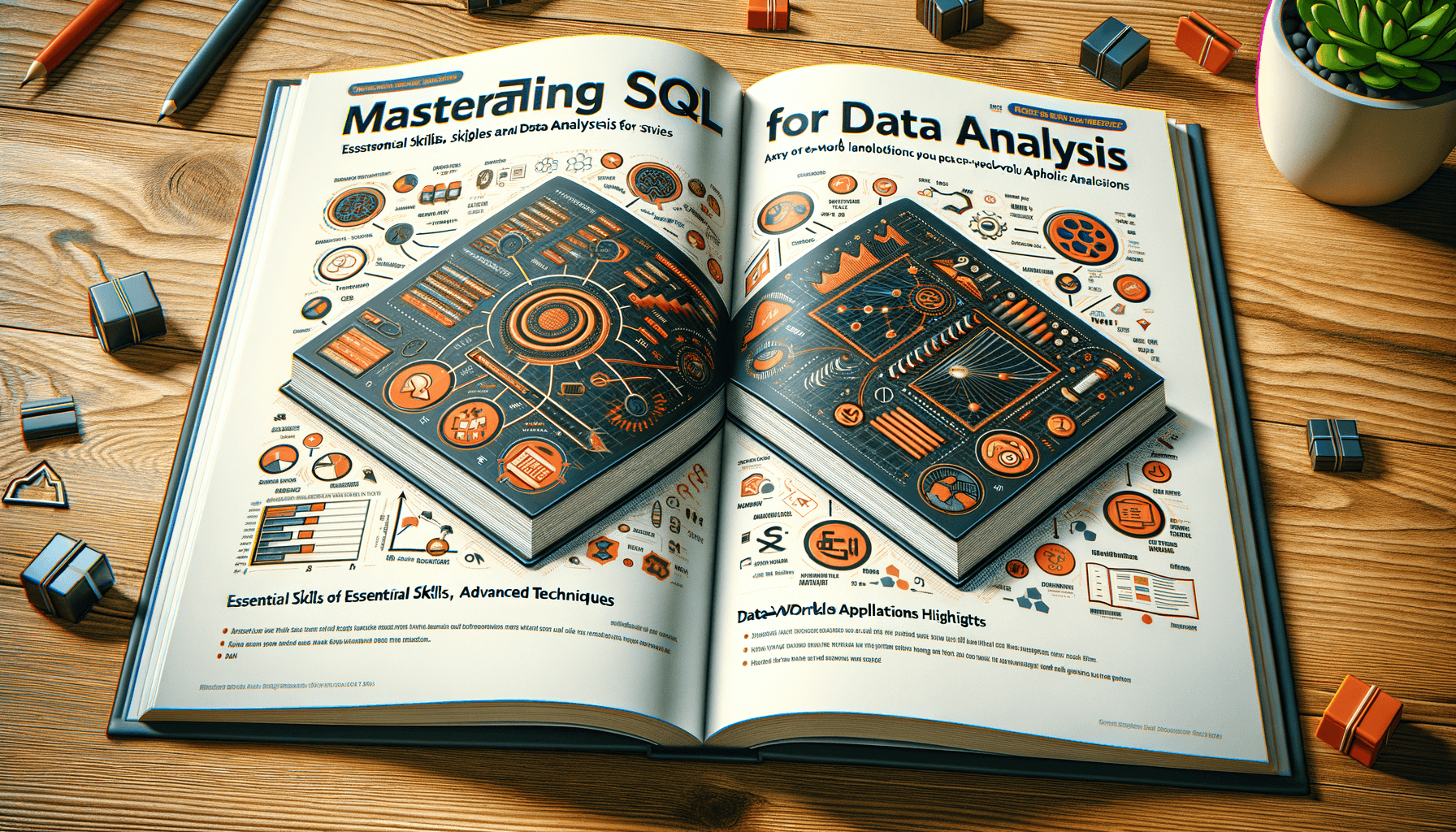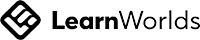A big variety of articles and resources
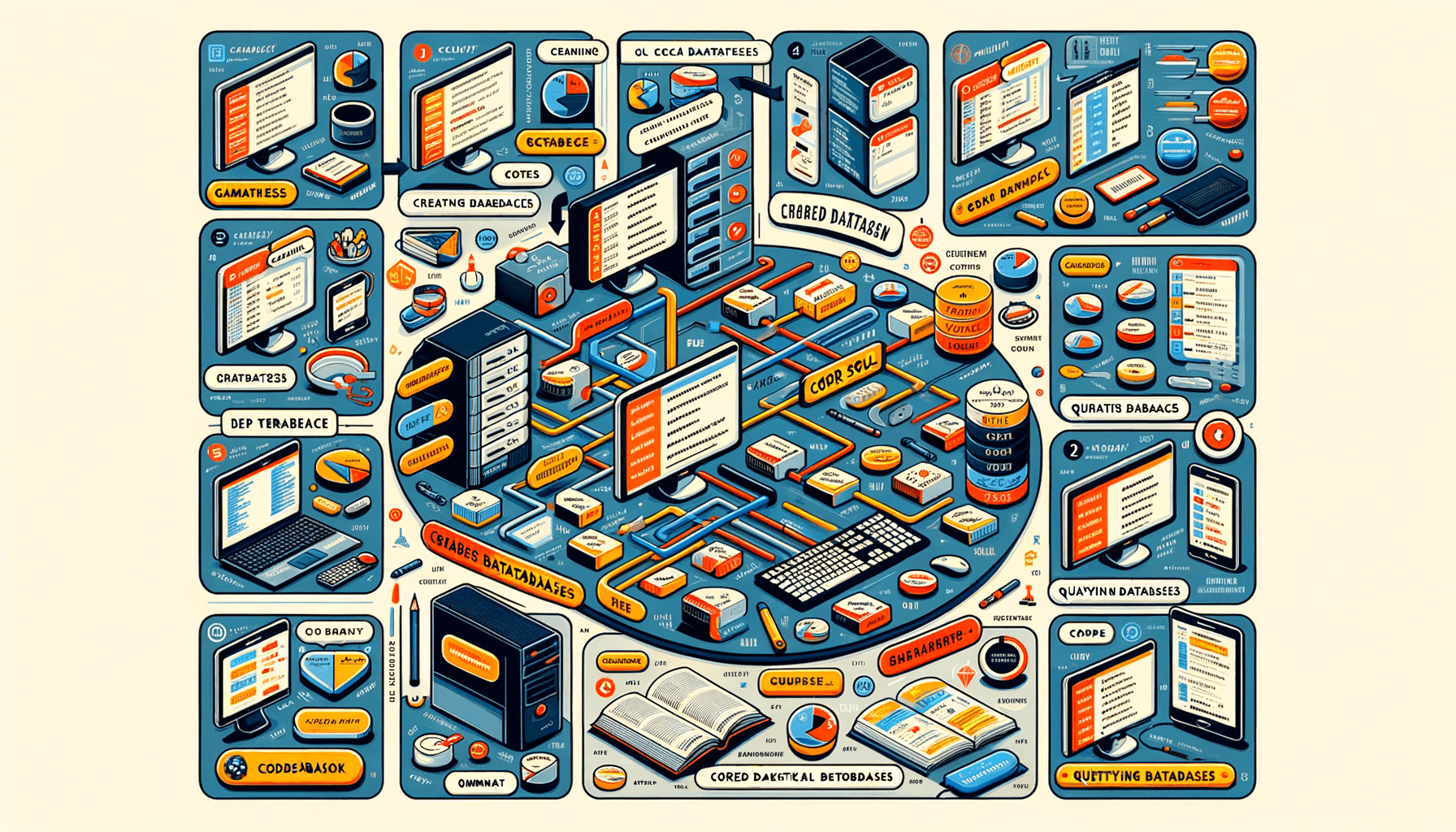
Mastering the Basics: Essential SQL Commands for Beginners
 Sia Author and Instructor
Learn SQL
Sia Author and Instructor
Learn SQL
12 minute read
SQL, or Structured Query Language, is a powerful tool used to manage and manipulate data in relational databases. For beginners, learning the basic commands is essential for working in fields like data analysis, database management, and software development. This article will guide you through the fundamental SQL commands needed to create, modify, and retrieve data from databases. By mastering these basics, you'll build a strong foundation for more advanced SQL skills.
Key Takeaways
- SQL is a crucial skill for data management and analysis.
- Setting up your SQL environment is the first step in learning SQL.
- Basic commands like CREATE TABLE, INSERT INTO, and SELECT are essential for database operations.
- Using WHERE and ORDER BY clauses helps in filtering and sorting data.
- Understanding transactions and joins is important for complex queries.
Understanding SQL and Relational Databases
What is SQL?
SQL, or Structured Query Language, is a standard language used to interact with relational database management systems (RDBMS). It allows users to perform various operations on data, such as retrieving, updating, inserting, and deleting records from database tables. SQL is essential for managing and manipulating data efficiently.
Introduction to Relational Databases
Relational databases store data in tables, which are organized into rows and columns. Each table represents a different entity, and the relationships between these tables are defined by keys. This structure makes it easy to retrieve and manipulate data using SQL commands. Understanding the relational model is crucial for working effectively with SQL.
Importance of SQL in Data Management
SQL is one of the most widely used languages for data management. It provides a standardized way to interact with databases, making it easier to perform complex queries and updates. Some key benefits of using SQL include:
- Efficiency: SQL allows for quick and efficient data retrieval and manipulation.
- Standardization: As a standardized language, SQL can be used across different database systems.
- Flexibility: SQL can handle large amounts of data and perform a wide range of operations.
Mastering SQL is a valuable skill for anyone working with data, as it enables efficient and effective data management.
Setting Up Your SQL Environment
Installing SQL Server
Getting started with SQL Server might seem tough, but a beginner-friendly guide can make it easy. Follow these steps to set up SQL Server on your computer:
- Download the SQL Server installation files from the official website.
- Run the installer and follow the on-screen instructions.
- Configure the server settings as prompted.
A smooth setup ensures you can start working with SQL without any hassle.
Connecting to a Database
Once SQL Server is installed, the next step is to connect to a database. This involves:
- Opening SQL Server Management Studio (SSMS).
- Entering the server name and authentication details.
- Selecting the database you want to connect to.
Connecting successfully allows you to manage and query your data.
Using SQL Management Tools
SQL Management Tools like SSMS are essential for interacting with your databases. They provide a user-friendly interface to:
- Write and execute SQL queries.
- Manage database objects like tables and indexes.
- Monitor server performance and activity.
These tools are crucial for unlocking the power of data: a comprehensive guide to analytics, learning, and database management.
With the right tools, managing your SQL environment becomes much easier.
Creating and Managing Database Tables
Creating Tables with CREATE TABLE
To create a new database table, you'll use the CREATE TABLE statement. This statement defines the structure of the table, including the names and data types of each column. Here's an example of how to create a simple table called "employees":
CREATE TABLE employees ( id INT PRIMARY KEY, first_name VARCHAR(50), last_name VARCHAR(50), age INT, salary DECIMAL(10, 2) );
Modifying Tables with ALTER TABLE
The ALTER TABLE command allows you to change an existing table's structure. You can add, delete, or modify columns. For example, to add a new column to the "employees" table, you would use:
ALTER TABLE employees ADD email VARCHAR(100);
Deleting Tables with DROP TABLE
The DROP TABLE command is used to permanently delete a table and all of its data. Be careful when using this command, as it cannot be undone. To delete the "employees" table, you would use:
DROP TABLE employees;
Managing database tables is a fundamental skill for anyone working with SQL. It allows you to organize and store information efficiently.
Inserting Data into Tables
Using INSERT INTO Command
To add new data to a table, you'll use the INSERT INTO statement. This statement specifies the table name, column names, and the values to be inserted. Here's an example of how to insert a new employee record:
INSERT INTO employees (id, first_name, last_name, age, salary) VALUES (1, 'John', 'Doe', 30, 55000.00);
Inserting Multiple Rows
You can also insert multiple rows at once by providing multiple sets of values:
INSERT INTO employees (id, first_name, last_name, age, salary) VALUES (2, 'Jane', 'Smith', 28, 60000.00), (3, 'James', 'Brown', 35, 65000.00);
Handling NULL Values
When inserting data, sometimes you might not have all the information for every column. In such cases, you can use NULL values. For example:
INSERT INTO employees (id, first_name, last_name, age, salary) VALUES (4, 'Emily', 'Davis', NULL, 70000.00);
Tip: Always ensure that your table structure allows NULL values for the columns where you intend to insert them.
Retrieving Data with SELECT
Basic SELECT Statements
The SELECT statement is the most commonly used command in SQL. It allows you to fetch data from one or more tables in a database. You can retrieve all rows or just specific ones that meet certain conditions. For example, to get all columns from the employees table, you can use:
SELECT * FROM employees;
If you only need specific columns, list them after the SELECT keyword:
SELECT first_name, last_name, salary FROM employees;
Filtering Results with WHERE
The WHERE clause helps you filter the data to get only the rows that meet certain criteria. For instance, to find employees in the 'Development' department, you can write:
SELECT name, position FROM employees WHERE department = 'Development';
Sorting Data with ORDER BY
To sort the results, use the ORDER BY clause. You can sort data in ascending or descending order. For example, to sort employees by their last names in ascending order, use:
SELECT first_name, last_name FROM employees ORDER BY last_name ASC;
Tip: Use DESC for descending order if needed.
Updating and Deleting Data
Updating Records with UPDATE
To change existing data in a table, you'll use the UPDATE command. This command lets you specify which rows and columns to update and what the new values should be. It's important to use the WHERE clause to limit the rows affected by the update. For example:
UPDATE Employees SET Department = 'Engineering' WHERE EmployeeID = 1;
Deleting Records with DELETE
When you need to remove data from a table, the DELETE command comes into play. It's powerful but should be used cautiously to avoid accidental data loss. For example:
DELETE FROM Employees WHERE EmployeeID = 1;
Using WHERE Clause Effectively
The WHERE clause is crucial in both UPDATE and DELETE commands. It helps you target specific rows, ensuring you don't accidentally change or delete more data than intended. For instance, you can update multiple columns at once:
UPDATE Employees SET first_name = 'Johnathan', last_name = 'Doe-Connor' WHERE id = 1;
SQL is crucial for data engineers, offering scalability and efficiency.
Working with Indexes
Indexes are special database objects that help speed up the retrieval of rows. They work like a book's index, allowing you to find information quickly without scanning every page. Indexes are crucial for efficient database querying and can significantly improve performance, especially in large databases.
Managing Database Transactions
Understanding Transactions
Transactions in SQL are a way to group multiple operations into a single unit. This ensures that either all operations succeed, or none do. This is crucial for maintaining data integrity. For example, when transferring money between bank accounts, both the debit and credit operations must succeed together.
Using COMMIT and ROLLBACK
- COMMIT: This command saves all changes made during the transaction to the database permanently. If you don't use COMMIT, the changes won't be saved.
- ROLLBACK: This command undoes all changes made during the transaction. It's useful for canceling operations if something goes wrong.
Isolation Levels in SQL
Isolation levels control how transaction integrity is visible to other users and systems. They help in managing concurrent transactions. The common isolation levels are:
- Read Uncommitted: Allows reading data that is not yet committed.
- Read Committed: Only reads data that has been committed.
- Repeatable Read: Ensures that if a row is read twice in the same transaction, it will have the same value.
- Serializable: The highest isolation level, it ensures complete isolation from other transactions.
Managing transactions effectively can help you fit data & SQL skills into your busy life with micro-courses. Hands-on projects, AI support, real-world scenarios. No credit card needed. Learn SQL at your own pace.
Joining Tables for Complex Queries
Joining tables in SQL allows you to combine data from multiple sources, making your queries more powerful and insightful. Understanding how to join tables is a crucial skill for anyone working with relational databases.
Inner Joins
Inner joins are the most common type of join. They return only the rows where there is a match in both tables. For example, if you have an "employees" table and a "departments" table, an inner join will return only the employees who are assigned to a department.
Left and Right Joins
Left joins return all rows from the left table and the matched rows from the right table. If there is no match, the result is NULL on the side of the right table. Right joins work similarly but return all rows from the right table and the matched rows from the left table.
Full Joins
Full joins return all rows when there is a match in one of the tables. If there is no match, the result is NULL from the side that does not have a match.
Mastering these joins will significantly enhance your T-SQL proficiency and enable you to handle more complex queries with ease.
Using Aggregate Functions
SUM, AVG, COUNT Functions
Aggregate functions are essential for summarizing and analyzing data in SQL. The SUM function adds up all the values in a column, while the AVG function calculates the average value. The COUNT function returns the number of items in a set. These functions help in making sense of large datasets by providing quick insights.
Grouping Data with GROUP BY
The GROUP BY clause is used to combine rows that have the same values in specified columns into summary rows. For example, you can group sales data by month to see the total sales for each month. This is particularly useful for generating reports and understanding trends.
Filtering Groups with HAVING
The HAVING clause is used to filter groups based on a condition. Unlike the WHERE clause, which filters rows before grouping, HAVING filters after the grouping is done. This allows you to apply conditions to aggregated data, such as finding departments with sales greater than a certain amount.
Mastery of SQL and ETL tools is essential for efficient data operations and analysis.
Enhancing Performance with Views
Creating Views
Views are virtual tables that represent the result of a query. They help simplify complex queries by breaking them down into manageable parts. Creating views can also enhance performance by reducing the amount of data processed in queries. To create a view, use the CREATE VIEW statement followed by the view name and the query that defines the view.
Modifying and Dropping Views
You can modify an existing view using the ALTER VIEW statement. This allows you to update the query that defines the view without dropping and recreating it. If a view is no longer needed, you can remove it using the DROP VIEW statement. This helps keep your database clean and efficient.
Advantages of Using Views
Views offer several benefits:
- Simplify complex queries
- Enhance security by restricting access to specific data
- Improve performance by reducing the amount of data processed
By using views, you can optimize your database operations and make your queries more efficient. This is especially useful for optimizing MySQL configuration and query performance tuning for efficient database operations.
Views can make your database run faster and more efficiently. They help you organize and simplify your data, making it easier to access and manage. Want to learn more about how views can boost your performance? Visit our website today and explore our courses!
Conclusion
Mastering the basics of SQL commands is a crucial step for anyone interested in working with databases. By learning how to create tables, insert data, and retrieve information, you build a strong foundation for more advanced database tasks. These fundamental skills not only make you more confident in handling data but also open up opportunities in various fields like data analysis, database management, and software development. Remember, practice is key to becoming proficient, so keep experimenting with different queries and seek help from online communities when needed. Happy querying!
Frequently Asked Questions
What is SQL?
SQL stands for Structured Query Language. It's a tool used to manage and manipulate databases.
Why is SQL important?
SQL is essential because it helps you interact with databases to store, retrieve, and manage data.
How do I install an SQL server?
You can download an SQL server from its official website and follow the installation instructions.
What is a relational database?
A relational database is a type of database that stores data in tables, which can be linked to each other.
How do I create a table in SQL?
You use the CREATE TABLE command followed by the table name and column details.
What is the purpose of the SELECT statement?
The SELECT statement is used to retrieve data from a database.
How can I update data in a table?
You can update data using the UPDATE command followed by the table name and new data values.
What are indexes in SQL?
Indexes help speed up the retrieval of data from a database by creating a quick lookup for rows.
Related Articles
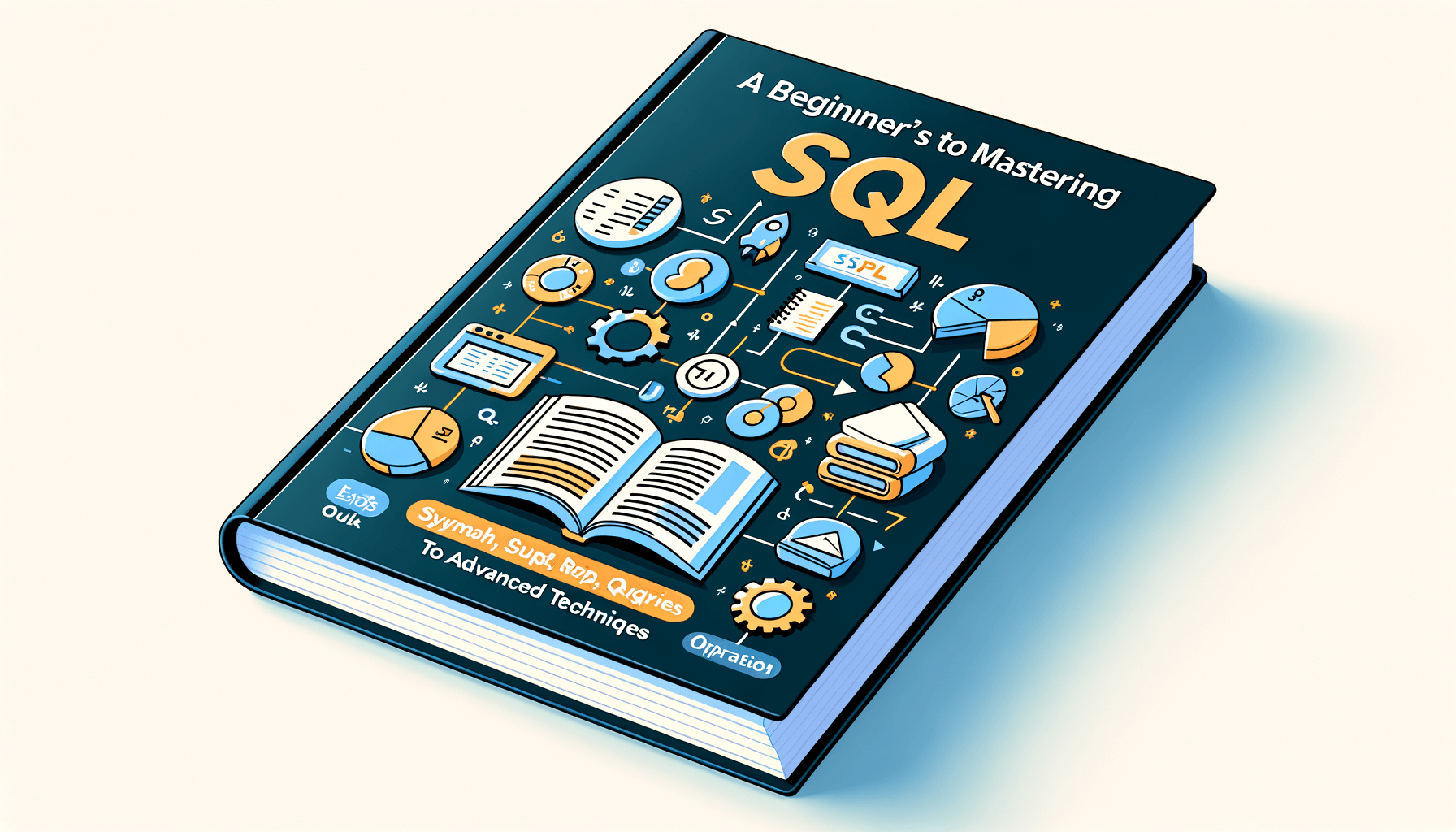
Learn SQL the Easy Way: A Beginner's Guide
10 minute read
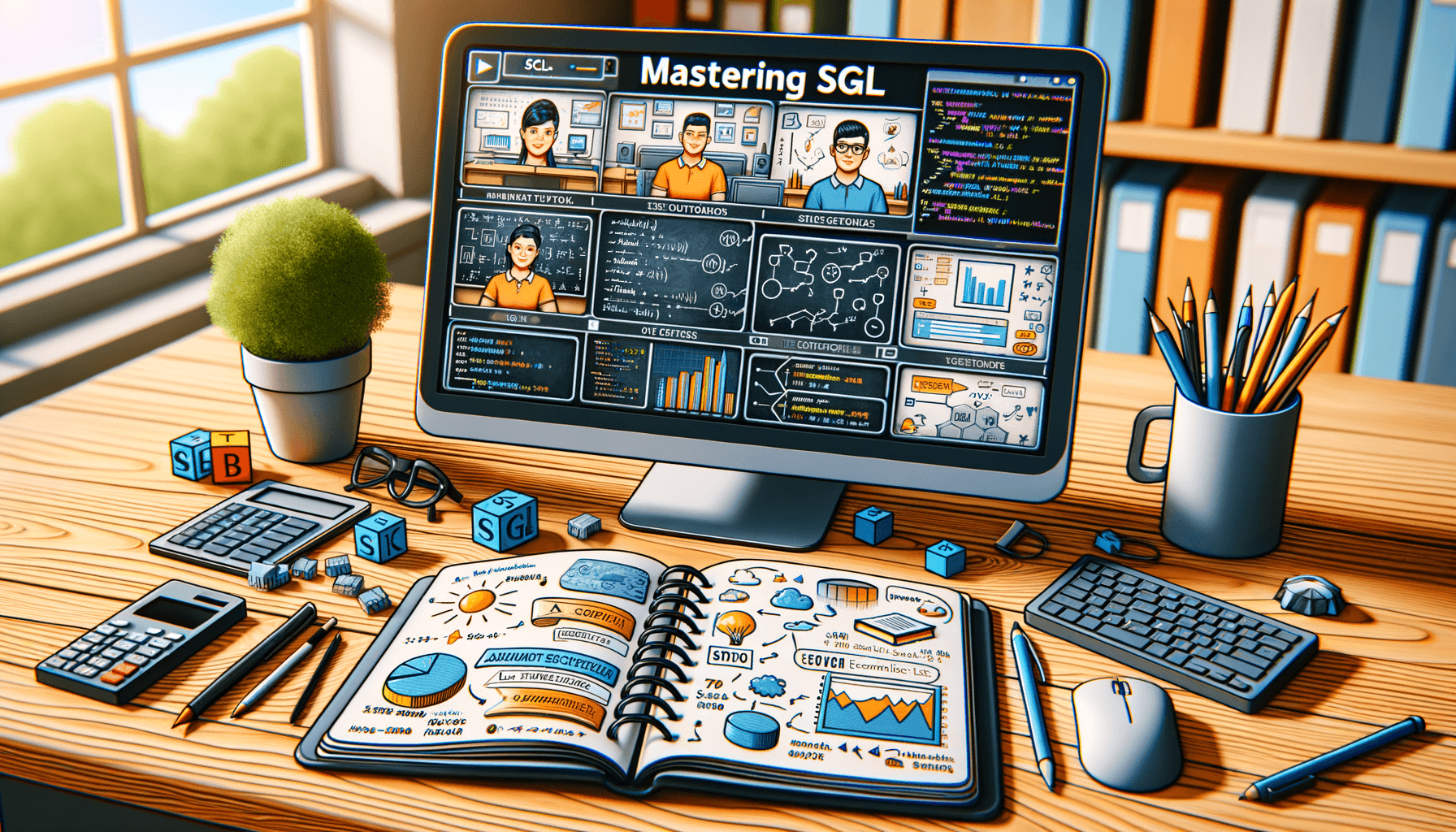
Master SQL with Engaging Learn SQL Videos
10 minute read