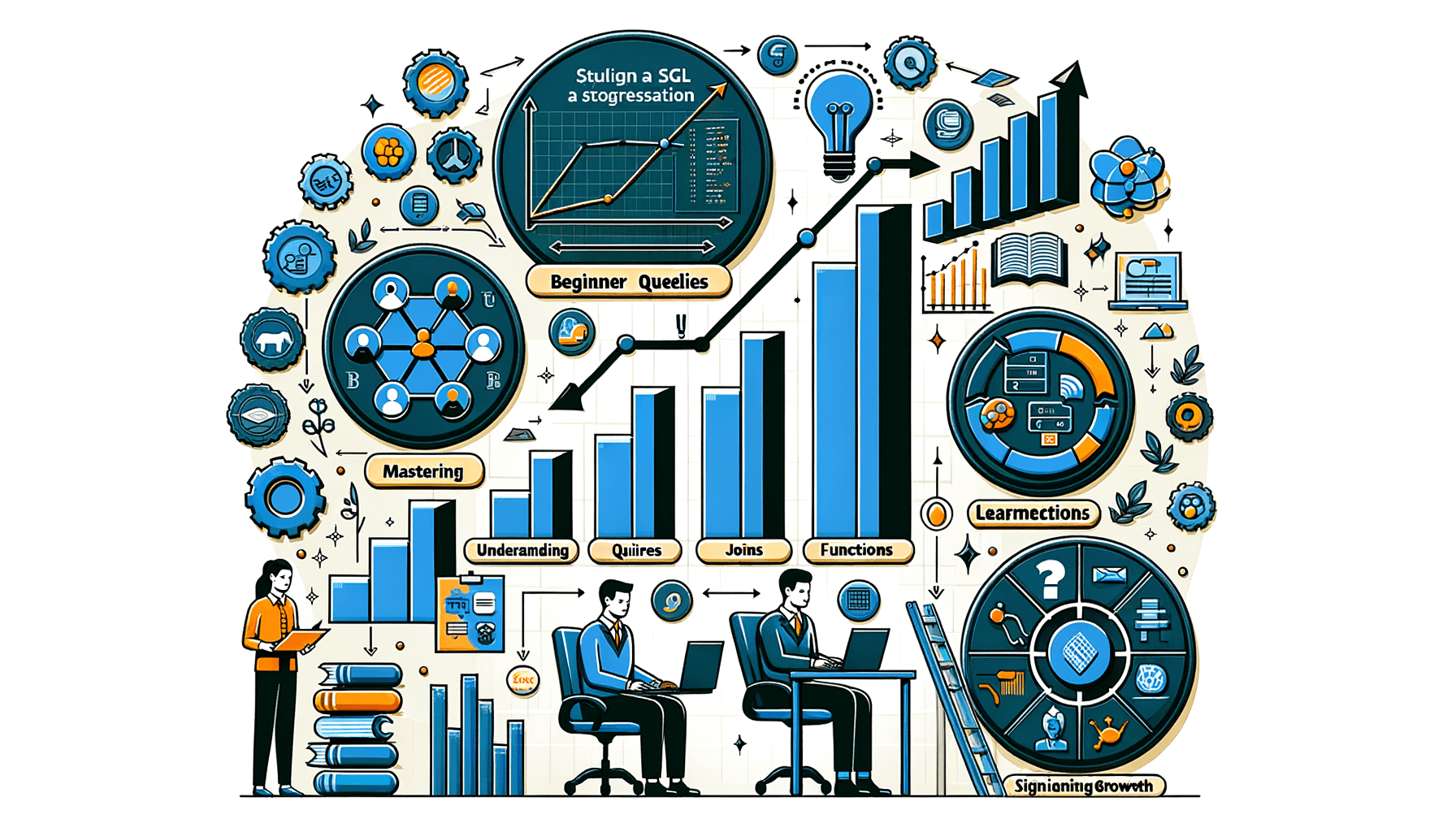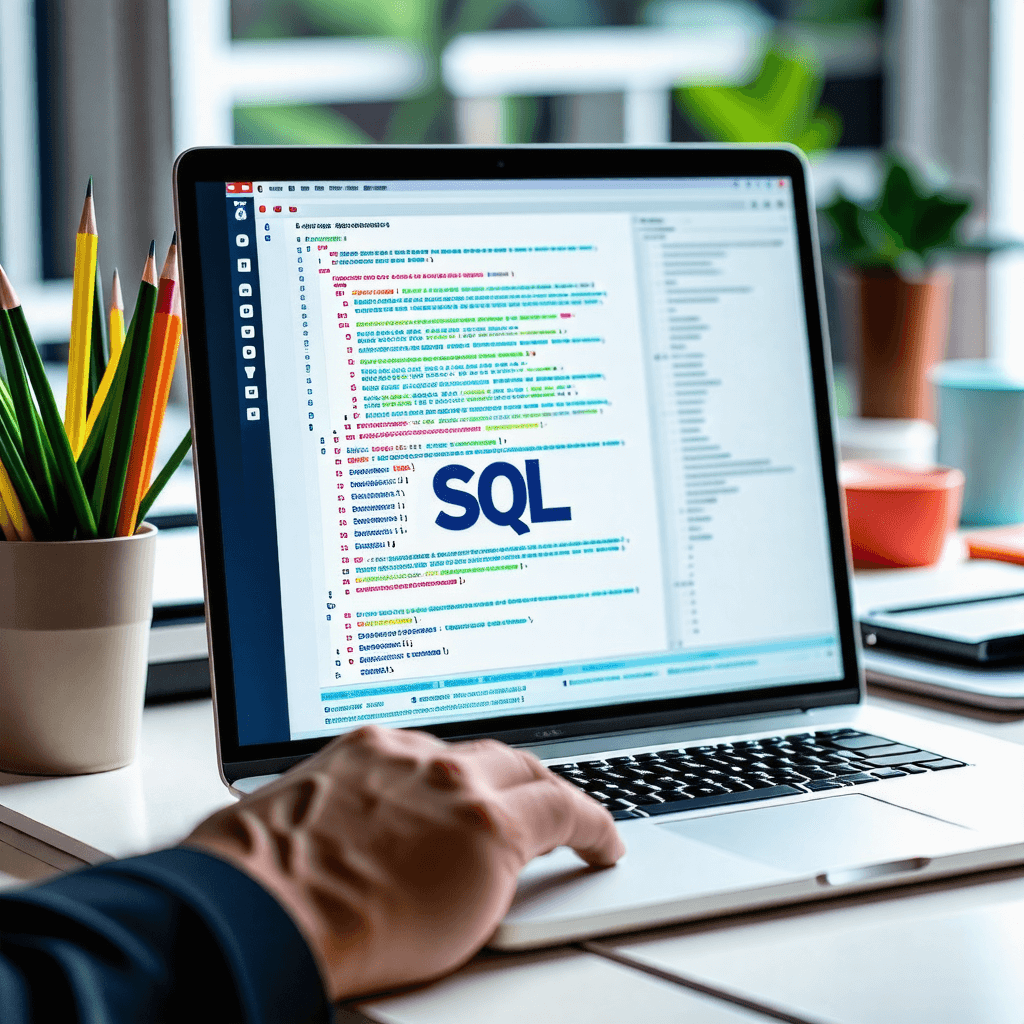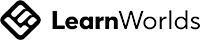A big variety of articles and resources
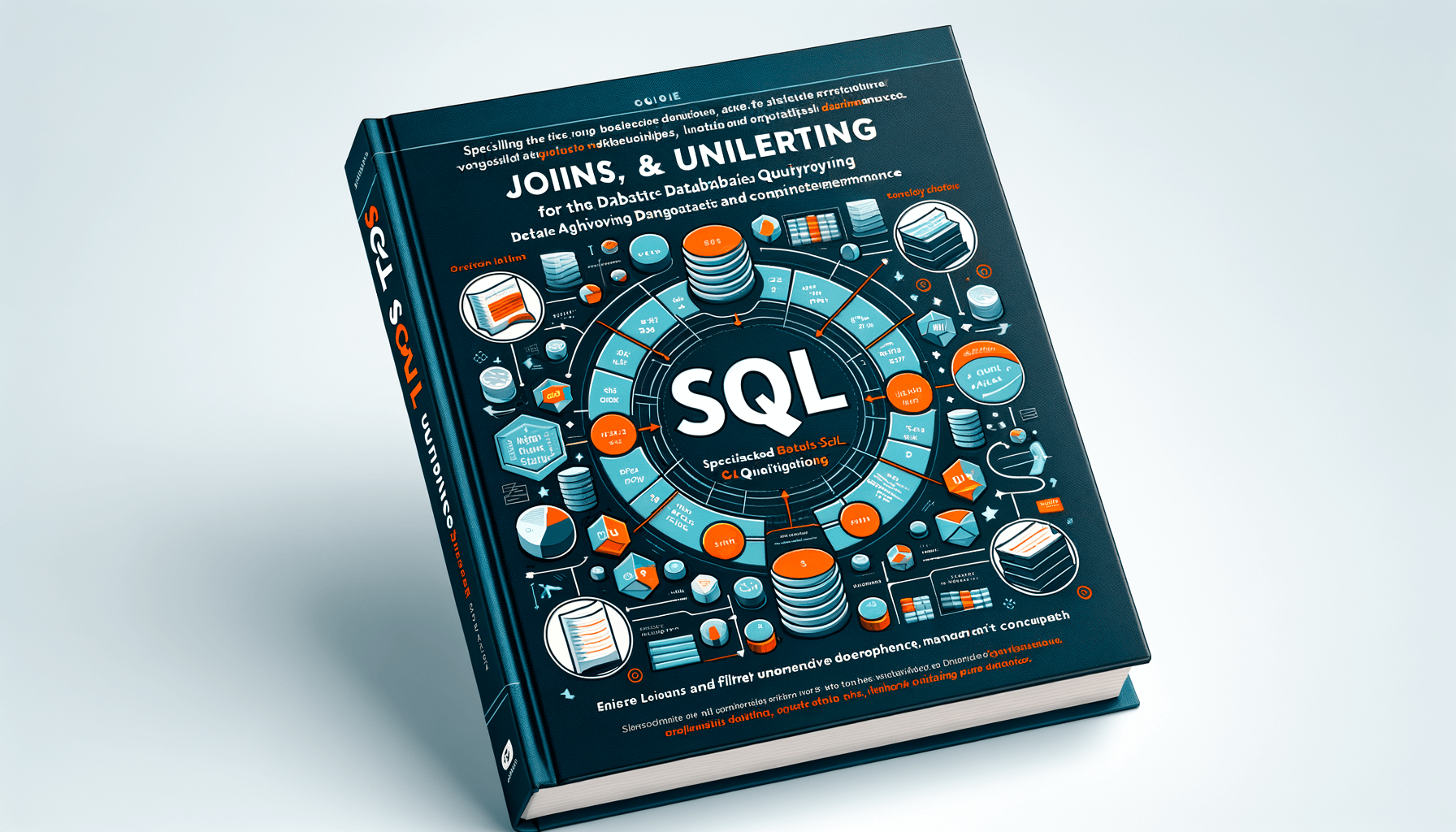
Mastering the Basics: SQL Joins, Unions, and Filtering Techniques for Effective Database Querying
 Sia Author and Instructor
Learn SQL
Sia Author and Instructor
Learn SQL
11 minute read
Understanding SQL Joins for Robust Data Relationships
The Role of INNER JOIN in Data Linking
INNER JOIN is the cornerstone of SQL joins, allowing for the combination of rows from two or more tables based on a related column between them. It's essential for establishing robust data relationships and ensuring data integrity. Here are some best practices:
- Always use the JOIN keyword followed by ON to specify the joining condition.
- Prefer explicit JOIN syntax over implicit comma-separated table names.
- Use table aliases to simplify query readability.
Leveraging LEFT JOIN and RIGHT JOIN
LEFT JOIN and RIGHT JOIN are powerful tools for querying data from multiple tables, even when there are no matching rows in one of the tables. They are particularly useful for finding records with no corresponding entries in related tables, which can be critical for comprehensive data analysis.
- LEFT JOIN returns all records from the left table and matched records from the right table.
- RIGHT JOIN does the opposite, which can be useful in specific scenarios.
Advanced JOIN Types and Their Use Cases
Advanced JOIN types, such as FULL OUTER JOIN, CROSS JOIN, and SELF JOIN, cater to more complex data relationships. Understanding when and how to use these can greatly enhance your querying capabilities.
- FULL OUTER JOIN combines the results of both LEFT and RIGHT JOINS.
- CROSS JOIN produces a Cartesian product of the two tables.
- SELF JOIN is used to join a table to itself, which is useful for comparing rows within the same table.
Mastering the basics of SQL joins is not only about knowing the syntax but also about understanding the underlying data structures and the implications of each join type on query performance and result accuracy.
SQL Unions: Merging Data Sets with Precision
The Distinction Between UNION and UNION ALL
When working with SQL, the UNION and UNION ALL commands are pivotal for combining results from multiple SELECT statements. While both commands merge the data sets, UNION eliminates duplicate records, ensuring each result is unique. In contrast, UNION ALL includes all records, even duplicates, which can be useful when the complete data set is required for analysis. It's important to note that both commands require the same number of columns in the SELECT statements with matching data types.
Best Practices for Writing UNION Queries
To write effective UNION queries, start by verifying the individual SELECT statements to ensure they function correctly. Once each part is validated, combine them using the UNION keyword. Remember to order the results using the ORDER BY clause if a specific sequence is needed. Additionally, consider the performance implications of UNION operations, as they can increase execution time compared to alternatives like OUTER JOINs.
Real-world Examples of UNION Operations
UNION operations are widely used in scenarios where data from different sources needs to be consolidated. For instance, a company might merge customer data from separate regional databases into a single, comprehensive list. Another example is combining product inventory levels from multiple store locations to assess overall stock. These real-world applications demonstrate the versatility and power of SQL UNION commands in data management.
UNION and UNION ALL are essential tools for data analysts and database administrators, allowing for the seamless integration of data from disparate sources into a unified view.
Filtering Data: Techniques for Refined SQL Queries
Utilizing WHERE Clauses for Specific Data Retrieval
To retrieve specific data from a database, the WHERE clause is an indispensable tool. It allows you to specify conditions that filter out rows that do not meet the criteria. For example, to find all customers from a particular city, you would use a query like SELECT * FROM customers WHERE city = 'New York';. The precision of the WHERE clause ensures that only relevant data is returned, making your queries more efficient and your results more meaningful.
Mastering SQL Numeric and String Filtering
Filtering isn't just about choosing the right rows; it's also about handling different data types effectively. Numeric and string filtering involve operators like =, >, LIKE, and functions such as ROUND() to manipulate and match data accurately. Here's a simple guide to get you started:
- Use = for exact numeric matches
- Apply > or < for range queries
- Employ LIKE for pattern matching in strings
- Utilize functions like ROUND() for precision control
Remember, proper use of these filters can significantly reduce the dataset size and improve query performance.
Incorporating HAVING for Aggregate Data Filtering
When dealing with aggregate functions such as COUNT(), SUM(), AVG(), etc., the WHERE clause is not sufficient. This is where the HAVING clause comes into play. It allows you to filter groups of data after aggregation. For instance, to find departments with more than ten employees, you would use SELECT department, COUNT(employee_id) FROM employees GROUP BY department HAVING COUNT(employee_id) > 10;. The HAVING clause is a powerful feature for refining aggregate data, ensuring that only groups meeting the specified conditions are included in the results.
Blockquote: When crafting SQL queries, always aim to filter data as early as possible in the query process. This practice minimizes the amount of data that needs to be processed in later stages, leading to more efficient query execution.
Optimizing SQL Queries for Enhanced Performance
Optimizing SQL queries is a critical skill for anyone working with databases. It's about finding the right balance between readability, accuracy, and performance. Before diving into optimization, ensure your query is accurate and easy to understand. Once you're ready to optimize, consider the following strategies:
Indexing Strategies for Faster Query Execution
- Use appropriate indexes to speed up queries that filter or sort large datasets.
- Avoid using functions on columns in the WHERE clause, as these can prevent the use of indexes.
The Impact of Sorting and Ordering on Performance
- Understand the execution plan of your queries with the EXPLAIN statement to identify bottlenecks.
- Use ORDER BY and LIMIT clauses judiciously to manage the data volume returned.
Effective Use of Subqueries and Common Table Expressions
- Subqueries and CTEs can simplify complex queries, but use them sparingly as they can impact performance.
- When possible, replace subqueries with joins to improve efficiency.
Remember, the goal of optimization is not to make your query the fastest at the cost of clarity or correctness. It's about enhancing the performance while maintaining the integrity of your query.
For those looking to deepen their understanding and apply these techniques in real-world scenarios, consider enrolling in a comprehensive SQL course tailored for data scientists and analysts.
SQL Query Crafting: Writing Clear and Effective Queries
Selecting Columns Wisely: Avoiding SELECT *
To become a proficient SQL query writer, it's crucial to select columns wisely. Using SELECT * can be tempting for its simplicity, but it often leads to performance issues and can return unnecessary data. Instead, explicitly list the columns you need, which not only improves performance but also enhances the clarity of your queries.
Organizing Queries with Aliases and Formatting
Effective organization of SQL queries can greatly improve their readability and maintainability. Utilizing aliases for tables and columns can simplify complex queries, making them easier to understand. Consistent formatting, such as indentation and capitalization of SQL keywords, also plays a key role in crafting clear queries.
Challenges and Solutions in Complex Query Construction
Constructing complex SQL queries presents various challenges, from ensuring accuracy to optimizing performance. Here are some strategies to tackle these issues:
- Use meaningful names for tables and columns to enhance clarity.
- Employ parentheses to properly structure your queries.
- Avoid common pitfalls like incorrect comparison operators or mishandling NULL values.
- Utilize EXPLAIN to analyze the query execution plan.
Crafting effective SQL queries is an art that requires attention to detail, a deep understanding of SQL syntax, and a commitment to best practices.
Practical Applications: SQL in Real-world Scenarios
Case Studies: SQL Joins in Action
SQL joins are fundamental in combining data from multiple tables to form comprehensive datasets. By analyzing case studies, we can see how INNER JOIN, LEFT JOIN, and RIGHT JOIN are used to solve real-world problems. For instance, a retail company may use joins to correlate customer data with purchase history to tailor marketing strategies.
Data Analysis and Reporting with SQL
SQL is a powerful tool for data analysis and reporting. It allows analysts to filter, sort, and aggregate data to derive meaningful insights. For example, a financial analyst might use SQL to generate reports that track expenditures against budgets, highlighting areas of concern.
SQL for Database Administration and Management
Database administrators rely on SQL to ensure the integrity and performance of databases. They use SQL to manage user access, optimize queries, and perform regular maintenance. A common task might be setting up automated backups to prevent data loss.
SQL's versatility in various professional scenarios makes it an invaluable skill for anyone in a data-driven role. It's not just about querying data; it's about crafting solutions that drive business success.
SQL Training and Resources for Continuous Learning
Online Courses and Tutorials for SQL Mastery
The internet is replete with resources for SQL learners of all levels. Online courses often include interactive exercises, video tutorials, and even hands-on projects to solidify your understanding. Look for programs that offer personalized support and real-time feedback to enhance your learning experience.
Books and Articles for Deepening SQL Knowledge
Dive into the wealth of knowledge available in books and articles. They can provide in-depth insights into SQL concepts and practices. Consider authors with extensive experience, like Eric Vanier, who bring practical expertise to the table.
Community Forums and Support for SQL Practitioners
Joining SQL forums and communities can be invaluable for problem-solving and networking. Engage with peers and experts to share knowledge, discuss challenges, and stay updated on the latest SQL trends and best practices.
With the right resources and a commitment to learning, anyone can advance their SQL skills and open up new professional opportunities.
Embark on a journey of SQL mastery with our extensive range of courses tailored to enhance your technical skills and boost your career. Our expert-led training modules, supported by cutting-edge AI assistance, ensure a personalized and effective learning experience. Don't miss out on the opportunity to become a SQL specialist. Visit our website now to explore our course catalogue and sign up for the perfect course that aligns with your goals. Your future in SQL starts here!
Conclusion
As we wrap up our exploration of SQL joins, unions, and filtering techniques, it's clear that these fundamental tools are indispensable for effective database querying. Mastering these elements not only enhances data retrieval and manipulation but also lays the groundwork for more advanced database operations. Whether you're a novice data analyst, a marketing data analyst, or a seasoned database administrator, the practical applications of joins, unions, and filters are numerous and varied. By incorporating best practices and hands-on exercises, we've equipped you with the knowledge to tackle real-world data challenges confidently. Remember, the key to proficiency in SQL is continual practice and staying updated with industry standards. With these basics in your toolkit, you're well on your way to becoming a proficient and valuable asset in any data-driven role.
Frequently Asked Questions
What is the difference between INNER JOIN and OUTER JOIN in SQL?
INNER JOIN returns only the rows that have matching values in both tables being joined, whereas OUTER JOIN (LEFT, RIGHT, or FULL) returns all rows from one table and the matched rows from the other, including rows with no matching counterpart.
When should I use UNION ALL instead of UNION?
UNION ALL should be used when you want to combine all rows from multiple datasets, including duplicates. UNION, on the other hand, removes duplicate rows and is generally slower due to the deduplication process.
How does the WHERE clause differ from the HAVING clause in SQL?
The WHERE clause is used to filter rows before any grouping takes place, while the HAVING clause is used to filter groups after the GROUP BY clause has been applied. HAVING is typically used with aggregate functions.
Can you explain how indexing can optimize SQL query performance?
Indexing creates a data structure that allows for faster searching and retrieval of records. Proper indexing can significantly reduce the time it takes to execute a query, especially for large datasets.
Why is it recommended to avoid using 'SELECT *' in queries?
Using 'SELECT *' retrieves all columns from a table, which can be inefficient and unnecessary if only specific columns are needed. It's better to specify only the required columns to improve query performance and readability.
In what scenarios would SQL be used for database administration and management?
SQL is used in database administration for tasks such as creating and altering database structures, managing user permissions, monitoring performance, and setting up automated maintenance tasks.