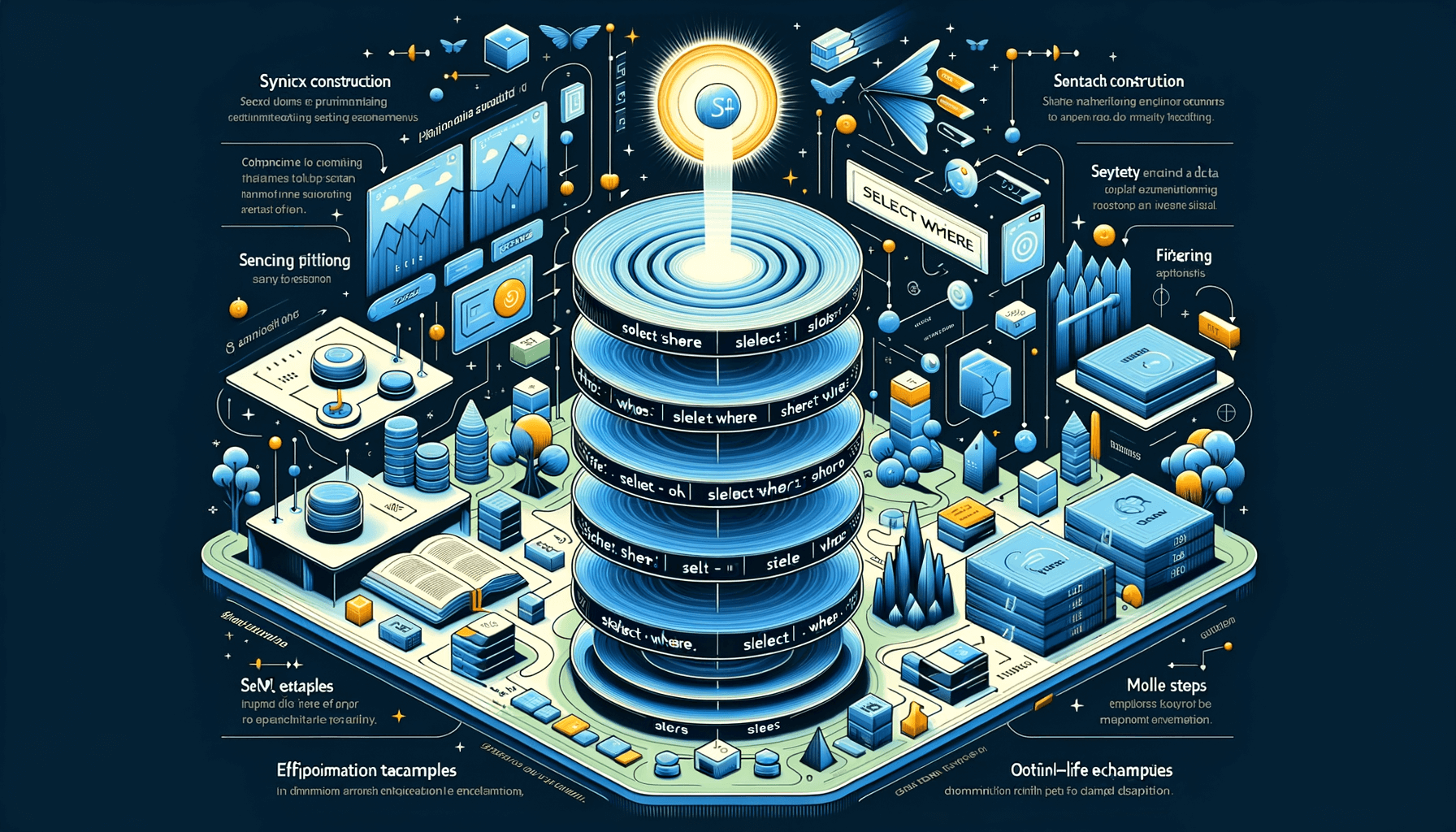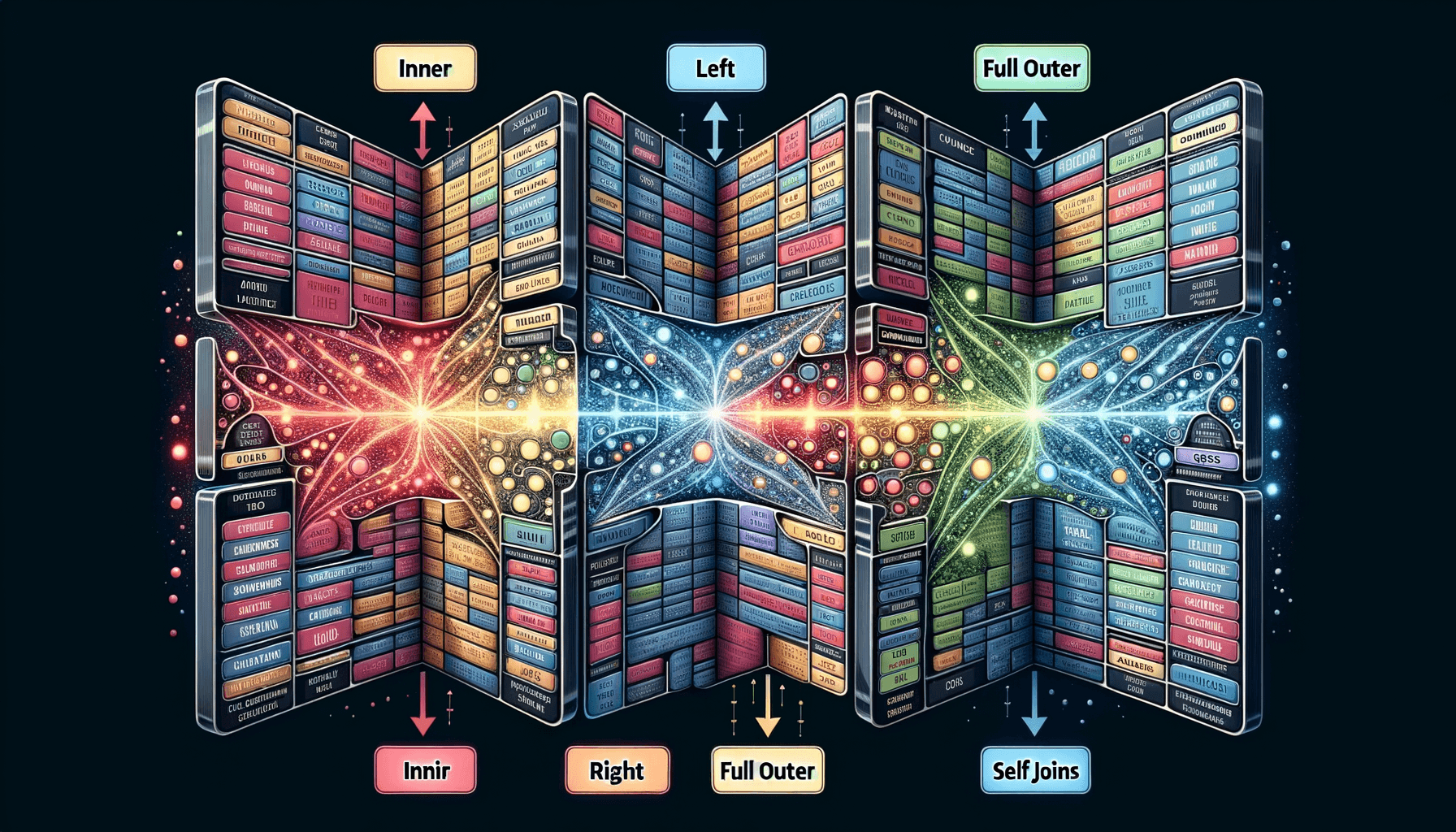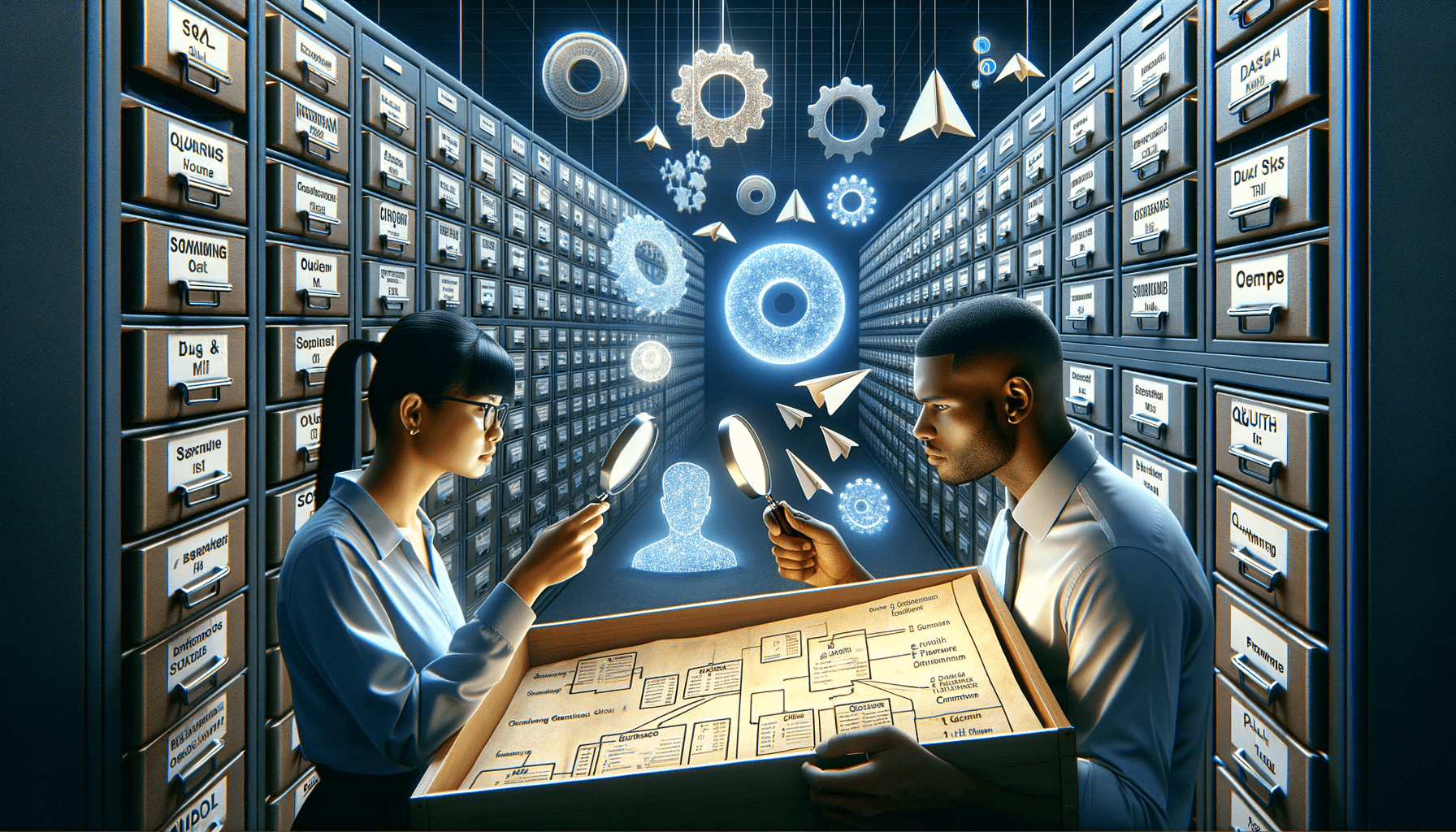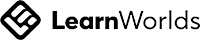A big variety of articles and resources
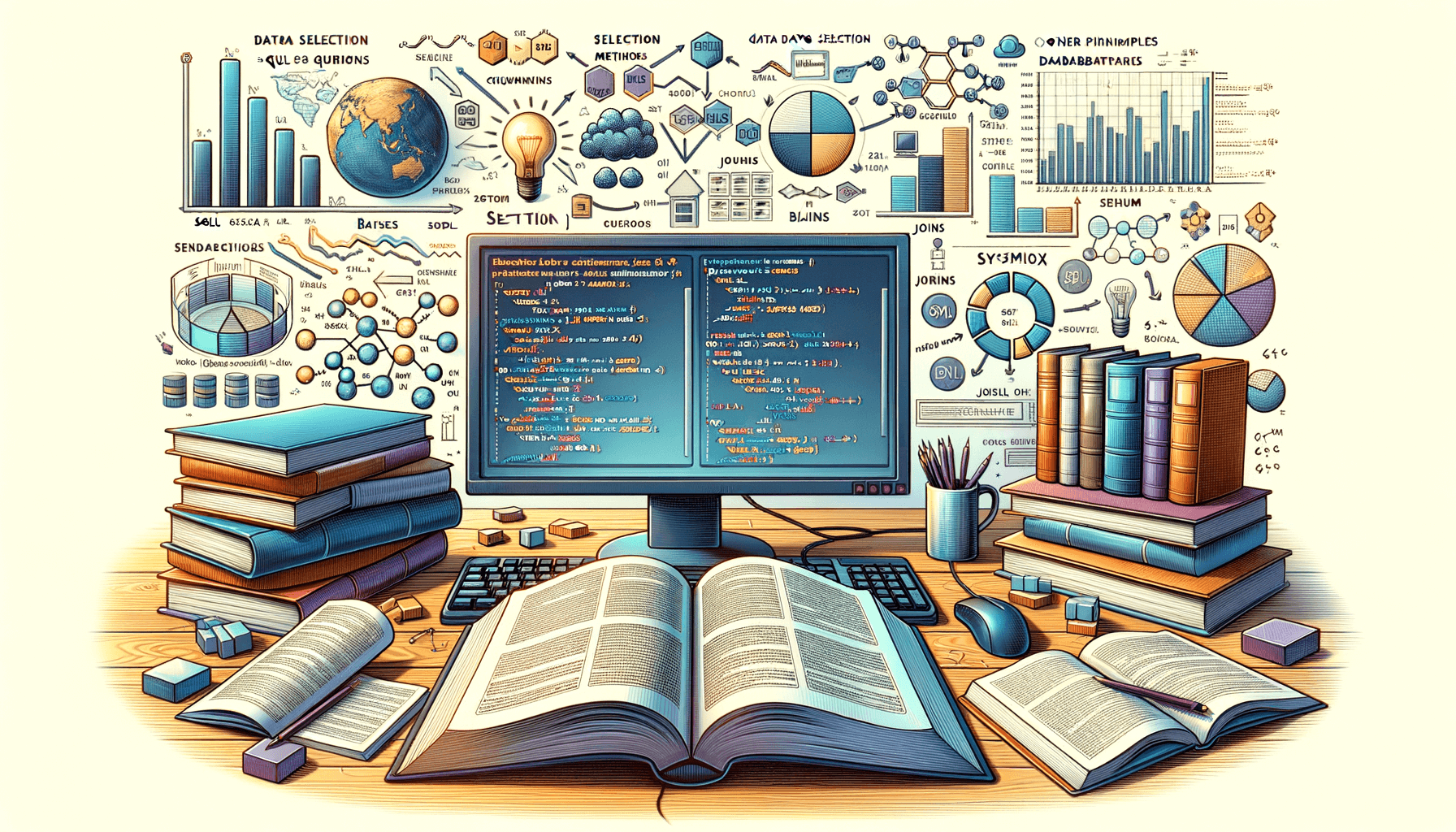
Mastering the Essentials: A Guide to Basic SQL Queries
 Sia Author and Instructor
Learn SQL
Sia Author and Instructor
Learn SQL
13 minute read
Learning SQL is like unlocking a new language that helps you talk to databases. Whether you're a newbie or have some experience, mastering the basics of SQL queries can open doors to many tech jobs. This guide will walk you through the essentials, from understanding SQL syntax to using advanced functions.
Key Takeaways
- SQL is a powerful tool for managing and querying databases.
- Understanding SQL syntax is crucial for writing effective queries.
- The SELECT statement is the foundation of most SQL queries.
- JOIN operations allow you to combine data from multiple tables.
- Indexes can significantly improve query performance.
Understanding SQL Syntax
The Structure of SQL Statements
SQL statements are the building blocks of database interactions. They follow a specific structure that includes clauses, expressions, and predicates. Understanding this structure is crucial for writing effective queries.
Keywords and Clauses
In SQL, keywords are reserved words that have special meaning, such as SELECT, INSERT, and UPDATE. Clauses are components of SQL statements that perform specific functions, like WHERE and ORDER BY. Knowing how to use these elements properly is essential for mastering SQL.
Case Sensitivity in SQL
SQL is generally case-insensitive, meaning that keywords can be written in uppercase or lowercase. However, some database systems may treat identifiers like table names as case-sensitive. It's important to be aware of these nuances to avoid errors in your queries.
Mastering the essentials of SQL syntax is the first step towards efficient data retrieval and management.
Selecting Data with SQL
Basic SELECT Statements
The SELECT statement is the foundation of SQL queries. It allows you to retrieve data from one or more tables. The basic syntax is:
SELECT column1, column2 FROM table_name;
This query fetches the specified columns from the table. Remember, you can use * to select all columns.
Using WHERE Clauses
The WHERE clause filters records based on specified conditions. For example:
SELECT * FROM employees WHERE age > 30;
This query retrieves all employees older than 30. The WHERE clause is essential for narrowing down your results.
Sorting Results with ORDER BY
The ORDER BY clause sorts the result set by one or more columns. By default, it sorts in ascending order. To sort in descending order, use the DESC keyword:
SELECT name, age FROM employees ORDER BY age DESC;
This query lists employees by age, from oldest to youngest. Sorting helps in organizing your data for better readability.
Mastering these basic SQL queries is crucial for effective data retrieval and analysis. Practice regularly to become proficient.
Filtering Data in SQL
Applying the WHERE Clause
The WHERE clause is essential for filtering records in SQL. It allows you to specify conditions that the data must meet to be included in the results. For example, if you want to find all customers from a specific city, you would use the WHERE clause to filter the results.
Using Logical Operators
Logical operators like AND, OR, and NOT help refine your queries. Combining multiple conditions with these operators can make your data retrieval more precise. For instance, you can find customers who are from a specific city and have made a purchase in the last month.
Filtering with IN, BETWEEN, and LIKE
The IN operator allows you to specify multiple values in a WHERE clause. The BETWEEN operator is used to filter the result set within a certain range. The LIKE operator is used for pattern matching, which is useful for finding records that match a specific format or contain a certain substring.
Mastering these filtering techniques is crucial for efficient data analysis and retrieval.
Joining Tables in SQL
INNER JOIN Explained
When you need to combine rows from two or more tables based on a related column, you use an INNER JOIN. This type of join returns only the rows where there is a match in both tables. For example, if you have a customers table and an orders table, an INNER JOIN can help you find all customers who have placed orders.
SELECT customers.customer_id, customers.name, orders.order_id FROM customers INNER JOIN orders ON customers.customer_id = orders.customer_id;
LEFT JOIN vs. RIGHT JOIN
A LEFT JOIN returns all rows from the left table and the matched rows from the right table. If there is no match, the result is NULL on the side of the right table. Conversely, a RIGHT JOIN returns all rows from the right table and the matched rows from the left table, with NULLs where there is no match.
LEFT JOIN Example
SELECT customers.customer_id, customers.name, orders.order_id FROM customers LEFT JOIN orders ON customers.customer_id = orders.customer_id;
RIGHT JOIN Example
SELECT customers.customer_id, customers.name, orders.order_id FROM customers RIGHT JOIN orders ON customers.customer_id = orders.customer_id;
Using FULL OUTER JOIN
A FULL OUTER JOIN returns all rows when there is a match in either left or right table. Rows without a match in one of the tables will have NULLs in the columns of that table. This join is useful when you need a complete set of records from both tables.
SELECT customers.customer_id, customers.name, orders.order_id FROM customers FULL OUTER JOIN orders ON customers.customer_id = orders.customer_id;
Understanding how to join tables effectively is crucial for managing complex queries and ensuring data integrity across your database.
Grouping and Aggregating Data
The GROUP BY Clause
The GROUP BY clause is essential for organizing data into groups based on one or more columns. This allows you to perform aggregate functions on each group, such as calculating the total sales per region. Understanding how to use GROUP BY effectively can greatly enhance your data analysis capabilities.
Aggregate Functions: COUNT, SUM, AVG
Aggregate functions are used to perform calculations on a set of values, returning a single value. Common aggregate functions include:
- COUNT(): Counts the number of rows.
- SUM(): Adds up the values in a column.
- AVG(): Calculates the average value.
These functions are crucial for summarizing data and gaining insights.
Filtering Groups with HAVING
The HAVING clause is used to filter groups after they have been formed by the GROUP BY clause. Unlike the WHERE clause, which filters rows before grouping, HAVING filters after. This is particularly useful for applying conditions to aggregated data.
Mastering these concepts is key to effective data analysis and manipulation in SQL.
Modifying Data with SQL
Inserting Data with INSERT
To add new records to a table, we use the INSERT statement. This command allows us to specify the table and the values for each column. For example:
INSERT INTO students (name, age, grade) VALUES ('John Doe', 15, '10th');
This command adds a new student named John Doe, who is 15 years old and in the 10th grade, to the students table.
Updating Data with UPDATE
The UPDATE statement is used to modify existing records in a table. We can specify which records to update using the WHERE clause. For instance:
UPDATE students SET grade = '11th' WHERE name = 'John Doe';
This command updates John Doe's grade to 11th in the students table. Always use the WHERE clause to avoid updating all records unintentionally.
Deleting Data with DELETE
To remove records from a table, we use the DELETE statement. Similar to UPDATE, we can specify which records to delete using the WHERE clause. For example:
DELETE FROM students WHERE name = 'John Doe';
This command deletes the record of John Doe from the students table. Be cautious with the DELETE statement, as omitting the WHERE clause will remove all records from the table.
Modifying data in SQL is a powerful tool, but it comes with great responsibility. Always double-check your commands to ensure data integrity and avoid accidental data loss.
Managing Database Transactions
Understanding Transactions
In SQL, a transaction is a sequence of operations performed as a single logical unit of work. Transactions ensure that either all operations are completed successfully, or none are. This is crucial for maintaining data integrity and consistency.
Using COMMIT and ROLLBACK
The COMMIT command is used to save all changes made during the transaction. On the other hand, ROLLBACK undoes all changes if something goes wrong. These commands help in managing the state of the database effectively.
Isolation Levels and Locking
Isolation levels define the degree to which the operations in one transaction are isolated from those in other transactions. Common isolation levels include Read Uncommitted, Read Committed, Repeatable Read, and Serializable. Proper locking mechanisms are essential to prevent issues like dirty reads, non-repeatable reads, and phantom reads.
Mastering these concepts is essential for anyone looking to excel in data-related roles. Continuous practice is encouraged to enhance your data handling skills and career opportunities.
Using Subqueries in SQL
What is a Subquery?
A subquery, also known as an inner query or nested query, is a query within another SQL query. It is used to perform operations that require multiple steps. Subqueries can be found in various parts of a SQL statement, such as the SELECT, FROM, and WHERE clauses.
Correlated vs. Non-Correlated Subqueries
Subqueries can be categorized into two types: correlated and non-correlated. A non-correlated subquery is independent and can be executed on its own, while a correlated subquery depends on the outer query for its values.
- Non-Correlated Subquery: Executes independently of the outer query.
- Correlated Subquery: Depends on the outer query for its execution.
Using Subqueries in SELECT, FROM, and WHERE
Subqueries can be used in different parts of a SQL statement to achieve various results:
- SELECT Clause: Used to return a value that will be used in the main query.
- FROM Clause: Acts as a table to be used in the main query.
- WHERE Clause: Filters the results of the main query based on the subquery's results.
Subqueries are powerful tools that can simplify complex queries and make your SQL code more efficient.
By mastering subqueries, you can enhance your data manipulation capabilities and tackle more advanced SQL challenges.
Advanced SQL Functions
String Functions
String functions in SQL are used to manipulate text data. Common functions include CONCAT, SUBSTRING, and UPPER. For example, CONCAT can join two strings together, while SUBSTRING extracts a part of a string. Mastering these functions can make text data handling much easier.
Date and Time Functions
Date and time functions help you work with date and time data types. Functions like NOW(), DATEADD(), and DATEDIFF() are essential. NOW() returns the current date and time, while DATEDIFF() calculates the difference between two dates. These functions are crucial for time-based data analysis.
Numeric Functions
Numeric functions perform operations on numeric data. Functions such as ROUND, CEIL, and FLOOR are frequently used. ROUND can round a number to a specified number of decimal places, and FLOOR returns the largest integer less than or equal to a given number. These functions are vital for precise numerical calculations.
Understanding and using advanced SQL functions can significantly enhance your ability to manage and analyze data effectively.
Indexing for Performance
What is an Index?
An index in SQL is a data structure that improves the speed of data retrieval operations on a database table. Indexes work like a book's index, allowing you to quickly find the information you need without scanning every page. They are essential for enhancing query performance, especially in large databases.
Creating and Dropping Indexes
Creating an index is straightforward. You use the CREATE INDEX statement followed by the index name and the table column you want to index. For example:
CREATE INDEX idx_column_name ON table_name (column_name);
To remove an index, you use the DROP INDEX statement:
DROP INDEX idx_column_name;
Impact of Indexes on Query Performance
Indexes can significantly speed up data retrieval but come with trade-offs. While they make read operations faster, they can slow down write operations like INSERT, UPDATE, and DELETE because the index also needs to be updated. Therefore, it's crucial to balance the number of indexes to optimize overall performance.
Proper indexing can make a huge difference in query performance, but over-indexing can lead to inefficiencies. Always monitor and adjust your indexes based on your database's specific needs.
Ensuring Data Integrity
Primary Keys and Foreign Keys
Primary keys and foreign keys are essential for maintaining data integrity in a relational database. A primary key uniquely identifies each record in a table, ensuring that no duplicate entries exist. On the other hand, a foreign key creates a link between two tables, enforcing a relationship that maintains consistency across the database.
Using Constraints
Constraints are rules applied to table columns to ensure the accuracy and reliability of the data. Common constraints include:
- NOT NULL: Ensures that a column cannot have a NULL value.
- UNIQUE: Guarantees that all values in a column are different.
- CHECK: Ensures that all values in a column satisfy a specific condition.
- DEFAULT: Sets a default value for a column when no value is specified.
Maintaining Data Consistency
Maintaining data consistency involves ensuring that data remains accurate and reliable throughout its lifecycle. This can be achieved through:
- Normalization: Organizing data to reduce redundancy and improve data integrity.
- Transactions: Using transactions to ensure that a series of operations are completed successfully before committing to the database.
- Triggers: Automating actions in response to certain events in the database to maintain consistency.
Ensuring data integrity is crucial for any database system, as it guarantees that the data remains accurate, consistent, and reliable over time.
Keeping your data accurate and safe is super important. If you want to learn more about how to do this, check out our website. We have lots of courses that can help you get better at managing data. Don't wait, start learning today!
Conclusion
Mastering the basics of SQL is a crucial step for anyone looking to work with data. This guide has walked you through the fundamental queries that form the backbone of database management. By understanding and practicing these essential commands, you can confidently navigate and manipulate databases. Remember, the key to becoming proficient in SQL is consistent practice and application. As you continue to explore more advanced topics, these foundational skills will serve as your solid ground. Keep experimenting, keep querying, and you'll find that the world of data becomes much more accessible and manageable.
Frequently Asked Questions
What is SQL?
SQL stands for Structured Query Language. It's used to manage and manipulate databases.
How do I write a basic SELECT statement?
To write a basic SELECT statement, use the syntax: SELECT column_name FROM table_name.
What is a WHERE clause?
A WHERE clause is used to filter records in a SQL query. It specifies which records to retrieve.
What are SQL joins?
SQL joins are used to combine rows from two or more tables based on a related column between them.
How do I sort results in SQL?
Use the ORDER BY clause to sort results. For example: SELECT column_name FROM table_name ORDER BY column_name.
What is an index in SQL?
An index is a database object that improves the speed of data retrieval operations on a table.
How do I insert data into a table?
To insert data, use the INSERT INTO statement. Example: INSERT INTO table_name (column1, column2) VALUES (value1, value2).
What is a subquery?
A subquery is a query nested inside another query. It's used to perform operations that need multiple steps.