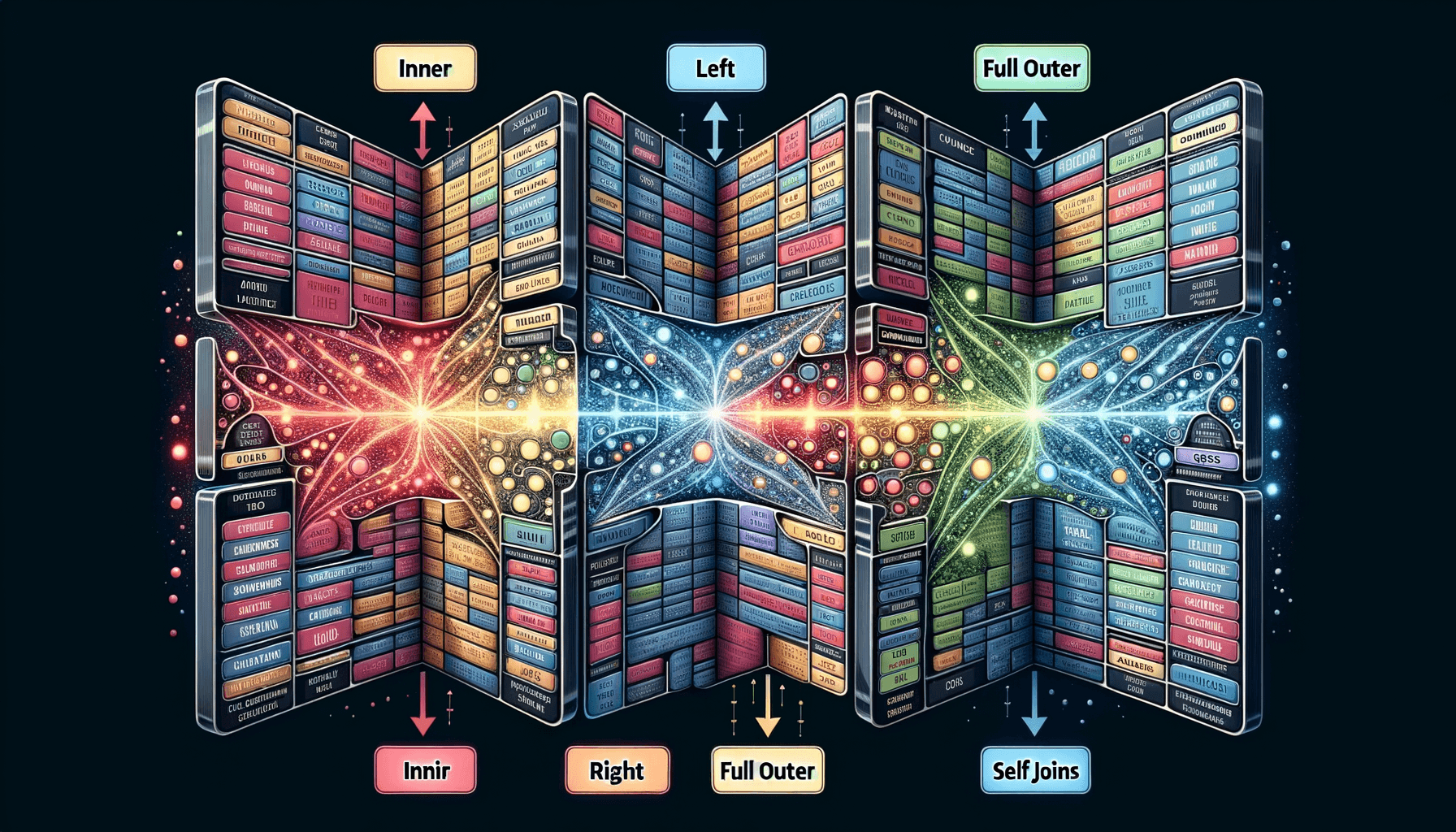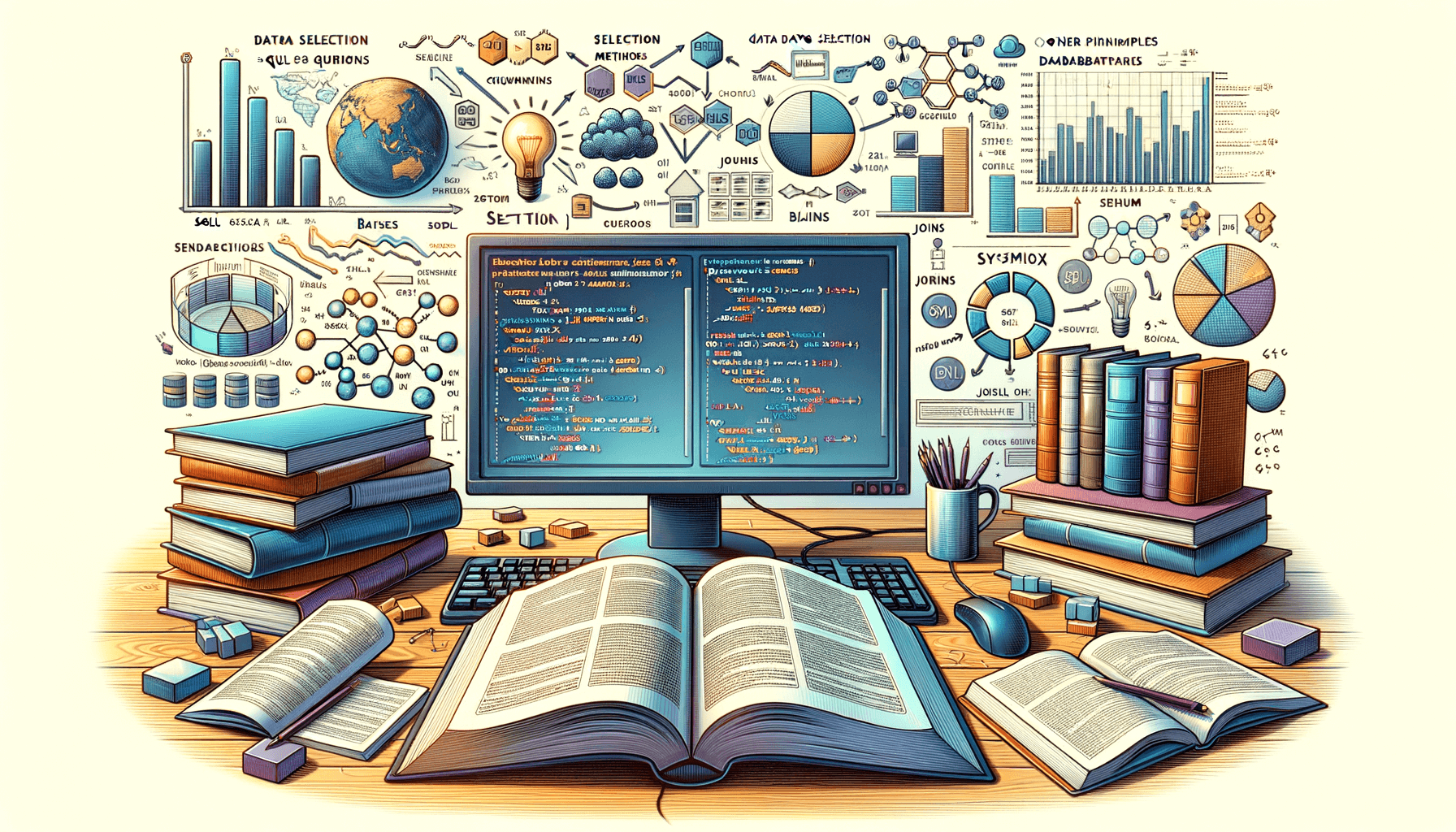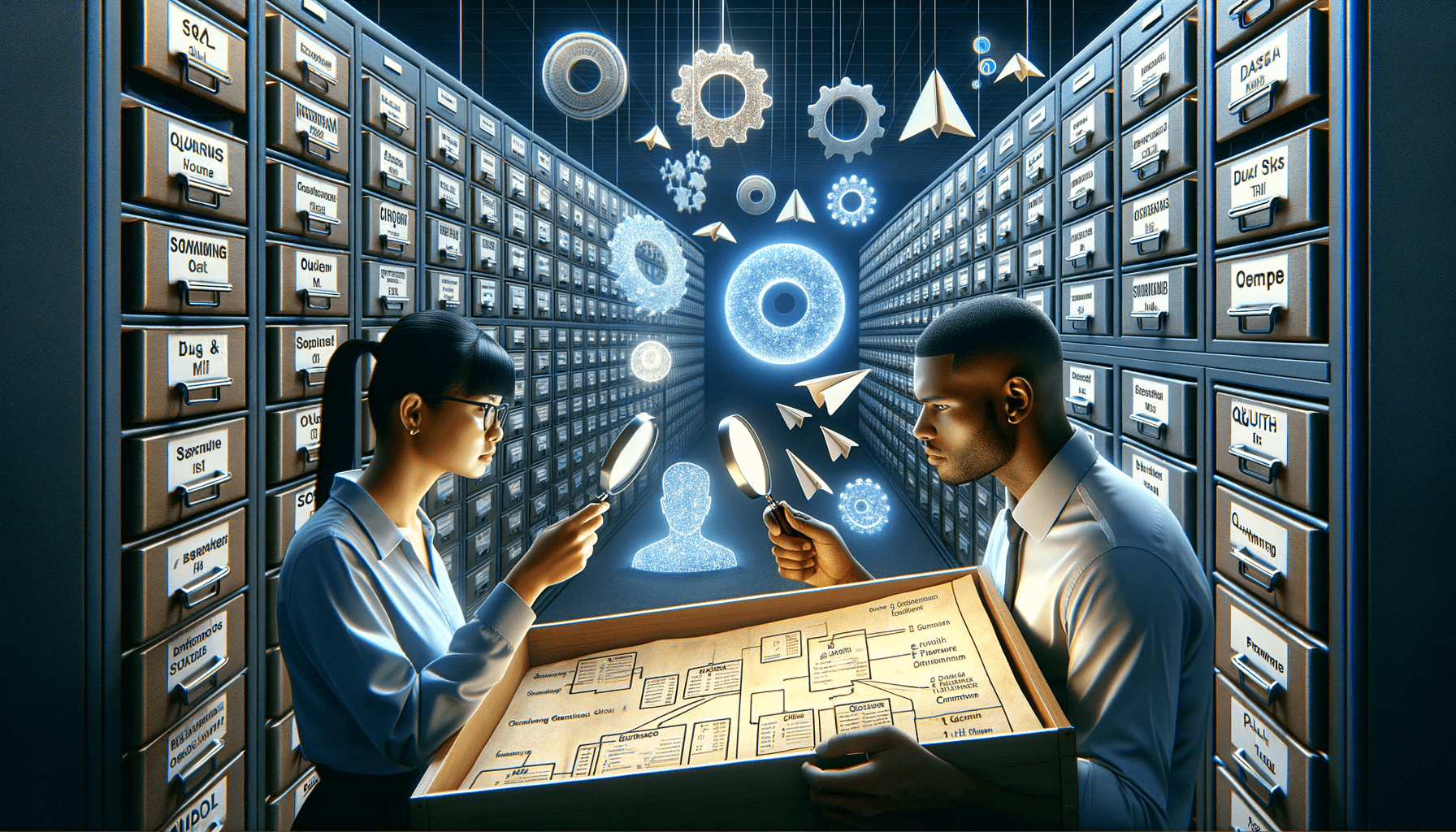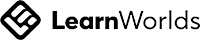A big variety of articles and resources
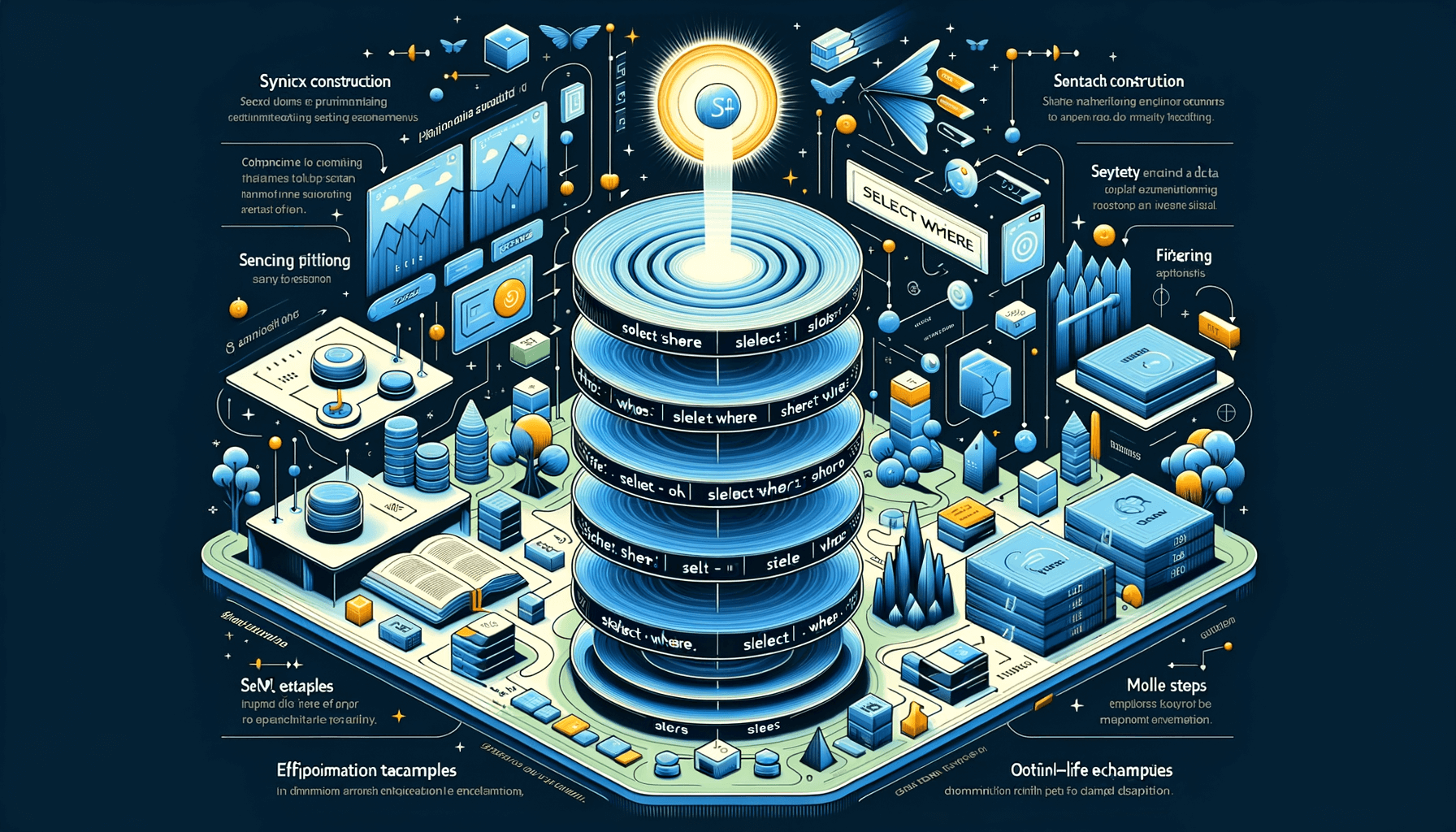
Mastering Data Retrieval: How to Use 'SELECT WHERE' in SQL for Efficient Queries
 Sia Author and Instructor
Learn SQL
Sia Author and Instructor
Learn SQL
15 minute read
Mastering data retrieval is essential in today's data-driven world. SQL, or Structured Query Language, is a powerful tool for managing and querying databases. One of the most important parts of SQL is the 'SELECT WHERE' clause, which helps you filter and fetch specific data efficiently. This article will guide you through the basics of SQL, the role of the 'SELECT' statement, and advanced filtering techniques to optimize your queries.
Key Takeaways
- SQL is a key tool for managing and querying databases.
- The 'SELECT' statement is used to fetch data from a database.
- The 'WHERE' clause helps in filtering data based on specific conditions.
- Using indexes can significantly improve query performance.
- Advanced filtering techniques include using wildcards and date functions.
Understanding the Basics of SQL Queries
Defining SQL and Its Importance
SQL, or Structured Query Language, is a standard language used to communicate with databases. It allows you to store, manipulate, and retrieve data efficiently. Mastering SQL is crucial for anyone involved in data management or analysis.
Introduction to SQL Syntax
SQL syntax is the set of rules that defines how SQL statements are written. The basic structure includes commands like SELECT, INSERT, UPDATE, and DELETE. Understanding these commands is essential for performing any database operations.
Basic SQL Commands
Here are some fundamental SQL commands:
- SELECT: Used to fetch data from a database.
- INSERT: Adds new records to a table.
- UPDATE: Modifies existing records.
- DELETE: Removes records from a table.
Knowing these basic commands is the first step in mastering SQL. They form the foundation for more advanced queries and operations.
In summary, understanding the basics of SQL queries is essential for effective data retrieval and management. This knowledge serves as the building block for more complex SQL operations.
The Role of the 'SELECT' Statement in Data Retrieval
Syntax and Structure of 'SELECT'
The SELECT statement is the cornerstone of SQL queries. It allows you to specify the columns you want to retrieve from a database table. The basic syntax is:
SELECT column1, column2 FROM table_name;
This command fetches the specified columns from the table. Understanding this syntax is crucial for anyone working with databases.
Selecting Specific Columns
Often, you don't need all the columns from a table. You can specify only the columns you need. For example:
SELECT name, age FROM users;
This query retrieves only the name and age columns from the users table, making your data retrieval more efficient.
Using Aliases for Column Names
Aliases are used to give a table or a column a temporary name. This can make your queries easier to read and understand. For instance:
SELECT name AS Username, age AS UserAge FROM users;
In this query, name is temporarily renamed to Username and age to UserAge. This is especially useful when dealing with complex queries or when the original column names are not descriptive.
Filtering Data with the 'WHERE' Clause
Introduction to the 'WHERE' Clause
The 'WHERE' clause is a powerful tool in SQL that allows you to filter records based on specific conditions. By using 'WHERE', you can narrow down your query results to only include the data that meets your criteria. This is essential for efficient data retrieval and analysis.
Common Operators Used in 'WHERE'
In the 'WHERE' clause, you can use various operators to define your conditions. Some of the most common operators include:
- =: Equal to
- != or <>: Not equal to
- >: Greater than
- <: Less than
- >=: Greater than or equal to
- <=: Less than or equal to
- BETWEEN: Within a range
- LIKE: Pattern matching
- IN: Matches any value in a list
These operators help you create precise filters for your data queries.
Combining Multiple Conditions
Sometimes, you need to filter data based on multiple conditions. You can combine conditions using logical operators like AND, OR, and NOT. For example, you might want to find records where a value is greater than 10 and less than 20. Using AND, you can combine these conditions to get the desired results.
Mastering the 'WHERE' clause is crucial for efficient SQL operations.
By understanding and using the 'WHERE' clause effectively, you can significantly improve the performance and accuracy of your SQL queries.
Advanced Filtering Techniques
Using Wildcards in 'WHERE'
Wildcards are special characters that let you search for patterns in your data. For example, the percent sign (%) can represent any sequence of characters, while the underscore (_) represents a single character. Wildcards are especially useful when you need to find data that matches a specific pattern but don't know the exact value.
Applying Numeric Filters
Numeric filters allow you to narrow down your data based on numerical values. You can use operators like =, >, <, >=, and <= to filter your results. For instance, if you want to find all records where the age is greater than 30, you would use WHERE age > 30. This is a simple yet powerful way to focus on the data that matters most.
Filtering Dates and Times
Filtering by dates and times is crucial for time-sensitive data. You can use the WHERE clause to filter records based on date and time values. For example, to find all records from the last month, you might use WHERE date >= '2023-09-01' AND date <= '2023-09-30'. This technique is essential for analyzing trends and patterns over time.
Mastering these advanced filtering techniques can significantly improve your ability to retrieve the exact data you need, making your queries more efficient and effective.
Optimizing Queries for Performance
Indexing for Faster Searches
When it comes to speeding up your SQL queries, indexing is a crucial technique. Indexes help the database find rows much faster by creating a data structure that allows quick lookups. Think of it like an index in a book, which helps you find information without reading every page. However, be cautious: too many indexes can slow down write operations.
Avoiding Common Pitfalls
One common mistake is not using the right data types for your columns. For example, using a string data type for a date can make your queries slower. Always choose the most efficient data type for your needs. Another pitfall is not using joins correctly, which can lead to inefficient queries. Make sure to understand how joins work to avoid these issues.
Using Subqueries Effectively
Subqueries can be powerful tools for breaking down complex queries into simpler parts. They allow you to run a query within another query, which can make your SQL statements more readable and easier to manage. However, be mindful of performance; sometimes, a join might be more efficient than a subquery.
Optimizing SQL queries is not just about making them run faster; it's about making them more efficient and easier to understand. This guide focuses on optimizing SQL queries using the SELECT WHERE clause.
By following these tips, you can make your SQL queries more efficient and easier to manage. Remember, the goal is to retrieve data as quickly and accurately as possible.
Practical Applications of 'SELECT WHERE' in SQL
Real-World Use Cases
The 'SELECT WHERE' clause is a powerful tool in SQL that allows you to filter data based on specific conditions. This makes it invaluable for real-world applications such as generating reports, analyzing trends, and making data-driven decisions. For instance, a marketing analyst might use 'SELECT WHERE' to identify customers who made purchases in the last month.
Best Practices for Data Retrieval
To get the most out of your 'SELECT WHERE' queries, follow these best practices:
- Use Indexes: Indexes can speed up your queries by allowing the database to find rows more quickly.
- Be Specific: Always try to be as specific as possible in your conditions to avoid retrieving unnecessary data.
- Avoid Wildcards: Use wildcards sparingly, as they can slow down your queries.
Case Studies
Let's look at a couple of case studies to see how 'SELECT WHERE' can be applied effectively:
- E-commerce: An online store uses 'SELECT WHERE' to filter out products that are out of stock, ensuring that customers only see available items.
- Healthcare: A hospital database uses 'SELECT WHERE' to find patients who need follow-up appointments, improving patient care and operational efficiency.
By mastering the 'SELECT WHERE' clause, you can significantly enhance your ability to retrieve and analyze data efficiently. This skill is not just theoretical but has practical applications that can make a real difference in various fields.
Combining 'SELECT WHERE' with Other SQL Clauses
Using 'ORDER BY' with 'WHERE'
When you need to sort your filtered data, the ORDER BY clause comes in handy. After using the WHERE clause to filter your results, you can apply ORDER BY to sort the data in ascending or descending order. For example:
SELECT name, age FROM users WHERE age > 18 ORDER BY name ASC;
This query filters users older than 18 and sorts them by name in ascending order.
Integrating 'GROUP BY'
The GROUP BY clause is useful for aggregating data based on one or more columns. When combined with WHERE, it allows you to filter rows before grouping them. Here's an example:
SELECT department, COUNT(*) FROM employees WHERE salary > 50000 GROUP BY department;
This query counts the number of employees in each department who earn more than $50,000.
Applying 'HAVING' for Grouped Data
The HAVING clause is similar to WHERE but is used for filtered grouped data. It works with GROUP BY to filter groups based on aggregate functions. For instance:
SELECT department, AVG(salary) FROM employees GROUP BY department HAVING AVG(salary) > 60000;
This query finds departments where the average salary is greater than $60,000.
Combining SELECT WHERE with other SQL clauses can significantly enhance your data retrieval capabilities, making your queries more powerful and efficient.
Mastering these combinations is essential for anyone looking to perform advanced data analysis and management.
Efficient data queries are crucial for effective data analysis and database management, as they help in retrieving the right data quickly and accurately.
Security Considerations in SQL Queries
Preventing SQL Injection
SQL injection is a serious threat to databases. It happens when attackers insert malicious SQL code into a query. To prevent this, always use parameterized queries. Never trust user input; validate and sanitize it before using it in your SQL statements.
Using Parameterized Queries
Parameterized queries are a safe way to handle user inputs. They separate SQL code from data, making it hard for attackers to inject malicious code. Here's a simple example:
SELECT * FROM users WHERE username = ? AND password = ?;
In this query, the placeholders ? are replaced with actual user inputs in a secure way.
Access Control and Permissions
Proper access control is crucial for database security. Only grant the minimum permissions necessary for each user. Use roles to manage permissions efficiently. For example, a user who only needs to read data should not have write permissions.
Always review and update permissions regularly to ensure they align with current security policies.
By following these practices, you can significantly reduce the risk of unauthorized access and data breaches.
Tools and Resources for Mastering SQL
Recommended SQL Editors
To write and test your SQL queries, you'll need a reliable SQL editor. Some popular options include:
- MySQL Workbench: A comprehensive tool for database design and SQL development.
- DBeaver: An open-source SQL editor that supports multiple databases.
- SQL Server Management Studio (SSMS): Ideal for managing Microsoft SQL Server databases.
- pgAdmin: A feature-rich PostgreSQL management tool.
Online Tutorials and Courses
Learning SQL has never been easier with the abundance of online resources. Here are some top picks:
- Codecademy: Offers interactive SQL courses for beginners.
- DataCamp: Provides a variety of SQL courses with hands-on exercises.
- Coursera: Features SQL courses from top universities and institutions.
- Udemy: A wide range of SQL courses, from beginner to advanced levels.
Community and Support Networks
Joining a community can greatly enhance your learning experience. Consider these options:
- Stack Overflow: A popular forum for asking and answering SQL-related questions.
- Reddit: Subreddits like r/SQL and r/Database offer discussions and advice.
- SQLServerCentral: A community site with articles, forums, and resources for SQL Server users.
- Local Meetups: Look for SQL or database meetups in your area to network and learn from others.
Tip: Engaging with a community can provide you with real-world insights and problem-solving techniques that you won't find in textbooks.
By leveraging these tools and resources, you can build a strong foundation in SQL and advance your data retrieval skills.
Common Mistakes and How to Avoid Them
Syntax Errors
One of the most frequent mistakes in SQL is syntax errors. These occur when the SQL code is not written correctly. Double-checking your queries can help you catch these errors early. Always ensure that your SQL statements follow the correct syntax rules.
Logical Errors in Conditions
Logical errors happen when the conditions in your SQL queries do not produce the expected results. This can be due to incorrect use of operators or misunderstanding the data relationships. To avoid this, make sure you understand the data and the relationships between different tables.
Performance Issues
Performance issues often arise from inefficient queries. Using indexing and optimizing your query design can significantly improve performance. Avoid common pitfalls like using SELECT * in large tables, which can slow down your queries. Instead, select only the columns you need.
Efficient query design and understanding data relationships are key to avoiding common SQL mistakes.
Combining Multiple Conditions
When combining multiple conditions in a WHERE clause, it's easy to make mistakes. Use parentheses to ensure the conditions are evaluated in the correct order. This helps in avoiding logical errors and ensures your query returns the correct results.
Future Trends in SQL and Data Retrieval
Emerging Technologies
The world of SQL is constantly evolving with new technologies. One of the most exciting trends is the integration of cloud-based databases. These databases offer scalability and flexibility, making it easier to manage large datasets. Additionally, the rise of NoSQL databases provides alternatives for specific use cases where traditional SQL might not be the best fit.
Impact of Big Data
Big Data is reshaping how we think about data retrieval. With the explosion of data from various sources, SQL queries need to be more efficient. Techniques like indexing and partitioning are becoming essential to handle these massive datasets. Moreover, tools like Hadoop and Spark are being used alongside SQL to process and analyze Big Data effectively.
The Role of AI in SQL Queries
Artificial Intelligence (AI) is making its way into SQL queries. AI can help optimize queries by predicting the most efficient execution plans. It can also assist in automating routine tasks, freeing up time for more complex analysis. As AI continues to advance, we can expect even more sophisticated tools to enhance SQL query performance.
The future of SQL is bright, with emerging technologies and AI playing a significant role in shaping how we retrieve and analyze data. Staying updated with these trends is crucial for anyone looking to master SQL and data retrieval.
Highlights
- Cloud-based databases offer scalability and flexibility.
- Big Data requires efficient SQL queries and tools like Hadoop and Spark.
- AI is optimizing SQL queries and automating routine tasks.
The future of SQL and data retrieval is bright and full of exciting trends. From advanced AI integration to real-time data processing, the landscape is rapidly evolving. Stay ahead of the curve by exploring our expert-led courses. Whether you're a beginner or looking to deepen your skills, we have something for everyone. Visit our website to learn more and start your journey today!
Conclusion
Mastering the 'SELECT WHERE' clause in SQL is a fundamental skill for anyone working with databases. This powerful tool allows you to filter data efficiently, making your queries more precise and your data analysis more effective. By understanding how to use 'SELECT WHERE', you can retrieve exactly the information you need, saving time and resources. Whether you're a beginner or an experienced professional, honing this skill will significantly enhance your ability to manage and analyze data. Keep practicing and exploring different scenarios to become proficient in crafting efficient SQL queries.
Frequently Asked Questions
What is SQL?
SQL stands for Structured Query Language. It's a standard language used to manage and manipulate databases.
What does the 'SELECT' statement do in SQL?
The 'SELECT' statement is used to fetch data from a database. It allows you to specify which columns you want to retrieve.
How do you use the 'WHERE' clause in SQL?
The 'WHERE' clause is used to filter records. It helps in retrieving only those records that meet certain conditions.
What are some common operators used in the 'WHERE' clause?
Common operators include =, <>, >, <, >=, <=, and BETWEEN. These operators help in setting conditions for filtering data.
Can I use multiple conditions in a 'WHERE' clause?
Yes, you can use multiple conditions by combining them with AND, OR, and NOT operators.
What are SQL wildcards?
SQL wildcards are special characters used with the LIKE operator to search for patterns in data. Common wildcards include % and _.
How can I optimize my SQL queries?
You can optimize SQL queries by using indexing, avoiding unnecessary columns in SELECT, and using joins effectively.
What is SQL injection and how can I prevent it?
SQL injection is a security threat where attackers can execute malicious SQL code. You can prevent it by using parameterized queries and input validation.