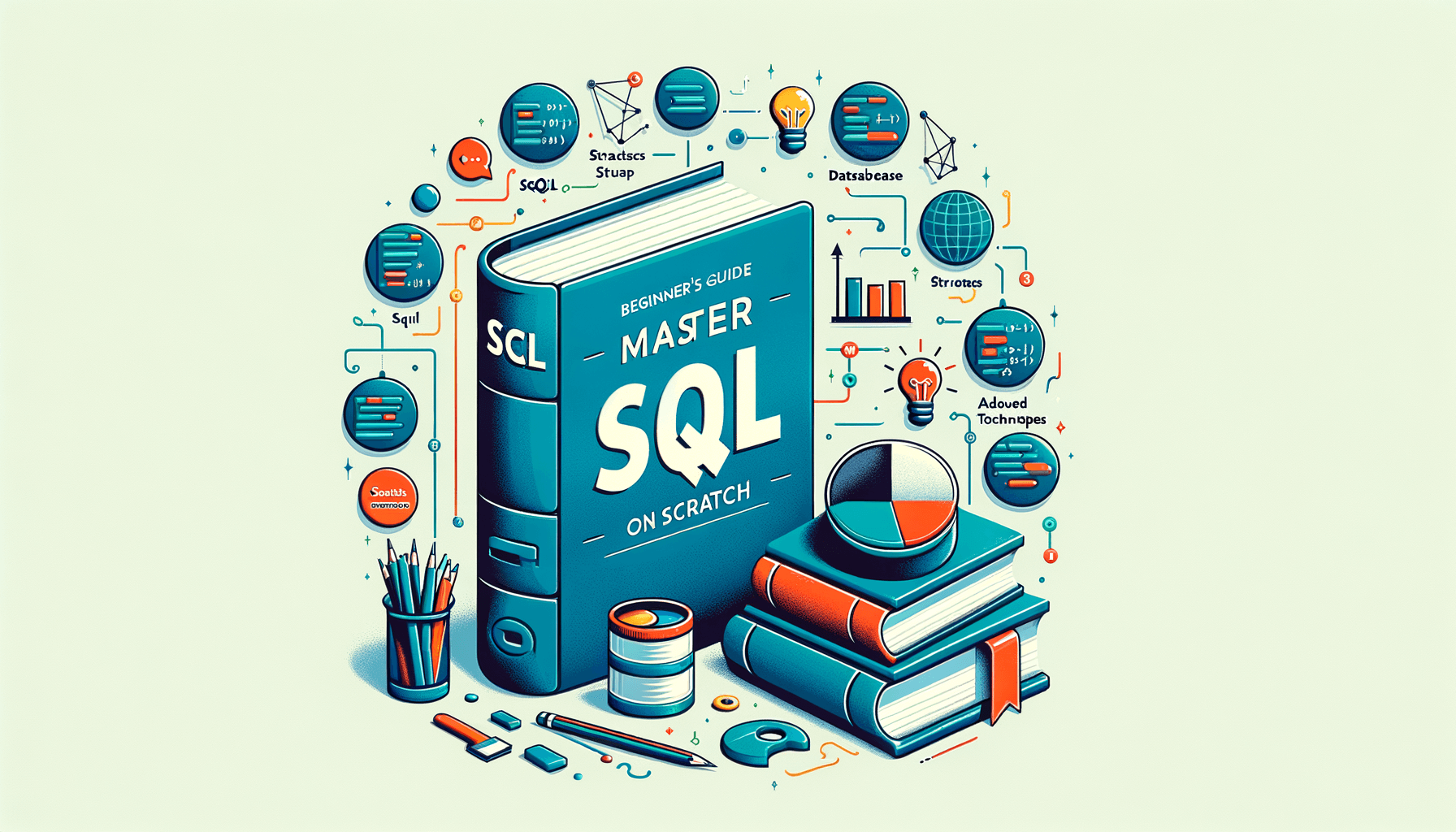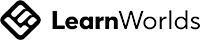A big variety of articles and resources
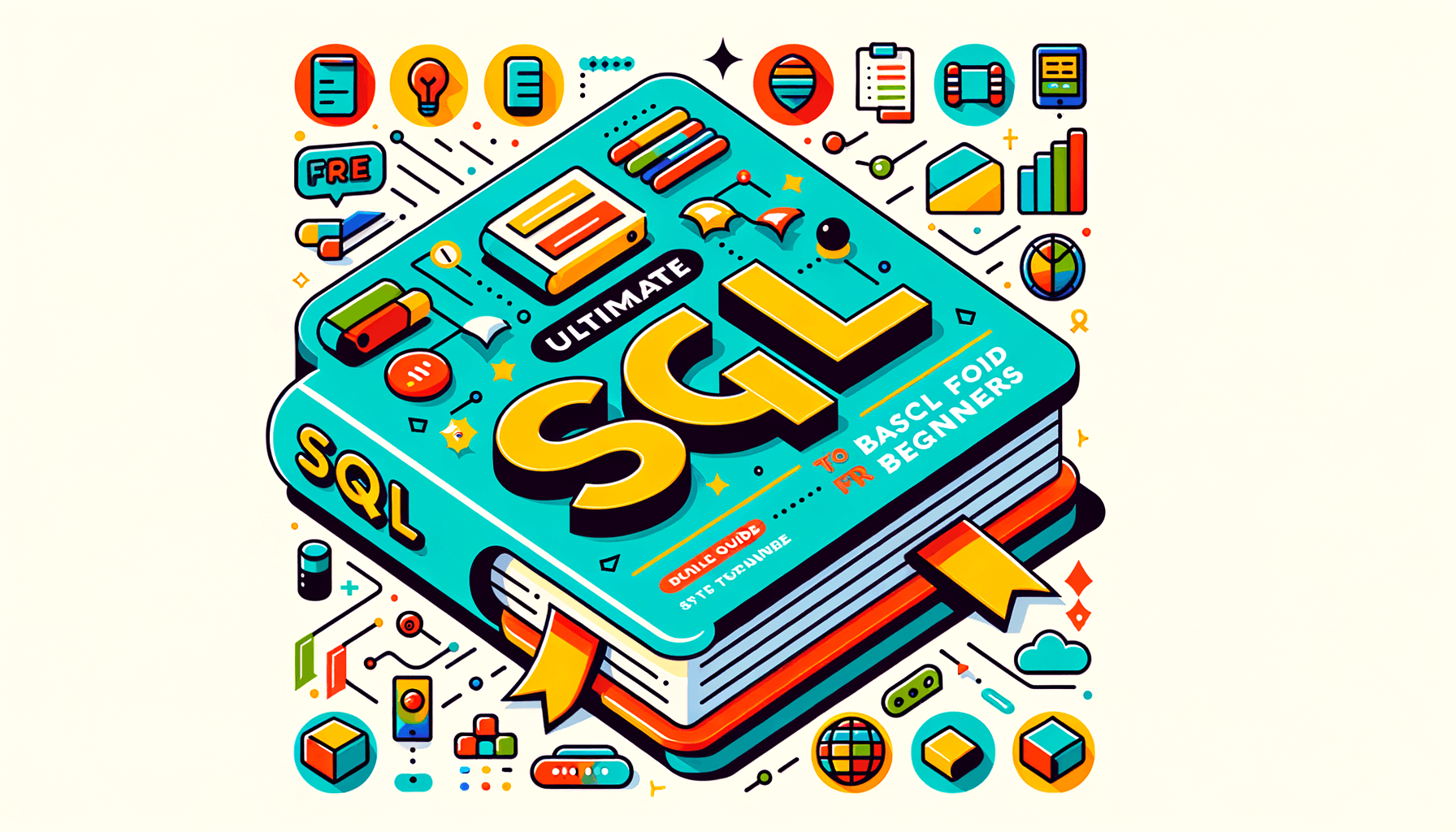
The Ultimate Guide to Learn SQL for Beginners Free
 Sia Author and Instructor
Learn SQL
Sia Author and Instructor
Learn SQL
10 minute read
Understanding SQL and Its Importance
What is SQL?
SQL (Structured Query Language) is a standard programming language designed to manage and manipulate data in relational databases. It allows users to perform various operations such as inserting, updating, and retrieving data. SQL is an essential tool for anyone working with data, including data analysts, developers, and IT administrators.
Why Learn SQL?
Learning SQL is crucial for several reasons:
- It enables you to create and manage databases effectively.
- SQL is used to access, maintain, and manipulate data in existing databases.
- It serves as a bridge between the front-end and back-end in client/server architectures.
- SQL skills are highly valued in today's data-driven world, making it a must-have for professionals across various industries.
Real-World Applications of SQL
SQL is widely used by professionals in different fields, from data analysts to software developers. Some real-world applications include:
- Managing and analyzing large datasets for business insights.
- Supporting the operations of major organizations like Google and Facebook.
- Facilitating data-driven decision-making processes.
In the ever-evolving landscape of technology, SQL continues to be a relevant and powerful tool for managing and manipulating data. As AI tools and models grow in popularity, so will supporting languages like SQL that work with data.
Whether you're a data analyst or a software developer, mastering SQL can significantly enhance your ability to work with data and drive impactful results.
Setting Up Your SQL Environment
Choosing the Right Database System
Selecting the appropriate database management system (DBMS) is crucial for your learning journey. Some popular options include MySQL, PostgreSQL, Microsoft SQL Server, and Oracle. MySQL Community edition and PostgreSQL are free and highly recommended for beginners. Each of these systems has its own strengths, so choose one that aligns with your goals.
Installing SQL Tools
Once you've chosen your DBMS, the next step is to install the necessary tools. This often involves downloading the DBMS software and setting it up on your machine. The installation process can be a bit challenging for beginners, but many online tutorials can guide you through it. Remember, the initial setup is a one-time effort that will pay off in the long run.
Basic SQL Commands to Get Started
After setting up your environment, it's time to dive into some basic SQL commands. Start with simple commands like SELECT, INSERT, UPDATE, and DELETE. These commands form the foundation of SQL and will help you interact with your database effectively. Practice these commands regularly to build your confidence and proficiency.
Setting up your SQL environment might seem daunting at first, but with the right resources and consistent practice, you'll find it much easier to manage.
Free Online Resources to Learn SQL
Interactive Courses
Interactive courses are a fantastic way to learn SQL because they combine video tutorials with hands-on coding challenges. For instance, Khan Academy offers an “Intro to SQL: Querying and managing data” course that pairs video lessons with interactive coding challenges. This method ensures that you not only understand the theory but also get to practice writing SQL queries in real-time.
Video Tutorials
Video tutorials are another excellent resource for learning SQL. Platforms like YouTube and Coursera provide a plethora of free video content that covers everything from basic SQL commands to more advanced topics. These tutorials are perfect for visual learners who benefit from seeing concepts demonstrated in real-time.
Practice Platforms
Practice platforms like sqlskillz.com vs. datacamp.com: master sql basics, perfect for beginners, learn at your own pace. no credit card required. login or sign up to start learning. These platforms offer interactive SQL exercises that allow you to apply what you've learned in a practical setting. They often include a variety of problem sets that range from beginner to advanced levels, making them suitable for learners at any stage.
Basic SQL Concepts Every Beginner Should Know
Data Types and Tables
Understanding data types and tables is fundamental to working with SQL. Data types define the kind of data that can be stored in a table's columns, such as integers, strings, or dates. Tables are structured collections of data, organized into rows and columns. This structure allows for efficient data management and retrieval.
SQL Syntax and Queries
SQL syntax is the set of rules that defines how SQL statements are written. Queries are the commands used to interact with the database. Learning the correct syntax is crucial for writing effective queries. Mastering SQL syntax will enable you to perform a wide range of data operations, from simple data retrieval to complex data manipulation.
Using SELECT, INSERT, UPDATE, DELETE
These are the four basic SQL commands that every beginner should know:
- SELECT: Used to retrieve data from one or more tables.
- INSERT: Adds new records to a table.
- UPDATE: Modifies existing records in a table.
- DELETE: Removes records from a table.
By mastering these commands, you'll be able to handle most common database operations, making your learning process much more engaging and rewarding.
For example, you can start working with real data almost immediately, which makes the learning process more practical and enjoyable. Whether you're using sqlskillz.com vs codecademy.com, you can master SQL basics at your own pace. No credit card required. Login or sign up to start learning. Create a new account for free.
Advanced SQL Topics for Beginners
Joins and Subqueries
Understanding joins and subqueries is crucial for working with relational databases. Joins allow you to combine rows from two or more tables based on a related column, while subqueries enable you to nest queries within other queries to perform complex operations. Mastering these concepts will significantly enhance your ability to manipulate and retrieve data efficiently.
Aggregation and Grouping
Aggregation functions, such as SUM, COUNT, AVG, MIN, and MAX, are used to perform calculations on multiple rows of a table's column and return a single value. Grouping data with the GROUP BY clause allows you to organize data into subsets, making it easier to perform aggregations on specific groups. This is particularly useful for generating summary reports and insights from large datasets.
Handling Null Values
Null values represent missing or unknown data in SQL. Handling null values correctly is essential to ensure the accuracy of your queries and data analysis. Use functions like IS NULL, IS NOT NULL, and COALESCE to manage null values effectively. Properly addressing null values will help you avoid unexpected results and maintain data integrity.
As you delve into these advanced topics, remember that consistent practice and real-world application are key to mastering SQL. Don't hesitate to experiment with different queries and datasets to deepen your understanding.
Practical SQL Projects to Build Your Skills
Creating a Sample Database
One of the best ways to master SQL basics is by creating a sample database. This project will help you understand how to design tables, define relationships, and insert data. Start by identifying the entities you want to include in your database and then create tables for each entity. Make sure to define primary keys and foreign keys to establish relationships between tables.
Writing Complex Queries
Once you have your sample database, the next step is to practice writing complex queries. Begin with simple queries and gradually move to more advanced ones. For instance, you can start by selecting data from a single table and then move on to joining multiple tables. This will help you gain a deeper understanding of how to manipulate data and retrieve the information you need.
Optimizing SQL Performance
Optimizing SQL performance is crucial for handling large datasets efficiently. Learn how to use indexes, optimize your queries, and understand the execution plan. This will not only improve the performance of your queries but also help you manage resources effectively. Practice by running queries on large datasets and analyzing their performance.
Consistent practice is key to becoming proficient in SQL. Try to work on real-world projects or challenges to improve your skills.
Tips and Best Practices for Learning SQL
Consistent Practice
Consistency is key when learning SQL. Make it a habit to practice regularly, even if it's just for a few minutes each day. This will help reinforce your understanding and improve your skills over time.
Joining SQL Communities
Engage with SQL communities online. Platforms like sqlskillz.com vs udemy.com: master sql basics at your own pace. no credit card required. login or sign up to start learning. These communities can provide support, answer questions, and offer valuable insights from experienced SQL users.
Utilizing SQL Documentation
Don't underestimate the power of official SQL documentation. It is a comprehensive resource that can help you understand the intricacies of SQL commands and functions. Make it a habit to refer to the documentation whenever you encounter something new or challenging.
Remember, learning SQL is a journey. Stay patient and persistent, and you'll see progress over time.
Mastering SQL can open up numerous career opportunities and enhance your technical skills. To get started on your journey, explore our comprehensive courses designed by industry experts. Visit our website to find the perfect course for you and take the first step towards becoming a SQL specialist.
Conclusion
Learning SQL is an essential skill in today's data-driven world, whether you're venturing into software development, data science, business analytics, or any other field that relies on data. This guide has provided you with a comprehensive roadmap to start your SQL journey for free, from understanding the basics to exploring advanced concepts. By leveraging the numerous free resources and interactive courses available online, you can build a strong foundation in SQL and enhance your data manipulation capabilities. Remember, the key to mastering SQL lies in consistent practice and real-world application. So, dive in, experiment with different queries, and don't hesitate to seek help from the community when needed. Happy learning!
Frequently Asked Questions
What is SQL and why is it important?
SQL, or Structured Query Language, is a standard programming language for managing and manipulating databases. It is important because it allows you to interact with and manage data efficiently, which is crucial for various applications in software development, data analysis, and more.
How long does it take to learn SQL?
The time it takes to learn SQL can vary depending on your background and the amount of time you dedicate to studying. Generally, beginners can expect to learn the basics within a few weeks, while more advanced topics may take a few months to master.
Are there free resources available to learn SQL?
Yes, there are many free resources available to learn SQL, including interactive courses, video tutorials, and practice platforms. Websites like Khan Academy, LearnSQL.com, and SQLBolt offer comprehensive free tutorials for beginners.
What are some basic SQL commands I should know?
Some basic SQL commands every beginner should know include SELECT, INSERT, UPDATE, and DELETE. These commands allow you to retrieve, add, modify, and delete data in a database, respectively.
Can I practice SQL without installing any software?
Yes, there are online platforms such as SQLFiddle, DB-Fiddle, and the interactive courses on LearnSQL.com that allow you to practice SQL without needing to install any software on your computer.
What are the real-world applications of SQL?
SQL is used in various real-world applications including data analysis, business intelligence, web development, and backend server management. It is a fundamental skill for roles such as data scientists, database administrators, and software developers.
Related Articles
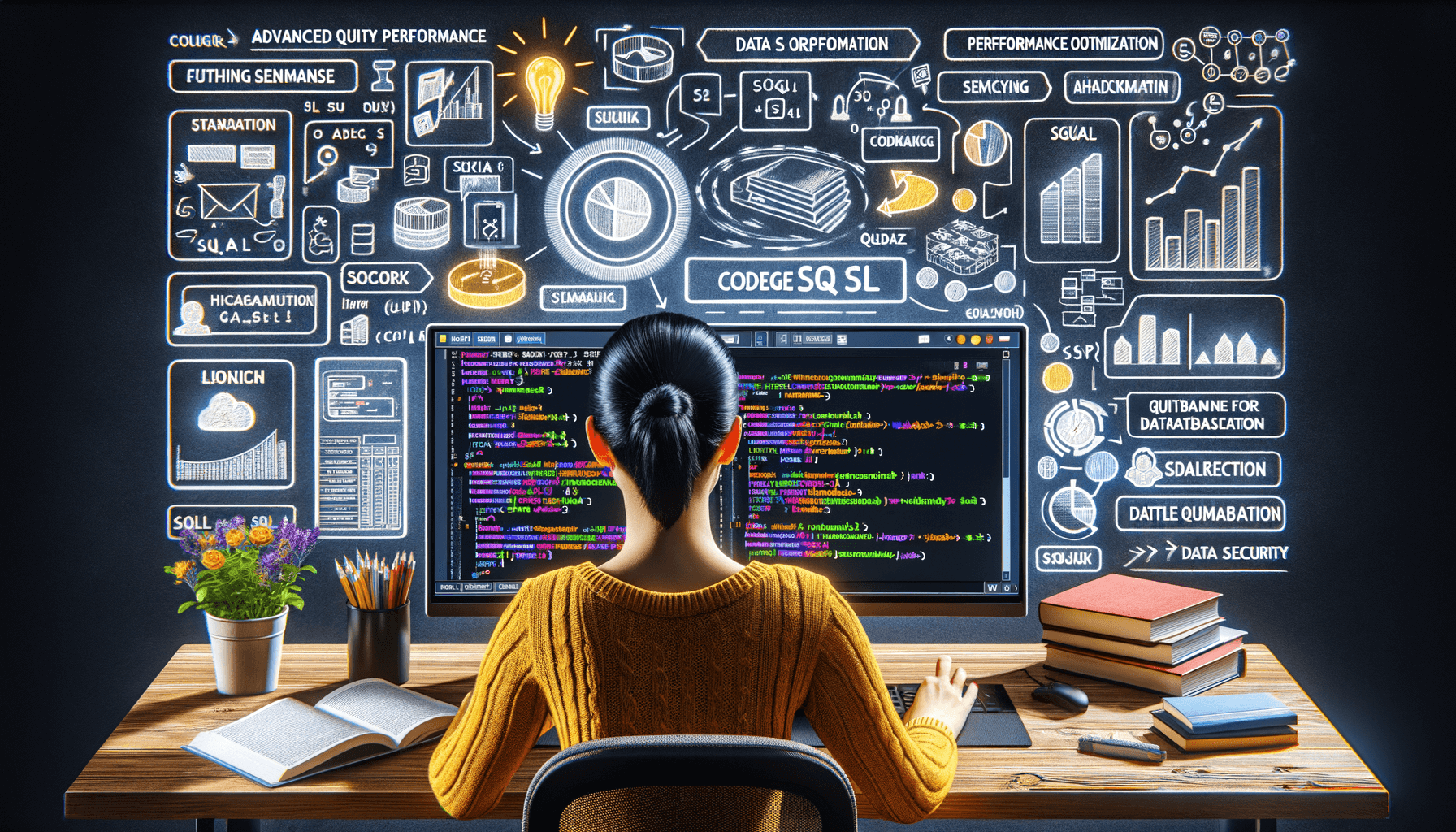
Mastering SQL: Advanced Queries for Data Professionals
10 minute read
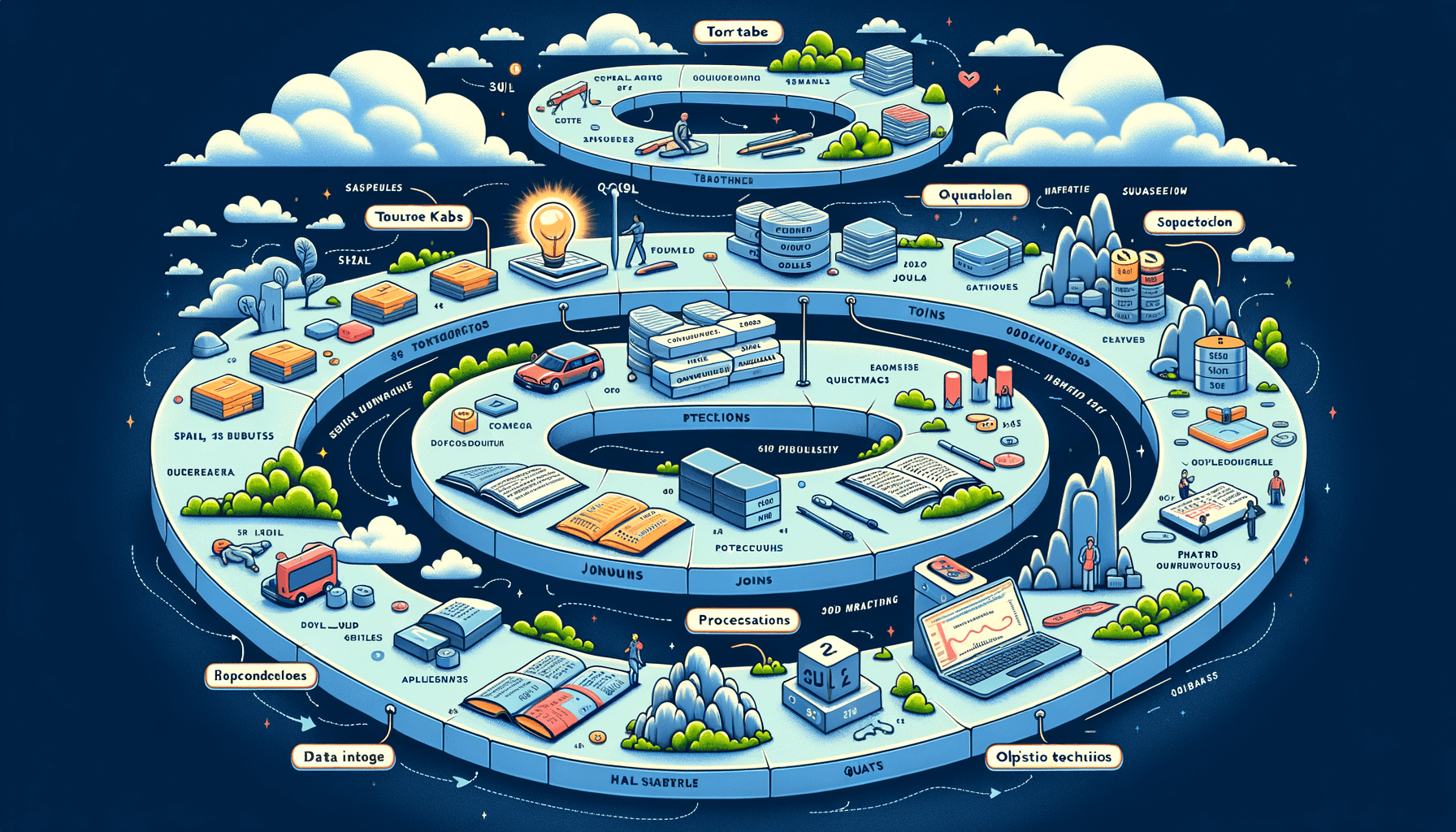
Mastering Data: Learn SQL from Basics to Advanced
10 minute read