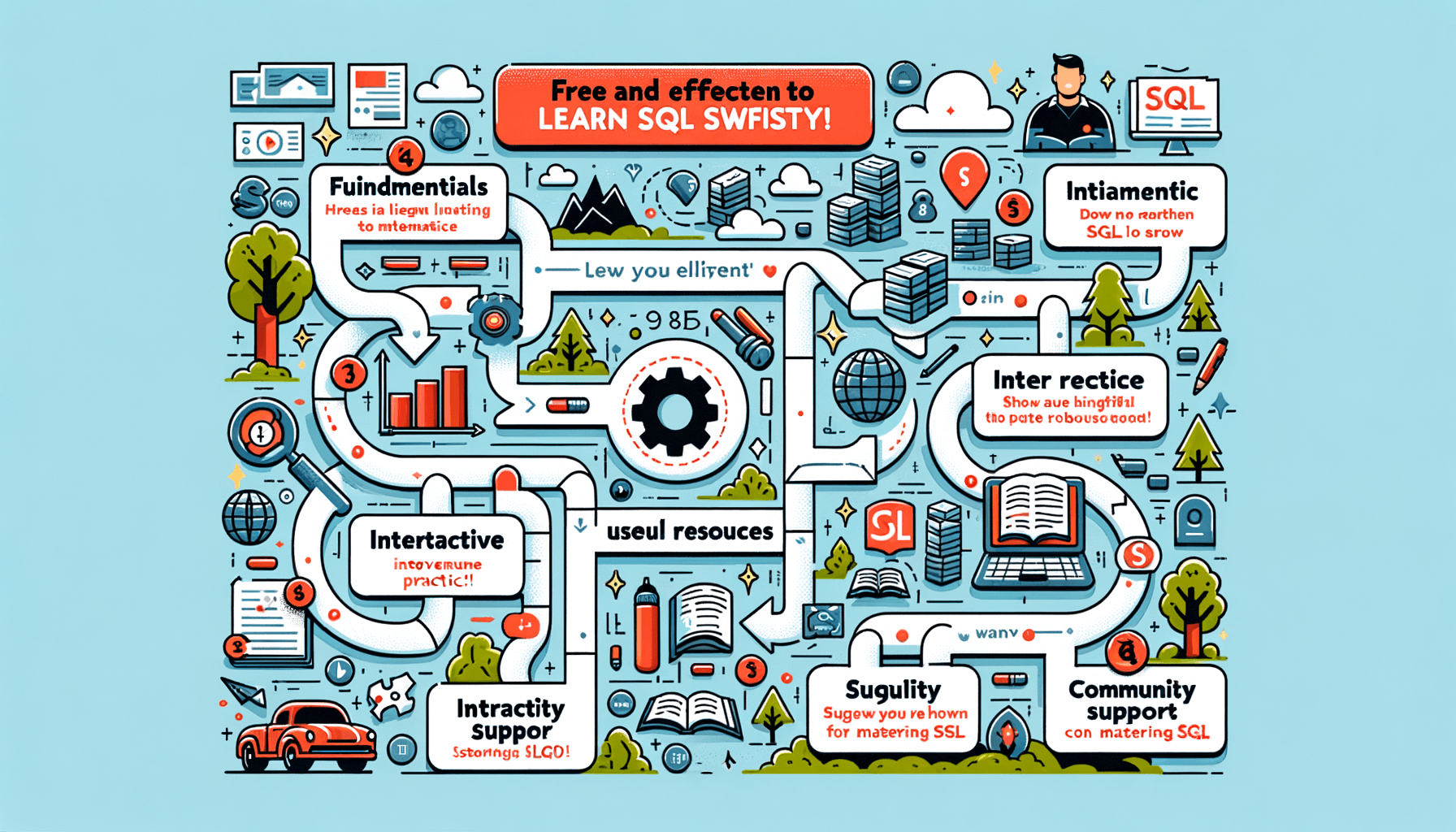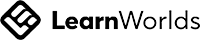A big variety of articles and resources
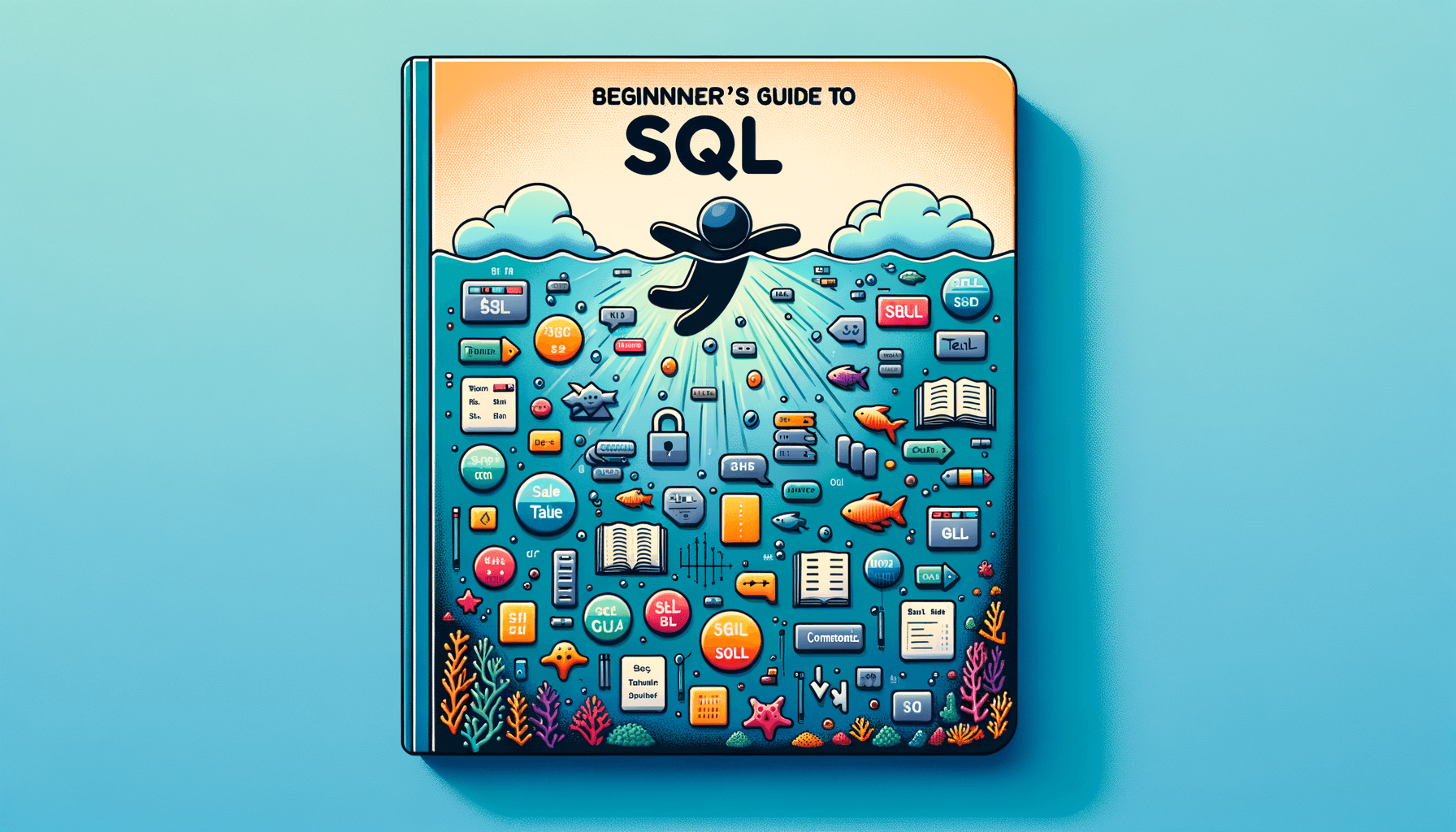
Understanding SQL Data Types and Commands: A Beginner's Tutorial
 Sia Author and Instructor
Learn SQL
Sia Author and Instructor
Learn SQL
8 minute read
Exploring SQL Data Types
What Are SQL Data Types?
SQL data types define the kind of data that can be stored in a database, such as integers, characters, or dates. Each data type in SQL has its own set of operations that can be performed on it, which is crucial for data integrity and efficient processing.
Different Data Types in SQL
SQL supports a variety of data types to accommodate different kinds of information. For instance, numeric data types are used for storing numbers, while character data types store textual data. Understanding these categories is essential for effective database design and data manipulation.
Numeric and Character Data Types
Numeric data types in SQL include integers and decimals, which are used for mathematical operations. Character data types, on the other hand, handle textual content like names or descriptions. It's important to choose the right data type to ensure data accuracy and optimize database performance.
Basic SQL Commands for Beginners
Creating and Dropping Tables
Creating and dropping tables are fundamental skills for any SQL beginner. Creating a table involves defining its structure with a CREATE TABLE statement, specifying column names and data types. Conversely, dropping a table is done with the DROP TABLE command, which removes the table and its data from the database.
Inserting and Selecting Records
Inserting records into a database is straightforward with the INSERT INTO command. You specify the table and the data for each column. Selecting records is performed using the SELECT statement, which retrieves data from one or more tables. This command can be customized with various clauses to filter, sort, and return specific data.
Filtering and Updating Data
Filtering data in SQL is achieved with the WHERE clause, allowing you to specify conditions for the data you want to retrieve. Updating data involves the UPDATE command, where you set new values for certain columns in specific rows. Both commands are essential for maintaining and managing the data in a database effectively.
Advanced SQL Commands
Join Operations
Join operations are fundamental in SQL for combining rows from two or more tables based on a related column between them. The most common types of joins are INNER JOIN, LEFT JOIN, RIGHT JOIN, and FULL JOIN. Each type serves a specific purpose, allowing for flexible data retrieval and management.
Subqueries and Their Uses
Subqueries, often nested within a SELECT, INSERT, UPDATE, or DELETE statement, enable more complex queries. They are essential for conditions where the query result depends on another query. Subqueries can be used to compare data, calculate summaries, and more.
Transaction Control Commands
Transaction control commands like BEGIN, COMMIT, and ROLLBACK ensure the integrity of data by grouping a set of tasks that either all succeed or all fail. This atomic approach is crucial for maintaining consistency in database transactions.
Transaction control commands are vital for preventing data corruption and ensuring reliable database operations.
Understanding Data Definition Language (DDL)
Introduction to DDL
Data Definition Language (DDL) comprises SQL commands that are crucial for defining the database schema. DDL commands are used to create, alter, and drop database objects such as tables, indexes, and views. These commands form the foundation of database structure management.
Common DDL Commands
DDL includes several key commands:
- CREATE: Establishes new database objects.
- ALTER: Modifies existing database objects.
- DROP: Removes database objects.
- TRUNCATE: Clears all records from a table without deleting the table itself.
Using DDL in Database Management
Effective use of DDL is essential for maintaining the structural integrity of a database. It allows database administrators to adapt the database structure as needed, ensuring that it supports the organization's data management requirements. Proper implementation of DDL commands can significantly enhance database functionality and efficiency.
Data Manipulation Language (DML) Explained
What is DML?
Data Manipulation Language (DML) is a subset of SQL commands used to retrieve, add, modify, or delete data within a database. These operations make up the core interactions an application or user has with a database.
Key DML Commands
- SELECT: Retrieve data from a database table.
- INSERT INTO: Add new records to a table.
- UPDATE: Modify existing records in a table.
- DELETE: Remove records from a table.
These commands are essential for performing dynamic interactions with the data stored in a database.
Practical Examples of DML Usage
To effectively manage a database, it's crucial to understand how to apply DML commands in real-world scenarios. For instance, updating user information or adding new transaction records are common tasks that rely heavily on DML operations.
Mastering Data Control Language (DCL)
Basics of DCL
Data Control Language (DCL) is primarily concerned with the rights and permissions in SQL databases. DCL commands like GRANT, REVOKE, and DENY are crucial for managing who can access what data and what they can do with it. These commands ensure that only authorized users can perform certain actions, thus safeguarding the data integrity and security.
Implementing Security with DCL
Implementing security in a database environment is a critical aspect of DCL. By using GRANT to allow specific privileges and REVOKE to remove them, administrators can finely control user access to the database system. This selective permission strategy helps in maintaining a secure and efficient database system.
Best Practices for Using DCL
When using DCL, it is essential to follow best practices to ensure database security and efficiency. Here are some key points:
- Regularly review and update permissions as necessary.
- Use the LEAST PRIVILEGE principle to minimize access rights.
- Ensure that all changes are documented and audited.
Note: Always test DCL statements in a development environment before applying them in production to avoid unintended disruptions.
Optimizing SQL Queries
Performance Tuning Basics
Performance tuning is essential for improving the response time of your database applications. It involves analyzing the queries and the database to find bottlenecks. Effective tuning can significantly enhance the performance of your SQL queries. Common strategies include optimizing the query structure, reducing the load on the database server, and ensuring proper data architecture.
Indexing for Faster Searches
Indexing is a powerful feature in SQL that improves the speed of data retrieval operations. By creating indexes on columns that are frequently used in search conditions (WHERE clauses), you can drastically reduce the query execution time. Remember, while indexes speed up data retrieval, they can slow down data insertion, updating, and deletion.
Writing Efficient SQL Queries
Writing efficient SQL queries is crucial for reducing server load and improving application performance. Here are some tips:
- Use specific column names in your SELECT statements instead of using *.
- Avoid unnecessary joins and subqueries.
- Implement the use of SQL functions judiciously to minimize the computational load on the server.
Note: Always test your SQL queries to ensure they perform well under different conditions.
Conclusion
In this tutorial, we've explored the foundational aspects of SQL, focusing on data types and essential commands. Understanding these elements is crucial for anyone beginning their journey in database management and SQL programming. We've covered how different data types dictate the kind of data that can be stored and the operations that can be performed on them. Additionally, we've delved into basic SQL commands that are indispensable for creating, manipulating, and querying databases. As you continue to learn and practice, you'll find that SQL is a powerful tool for managing and analyzing data efficiently. Remember, mastery of SQL comes with consistent practice and exploration of its more advanced features.
Frequently Asked Questions
What are SQL Data Types?
SQL Data Types define the kind of data that can be stored in a database column, such as integers, characters, dates, and more. They help ensure data consistency and dictate the operations that can be performed on the data.
What is the purpose of SQL commands?
SQL commands are used to perform operations on databases, like creating, modifying, querying, and managing data. They are categorized into Data Definition Language (DDL), Data Manipulation Language (DML), and Data Control Language (DCL).
How do you create a table in SQL?
To create a table in SQL, use the CREATE TABLE statement followed by the table name and column definitions. For example: CREATE TABLE Users (UserID INT, UserName VARCHAR(100));
What is Data Manipulation Language (DML)?
DML is a subset of SQL commands used to retrieve, insert, delete, and update data in a database. It includes commands like SELECT, INSERT, DELETE, and UPDATE.
How can SQL queries be optimized for better performance?
Optimizing SQL queries involves techniques like proper indexing, avoiding unnecessary columns in SELECT statements, using joins efficiently, and writing queries that leverage the database's strengths.
What are some common SQL DDL commands?
Common SQL DDL commands include CREATE, ALTER, DROP, and TRUNCATE. These commands are used to define and modify database schema objects such as tables and indexes.
Related Articles
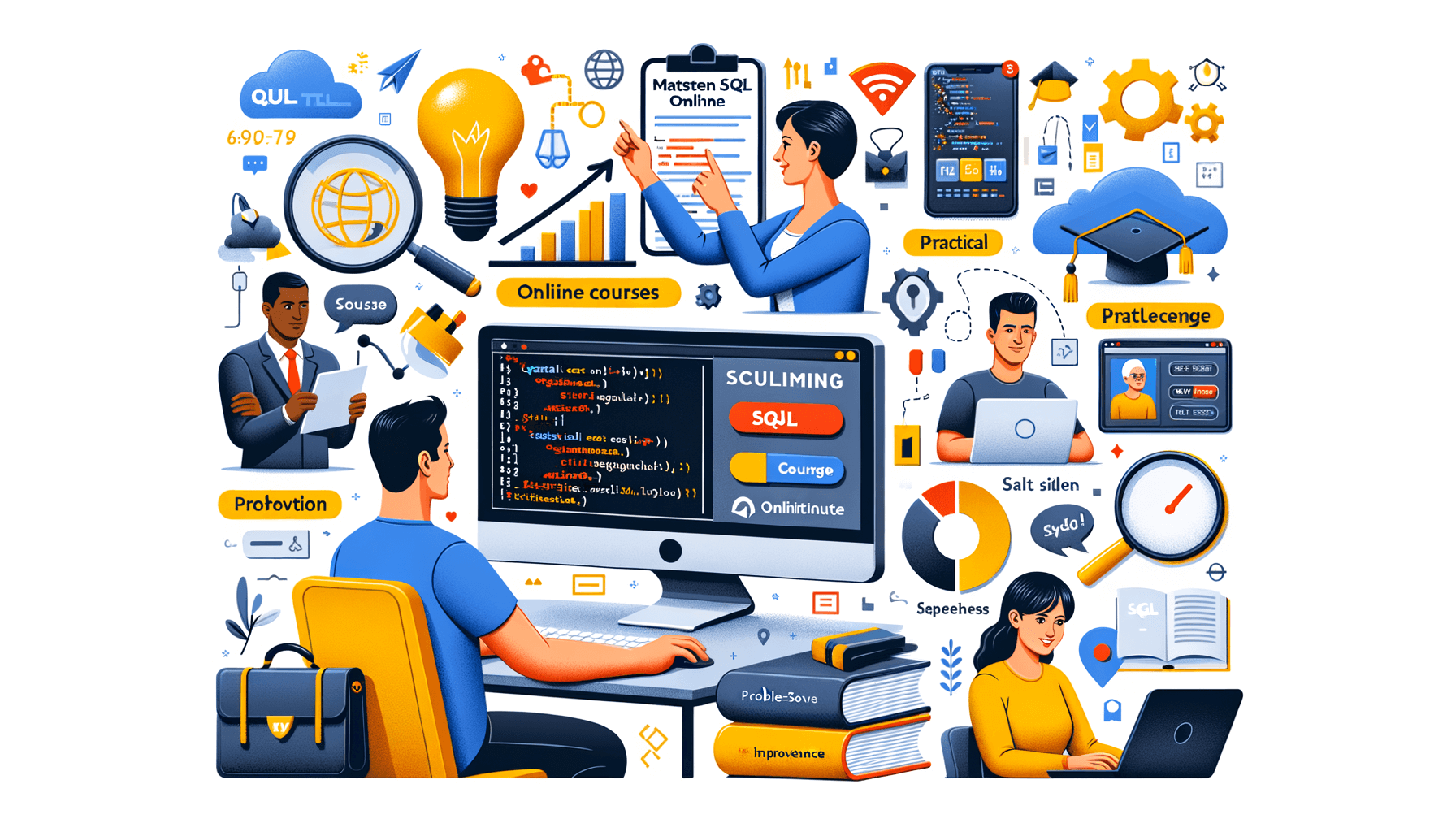
10 Effective Tips on How to Learn SQL Online
9 minute read
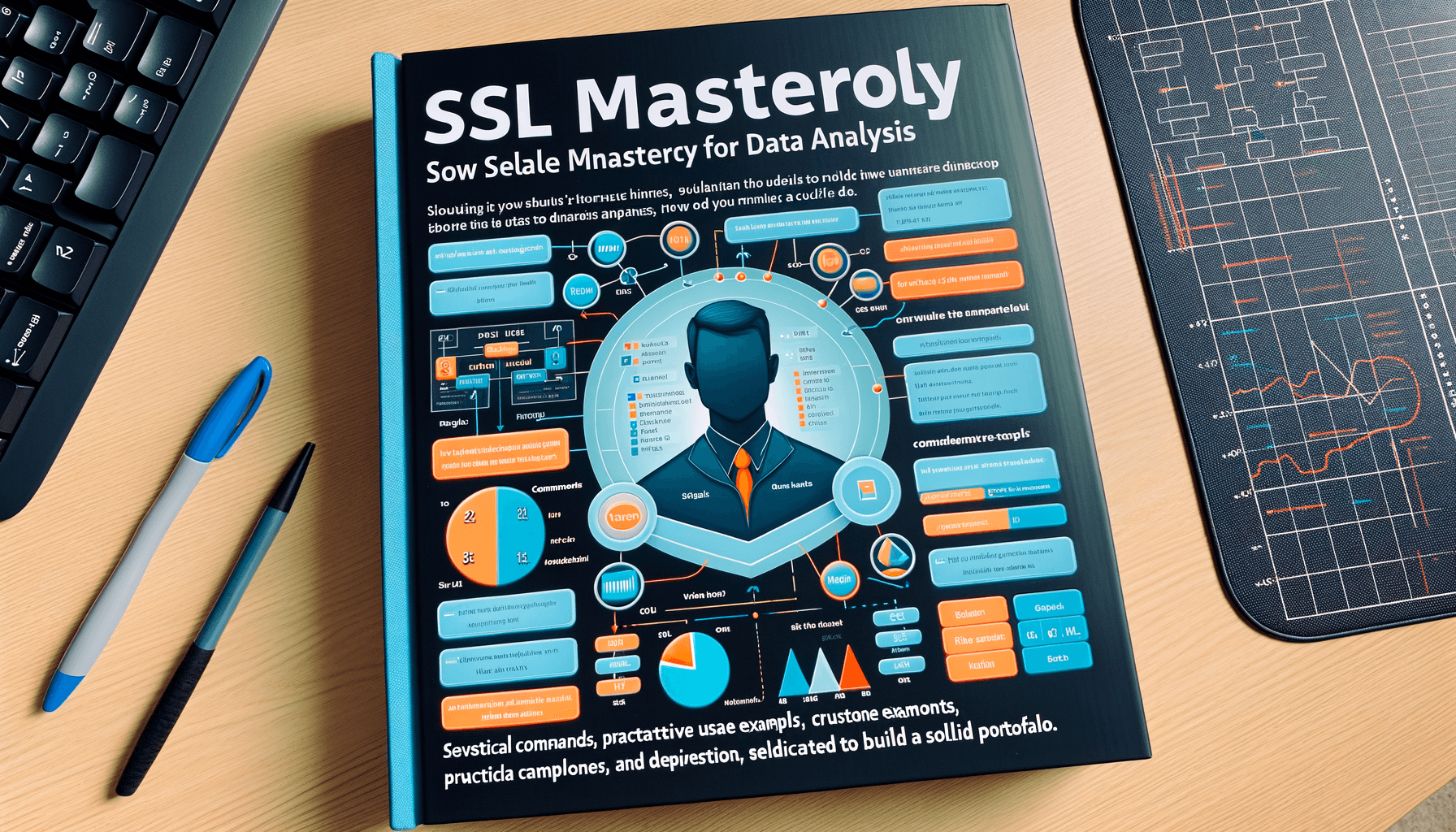
A Comprehensive Guide to Learn SQL for Analysts
8 minute read