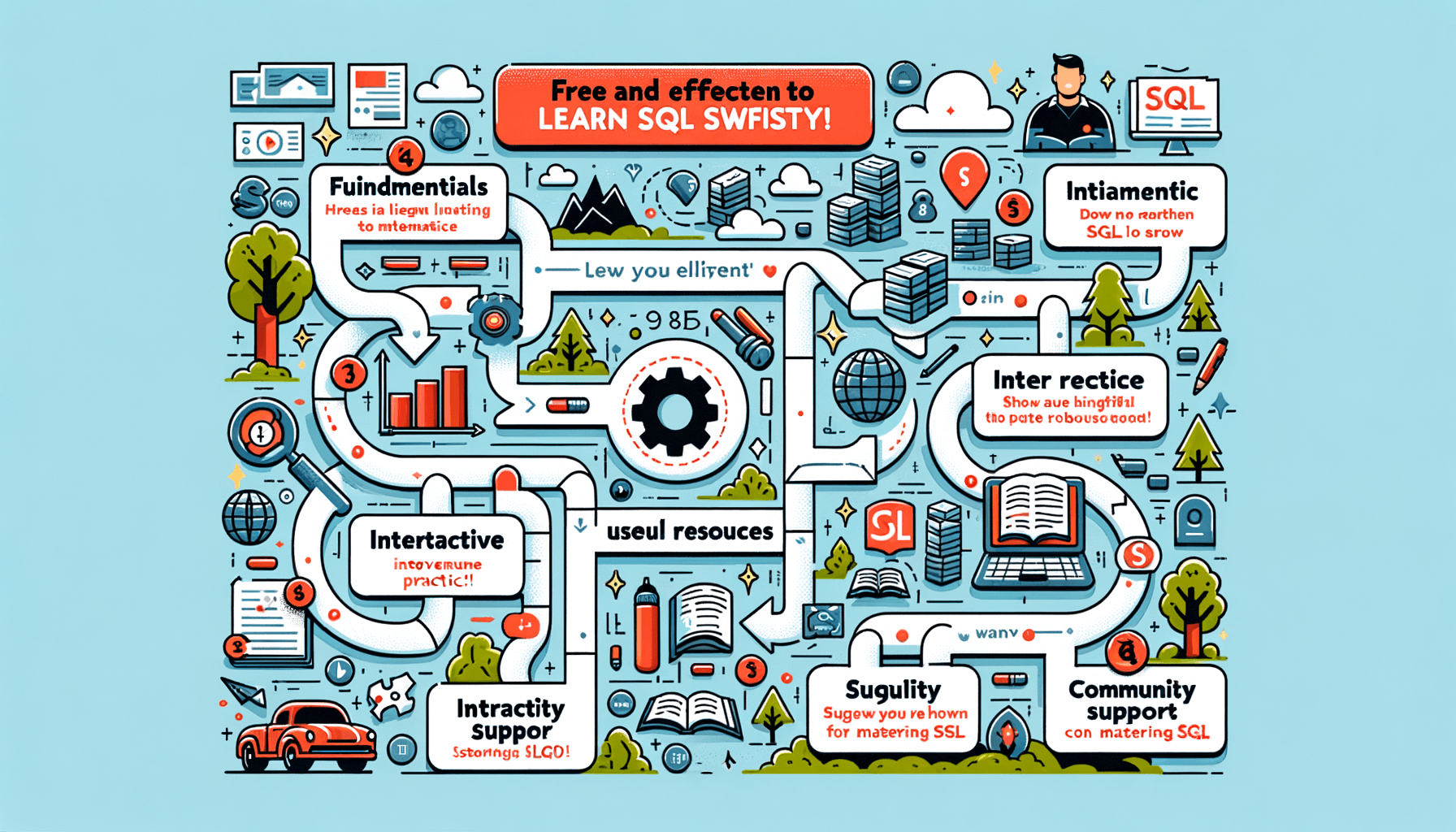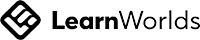A big variety of articles and resources
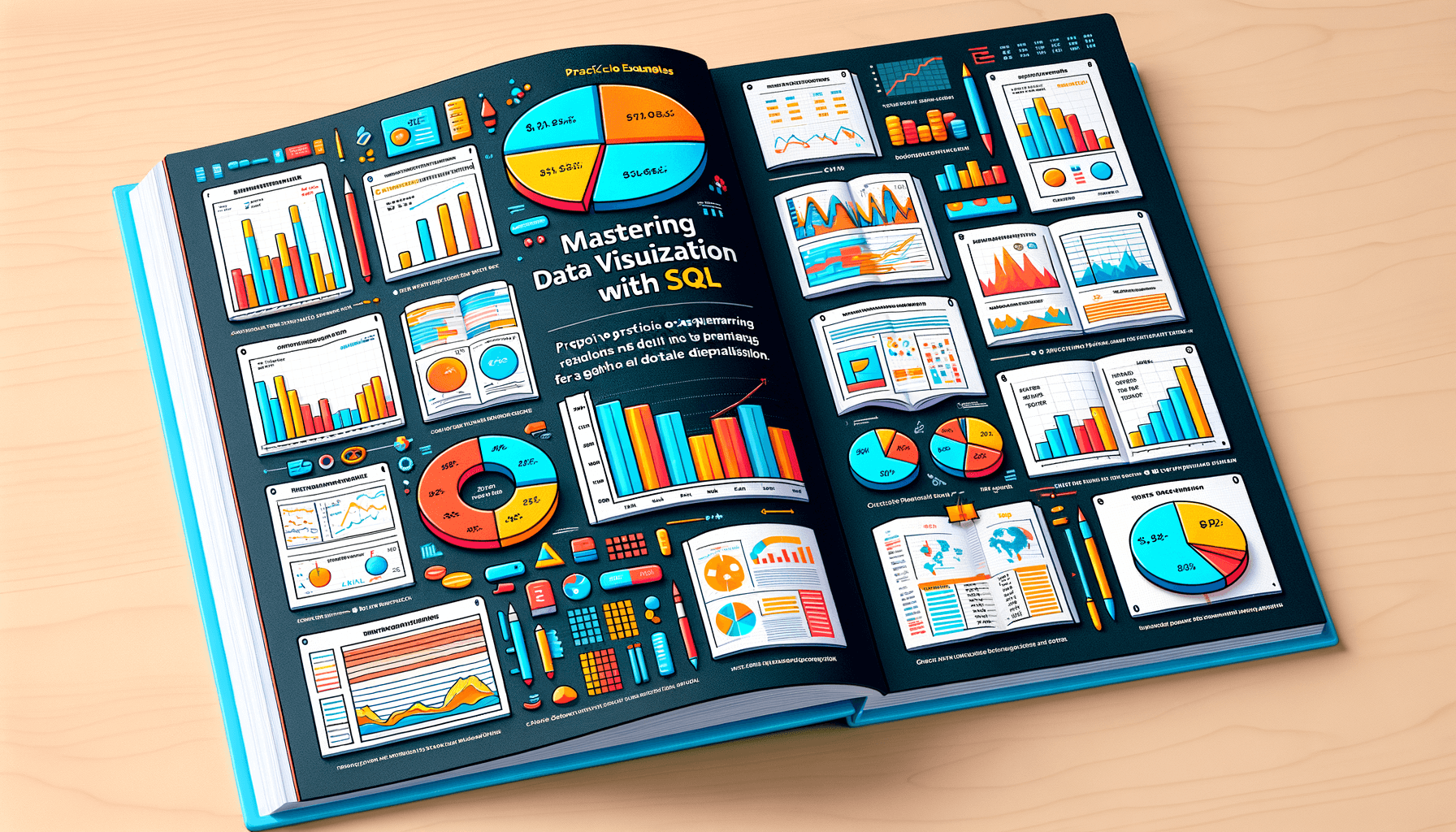
Unlocking Data Visualization with SQL: Learn for Free
 Sia Author and Instructor
Learn SQL
Sia Author and Instructor
Learn SQL
6 minute read
Understanding SQL: The Backbone of Data Management
SQL, or Structured Query Language, is the cornerstone of modern data management and manipulation in relational databases. Its robust functionality allows for efficient data retrieval, manipulation, and management, making it an essential skill for data analysts and scientists.
The Importance of Data Preprocessing
Data preprocessing is a critical step in the data management process, where data is cleaned and transformed to ensure its quality and usability for analysis. SQL's powerful tools help streamline this process, enhancing the reliability of data insights.
Leveraging SQL for Data Preprocessing
SQL excels in data preprocessing with its ability to handle complex queries and data transformations. This capability is crucial for preparing data for further analysis or visualization, ensuring that the data is accurate and organized.
Leveraging SQL For Enhanced Data Visualization
With SQL, data visualization becomes more dynamic and insightful. By preprocessing and organizing data effectively, SQL empowers users to create more meaningful and impactful visual representations of data, driving better decision-making and insights.
Practical Examples of SQL-Driven Data Visualization
Filtering and Aggregating Data
SQL shines when it comes to filtering and aggregating data to prepare for visualization. For instance, if you need to analyze sales performance by product categories, you can use SQL queries to select and aggregate only the relevant data. This ensures that your visualizations are not only faster to render but also more accurate and relevant to the specific analysis.
Sorting Data for Visual Clarity
Sorting data is crucial for achieving visual clarity in charts and graphs. SQL provides robust tools for sorting data based on any column, which helps in organizing the data before it hits the visualization tool. This step is essential for comparative analyses where the sequence of data points affects the interpretation of the visual output.
Aggregating Data for Summary Visualization
Aggregating data is a powerful feature of SQL that allows for the creation of summary visualizations, such as pie charts or bar graphs that show proportions or trends over time. By summarizing data at the database level, SQL can reduce the load on the visualization tool and improve the performance and responsiveness of your data visualizations.
Note: Mastering SQL commands for filtering, sorting, and aggregating can significantly enhance the effectiveness of your data visualizations.
SQL for Data Visualization: How to Prepare Data for Charts and Graphs
Unlock the Power of SQL in Data Visualization: Master the Art of Preparing Data for Impactful Charts and Graphs
You've probably noticed that creating visually stunning charts and graphs isn't just about picking the right colors or shapes. The real magic happens behind the scenes, in the data that feeds those visuals. But, how to get that data just right? Now SQL here—will be our key to the realm of data visualization. SQL helps you slice, dice, and prepare your data in a way that makes it shine in whatever visualization tool you're using.
SQL is like a screenplay writer for your visual "movie," fine-tuning the story you want to tell. This analogy highlights the crucial role of SQL in data preparation, ensuring that the data not only meets the business requirements but is also optimized for the most effective visualization.
Here are some general steps to prepare your data using SQL:
- Define the business requirements.
- Use the WHERE clause to filter out unwanted data.
- Aggregate data to summarize and highlight key trends.
- Sort data to enhance visual clarity and impact.
General Steps for Data Visualization Using SQL
Define Business Requirements
When embarking on a data visualization project using SQL, the first and most crucial step is to define the business requirements. This involves understanding what the stakeholders need from the data, which metrics are most important, and how the data visualization can drive decision-making. This foundational step ensures that the efforts in data processing and visualization are aligned with business goals, making the visual outputs both relevant and actionable.
- Identify the key questions that need answers
- Determine the metrics that matter the most
- Establish the frequency of updates for the data visualization
By starting with a clear set of business requirements, you can ensure that your SQL-driven data visualization efforts are not only technically sound but also strategically aligned.
Conclusion
In this article, we've explored the transformative role of SQL in data visualization. By leveraging SQL's capabilities to preprocess and manipulate data, you can create more insightful and impactful visualizations. Whether you're a beginner or an experienced data analyst, the resources and techniques discussed can elevate your data visualization skills. Remember, the journey to mastering SQL for data visualization is continuous, and platforms like LearnSQL.com provide comprehensive courses to help you on this path. Embrace SQL's power to unlock new dimensions of data analysis and make your visualizations shine.
Frequently Asked Questions
What are the benefits of using SQL for data visualization?
SQL enhances data visualization by allowing for precise data preprocessing, aggregation, and sorting, which helps in creating more effective and impactful visualizations.
How can I start learning SQL for data visualization?
Begin by exploring comprehensive courses like those offered at LearnSQL.com, which provide in-depth training and hands-on exercises tailored to both beginners and experienced analysts.
Can SQL be used with other tools for better data visualization?
Yes, SQL can be integrated with tools like Tableau, Power BI, Excel, Google Data Studio, and Python to build sophisticated visuals by manipulating data into a usable format for these platforms.
What are some key SQL functions useful for data visualization?
Key SQL functions for visualization include JOINs, window functions, GROUP BY, aggregate functions, and numeric and string functions, which help in organizing and comparing data effectively.
How does SQL help in the data preparation process for visualization?
SQL plays a crucial role in slicing, dicing, and preparing data, ensuring it is optimized for visualization tools, thus enhancing the clarity and impact of the charts and graphs produced.
Where can I find practical examples of SQL-driven data visualization?
Our article provides practical examples and a detailed guide on how to leverage SQL for data visualization, including filtering, aggregating, and sorting data for visual clarity and summary visualization.
Related Articles
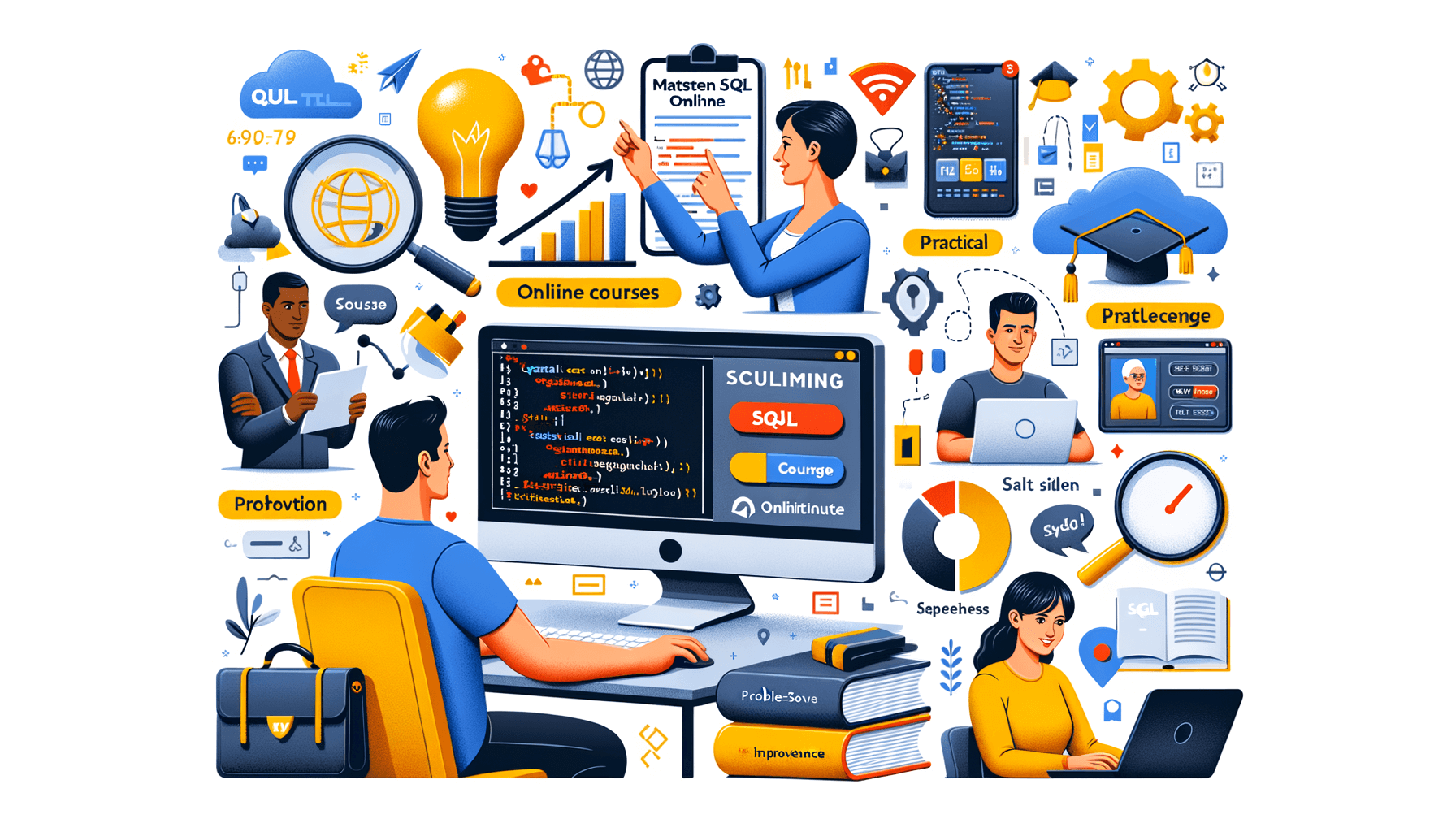
10 Effective Tips on How to Learn SQL Online
9 minute read
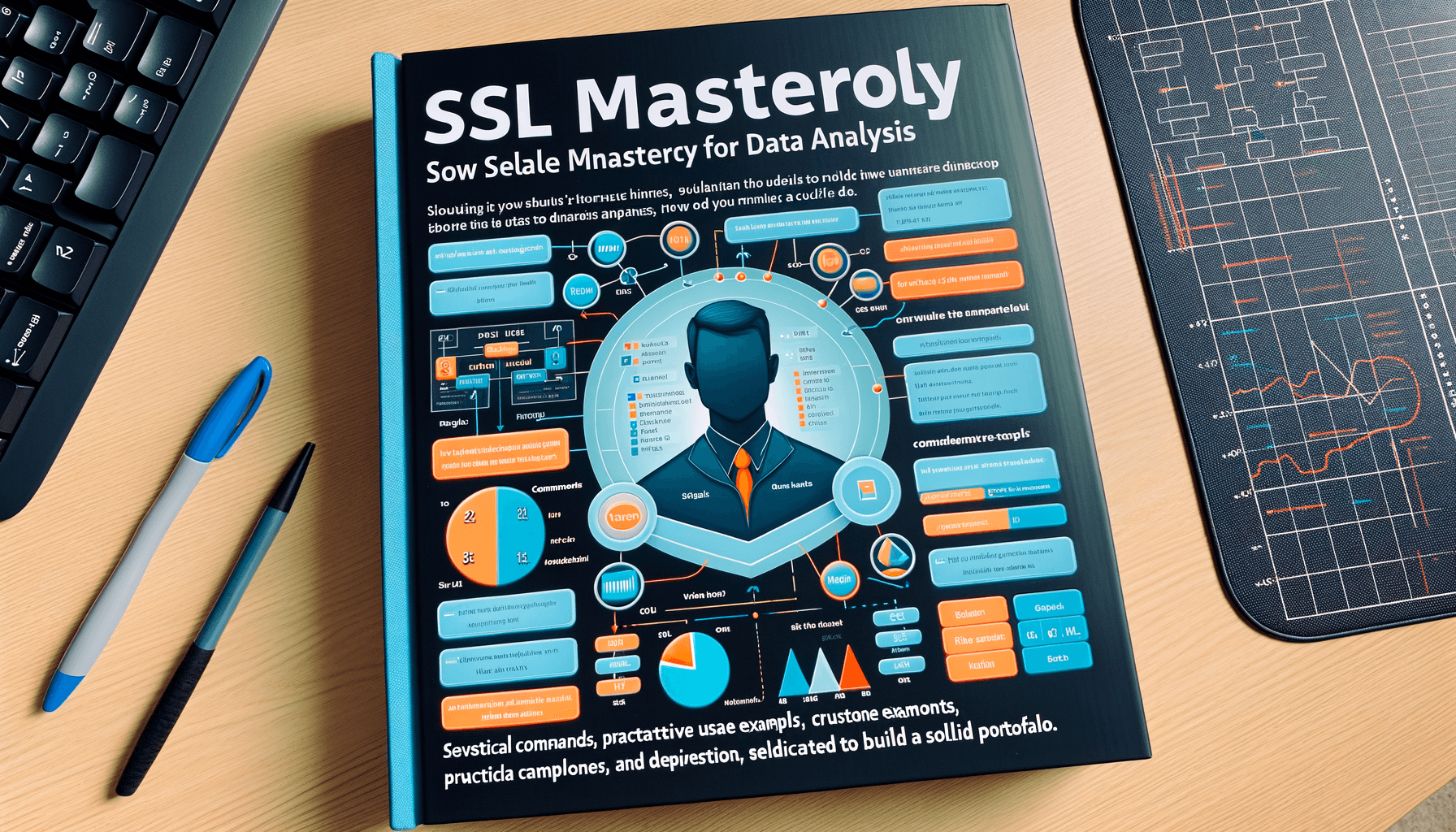
A Comprehensive Guide to Learn SQL for Analysts
8 minute read