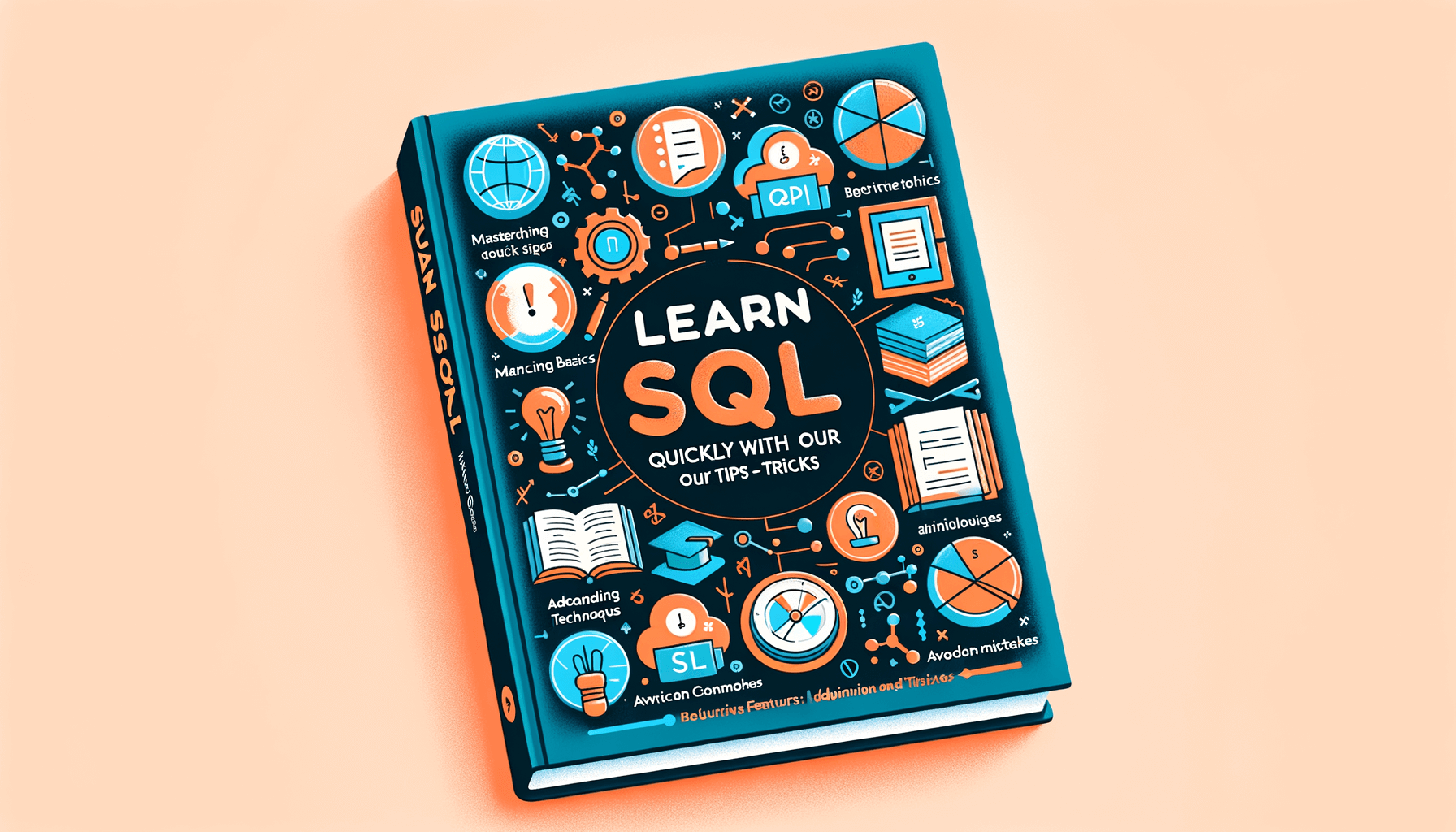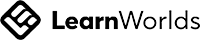A big variety of articles and resources
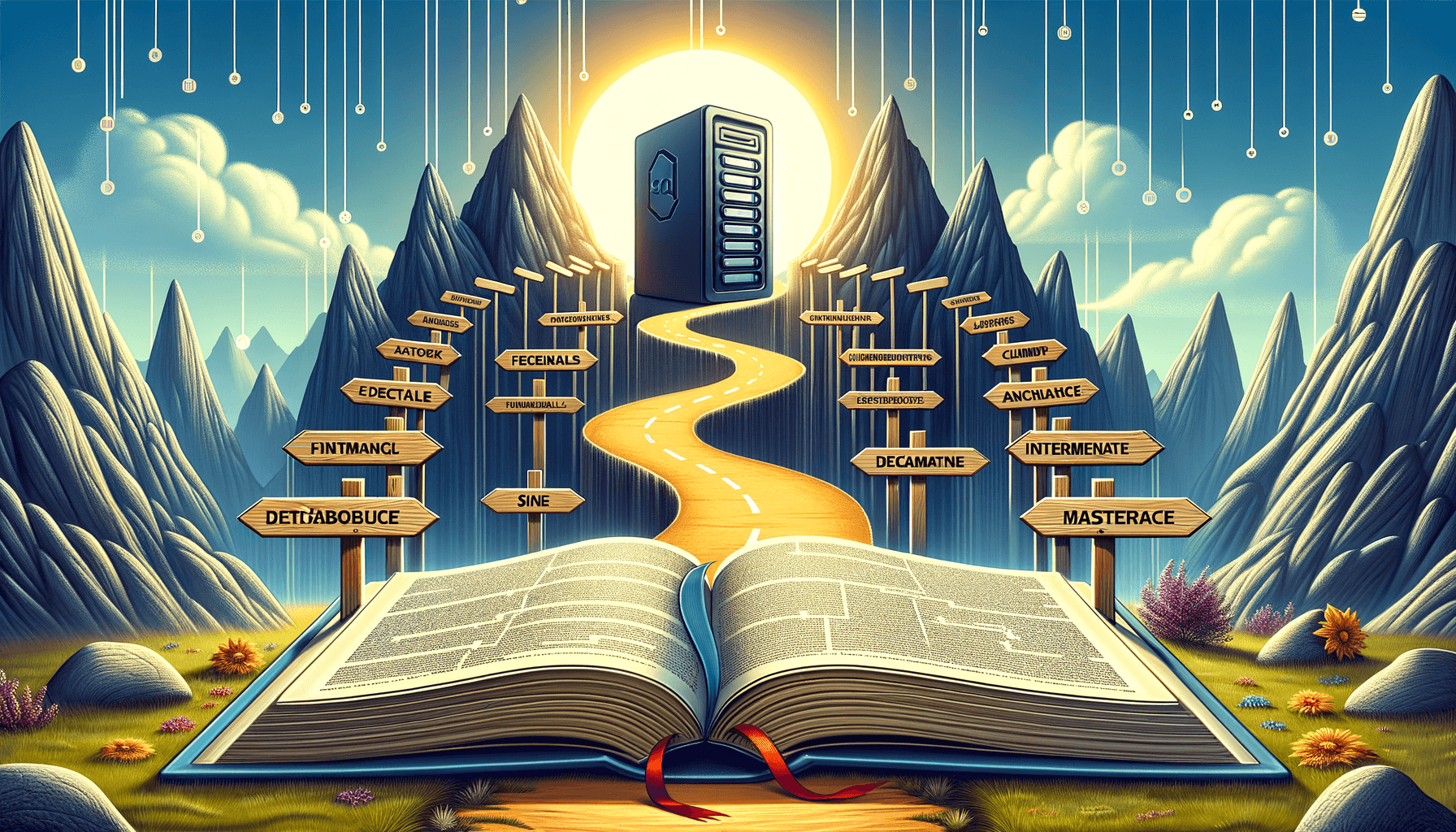
What's the best way to learn SQL Server?
 Sia Author and Instructor
Learn SQL
Sia Author and Instructor
Learn SQL
13 minute read
Learning SQL Server can seem hard, but it's really all about understanding the basics and practicing a lot. SQL Server is used to manage and store data in an organized way. This article will guide you through the best ways to learn SQL Server, from setting it up to using its advanced features.
Key Takeaways
- Understanding SQL Server starts with learning its basic concepts and architecture.
- Setting up the right environment is crucial for smooth learning and operation.
- Using SQL Server Management Studio helps in managing databases effectively.
- Learning SQL commands, both basic and advanced, is essential for querying data.
- Staying updated with the latest features and community resources can enhance your skills.
Understanding SQL Server Fundamentals
Core Concepts of SQL Server
To start with SQL Server, we need to grasp its core ideas. SQL Server is a relational database management system (RDBMS). It helps us store and manage data efficiently. We use tables to organize data into rows and columns. This makes it easy to find and use the data we need.
Importance of Relational Databases
Relational databases are crucial because they let us link different pieces of data. For example, we can connect customer information with their orders. This linking helps us get a complete view of the data. Using relational databases also makes sure our data is accurate and consistent.
SQL Server Architecture
SQL Server has a unique structure. It includes the Database Engine, which handles data storage and queries. There's also the SQL Server Agent, which helps us automate tasks. Understanding this setup helps us use SQL Server better and solve problems faster.
Mastering these basics is key to becoming good at SQL Server. Once we know these, we can move on to more advanced topics and skills.
Setting Up Your SQL Server Environment
Installation and Configuration
To start with SQL Server, we need to install and configure it properly. Choosing the right version is crucial. There are different editions like Express, Standard, and Enterprise. Each has its own features and limitations. Follow the installation wizard and make sure to select the appropriate settings for your needs.
Choosing the Right Tools
When working with SQL Server, having the right tools can make a big difference. SQL Server Management Studio (SSMS) is a popular choice. It offers a user-friendly interface and powerful features. Other tools like Azure Data Studio can also be useful, especially for those who prefer a more modern look and feel.
Connecting to SQL Server
Once the installation is complete, the next step is to connect to the SQL Server. This can be done using SSMS or other tools. Make sure to use the correct server name and authentication method. You can choose between Windows Authentication and SQL Server Authentication, depending on your setup.
Setting up your SQL Server environment correctly is the foundation for successful database management. Take your time to understand each step and choose the options that best fit your needs.
Mastering SQL Server Management Studio
Navigating the Interface
When we first open SQL Server Management Studio (SSMS), the interface might seem overwhelming. However, by familiarizing ourselves with the layout, we can quickly become efficient. The Object Explorer is our main hub, where we can access all our databases and server objects. Understanding this layout is crucial for effective database management.
Essential Features and Functions
SSMS offers a variety of features that make managing SQL Server easier. Some of the key functions include:
- Query Editor: Allows us to write and execute SQL queries.
- Template Explorer: Provides pre-built templates for common tasks.
- Solution Explorer: Helps organize scripts and queries into projects.
By mastering these tools, we can streamline our workflow and improve productivity.
Customizing Your Workspace
One of the great things about SSMS is its flexibility. We can customize the workspace to fit our needs. This includes rearranging windows, setting up keyboard shortcuts, and choosing a color scheme that reduces eye strain. Personalizing our workspace can make a big difference in our daily tasks.
Customizing SSMS not only enhances our efficiency but also makes our work environment more comfortable.
Learning SQL Server Query Language
When it comes to learning SQL Server Query Language, we dive into the core of interacting with databases. Understanding how to communicate with databases through commands is essential for manipulating data effectively. In this section, we explore the basic commands that form the foundation of querying databases. Additionally, we delve into advanced techniques that allow for more complex and specific data retrieval. By optimizing the performance of our queries, we can ensure efficient data processing and retrieval. Learning SQL Server Query Language empowers us to interact with databases seamlessly and extract valuable information for analysis and decision-making.
Exploring SQL Server Security Features
Authentication and Authorization
When it comes to securing SQL Server, authentication and authorization are the first lines of defense. Authentication verifies the identity of users trying to access the server, while authorization determines what those users are allowed to do. We can use Windows Authentication, SQL Server Authentication, or a mix of both. Each method has its pros and cons, but Windows Authentication is generally considered more secure because it uses the Windows credentials of the user.
Data Encryption Methods
Data encryption is crucial for protecting sensitive information. SQL Server offers several encryption methods, including Transparent Data Encryption (TDE) and Always Encrypted. TDE encrypts the entire database, making it unreadable without the proper keys. Always Encrypted, on the other hand, encrypts specific columns, ensuring that even database administrators can't see the data. This is especially useful for protecting personal information like Social Security numbers or credit card details.
Implementing Security Best Practices
To keep our SQL Server environment secure, we should follow some best practices:
- Regularly update SQL Server with the latest patches.
- Use strong passwords and change them frequently.
- Limit user permissions to only what is necessary.
- Regularly audit and monitor access to the server.
By following these best practices, we can significantly reduce the risk of unauthorized access and data breaches. It's essential to stay vigilant and proactive in our security measures.
Working with SQL Server Databases
Creating and Modifying Databases
When we create and modify databases in SQL Server, we lay the foundation for all our data operations. It's crucial to understand the structure and schema to ensure data integrity and efficiency. We can use SQL Server Management Studio (SSMS) or T-SQL commands to create databases. Modifying databases involves adding or removing tables, changing data types, and updating relationships.
Database Backup and Recovery
Backing up our databases is essential to prevent data loss. We should regularly schedule backups and store them in a secure location. There are different types of backups, such as full, differential, and transaction log backups. Recovery involves restoring these backups to bring the database back to a specific point in time. This process is vital for disaster recovery and maintaining business continuity.
Database Maintenance Tasks
Regular maintenance tasks help keep our databases running smoothly. These tasks include updating statistics, rebuilding indexes, and checking for consistency. We can automate these tasks using SQL Server Agent to ensure they run at optimal times. Proper maintenance improves performance and extends the life of our databases.
Regular database maintenance is like taking care of a car; it ensures everything runs smoothly and prevents major issues down the road.
Understanding SQL Server Performance Tuning
Monitoring Performance Metrics
To ensure our SQL Server runs smoothly, we need to keep an eye on its performance metrics. Key metrics include CPU usage, memory consumption, and disk I/O. By regularly monitoring these, we can spot potential issues before they become major problems.
Indexing Strategies
Indexes are like the table of contents in a book; they help us find data quickly. We should use indexes wisely to speed up our queries. However, too many indexes can slow down data updates. It's all about finding the right balance.
Troubleshooting Performance Issues
When our SQL Server isn't performing well, we need to troubleshoot. Start by identifying the slow queries. Then, check for missing indexes or outdated statistics. Sometimes, the problem might be with the hardware, so don't forget to check that too.
Regular maintenance and monitoring are crucial for keeping our SQL Server in top shape. By understanding and applying these performance tuning techniques, we can ensure our databases run efficiently.
Implementing SQL Server Integration Services
Introduction to SSIS
When we talk about SQL Server Integration Services (SSIS), we're referring to a powerful tool for data integration and workflow applications. SSIS allows us to move data between different databases and perform a variety of data transformations. It's essential for anyone looking to manage data effectively.
Designing ETL Processes
ETL stands for Extract, Transform, Load. This process is crucial for data warehousing and analytics. In SSIS, we can design ETL processes to extract data from various sources, transform it into a useful format, and load it into a destination database. This helps in maintaining data integrity and improving query performance.
Managing SSIS Packages
SSIS packages are the building blocks of our data integration projects. They contain the logic for data extraction, transformation, and loading. Managing these packages involves deploying them to the server, scheduling their execution, and monitoring their performance. This ensures that our data workflows run smoothly and efficiently.
Mastering SSIS can significantly enhance our ability to handle complex data integration tasks, making us more effective in managing large datasets and improving overall database performance.
Exploring SQL Server Reporting Services
Creating Reports
When we start creating reports in SQL Server Reporting Services (SSRS), we need to understand the basics first. SSRS allows us to design and generate reports from various data sources. This tool is essential for any data analyst who wants to present data in a clear and organized way. We can use different types of reports, such as tabular, matrix, and chart reports, to display our data effectively.
Deploying and Managing Reports
After creating our reports, the next step is to deploy them. Deployment means making the reports available to users. We can deploy reports to a report server or a SharePoint site. Managing these reports involves setting permissions, scheduling report runs, and monitoring report usage. This ensures that the right people have access to the right information at the right time.
Advanced Reporting Techniques
For those looking to take their reporting skills to the next level, advanced techniques are available. These include using parameters to filter data, creating drill-down reports for detailed analysis, and integrating SSRS with other tools. By mastering these techniques, we can provide more insightful and interactive reports to our users.
SSRS is a powerful tool that helps us turn raw data into meaningful insights. By learning how to create, deploy, and manage reports, we can make better decisions based on accurate and timely information.
Utilizing SQL Server Analysis Services
Introduction to SSAS
SQL Server Analysis Services (SSAS) is a tool used for online analytical processing and data mining. It helps us analyze data and make better decisions. SSAS is essential for businesses that need to understand their data deeply. We can use it to create data models that help in analyzing trends and patterns.
Building and Managing Cubes
In SSAS, we build cubes to organize and summarize large amounts of data. Cubes allow us to quickly retrieve and analyze data from different angles. This is especially useful in a mini course on SQL query crafting, where learning to build and manage cubes can improve data retrieval skills. Managing cubes involves tasks like processing data, updating structures, and ensuring data accuracy.
Data Mining with SSAS
Data mining with SSAS involves discovering patterns and relationships in large datasets. This can help us predict future trends and make informed decisions. By mastering complex queries and using SSAS for data mining, we can advance our careers with real-world applications. Data mining techniques include classification, clustering, and regression analysis.
Understanding and utilizing SSAS can significantly enhance our ability to analyze and interpret data, leading to better business insights and decisions.
Staying Updated with SQL Server Innovations
Latest Features and Updates
To stay ahead in the tech world, we need to keep up with the latest features and updates in SQL Server. Microsoft frequently releases new versions and patches that bring enhanced functionalities and security improvements. By staying informed, we can leverage these advancements to optimize our database management and performance.
Community Resources and Learning Platforms
Engaging with the SQL Server community is a great way to stay updated. There are numerous forums, blogs, and social media groups where professionals share their experiences and insights. Additionally, platforms like jumpstart sql: free introductory lessons offer comprehensive SQL training with hands-on projects, personalized support, and industry insights. Subscribing to newsletters from reputable sources can also keep us informed about the latest trends and best practices.
Future Trends in SQL Server
Looking ahead, it's crucial to anticipate future trends in SQL Server. Technologies like artificial intelligence and machine learning are increasingly being integrated into database management systems. By understanding these trends, we can prepare ourselves to adapt and take advantage of new opportunities in the field.
Staying updated with SQL Server innovations not only enhances our skills but also ensures that we remain competitive in the ever-evolving tech landscape.
Keeping up with the latest in SQL Server can be a game-changer for your career. Our website offers a range of courses designed to help you stay ahead. Whether you're a beginner or looking to advance your skills, we have something for everyone. Don't miss out on the opportunity to learn from experts and boost your technical know-how. Visit us today and explore our offerings!
Conclusion
Learning SQL Server can seem hard at first, but with the right steps, it becomes easier. Start with the basics and build a strong foundation. Use online resources, books, and practice regularly. Join forums and groups to get help and share knowledge. Remember, patience and persistence are key. With time and effort, you will become good at using SQL Server.
Frequently Asked Questions
What is SQL Server?
SQL Server is a database management system from Microsoft. It helps store and retrieve data as requested by other software applications.
How can I start learning SQL Server?
You can start by learning the basics of SQL language, installing SQL Server, and practicing with SQL Server Management Studio (SSMS).
Is SQL Server free to use?
There is a free version called SQL Server Express, which has some limitations. For more features, you need to buy a license.
What are the core concepts of SQL Server?
The core concepts include understanding databases, tables, queries, and the relational model.
Why is SQL Server important?
SQL Server is important because it helps organizations manage their data efficiently and securely.
What tools do I need to work with SQL Server?
You will need SQL Server itself, SQL Server Management Studio (SSMS), and sometimes other tools like SQL Server Data Tools (SSDT).
How do I keep my SQL Server secure?
You can keep it secure by using strong passwords, encrypting data, and following best practices for database security.
What is SQL Server Management Studio (SSMS)?
SSMS is a tool that helps you manage SQL Server databases. It allows you to write queries, design databases, and manage your SQL Server.
Related Articles
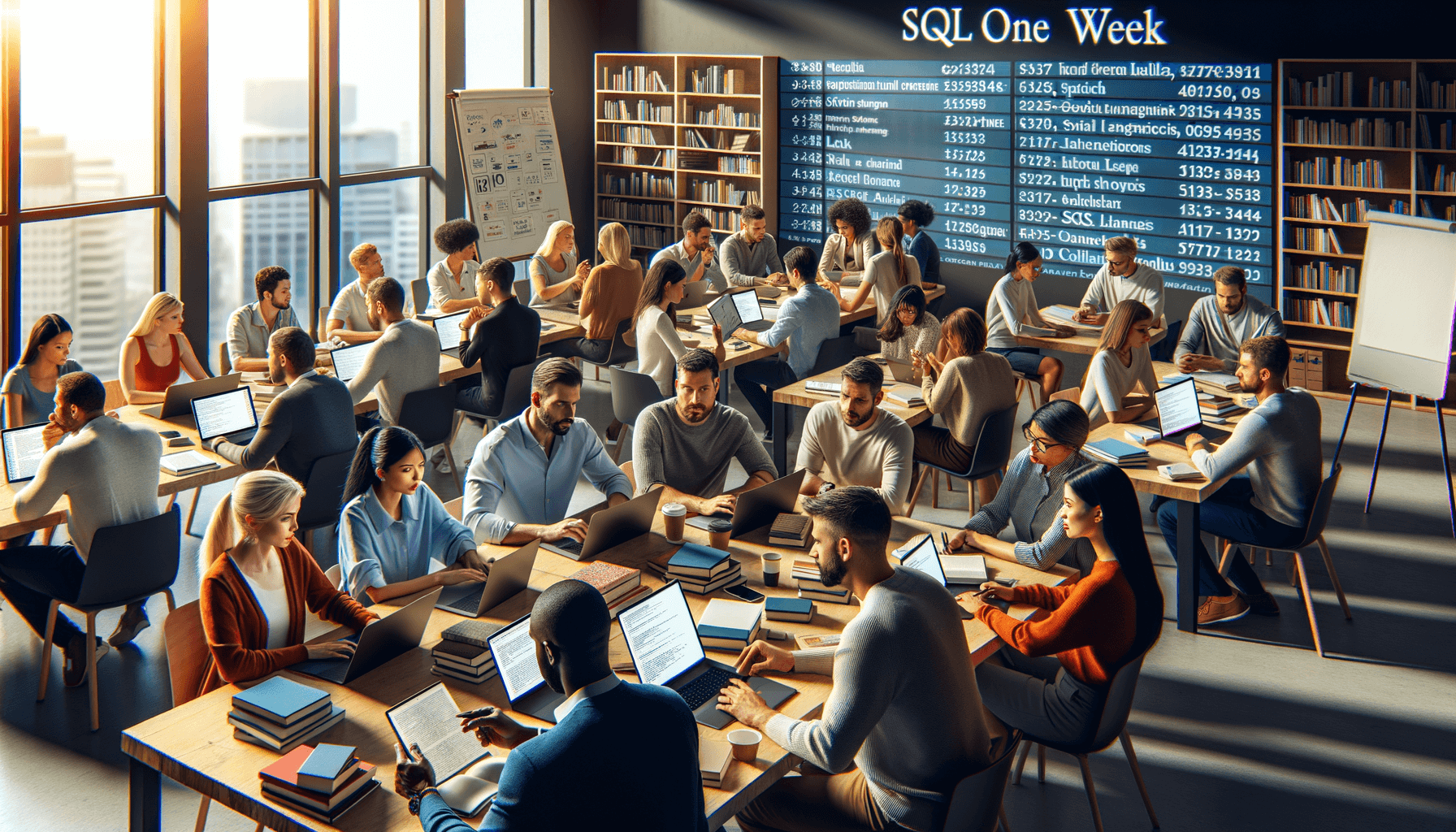
Can I learn SQL fast enough to get a job next week using it?
12 minute read
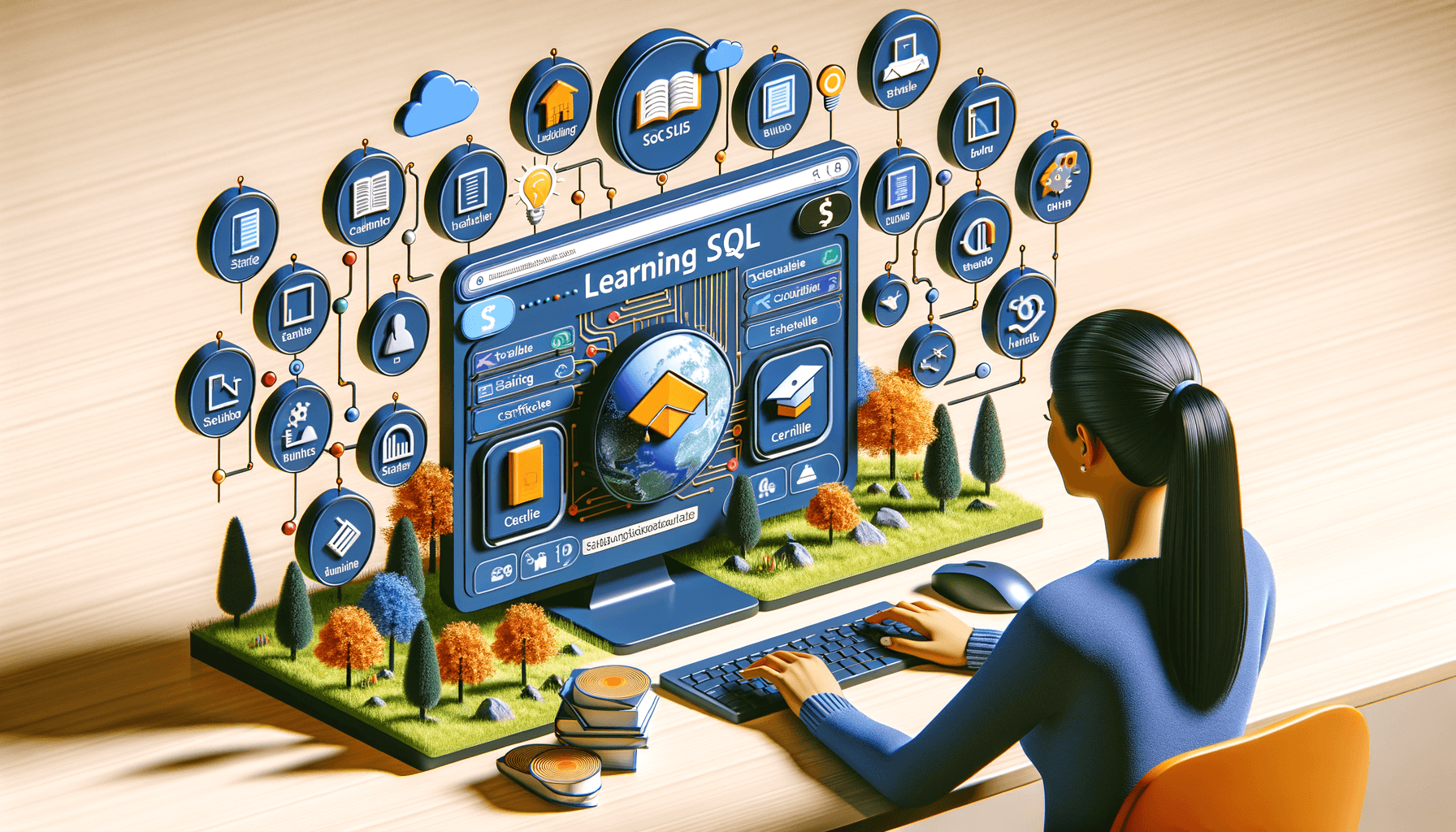
Discover the Best Website to Learn SQL in 2023
9 minute read