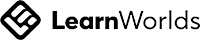A big variety of articles and resources
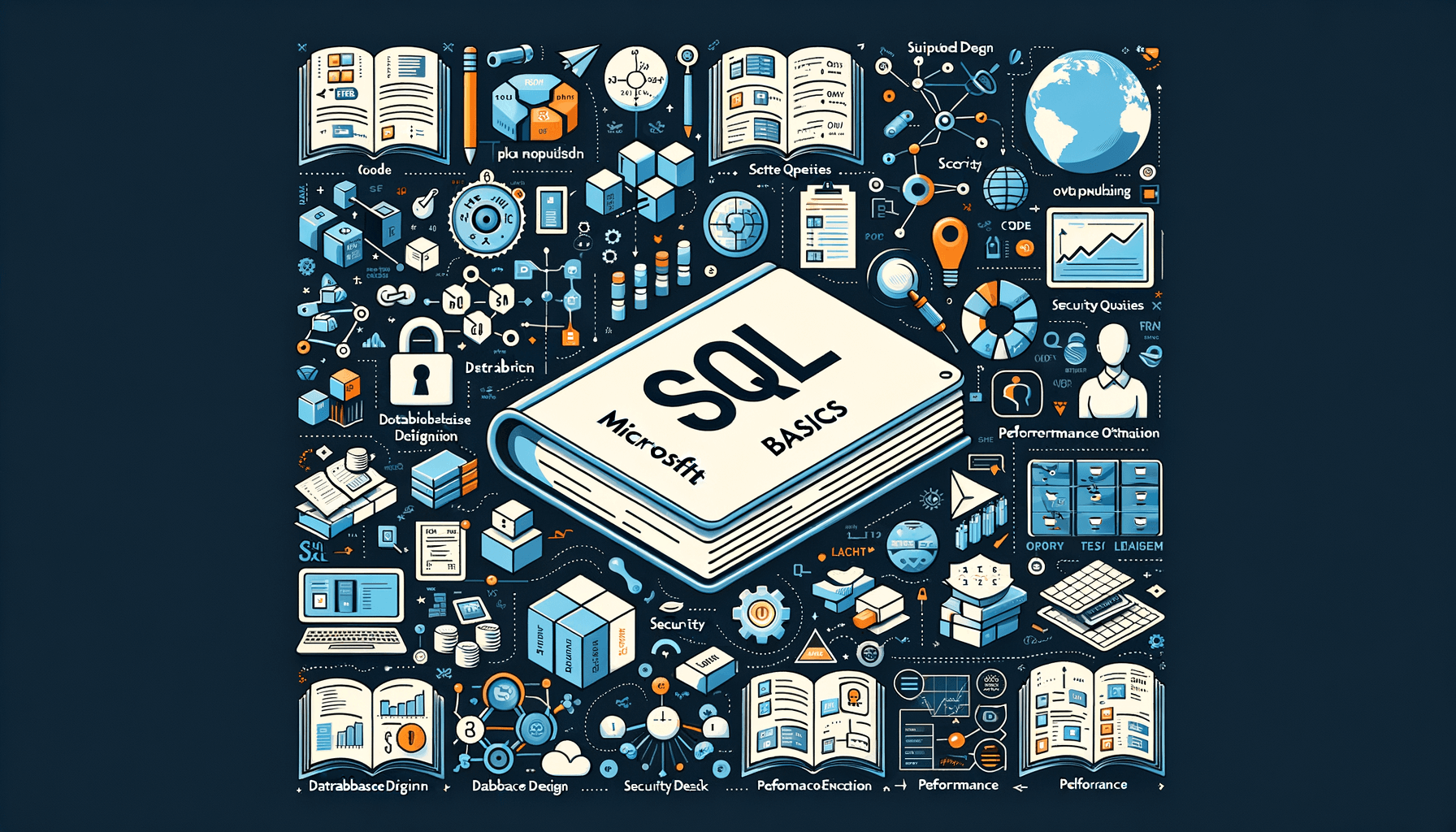
Your Ultimate Guide to Microsoft SQL Learning
 Sia Author and Instructor
Learn SQL
Sia Author and Instructor
Learn SQL
10 minute read
Learning Microsoft SQL can open doors to many job opportunities and help you manage databases efficiently. This guide will walk you through everything you need to know, from the basics to advanced topics. Whether you're a beginner or looking to improve your skills, this guide has something for you.
Key Takeaways
- Microsoft SQL is a powerful tool for managing and querying databases.
- Setting up your SQL environment correctly is crucial for smooth operation.
- Mastering SQL queries and syntax will make your database tasks easier.
- Good database design and management practices are essential for data integrity.
- Security and performance optimization are key to running an efficient SQL server.
Understanding the Basics of Microsoft SQL
What is Microsoft SQL?
Microsoft SQL Server is a relational database management system developed by Microsoft. It is designed to store and retrieve data as requested by other software applications. This system is essential for managing large amounts of data efficiently.
Core Components of Microsoft SQL
The core components of Microsoft SQL include the Database Engine, SQL Server Management Studio (SSMS), and SQL Server Agent. The Database Engine is responsible for storing, processing, and securing data. SSMS is a tool for configuring, managing, and administering all components within Microsoft SQL Server. SQL Server Agent helps in automating tasks and jobs.
Fundamental SQL Commands
To interact with the database, we use SQL commands. The most basic commands include:
- SELECT: Retrieves data from the database.
- INSERT: Adds new data to the database.
- UPDATE: Modifies existing data.
- DELETE: Removes data from the database.
By mastering these fundamental commands, you can fit data & SQL skills into your busy life with micro-courses. Master SQL basics, perfect for beginners, learn at your own pace. No credit card required. Login or sign up to start learning.
Setting Up Your Microsoft SQL Environment
System Requirements and Installation
To get started with Microsoft SQL, we need to ensure our system meets the necessary requirements. Microsoft SQL Server can run on both Windows and Linux operating systems. We should check the official documentation for the latest system requirements. Once confirmed, we can proceed with the installation. The installation process is straightforward, with a user-friendly wizard guiding us through each step.
Configuring Your SQL Server
After installation, the next step is to configure our SQL Server. This involves setting up server properties, security settings, and other configurations. We can use SQL Server Management Studio (SSMS) for this purpose. SSMS provides a graphical interface that makes configuration tasks easier. It's important to configure our server correctly to ensure optimal performance and security.
Connecting to Your Database
Once our server is configured, we can connect to our database. We can use SSMS or other tools like Azure Data Studio for this task. Connecting to the database involves specifying the server name, authentication method, and database name. After successfully connecting, we can start creating and managing our databases. This step is crucial as it allows us to interact with our data and perform various operations.
Mastering SQL Queries and Syntax
Writing Basic SQL Queries
When we start learning SQL, the first thing we need to understand is how to write basic queries. These queries help us fetch data from the database. A simple SELECT statement is often our starting point. For example, if we want to get all the records from a table named 'Students', we would use:
SELECT * FROM Students;
This command retrieves all the columns and rows from the 'Students' table. It's a fundamental step in our journey to mastering SQL.
Advanced Query Techniques
Once we are comfortable with basic queries, we can move on to more advanced techniques. These include joining multiple tables, using subqueries, and applying aggregate functions. For instance, if we need to find the average score of students in a specific class, we might use:
SELECT AVG(score) FROM Students WHERE class = 'Math';
These advanced techniques allow us to perform more complex data analysis and gain deeper insights from our database.
Optimizing Query Performance
As our databases grow, the speed of our queries becomes crucial. We need to learn how to optimize our queries to ensure they run efficiently. This involves understanding indexing, query execution plans, and avoiding common pitfalls like unnecessary data retrieval. A well-optimized query can save us a lot of time and resources, making our database operations smoother and more effective.
Remember, mastering SQL queries and syntax is a gradual process. With practice and patience, we can become proficient and handle any data-related challenge that comes our way.
Database Design and Management
Principles of Database Design
When we start designing a database, we need to think about how the data will be used. This means planning out tables, fields, and relationships. Good design helps us avoid problems later on. We should always aim for a design that is simple and easy to understand.
Normalization and Denormalization
Normalization is the process of organizing data to reduce redundancy. This means breaking down tables into smaller pieces. On the other hand, denormalization is about combining tables to improve performance. We need to find a balance between the two to make our database efficient.
Managing Database Schemas
Managing schemas involves keeping track of all the tables, fields, and relationships in our database. It's important to document everything so we can easily make changes later. We should also regularly review our schema to ensure it still meets our needs.
A well-designed database can save us a lot of time and effort in the long run. It makes it easier to find and use the data we need.
Security and Compliance in Microsoft SQL
Implementing Security Measures
In our journey to secure Microsoft SQL, we must first focus on implementing robust security measures. This involves setting up strong authentication protocols and ensuring that only authorized users have access to the database. Regularly updating passwords and using multi-factor authentication can significantly enhance security. Additionally, we should always monitor user activities to detect any suspicious behavior early.
Data Encryption Techniques
Data encryption is a critical aspect of protecting sensitive information. By encrypting data both at rest and in transit, we can prevent unauthorized access. Microsoft SQL offers several encryption options, including Transparent Data Encryption (TDE) and Always Encrypted. These tools help us safeguard our data from potential breaches. It's essential to choose the right encryption method based on our specific needs and compliance requirements.
Compliance with Industry Standards
Adhering to industry standards is crucial for maintaining the integrity and trustworthiness of our database systems. We need to ensure that our SQL environment complies with regulations such as GDPR, HIPAA, and PCI DSS. Regular audits and assessments can help us stay compliant and identify areas for improvement. By following these standards, we not only protect our data but also build trust with our users and stakeholders.
Staying compliant with industry standards is not just about avoiding penalties; it's about building a secure and trustworthy database environment.
To sum up, securing Microsoft SQL involves a combination of strong security measures, effective data encryption techniques, and strict adherence to industry standards. By focusing on these areas, we can create a robust and secure database system.
Performance Tuning and Optimization
Indexing Strategies
When we talk about improving database performance, indexing is a key strategy. Indexes help speed up data retrieval by providing quick access to rows in a table. Think of an index like a book's table of contents; it helps you find information faster. However, too many indexes can slow down data insertion and updates. It's crucial to find a balance.
Query Optimization
Optimizing queries is another important aspect of performance tuning. We need to write efficient SQL queries to minimize the load on the database. This involves using the right SQL commands and avoiding unnecessary data retrieval. For example, using SELECT * can be less efficient than specifying the columns you need.
Monitoring and Troubleshooting
Monitoring your SQL server is essential for maintaining performance. Tools like SQL Server Profiler and Performance Monitor can help us track down issues. Regular monitoring allows us to spot problems early and take corrective actions. If we notice a slowdown, we can use these tools to identify the root cause and fix it.
In our mini course: SQL Data Manipulation Tools, meet Eric Vanier, a SQL and database performance specialist with 25+ years of experience. He offers a free SQL course. Subscribe for updates.
Advanced Topics in Microsoft SQL
Stored Procedures and Functions
Stored procedures and functions are essential tools in Microsoft SQL. They allow us to encapsulate complex logic and reuse it across different parts of our database. Stored procedures can perform actions like inserting, updating, or deleting data, while functions typically return a value. Using these tools can make our SQL code more modular and easier to maintain.
Using Triggers Effectively
Triggers are special types of stored procedures that automatically execute when certain events occur in the database. They can be used to enforce business rules, maintain audit trails, or synchronize tables. However, it's important to use triggers wisely, as they can introduce complexity and affect performance if not managed properly.
Working with Views and Indexes
Views are virtual tables that provide a way to simplify complex queries. They can be used to present data in a specific format or to restrict access to certain columns. Indexes, on the other hand, are used to speed up data retrieval. By creating indexes on frequently queried columns, we can significantly improve query performance. It's crucial to balance the use of views and indexes to optimize both readability and performance.
Mastering these advanced topics in Microsoft SQL will empower us to build more efficient, maintainable, and high-performing databases.
Dive into the world of advanced Microsoft SQL topics with our expert-led courses. Whether you're looking to enhance your skills or start from scratch, our comprehensive modules are designed to help you succeed. Don't miss out on this opportunity to boost your career. Visit our website to learn more and get started today!
Conclusion
Learning Microsoft SQL can open many doors in the world of data management and analysis. This guide has walked you through the basics, from understanding what SQL is to more advanced topics. By following the steps and tips provided, you can build a strong foundation in SQL. Remember, practice is key. The more you work with SQL, the more comfortable you will become. Keep exploring, keep practicing, and soon you will find yourself mastering Microsoft SQL.
Frequently Asked Questions
What is Microsoft SQL?
Microsoft SQL is a database management system that helps you store and retrieve data. It's like a library for your data.
How do I install Microsoft SQL?
To install Microsoft SQL, you need to check the system requirements, download the installer, and follow the setup instructions.
What are basic SQL commands?
Basic SQL commands include SELECT, INSERT, UPDATE, and DELETE. These commands help you manage data in your database.
Why is database design important?
Good database design makes your data easy to manage and retrieve. It helps keep your data organized and efficient.
How can I make my SQL queries run faster?
You can make SQL queries run faster by using indexing, optimizing your queries, and regularly monitoring performance.
What security measures should I take in Microsoft SQL?
Implement strong passwords, use encryption, and follow industry standards to keep your data safe in Microsoft SQL.
Related Articles
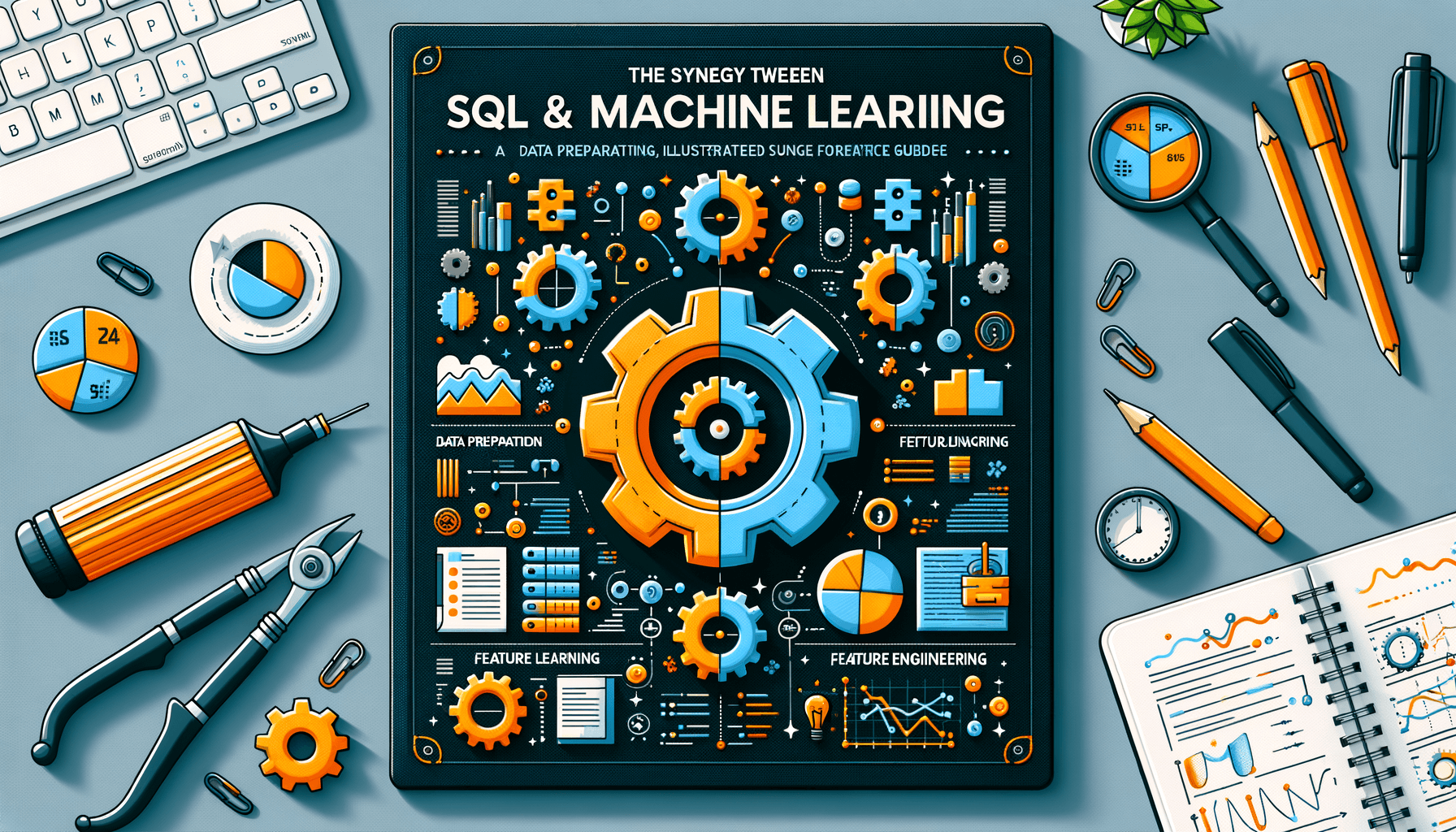
Harnessing SQL for Machine Learning: A Comprehensive Guide
11 minute read
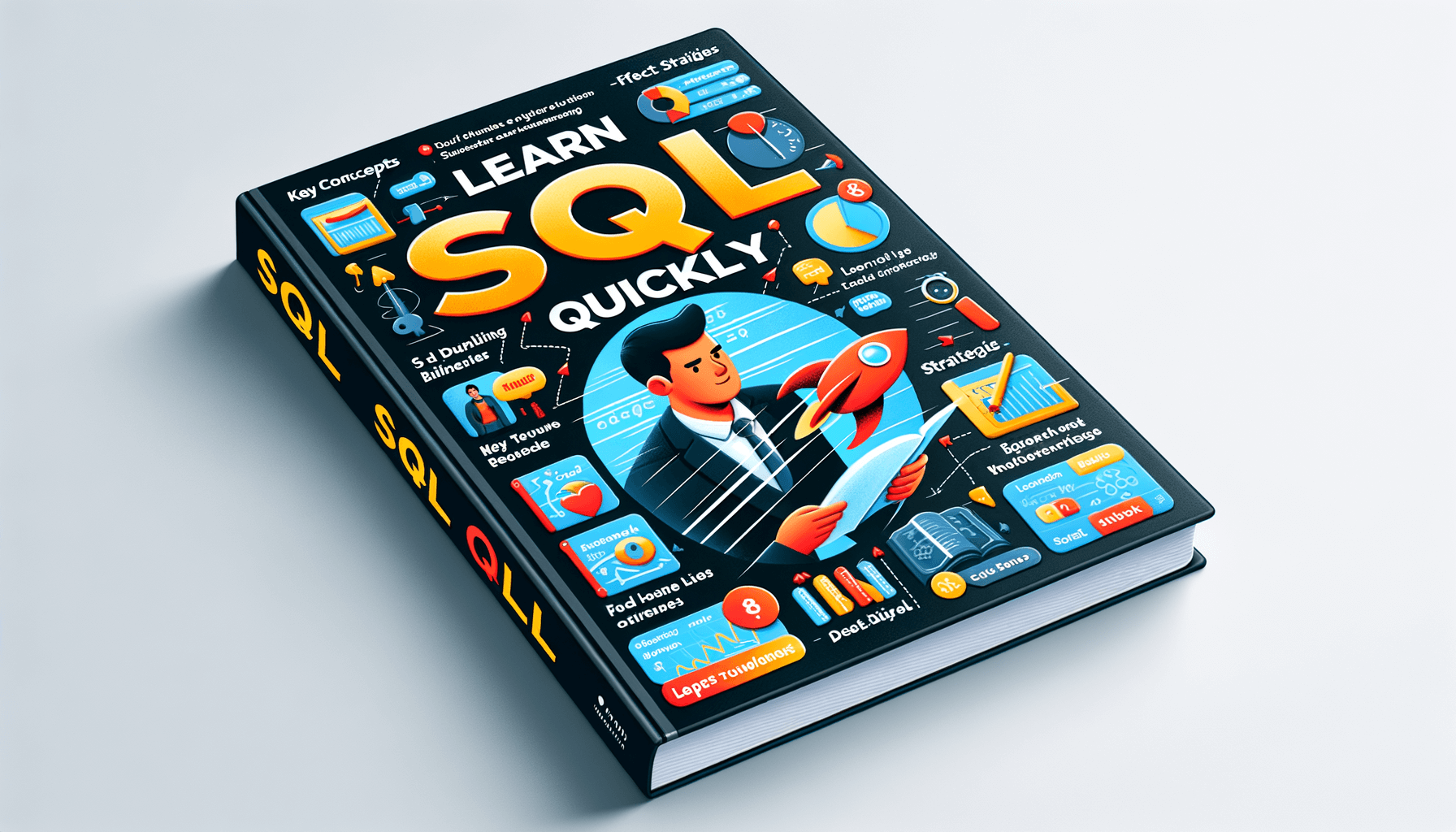
How Fast Can You Learn SQL? Tips for Rapid Mastery
8 minute read
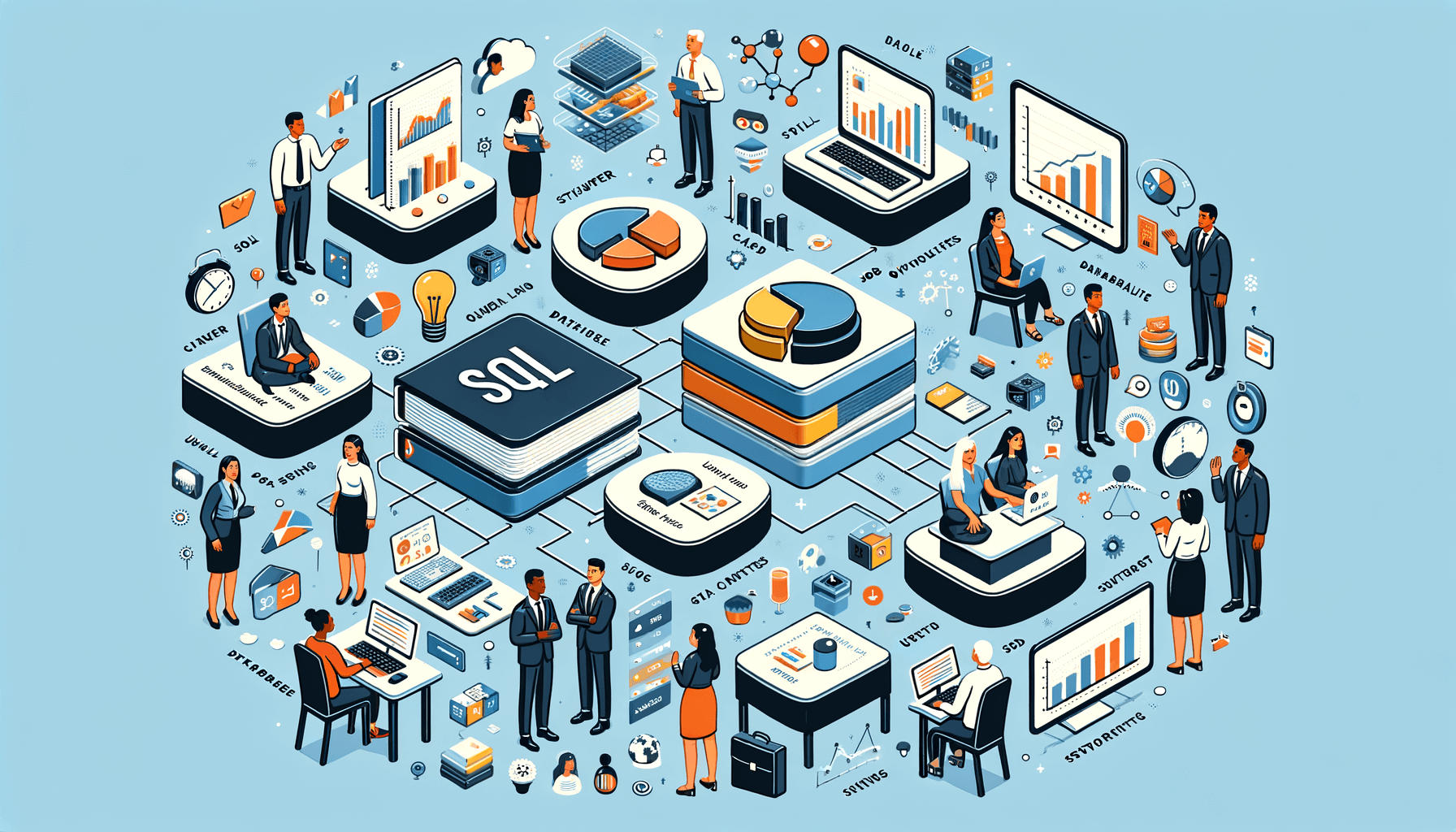
Is it worth learning SQL in 2021-2022?
14 minute read