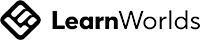A big variety of articles and resources
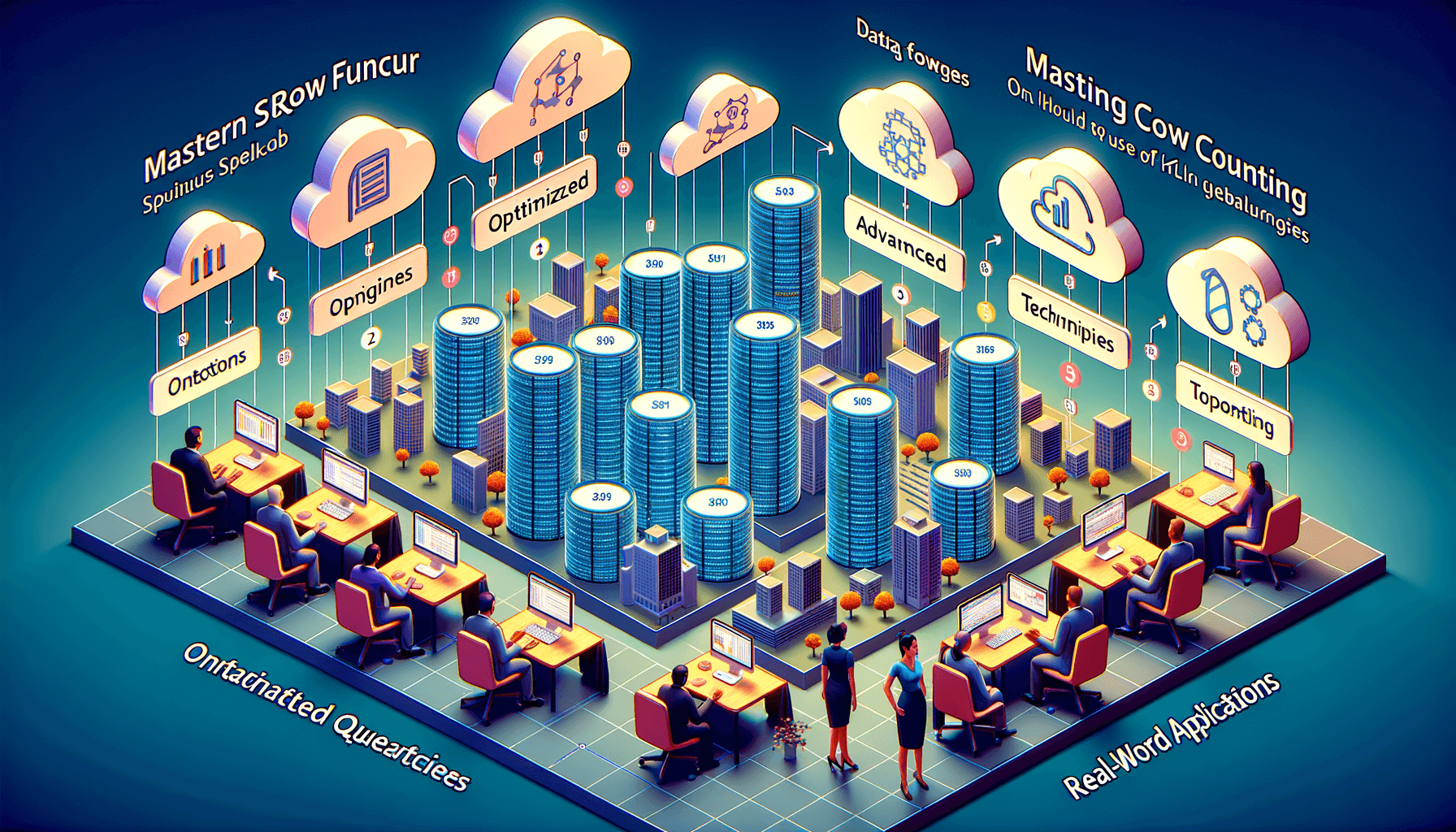
How to count rows in SQL
 Sia Author and Instructor
Learn SQL
Sia Author and Instructor
Learn SQL
8 minute read
Understanding the COUNT Function
Overview of COUNT Function
The COUNT function in SQL is crucial for determining the total number of rows that meet specific criteria within a database table. This function is fundamental in data analysis, ensuring data integrity and generating reports. The COUNT function can operate on a column or an entire table, depending on the need.
Using COUNT(*) vs COUNT(1)
Using COUNT(*) counts all rows in a table, including those with NULL values, whereas COUNT(1) counts only the rows where at least one column has a non-NULL value. This distinction is vital for accurate data handling and reporting.
Handling NULL Values with COUNT
When counting rows, handling NULL values correctly is essential to avoid skewed data insights. COUNT(column_name) excludes NULL values from the count, providing a more accurate count of rows containing valid data. This approach is particularly important in scenarios where data completeness is critical.
Basic SQL Query for Row Count
Syntax of COUNT
The COUNT() function is a fundamental SQL command used to determine the number of rows in a table that match a specific condition. The basic syntax is SELECT COUNT(column_name) FROM table_name;. For a general count of all rows, regardless of content, SELECT COUNT(*) FROM table_name; is used.
Example Queries
To illustrate the use of the COUNT() function, consider the following examples:
- SELECT COUNT(*) FROM employees; - This query returns the total number of rows in the employees table.
- SELECT COUNT(id) FROM customers WHERE active = 1; - This query counts all active customers by checking the id field.
Using COUNT with DISTINCT
Using COUNT with the DISTINCT keyword allows for counting unique entries in a column. For example, SELECT COUNT(DISTINCT department) FROM employees; will return the number of unique departments. This is particularly useful in scenarios where duplicate entries might skew the data count.
Optimizing Row Count Queries
Performance Considerations
Optimizing the performance of SQL queries that count rows is crucial for maintaining system efficiency, especially in large databases. Consider the frequency of data updates and the specific business needs for up-to-date information when deciding on the strategy for counting rows.
Using Indexes with COUNT
Utilizing indexes can significantly enhance the speed of COUNT operations. Ensure that the columns used in the COUNT function, particularly those involved in WHERE clauses, are indexed to optimize query performance.
Avoiding Common Pitfalls
Avoid using COUNT in JOIN operations and subqueries unless absolutely necessary, as these can drastically reduce query performance. Instead, explore alternatives like Common Table Expressions (CTEs) or temporary tables to handle complex counting needs more efficiently.
Advanced Techniques for Counting Rows
Using COUNT with GROUP BY
Grouping data before counting can provide insights into the distribution of data across different categories. This technique is particularly useful when you need to analyze the composition of your data, such as counting the number of customers in different regions or the number of sales per product category.
Filtering with WHERE in COUNT Queries
Using a WHERE clause in your COUNT queries allows you to exclude certain rows based on specific conditions. This can be crucial for generating accurate reports or when data needs to be segmented for analysis purposes.
Combining COUNT with JOIN Operations
When you need to count rows from multiple tables, combining COUNT with JOIN operations is essential. This approach helps in creating comprehensive datasets by merging data based on related columns. Here's a simple example to illustrate:
SELECT COUNT(*) FROM Orders JOIN Customers ON Orders.CustomerID = Customers.CustomerID WHERE Customers.Region = 'North America';
This query counts all orders made by customers in North America, demonstrating how JOINs can be effectively used with COUNT to answer specific business questions.
Visualizing Data Counts in SQL
Using COUNT in Reporting
Visualizing data through SQL COUNT in reporting can transform raw data into actionable insights. By integrating COUNT results into reports, stakeholders can better understand trends, distributions, and anomalies within the data. This method is particularly effective in dashboards where real-time data monitoring is crucial.
Dynamic SQL for Adaptive Counts
Dynamic SQL allows for adaptive counting, where the SQL query adjusts based on user inputs or predefined conditions. This flexibility is essential for applications that require customizable reports or when dealing with varying data schemas.
Integrating with Visualization Tools
Integrating SQL COUNT with visualization tools enhances the comprehensibility of data. Tools like Tableau or Power BI can display COUNT data in various formats such as charts, graphs, and tables, making it easier for users to digest and make informed decisions based on the data presented.
Troubleshooting Common Issues
Dealing with Large Data Sets
When working with large data sets, performance can become a significant issue. Optimizing query execution and understanding the underlying database architecture are crucial. Utilize techniques such as indexing, partitioning, and proper query design to manage large volumes effectively.
Understanding Query Execution Plans
Query execution plans are essential for diagnosing performance issues in SQL queries. By analyzing the plan, you can identify bottlenecks and optimize your queries accordingly. Familiarize yourself with the cost-based optimizer and how it interprets different SQL commands.
Resolving Errors in COUNT Queries
Errors in COUNT queries often stem from incorrect syntax or data inconsistencies. Ensure that your queries are correctly structured and test them in a controlled environment before deployment. Use error handling techniques and consult system logs to troubleshoot unexpected results.
Best Practices for Counting Rows in SQL
Maintaining Query Efficiency
To ensure optimal performance when counting rows, it's crucial to maintain query efficiency. This involves selecting the right form of the COUNT function, optimizing SQL queries, and regularly checking execution plans. Using tools like Query Profiler can help in analyzing and optimizing queries for better performance.
Security Considerations
When dealing with sensitive data, security considerations are paramount. Ensure that your COUNT queries do not expose sensitive data and adhere to best practices for data security. This includes using proper authentication and authorization mechanisms to protect data integrity.
Documentation and Maintenance Tips
Proper documentation and regular maintenance of SQL queries are essential for long-term efficiency. Keep a detailed record of all queries and their purposes, and review them periodically to avoid deprecated or inefficient practices. This practice not only helps in maintaining the system but also aids in troubleshooting and optimizing database performance.
Real-world Applications of SQL Row Count
Case Studies
In real-world scenarios, SQL row count is crucial for data-driven decision-making. Companies often rely on row counts to monitor data growth, assess system performance, and validate data migrations. Case studies from various industries demonstrate how effective use of the COUNT function can lead to optimized operations and cost savings.
Impact on Business Decisions
The ability to quantify data accurately impacts business decisions significantly. Managers and analysts use row counts to generate reports, forecast trends, and make strategic decisions. The precision of the COUNT function ensures that businesses can trust the data they base their decisions on.
Optimizing Database Performance
Efficient use of the COUNT function can greatly enhance database performance. By understanding the distribution of data and identifying bottlenecks, administrators can make informed decisions about indexing and query optimization. This proactive approach to database management helps in maintaining high performance and availability.
Discover the practical uses of SQL row count in various industries by exploring our detailed guide on 'Real-world Applications of SQL Row Count'. This guide not only enhances your understanding but also provides actionable insights that can be directly applied to your projects. Dive into the article and don't forget to check out our full range of courses to further your expertise in SQL. Visit our website to learn more and start advancing your skills today!
Conclusion
In this article, we explored various methods to count the number of rows in a SQL table, each with its own advantages. Whether you choose to use COUNT(*), COUNT(1), or any other variation, understanding these techniques is crucial for efficient database management. Remember, the method you select can impact performance, especially with larger datasets. Always consider the specific needs of your application and the characteristics of your database system when deciding on the approach to use. Armed with this knowledge, you can make informed decisions to optimize your SQL queries for better performance and accuracy.
Frequently Asked Questions
What is the COUNT function in SQL?
The COUNT function in SQL is used to return the number of rows in a table or the number of rows that match a specified condition. It is commonly used with the SELECT statement.
How do you use COUNT(*) vs COUNT(1) in SQL?
COUNT(*) counts all rows in a table, including those with NULL values, while COUNT(1) counts all rows but can be slightly more efficient as it does not check for NULL values in columns.
Can COUNT function in SQL handle NULL values?
Yes, the COUNT function can handle NULL values. COUNT(column_name) only counts rows where the specified column does not contain NULL, whereas COUNT(*) counts all rows, including those with NULL values.
What is the basic syntax to count rows in a table using SQL?
The basic syntax is: SELECT COUNT(column_name) FROM table_name; where 'column_name' can be replaced with '*' to count all rows.
What are some common issues when counting rows in SQL?
Common issues include performance degradation with large datasets, incorrect counts due to misunderstanding of NULL handling, and errors in query syntax.
How can COUNT be optimized in SQL queries?
Optimizing COUNT can be achieved by using indexes, avoiding unnecessary columns in the COUNT function, and ensuring the database statistics are up to date to assist the query optimizer.
Related Articles
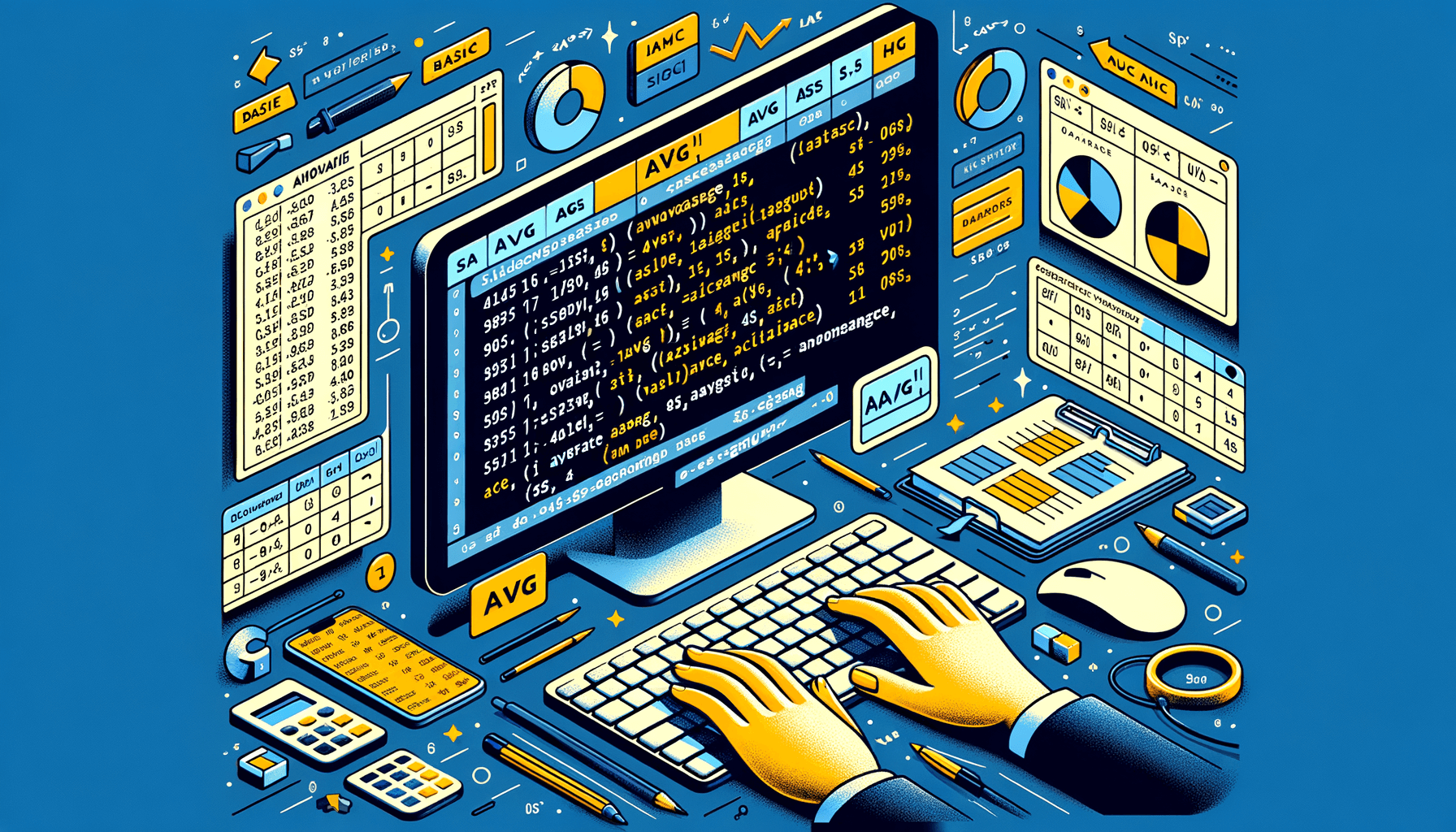
How to calculate the average value in SQL
8 minute read
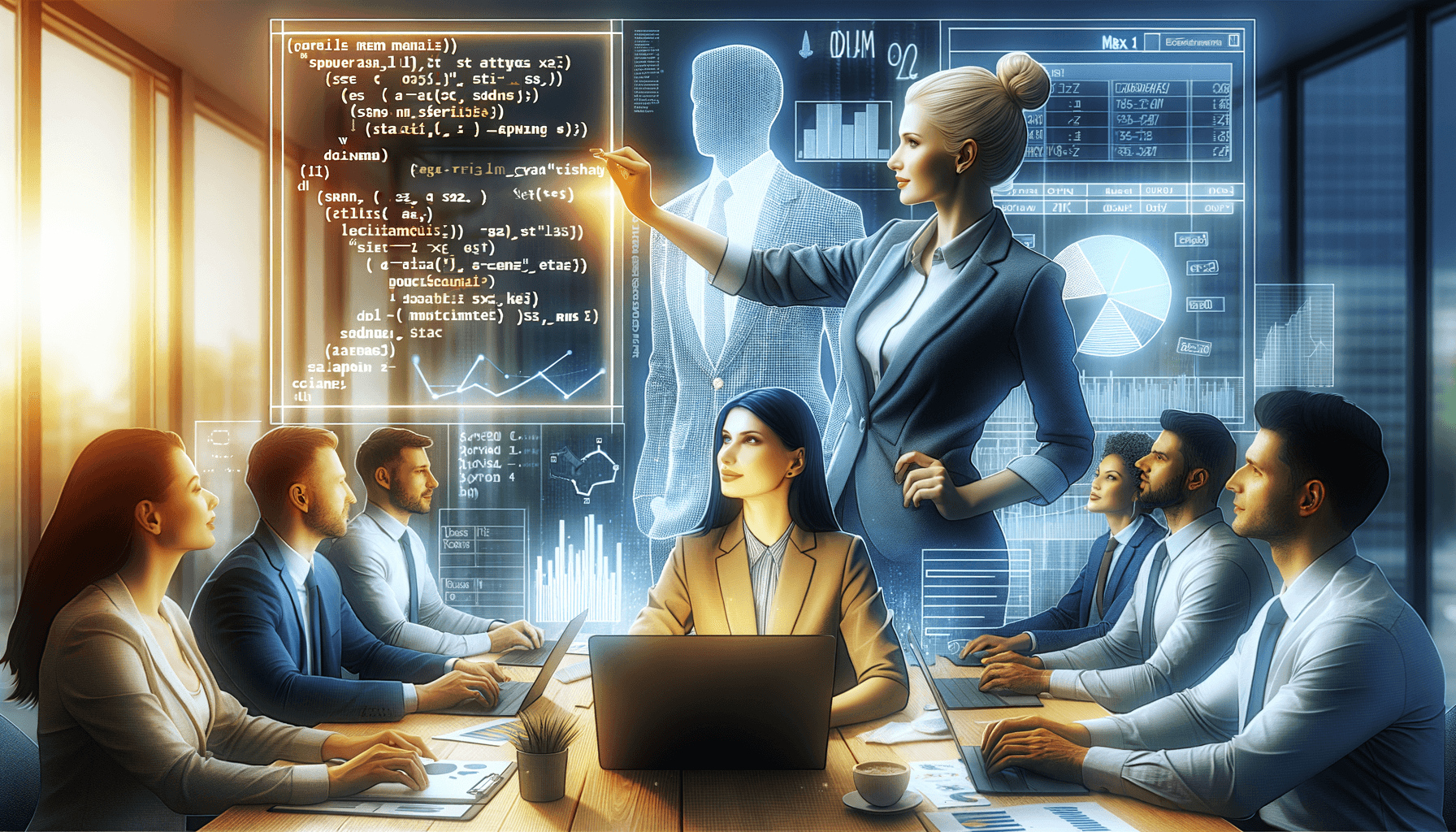
How to find the maximum value in SQL
9 minute read
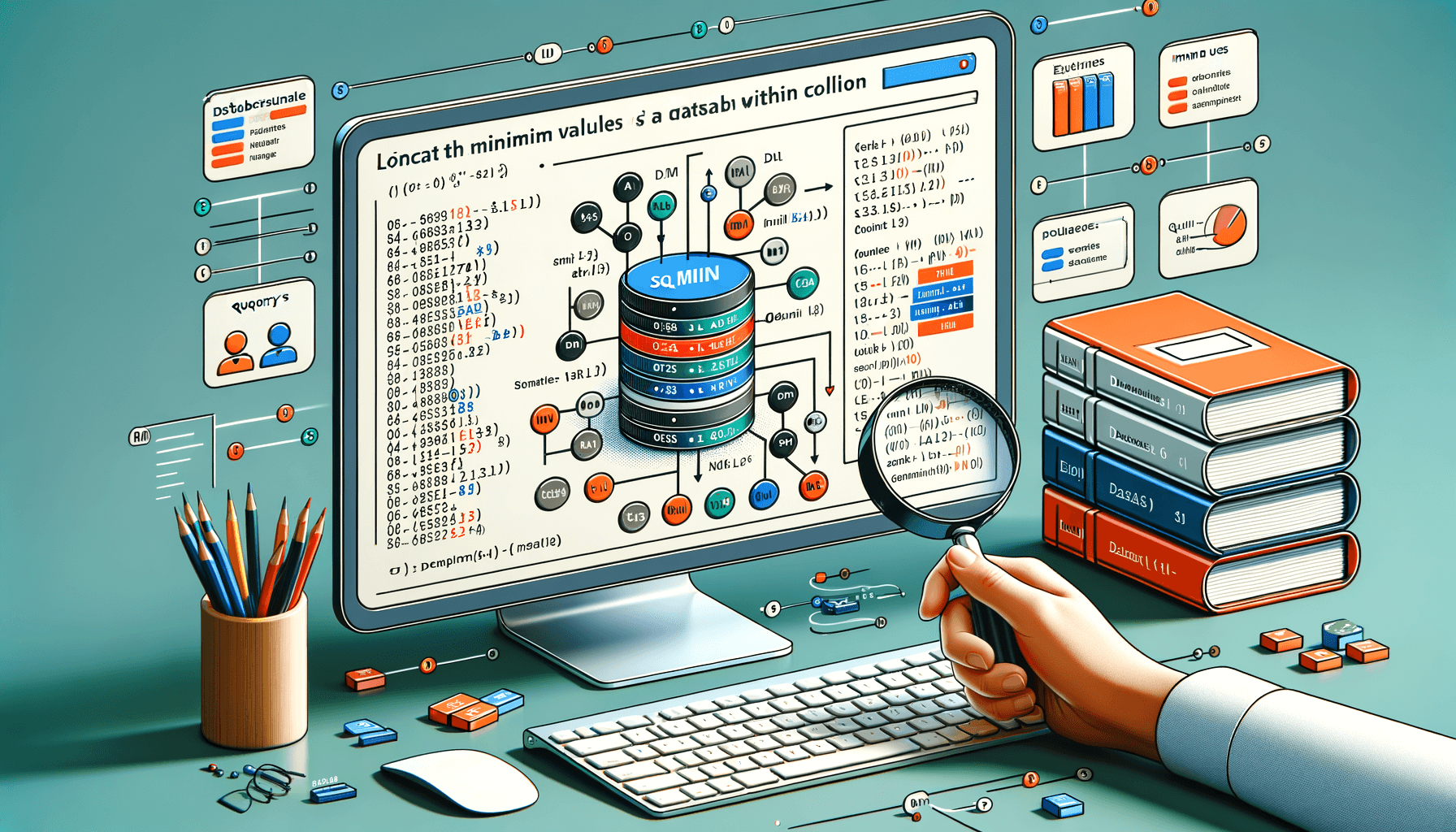
How to find the minimum value in SQL
9 minute read