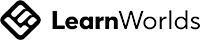A big variety of articles and resources
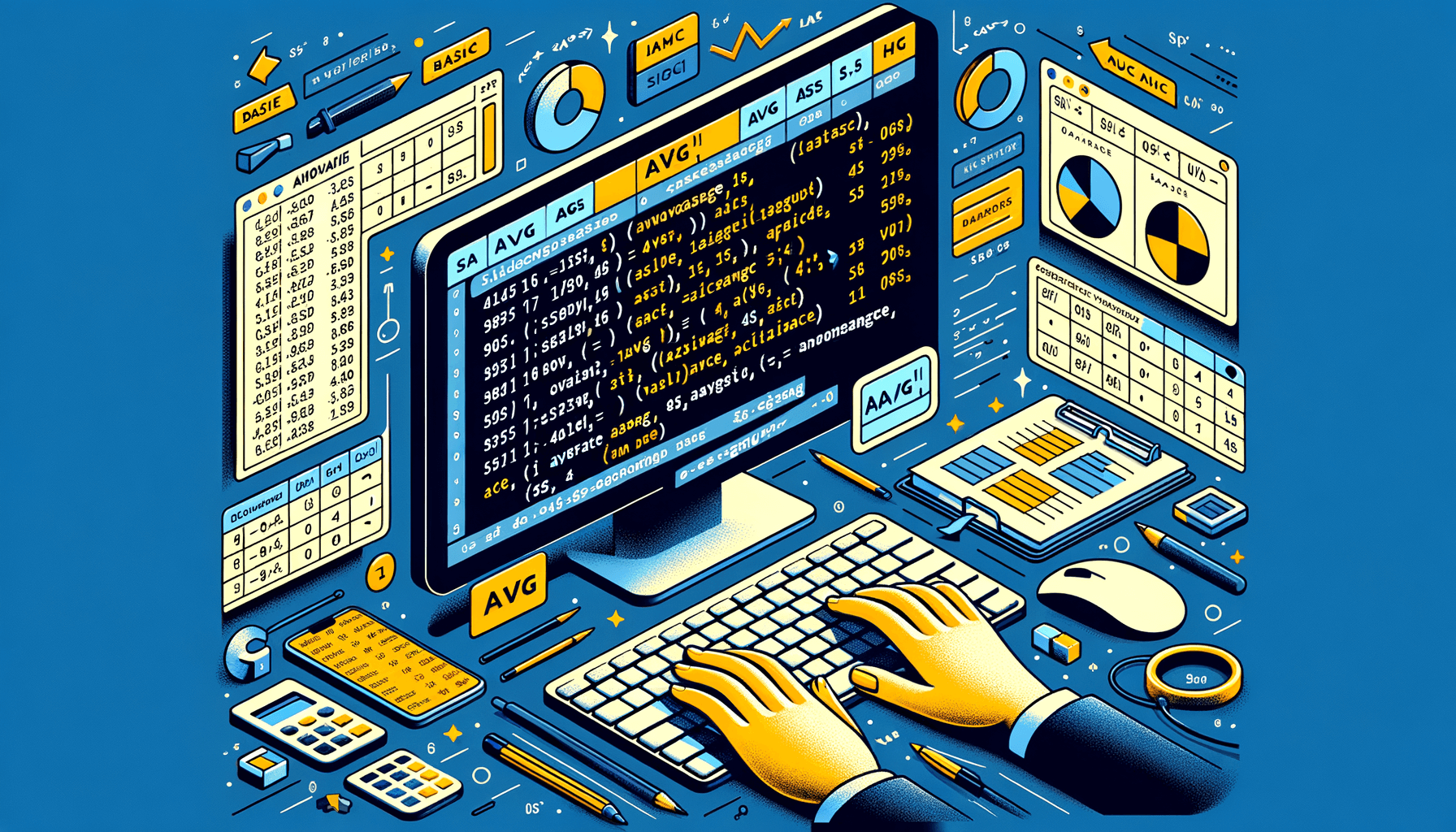
How to calculate the average value in SQL
 Sia Author and Instructor
Learn SQL
Sia Author and Instructor
Learn SQL
8 minute read
Understanding the AVG() Function in SQL
Definition and Usage
The AVG() function calculates the average value of a specified expression, typically a column in a database. NULL values are not considered in the calculation, ensuring that only meaningful data contributes to the result.
Syntax Overview
The syntax for the AVG() function is straightforward: AVG([ALL| DISTINCT] expression). The expression can be a column name or a mathematical operation involving columns. The ALL keyword includes all values for averaging, while DISTINCT focuses only on unique values.
Handling NULL Values
When calculating averages, SQL's AVG() function automatically excludes NULL values from the computation. This behavior can be crucial for maintaining the integrity of your data analysis, especially when dealing with incomplete or sparse datasets.
Setting Up Your SQL Environment
Choosing the Right SQL Database
Selecting the right SQL database is crucial for efficient data management and analysis. Consider factors like scalability, support, and compatibility with your existing systems. Popular choices include MySQL, PostgreSQL, and Microsoft SQL Server, each offering unique features and performance benefits.
Creating Sample Data
To effectively learn and test SQL queries, creating sample data is essential. Use commands like SQL Create Table and SQL Insert to populate your database with relevant data. This hands-on approach helps in understanding the impact of different queries and functions.
Executing Basic SQL Queries
Start by executing basic SQL queries to familiarize yourself with the syntax and operations. Practice simple SELECT statements before moving on to more complex queries involving the AVG() function. This foundational knowledge is key to advancing in SQL proficiency.
Basic Examples of AVG() Function
Calculating Average of a Single Column
To calculate the average of a single column, use the AVG() function directly on that column. For instance, to find the average price of products, the SQL query would be:
SELECT AVG(Price) FROM Products;
This query will return the average price from the Products table, ignoring any NULL values.
Using AVG() with Conditions
When you need to calculate the average based on specific conditions, the AVG() function can be combined with the WHERE clause. For example, to calculate the average expenses for a specific week, you might use:
SELECT AVG(Expense) AS Avg_Expense FROM WeekExpense WHERE WeekNumber = 'Week05';
This approach allows you to focus the average calculation on a subset of data that meets certain criteria.
Grouping Data with AVG()
Grouping data is essential when you want to calculate averages across different categories or groups. Using the GROUP BY clause with AVG(), you can easily find the average values for each group. For example:
SELECT Department, AVG(Salary) AS Avg_Salary FROM Employees GROUP BY Department;
This query calculates the average salary within each department, providing a clear view of the salary distribution across the company.
Advanced Usage of AVG() Function
Combining AVG() with Other SQL Functions
Integrating AVG() with other SQL functions can enhance data analysis capabilities. For instance, using AVG() alongside SUM() and COUNT() can provide a more comprehensive view of your data. This approach is particularly useful in financial analysis where multiple aggregates are often required to summarize data effectively.
Using AVG() on Derived Columns
Calculating averages on derived columns involves using expressions within the AVG() function. An example is AVG(Sales*0.1), which first calculates 10% of sales before averaging. This method allows for more tailored data insights, adapting to specific analytical needs.
Applying AVG() with JOIN Operations
When applying AVG() in JOIN operations, ensure that the joins are correctly set up to avoid skewed results. A common use case is to calculate the average sales across multiple stores, which involves joining store information with sales data. Properly using JOINs with AVG() can significantly impact the accuracy of your results.
Note: Always verify the integrity of your joins to maintain data accuracy.
Common Mistakes and Troubleshooting
Handling Data Type Issues
When working with the AVG() function, ensuring that all data types are compatible is crucial. Incorrect data types can lead to unexpected results or errors. Always verify that the column data types are numeric before applying AVG().
Dealing with Empty or NULL Result Sets
Empty or NULL result sets can skew the average calculation significantly. To handle this, consider using the COALESCE function to set a default value when NULL values are encountered. This ensures that your average calculations are more robust and meaningful.
Optimizing Performance for Large Data Sets
For large data sets, performance can become an issue. Implementing indexing on the columns being averaged can help speed up the process. Additionally, consider breaking down the data set into smaller chunks or using temporary tables to manage memory more efficiently. This can help in reducing the load and speeding up the query execution time.
Best Practices and Tips
Ensuring Data Accuracy
To ensure data accuracy when using the AVG() function, always validate your input data and handle any outliers or anomalies before computation. This practice helps in maintaining the integrity of your results and supports reliable data-driven decision making.
Using DISTINCT with AVG()
Incorporating the DISTINCT keyword with AVG() can be crucial when you need to calculate the average of unique values only. This approach prevents duplicate values from skewing your average, thus providing a more accurate representation of your data.
Rounding Results Appropriately
Always round your results appropriately when presenting them in reports or dashboards. This not only enhances readability but also ensures that your stakeholders are making decisions based on precise information. Consider the context and the decimal places relevant to your data's scale and significance.
Real-World Applications of SQL AVG()
Analyzing Financial Data
In the realm of finance, the AVG() function can be pivotal for calculating the average values of various financial metrics such as daily stock prices, interest rates, or portfolio returns. This aids analysts in making informed decisions based on trends over a period. The ability to quickly assess average financial performance is crucial for both short-term trading and long-term investment strategies.
Market Research Analysis
Market researchers utilize the AVG() function to determine the average response from survey data or consumer ratings. This helps in understanding the general consumer sentiment and tailoring marketing strategies accordingly. By analyzing average values, companies can better align their products with customer expectations, enhancing satisfaction and loyalty.
Performance Metrics Evaluation
Organizations frequently use the AVG() function to evaluate employee performance metrics, such as average sales per employee or average call handling time. This statistical approach ensures a fair assessment of performance and helps in identifying areas needing improvement. It's essential for maintaining a competitive edge and fostering a culture of continuous improvement.
Discover how SQL's AVG() function can be leveraged in real-world scenarios to streamline data analysis and enhance decision-making processes. Our comprehensive guide on our website not only explores the technical aspects but also provides practical examples to help you master this essential skill. Ready to elevate your SQL expertise? Visit our website and explore our resources to become a SQL specialist today!
Conclusion
In this article, we explored the practical applications and methods of calculating the average value in SQL using the AVG() function. We covered various scenarios, from simple averages to more complex calculations involving arithmetic operations and conditional logic. Understanding how to effectively use the AVG() function can greatly enhance your data analysis capabilities in SQL, allowing for more insightful and accurate reporting. Whether you're working with sales data, financial records, or any other numerical data, mastering this function is essential for any SQL practitioner.
Frequently Asked Questions
What is the AVG() function in SQL?
The AVG() function in SQL is an aggregate function that returns the average value of a specified numeric column. It calculates the sum of the values and divides it by the count of the values, ignoring NULL values.
How do you handle NULL values with the AVG() function?
NULL values are automatically ignored by the AVG() function when calculating the average. Only non-NULL values are considered in the computation.
Can you use AVG() with conditions?
Yes, you can use the AVG() function with conditions. By incorporating WHERE clauses, you can specify conditions to filter the data that will be considered for the average calculation.
How can AVG() be combined with other SQL functions?
AVG() can be combined with other SQL functions like SUM(), COUNT(), and ROUND() to perform more complex calculations and data manipulations. For example, you could round the average result or calculate averages within groups.
What are some common mistakes when using AVG() in SQL?
Common mistakes include not considering the impact of NULL values, expecting AVG() to return integer values without explicit rounding, and not using appropriate groupings when calculating averages across multiple groups.
How can AVG() be used in real-world applications?
The AVG() function is widely used in real-world applications such as financial data analysis, market research, and performance metrics evaluation to derive insights from numerical data by calculating average values.
Related Articles
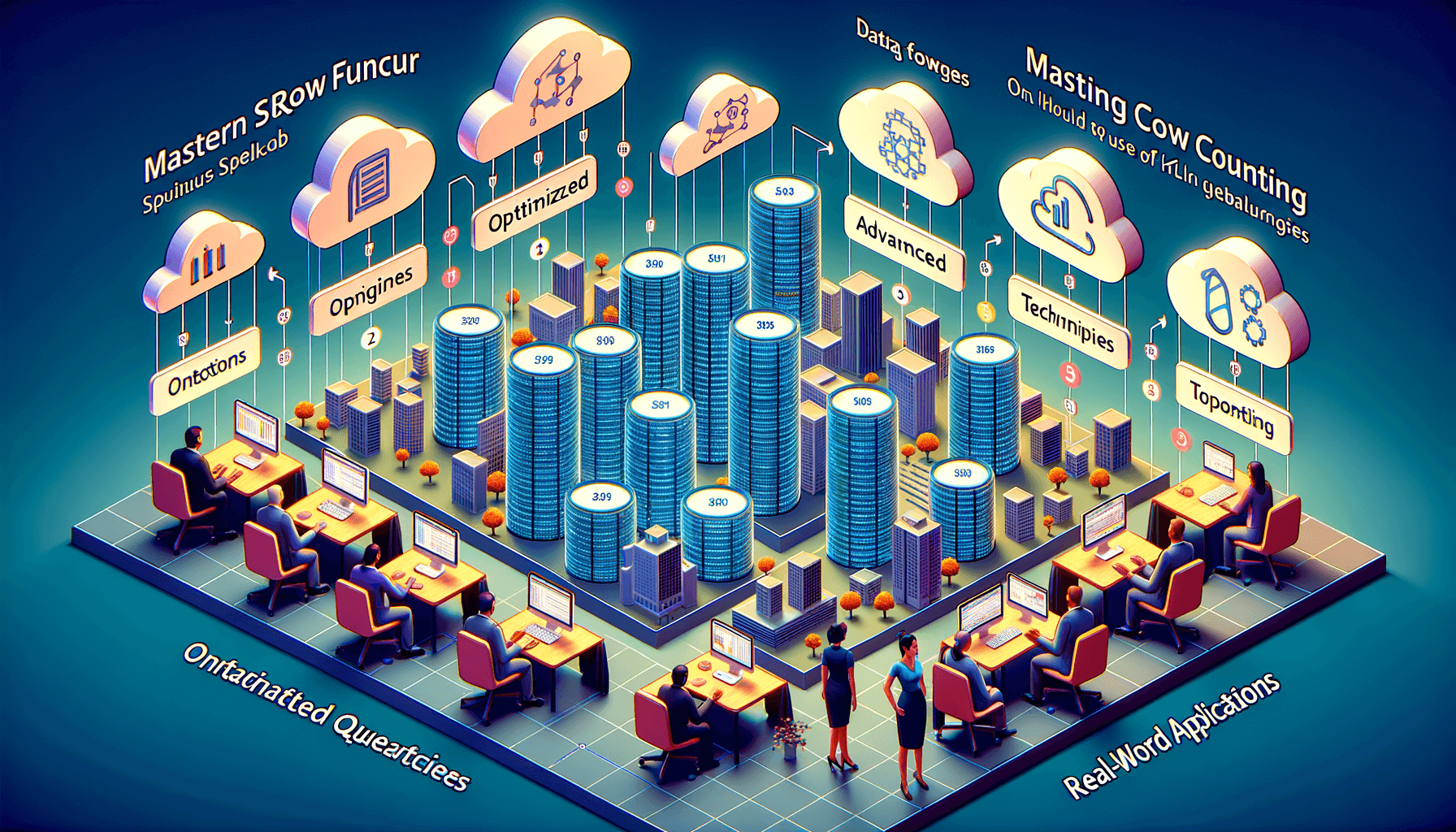
How to count rows in SQL
8 minute read
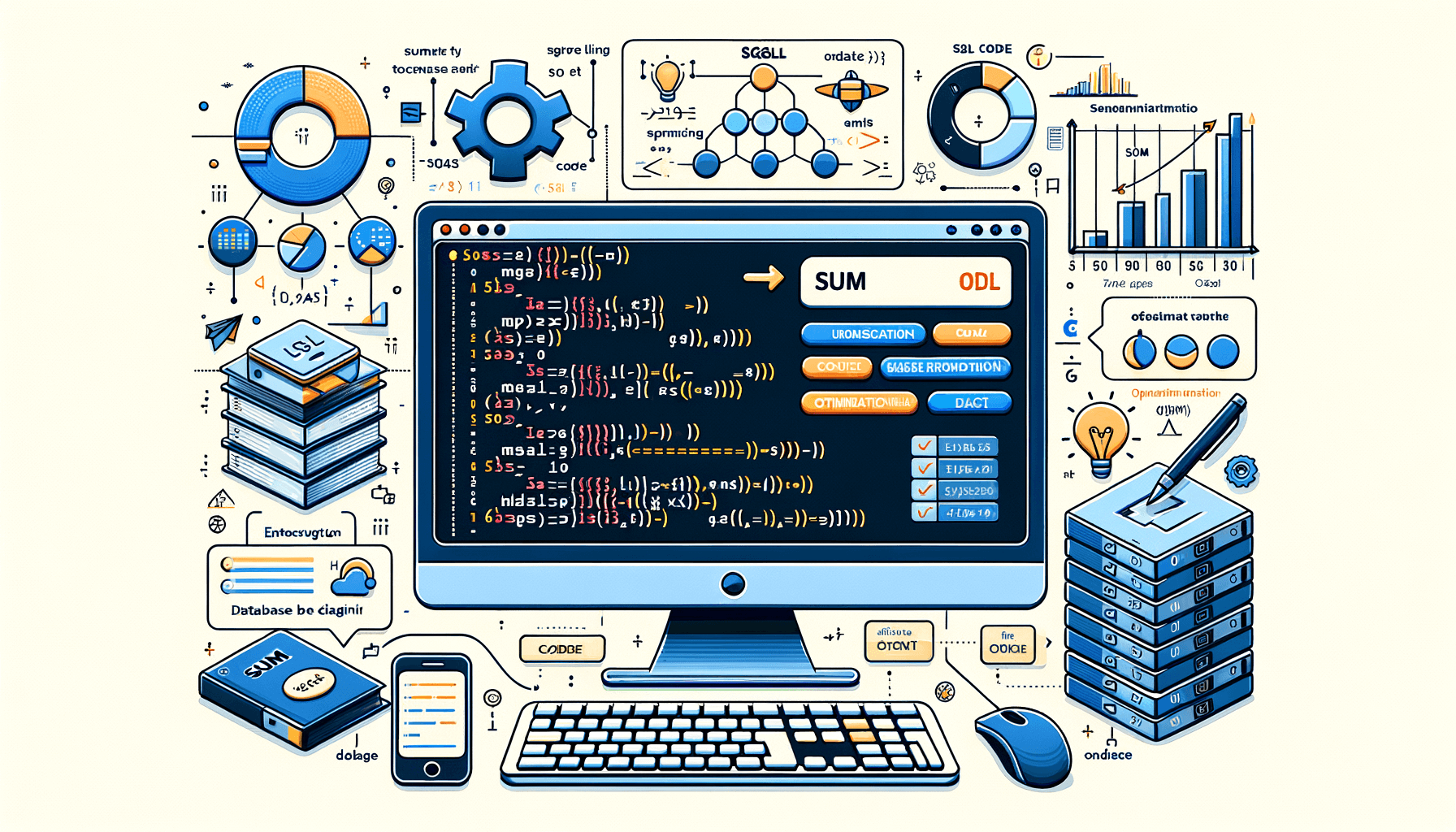
How to sum values in SQL
8 minute read
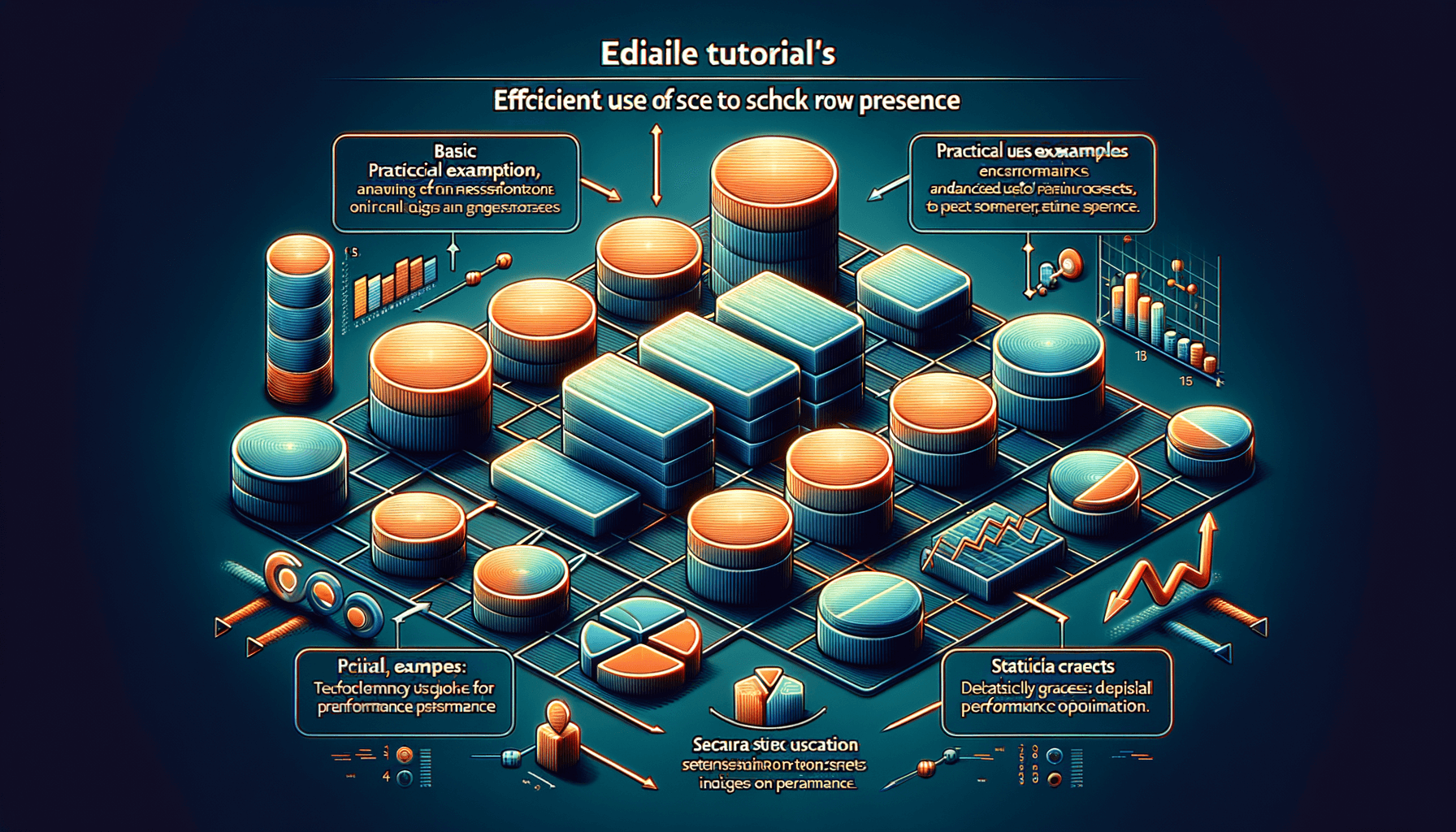
How to check for existence of rows in SQL
9 minute read