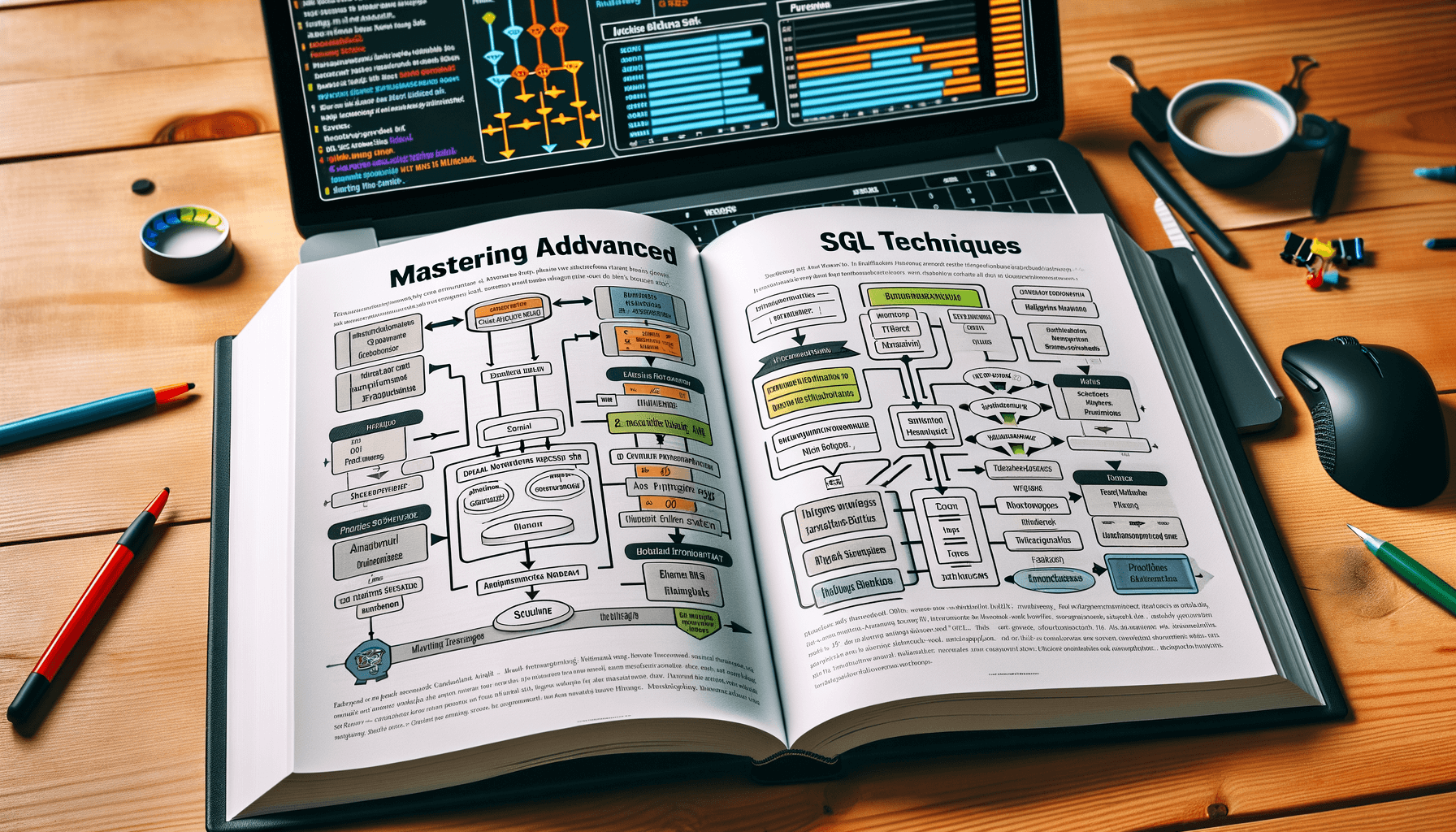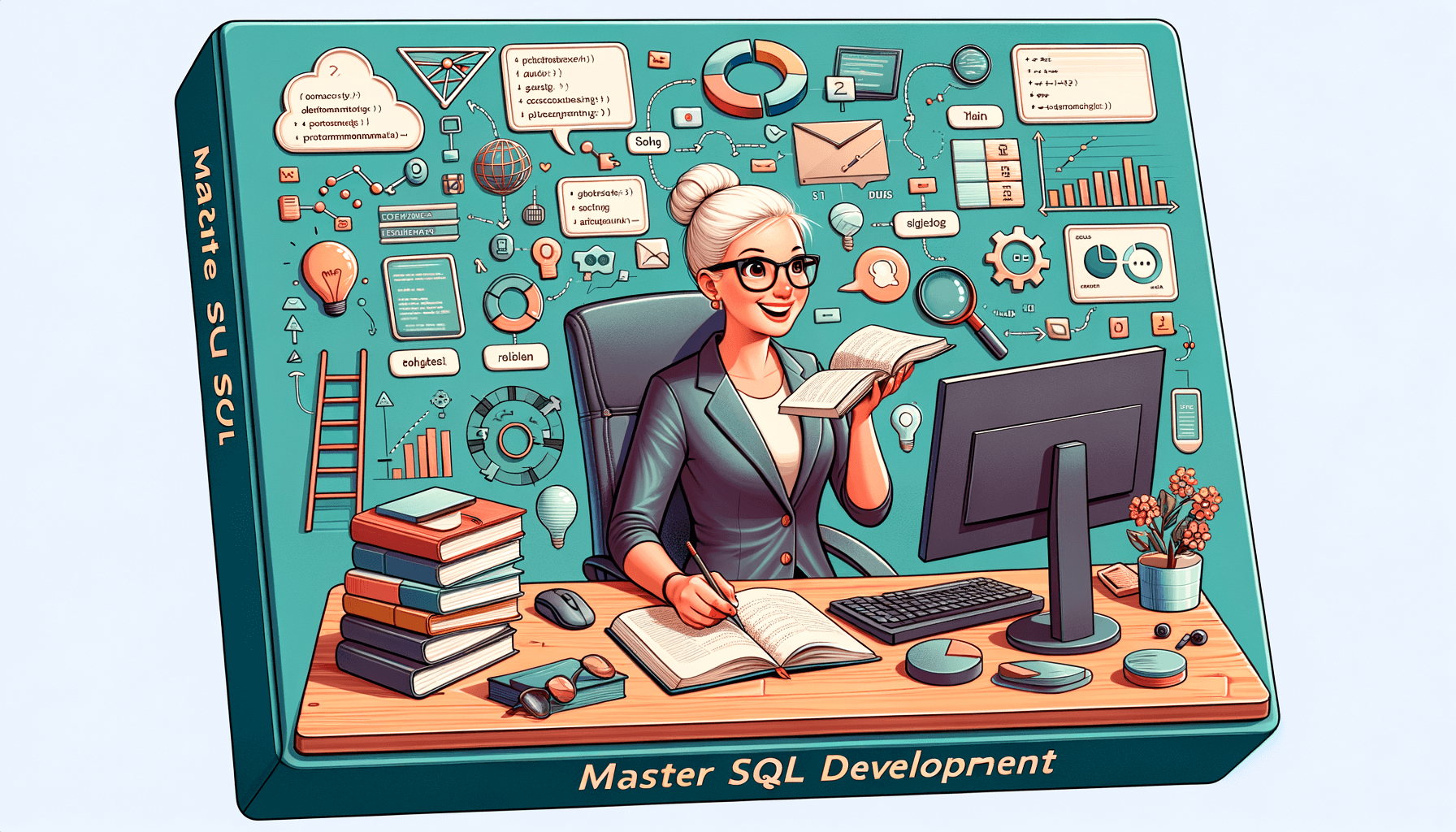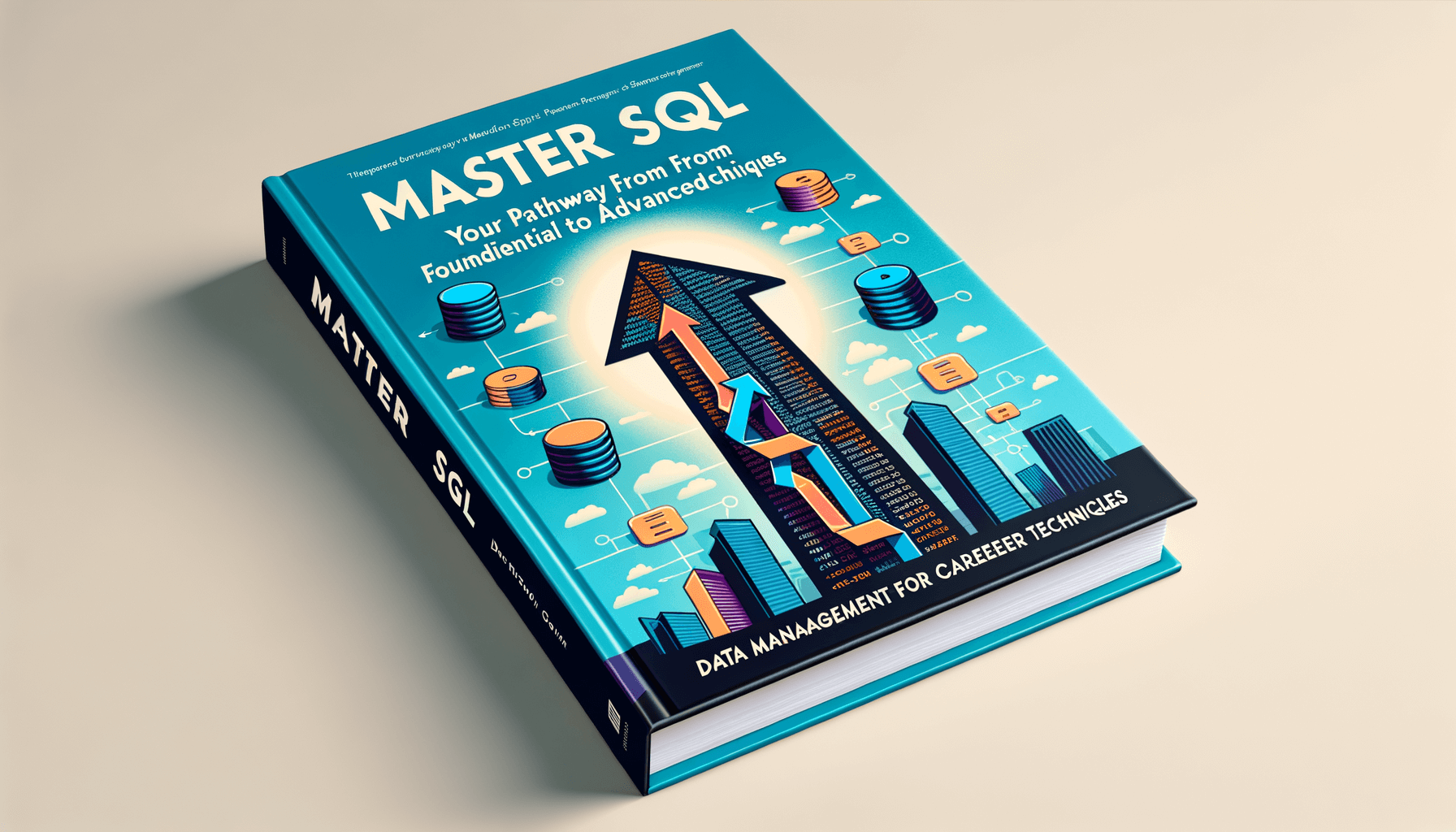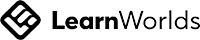A big variety of articles and resources
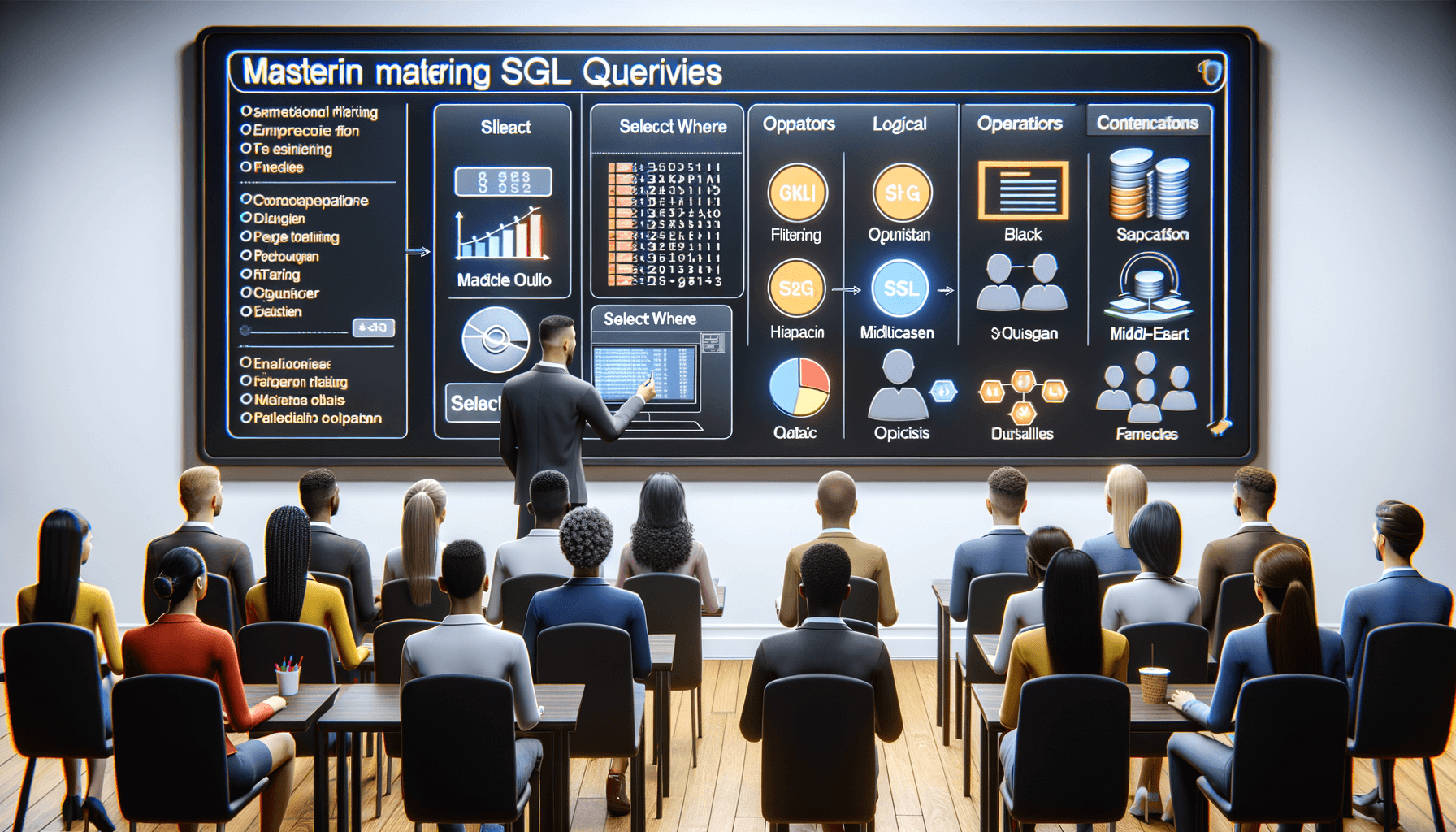
Mastering SQL: How to Use SELECT WHERE for Efficient Data Queries
 Sia Author and Instructor
Learn SQL
Sia Author and Instructor
Learn SQL
17 minute read
Learning SQL can seem hard at first, but it becomes easier with practice. One of the most important parts of SQL is the SELECT statement, especially when combined with the WHERE clause. Together, they help you get just the data you need from a database, making your queries both powerful and efficient.
Key Takeaways
- The SELECT statement is used to pick specific data from a database.
- The WHERE clause helps filter this data to show only the rows that meet certain conditions.
- Using SELECT and WHERE together allows for precise and efficient data retrieval.
- Comparison operators in the WHERE clause, like = and !=, help in checking for specific values.
- Logical operators like AND, OR, and NOT can combine multiple conditions in a WHERE clause.
Understanding the Basics of SQL SELECT Statements
Defining the SELECT Statement
The SELECT statement is the cornerstone of SQL queries. It allows you to retrieve data from one or more tables in a database. Mastering the SELECT statement is crucial for efficient data handling and decision-making.
Syntax and Structure
The basic syntax of a SELECT statement is straightforward:
SELECT column1, column2 FROM table_name;
You can specify the columns you want to retrieve and the table from which to retrieve them. This simple structure forms the basis for more complex queries.
Common Use Cases
The SELECT statement is used in various scenarios, such as:
- Retrieving specific columns from a table
- Filtering data based on conditions
- Joining multiple tables to gather related data
Understanding these use cases will help you apply the SELECT statement effectively in real-world applications.
By grasping the basics of the SELECT statement, you lay the foundation for more advanced SQL queries.
The Importance of the WHERE Clause in SQL
Filtering Data Efficiently
The WHERE clause is essential for filtering data in SQL. It allows you to specify conditions that rows must meet to be included in the result set. This is crucial for working with large datasets, as it helps you retrieve only the relevant data. Efficient filtering can significantly reduce the amount of data processed, making your queries faster and more efficient.
Syntax and Structure of WHERE Clause
The syntax of the WHERE clause is straightforward. It follows the SELECT statement and specifies the conditions for filtering data. Here is a basic example:
SELECT * FROM employees WHERE department = 'Sales';
In this example, only the rows where the department is 'Sales' will be included in the result set. The WHERE clause can use various operators to define conditions, such as =, <>, >, <, >=, <=, and LIKE.
Practical Examples
Let's look at some practical examples of using the WHERE clause:
- Filtering by a single condition:
SELECT * FROM products WHERE price > 100;
- Filtering by multiple conditions:
SELECT * FROM orders WHERE status = 'Shipped' AND order_date > '2023-01-01';
- Using pattern matching:
SELECT * FROM customers WHERE name LIKE 'A%';
The WHERE clause is a powerful tool for managing and analyzing data. By using it effectively, you can ensure that your queries are both efficient and accurate.
Filtering Data Efficiently
The WHERE clause is essential for filtering data in SQL. It allows you to specify conditions that rows must meet to be included in the result set. This is crucial for working with large datasets, as it helps you retrieve only the relevant data. Efficient filtering can significantly reduce the amount of data processed, making your queries faster and more efficient.
Syntax and Structure of WHERE Clause
The syntax of the WHERE clause is straightforward. It follows the SELECT statement and specifies the conditions for filtering data. Here is a basic example:
SELECT * FROM employees WHERE department = 'Sales';
In this example, only the rows where the department is 'Sales' will be included in the result set. The WHERE clause can use various operators to define conditions, such as =, <>, >, <, >=, <=, and LIKE.
Practical Examples
Let's look at some practical examples of using the WHERE clause:
- Filtering by a single condition:
SELECT * FROM products WHERE price > 100;
- Filtering by multiple conditions:
SELECT * FROM orders WHERE status = 'Shipped' AND order_date > '2023-01-01';
- Using pattern matching:
SELECT * FROM customers WHERE name LIKE 'A%';
The WHERE clause is a powerful tool for managing and analyzing data. By using it effectively, you can ensure that your queries are both efficient and accurate.
Combining SELECT and WHERE for Data Retrieval
Basic Queries with SELECT and WHERE
When you start using SQL, one of the first things you'll learn is how to combine the SELECT and WHERE clauses. This combination is fundamental for retrieving specific data from a database. By using these clauses together, you can filter out unnecessary data and focus on what you need. For example, if you want to find all customers from a particular city, you can use:
SELECT * FROM Customers WHERE City = 'New York';
Advanced Filtering Techniques
As you become more comfortable with SQL, you'll discover advanced filtering techniques. These techniques allow you to perform more complex queries. For instance, you can use multiple conditions in the WHERE clause to narrow down your results further. Here's an example:
SELECT * FROM Orders WHERE OrderDate >= '2023-01-01' AND Status = 'Shipped';
In this query, we're looking for orders placed after January 1, 2023, that have been shipped. This kind of filtering is crucial for efficient data management.
Performance Considerations
When combining SELECT and WHERE, it's important to consider performance. Poorly written queries can lead to slow performance and long wait times. To optimize your queries, make sure to use indexes on columns that are frequently used in the WHERE clause. Additionally, avoid using functions on columns in the WHERE clause, as this can prevent the database from using indexes effectively.
Efficient data queries are essential for mastering data: learn SQL from basics to advanced levels. This includes understanding how to combine SELECT and WHERE for optimal performance.
By mastering these techniques, you'll be well on your way to becoming proficient in SQL and capable of handling complex data queries with ease.
Using Comparison Operators in WHERE Clauses
Equality and Inequality Operators
In SQL, comparison operators are essential for filtering data. The most common ones are equality (=) and inequality (!= or <>). These operators help you find exact matches or exclude specific values. For example, to find all employees named 'John', you would use:
SELECT * FROM employees WHERE name = 'John';
Range Operators
Range operators like BETWEEN and NOT BETWEEN allow you to filter data within a specific range. This is particularly useful for numerical data or dates. For instance, to find all orders placed in January, you could write:
SELECT * FROM orders WHERE order_date BETWEEN '2023-01-01' AND '2023-01-31';
Pattern Matching
Pattern matching is another powerful feature, often implemented using the LIKE operator. This operator is useful for finding records that match a specific pattern. For example, to find all customers whose names start with 'A', you would use:
SELECT * FROM customers WHERE name LIKE 'A%';
Note: Using comparison operators effectively can significantly enhance the performance of your SQL queries. Always consider the data types and the specific requirements of your query to choose the most appropriate operator.
Logical Operators in WHERE Clauses
AND, OR, and NOT Operators
Logical operators like AND, OR, and NOT are essential for refining your SQL queries. They help you combine multiple conditions in the WHERE clause, making your data filtering more precise. For instance, using AND between conditions ensures that only rows meeting all criteria are included. Conversely, OR includes rows that meet at least one condition. The NOT operator excludes rows that meet a specific condition.
Combining Multiple Conditions
When you need to filter data based on several criteria, combining multiple conditions with logical operators is the way to go. For example, you might want to find records where the age is greater than 30 and the city is 'New York'. This is done using the AND operator. Alternatively, if you want records where the age is less than 20 or greater than 50, you use the OR operator.
Best Practices for Logical Operators
To ensure your queries are efficient and easy to understand, follow these best practices:
- Use parentheses to group conditions and clarify the order of operations.
- Avoid overly complex conditions that can make your query hard to read and maintain.
- Test your queries with different data sets to ensure they return the expected results.
Mastering logical operators in SQL is crucial for creating efficient and accurate queries. They allow you to filter data in a way that meets your specific needs, making your data analysis more effective.
Handling NULL Values in WHERE Clauses
Understanding NULL in SQL
In SQL, NULL represents missing or unknown data. It's important to understand that NULL is not the same as zero or an empty string. NULL is a unique marker used to indicate that a value does not exist in the database.
IS NULL and IS NOT NULL
To filter records with NULL values, you can use the IS NULL condition. Similarly, to find records that do not have NULL values, you can use the IS NOT NULL condition. Here's a quick example:
SELECT * FROM employees WHERE manager_id IS NULL;
This query retrieves all employees who do not have a manager.
Practical Examples
Let's look at a few practical examples to see how NULL values can be handled in SQL queries:
- Finding records with NULL values:
SELECT * FROM orders WHERE delivery_date IS NULL;
This query fetches all orders that have not been delivered yet.
- Excluding records with NULL values:
SELECT * FROM customers WHERE email IS NOT NULL;
This query retrieves all customers who have provided an email address.
Handling NULL values correctly is crucial for accurate data analysis and reporting. Misinterpreting NULL can lead to incorrect results and flawed insights.
Optimizing Queries with WHERE Clauses
Indexing for Performance
When it comes to optimizing SQL queries, indexing is crucial. Indexes help the database find rows much faster, which can significantly speed up your queries. Without indexes, the database might have to scan the entire table to find the relevant rows, which is time-consuming.
Avoiding Full Table Scans
A full table scan happens when the database reads every row in a table to find the matching rows. This is usually inefficient, especially for large tables. By using indexes and writing more specific WHERE clauses, you can avoid full table scans and improve performance.
Query Execution Plans
Understanding query execution plans can help you optimize your SQL queries. These plans show how the database executes a query, including the steps it takes to retrieve the data. By analyzing the execution plan, you can identify bottlenecks and make necessary adjustments to improve query performance.
Efficient use of WHERE clauses can make a significant difference in the performance of your SQL queries. Always aim to write precise and well-indexed queries to get the best results.
Using Subqueries in WHERE Clauses
Introduction to Subqueries
Subqueries, also known as inner queries or nested queries, are a powerful tool in SQL. They allow you to perform complex queries by embedding one query within another. Subqueries can be used to return data that will be used in the main query as a condition to further restrict the data to be retrieved. This makes them incredibly useful for filtering data in ways that would be difficult or impossible with a single query.
Correlated vs. Non-Correlated Subqueries
There are two main types of subqueries: correlated and non-correlated. A non-correlated subquery is independent of the outer query and can be executed on its own. In contrast, a correlated subquery depends on the outer query for its values. This means that the subquery is executed once for each row processed by the outer query.
Non-correlated subqueries are generally easier to understand and optimize, while correlated subqueries can be more powerful but also more complex and resource-intensive.
Performance Implications
Using subqueries can have significant performance implications. While they can simplify complex queries, they can also lead to slower performance if not used carefully. It's important to understand when and how to use subqueries to avoid potential performance bottlenecks. For instance, correlated subqueries can be particularly slow because they require multiple executions of the subquery.
When using subqueries, always consider the performance impact and explore alternatives like joins or temporary tables if you encounter performance issues.
By mastering subqueries, you can enhance your ability to perform efficient and effective data queries, making your SQL skills more robust and versatile.
Real-World Applications of SELECT WHERE in SQL
Data Analysis and Reporting
In data analysis, the SELECT WHERE clause is crucial for extracting specific data points from large datasets. For instance, if I need to find all sales transactions from the last month, I can use SELECT * FROM sales WHERE date >= '2023-09-01' AND date <= '2023-09-30'. This helps in generating accurate reports and insights.
Database Administration
For database administrators, the SELECT WHERE clause is essential for maintaining and managing databases. It allows me to quickly locate and update records that meet certain criteria. For example, I can identify all users who haven't logged in for over a year with SELECT * FROM users WHERE last_login < '2022-10-01'.
Business Intelligence
In business intelligence, the SELECT WHERE clause is used to filter data for more focused analysis. This is particularly useful for customer segmentation. For example, I can find all customers who have made purchases over $1000 with SELECT * FROM customers WHERE total_purchases > 1000. This helps in targeting marketing efforts more effectively.
Mastering the SELECT WHERE clause in SQL is essential for filtering data based on specified conditions. It covers best practices for security, practical applications like data cleaning and reporting, and common pitfalls.
Using the SELECT WHERE clause efficiently can significantly improve the performance and accuracy of your data queries, making it an indispensable tool in various real-world applications.
Common Pitfalls and How to Avoid Them
Syntax Errors
One of the most frequent issues when working with SQL is syntax errors. These mistakes can be as simple as a missing comma or as complex as incorrect query structure. Double-checking your queries before execution can save a lot of time and frustration. Using an SQL editor with syntax highlighting can also help catch these errors early.
Logical Errors
Logical errors occur when the query runs successfully but returns incorrect results. This often happens due to misunderstandings of data relationships or incorrect use of SQL functions. To avoid this, make sure you fully understand the data schema and relationships. Testing your queries with known data sets can also help identify logical errors.
Performance Bottlenecks
Performance issues can arise from inefficient queries that take too long to execute. Common causes include full table scans and lack of indexing. To optimize performance, use indexing and avoid full table scans whenever possible. Reviewing the query execution plan can provide insights into how to improve query efficiency.
Efficient query design and understanding data relationships are crucial for avoiding common SQL pitfalls.
Filtering Data Efficiently
The WHERE clause is essential for filtering data efficiently. However, improper use can lead to performance issues. Make sure to use appropriate comparison operators and logical operators to refine your data selection. Additionally, consider the impact of filtering on large data sets and optimize accordingly.
Advanced SQL Techniques
Advanced techniques like subqueries and joins are powerful but can be tricky to implement correctly. Misusing these can lead to complex, hard-to-debug errors. Always test these queries thoroughly and understand their performance implications.
Best Practices for Logical Operators
Using logical operators like AND, OR, and NOT can simplify complex queries but also introduce logical errors if not used correctly. Always double-check the logic of your conditions and consider breaking down complex conditions into simpler parts for easier debugging.
Practical Examples
Learning from practical examples can help avoid common pitfalls. Study well-documented examples and try to understand the reasoning behind each query. This will not only help you avoid mistakes but also improve your overall SQL skills.
Advanced Techniques with SELECT WHERE
Using Functions in WHERE Clauses
In SQL, you can use functions within the WHERE clause to refine your data queries. For example, you might use the UPPER function to make a case-insensitive comparison. This is particularly useful when dealing with text data that may have inconsistent casing.
SELECT * FROM employees WHERE UPPER(last_name) = 'SMITH';
Dynamic SQL
Dynamic SQL allows you to construct and execute SQL statements at runtime. This is useful for scenarios where the exact query structure is not known until runtime. However, be cautious as it can introduce SQL injection vulnerabilities if not handled properly.
DECLARE @sql_query AS NVARCHAR(MAX); SET @sql_query = 'SELECT * FROM employees WHERE department_id = ' + @dept_id; EXEC sp_executesql @sql_query;
Conditional Logic
SQL also supports conditional logic within the WHERE clause using the CASE statement. This can be useful for more complex filtering conditions.
SELECT * FROM employees WHERE CASE WHEN department_id = 1 THEN salary > 50000 WHEN department_id = 2 THEN salary > 60000 ELSE salary > 40000 END;
Mastering these advanced techniques can significantly enhance your ability to perform complex data queries efficiently. By incorporating functions, dynamic SQL, and conditional logic, you can handle a wide range of data retrieval scenarios with ease.
Practical Examples
Here are some practical examples to illustrate these advanced techniques:
- Using Functions: Suppose you want to find all employees whose last names start with 'S'. You can use the LEFT function in the WHERE clause.
- Dynamic SQL: Imagine you need to generate a report for different departments based on user input. Dynamic SQL can help you build the query dynamically.
- Conditional Logic: If you need to apply different salary thresholds based on department, the CASE statement within the WHERE clause can be very effective.
By mastering these techniques, you can make your SQL queries more powerful and flexible, enabling you to tackle a variety of data retrieval challenges.
Unlock the full potential of your SQL queries with advanced SELECT WHERE techniques. Our courses are designed to help you master these skills, making your data work harder for you. Ready to take your SQL knowledge to the next level? Visit our website and start learning today!
Conclusion
Mastering the use of the SELECT WHERE clause in SQL is a fundamental skill for anyone working with databases. It allows you to filter and retrieve specific data efficiently, making your queries more precise and your data analysis more effective. By understanding and applying these concepts, you can significantly enhance your ability to manage and manipulate data, leading to better decision-making and more insightful analyses. Keep practicing and exploring different scenarios to deepen your understanding and proficiency in SQL.
Frequently Asked Questions
What is the purpose of the SELECT statement in SQL?
The SELECT statement is used to fetch data from a database. It allows you to specify the columns you want to retrieve.
How does the WHERE clause work in SQL?
The WHERE clause helps filter records based on specific conditions. It is used to extract only those records that fulfill a given criteria.
Can I use multiple conditions in a WHERE clause?
Yes, you can use multiple conditions in a WHERE clause by combining them with logical operators like AND, OR, and NOT.
What are comparison operators in SQL?
Comparison operators, such as =, !=, <, >, <=, and >=, are used in the WHERE clause to compare values.
How do I handle NULL values in SQL queries?
You can handle NULL values using the IS NULL and IS NOT NULL operators in your WHERE clause to check for the presence or absence of NULLs.
What is a subquery in SQL?
A subquery is a query nested inside another query. It is used to perform operations that need to be executed in multiple steps.
Why is indexing important for SQL queries?
Indexing improves the speed of data retrieval operations on a database table at the cost of additional storage space and maintenance overhead.
What are some common mistakes to avoid in SQL queries?
Common mistakes include syntax errors, logical errors, and performance bottlenecks. Always double-check your queries and use query optimization techniques.