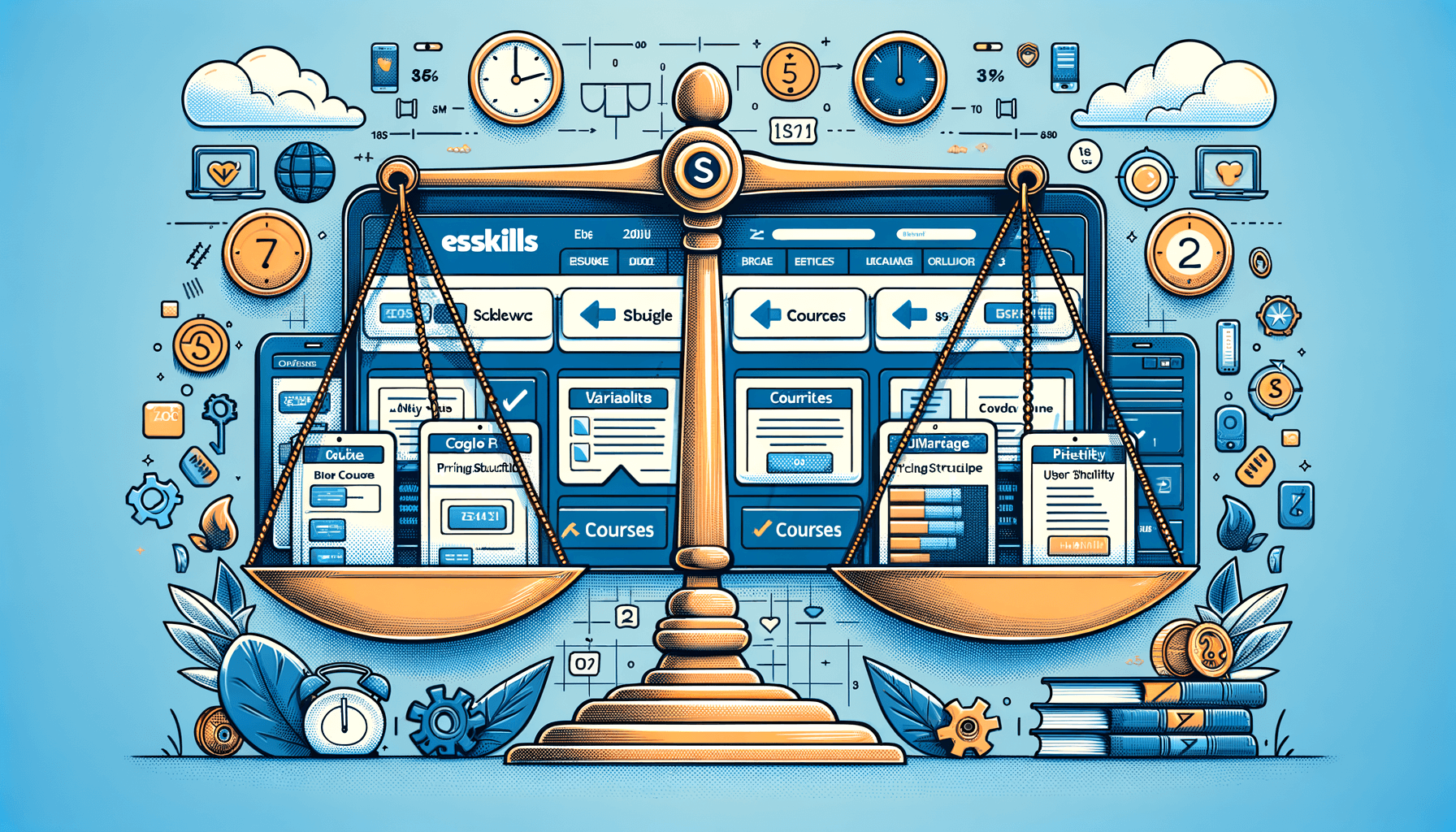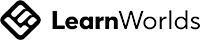A big variety of articles and resources
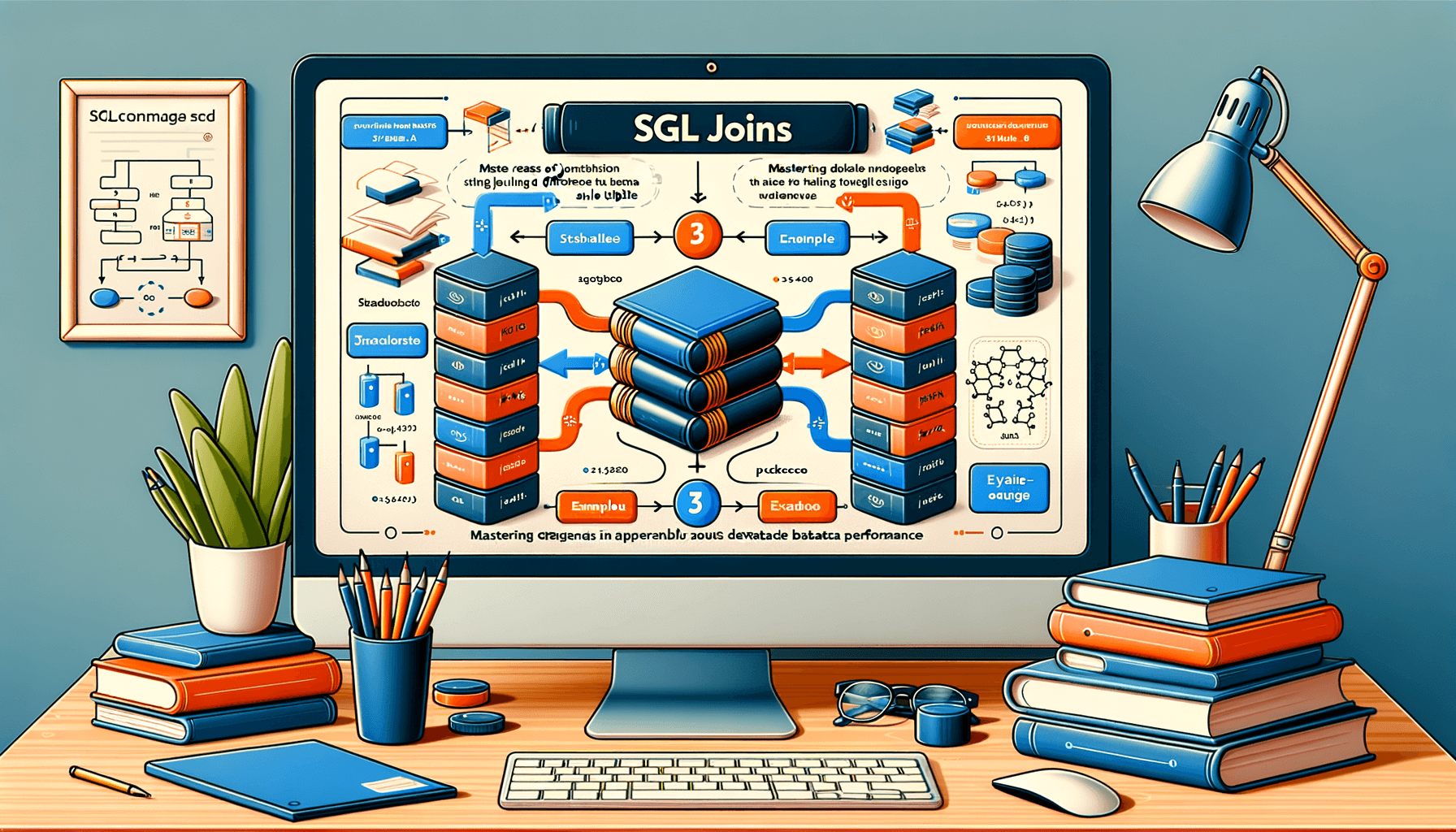
Mastering SQL: How to Join 3 Tables in a Single Query
 Sia Author and Instructor
Learn SQL
Sia Author and Instructor
Learn SQL
10 minute read
Understanding the Basics of SQL Joins
Joins in SQL are a fundamental feature that allows the combination of rows from different tables based on a shared column. This enables the retrieval of comprehensive data, connecting and analyzing information stored across multiple tables within a relational database.
Inner Join
An Inner Join returns only the rows where there is a match in both tables. This is the most commonly used join and is ideal for finding records that have corresponding entries in both datasets.
Left Join
A Left Join returns all rows from the left table and the matched rows from the right table. If there is no match, the result is NULL on the side of the right table. This join is useful when you need all records from the left table, regardless of whether they have matching entries in the right table.
Right Join
A Right Join is similar to a Left Join, but it returns all rows from the right table and the matched rows from the left table. If there is no match, the result is NULL on the side of the left table. This join is less commonly used but can be handy in specific scenarios where the right table's data is more critical.
Understanding these basic joins is crucial for mastering more complex SQL queries and effectively managing relational databases.
The Importance of Joining Multiple Tables
Enhancing Data Retrieval
Joining multiple tables with SQL allows us to combine data from different tables and create more meaningful and useful insights. This process is essential for identifying and resolving data inconsistencies, ensuring that the data is accurate and comprehensive.
Combining Complex Data
As your database expands, so does the need to join multiple tables. The process mirrors a two-table join but introduces a slight wrinkle. With three tables, there are two join types in the FROM clause and two ON subclauses. However, the order of tables in the FROM clause proves irrelevant, offering flexibility without compromising results.
Optimizing Queries
When you need to join multiple tables, you have INNER & LEFT JOIN at your disposal (RIGHT JOIN is rarely used and can be easily replaced by LEFT JOIN). Which join you’ll use depends directly on the task you need to solve and you’ll get the feeling along the way. Mastering subqueries can also help simplify the query and make it easier to read and understand.
Step-by-Step Guide to Joining Three Tables
Setting Up Your Database
Before you can join three tables, you need to set up your database with the necessary tables and data. This involves creating tables and importing data into each of them. For this tutorial, let's assume we have three tables: employees, departments, and salaries.
Writing the SQL Query
To join three tables, you can use the INNER JOIN clause. The basic syntax for joining three tables is as follows:
SELECT employees.name, departments.department_name, salaries.salary FROM employees INNER JOIN departments ON employees.department_id = departments.id INNER JOIN salaries ON employees.id = salaries.employee_id;
This query retrieves the names of employees, their department names, and their salaries by joining the employees, departments, and salaries tables.
Executing and Testing
Once you have written your SQL query, the next step is to execute it and test the results. Ensure that the data retrieved is accurate and meets your expectations. You can use tools like SQL Server Management Studio (SSMS) or MySQL Workbench to run your queries and view the results.
Proper testing is crucial to verify that your joins are working correctly and that the data integrity is maintained.
Common Pitfalls and How to Avoid Them
When joining multiple tables in SQL, there are several common pitfalls that can lead to inefficient queries or incorrect results. Understanding these pitfalls and how to avoid them is crucial for mastering SQL joins.
Handling Null Values
One of the most frequent issues when joining tables is dealing with null values. Null values can cause unexpected results in your queries, especially when using outer joins. To handle null values effectively, consider using functions like COALESCE or ISNULL to provide default values.
Ensuring Data Integrity
Maintaining data integrity is essential when performing joins. Ensure that your tables have proper foreign key constraints and that the data types of the columns being joined match. This helps in preventing data anomalies and ensures that your joins are accurate.
Optimizing Performance
Performance optimization is key when working with multiple table joins. Here are some tips to optimize your queries:
- Use indexes on columns that are frequently joined.
- Avoid using functions on columns in the JOIN and WHERE clauses as it can prevent the use of indexes.
- Limit the number of joins to maintain simplicity and efficiency.
Mastering SQL involves not just writing correct queries but also ensuring they are efficient and maintainable.
Advanced Techniques for Joining Multiple Tables
Joining multiple tables in SQL can be complex, but mastering advanced techniques can significantly enhance your data retrieval capabilities. Here, we explore some of these techniques to help you navigate the intricacies of SQL joins.
Using Subqueries
Subqueries are powerful tools that allow you to nest one query within another. This technique can be particularly useful when you need to filter results based on aggregated data or when dealing with complex data relationships. Learn SQL join operations and advanced techniques like subqueries for efficient data retrieval.
Leveraging Common Table Expressions (CTEs)
Common Table Expressions (CTEs) provide a way to create temporary result sets that can be referenced within a SELECT, INSERT, UPDATE, or DELETE statement. CTEs can simplify your queries and make them more readable, especially when dealing with recursive data structures.
Implementing Self-Joins
A self-join is a join in which a table is joined with itself. This technique is useful for comparing rows within the same table or when you need to retrieve hierarchical data. For example, in an employee management system, you might use a self-join to find all employees who report to a specific manager.
As your database expands, so does the need to join multiple tables. The process mirrors a two-table join but introduces a slight wrinkle. With three tables, there are two join types in the FROM clause and two ON subclauses.
Real-World Examples of Joining Three Tables
E-commerce Databases
In an e-commerce database, joining three tables can help retrieve comprehensive information about orders, customers, and products. For instance, you might have an orders table, a customers table, and a products table. By joining these tables, you can generate a detailed report that includes customer names, product details, and order dates. This approach enhances data retrieval and provides a holistic view of transactions.
Employee Management Systems
Employee management systems often require joining multiple tables to get a complete picture of employee data. Consider tables like employees, departments, and salaries. By joining these tables, you can create a report that shows each employee's department and salary information. This is crucial for HR analytics and decision-making.
Financial Reporting
In financial reporting, joining three tables can be essential for generating accurate and comprehensive reports. For example, you might need to join transactions, accounts, and users tables. This allows you to produce a report that includes transaction details, account balances, and user information. Combining complex data from multiple sources ensures that financial reports are both detailed and accurate.
Joining multiple tables in SQL is a powerful technique that enables the combination of complex data from various sources, providing a more comprehensive view of the information.
Best Practices for Writing Efficient SQL Queries
Indexing Strategies
Indexing is crucial for enhancing the performance of your SQL queries. Proper indexing can significantly reduce the time it takes to retrieve data. Ensure that you create indexes on columns that are frequently used in WHERE clauses and JOIN conditions. However, be cautious not to over-index, as this can lead to increased storage requirements and slower write operations.
Query Optimization Tips
To master SQL joins with expert tips on filtering data, ensuring integrity, advanced techniques, practical exercises, and query performance optimization, follow these guidelines:
- Understand the connections between tables before selecting the appropriate join.
- Clearly state the type of join (INNER, LEFT, etc.) for better understanding and maintenance.
- Limit the number of joins to maintain simplicity in your queries.
- Apply WHERE conditions carefully to refine results and enhance query efficiency.
Regular Maintenance
Regular maintenance of your database is essential for optimal performance. This includes updating statistics, rebuilding indexes, and monitoring query performance. Regularly reviewing and optimizing your queries can help in identifying potential bottlenecks and improving overall efficiency.
Consistent maintenance and optimization of your SQL queries and database can lead to significant performance improvements and ensure data integrity in real-world scenarios.
Mastering SQL is essential for efficient data management and analysis. To ensure you're writing the most efficient SQL queries, follow our best practices and enhance your skills. For more in-depth learning and expert guidance, visit our website and explore our comprehensive SQL courses. Start your journey to becoming a SQL specialist today!
Conclusion
Mastering the art of joining three tables in SQL is a crucial skill for anyone working with relational databases. By understanding and utilizing the WHERE clause, subqueries, and the parent-child relationship method, you can efficiently combine data from multiple sources to gain comprehensive insights. As your database grows, the ability to navigate and join multiple tables becomes increasingly important, offering flexibility and precision in data retrieval. With the techniques discussed in this article, you are now equipped to handle complex queries and elevate your SQL proficiency to the next level.
Frequently Asked Questions
How do you join three tables in SQL?
We can use the WHERE clause to join three tables in SQL. Joining three tables allows us to combine information from multiple sources. Adding a WHERE clause refines the results by specifying conditions for the combination. This technique enhances data retrieval across complex interconnected tables.
Is it possible to join more than three tables in SQL?
Yes, it is possible to join more than three tables in SQL. The process mirrors a two-table join but introduces additional complexity. With three tables, there are two join types in the FROM clause and two ON subclauses. The order of tables in the FROM clause is irrelevant, offering flexibility without compromising results.
What are the common types of joins used in SQL?
The common types of joins used in SQL are Inner Join, Left Join, Right Join, and Full Outer Join. Each type of join serves a different purpose and is used based on the specific requirements of the query.
What are subqueries and how are they used in joining tables?
Subqueries are nested SELECT statements used to retrieve data from one table based on the values in another table. They can be used to join three or more tables by first retrieving data with a subquery and then joining the results with the remaining tables in the outer SELECT statement.
What is the parent-child relationship method for joining tables?
The parent-child relationship method of joining tables involves using a common column that acts as a parent in one table and a child in another table to join the tables together. This method is useful for organizing hierarchical data.
How can I optimize the performance of SQL queries involving multiple joins?
To optimize the performance of SQL queries involving multiple joins, you can use indexing strategies, optimize your query structure, and ensure regular maintenance of your database. Proper indexing helps in faster data retrieval, while an optimized query structure reduces computational complexity.
Related Articles
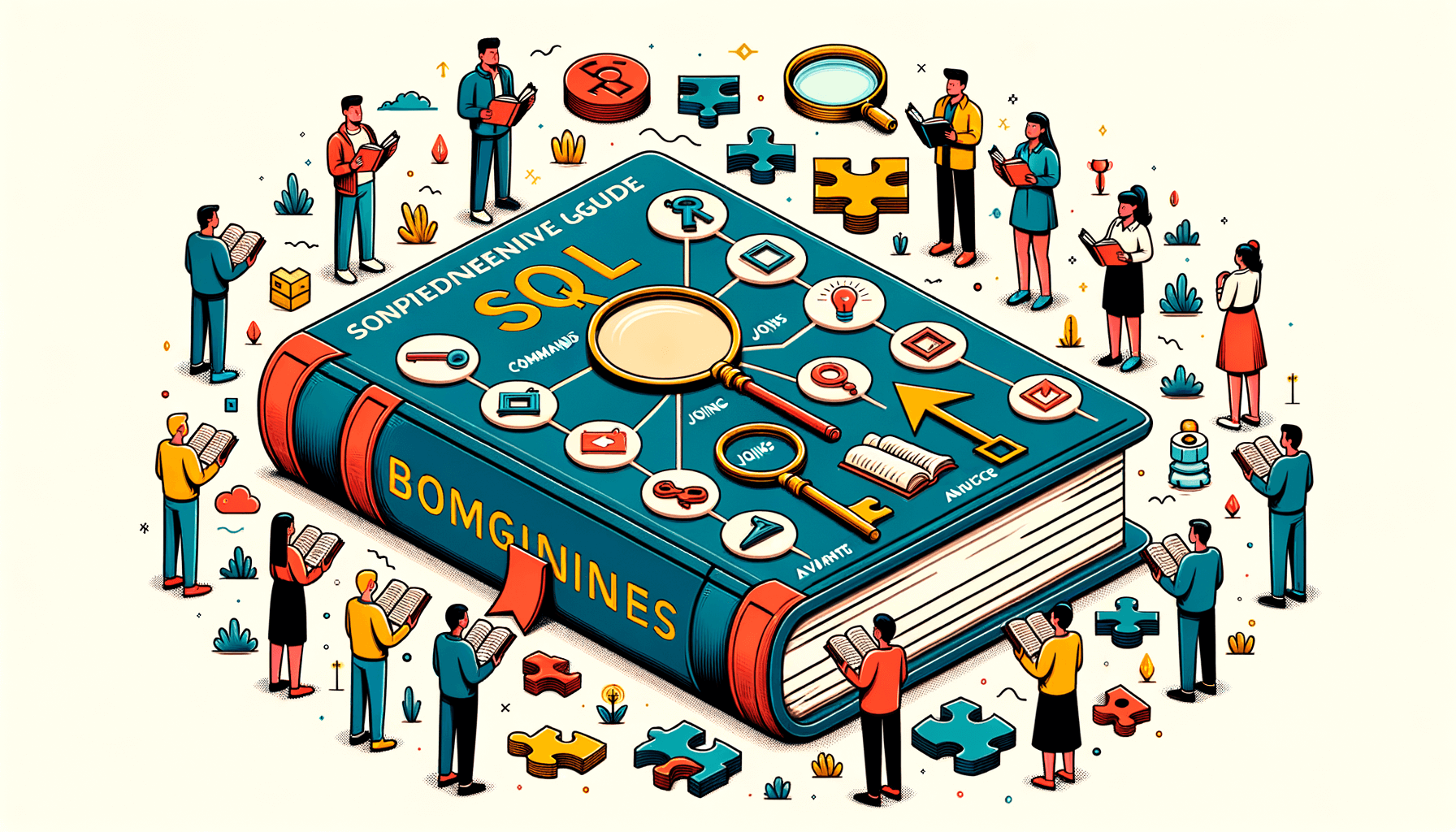
Mastering SQL Learning: A Comprehensive Guide for Beginners
10 minute read
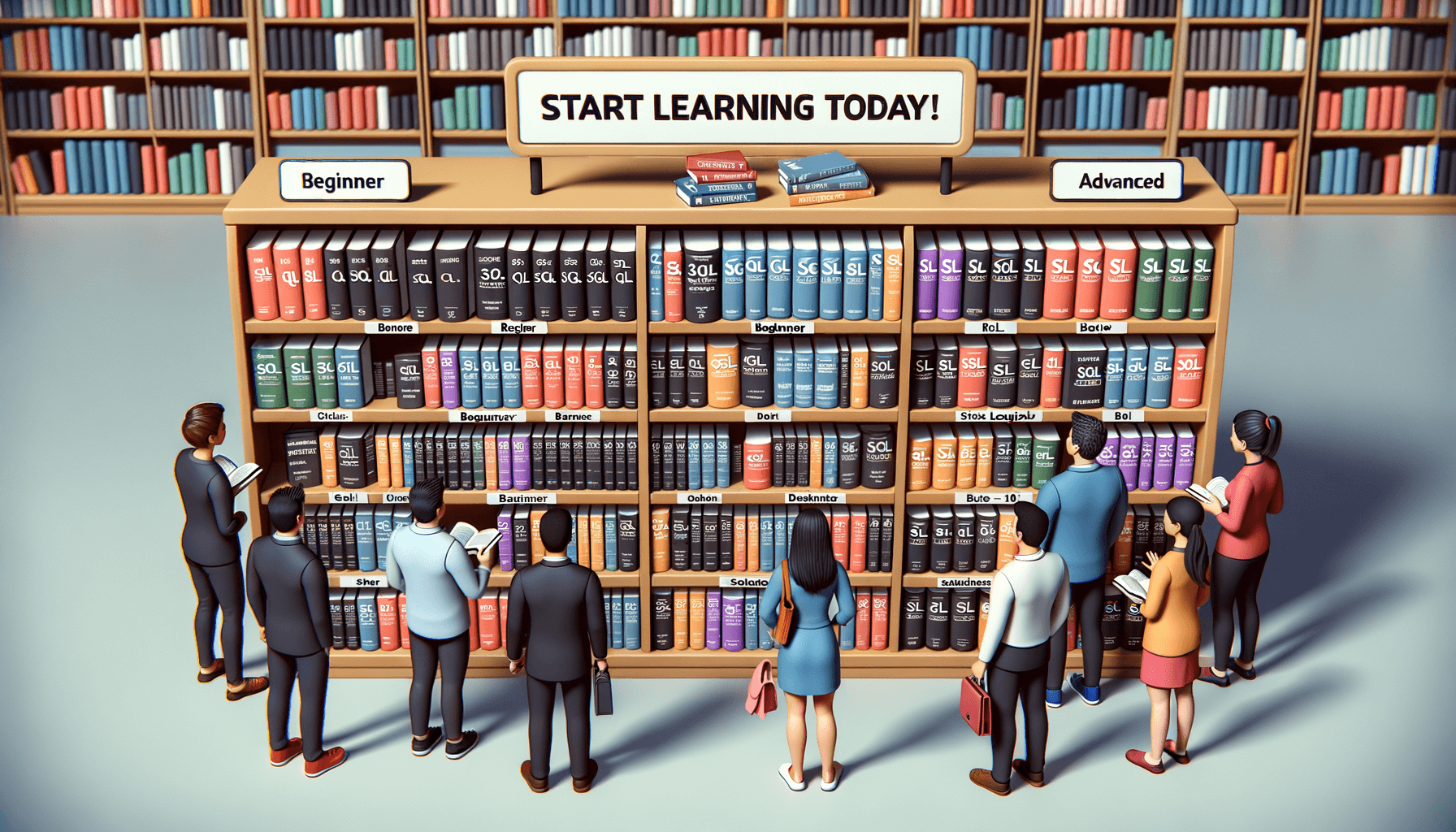
Top SQL Courses to Boost Your Database Skills
12 minute read