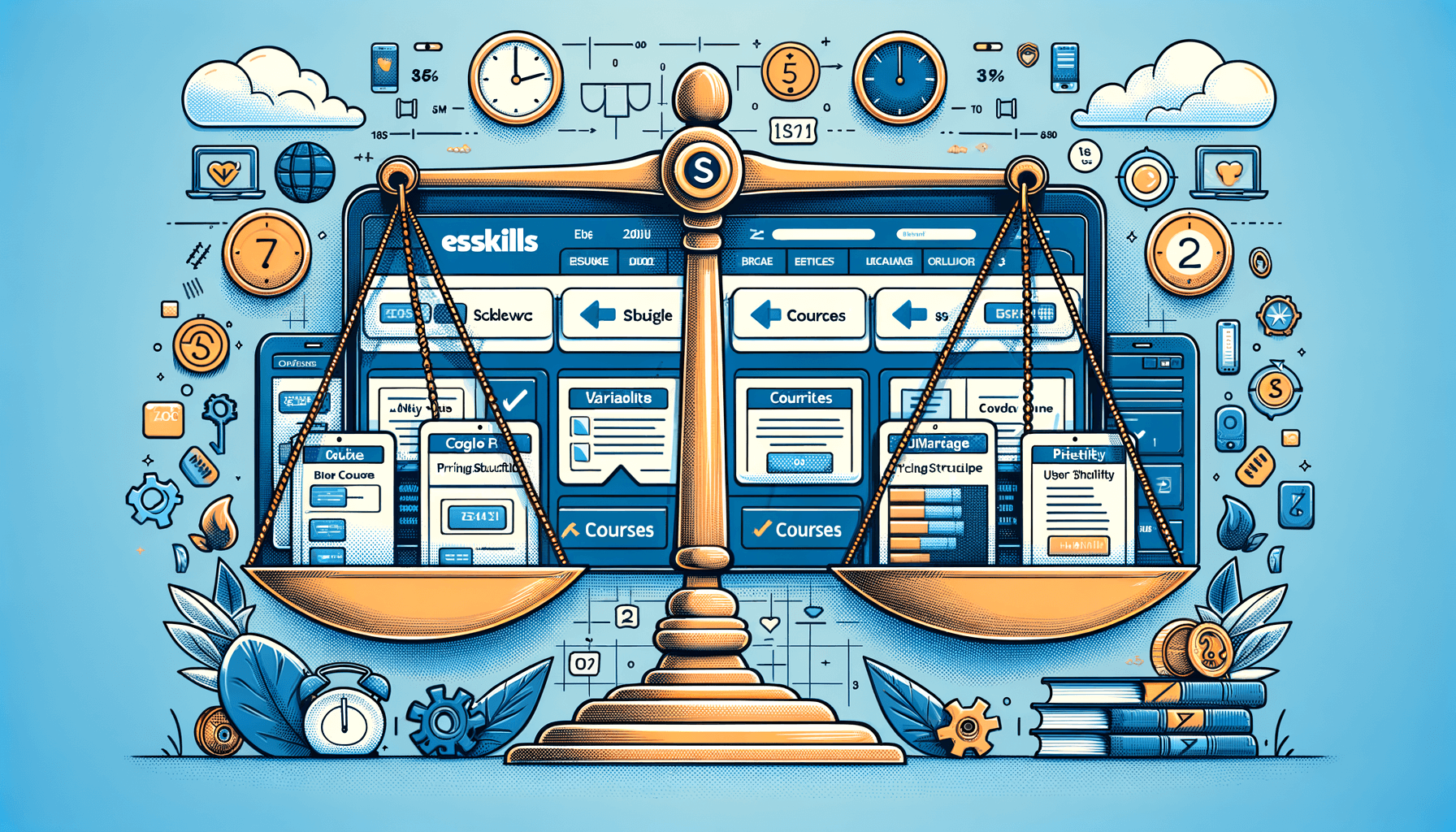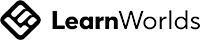A big variety of articles and resources
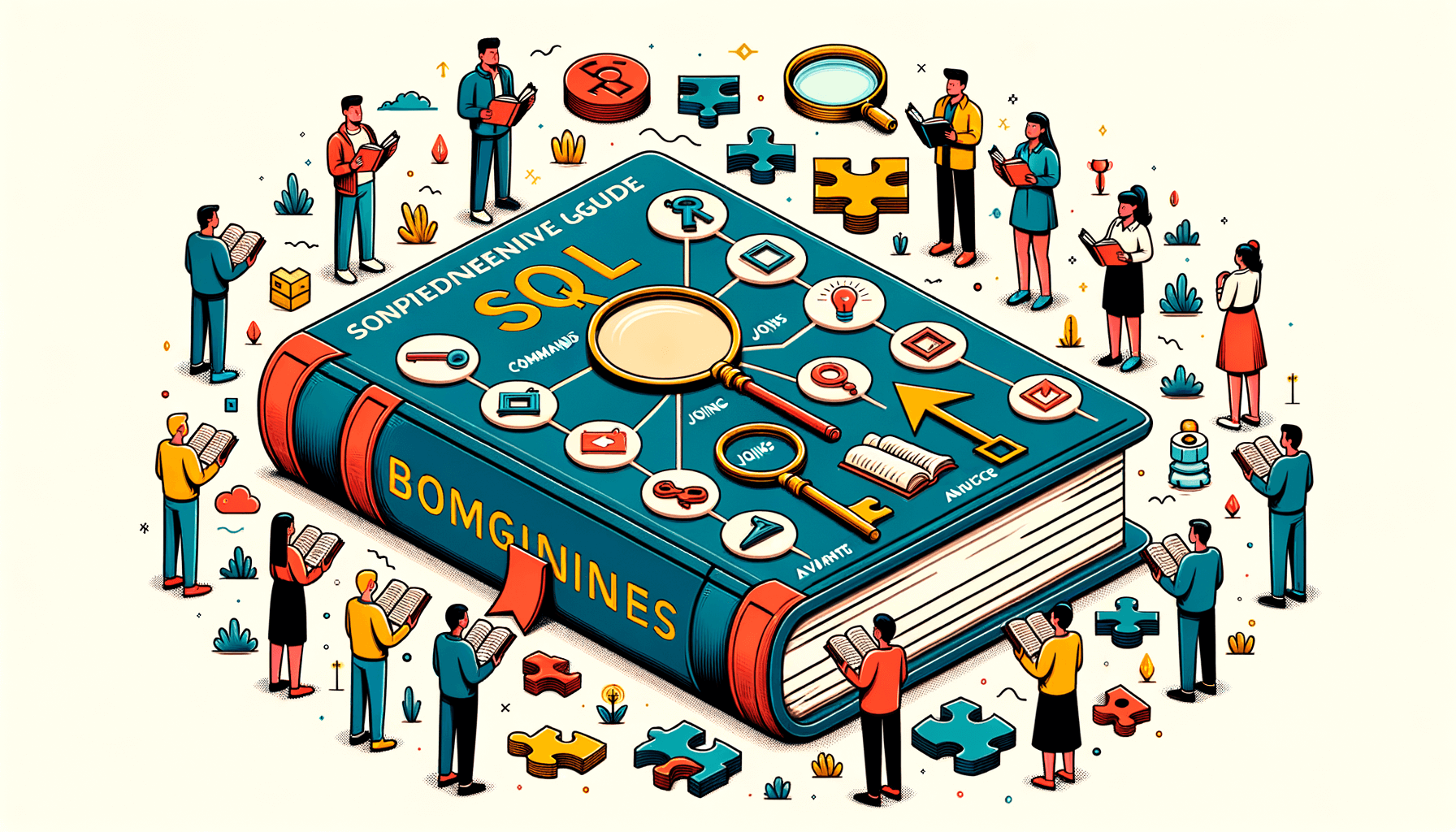
Mastering SQL Learning: A Comprehensive Guide for Beginners
 Sia Author and Instructor
Learn SQL
Sia Author and Instructor
Learn SQL
10 minute read
Understanding SQL Basics
What is SQL?
SQL (Structured Query Language) is a powerful tool used to manage and retrieve data stored in relational databases. Its syntax is logical and easy to understand, making it accessible to professionals from all fields. SQL is often the first language taught in many data analysis and computer science programs because of its simplicity and practicality.
Key Components of SQL
SQL is designed to be intuitive and straightforward. Here are the key components:
- Data Definition Language (DDL): Used to define and manage database structures.
- Data Manipulation Language (DML): Used for data retrieval and manipulation.
- Data Control Language (DCL): Used to control access to data.
- Transaction Control Language (TCL): Used to manage transactions in the database.
Setting Up Your SQL Environment
To start learning SQL, you need to set up your environment. Here are the steps:
- Choose a SQL dialect (e.g., MySQL, PostgreSQL, MS SQL Server).
- Install the necessary software for your chosen dialect.
- Set up a sample database to practice your queries.
For those who are new to SQL, I would highly recommend the book “SQL for Dummies” by Allen Taylor. This book is a comprehensive guide that provides clear and concise instructions for beginners.
If you're specifically interested in Microsoft's database management system, finding the best way to learn SQL Server will be crucial for you. You can also see our article on the [title: how to learn sql efficiently online: a comprehensive guide](pathname: /blog/how-to-learn-sql-efficiently-online-a-comprehensive-guide).
Essential SQL Commands
Data Retrieval with SELECT
The SELECT statement is the cornerstone of SQL data retrieval. It allows you to specify the columns you want to retrieve from a table. You can also use it to perform calculations, combine columns, and filter data.
Modifying Data with INSERT, UPDATE, DELETE
These commands are crucial for managing data within your database. The INSERT command adds new rows, the UPDATE command modifies existing data, and the DELETE command removes data. Each of these commands can be fine-tuned with conditions to target specific rows.
Filtering Data with WHERE
The WHERE clause is used to filter records. It is essential for narrowing down the results of a query to only those that meet certain criteria. This clause can be used with SELECT, UPDATE, and DELETE commands to make your data operations more efficient.
Mastering these essential SQL commands for system administrators: learn through books, online courses, and tools. Engage in communities for continuous learning and stay updated with SQL trends.
Mastering SQL Joins
Inner Joins
Inner Joins are the most commonly used type of join in SQL. They return only the rows where there is a match in both tables. This type of join is essential for combining data from multiple tables based on a related column.
Outer Joins
Outer Joins can be divided into three types: Left Join, Right Join, and Full Join. These joins return all rows from one table and the matched rows from the second table. If there is no match, the result is NULL on the side of the table that lacks a match.
- Left Join: Returns all rows from the left table and the matched rows from the right table.
- Right Join: Returns all rows from the right table and the matched rows from the left table.
- Full Join: Returns all rows when there is a match in either left or right table.
Cross Joins
Cross Joins return the Cartesian product of the two tables, meaning it returns all possible combinations of rows. This type of join is rarely used but can be useful in specific scenarios where you need to combine all rows from two tables.
Mastering SQL Joins is a crucial step in becoming proficient in SQL. It allows you to combine data from multiple sources, providing a more comprehensive view of the data.
Advanced SQL Techniques
Subqueries and Nested Queries
Subqueries, also known as inner queries or nested queries, are essential for performing complex operations in SQL. They allow you to execute a query within another query, providing a powerful way to filter and manipulate data. Mastering subqueries can significantly enhance your SQL capabilities. Here are some common uses:
- Filtering results based on aggregated data
- Performing calculations on subsets of data
- Simplifying complex joins
Using Indexes for Optimization
Indexes are special lookup tables that the database search engine can use to speed up data retrieval. They are crucial for optimizing the performance of your SQL queries. When used correctly, indexes can make data retrieval operations much faster. However, it's important to use them judiciously, as they can also slow down data modification operations like INSERT, UPDATE, and DELETE.
| Operation | Without Index | With Index |
|---|---|---|
| SELECT | Slow | Fast |
| INSERT | Fast | Slow |
| UPDATE | Fast | Slow |
| DELETE | Fast | Slow |
Handling Transactions
Transactions are a fundamental concept in SQL for ensuring data integrity and consistency. A transaction is a sequence of one or more SQL operations treated as a single unit. If any operation within the transaction fails, the entire transaction is rolled back, leaving the database in its previous state. This is crucial for maintaining data accuracy, especially in multi-user environments.
Using transactions effectively can prevent data corruption and ensure that your database remains reliable and consistent.
Key properties of transactions (ACID):
- Atomicity: Ensures that all operations within the transaction are completed successfully; if not, the transaction is aborted.
- Consistency: Ensures that the database remains in a consistent state before and after the transaction.
- Isolation: Ensures that transactions are isolated from each other until they are completed.
- Durability: Ensures that the results of a transaction are permanently stored in the database, even in the event of a system failure.
Practical SQL Exercises
Basic Query Exercises
To master SQL, it's essential to start with basic query exercises. These exercises will help you understand the fundamental concepts and syntax of SQL. Hands-on practice is crucial for mastering SQL. Here are some basic exercises to get you started:
- Retrieve all records from a table.
- Select specific columns from a table.
- Filter records using the WHERE clause.
- Sort records using the ORDER BY clause.
- Use aggregate functions like COUNT, SUM, AVG.
Intermediate Query Challenges
Once you're comfortable with basic queries, it's time to move on to intermediate challenges. These exercises will help you understand more complex SQL concepts and improve your problem-solving skills. Here are some intermediate exercises:
- Join two or more tables using INNER JOIN.
- Use subqueries to retrieve data.
- Group records using the GROUP BY clause.
- Filter groups using the HAVING clause.
- Use window functions for advanced data analysis.
Advanced Query Projects
For those looking to truly master SQL, advanced query projects are a must. These projects will challenge your understanding of SQL and help you apply your knowledge to real-world scenarios. Here are some advanced projects to consider:
- Design and implement a database schema.
- Optimize complex queries for performance.
- Create stored procedures and functions.
- Implement transaction management.
- Develop a data analysis report using SQL.
Practical techniques, hands-on exercises, and real-world examples to master SQL skills effectively.
Resources for SQL Learning
Recommended Books
While SQL books can be a great resource, they lack the interactive element that online courses offer. You can read about SQL concepts – but without the opportunity to practice and get feedback, it can be difficult to fully grasp these concepts and apply them. Plus, books can quickly become outdated as new versions of SQL are released.
Online Courses and Tutorials
In contrast, interactive online courses like those offered by LearnSQL.com provide a balanced approach to learning SQL. They offer the structure and depth of a bootcamp, up-to-date content, and the flexibility of online videos. You can learn at your own pace, practice as much as you need, and have access to a wealth of resources and support. This makes them the fastest and most effective way to learn SQL.
- SQL Mastery: From Beginner to Advanced
- This comprehensive course is designed for beginners with no prior experience in SQL and progresses to advanced topics for seasoned professionals. With interactive lessons, hands-on exercises, and real-world projects, you’ll gain the skills and confidence to tackle any SQL challenge.
- The Complete SQL Bootcamp
And here you have some of the best courses for more advanced users:
- "Window Functions" course
- Customer Behavior Analysis in PostgreSQL
- Recursive Queries in MS SQL Server
- Much more here
Community and Forums
Can I learn SQL on my own? Yes, you can. With the wealth of resources available online – including tutorials, online courses, and forums – you can learn SQL at your own pace. However, it's important to practice what you learn through exercises and real-world projects.
Learning SQL is easy! With a bit of practice, you can quickly get the hang of it. And if you're really serious about learning and becoming an expert, you should consider our All Forever Package, which includes all of our current and future courses.
Looking to master SQL and advance your career? Our comprehensive courses, supported by AI-driven guidance, are designed to help you achieve your goals. Visit our website to explore our course catalogue and get started today!
Conclusion
Mastering SQL is a rewarding journey that opens doors to exciting career opportunities and empowers you to make data-driven decisions with confidence. By choosing the right SQL course and dedicating yourself to learning and practice, you’ll acquire a valuable skill set that will serve you well in your professional journey. Whether you're starting from scratch or looking to enhance your existing skills, this comprehensive guide has provided you with the foundational knowledge and practical exercises needed to become proficient in SQL. Remember, the key to mastering SQL lies in consistent practice and staying curious about the endless possibilities that data manipulation and analysis offer. Happy learning!
Frequently Asked Questions
What is SQL and why is it important?
SQL, or Structured Query Language, is a standard programming language used for managing and manipulating databases. It is important because it allows users to efficiently query, update, and manage data, making it essential for data analysis and database management.
Do I need any prior programming experience to learn SQL?
No, you do not need any prior programming experience to learn SQL. It is designed to be user-friendly and can be learned by beginners with no programming background.
What are the key components of SQL?
The key components of SQL include Data Definition Language (DDL), Data Manipulation Language (DML), Data Control Language (DCL), and Transaction Control Language (TCL). These components help in defining, manipulating, controlling, and managing data transactions.
How long does it take to learn SQL?
The time it takes to learn SQL varies depending on your background and the depth of knowledge you seek. For beginners, it can take a few weeks to grasp the basics and a few months to become proficient with regular practice.
Are there any recommended resources for learning SQL?
Yes, there are numerous resources available for learning SQL, including books like 'SQL For Beginners,' online courses, tutorials, and community forums where you can seek help and advice from other learners and experts.
Can I practice SQL online without installing any software?
Yes, there are several online platforms that allow you to practice SQL without installing any software. Websites like SQLFiddle, DB-Fiddle, and W3Schools provide online SQL editors where you can write and execute SQL queries.
Related Articles
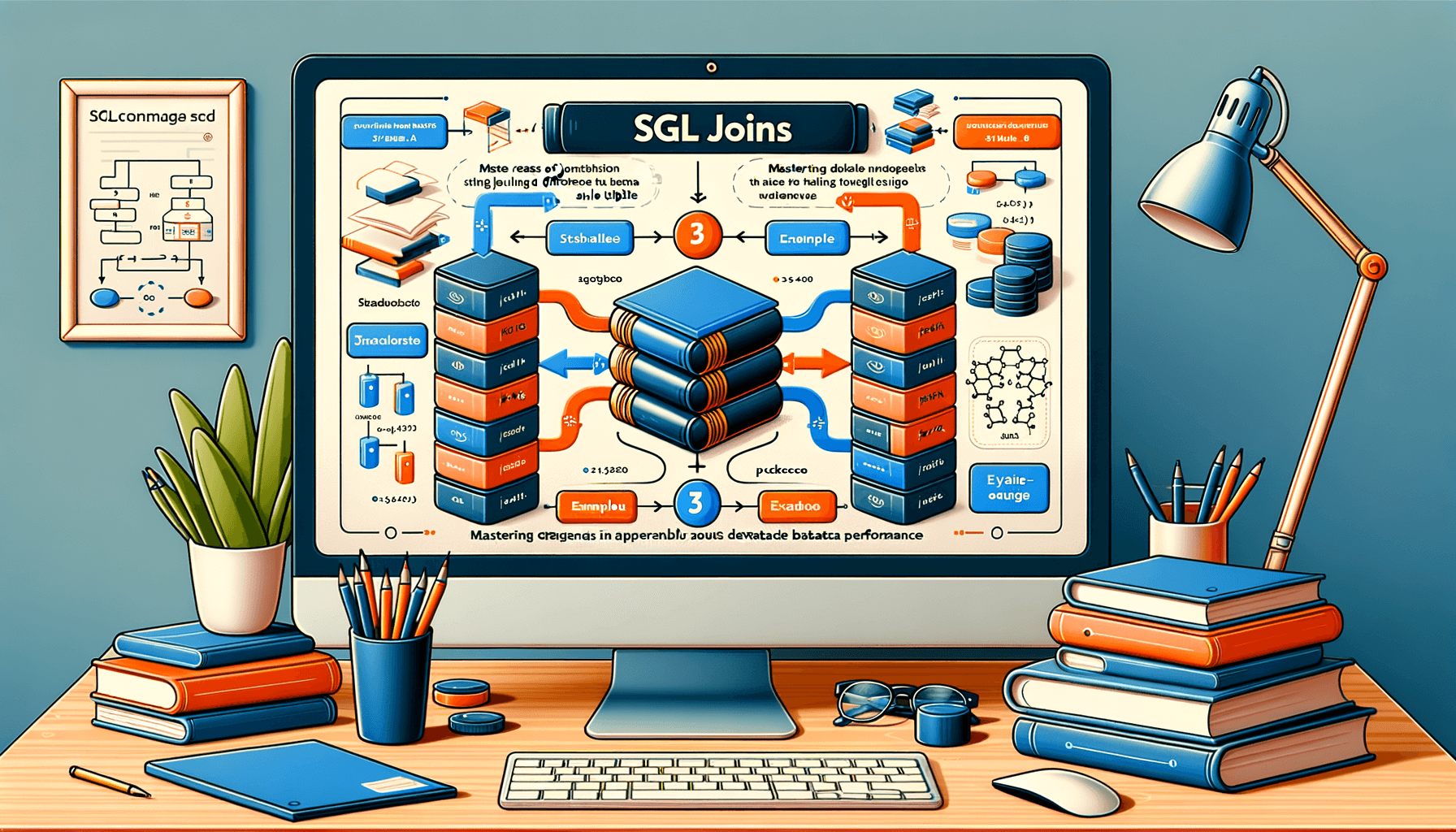
Mastering SQL: How to Join 3 Tables in a Single Query
10 minute read
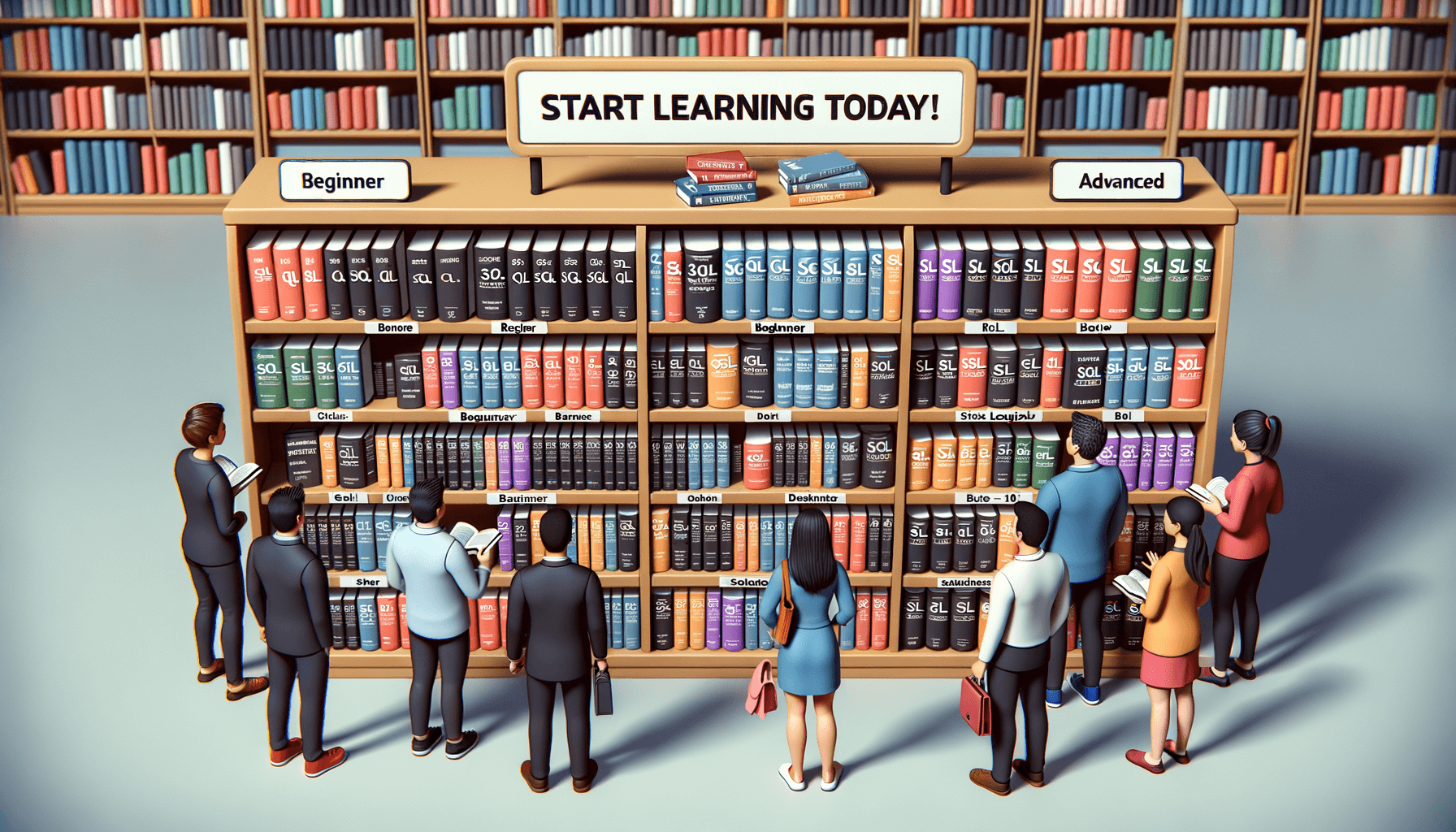
Top SQL Courses to Boost Your Database Skills
12 minute read