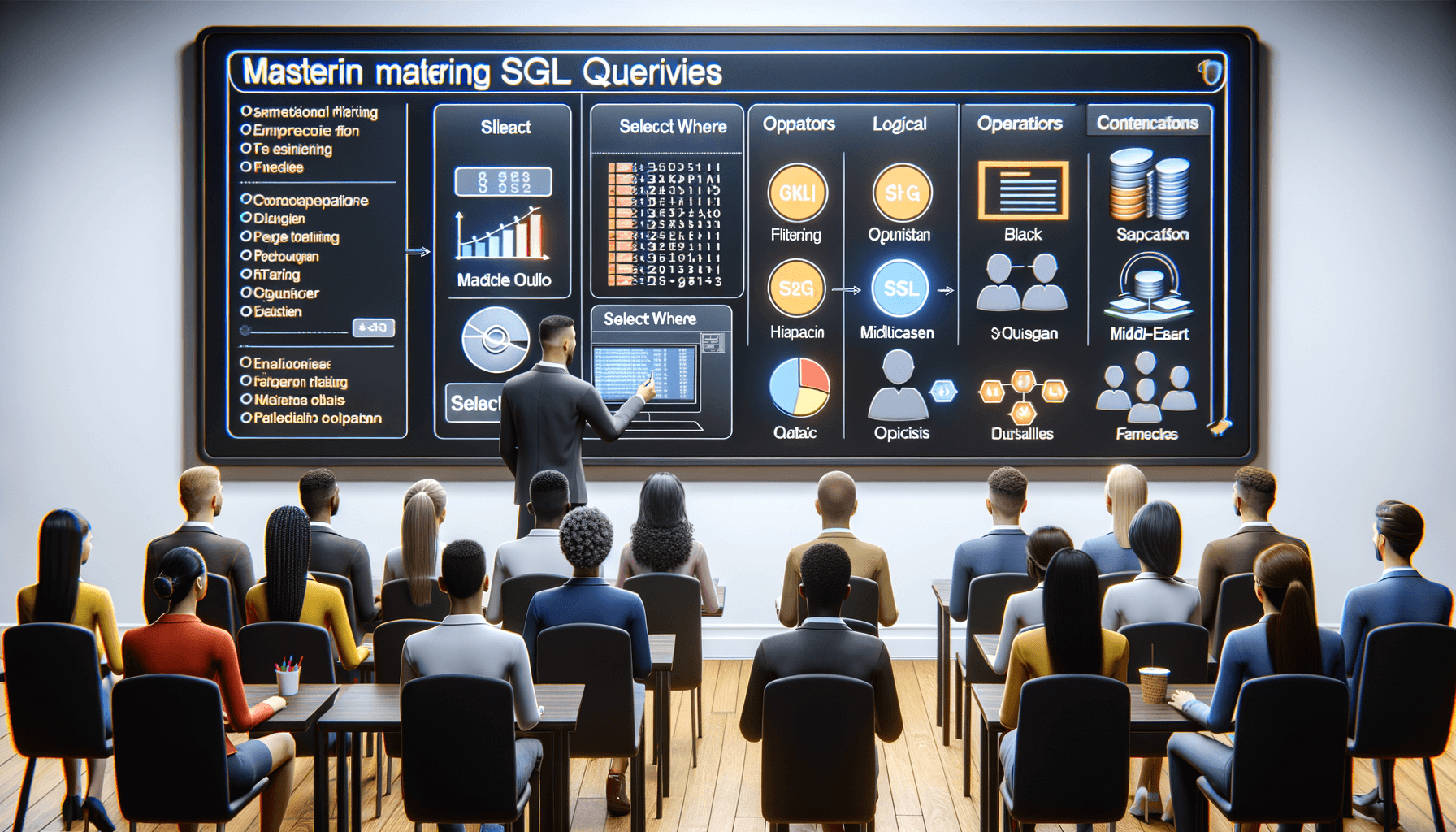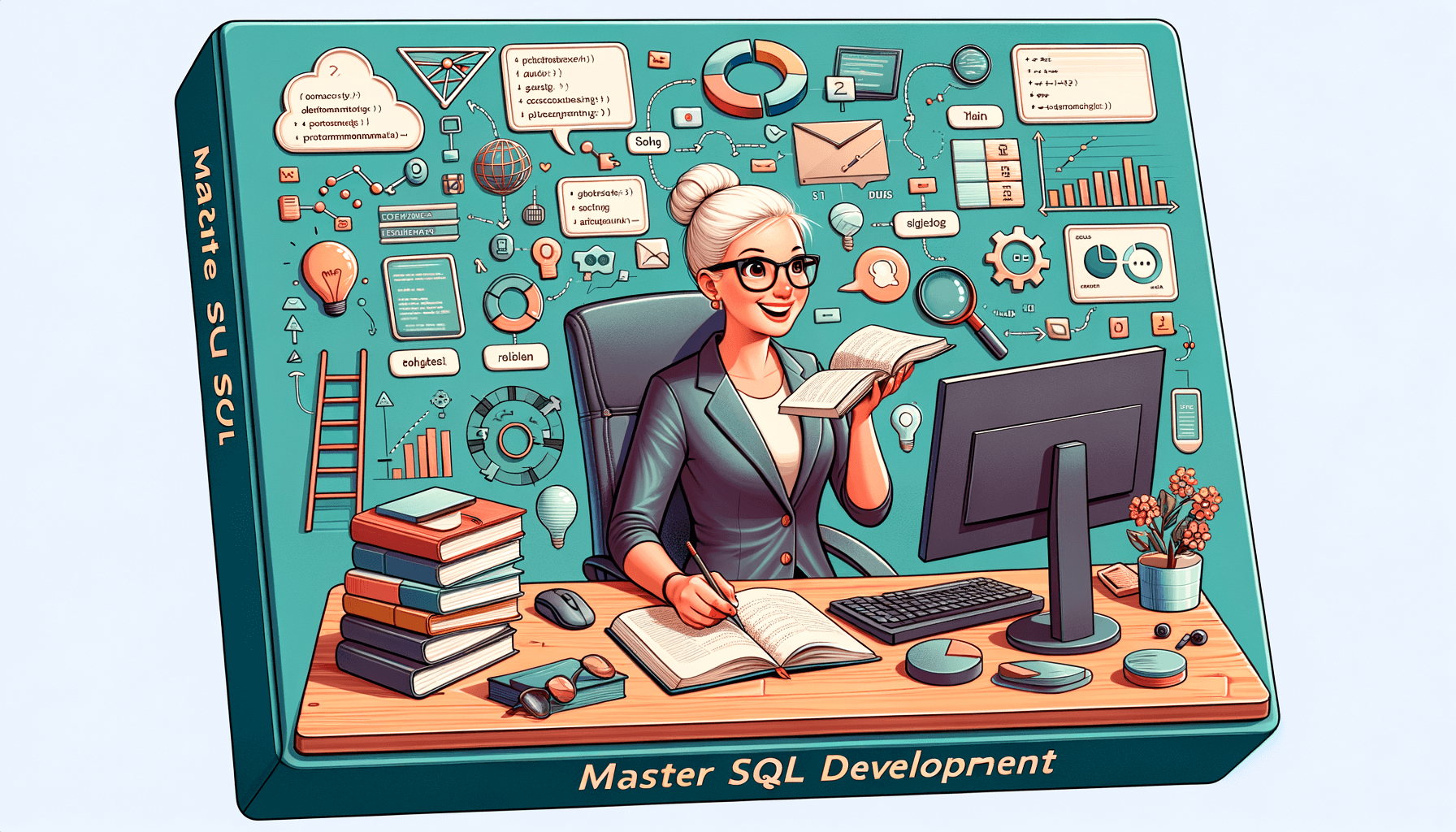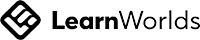A big variety of articles and resources
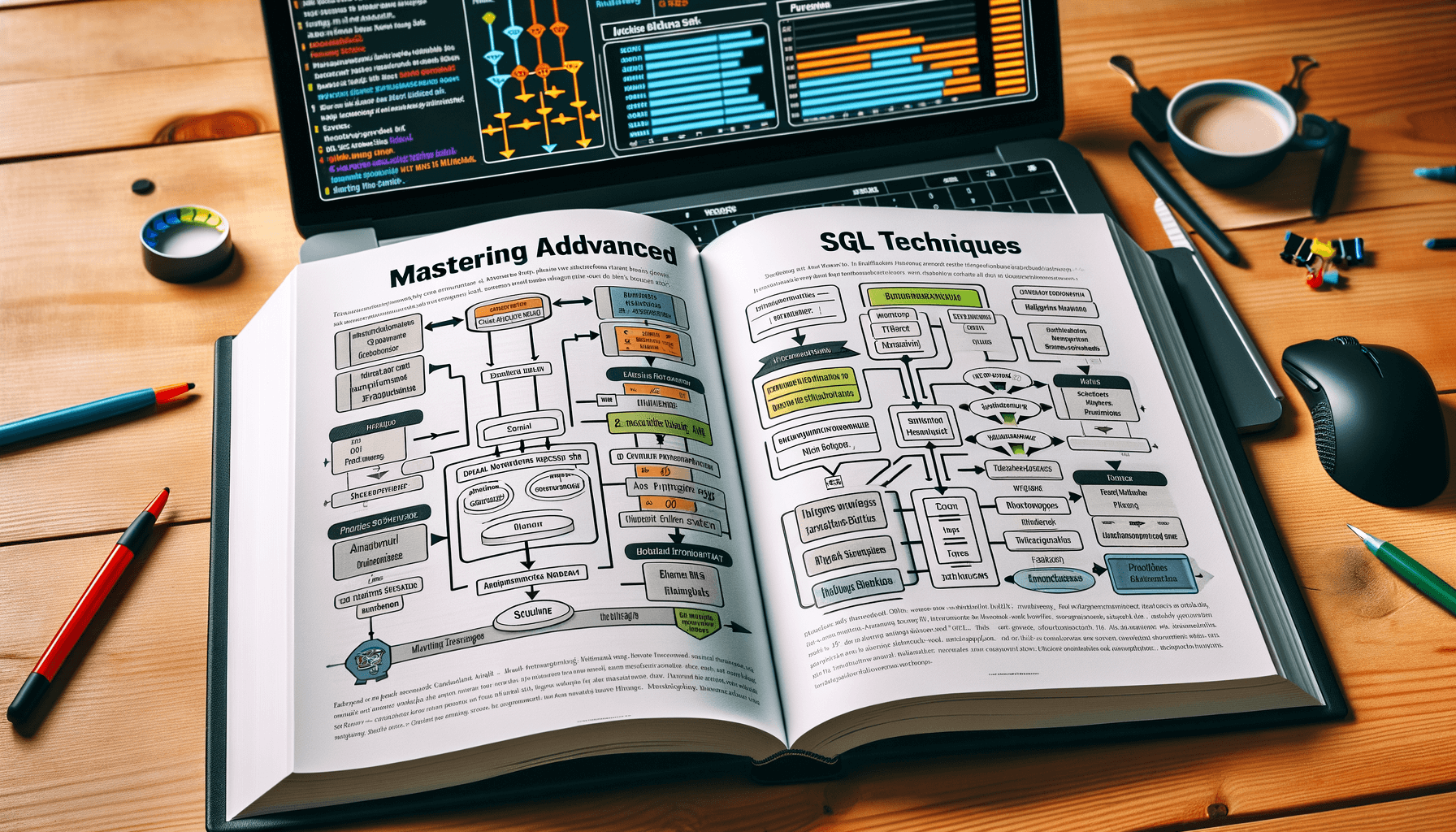
Mastering Database Querying: Tips and Techniques for Efficient Data Retrieval
 Sia Author and Instructor
Learn SQL
Sia Author and Instructor
Learn SQL
14 minute read
Database querying is a vital skill for anyone working with data. Whether you're a beginner or an experienced professional, mastering the art of querying can greatly improve your ability to retrieve and analyze data efficiently. This article will guide you through essential tips and techniques to enhance your SQL querying skills, ensuring you can handle complex data retrieval tasks with ease.
Key Takeaways
- Understanding the basics of SQL is crucial for efficient data management.
- Advanced SQL techniques can significantly improve data retrieval performance.
- Proper indexing can greatly speed up query execution.
- Optimizing queries and understanding execution plans can prevent performance issues.
- Handling large datasets requires special techniques like partitioning and bulk operations.
Understanding the Fundamentals of Database Querying
The Role of SQL in Data Management
SQL, or Structured Query Language, is the backbone of database management. It allows us to interact with databases, retrieve data, and perform various operations. Mastering SQL is essential for anyone looking to work with databases effectively.
Basic SQL Syntax and Commands
Understanding basic SQL syntax is crucial. Commands like SELECT, INSERT, UPDATE, and DELETE form the foundation of SQL querying. These commands help us manipulate data and perform essential tasks in a database.
Importance of Database Normalization
Database normalization is a process that organizes data to reduce redundancy and improve data integrity. By structuring a database properly, we ensure that it is efficient and easy to maintain. This step is vital for maintaining data integrity and optimizing performance.
Advanced SQL Techniques for Efficient Querying
Using Subqueries for Complex Data Retrieval
Subqueries are a powerful tool in SQL that allow you to nest one query inside another. This can be particularly useful for complex data retrieval tasks. For example, you can use a subquery to filter results based on aggregated data from another table. Mastering subqueries can significantly enhance your ability to handle intricate data queries.
Implementing Window Functions
Window functions perform calculations across a set of table rows related to the current row. Unlike aggregate functions, they do not cause rows to become grouped into a single output row. This makes them ideal for running totals, moving averages, and ranking. Learning to use window functions can greatly improve your data analysis capabilities.
Optimizing Joins for Performance
Joins are essential for combining data from multiple tables. However, they can also be a source of performance issues if not optimized correctly. Techniques such as indexing, choosing the right join type, and minimizing the number of joined tables can help. Optimizing joins is crucial for maintaining efficient query performance.
Indexing Strategies to Improve Query Performance
Types of Indexes and Their Uses
Indexes are essential for speeding up data retrieval in databases. There are several types of indexes, each with its own use case:
- B-tree Indexes: These are the most common and are used for a wide range of queries.
- Hash Indexes: Ideal for equality comparisons but not for range queries.
- Bitmap Indexes: Useful in data warehousing for columns with low cardinality.
- Full-text Indexes: Designed for searching text within large documents.
Creating and Managing Indexes
Creating indexes involves understanding the data and query patterns. Here are some steps to follow:
- Identify the columns frequently used in WHERE clauses.
- Choose the appropriate type of index based on the query needs.
- Use SQL commands like CREATE INDEX to build the index.
- Regularly monitor and maintain indexes to ensure they are not fragmented.
Impact of Indexes on Query Speed
Indexes can significantly improve query performance, but they also come with trade-offs. While indexes speed up read operations, they can slow down write operations because the index must be updated with each insert, update, or delete. Therefore, it's crucial to balance the number of indexes to optimize overall performance.
Proper indexing is a key strategy in mastering database querying, ensuring that your databases work smarter, not harder.
Query Optimization and Execution Plans
Understanding Query Execution Plans
When you run a SQL query, the database creates an execution plan. This plan shows how the database will get the data. Knowing how to read these plans helps you find slow parts in your queries. You can see if the database uses indexes or if it scans whole tables.
Techniques for Query Optimization
Optimizing queries means making them run faster. Here are some tips:
- Use Indexes: Indexes help the database find data quickly.
- **Avoid SELECT ***: Only get the columns you need.
- Use Joins Wisely: Make sure your joins are efficient.
- Filter Early: Use WHERE clauses to limit data early.
Common Pitfalls in Query Performance
Even with good practices, some things can slow down your queries:
- Missing Indexes: Without indexes, the database has to scan more data.
- Too Many Joins: Complex joins can make queries slow.
- Large Data Sets: Handling a lot of data can be slow if not managed well.
Understanding how to optimize your queries can make a big difference in performance. It's like having a personalized SQL database assistant guiding you.
By following these tips, you can make your database queries run faster and more efficiently.
Handling Large Datasets with SQL
Partitioning Tables for Better Performance
When dealing with large datasets, partitioning tables can significantly enhance performance. By splitting a large table into smaller, more manageable pieces, you can improve query speed and efficiency. Partitioning helps in distributing the data across different storage units, making data retrieval faster.
Using Bulk Operations
Bulk operations are essential for handling large volumes of data. Instead of inserting or updating records one by one, bulk operations allow you to process multiple records in a single command. This not only saves time but also reduces the load on the database server.
Efficient Data Aggregation Techniques
Aggregating data efficiently is crucial when working with large datasets. Techniques such as indexing and using optimized SQL functions can help in speeding up the aggregation process. It's important to choose the right method to ensure that your queries run smoothly and quickly.
Handling large datasets requires a combination of strategies to ensure optimal performance and efficiency. By implementing partitioning, bulk operations, and efficient aggregation techniques, you can manage and retrieve data more effectively.
Ensuring Data Integrity and Consistency
Implementing Transactions in SQL
Transactions are essential for maintaining data integrity. They allow multiple operations to be executed as a single unit. If one operation fails, the entire transaction can be rolled back, ensuring that the database remains in a consistent state. Using transactions effectively can prevent data corruption and loss.
Using Constraints Effectively
Constraints are rules applied to database columns to enforce data integrity. Common constraints include PRIMARY KEY, FOREIGN KEY, UNIQUE, NOT NULL, and CHECK. These constraints ensure that the data entered into the database adheres to specific rules, which helps maintain data accuracy and reliability.
Maintaining Data Consistency Across Tables
Data consistency across tables is crucial for relational databases. This can be achieved through normalization, which organizes data to reduce redundancy. Additionally, using foreign keys helps maintain relationships between tables, ensuring that data remains consistent and accurate.
Ensuring data integrity and consistency is a fundamental aspect of database management. It involves implementing transactions, using constraints, and maintaining data consistency across tables to prevent errors and ensure reliable data retrieval.
Leveraging Stored Procedures and Functions
Benefits of Using Stored Procedures
Stored procedures are a powerful tool in SQL. They allow you to save complex queries and reuse them, which can save time and reduce errors. One key benefit is that they can improve performance by reducing the amount of data sent between the server and the client. Additionally, stored procedures can help enforce business rules and ensure data integrity.
Creating and Managing Functions
Functions in SQL are similar to stored procedures but are designed to return a single value. They can be used in queries to perform calculations or manipulate data. Creating a function involves defining the input parameters, the return type, and the body of the function. Managing functions includes updating, deleting, and ensuring they perform efficiently.
Best Practices for Stored Procedures
When working with stored procedures, it's important to follow best practices to ensure they are efficient and maintainable. Here are some tips:
- Keep them simple: Break down complex logic into smaller, manageable procedures.
- Use parameters: This makes your procedures more flexible and reusable.
- Document your code: Include comments to explain the purpose and logic of the procedure.
- Test thoroughly: Ensure your procedures work correctly with different inputs and edge cases.
Stored procedures and functions are essential tools for any SQL developer. They not only streamline your workflow but also help maintain the integrity and performance of your database.
Security Best Practices in Database Querying
Implementing User Permissions
One of the first steps in securing your database is to set up user permissions. By assigning specific roles and permissions, you can control who has access to what data. This minimizes the risk of unauthorized access and ensures that users only interact with the data they need.
Protecting Against SQL Injection
SQL injection is a common attack where malicious SQL code is inserted into a query. To protect against this, always use parameterized queries and avoid concatenating user input directly into SQL statements. Regularly auditing your code can also help identify and fix vulnerabilities.
Encrypting Sensitive Data
Encrypting sensitive data, both at rest and in transit, is crucial for protecting it from unauthorized access. Use strong encryption algorithms and ensure that encryption keys are stored securely. This adds an extra layer of security, making it harder for attackers to access your data.
Ensuring the security of your database is not just about protecting data but also about maintaining trust and integrity within your organization.
Real-World Applications of SQL Querying
Case Studies in Business Analytics
In business analytics, SQL is a powerful tool for extracting insights from large datasets. For instance, companies use SQL to analyze customer behavior, track sales trends, and optimize inventory management. By leveraging SQL, businesses can make data-driven decisions that enhance operational efficiency and profitability.
SQL in Data Warehousing
Data warehousing involves the consolidation of data from multiple sources into a single repository. SQL plays a crucial role in this process by enabling the extraction, transformation, and loading (ETL) of data. This ensures that the data is clean, consistent, and ready for analysis. Effective use of SQL in data warehousing can significantly improve the quality and accessibility of data.
Using SQL for Real-Time Data Processing
Real-time data processing is essential for applications that require immediate insights, such as fraud detection and live customer support. SQL can be used to query streaming data, allowing for quick and accurate decision-making. This capability is vital for maintaining the integrity and responsiveness of real-time systems.
Mastering SQL is not just about writing queries; it's about understanding how to apply these queries to solve real-world problems efficiently.
Tools and Technologies for Enhanced SQL Querying
Popular SQL Querying Tools
When it comes to SQL querying, having the right tools can make a significant difference. Some of the most popular tools include:
- MySQL Workbench: A comprehensive tool for database design, development, and administration.
- SQL Server Management Studio (SSMS): Ideal for managing SQL Server databases with ease.
- PostgreSQL: Known for its advanced features and extensibility.
- DBeaver: A universal database tool that supports various databases.
Integrating SQL with Other Technologies
Integrating SQL with other technologies can enhance its capabilities. For instance, combining SQL with Python allows for more complex data analysis and visualization. Similarly, integrating SQL with cloud services like AWS or Azure can improve scalability and performance.
Future Trends in SQL Querying
The future of SQL querying looks promising with several trends on the horizon:
- AI and Machine Learning: These technologies are being integrated with SQL to provide smarter data insights.
- Real-time Data Processing: The demand for real-time data analysis is increasing, pushing SQL technologies to evolve.
- Cloud-based SQL Solutions: More businesses are moving their databases to the cloud for better accessibility and scalability.
Mastering SQL requires regular feedback and self-assessment. After grasping the basics, one should explore advanced topics like performance optimization, advanced query functions, and integration with other technologies. By practicing these techniques, you can enhance your SQL skills and unlock new opportunities in data management and analysis.
Troubleshooting Common SQL Query Issues
Identifying and Fixing Syntax Errors
Syntax errors are common when writing SQL queries. These errors occur when the SQL code does not follow the correct syntax rules. Identifying these errors quickly can save a lot of time. Tools like SQL Server Management Studio (SSMS) or MySQL Workbench often highlight syntax errors, making them easier to spot. Always double-check your SQL statements for missing commas, incorrect keywords, or unmatched parentheses.
Resolving Performance Bottlenecks
Performance bottlenecks can slow down your database operations. To resolve these, you need to analyze your query execution plans. Execution plans show how SQL Server executes a query, helping you identify inefficient operations. Optimizing SQL queries through indexing and analyzing execution plans can significantly improve performance. Consider using indexes, optimizing joins, and avoiding unnecessary columns in your SELECT statements.
Debugging Complex Queries
Complex queries can be challenging to debug. Breaking down the query into smaller parts can make it easier to identify issues. Use subqueries or temporary tables to isolate parts of the query. Mastering advanced filtering techniques like subqueries, EXISTS, and logical operators enhances data retrieval capabilities. This approach allows for complex queries and precise data analysis.
Understanding and managing transactions is essential for anyone aiming to master SQL for interviews and real-world applications. It ensures that your database operations are reliable and efficient.
By following these tips, you can troubleshoot and resolve common SQL query issues effectively.
Having trouble with your SQL queries? Don't worry, you're not alone! Many people face common issues when working with SQL. Whether it's syntax errors or performance problems, we've got you covered. Visit our website to explore our courses and get expert help. Start learning today and become a SQL pro!
Conclusion
Mastering database querying is a vital skill in today's data-driven world. By applying the tips and techniques discussed, you can significantly improve the efficiency and accuracy of your data retrieval processes. Remember, practice is key to becoming proficient in SQL and other querying languages. As you continue to refine your skills, you'll find that complex queries become more intuitive, and your ability to handle large datasets will grow. Keep exploring, keep practicing, and you'll be well on your way to becoming a database querying expert.
Frequently Asked Questions
What is SQL and why is it important?
SQL stands for Structured Query Language. It is used to communicate with and manage databases. SQL is important because it allows you to retrieve, update, and manipulate data efficiently.
What are some basic SQL commands?
Some basic SQL commands include SELECT, INSERT, UPDATE, DELETE, and CREATE. These commands help you perform essential tasks like retrieving data and modifying database structures.
Why is database normalization important?
Database normalization organizes data to reduce redundancy and improve data integrity. It makes databases more efficient and easier to manage.
What are subqueries in SQL?
Subqueries are queries within a query. They allow you to perform complex data retrieval operations by nesting one query inside another.
How do indexes improve query performance?
Indexes speed up the retrieval of rows from a table by providing quick access to the data. They act like a roadmap, helping the database find information faster.
What is a query execution plan?
A query execution plan is a visual representation of how a database engine executes a query. It helps you understand and optimize query performance.
What are transactions in SQL?
Transactions are a sequence of operations performed as a single unit. They ensure data integrity by allowing you to roll back changes if something goes wrong.
How can I protect my database from SQL injection?
To protect against SQL injection, use parameterized queries and prepared statements. These methods ensure that user input is treated as data, not executable code.
Related Articles
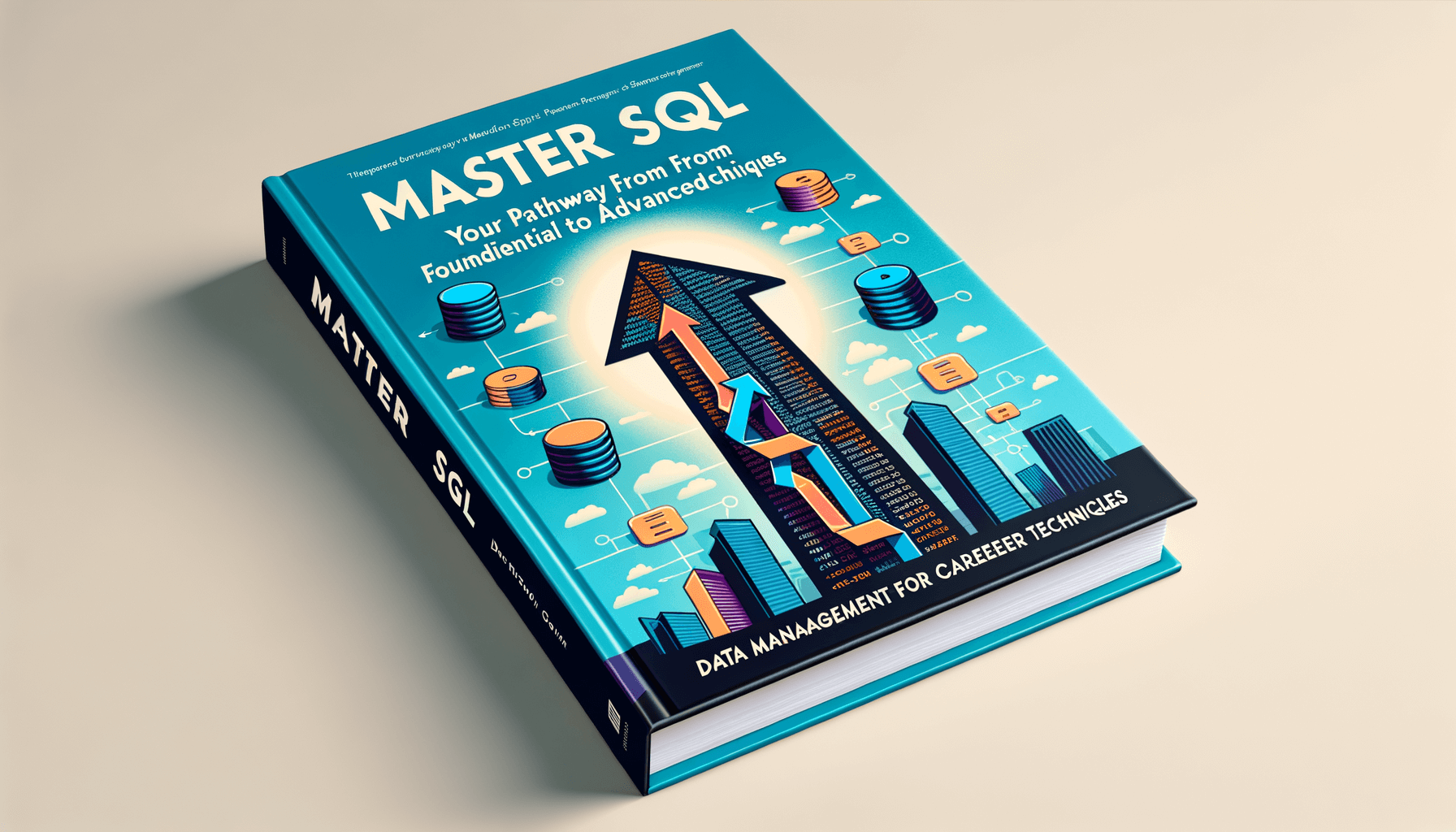
Mastering Data Management: The Ultimate SQL Training Guide
14 minute read