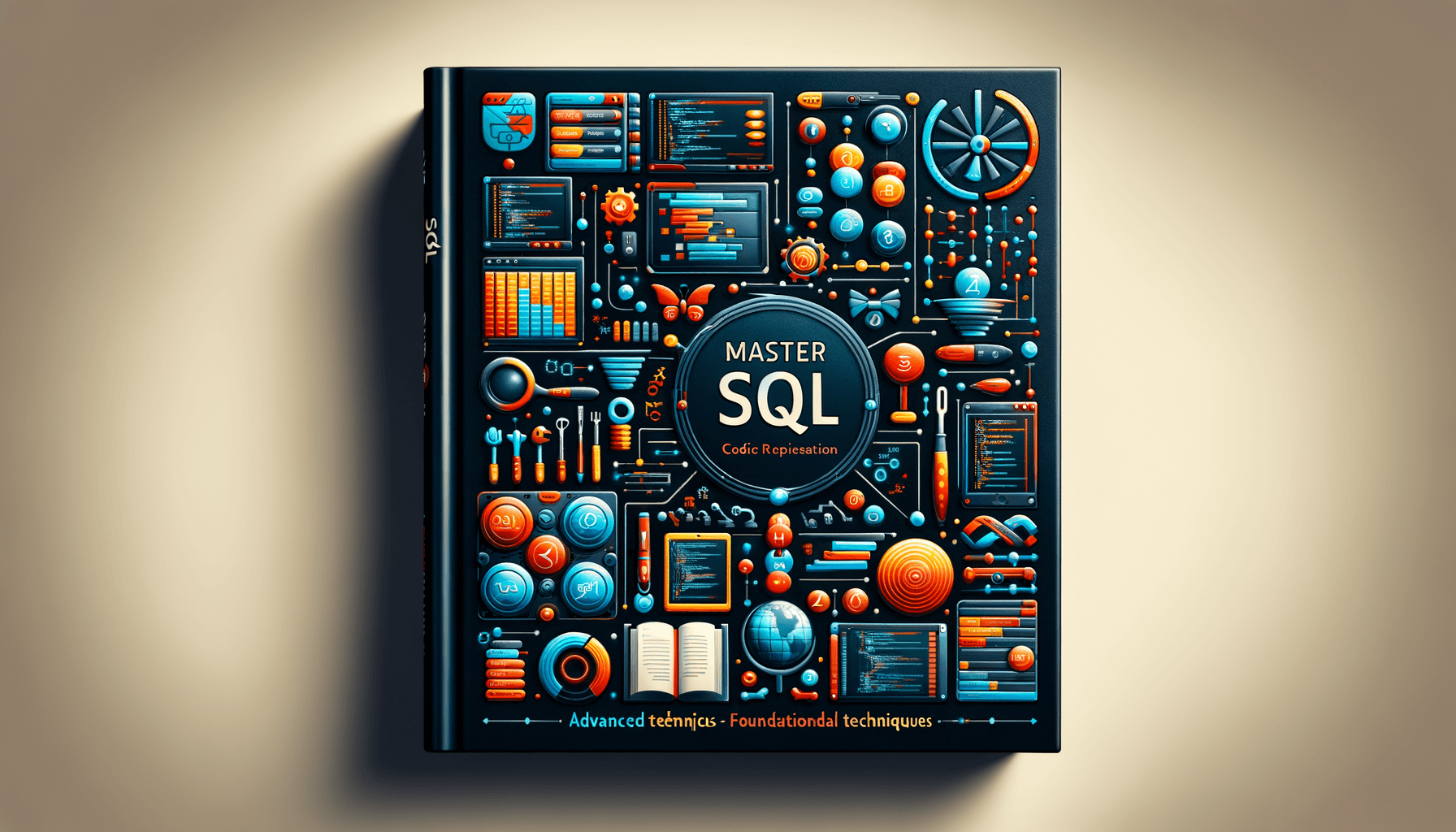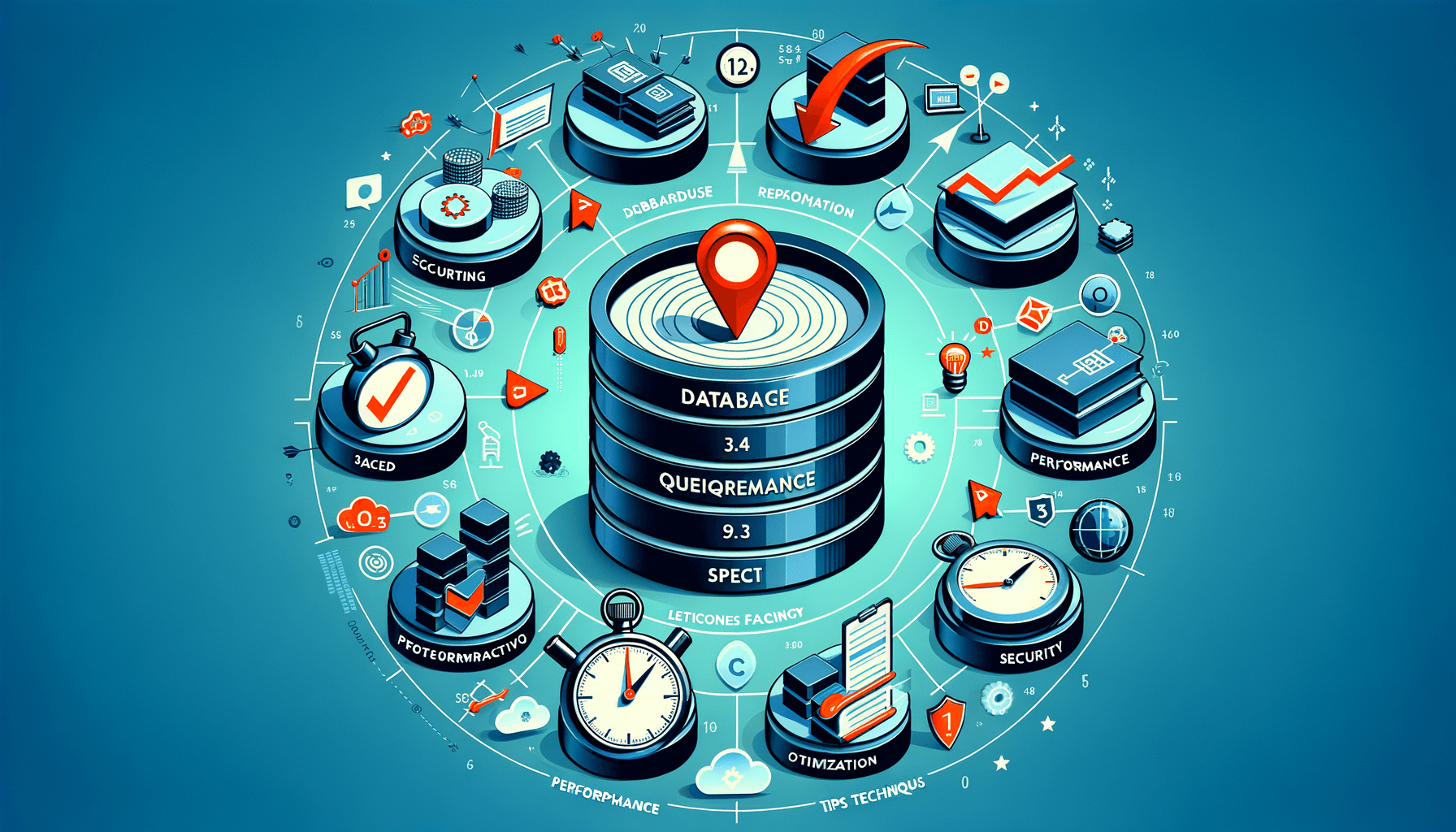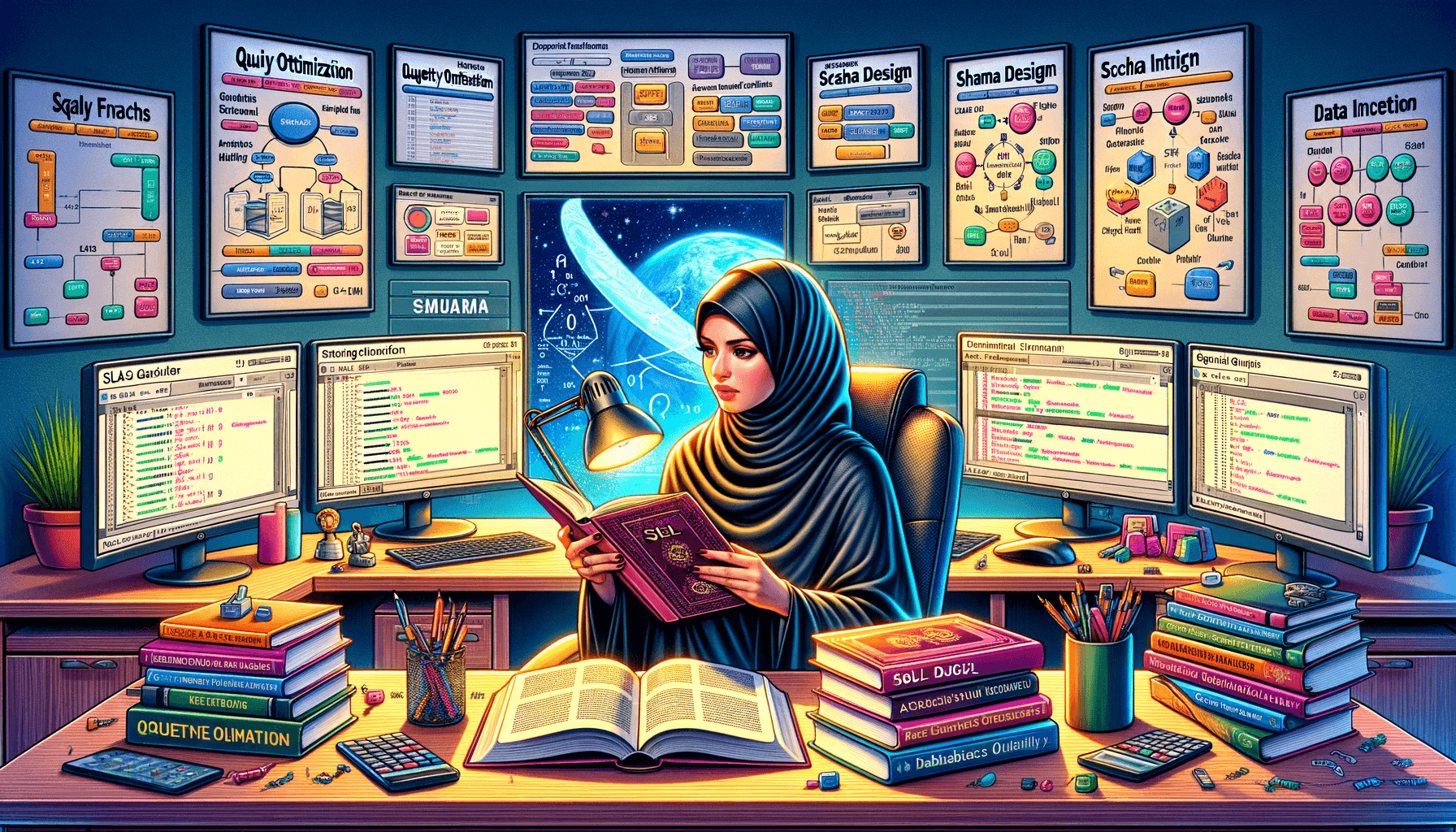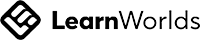A big variety of articles and resources
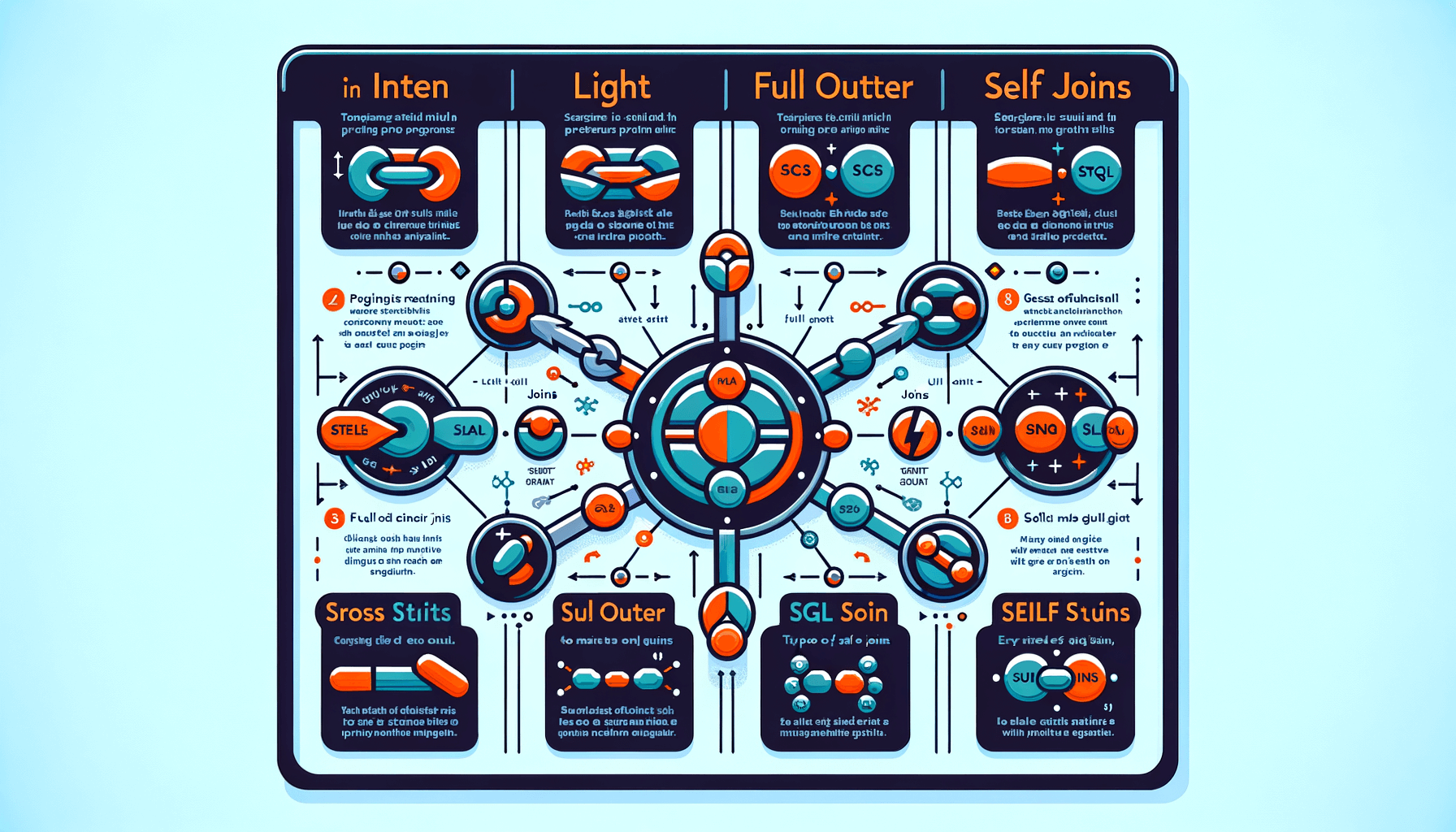
Mastering SQL Joins: A Comprehensive Guide for Beginners
 Sia Author and Instructor
Learn SQL
Sia Author and Instructor
Learn SQL
17 minute read
SQL joins are like the glue that holds together different parts of a database. They help you combine data from multiple tables based on related columns. If you're new to SQL, understanding joins can seem tricky, but they are essential for working with relational databases. This guide will walk you through the different types of joins and how to use them effectively.
Key Takeaways
- SQL joins combine data from multiple tables using related columns.
- There are several types of joins: Inner Join, Left Join, Right Join, Full Outer Join, Cross Join, and Self Join.
- Inner Join returns only matching rows, while Left and Right Joins include non-matching rows from one side.
- Full Outer Join includes all rows from both tables, even if there are no matches.
- Optimizing joins can improve query performance and make your database more efficient.
Understanding SQL Joins
Definition and Importance
SQL joins are essential tools in database management. They allow you to combine rows from two or more tables based on a related column. Understanding SQL joins is crucial for anyone working with databases, as they enable you to retrieve meaningful data from multiple tables.
Types of SQL Joins
There are several types of SQL joins, each serving a different purpose:
- Inner Join: Returns only the rows that have matching values in both tables.
- Left Join: Returns all rows from the left table and the matched rows from the right table. If no match is found, NULL values are returned for columns from the right table.
- Right Join: Similar to the Left Join, but returns all rows from the right table and the matched rows from the left table.
- Full Outer Join: Returns all rows when there is a match in one of the tables. If there is no match, the result is NULL on the side that does not have a match.
- Cross Join: Returns the Cartesian product of the two tables, meaning it returns all possible combinations of rows.
- Self Join: A table is joined with itself to compare rows within the same table.
Basic Syntax
The basic syntax for an SQL join is straightforward. Here is an example of an Inner Join:
SELECT columns FROM table1 INNER JOIN table2 ON table1.common_column = table2.common_column;
In this syntax, table1 and table2 are the tables you want to join, and common_column is the column that the join is based on.
Mastering SQL joins is a fundamental skill for anyone involved in database management. It allows you to create complex queries that can pull together data from multiple sources, providing a more comprehensive view of the information stored in your database.
Inner Join: The Foundation of SQL Joins
Concept and Use Cases
An Inner Join is the most common type of SQL join. It combines rows from two or more tables based on a related column between them. Inner Joins are essential for retrieving data that exists in both tables. For example, if you have a table of customers and a table of orders, an Inner Join can help you find all customers who have placed orders.
Syntax and Examples
The basic syntax for an Inner Join is straightforward:
SELECT columns FROM table1 INNER JOIN table2 ON table1.common_column = table2.common_column;
Here's a practical example:
SELECT customers.name, orders.order_id FROM customers INNER JOIN orders ON customers.customer_id = orders.customer_id;
This query retrieves the names of customers and their corresponding order IDs, showing only the records where there is a match in both tables.
Performance Considerations
While Inner Joins are powerful, they can also be resource-intensive, especially with large datasets. It's crucial to ensure that the columns used for joining are indexed. This can significantly improve query performance. Additionally, be mindful of the number of columns you select; retrieving only the necessary columns can reduce the load on the database.
Inner Joins are a fundamental tool in SQL, enabling you to combine data from multiple tables efficiently. However, always consider performance implications, especially with large datasets.
Left Join: Including Non-Matching Rows
Concept and Use Cases
A Left Join is a type of SQL join that returns all records from the left table and the matched records from the right table. If there is no match, the result is NULL from the right side. This join is particularly useful when you want to include all entries from one table, even if there are no corresponding matches in the other table.
Example Use Case: Suppose you have two tables, Students and Courses. You want to list all students and the courses they are enrolled in, even if some students are not enrolled in any course. A Left Join will help you achieve this.
Syntax and Examples
The basic syntax for a Left Join is as follows:
SELECT column_name(s) FROM table1 LEFT JOIN table2 ON table1.column_name = table2.column_name;
Here is an example using the Students and Courses tables:
SELECT Students.StudentID, Students.StudentName, Courses.CourseName FROM Students LEFT JOIN Courses ON Students.StudentID = Courses.StudentID;
This query will return all students and their corresponding courses. If a student is not enrolled in any course, the CourseName will be NULL.
Common Pitfalls
While Left Joins are powerful, they can lead to some common pitfalls:
- NULL Values: Since Left Joins include non-matching rows, you will often encounter NULL values in the result set. Be prepared to handle these appropriately in your application.
- Performance Issues: Left Joins can be slower than Inner Joins, especially on large datasets. Make sure to optimize your queries and use indexing where possible.
Remember, mastering SQL joins, including Left Joins, is crucial for effective data retrieval and management. Practice regularly to become proficient.
Right Join: A Mirror Image of Left Join
Concept and Use Cases
A Right Join, also known as a Right Outer Join, is a type of SQL join that returns all rows from the right table and the matching rows from the left table. If there is no match, the result is NULL on the side of the left table. This join is particularly useful when you need to include all records from the right table, regardless of whether they have matching entries in the left table.
Key Use Cases:
- Retrieving all records from a secondary table, even if they don't have corresponding entries in the primary table.
- Useful in scenarios where the right table contains a comprehensive list of items, and you want to see which items are missing from the left table.
Syntax and Examples
The basic syntax for a Right Join is as follows:
SELECT columns FROM table1 RIGHT JOIN table2 ON table1.common_column = table2.common_column;
Example:
Consider two tables, Employees and Departments. To get a list of all departments and their employees, including departments with no employees, you would use:
SELECT Employees.name, Departments.department_name FROM Employees RIGHT JOIN Departments ON Employees.department_id = Departments.id;
When to Use Right Join
Right Joins are particularly useful when you need to ensure that all records from the right table are included in your results. This can be crucial in data analysis and reporting, where missing data from the right table could lead to incomplete insights.
In practice, Right Joins are less common than Left Joins, but they are essential for specific use cases where the right table's data completeness is critical.
Common Pitfalls
- Misunderstanding Join Direction: Ensure you understand that a Right Join includes all rows from the right table, which can lead to unexpected results if not used correctly.
- Performance Issues: Right Joins can be less efficient than Inner Joins, especially on large datasets. Always analyze your query performance.
By mastering Right Joins, you can enhance your ability to manage and analyze data effectively, ensuring no critical information from the right table is overlooked.
Full Outer Join: Combining All Rows
Concept and Use Cases
A Full Outer Join is a type of SQL join that returns all rows when there is a match in either the left or right table. If there is no match, the result is NULL on the side that does not have a match. This join is particularly useful when you need to combine all rows from two tables, including those that do not have matching values.
Syntax and Examples
The basic syntax for a Full Outer Join is as follows:
SELECT column_name(s) FROM table1 FULL OUTER JOIN table2 ON table1.column_name = table2.column_name;
Here is an example to illustrate:
SELECT employees.name, departments.department_name FROM employees FULL OUTER JOIN departments ON employees.department_id = departments.id;
In this example, the query returns all employees and all departments, including those that do not have a matching department or employee.
Handling Null Values
One of the challenges with Full Outer Joins is handling NULL values. Since the join includes all rows from both tables, you will often encounter NULLs in the result set. It's important to handle these NULL values properly to ensure accurate data analysis.
- Use the COALESCE function to replace NULL values with a default value.
- Be mindful of NULLs when performing calculations or aggregations.
Full Outer Joins are powerful for combining all rows from two tables, but they require careful handling of NULL values to maintain data integrity.
By understanding and using Full Outer Joins, you can effectively manage and analyze data from multiple tables, ensuring that no information is lost in the process.
Cross Join: Cartesian Product
Concept and Use Cases
A Cross Join, also known as a Cartesian Join, is a type of SQL join that returns the Cartesian product of two tables. This means it combines all rows from the first table with all rows from the second table. Cross Joins are useful when you need to generate combinations of data, such as creating a schedule of all possible meetings between employees.
Syntax and Examples
The basic syntax for a Cross Join is straightforward:
SELECT * FROM table1 CROSS JOIN table2;
For example, if you have two tables, employees and projects, a Cross Join will pair each employee with every project:
SELECT * FROM employees CROSS JOIN projects;
This query will return a result set where each row from the employees table is combined with each row from the projects table.
Performance Implications
While Cross Joins can be powerful, they can also be resource-intensive. The number of rows in the result set is the product of the number of rows in the two tables. For instance, if employees has 10 rows and projects has 5 rows, the result set will have 50 rows. This can lead to performance issues, especially with large tables.
When using Cross Joins, always consider the size of your tables to avoid potential performance bottlenecks.
In summary, Cross Joins are a valuable tool in SQL for generating combinations of data, but they should be used with caution due to their potential impact on performance.
Self Join: Joining a Table to Itself
Concept and Use Cases
A self join is a join where a table is joined with itself. This is useful when you need to compare rows within the same table. For example, you might want to find employees who have the same manager. Self joins are essential for mastering data relationships.
Syntax and Examples
The syntax for a self join is similar to other joins, but you use aliases to differentiate the table instances. Here's a basic example:
SELECT A.employee_id, A.employee_name, B.employee_name AS manager_name FROM employees A JOIN employees B ON A.manager_id = B.employee_id;
In this query, the employees table is joined with itself to match employees with their managers.
Practical Applications
Self joins are particularly useful in hierarchical data structures, such as organizational charts or family trees. They allow you to traverse and query these structures effectively.
Understanding self joins enhances your ability to navigate complex data relationships effectively.
Common Pitfalls
One common mistake is not using table aliases, which can lead to confusion and errors in your queries. Always use clear and distinct aliases when performing a self join.
Performance Considerations
Self joins can be resource-intensive, especially on large tables. Ensure your tables are indexed appropriately to improve performance. Using execution plans can help you identify and optimize performance bottlenecks.
Advanced Join Techniques
Using Multiple Joins
When working with complex databases, you often need to join more than two tables. Using multiple joins allows you to combine data from several tables in a single query. This technique is essential for comprehensive data analysis and reporting.
Here's a simple example:
SELECT orders.order_id, customers.customer_name, products.product_name FROM orders INNER JOIN customers ON orders.customer_id = customers.customer_id INNER JOIN products ON orders.product_id = products.product_id;
In this query, we join three tables: orders, customers, and products. This helps in fetching a detailed report that includes order details, customer names, and product names.
Subqueries in Joins
Subqueries can be used within joins to filter data more precisely. A subquery is a query nested inside another query. It can be particularly useful when you need to perform calculations or filter data before joining tables.
For example:
SELECT employees.name, departments.department_name FROM employees INNER JOIN ( SELECT department_id, department_name FROM departments WHERE location = 'New York' ) AS dept_filtered ON employees.department_id = dept_filtered.department_id;
In this case, the subquery filters departments located in New York before joining with the employees table.
Join with Aggregation Functions
Combining joins with aggregation functions like SUM, COUNT, or AVG can provide powerful insights. This technique is often used in data analysis to summarize information.
Consider the following example:
SELECT customers.customer_name, COUNT(orders.order_id) AS total_orders FROM customers LEFT JOIN orders ON customers.customer_id = orders.customer_id GROUP BY customers.customer_name;
This query joins the customers and orders tables and then uses the COUNT function to find the total number of orders for each customer.
Mastering these advanced join techniques will significantly broaden your data manipulation capabilities, making you a more effective data analyst or database manager.
Optimizing SQL Joins for Performance
Indexing Strategies
To make your SQL joins faster, you need to use indexes. Indexes help the database find rows quickly. Without indexes, your queries can be very slow. You should create indexes on the columns you use in your join conditions. For example, if you often join tables on user_id, make sure user_id is indexed in both tables.
Query Optimization Techniques
Optimizing your queries can make a big difference. Here are some tips:
- Use SELECT statements wisely: Only select the columns you need.
- Avoid using functions on columns: This can slow down your joins.
- Use WHERE conditions: Filter your data as much as possible before joining tables.
Analyzing Execution Plans
Execution plans show how the database runs your query. By looking at the execution plan, you can see if your query is using indexes and if there are any bottlenecks. Use the EXPLAIN command to get the execution plan for your query.
Regularly checking your execution plans can help you spot and fix performance issues early.
By following these tips, you can make your SQL joins run faster and more efficiently.
Real-World Applications of SQL Joins
Data Analysis and Reporting
SQL joins are essential for data analysis and reporting. By combining data from multiple tables, you can generate comprehensive reports that provide valuable insights. For instance, you can join sales and customer tables to analyze purchasing patterns.
Database Migration
When migrating databases, SQL joins help ensure data integrity. They allow you to merge data from old and new systems seamlessly. This is crucial for maintaining consistency and accuracy during the migration process.
Data Integration
In data integration, SQL joins are used to combine data from different sources. This is particularly useful in creating a unified view of data stored in various databases. Effective data integration enables better decision-making and streamlined operations.
Mastering SQL joins is not just about writing queries; it's about understanding how to leverage them to solve real-world problems efficiently.
Common Mistakes and How to Avoid Them
Incorrect Join Conditions
One of the most frequent mistakes when working with SQL joins is using incorrect join conditions. This can lead to unexpected results or even errors in your queries. Always double-check your join conditions to ensure they accurately reflect the relationships between your tables. For example, if you're joining two tables on a non-unique column, you might end up with a Cartesian product, which is usually not what you want.
Handling Null Values
Null values can be tricky when performing joins. If not handled properly, they can lead to incomplete or misleading results. Use functions like COALESCE or ISNULL to manage null values effectively. Additionally, be aware of how different types of joins (e.g., LEFT JOIN, RIGHT JOIN) handle nulls differently.
Performance Bottlenecks
Joins can be resource-intensive, especially when dealing with large datasets. To avoid performance issues, make sure to optimize your queries. This includes using indexes, avoiding unnecessary columns in your SELECT statement, and ensuring that your join conditions are as efficient as possible. Optimizing performance is crucial for maintaining a responsive database.
Understanding these common mistakes and how to avoid them is essential for anyone looking to master SQL joins. By paying attention to join conditions, handling null values properly, and optimizing performance, you can write more effective and efficient SQL queries.
Many people make common mistakes when learning SQL, but you don't have to. Our courses are designed to help you avoid these pitfalls and succeed. Visit our website to explore our expert-led courses and start your learning journey today!
Conclusion
Mastering SQL joins is a fundamental skill for anyone working with databases. By understanding and applying different types of joins, such as INNER JOIN, LEFT JOIN, and RIGHT JOIN, you can efficiently manage and query relational databases. This guide has provided you with the essential knowledge to get started. Remember, practice is key to becoming proficient. As you continue to work with SQL joins, you'll find that your ability to handle complex data relationships and optimize queries will significantly improve. Keep experimenting and exploring to deepen your understanding and enhance your database management skills.
Frequently Asked Questions
What is an SQL join?
An SQL join is a way to combine rows from two or more tables based on a related column between them.
Why are SQL joins important?
SQL joins are important because they allow you to retrieve data from multiple tables, making it easier to analyze and understand relationships between different datasets.
What are the different types of SQL joins?
The main types of SQL joins are Inner Join, Left Join, Right Join, Full Outer Join, Cross Join, and Self Join.
How does an Inner Join work?
An Inner Join returns only the rows that have matching values in both tables. If there's no match, the row is not included in the result.
When should I use a Left Join?
Use a Left Join when you want to include all rows from the left table and the matching rows from the right table. If there's no match, the result is NULL on the side of the right table.
What is the difference between Left Join and Right Join?
A Left Join includes all rows from the left table and matches from the right table, while a Right Join includes all rows from the right table and matches from the left table.
What is a Full Outer Join?
A Full Outer Join returns all rows when there is a match in either left or right table. If there is no match, the result is NULL from the side where there is no match.
Can I use multiple joins in a single query?
Yes, you can use multiple joins in a single query to combine data from more than two tables. This is often done to gather comprehensive information from a database.