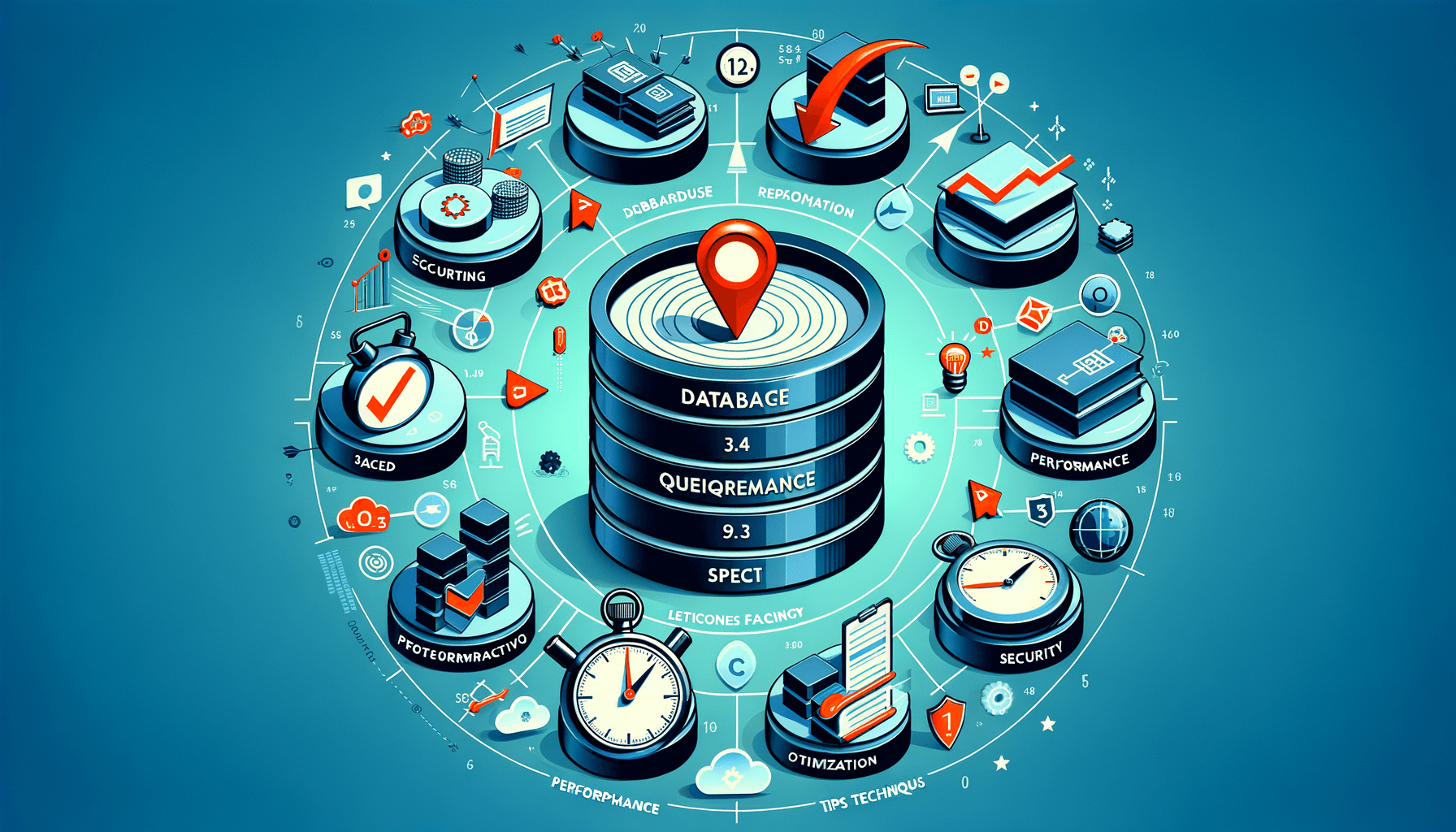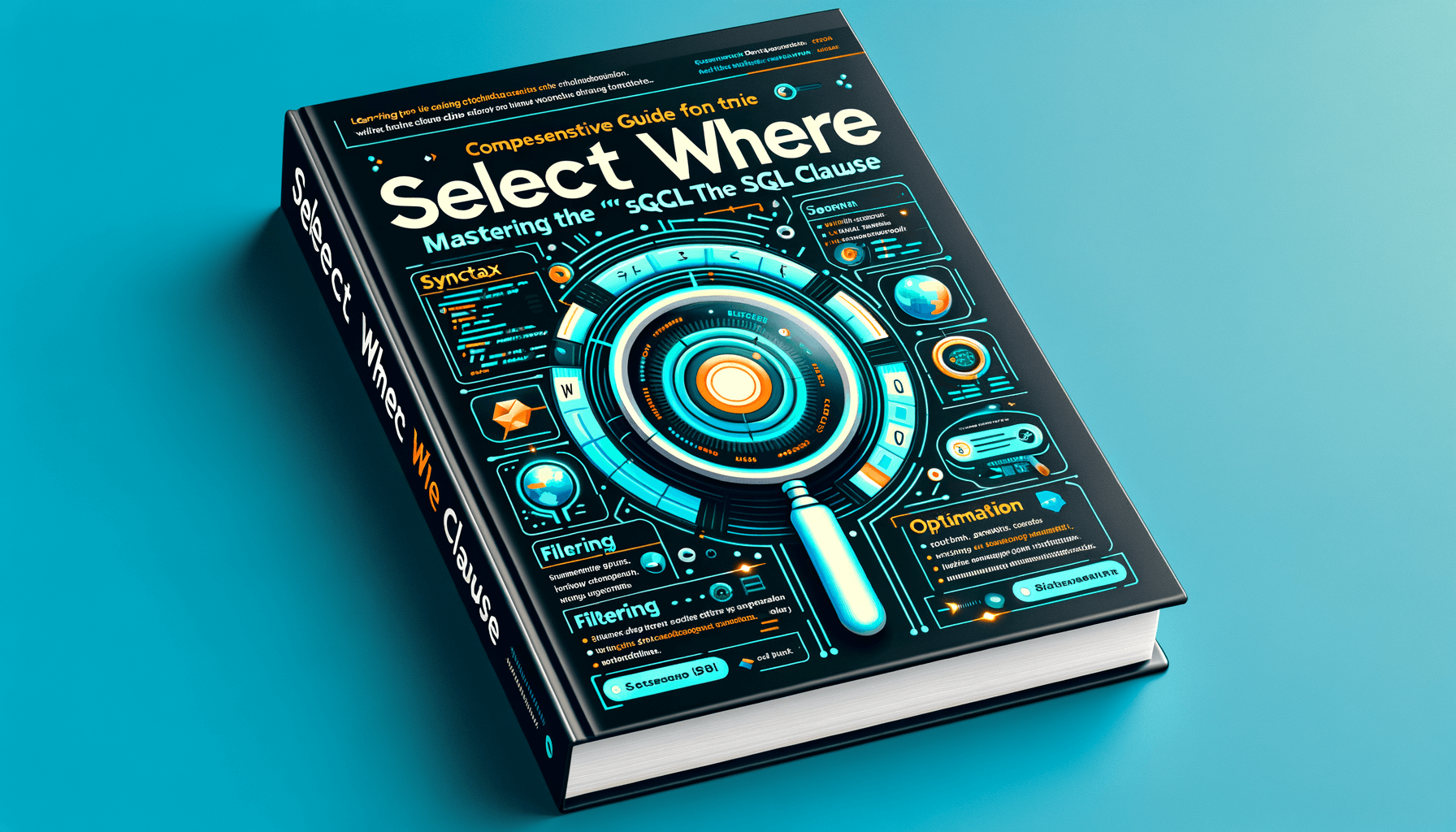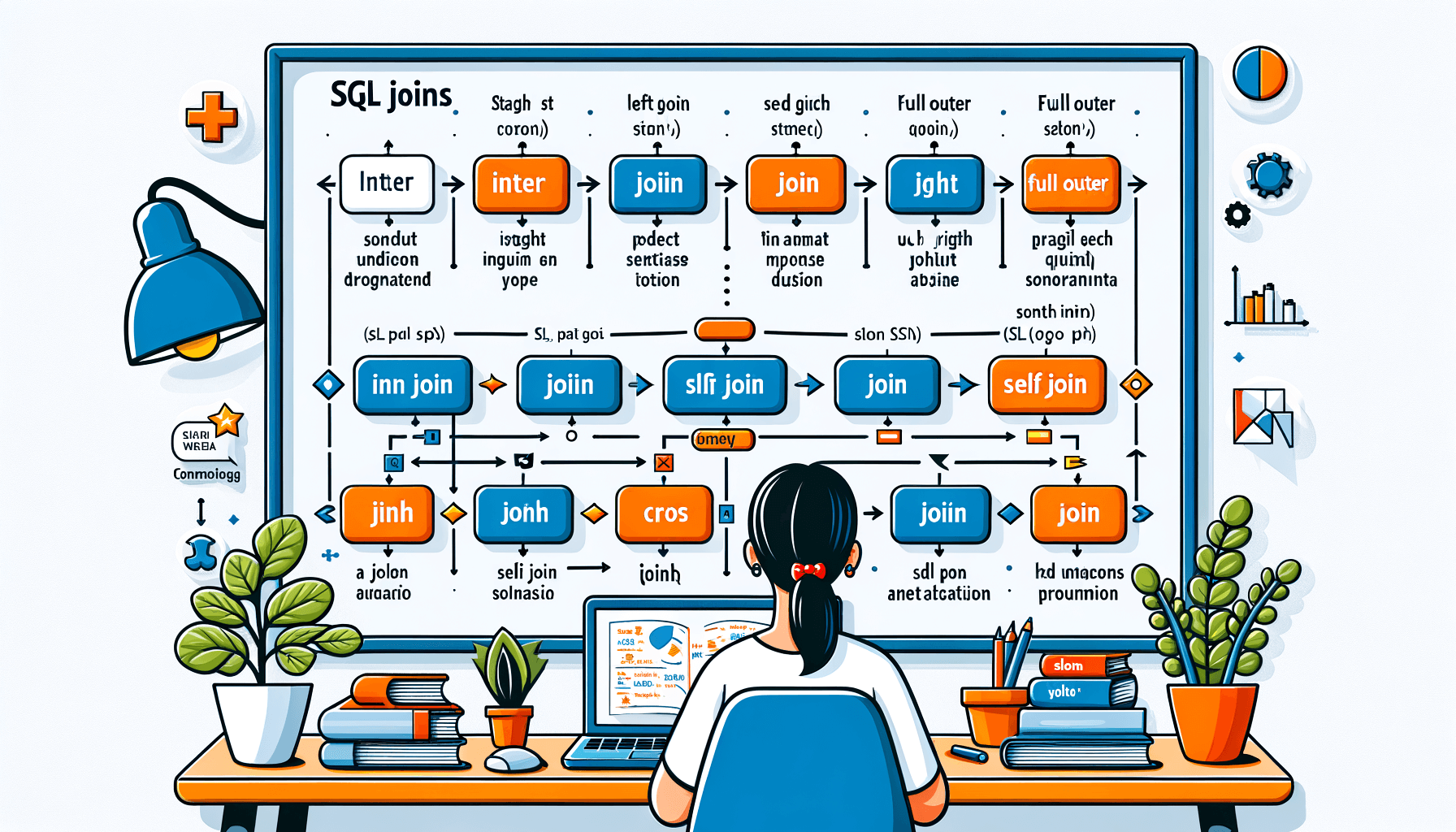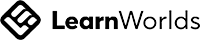A big variety of articles and resources
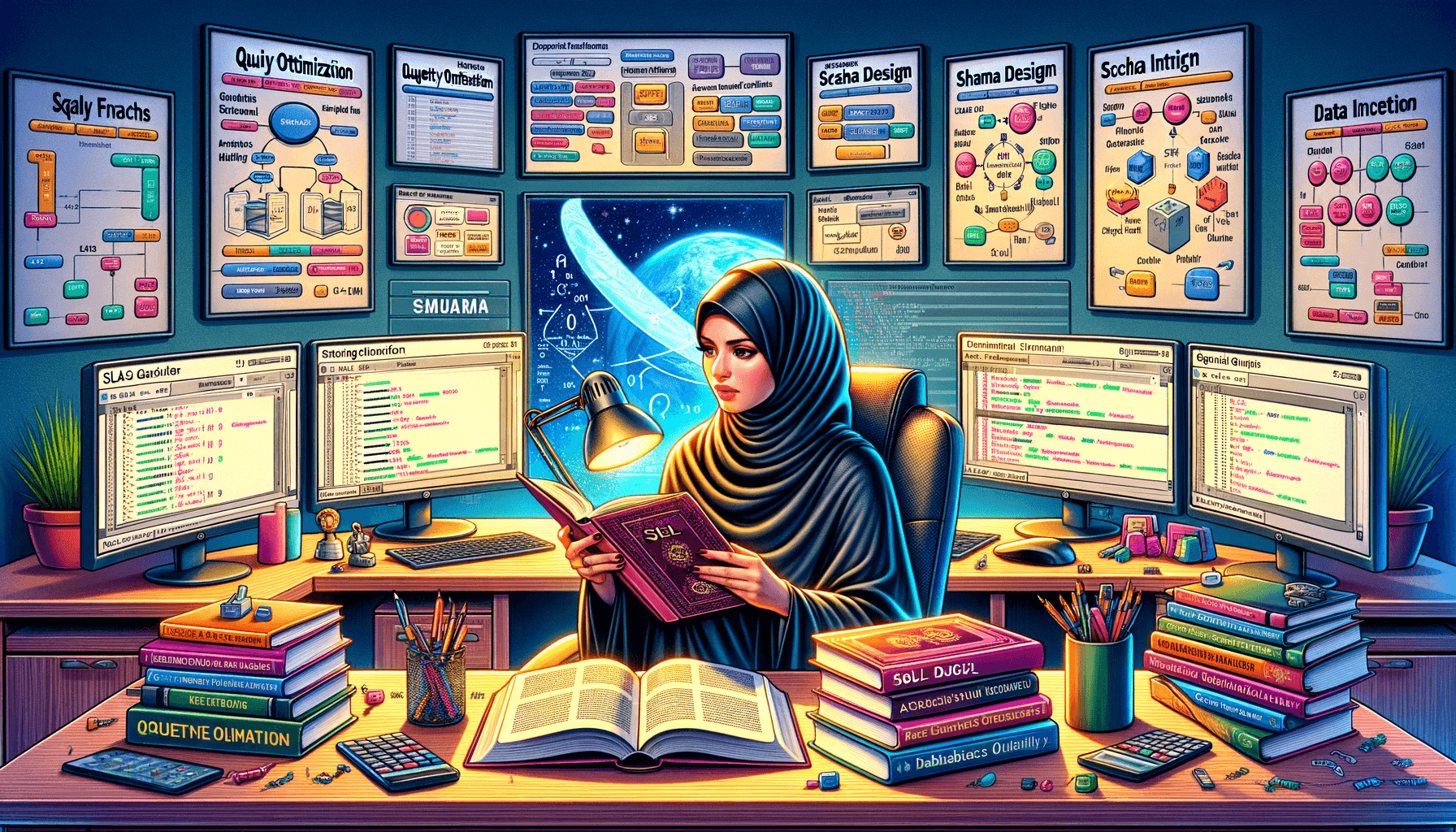
Mastering SQL Developer: Tips and Tricks for Efficient Database Management
 Sia Author and Instructor
Learn SQL
Sia Author and Instructor
Learn SQL
15 minute read
Mastering SQL Developer is essential for anyone looking to efficiently manage databases. SQL is a powerful language used to interact with databases, and knowing how to use it effectively can greatly enhance your data management capabilities. This article covers various tips and tricks to help you become proficient in SQL Developer, from optimizing queries to ensuring data integrity and security.
Key Takeaways
- Learn how to optimize SQL queries for better performance and faster results.
- Understand advanced SQL functions and how to apply them in real-world scenarios.
- Design effective database schemas to maintain organized and efficient data storage.
- Ensure data integrity and consistency through constraints, transactions, and concurrency handling.
- Implement best practices for database security, including user authentication and SQL injection prevention.
Optimizing SQL Queries for Performance
Understanding Execution Plans
To optimize SQL queries, it's crucial to understand execution plans. These plans show how the database engine executes a query. By analyzing them, you can identify bottlenecks and improve performance. Execution plans are your roadmap to efficient queries.
Indexing Strategies
Indexes can significantly speed up data retrieval. However, it's essential to use them wisely. Over-indexing can slow down write operations. Focus on indexing columns that are frequently used in search conditions and joins.
Query Refactoring Techniques
Refactoring queries involves rewriting them to be more efficient. This can include breaking down complex queries into simpler ones or using temporary tables. Always test the performance before and after refactoring to ensure improvements.
Optimizing SQL queries is not just about speed; it's about making your database more efficient and reliable.
Advanced SQL Functions and Their Applications
Window Functions
Window functions are powerful tools in SQL that allow you to perform calculations across a set of table rows related to the current row. Unlike aggregate functions, they do not group the result set into a single output row. Instead, they provide a way to apply functions like RANK(), ROW_NUMBER(), and SUM() over a specified range of rows. Understanding these functions can significantly enhance your querying capabilities.
Common Table Expressions (CTEs)
Common Table Expressions, or CTEs, are temporary result sets that you can reference within a SELECT, INSERT, UPDATE, or DELETE statement. They make complex queries easier to read and maintain. For example, you can use a CTE to break down a complicated query into simpler parts, making it easier to debug and understand.
Pivot and Unpivot Operations
Pivot and Unpivot operations are essential for transforming data in SQL. Pivoting turns row data into columns, making it easier to read and analyze. Conversely, Unpivoting converts columns back into rows. These operations are particularly useful in data warehousing and reporting scenarios, where data needs to be reshaped for better insights.
Mastering these advanced SQL functions can greatly improve your ability to handle complex data queries and enhance database performance.
Effective Database Schema Design
Normalization and Denormalization
When designing a database schema, it's crucial to understand the balance between normalization and denormalization. Normalization helps reduce redundancy and improve data integrity by organizing data into related tables. However, too much normalization can lead to complex queries and slower performance. On the other hand, denormalization can enhance performance by reducing the number of joins needed in queries, but it may introduce redundancy and potential data anomalies.
Entity-Relationship Modeling
Entity-Relationship (ER) modeling is a fundamental step in database design. It involves identifying the entities (such as users, products, or orders) and their relationships. An effective ER model provides a clear blueprint for the database structure, ensuring that all necessary data is captured and relationships are well-defined. This model is essential for creating a logical and efficient database schema.
Schema Versioning
Schema versioning is the practice of managing changes to the database schema over time. As applications evolve, the database schema must adapt to new requirements. Schema versioning tools and techniques help track changes, apply updates consistently, and ensure that the database remains in sync with the application. This practice is vital for maintaining the integrity and consistency of the database throughout its lifecycle.
A well-structured schema is key to efficient data retrieval and overall database performance. Balancing normalization and denormalization is crucial for enhancing query performance and database efficiency.
Data Integrity and Consistency
Implementing Constraints
To ensure data integrity, I always start by implementing constraints. Constraints are rules applied to database columns to enforce data accuracy and reliability. Common types include primary keys, foreign keys, and unique constraints. Primary keys uniquely identify each record, while foreign keys maintain relationships between tables. Unique constraints ensure that no duplicate values exist in a column.
Using Transactions
Transactions are essential for maintaining data consistency. A transaction is a sequence of operations performed as a single logical unit of work. If any part of the transaction fails, the entire transaction is rolled back, leaving the database in its original state. This all-or-nothing approach ensures that the database remains consistent even in the event of an error.
Handling Concurrency
Concurrency control is crucial when multiple users access the database simultaneously. Without proper management, concurrent access can lead to data anomalies. Techniques like locking and isolation levels help manage concurrency. Locking prevents multiple users from modifying the same data simultaneously, while isolation levels define the degree to which the operations in one transaction are isolated from those in other transactions.
Maintaining data integrity and consistency is fundamental for any database professional. It ensures that the data remains accurate, reliable, and secure, which is essential for effective database management.
Mastering SQL Joins
Inner Joins
Inner joins are the most common type of join in SQL. They return rows when there is a match in both tables. This is useful for combining data from two tables based on a related column. For example, if you have a table of customers and a table of orders, an inner join can help you find all orders made by each customer.
Outer Joins
Outer joins come in three types: left, right, and full. A left join returns all rows from the left table and the matched rows from the right table. If there is no match, the result is NULL on the side of the right table. A right join is the opposite, returning all rows from the right table and the matched rows from the left table. A full join returns rows when there is a match in one of the tables. This is useful for finding unmatched records in either table.
Cross Joins and Self Joins
A cross join returns the Cartesian product of the two tables, meaning it combines all rows from the first table with all rows from the second table. This can be useful for generating combinations of data. A self join is a regular join, but the table is joined with itself. This is useful for finding relationships within the same table, such as an employee hierarchy.
Mastering SQL joins, including inner join, left join, and right join, is crucial for effective database management. It ensures data integrity and optimizes performance.
Understanding these different types of joins is essential for managing database relationships effectively.
SQL for Data Analysis
Aggregating Data
When analyzing data, one of the first steps is to aggregate it. Aggregation functions like SUM, AVG, COUNT, MIN, and MAX help summarize large datasets. For example, you can use SUM to find the total sales for a month or AVG to calculate the average score of students in a class. These functions are essential for any data analysis task.
Filtering and Sorting
Filtering and sorting data allows you to focus on specific subsets of your dataset. The WHERE clause is used to filter records based on conditions, while ORDER BY sorts the results. For instance, you can filter sales data to show only transactions above $100 and sort them by date. This makes it easier to identify trends and outliers.
Subqueries and Nested Queries
Subqueries and nested queries enable more complex data retrieval. A subquery is a query within another query, often used to filter or aggregate data in a more refined way. For example, you can use a subquery to find customers who made purchases above the average order value. Mastering subqueries can significantly enhance your data analysis capabilities.
Understanding these SQL techniques is crucial for effective data analysis. They allow you to manipulate and interpret data in ways that provide valuable insights.
Database Security Best Practices
User Authentication and Authorization
When managing databases, ensuring that only authorized users have access is crucial. User authentication verifies the identity of users, while authorization determines their access levels. Implementing strong password policies and multi-factor authentication can significantly enhance security.
Data Encryption
Data encryption is vital for protecting sensitive information. Encrypting data at rest and in transit ensures that even if data is intercepted, it remains unreadable without the proper decryption key. Utilizing encryption algorithms like AES (Advanced Encryption Standard) can provide robust security.
SQL Injection Prevention
SQL injection is a common attack where malicious SQL code is inserted into a query. To prevent this, always use prepared statements and parameterized queries. These techniques ensure that user input is treated as data, not executable code, thus safeguarding your database from unauthorized access.
Mastering SQL involves continuous performance optimization and security best practices. Key aspects include user authentication, authorization, and preventing SQL injection through prepared statements. Data encryption is vital for protecting sensitive information. Utilizing the right SQL tools, such as MySQL Workbench and SQL Server Management Studio, can enhance the learning experience. Following these guidelines ensures a secure and efficient database environment.
Backup and Recovery Strategies
Full and Incremental Backups
When it comes to safeguarding your data, full and incremental backups are essential. A full backup captures all the data in your database, while incremental backups only save the changes made since the last backup. This approach saves time and storage space.
Point-in-Time Recovery
Point-in-time recovery allows you to restore your database to a specific moment. This is particularly useful if you need to recover from accidental data loss or corruption. By using transaction logs, you can rewind your database to the exact point before the issue occurred.
Disaster Recovery Planning
Disaster recovery planning involves preparing for unexpected events that could compromise your database. This includes having a comprehensive plan that outlines the steps to take in case of a disaster. Regularly testing your recovery plan ensures that you can quickly restore your database and minimize downtime.
A well-thought-out backup and recovery strategy is crucial for maintaining data integrity and ensuring business continuity.
Automating SQL Tasks
Using Stored Procedures
Stored procedures are a powerful way to automate repetitive tasks in SQL. By encapsulating complex logic into a single callable unit, you can simplify your code and improve maintainability. Stored procedures can also enhance performance by reducing the amount of data transferred between the database and the application.
Triggers and Events
Triggers are special types of stored procedures that automatically execute in response to certain events on a table or view. They are useful for maintaining data integrity and enforcing business rules. Events, on the other hand, are scheduled tasks that run at specified times or intervals. Together, triggers and events can automate a wide range of database operations.
Scheduling with SQL Agent
SQL Agent is a tool that allows you to schedule and automate tasks in SQL Server. You can use it to run jobs at specific times, such as nightly backups or regular data imports. SQL Agent supports a variety of job types, including Transact-SQL scripts, SSIS packages, and command-line applications.
Automating SQL tasks not only saves time but also reduces the risk of human error, making your database management more efficient and reliable.
Scalability and Performance Tuning
Partitioning Tables
Partitioning tables is a key strategy for managing large datasets. By splitting a table into smaller, more manageable pieces, you can improve query performance and make maintenance easier. Partitioning can be done by range, list, or hash, depending on your needs.
Load Balancing
Load balancing helps distribute database requests evenly across multiple servers. This ensures that no single server becomes a bottleneck, enhancing overall system performance. Techniques like round-robin and least connections are commonly used.
Optimizing Storage
Optimizing storage involves using efficient data types and compression techniques to reduce the amount of space your database uses. This not only saves storage costs but also speeds up data retrieval. Compression can be particularly useful for large text fields or binary data.
Efficient database management requires a combination of good design, regular maintenance, and the right optimization techniques.
SQL in Cloud Environments
Cloud Database Services
When working with SQL in the cloud, you have access to various cloud database services like Amazon RDS, Google Cloud SQL, and Microsoft Azure SQL Database. These services offer scalable and managed database solutions, which can save you a lot of time and effort. Choosing the right service depends on your specific needs, such as the type of database, performance requirements, and budget.
Migrating to the Cloud
Migrating your existing databases to the cloud can be a complex process, but it offers numerous benefits like improved scalability and reduced maintenance. The key steps include:
- Assessing your current database environment.
- Choosing a suitable cloud provider.
- Planning the migration strategy.
- Executing the migration.
- Testing and optimizing the new setup.
Managing Cloud Resources
Once your database is in the cloud, managing resources efficiently is crucial. This involves monitoring performance, optimizing queries, and ensuring data security. Tools provided by cloud services, such as automated backups and performance insights, can be very helpful. Effective management ensures that your database runs smoothly and remains cost-effective.
Cloud environments offer a flexible and scalable solution for modern database management, making it easier to handle large volumes of data and complex queries.
Real-World SQL Problem Solving
Case Studies
In this section, I will walk you through various case studies that highlight the practical applications of SQL in different industries. These case studies will help you understand how SQL can be used to solve real-world problems effectively. By examining these scenarios, you will gain insights into the best practices and strategies for tackling complex SQL challenges.
Common Pitfalls and Solutions
Even experienced SQL developers encounter issues that can hinder database performance and data integrity. Here, I will discuss some of the most common pitfalls and provide solutions to overcome them. This includes tips on optimizing queries, managing indexes, and ensuring data consistency.
Best Practices for Troubleshooting
Troubleshooting SQL issues can be daunting, but following a structured approach can make it manageable. In this part, I will share best practices for diagnosing and resolving SQL problems. These practices include using execution plans, monitoring system performance, and employing debugging tools effectively.
Understanding real-world applications of SQL is crucial for mastering data management. Practical experience in solving real-world problems will prepare you for challenges you may face in your career.
Struggling with real-world SQL problems? Our courses are designed to help you tackle them head-on. Whether you're a beginner or looking to sharpen your skills, we have something for everyone. Visit our website to explore our offerings and start your journey to becoming an SQL expert today!
Conclusion
Mastering SQL Developer is a journey that combines learning, practice, and real-world application. By following the tips and tricks shared in this article, you can enhance your database management skills and become more efficient in your role. Remember, the key to success is continuous learning and staying updated with the latest SQL techniques. Keep practicing, and don't hesitate to explore new challenges. Your dedication will pay off, making you a valuable asset in any data-driven environment.
Frequently Asked Questions
What is an execution plan in SQL?
An execution plan shows how SQL Server will execute your query. It helps you understand the performance of your query and find areas for improvement.
Why are indexes important in SQL?
Indexes make your queries run faster by allowing the database to find rows more quickly. However, too many indexes can slow down write operations.
What are window functions?
Window functions perform calculations across a set of table rows related to the current row. They are useful for running totals, rankings, and moving averages.
How do Common Table Expressions (CTEs) work?
CTEs allow you to create a temporary result set that you can reference within a SELECT, INSERT, UPDATE, or DELETE statement. They make complex queries easier to read.
What is normalization in database design?
Normalization is the process of organizing data to reduce redundancy. It involves dividing a database into two or more tables and defining relationships between them.
Why are transactions important for data integrity?
Transactions ensure that a series of operations are completed successfully before saving the data. If one operation fails, the transaction is rolled back, maintaining data integrity.
What is SQL injection and how can it be prevented?
SQL injection is a code injection technique that can destroy your database. It can be prevented by using parameterized queries and stored procedures.
What is the difference between full and incremental backups?
A full backup copies the entire database, while an incremental backup only copies data that has changed since the last backup. Incremental backups are faster and use less storage.