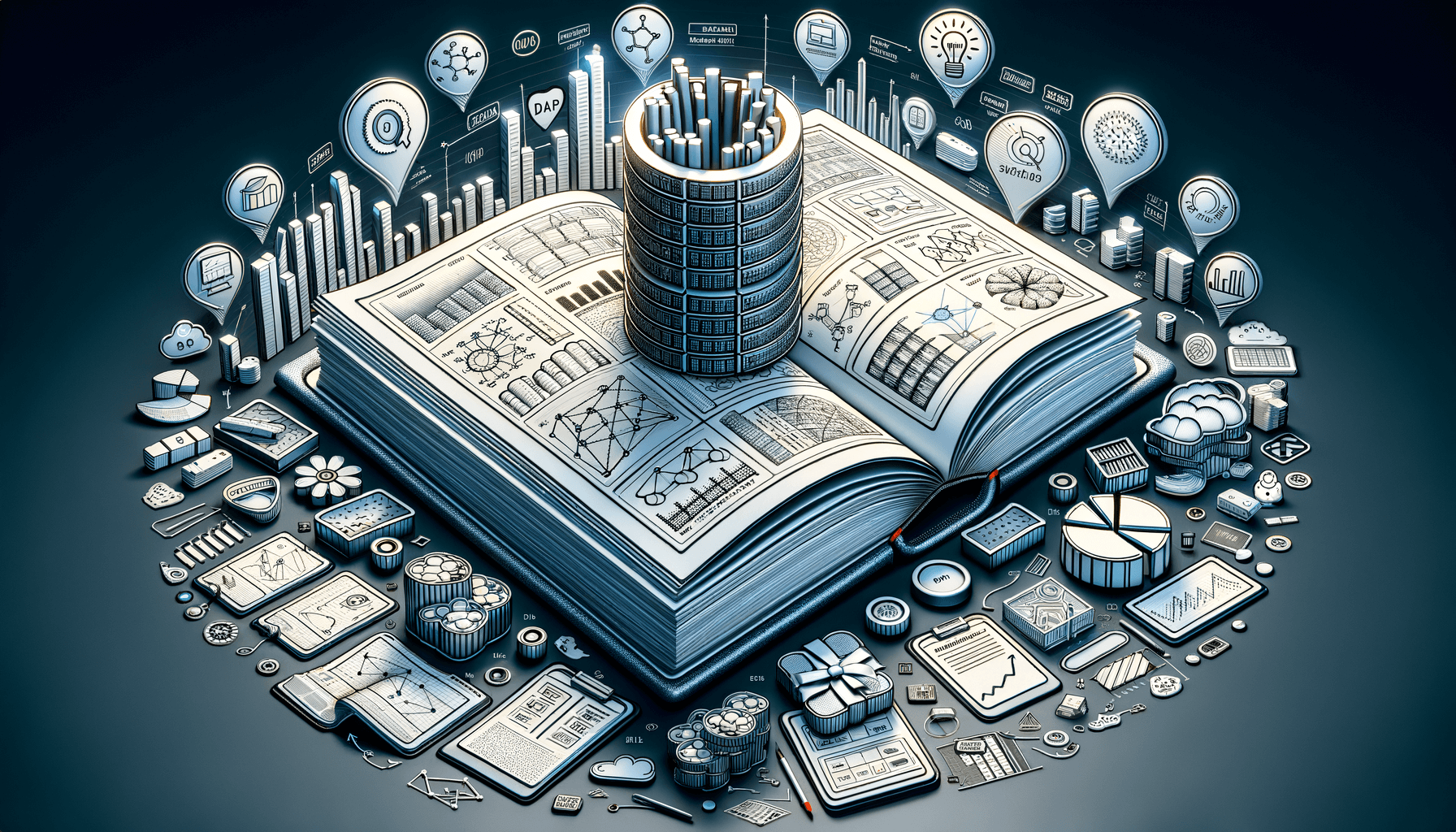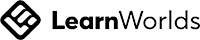A big variety of articles and resources
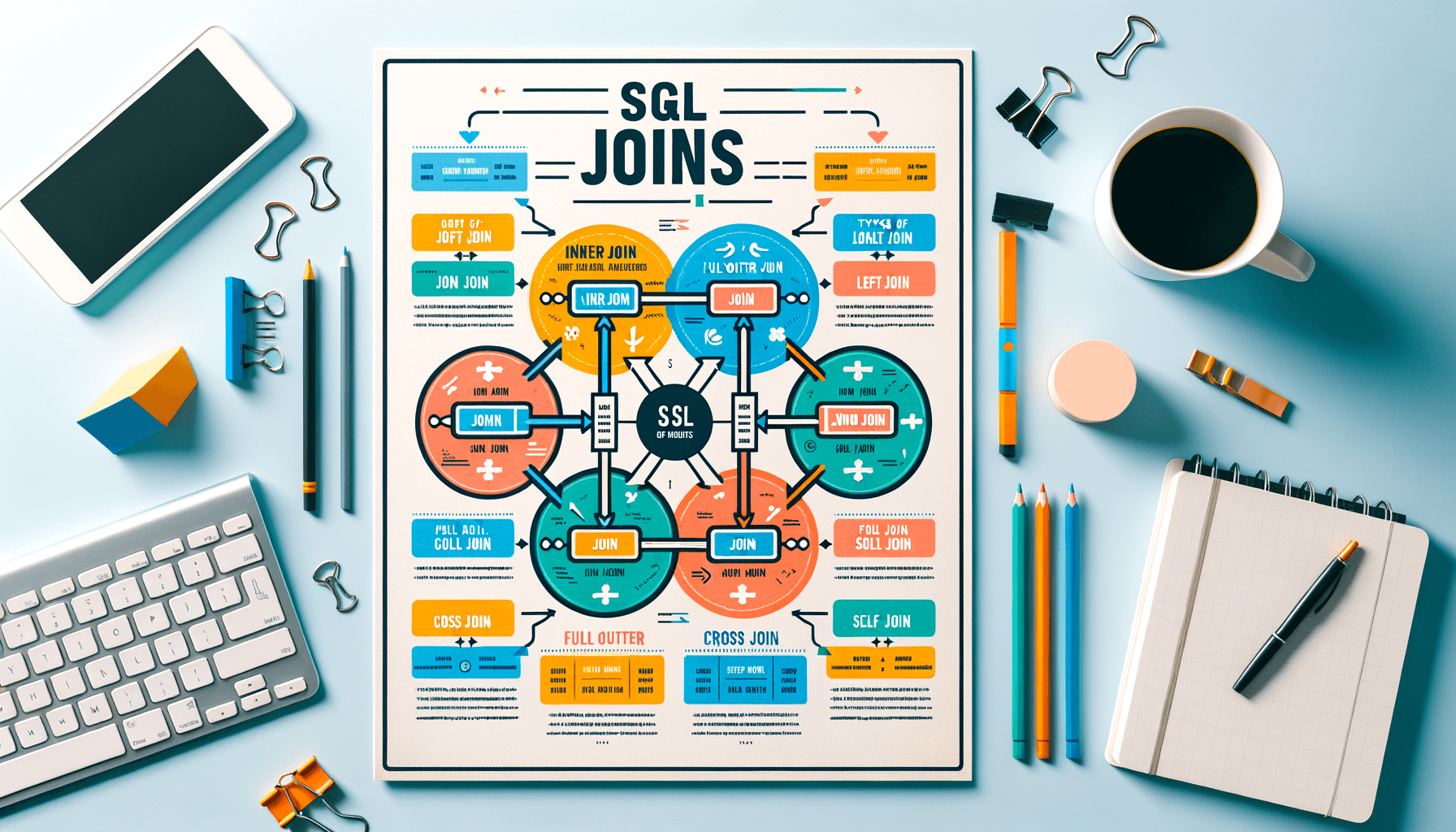
Mastering SQL Joins: A Comprehensive Guide for Beginners
 Sia Author and Instructor
Learn SQL
Sia Author and Instructor
Learn SQL
15 minute read
SQL joins are a key part of working with databases. They let you link and combine data from different tables, making it easier to find and use the information you need. This guide will help beginners understand the different types of joins and how to use them effectively.
Key Takeaways
- SQL joins are used to combine rows from two or more tables based on a related column between them.
- There are several types of joins, including Inner Join, Left Join, Right Join, Full Outer Join, Cross Join, and Self Join.
- Inner Join returns only the matching rows from the tables being joined.
- Left Join returns all rows from the left table and the matched rows from the right table, filling in NULLs for non-matching rows.
- Understanding and using different joins can greatly enhance database querying and data analysis.
Understanding the Basics of SQL Joins
Definition and Importance
SQL joins are essential tools for combining data from multiple tables in a database. They allow you to retrieve related data spread across different tables, making your queries more powerful and flexible. Mastering SQL joins is crucial for effective data retrieval and analysis.
Types of SQL Joins
There are several types of SQL joins, each serving a different purpose:
- Inner Join: Returns only the rows with matching values in both tables.
- Left Join: Returns all rows from the left table and the matched rows from the right table. If no match is found, NULL values are returned for columns from the right table.
- Right Join: Similar to Left Join, but returns all rows from the right table and the matched rows from the left table.
- Full Outer Join: Returns all rows when there is a match in one of the tables. If there is no match, the result is NULL on the side that does not have a match.
- Cross Join: Returns the Cartesian product of the two tables, combining all rows from the first table with all rows from the second table.
- Self Join: A table is joined with itself to compare rows within the same table.
Syntax and Structure
The basic syntax for an SQL join is straightforward. Here’s a general structure:
SELECT columns FROM table1 JOIN_TYPE table2 ON table1.column = table2.column;
- JOIN_TYPE can be INNER, LEFT, RIGHT, FULL OUTER, CROSS, or SELF.
- table1 and table2 are the tables you are joining.
- column is the common column between the tables.
Understanding the syntax and structure of SQL joins is the first step towards mastering them. Practice regularly to become proficient.
By grasping these basics, you lay a solid foundation for more advanced SQL join techniques.
Inner Join: Combining Data from Multiple Tables
How Inner Join Works
Inner Join is a powerful SQL operation that allows you to combine rows from two or more tables based on a related column between them. This type of join only returns rows where there is a match in both tables. For example, if you have a customers table and an orders table, an Inner Join can help you find all customers who have placed orders.
Use Cases for Inner Join
Inner Joins are commonly used in scenarios where you need to merge data from different tables to get a comprehensive view. Some typical use cases include:
- Merging customer and order data to analyze purchasing behavior.
- Combining employee and department tables to generate reports on staff allocation.
- Joining product and sales tables to track inventory levels.
Performance Considerations
While Inner Joins are incredibly useful, they can also be resource-intensive, especially with large datasets. It's crucial to optimize your queries to ensure efficient performance. Here are some tips:
- Use indexes on the columns involved in the join to speed up the query.
- Avoid joining too many tables in a single query, as this can slow down performance.
- Consider the use of subqueries or temporary tables to break down complex joins.
Inner Joins are essential for merging data from different tables, enhancing decision-making in business analytics.
By understanding how Inner Joins work and where to apply them, you can significantly improve your data analysis and reporting capabilities.
Left Join: Including Non-Matching Rows
Mechanics of Left Join
A Left Join is a type of SQL join that returns all records from the left table and the matched records from the right table. If there is no match, the result is NULL from the right side. This join is particularly useful when you want to include all entries from the left table, regardless of whether they have corresponding entries in the right table.
Practical Applications
Left Joins are commonly used in scenarios where you need to retrieve all records from one table while including related data from another table. For example, you might use a Left Join to get a list of all customers and their orders, even if some customers have not placed any orders.
Optimizing Left Join Queries
To optimize Left Join queries, consider the following tips:
- Indexing: Ensure that the columns used in the join condition are indexed. This can significantly speed up the query execution.
- Filtering: Apply filters to reduce the number of rows processed by the join. This can be done using WHERE clauses.
- Avoid using functions on columns in the join condition, as this can prevent the use of indexes.
Remember, Left Joins are essential for scenarios where you need to include all records from the left table, even if there are no matching records in the right table.
Right Join: A Mirror Image of Left Join
Understanding Right Join
A Right Join in SQL is used to combine rows from two or more tables. It returns all rows from the right table and the matched rows from the left table. If there is no match, the result is NULL on the side of the left table. This join is particularly useful when you need to include all records from the right table, regardless of whether they have matching entries in the left table.
Common Scenarios
Right Joins are often used in scenarios where you need to ensure that all data from the right table is included in the result set. Some common use cases include:
- Generating reports that must include all entries from a specific table
- Merging datasets where one table contains a complete list of items
- Performing data analysis that requires all records from the right table
Performance Tips
When using Right Joins, it's important to consider performance. Here are some tips to optimize your queries:
- Indexing: Ensure that the columns used in the join condition are indexed. This can significantly speed up the query execution.
- Avoid unnecessary columns: Select only the columns you need. This reduces the amount of data processed and improves performance.
- Use query optimization tools: Many database systems offer tools to help you analyze and optimize your queries.
Right Joins can be powerful, but they should be used thoughtfully to avoid performance issues. Always test your queries and monitor their impact on the database.
By understanding and applying these concepts, you can effectively use Right Joins to manage and analyze your data.
Full Outer Join: Merging All Rows
Concept of Full Outer Join
A Full Outer Join is a type of SQL join that returns all records when there is a match in either left or right table records. This join type is useful when you need to combine data from multiple tables and include all rows, even if they don't have matching values.
When to Use Full Outer Join
You should use a Full Outer Join when you need to see all data from both tables, regardless of whether there is a match. This is particularly helpful in data analysis and reporting, where you want a comprehensive view of your data.
Handling Null Values
When using a Full Outer Join, you will often encounter null values in the result set. These nulls indicate that there was no matching data in one of the tables. It's important to handle these nulls properly to maintain data integrity and accuracy.
Full Outer Joins are essential for comprehensive reporting by combining data from multiple tables.
Cross Join: Cartesian Product of Tables
Definition and Mechanics
A Cross Join, also known as a Cartesian Join, is a type of SQL join that returns the Cartesian product of two tables. This means it combines each row from the first table with every row from the second table. This can result in a large number of rows, especially if both tables are large.
Use Cases and Examples
Cross Joins are useful when you need to generate combinations of data. For example, if you have a table of products and a table of stores, a Cross Join can help you list all possible product-store combinations.
Here is a simple example:
SELECT * FROM products CROSS JOIN stores;
This query will return every possible combination of products and stores.
Performance Implications
While Cross Joins can be powerful, they can also be resource-intensive. The number of rows in the result set is the product of the number of rows in the two tables. Therefore, it's important to use Cross Joins judiciously to avoid performance issues.
When working with large datasets, consider whether a Cross Join is truly necessary or if another type of join might be more efficient.
In summary, Cross Joins are a valuable tool for generating combinations of data, but they should be used with caution due to their potential impact on performance.
Self Join: Joining a Table with Itself
Concept and Syntax
A self join is a regular join, but the table is joined with itself. This is useful when you need to compare rows within the same table. The key idea is to use table aliases to differentiate the instances of the table. Here’s a basic syntax example:
SELECT A.column_name, B.column_name FROM table_name A, table_name B WHERE A.common_field = B.common_field;
Practical Examples
Self joins can be handy in various scenarios. For instance, finding employees who report to the same manager can be done using a self join. Here’s an example:
SELECT E1.employee_name, E2.manager_name FROM employees E1, employees E2 WHERE E1.manager_id = E2.employee_id;
Performance Optimization
While self joins are powerful, they can be resource-intensive. To optimize performance:
- Use indexes on the columns involved in the join.
- Limit the number of rows processed by using appropriate WHERE clauses.
- Consider alternative approaches like subqueries if they offer better performance.
Self joins are a versatile tool in SQL, but they should be used judiciously to avoid performance bottlenecks.
Advanced Join Techniques
Using Subqueries with Joins
Subqueries can be a powerful tool when used with joins. They allow you to create more complex queries by nesting one query inside another. This technique is especially useful when you need to filter data in a more granular way. For example, you might use a subquery to find the average sales for each product and then join this result with another table to get more detailed information.
Combining Multiple Joins
Sometimes, a single join is not enough to get the data you need. In such cases, you can combine multiple joins to achieve your goal. This is often seen in complex database schemas where data is spread across many tables. Combining joins can help you gather all the necessary information in one query, but be cautious as it can also make your query more complex and harder to debug.
Common Pitfalls and Solutions
When working with advanced join techniques, it's easy to run into issues like missing conditions or data type mismatches. These problems can lead to incorrect results or even query failures. To avoid these pitfalls, always double-check your join conditions and ensure that the data types match. Additionally, using ON and USING clauses can help make your joins more precise and easier to read.
Advanced join techniques are essential for effective data analysis, as they enhance your ability to retrieve and manipulate data efficiently.
Best Practices for Writing Efficient Joins
Indexing Strategies
When working with SQL joins, indexing is crucial for performance. Indexes help the database quickly locate the rows to join, reducing the time it takes to execute the query. Always index the columns that are used in the join condition. For example, if you frequently join tables on user_id, make sure user_id is indexed in both tables.
Query Optimization Techniques
Optimizing your queries can significantly improve performance. One effective technique is to use EXPLAIN to understand how your query is executed. This tool provides insights into the query plan, helping you identify bottlenecks. Additionally, avoid using SELECT * in your queries. Instead, specify only the columns you need.
Avoiding Common Mistakes
Common mistakes can lead to inefficient joins. One such mistake is not filtering data early. Always apply filters as soon as possible in your query to reduce the amount of data processed. Another mistake is not considering the join order. The order in which tables are joined can impact performance, so it's essential to join smaller tables first when possible.
Efficient joins are key to managing and optimizing complex database schemas. By following best practices, you can ensure your queries run smoothly and quickly.
Real-World Applications of SQL Joins
Data Analysis and Reporting
In data analysis, SQL joins are essential for combining data from different tables to create comprehensive reports. For instance, you might need to join sales data with customer information to analyze purchasing patterns. Mastering SQL joins allows you to generate detailed insights that drive business decisions.
ETL Processes
ETL (Extract, Transform, Load) processes often rely on SQL joins to merge data from various sources before loading it into a data warehouse. This step is crucial for ensuring data consistency and integrity. By using joins effectively, you can streamline your ETL workflows and improve data quality.
Database Design and Normalization
In database design, normalization involves organizing data to reduce redundancy. SQL joins play a key role in this process by linking related tables. This not only helps in maintaining data integrity but also optimizes database performance. Proper use of joins ensures that your database is both efficient and scalable.
Troubleshooting and Debugging Join Queries
Identifying Common Issues
When working with SQL joins, it's common to encounter issues that can disrupt your queries. Understanding these problems is the first step to solving them. Some frequent issues include:
- Missing or incorrect join conditions
- Ambiguous column names
- Data type mismatches
- Performance bottlenecks
Debugging Techniques
To debug join queries effectively, you can use several techniques. Here are some steps to follow:
- Check your join conditions: Ensure that the join conditions are correctly specified and that they match the intended logic.
- Use aliases: Aliases can help clarify which table each column belongs to, reducing confusion and errors.
- Break down complex queries: Simplify your query by breaking it into smaller parts and testing each part individually.
- Use EXPLAIN: The EXPLAIN command can provide insights into how the database executes your query, helping you identify performance issues.
Tools and Resources
Several tools and resources can assist you in troubleshooting and debugging SQL join queries. Some of these include:
- SQL query analyzers and profilers
- Database management tools like MySQL Workbench or SQL Server Management Studio
- Online forums and communities for seeking advice and solutions
Debugging SQL joins can be challenging, but with the right approach and tools, you can resolve issues efficiently and improve your query performance.
Having trouble with join queries? Don't worry, you're not alone. Many people find them tricky. But with the right guidance, you can master them. Visit our website to explore our courses and get the help you need to become a SQL pro.
Conclusion
Mastering SQL joins is a crucial skill for anyone working with databases. By understanding how to effectively use INNER JOIN, LEFT JOIN, and RIGHT JOIN, you can manage and analyze data more efficiently. This guide has provided you with the foundational knowledge needed to start using these joins in your own projects. Remember, practice is key to becoming proficient. Keep experimenting with different queries and scenarios to deepen your understanding. With dedication and continuous learning, you'll be able to tackle more complex database challenges and enhance your data management capabilities.
Frequently Asked Questions
What is an SQL Join?
An SQL Join is a way to combine rows from two or more tables based on a related column between them.
Why are SQL Joins important?
SQL Joins are important because they allow you to connect data from different tables, making it easier to analyze and retrieve comprehensive information.
What are the different types of SQL Joins?
The main types of SQL Joins are Inner Join, Left Join, Right Join, Full Outer Join, Cross Join, and Self Join.
When should I use an Inner Join?
Use an Inner Join when you want to return only the rows that have matching values in both tables.
What is the difference between Left Join and Right Join?
A Left Join returns all rows from the left table and the matched rows from the right table. A Right Join returns all rows from the right table and the matched rows from the left table.
How does a Full Outer Join work?
A Full Outer Join returns all rows when there is a match in either left or right table. If there is no match, the result is NULL on the side that doesn't have a match.
What is a Cross Join?
A Cross Join returns the Cartesian product of the two tables, meaning it combines all rows from the first table with all rows from the second table.
Can I join a table with itself?
Yes, you can use a Self Join to join a table with itself. This is useful for comparing rows within the same table.
Related Articles
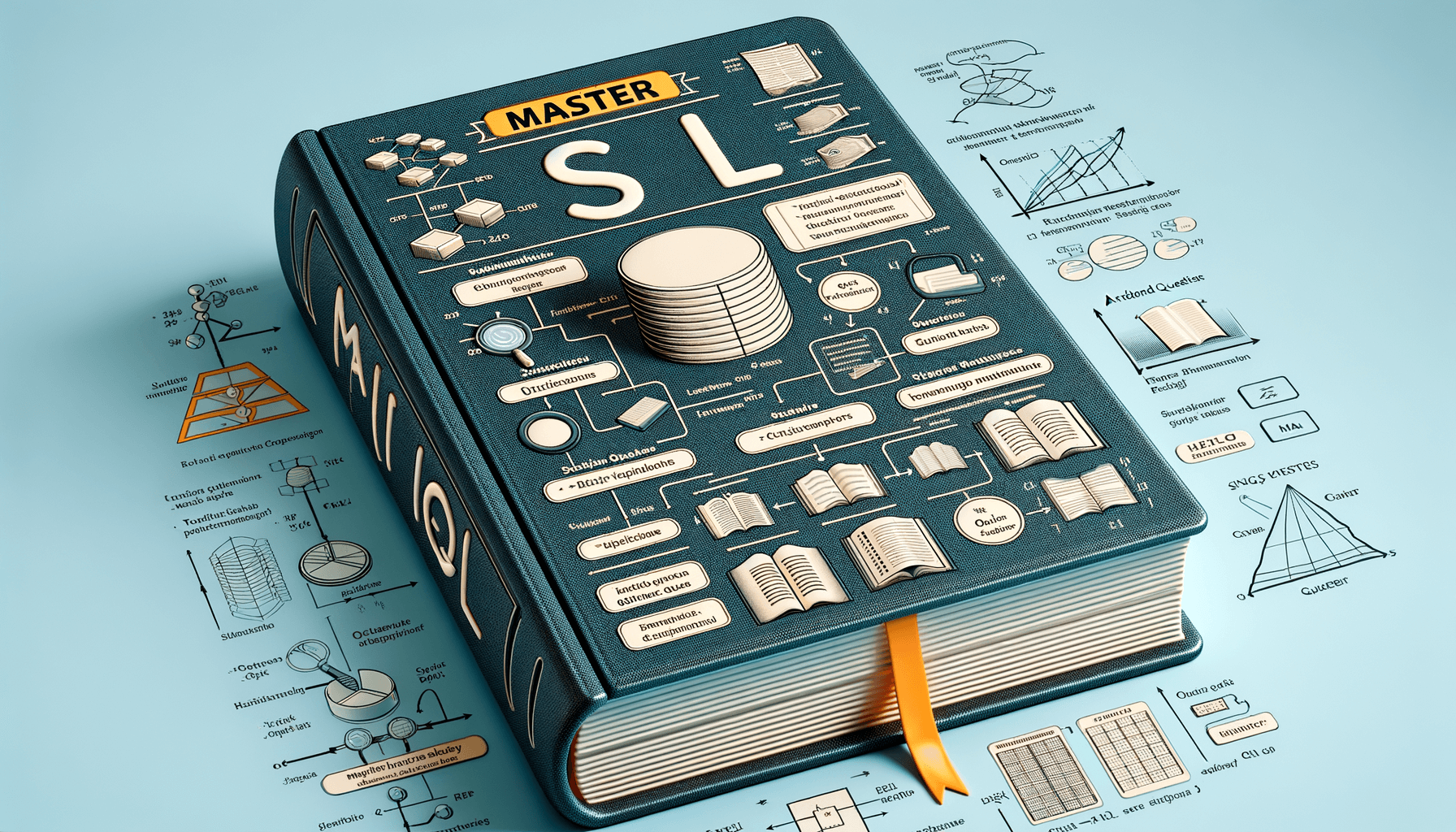
Mastering Data Management: The Ultimate SQL Training Guide
14 minute read
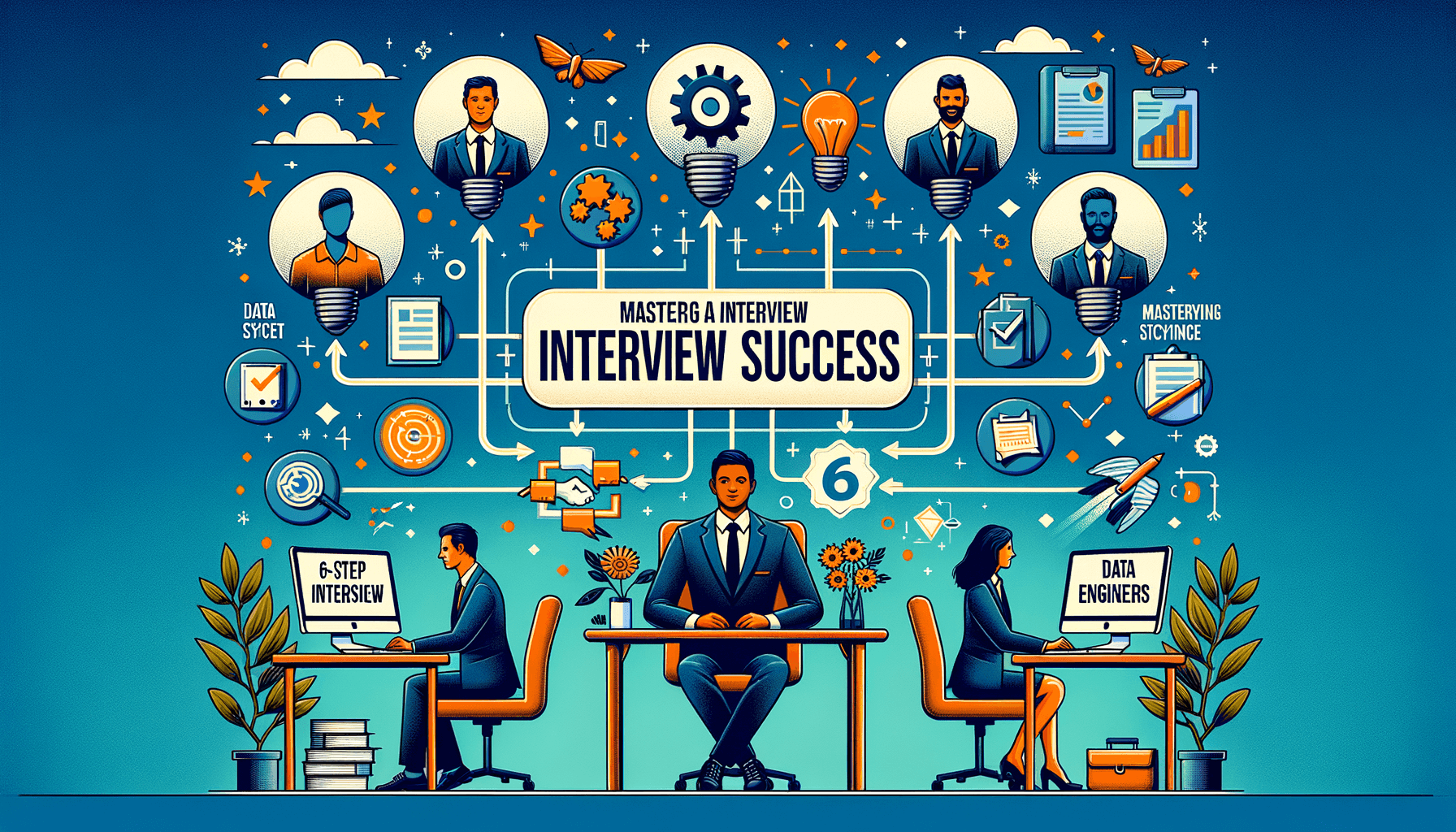
Uncover The Secrets To Mastering Job Interviews
3 minute read