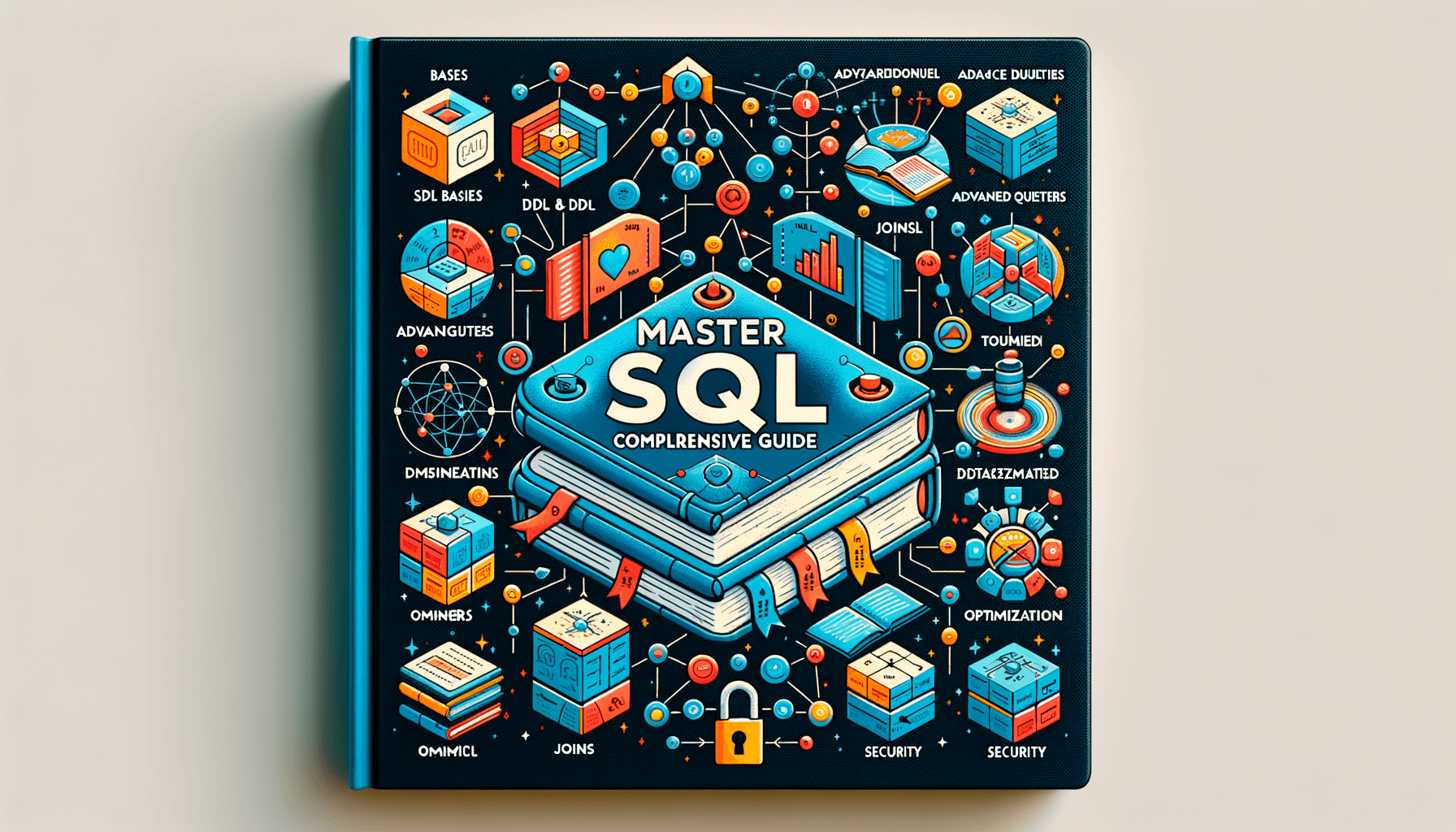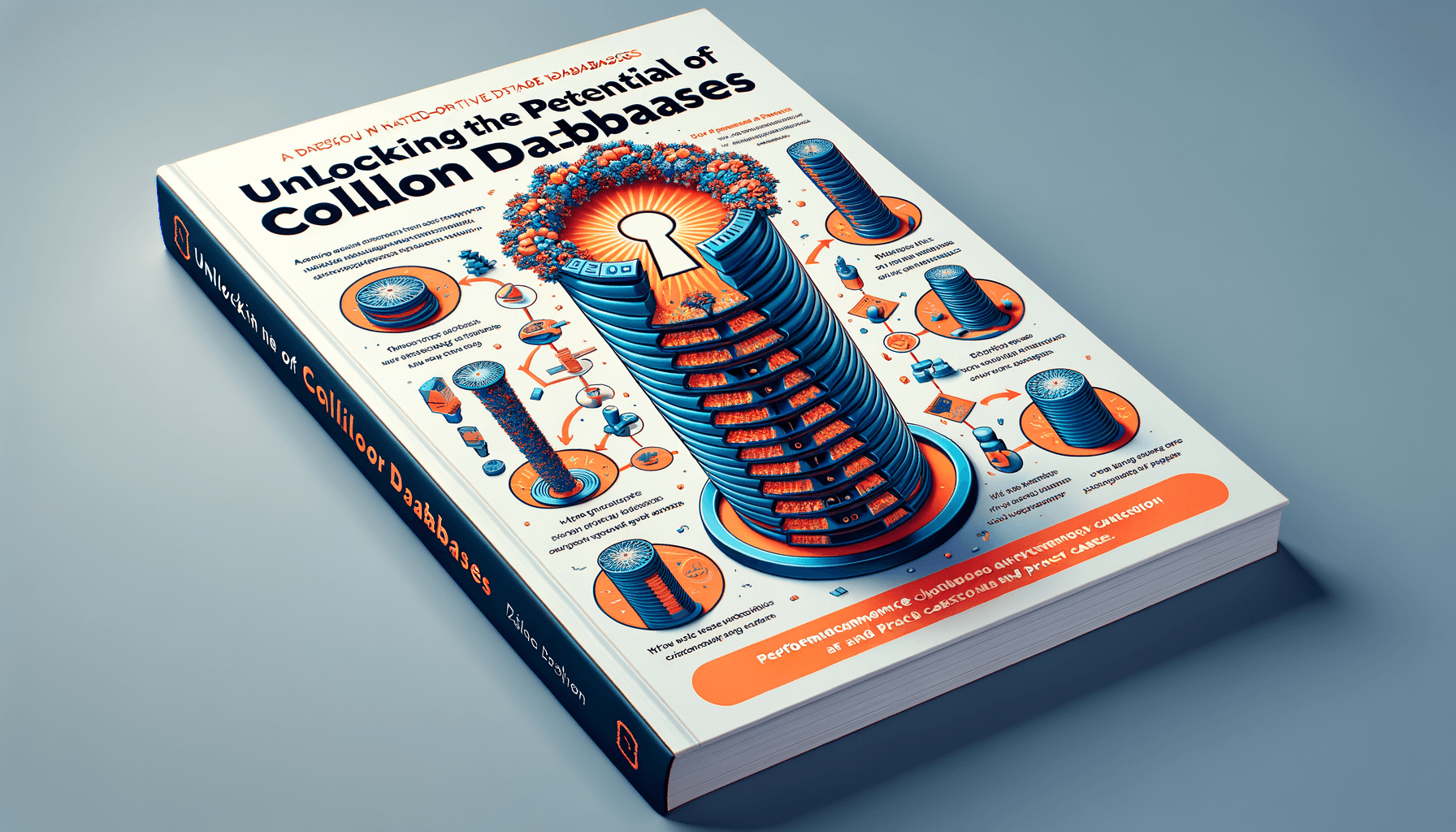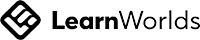A big variety of articles and resources
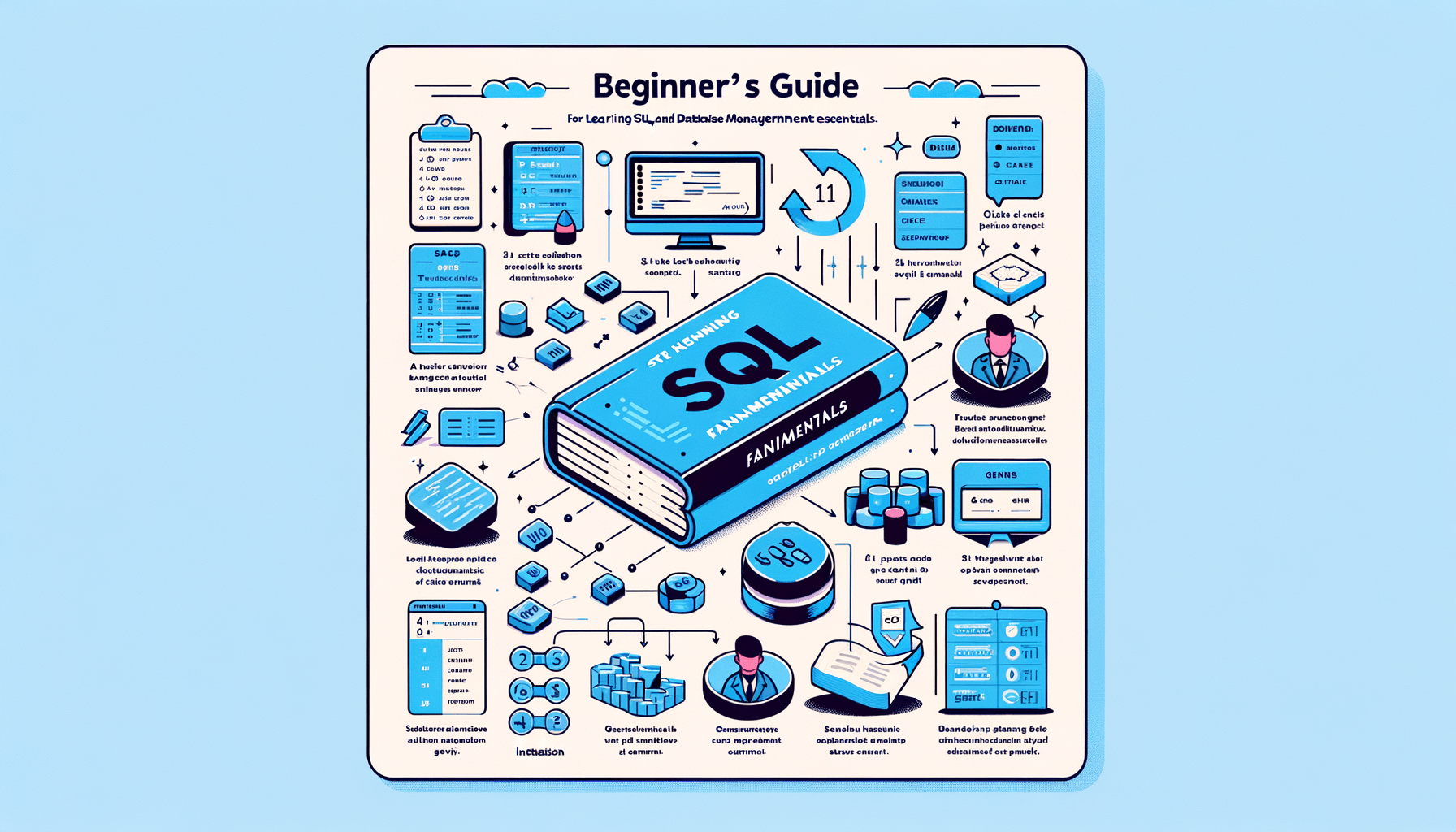
Mastering the Basics: SQL for Beginners
 Sia Author and Instructor
Learn SQL
Sia Author and Instructor
Learn SQL
15 minute read
SQL, or Structured Query Language, is a powerful tool used to manage and manipulate databases. Whether you're an IT student, a new professional, or someone switching to tech, learning SQL is essential. This guide will help you understand the basics and set you on the path to mastering SQL.
Key Takeaways
- SQL is essential for managing databases and is widely used in various tech roles.
- Setting up your SQL environment correctly is the first step to successful database management.
- Understanding basic SQL syntax and commands is crucial for writing effective queries.
- SQL joins are powerful tools for combining data from multiple tables.
- Advanced SQL techniques can greatly enhance your data retrieval and analysis capabilities.
Understanding SQL and Its Importance
What is SQL?
SQL, or Structured Query Language, is a standard language used to communicate with databases. It allows you to create, read, update, and delete data stored in a database. SQL is essential for managing and manipulating data efficiently.
The Role of SQL in Data Management
SQL plays a crucial role in data management by enabling users to handle large amounts of data effectively. It is used in various applications, from small-scale projects to large enterprise systems. With SQL, you can perform complex queries to retrieve specific information, making it a powerful tool for data analysis.
Why Learn SQL as a Beginner?
Learning SQL as a beginner opens up numerous opportunities in the tech industry. It is a foundational skill for many data-related roles, such as data analysts, database administrators, and software developers. Mastering SQL can significantly enhance your ability to work with data, making you a valuable asset in any data-driven environment.
SQL is not just a language; it's a gateway to understanding and leveraging the power of data. By learning SQL, you equip yourself with the skills needed to navigate and manipulate data effectively, setting a strong foundation for your career in tech.
Setting Up Your SQL Environment
Choosing the Right SQL Software
Selecting the appropriate SQL software is crucial for your learning journey. Popular choices include MySQL, PostgreSQL, and SQLite. Each of these options has its own strengths and can be used for different types of projects. Choosing the right one depends on your specific needs and goals.
Installing SQL Tools
To get started with SQL, you need to install a relational database management system (RDBMS) on your computer. This process usually involves downloading the software from the official website and following the installation instructions. Make sure to choose the version that is compatible with your operating system.
Configuring Your SQL Workspace
Once the installation is complete, configure your database by setting up user accounts and permissions. This step is important to ensure that your data is secure and that only authorized users can access it. You may also need to adjust some settings to optimize the performance of your database.
Setting up your SQL environment properly can make a big difference in your learning experience and future projects.
Basic SQL Syntax and Commands
Understanding SQL Statements
SQL statements are the building blocks of any SQL operation. They allow you to interact with the database, perform queries, and manipulate data. Understanding these statements is crucial for effective database management.
Common SQL Commands
There are several common SQL commands that every beginner should know:
- SELECT: Retrieves data from a database.
- INSERT: Adds new data to a table.
- UPDATE: Modifies existing data.
- DELETE: Removes data from a table.
These commands form the foundation of SQL operations and are essential for any database task.
Writing Your First SQL Query
Writing your first SQL query can be exciting. Here’s a simple example to get you started:
SELECT * FROM users;
This query retrieves all records from the users table. It’s a basic yet powerful way to begin exploring your database.
Mastering these basic commands will set a strong foundation for more advanced SQL techniques.
Working with Databases and Tables
Creating and Modifying Databases
To start working with SQL, you need to know how to create and modify databases. A database is a collection of data organized in a way that allows for easy access, management, and updating. Creating a database is usually the first step in any data management task. You can create a database using the CREATE DATABASE statement. For example:
CREATE DATABASE my_database;
Modifying a database often involves changing its structure or updating its data. You can use the ALTER DATABASE statement to change the database settings.
Understanding Table Structures
Tables are the building blocks of a database. Each table consists of rows and columns, where each column represents a specific type of data, and each row represents a record. Understanding table structures is crucial for effective database management. Here is a simple table structure:
| Column Name | Data Type | Description |
|---|---|---|
| id | INT | Unique identifier for each record |
| name | VARCHAR | Name of the person or item |
| age | INT | Age in years |
Inserting and Updating Data
Once your tables are set up, you will need to insert and update data. Inserting data involves adding new records to a table. You can use the INSERT INTO statement for this purpose. For example:
INSERT INTO my_table (id, name, age) VALUES (1, 'John Doe', 30);
Updating data means modifying existing records. The UPDATE statement is used for this. For example:
UPDATE my_table SET age = 31 WHERE id = 1;
Working with databases and tables is fundamental to mastering SQL. By understanding how to create, modify, and manage these structures, you lay the groundwork for more advanced SQL operations.
Retrieving Data with SQL Queries
Using the SELECT Statement
The SELECT statement is the backbone of SQL queries. It allows you to retrieve data from one or more tables. Mastering the SELECT statement is crucial for any SQL beginner. Here's a simple example:
SELECT * FROM employees;
This query fetches all columns from the employees table.
Filtering Data with WHERE Clause
The WHERE clause helps you filter records based on specific conditions. This is useful when you only need a subset of data. For instance:
SELECT * FROM employees WHERE department = 'Sales';
This query retrieves all employees who work in the Sales department.
Sorting and Limiting Results
Sorting your results can make data analysis easier. You can use the ORDER BY clause to sort data in ascending or descending order. For example:
SELECT * FROM employees ORDER BY salary DESC;
This query sorts employees by their salary in descending order.
To limit the number of results, use the LIMIT clause. For instance:
SELECT * FROM employees ORDER BY salary DESC LIMIT 5;
This query fetches the top 5 highest-paid employees.
Understanding how to retrieve and manipulate data with SQL queries is a fundamental skill for anyone working with databases. Practice these commands to build a strong foundation.
Mastering SQL Joins
Introduction to SQL Joins
In SQL, joins are used to combine rows from two or more tables based on a related column between them. Understanding joins is crucial for effective data manipulation and retrieval. There are several types of joins, each serving a different purpose.
INNER JOIN vs OUTER JOIN
An INNER JOIN returns records that have matching values in both tables. On the other hand, an OUTER JOIN returns all records when there is a match in one of the tables. There are three types of OUTER JOINS:
- LEFT JOIN: Returns all records from the left table, and the matched records from the right table.
- RIGHT JOIN: Returns all records from the right table, and the matched records from the left table.
- FULL JOIN: Returns all records when there is a match in either left or right table.
Practical Examples of SQL Joins
Let's look at some practical examples to understand how joins work. Suppose we have two tables, Employees and Departments.
-- Example of INNER JOIN SELECT Employees.name, Departments.department_name FROM Employees INNER JOIN Departments ON Employees.department_id = Departments.id;
-- Example of LEFT JOIN SELECT Employees.name, Departments.department_name FROM Employees LEFT JOIN Departments ON Employees.department_id = Departments.id;
-- Example of FULL JOIN SELECT Employees.name, Departments.department_name FROM Employees FULL JOIN Departments ON Employees.department_id = Departments.id;
Mastering SQL joins is essential for anyone looking to work with relational databases. It allows you to combine data from multiple tables, providing a more comprehensive view of the data.
By practicing these joins, you will gain a deeper understanding of how to manipulate and retrieve data efficiently.
Advanced Data Retrieval Techniques
Using Aggregate Functions
Aggregate functions are essential for summarizing data. They allow you to perform calculations on multiple rows of a table's column and return a single value. Common aggregate functions include SUM(), AVG(), COUNT(), MIN(), and MAX(). For example, you can use SUM() to find the total sales in a month or AVG() to calculate the average score of students in a class.
Grouping Data with GROUP BY
The GROUP BY clause is used to arrange identical data into groups. This is particularly useful when combined with aggregate functions. For instance, if you want to find the total sales for each product category, you would use GROUP BY along with SUM(). This technique helps in generating concise and meaningful reports.
Filtering Groups with HAVING
While the WHERE clause is used to filter rows before any groupings are made, the HAVING clause is used to filter groups after the GROUP BY clause has been applied. This is useful for conditions that involve aggregate functions. For example, you can use HAVING to show only those product categories where the total sales exceed a certain amount.
Mastering these advanced data retrieval techniques will significantly enhance your ability to analyze and interpret complex datasets. They are crucial for anyone looking to excel in data-driven roles.
Ensuring Data Integrity
Understanding Data Integrity Constraints
Data integrity constraints are rules that help keep your data accurate and reliable. These rules ensure that the data in your database is correct and consistent. Without these constraints, your data could become unreliable and lead to incorrect results.
Implementing Primary and Foreign Keys
Primary and foreign keys are essential for maintaining data integrity. A primary key uniquely identifies each record in a table, while a foreign key links records between tables. This relationship helps keep your data organized and prevents errors.
Maintaining Data Accuracy
To maintain data accuracy, it's important to regularly check and update your data. This includes verifying that the data entered is correct and making necessary updates. Regular maintenance helps ensure that your database remains a reliable source of information.
Regularly updating and verifying your data is crucial for maintaining its accuracy and reliability.
Optimizing SQL Queries
Understanding Query Performance
When working with SQL, it's crucial to understand how your queries perform. Efficient queries can save time and resources. To start, always analyze the execution plan of your query. This plan shows how the SQL engine processes your query, helping you identify bottlenecks.
Indexing for Faster Queries
Indexes are like the index of a book—they help you find information quickly. By creating indexes on columns that are frequently searched, you can significantly speed up your queries. However, be cautious, as too many indexes can slow down data modification operations.
Analyzing and Tuning SQL Queries
Tuning your SQL queries involves making small adjustments to improve performance. This can include rewriting queries for better efficiency or adjusting database settings. Use tools like SQL Profiler or EXPLAIN to analyze your queries and find areas for improvement.
Remember, optimizing SQL queries is an ongoing process. Regularly review and adjust your queries to maintain optimal performance.
Handling Complex SQL Queries
Subqueries and Nested Queries
Subqueries, also known as inner queries, are queries within another SQL query. They are useful for breaking down complex problems into smaller, manageable parts. Subqueries can be used in SELECT, INSERT, UPDATE, or DELETE statements. For example, you might use a subquery to find the average salary in a department and then use that result in a main query to find employees earning above that average.
Using UNION and UNION ALL
The UNION operator is used to combine the results of two or more SELECT statements. Each SELECT statement within the UNION must have the same number of columns in the result sets with similar data types. The UNION ALL operator is similar but includes duplicate rows. This is useful when you need to merge data from multiple tables or queries. For instance, you might use UNION to combine customer lists from different regions.
Advanced SQL Functions
Advanced SQL functions like COALESCE, NULLIF, and CASE can help you handle more complex data scenarios. COALESCE returns the first non-null value in a list, which is handy for dealing with missing data. NULLIF compares two expressions and returns NULL if they are equal, otherwise, it returns the first expression. The CASE statement allows you to perform conditional logic in your SQL queries, similar to if-else statements in programming languages.
Mastering these advanced techniques is essential for anyone aiming to enhance their SQL proficiency.
Practical Applications of SQL
Real-World SQL Use Cases
SQL is not just for database administrators. It's used in many fields like marketing, finance, and healthcare. For example, marketers use SQL to analyze customer data and improve campaigns. In finance, SQL helps in managing transactions and detecting fraud. Healthcare professionals use SQL to manage patient records and research data.
SQL in Data Analysis
Data analysts rely on SQL to extract and manipulate data. They use it to create reports, identify trends, and make data-driven decisions. Mastering SQL can significantly boost your ability to handle large datasets and perform complex queries.
SQL for Business Intelligence
Business Intelligence (BI) tools often use SQL to query databases. With SQL, you can create dashboards, generate insights, and support strategic decisions. Learning SQL can make you a valuable asset in any data-driven organization.
SQL skills are essential for anyone looking to work with data, regardless of the industry. They provide the foundation for more advanced data analysis and business intelligence tasks.
Resources for Continued Learning
Recommended SQL Books
To deepen your understanding of SQL, I recommend starting with some foundational books. "SQL for Dummies" is a great entry point for beginners. Another excellent resource is "Learning SQL" by Alan Beaulieu, which provides a comprehensive overview of SQL concepts and practical examples.
Online SQL Courses and Tutorials
There are numerous online platforms where you can learn SQL at your own pace. Websites like W3Schools offer free tutorials that cover basic to advanced SQL topics. For a more structured learning experience, platforms like DataCamp and Codecademy provide interactive courses with hands-on exercises. Engaging with these resources can significantly enhance your SQL skills.
SQL Practice Databases and Exercises
Practice is crucial for mastering SQL. Websites like LeetCode and HackerRank offer SQL challenges that help you apply what you've learned in real-world scenarios. Additionally, some platforms provide practice databases where you can experiment with writing and optimizing queries. This hands-on approach is essential for solidifying your understanding and improving your problem-solving skills.
Remember, the key to mastering SQL is consistent practice and exploration. Utilize these resources to build a strong foundation and continue advancing your skills.
Looking to keep learning and growing? Check out our website for a variety of courses that can help you boost your skills. Whether you're interested in SQL or AI, we have something for everyone. Don't miss out on the chance to advance your career!
Conclusion
Mastering the basics of SQL is a crucial step for anyone looking to enter the world of data management and analysis. By understanding how to create, read, update, and delete data, you build a strong foundation for more advanced database tasks. This knowledge not only enhances your technical skills but also opens up new career opportunities in various fields. As you continue to practice and apply these concepts, you'll find that SQL becomes an invaluable tool in your professional toolkit. Keep learning, stay curious, and you'll be well on your way to becoming proficient in SQL.
Frequently Asked Questions
What is SQL?
SQL stands for Structured Query Language. It's used to communicate with and manage databases.
Why should beginners learn SQL?
Learning SQL is essential because it helps you handle and analyze data, which is crucial for many tech jobs.
What are the basic SQL commands?
Some basic SQL commands include SELECT, INSERT, UPDATE, and DELETE. They help you perform tasks like retrieving and modifying data.
How do I choose the right SQL software?
Consider factors like your operating system, the type of database you need, and your specific requirements. Popular options include MySQL, PostgreSQL, and SQLite.
What is a SQL JOIN?
A SQL JOIN is a command used to combine rows from two or more tables based on a related column. It helps you retrieve data spread across multiple tables.
How do I write my first SQL query?
Start with a simple SELECT statement to retrieve data from a table. For example, 'SELECT * FROM table_name;' will show all the data from the table.
What are primary and foreign keys?
A primary key is a unique identifier for a record in a table. A foreign key is a field in one table that links to a primary key in another table, establishing a relationship between the two tables.
How can I optimize my SQL queries?
You can optimize SQL queries by indexing important columns, avoiding unnecessary columns in SELECT statements, and using joins efficiently.
Related Articles
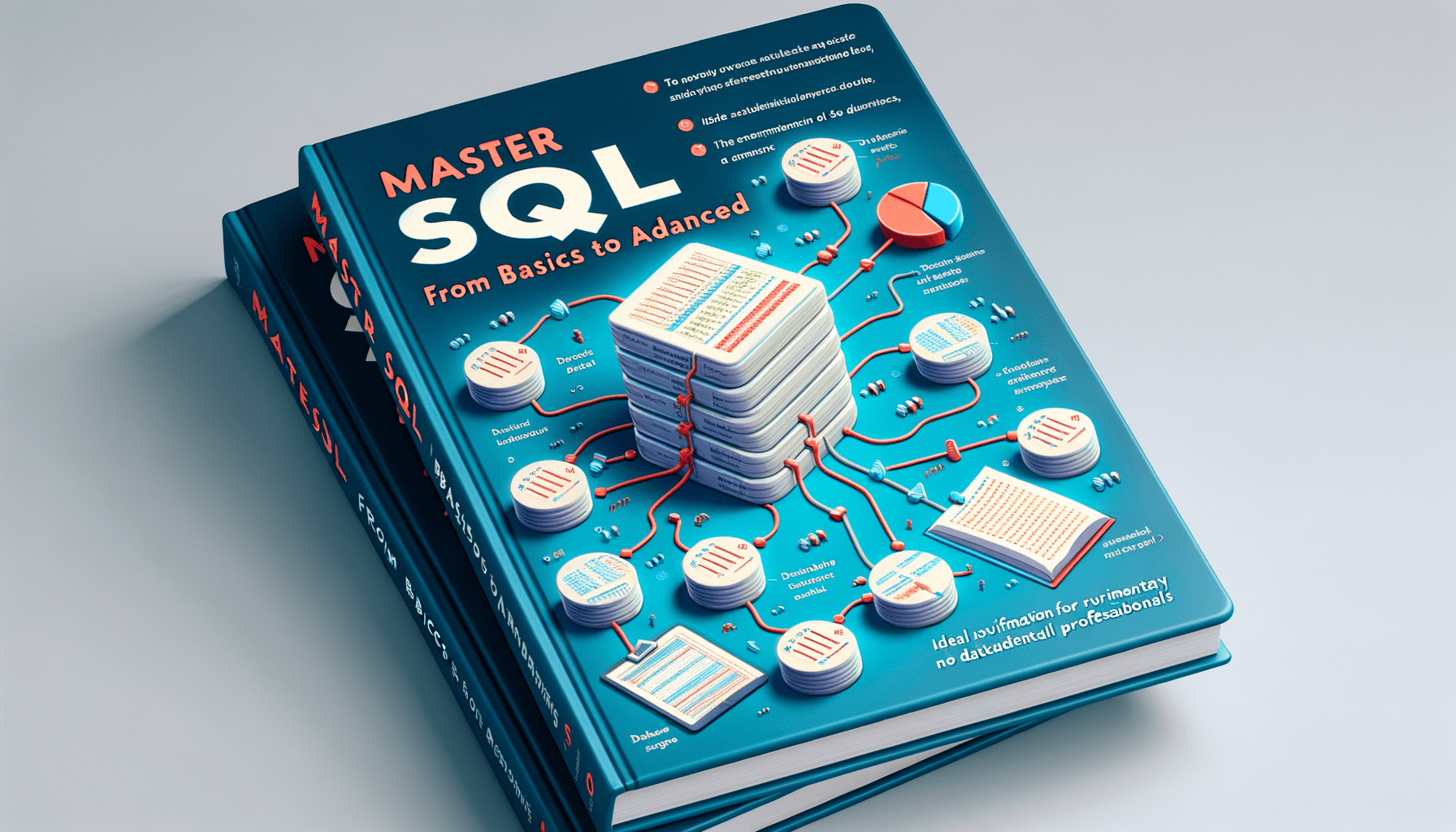
Mastering Data: Learn SQL from Basics to Advanced
14 minute read