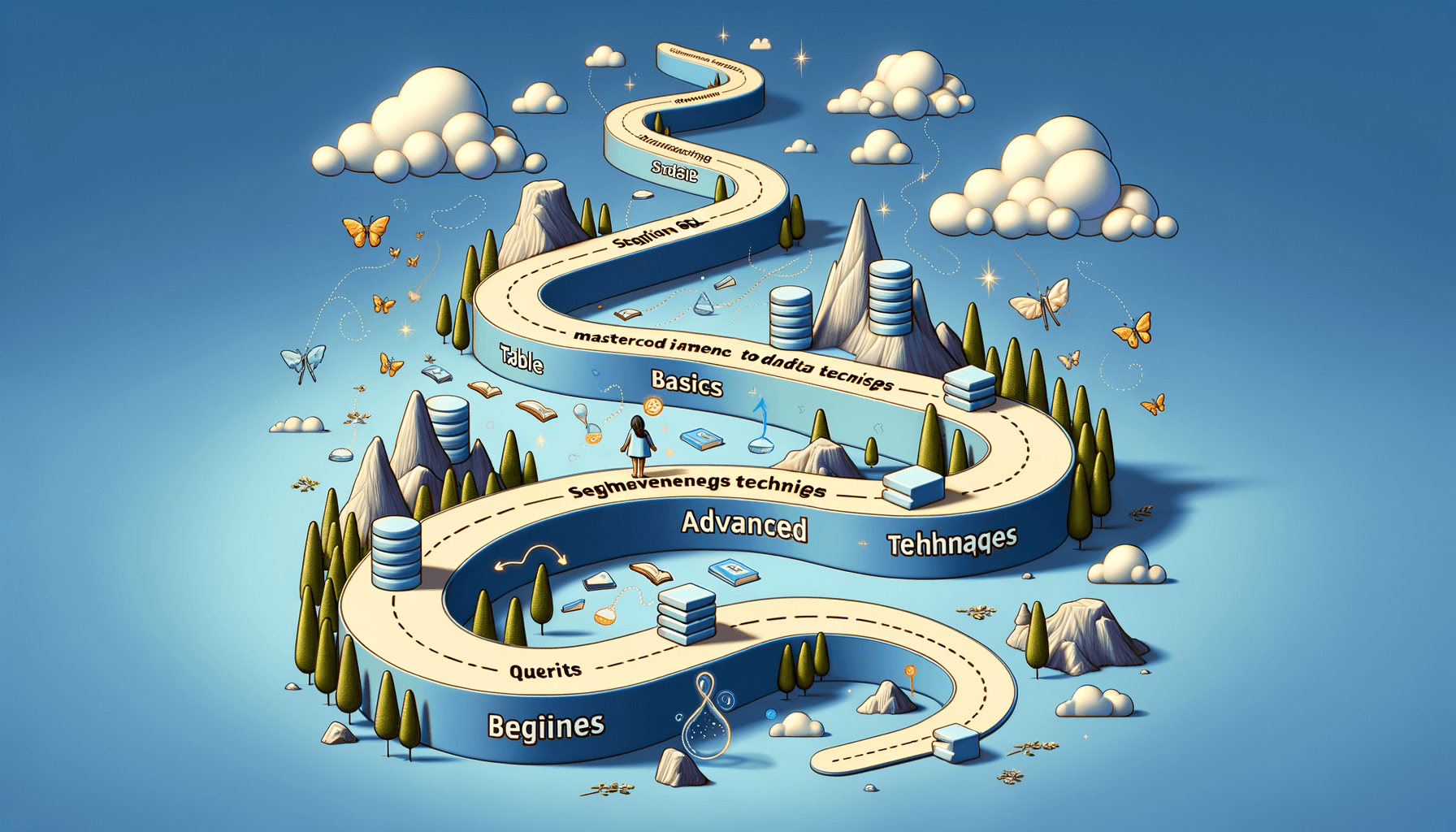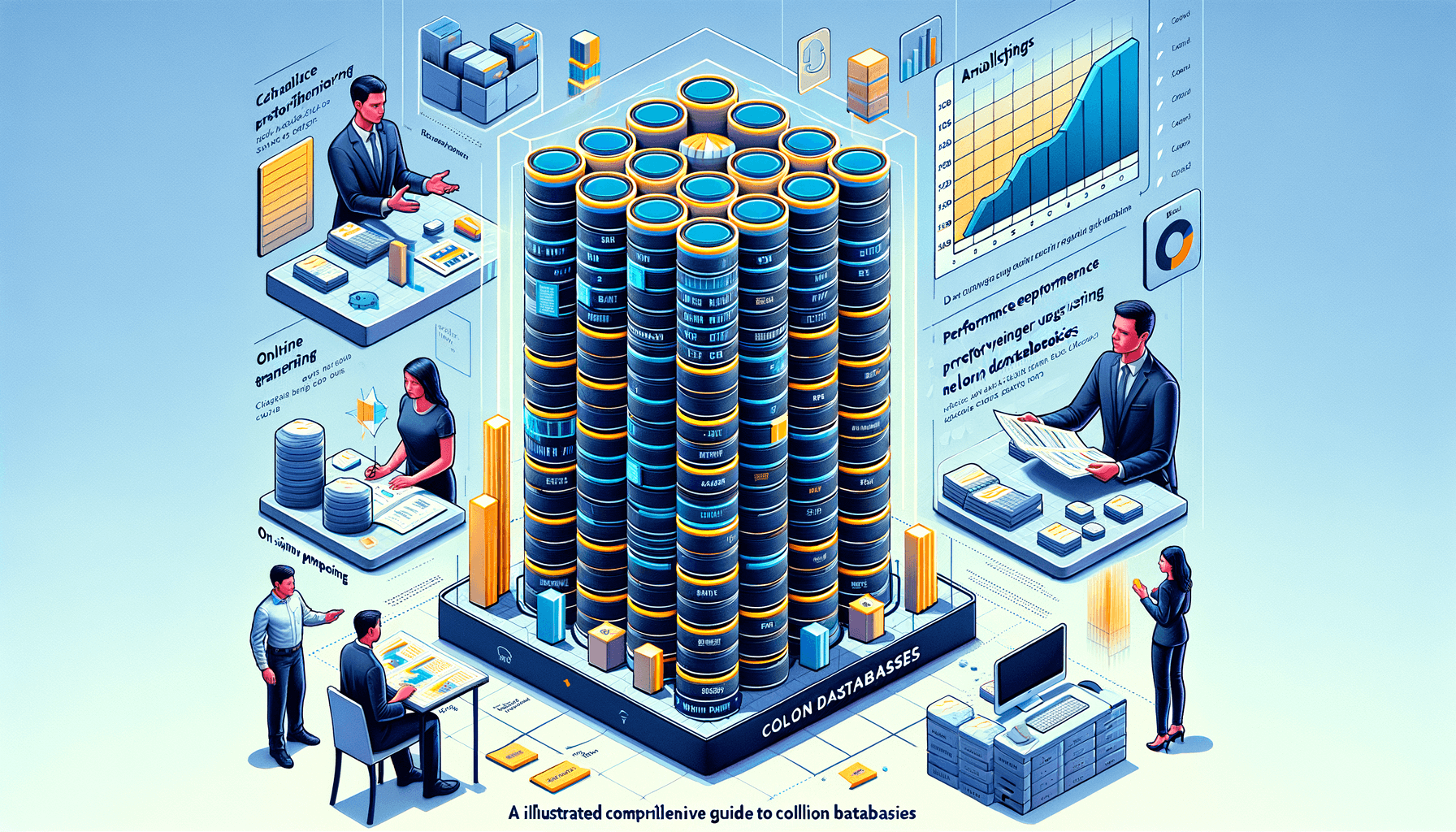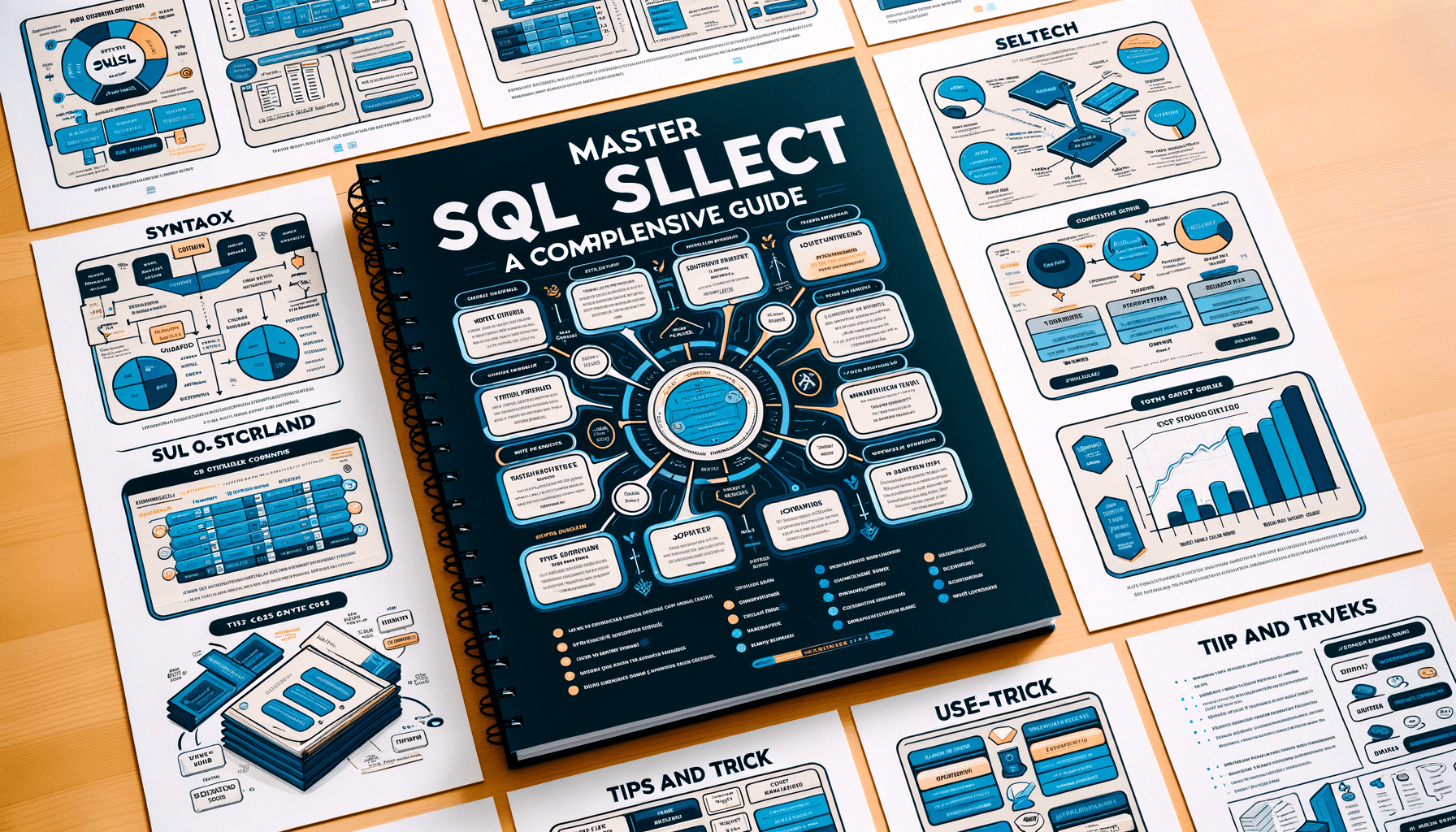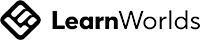A big variety of articles and resources
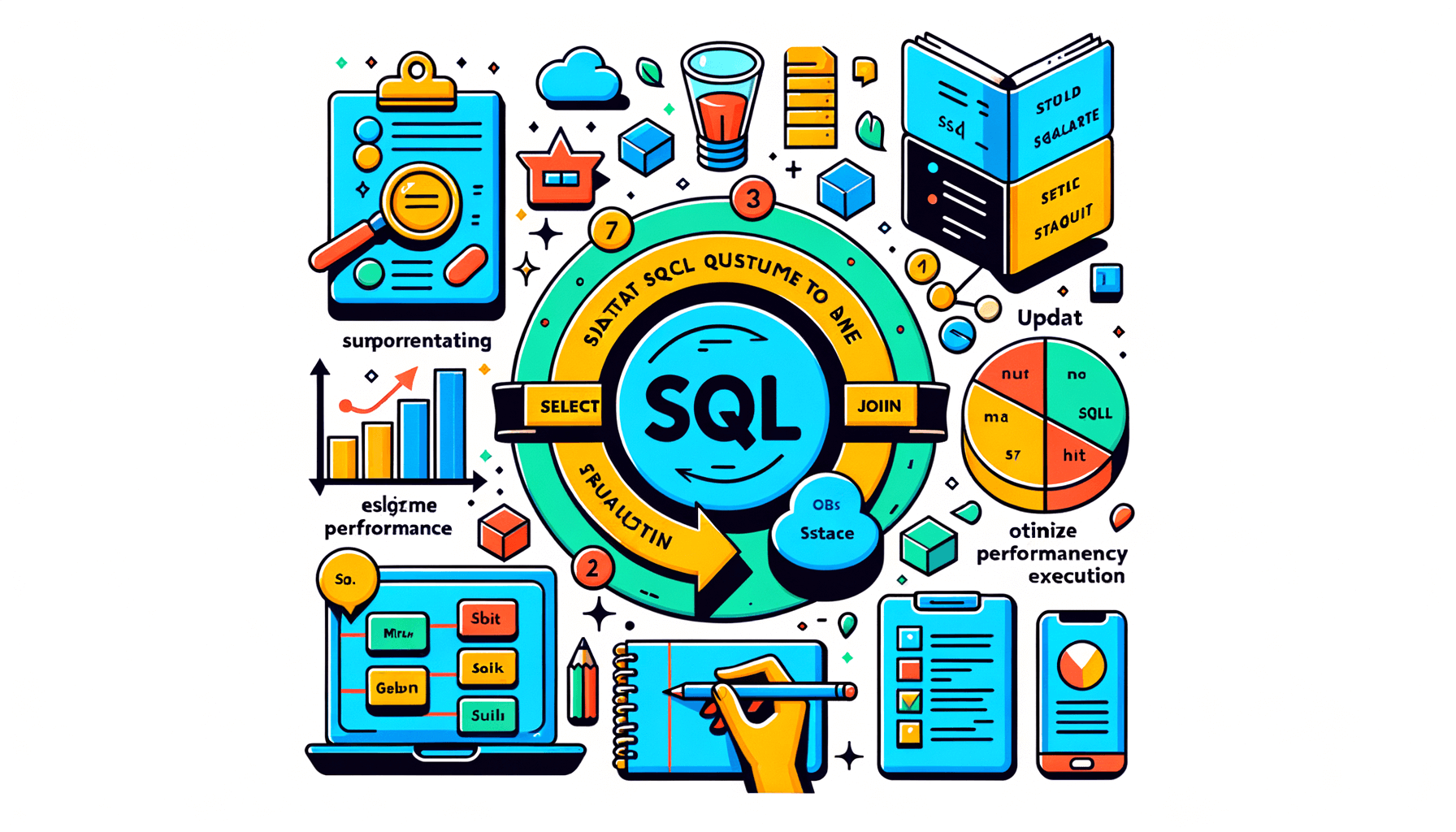
Mastering the Basics: SQL for Beginners
 Sia Author and Instructor
Learn SQL
Sia Author and Instructor
Learn SQL
15 minute read
SQL, or Structured Query Language, is the backbone of data management. It's used to interact with databases, allowing users to insert, update, delete, and query data. For beginners, mastering SQL is the first step toward becoming proficient in data handling and analysis. This guide aims to break down the basics, making it easy for anyone to get started with SQL.
Key Takeaways
- SQL is crucial for managing and manipulating databases.
- Understanding basic SQL syntax is essential for writing queries.
- Different data types in SQL include numeric, string, and date/time.
- Joins are used to combine data from multiple tables.
- Optimization techniques can significantly improve query performance.
Understanding SQL and Its Importance
Defining SQL
SQL, or Structured Query Language, is a standard language used to communicate with databases. It allows you to create, read, update, and delete data. SQL is the backbone of database management, making it a crucial skill for anyone working with data.
Historical Context and Evolution
SQL was developed in the 1970s by IBM researchers. Over the years, it has evolved to become the standard language for relational database management systems (RDBMS). Its consistency and reliability have made it a preferred choice for data management.
Why SQL is Essential for Data Management
SQL is essential because it provides a systematic way to manage and manipulate data. It helps in data retrieval, which is vital for analysis and decision-making. Without SQL, handling large datasets would be cumbersome and inefficient.
Mastering SQL is not just about learning a language; it's about understanding how to manage data effectively.
Getting Started with SQL
Setting Up Your SQL Environment
Before diving into SQL, you need to set up your environment. This involves installing a database management system (DBMS) like MySQL, PostgreSQL, or SQLite. Choosing the right DBMS depends on your needs and the type of projects you'll be working on. Follow these steps to get started:
- Download and install the DBMS of your choice.
- Configure the DBMS by setting up user accounts and permissions.
- Install any necessary client tools for interacting with the database.
Basic SQL Syntax and Commands
Understanding the basic syntax and commands is crucial for writing SQL queries. Here are some fundamental commands you should know:
- SELECT: Retrieves data from a database.
- INSERT: Adds new data to a table.
- UPDATE: Modifies existing data.
- DELETE: Removes data from a table.
Each command has its own syntax and set of rules. For example, a simple SELECT query looks like this:
SELECT * FROM table_name;
Connecting to Databases
Connecting to a database is the first step in executing SQL commands. Most DBMSs provide various methods for connecting, including command-line interfaces, graphical user interfaces, and programming languages. Here's a basic example of connecting to a MySQL database using Python:
import mysql.connector
conn = mysql.connector.connect( host="localhost", user="yourusername", password="yourpassword", database="yourdatabase" )
cursor = conn.cursor()
Setting up your SQL environment and understanding basic commands are the first steps to mastering SQL. With these foundations, you'll be well-prepared to explore more advanced topics.
Exploring SQL Data Types
Understanding the different data types in SQL is crucial for effective database management. Each data type serves a specific purpose and helps in organizing and storing data efficiently.
Numeric Data Types
Numeric data types are used to store numbers. They can be integers, decimals, or floating-point numbers. Common numeric data types include INT, FLOAT, and DECIMAL. Choosing the right numeric data type is important for optimizing storage and performance.
String Data Types
String data types are used to store text. Examples include CHAR, VARCHAR, and TEXT. The VARCHAR type is often preferred because it allows for variable-length strings, which can save space.
Date and Time Data Types
Date and time data types store dates, times, or both. Examples include DATE, TIME, and DATETIME. These types are essential for applications that require tracking of events over time.
Understanding data types like INT, VARCHAR, and DATE is crucial for effective database design.
Mastering SQL Queries
Writing Simple Queries
When starting with SQL, writing simple queries is the first step. A basic query retrieves data from a database using the SELECT statement. For example:
SELECT * FROM employees;
This command fetches all records from the employees table. Understanding this fundamental command is crucial for any SQL beginner.
Using WHERE Clauses
The WHERE clause is used to filter records. It allows you to specify conditions that the data must meet to be included in the results. For instance:
SELECT * FROM employees WHERE department = 'Sales';
This query retrieves only the employees who work in the Sales department. The WHERE clause is essential for narrowing down your data.
Sorting and Filtering Data
Sorting and filtering data helps in organizing the results. The ORDER BY clause sorts the data, while the LIMIT clause restricts the number of records. For example:
SELECT * FROM employees ORDER BY last_name ASC LIMIT 10;
This query sorts the employees by their last names in ascending order and limits the results to the first 10 records. Mastering these techniques will make your data analysis more efficient.
Practice these basic queries to build a strong foundation in SQL. The more you practice, the more proficient you'll become in handling complex data retrieval tasks.
Advanced SQL Functions
Aggregate Functions
Aggregate functions are essential for summarizing data. They allow you to perform calculations on multiple rows and return a single value. Common aggregate functions include SUM, AVG, COUNT, MIN, and MAX. For example, you can use SUM to find the total sales in a month or AVG to calculate the average score of students in a class.
String Functions
String functions help you manipulate text data. These functions are useful for cleaning and formatting text fields. Some popular string functions are CONCAT, SUBSTRING, LENGTH, and REPLACE. For instance, CONCAT can combine first and last names into a full name, while REPLACE can update incorrect entries in a text field.
Date Functions
Date functions are crucial for handling date and time data. They allow you to extract, format, and calculate dates. Common date functions include NOW, DATEADD, DATEDIFF, and FORMAT. For example, DATEDIFF can calculate the number of days between two dates, and FORMAT can change the date display format.
Mastering these advanced functions will significantly enhance your ability to manage and analyze data effectively.
Understanding these functions is vital for anyone looking to excel in SQL and data management. They provide powerful tools to manipulate and analyze data, making your queries more efficient and effective.
Understanding SQL Joins
INNER JOIN
An INNER JOIN returns records that have matching values in both tables. This is the most common type of join and is essential for combining data from different tables based on a related column.
LEFT JOIN
A LEFT JOIN returns all records from the left table and the matched records from the right table. If there is no match, the result is NULL from the right side. This join is useful when you need all records from one table, regardless of whether there is a match in the other table.
RIGHT JOIN
A RIGHT JOIN is similar to a LEFT JOIN, but it returns all records from the right table and the matched records from the left table. If there is no match, the result is NULL from the left side. This join is less common but can be useful in specific scenarios.
Mastering SQL joins is crucial for handling complex queries and data relationships effectively.
Working with Subqueries
Introduction to Subqueries
Subqueries, also known as inner queries or nested queries, are queries within another SQL query. They are used to perform operations that need to be executed in multiple steps. Understanding subqueries is crucial for writing efficient and powerful SQL statements.
Correlated vs. Non-Correlated Subqueries
Subqueries can be classified into two types: correlated and non-correlated. A non-correlated subquery is independent and can be executed on its own, while a correlated subquery depends on the outer query for its values. This distinction is important because it affects how the database processes the query.
Using Subqueries in SELECT Statements
Subqueries are often used in SELECT statements to filter or aggregate data. For example, you can use a subquery to find records that match certain criteria in another table. This is particularly useful when dealing with complex datasets where multiple conditions need to be met.
Mastering subqueries can significantly enhance your ability to handle complex data retrieval tasks.
Here are some common uses of subqueries:
- Filtering results based on aggregated data
- Performing calculations on subsets of data
- Simplifying complex joins and unions
By incorporating subqueries into your SQL toolkit, you can tackle more advanced data manipulation tasks with ease.
Managing Database Schemas
Creating and Modifying Tables
When working with SQL, one of the first tasks you'll encounter is creating and modifying tables. Tables are the backbone of any database, holding all the data in a structured format. To create a table, you use the CREATE TABLE statement, specifying the table name and the columns it will contain. For example:
CREATE TABLE Students ( StudentID int, FirstName varchar(255), LastName varchar(255), EnrollmentDate date );
Modifying a table is just as important. You might need to add a new column or change the data type of an existing column. This is done using the ALTER TABLE statement. For instance, to add a new column to the Students table, you would write:
ALTER TABLE Students ADD Email varchar(255);
Understanding Primary and Foreign Keys
Primary and foreign keys are essential for maintaining relationships between tables. A primary key is a unique identifier for a record in a table. It ensures that each record can be uniquely identified. For example, StudentID in the Students table can be a primary key.
A foreign key is a field in one table that uniquely identifies a row in another table. It creates a link between the two tables, ensuring data integrity. For example, if you have a Courses table, you can link it to the Students table using a foreign key:
CREATE TABLE Courses ( CourseID int PRIMARY KEY, CourseName varchar(255), StudentID int, FOREIGN KEY (StudentID) REFERENCES Students(StudentID) );
Indexing for Performance
Indexes are used to speed up the retrieval of data from a database. They work like an index in a book, allowing you to find information quickly without scanning every page. To create an index, you use the CREATE INDEX statement. For example, to create an index on the LastName column in the Students table, you would write:
CREATE INDEX idx_lastname ON Students (LastName);
Indexes can significantly improve query performance, especially on large tables. However, they also require additional storage space and can slow down write operations, so it's important to use them wisely.
Managing database schemas effectively is crucial for ensuring data integrity and optimizing performance. By mastering the basics of creating and modifying tables, understanding primary and foreign keys, and using indexes, you can build robust and efficient databases.
Ensuring Data Integrity
Implementing Constraints
To maintain data accuracy, we use constraints. Constraints are rules applied to table columns to ensure valid data entry. Common constraints include NOT NULL, UNIQUE, PRIMARY KEY, and FOREIGN KEY. These constraints help in preventing invalid data from entering the database.
- NOT NULL: Ensures that a column cannot have a null value.
- UNIQUE: Guarantees that all values in a column are different.
- PRIMARY KEY: Uniquely identifies each record in a table.
- FOREIGN KEY: Ensures referential integrity between tables.
Maintaining Data Consistency
Data consistency means that data remains accurate and reliable throughout its lifecycle. This is achieved through transactions, which are sequences of operations performed as a single logical unit of work. If any part of the transaction fails, the entire transaction is rolled back, ensuring the database remains consistent.
Tip: Always use transactions when performing multiple related operations to maintain data consistency.
Handling Transactions
Transactions are crucial for maintaining data integrity. They follow the ACID properties:
- Atomicity: Ensures that all operations within a transaction are completed; if not, the transaction is aborted.
- Consistency: Ensures that the database remains in a consistent state before and after the transaction.
- Isolation: Ensures that transactions are securely and independently processed at the same time without interference.
- Durability: Ensures that once a transaction is committed, it remains so, even in the event of a system failure.
Using transactions effectively can help in maintaining the integrity of your database, making sure that your data is always accurate and reliable.
Optimizing SQL Performance
Query Optimization Techniques
To get the best performance from your SQL queries, you need to understand how to optimize them. Optimized queries run faster and use fewer resources. Here are some key techniques:
- Indexing: Use indexes to speed up data retrieval.
- **Avoiding SELECT ***: Only select the columns you need.
- Using Joins Wisely: Choose the right type of join for your query.
- Filtering Early: Apply filters as early as possible in your query.
Understanding Execution Plans
Execution plans show how SQL Server executes your query. They help you understand where your query might be slowing down. You can view execution plans in most SQL management tools. Look for:
- Table Scans: These can be slow; try to avoid them.
- Index Seeks: These are faster and more efficient.
- Join Operations: Check if the joins are optimized.
Indexing Strategies
Indexes are crucial for performance. They help the database find data quickly. Here are some strategies:
- Clustered Indexes: These sort the data rows in the table. Use them for columns that are often searched.
- Non-Clustered Indexes: These are useful for columns that are frequently used in WHERE clauses.
- Covering Indexes: These include all the columns needed by a query, reducing the need to access the table.
Remember, while indexes can speed up read operations, they can slow down write operations. Always balance the need for speed with the cost of maintaining indexes.
Practical Applications of SQL
Real-World Use Cases
SQL is used in many real-world scenarios. For example, businesses use SQL to manage customer data, track sales, and analyze trends. Healthcare providers use SQL to store patient records and manage appointments. SQL's versatility makes it a valuable tool in various industries.
SQL in Data Analysis
Data analysts rely on SQL to extract and manipulate data from databases. By using SQL queries, they can filter, sort, and aggregate data to uncover insights. This helps in making data-driven decisions and improving business strategies. Mastering SQL is essential for anyone looking to work in data analysis.
SQL for Business Intelligence
Business intelligence tools often use SQL to query databases and generate reports. These reports help organizations understand their performance and identify areas for improvement. SQL enables the creation of dashboards that provide real-time data, making it easier to monitor key metrics and make informed decisions.
Understanding the practical applications of SQL can significantly enhance your ability to work with data and improve your problem-solving skills.
Common SQL Challenges and Solutions
Troubleshooting SQL Errors
When working with SQL, errors are inevitable. Beginners often struggle with syntax issues, such as missing commas or incorrect keywords. Understanding error messages is crucial for debugging. Always read the error message carefully; it usually points you to the exact problem.
Handling Large Datasets
Managing large datasets can be daunting. SQL provides tools like indexing and partitioning to help. Indexing speeds up data retrieval, while partitioning breaks large tables into smaller, more manageable pieces. These techniques are essential for efficient data management.
Best Practices for Writing Efficient SQL
Writing efficient SQL queries is an art. Use SELECT statements wisely and avoid using SELECT *. Always filter data using WHERE clauses to limit the amount of data processed. Proper indexing and query optimization can significantly improve performance.
With persistence, anyone can become proficient in SQL. Beginners face challenges in learning SQL, particularly with syntax, query structure, and understanding SELECT, FROM, and WHERE clauses. Mastering joins and subqueries is crucial but complex, as is error handling and debugging. Online resources like sqlskillz.com and codecademy.com offer structured courses and practical exercises to aid learning.
Facing common SQL challenges can be tough, but don't worry, we've got you covered! From mastering complex queries to optimizing database performance, our expert-led courses offer practical solutions to help you succeed. Ready to tackle your SQL problems head-on? Visit our website to explore our comprehensive course catalog and start learning today!
Conclusion
Mastering the basics of SQL is a crucial step for anyone looking to enter the field of data management or analysis. By understanding how to create, read, update, and delete data, you lay the groundwork for more advanced database tasks. This knowledge not only enhances your technical skills but also opens up new career opportunities. Remember, practice is key. The more you work with SQL, the more confident you will become in handling real-world data challenges. Keep learning and exploring, and you'll find that SQL is a powerful tool in your tech toolkit.
Frequently Asked Questions
What is SQL?
SQL stands for Structured Query Language. It's a language used to communicate with and manage databases.
Why should I learn SQL?
Learning SQL is essential because it helps you handle and analyze data, which is a valuable skill in many jobs today.
Is SQL hard to learn?
SQL is considered one of the easier programming languages to learn. With practice, you can become proficient quickly.
What are the basic commands in SQL?
Some basic SQL commands include SELECT, INSERT, UPDATE, and DELETE. These commands help you retrieve and manipulate data in a database.
Can I practice SQL for free?
Yes, many online platforms offer free SQL practice environments. Some even provide sample databases to work with.
What is a primary key in SQL?
A primary key is a unique identifier for a record in a table. It ensures that each record can be uniquely identified.
How do I connect to a database using SQL?
To connect to a database, you usually need a database management system (DBMS) and credentials like a username and password.
What is a JOIN in SQL?
A JOIN clause is used to combine rows from two or more tables based on a related column between them.