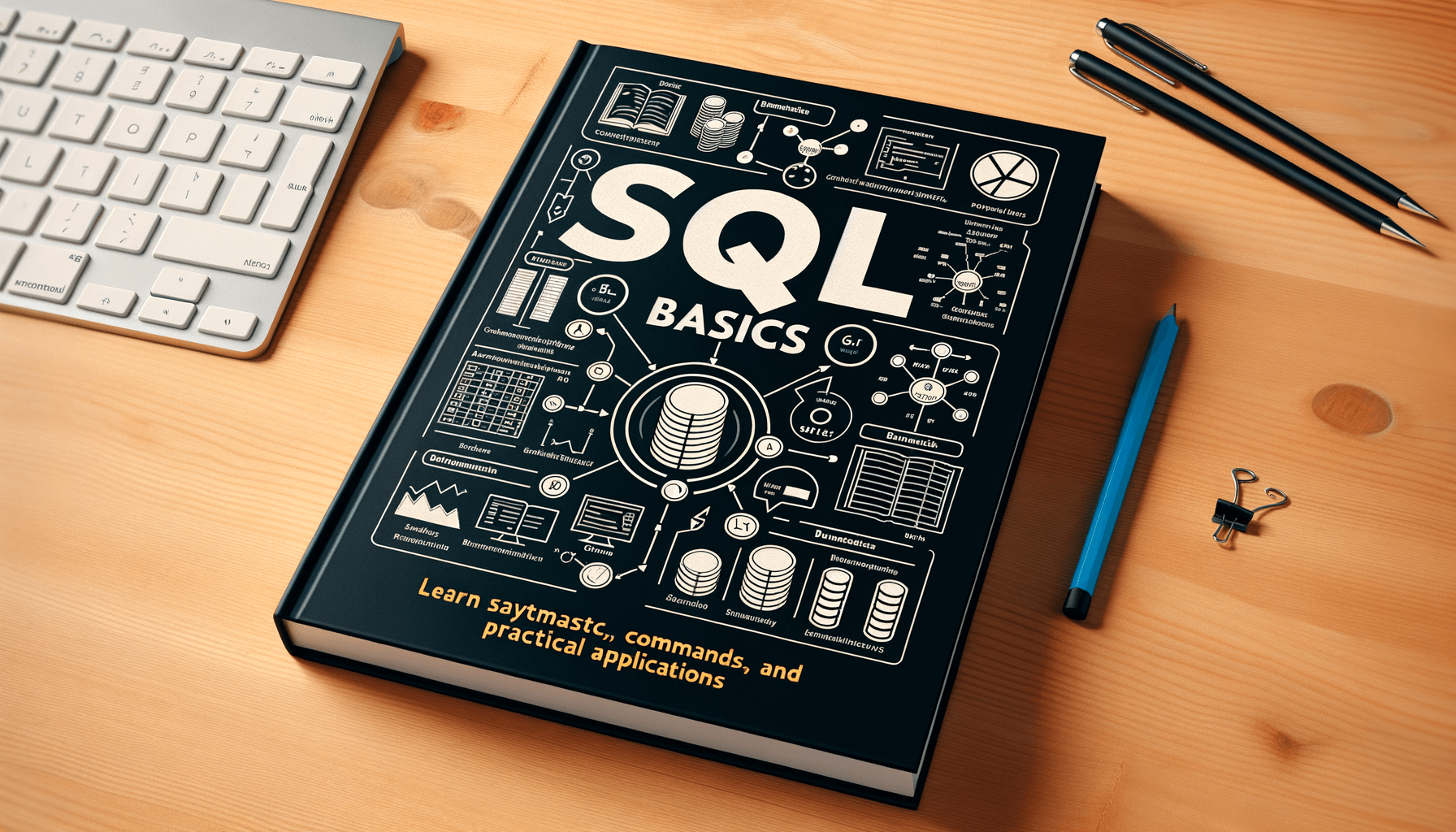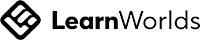A big variety of articles and resources
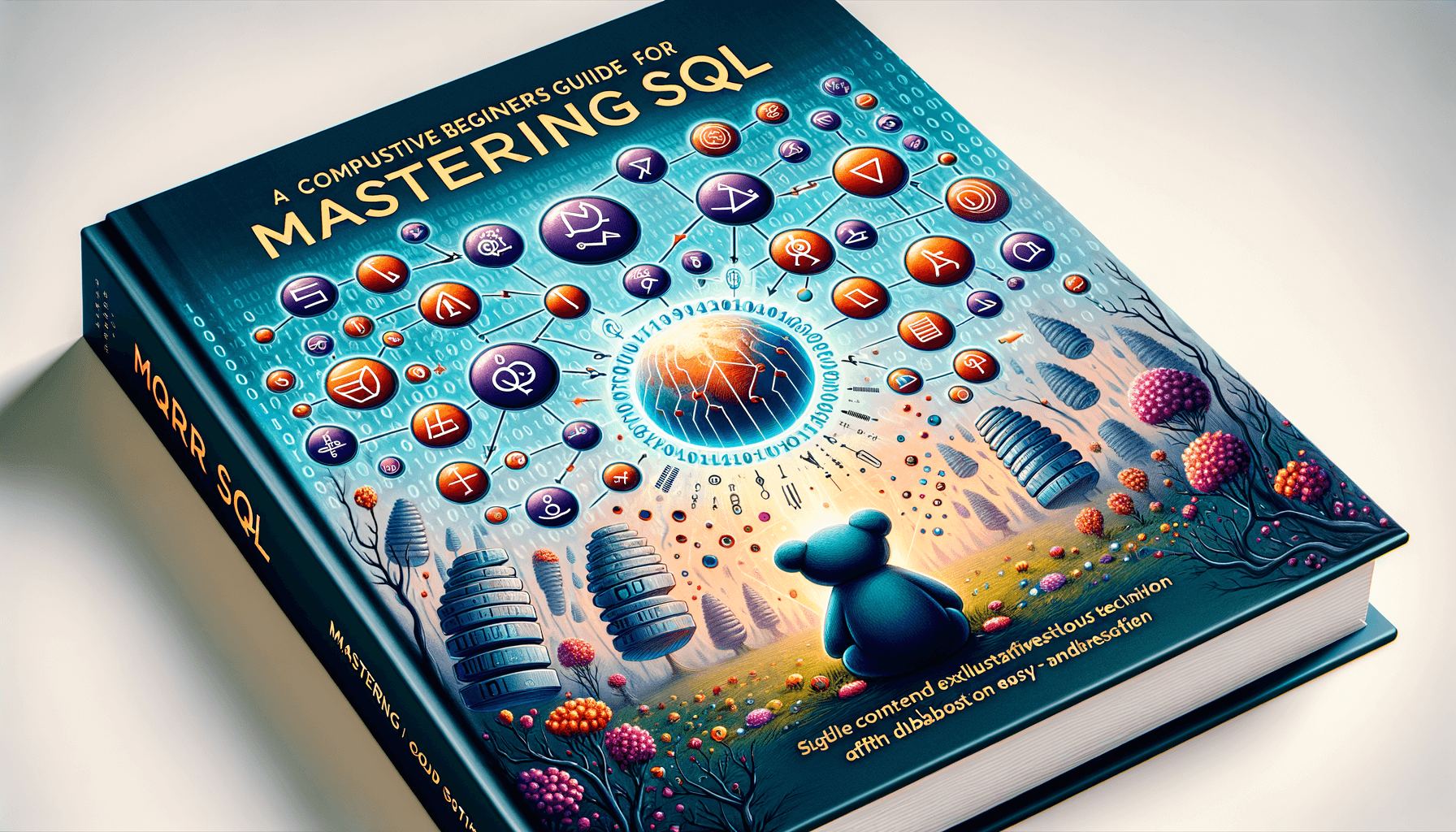
Mastering the SQL Programming Language: A Comprehensive Guide for Beginners
 Sia Author and Instructor
Learn SQL
Sia Author and Instructor
Learn SQL
13 minute read
Learning SQL can seem hard at first, but it's a skill you'll use a lot. SQL helps you talk to databases and get the info you need. This guide will help you start your SQL journey, from the basics to more advanced topics.
Key Takeaways
- SQL is a language for managing and querying databases.
- Setting up your SQL environment is the first step.
- Basic commands like SELECT and WHERE are essential.
- Advanced techniques include JOINs and subqueries.
- SQL is useful for data analysis and reporting.
Understanding the Basics of SQL Programming Language
Defining SQL and Its Importance
SQL, or Structured Query Language, is a standard language used to communicate with databases. It allows you to create, read, update, and delete data. Mastering SQL is essential for anyone working with relational databases, as it provides the tools needed to manage and manipulate data effectively.
Historical Background of SQL
SQL was developed in the 1970s by IBM researchers. It became a standard language for database management systems (DBMS) and has evolved over the years to include more features and capabilities. Understanding its history helps appreciate its importance in modern data management.
Core Components of SQL
SQL consists of several key components:
- Data Definition Language (DDL): Used to define and manage database structures.
- Data Manipulation Language (DML): Allows you to insert, update, delete, and retrieve data.
- Data Control Language (DCL): Manages access to the data.
- Transaction Control Language (TCL): Handles transactions within the database.
By grasping these core components, you can effectively use SQL to manage and manipulate data in relational databases.
Setting Up Your SQL Environment
Choosing the Right SQL Database
When starting with SQL, selecting the right database is crucial. There are several options available, each with its own strengths. Popular choices include MySQL, PostgreSQL, and SQLite. Choosing the right software can significantly impact your learning experience and future projects.
Installing SQL Software
Once you've chosen your database, the next step is installation. Most SQL databases offer straightforward installation processes. For instance, MySQL and PostgreSQL provide detailed guides on their websites. Make sure to follow the instructions carefully to avoid any issues.
Configuring Your Development Environment
After installation, configuring your development environment is essential. This includes setting up user accounts, permissions, and other necessary settings. Proper configuration ensures that your SQL environment runs smoothly and securely.
Setting up your SQL environment correctly from the start can save you a lot of headaches down the road. It lays a solid foundation for your SQL journey.
Fundamental SQL Commands and Syntax
SELECT Statements
The SELECT statement is the cornerstone of SQL. It allows you to retrieve data from one or more tables. For example, to get all records from a table named students, you would use:
SELECT * FROM students;
This command fetches all columns for every row in the students table. You can also specify particular columns to narrow down the results.
INSERT, UPDATE, DELETE Commands
These commands are essential for modifying data in your database. The INSERT command adds new records, UPDATE changes existing ones, and DELETE removes records.
- INSERT: Adds new data to a table.
- UPDATE: Modifies existing data.
- DELETE: Removes data from a table.
For instance, to add a new student, you might use:
INSERT INTO students (name, age) VALUES ('John Doe', 18);
Using WHERE Clause for Filtering
The WHERE clause is used to filter records. It helps you specify which rows you want to affect with your SQL commands. For example, to find students who are 18 years old, you would write:
SELECT * FROM students WHERE age = 18;
This command will return only the rows where the age is 18.
Mastering these basic commands is crucial for anyone looking to perform complex queries effectively.
Advanced SQL Query Techniques
JOIN Operations
In SQL, JOIN operations are essential for combining data from multiple tables. The most common types are INNER JOIN, LEFT JOIN, and RIGHT JOIN. These operations help in managing database relationships effectively. For example, an INNER JOIN returns rows when there is a match in both tables.
Subqueries and Nested Queries
Subqueries, also known as nested queries, are queries within another SQL query. They are useful for performing complex operations in a single query. For instance, you can use a subquery to filter results based on an aggregate function.
Using Aggregate Functions
Aggregate functions like COUNT, SUM, AVG, MIN, and MAX are used to perform calculations on multiple rows of a table's column and return a single value. These functions are crucial for data analysis and reporting.
Mastering these advanced SQL techniques will significantly enhance your ability to retrieve and manipulate data efficiently.
Database Design and Normalization
Principles of Database Design
When designing a database, it's crucial to follow certain principles to ensure efficiency and accuracy. A well-designed database helps in maintaining data integrity and reduces redundancy. The main principles include understanding the requirements, defining the entities, and establishing relationships between them.
Normalization Techniques
Normalization is a process used to organize a database into tables and columns. The goal is to reduce data redundancy and improve data integrity. There are several normal forms, each with specific rules:
- First Normal Form (1NF): Ensure that each table column contains unique and atomic values.
- Second Normal Form (2NF): Achieve 1NF and ensure that all non-key attributes are fully functional dependent on the primary key.
- Third Normal Form (3NF): Achieve 2NF and remove transitive dependencies.
Entity-Relationship Diagrams
Entity-Relationship Diagrams (ERDs) are visual tools used to represent the structure of a database. They show the entities involved and the relationships between them. ERDs are essential for planning and communicating the database design. They help in identifying the primary and foreign keys, which are crucial for creating relationships between tables.
Managing Database Transactions
Understanding ACID Properties
When working with databases, it's crucial to understand the ACID properties. ACID stands for Atomicity, Consistency, Isolation, and Durability. These properties ensure that database transactions are processed reliably. Atomicity means that each transaction is all-or-nothing. Consistency ensures that a transaction can only bring the database from one valid state to another. Isolation means that transactions do not interfere with each other. Durability guarantees that once a transaction is committed, it will remain so, even in the event of a system failure.
Transaction Control Commands
To manage transactions, SQL provides several commands:
- BEGIN TRANSACTION: Starts a new transaction.
- COMMIT: Saves all changes made during the transaction.
- ROLLBACK: Undoes all changes made during the transaction.
These commands help maintain the integrity of your database by allowing you to control when changes are made permanent.
Isolation Levels and Concurrency
Isolation levels define the degree to which the operations in one transaction are isolated from those in other transactions. SQL supports several isolation levels:
- Read Uncommitted: Transactions can see uncommitted changes made by other transactions.
- Read Committed: Transactions cannot see uncommitted changes made by other transactions.
- Repeatable Read: Ensures that if a transaction reads a row, it will see the same data if it reads that row again during the same transaction.
- Serializable: The highest isolation level, which ensures complete isolation from other transactions.
Choosing the right isolation level is essential for balancing data integrity and system performance.
Understanding and managing database transactions is key to ensuring data reliability and consistency in your applications.
Optimizing SQL Queries for Performance
Indexing Strategies
When it comes to speeding up SQL queries, indexing is a key strategy. Indexes help the database find rows much faster than without an index. Creating the right indexes can drastically reduce query time. However, too many indexes can slow down data modification operations like INSERT, UPDATE, and DELETE.
Query Execution Plans
Understanding query execution plans is essential for optimizing SQL queries. These plans show how the database engine executes a query. By analyzing these plans, you can identify bottlenecks and inefficient operations. Use the EXPLAIN command to view the execution plan of a query.
Performance Tuning Techniques
Performance tuning involves several techniques to make SQL queries run faster. Some common methods include:
- Optimizing Joins: Ensure that joins are performed on indexed columns.
- Reducing Subqueries: Use joins instead of subqueries where possible.
- Limiting Result Sets: Use the LIMIT clause to restrict the number of rows returned.
Efficient use of joins and subqueries is crucial for maintaining high performance in SQL operations.
By mastering these techniques, you can significantly improve the performance of your SQL queries, making your database operations more efficient and effective.
Ensuring Data Integrity and Security
Implementing Constraints
To maintain data accuracy, we use constraints. These rules ensure that only valid data is entered into the database. Common constraints include:
- Primary Key: Ensures each record is unique.
- Foreign Key: Maintains referential integrity between tables.
- Unique: Guarantees all values in a column are different.
- Check: Validates data against a condition.
Data Encryption Methods
Data encryption is crucial for protecting sensitive information. By converting data into a coded format, we prevent unauthorized access. There are two main types of encryption:
- Symmetric Encryption: Uses the same key for encryption and decryption.
- Asymmetric Encryption: Uses a pair of keys, one for encryption and another for decryption.
User Access Control
Controlling who can access the database is vital for security. We use user access control to define permissions and roles. This ensures that users can only perform actions they are authorized to do. Key practices include:
- Assigning roles based on job functions.
- Regularly updating access permissions.
- Monitoring user activities.
Ensuring data integrity and security is not just about protecting data but also about maintaining its accuracy and reliability. By implementing constraints, encrypting data, and controlling user access, we create a robust database environment.
Working with Stored Procedures and Functions
Creating and Using Stored Procedures
Stored procedures are a powerful feature in SQL that allow you to save and reuse code. They help in automating repetitive tasks and improving performance. To create a stored procedure, you use the CREATE PROCEDURE statement followed by the procedure name and the SQL code block. Stored procedures can take parameters, making them flexible for various operations.
Defining Functions
Functions in SQL are similar to stored procedures but are designed to return a single value. They are useful for calculations and data transformations. You define a function using the CREATE FUNCTION statement, specifying the return type and the SQL code block. Functions can be used in SQL queries just like built-in functions.
Error Handling in SQL
Error handling is crucial for robust SQL programming. SQL provides mechanisms like TRY...CATCH blocks to handle errors gracefully. By implementing error handling, you can ensure that your SQL code runs smoothly even when unexpected issues arise.
Mastering stored procedures and functions is essential for efficient SQL programming. They not only save time but also make your code more organized and maintainable.
SQL in Data Analysis and Reporting
Using SQL for Data Extraction
When it comes to data analysis, SQL is a powerful tool for extracting data from databases. By using SELECT statements, you can retrieve specific data points that are crucial for your analysis. This makes it easier to handle large datasets and focus on the information that matters most.
Generating Reports with SQL
SQL is not just for data extraction; it also plays a vital role in generating reports. By using various SQL commands, you can create detailed reports that provide insights into your data. This is especially useful for business intelligence and decision-making processes.
Integrating SQL with BI Tools
Integrating SQL with Business Intelligence (BI) tools enhances your ability to analyze and visualize data. Tools like Tableau and Power BI can connect to SQL databases, allowing you to create interactive dashboards and reports. This integration makes it easier to communicate your findings effectively.
Mastering SQL enhances data analysis and reporting capabilities, enabling complex queries and uncovering insights. Integrating SQL with data visualization tools aids in effective communication of findings.
Real-World Applications of SQL
Case Studies in Various Industries
SQL is used in many industries to manage and analyze data. For example, in healthcare, SQL helps in managing patient records and medical histories. In finance, it is used to track transactions and manage accounts. Retailers use SQL to manage inventory and sales data.
SQL in Web Development
In web development, SQL is essential for managing databases that store user information, content, and other data. Websites like social media platforms and e-commerce sites rely heavily on SQL to function smoothly. Developers use SQL to create, read, update, and delete data in their applications.
Future Trends in SQL
The future of SQL looks promising with the integration of AI and machine learning. These technologies will make SQL even more powerful for data analysis and decision-making. Additionally, cloud-based SQL databases are becoming more popular, offering scalability and flexibility for businesses of all sizes.
SQL is not just a tool for managing data; it's a powerful language that can drive business decisions and innovations across various fields.
SQL is used everywhere, from small businesses to big tech companies. It's the backbone of data management. Want to learn more about how SQL can help you? Visit our website and explore our courses. We offer hands-on training and real-world examples to boost your skills.
Conclusion
Mastering SQL is a journey that opens up many opportunities in the world of data management and analysis. This guide has aimed to provide you with a solid foundation in SQL, from basic queries to more advanced techniques. By practicing regularly and applying what you've learned to real-world problems, you'll continue to improve your skills. Remember, the key to becoming proficient in SQL is persistence and continuous learning. Keep exploring, keep querying, and you'll find that SQL becomes an invaluable tool in your data toolkit.
Frequently Asked Questions
What is SQL and why is it important?
SQL stands for Structured Query Language. It's used to manage and manipulate databases. It's important because it allows you to store, retrieve, and analyze data efficiently.
Do I need to have programming experience to learn SQL?
No, you don't need any prior programming experience to start learning SQL. It's designed to be user-friendly and easy to understand.
Which SQL database should I choose to start with?
Popular options for beginners include MySQL, PostgreSQL, and SQLite. They are well-documented and widely used in the industry.
How long does it take to learn SQL?
The time it takes to learn SQL varies, but with consistent practice, you can get a good grasp of the basics in a few weeks.
What are some common uses of SQL?
SQL is commonly used for data analysis, web development, and managing large databases in various industries like finance, healthcare, and retail.
Can I practice SQL for free?
Yes, there are many free resources and online platforms where you can practice SQL, such as SQLFiddle, LeetCode, and W3Schools.
What are JOIN operations in SQL?
JOIN operations in SQL are used to combine rows from two or more tables based on a related column between them. Common types include INNER JOIN, LEFT JOIN, and RIGHT JOIN.
Is SQL relevant for data analysis?
Absolutely. SQL is a crucial skill for data analysts as it allows them to extract, filter, and manipulate data from databases to generate meaningful insights.
Related Articles

Mastering Data: Learn SQL from Basics to Advanced
14 minute read
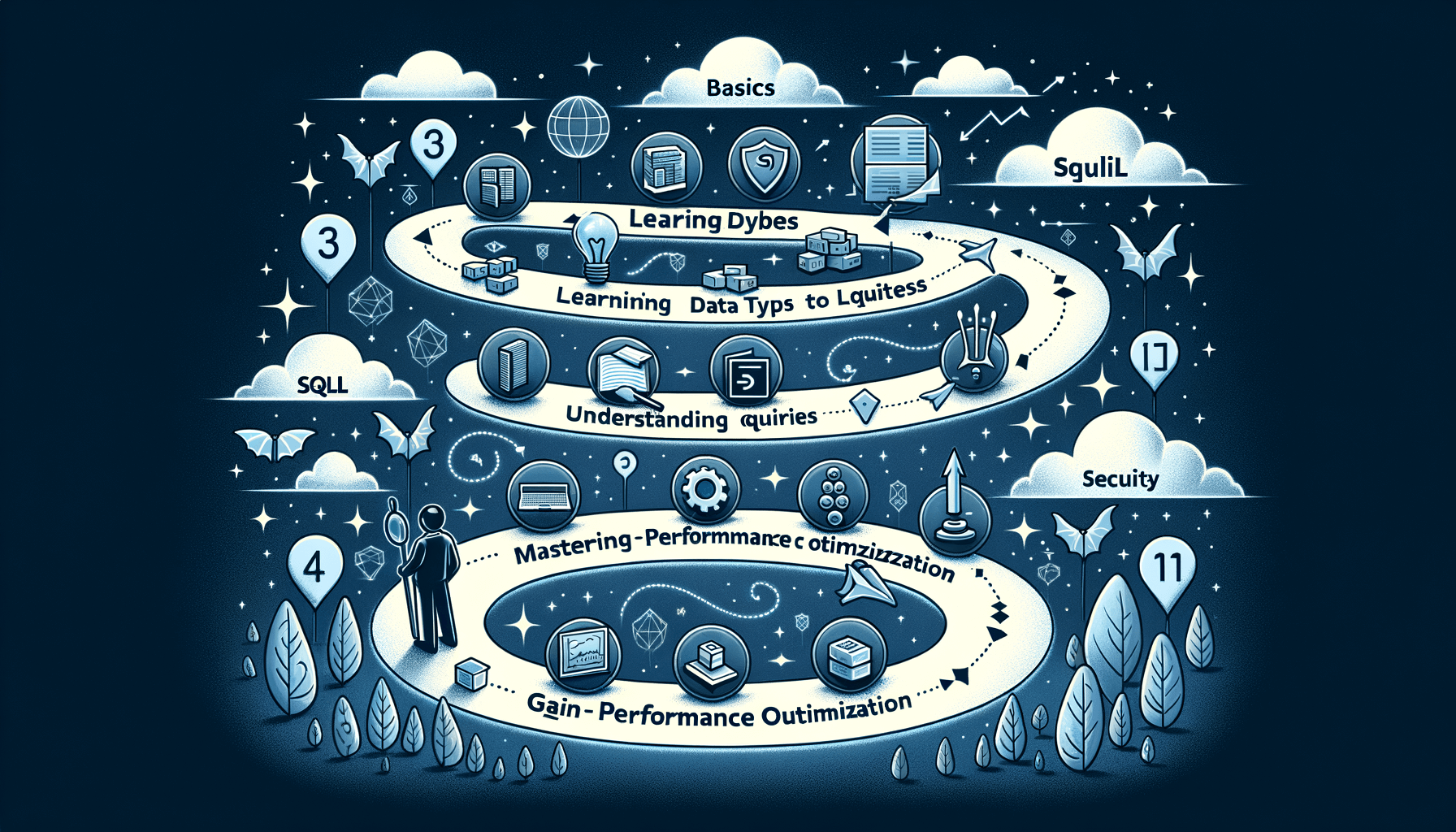
Mastering Data: Learn SQL from Basics to Advanced
14 minute read