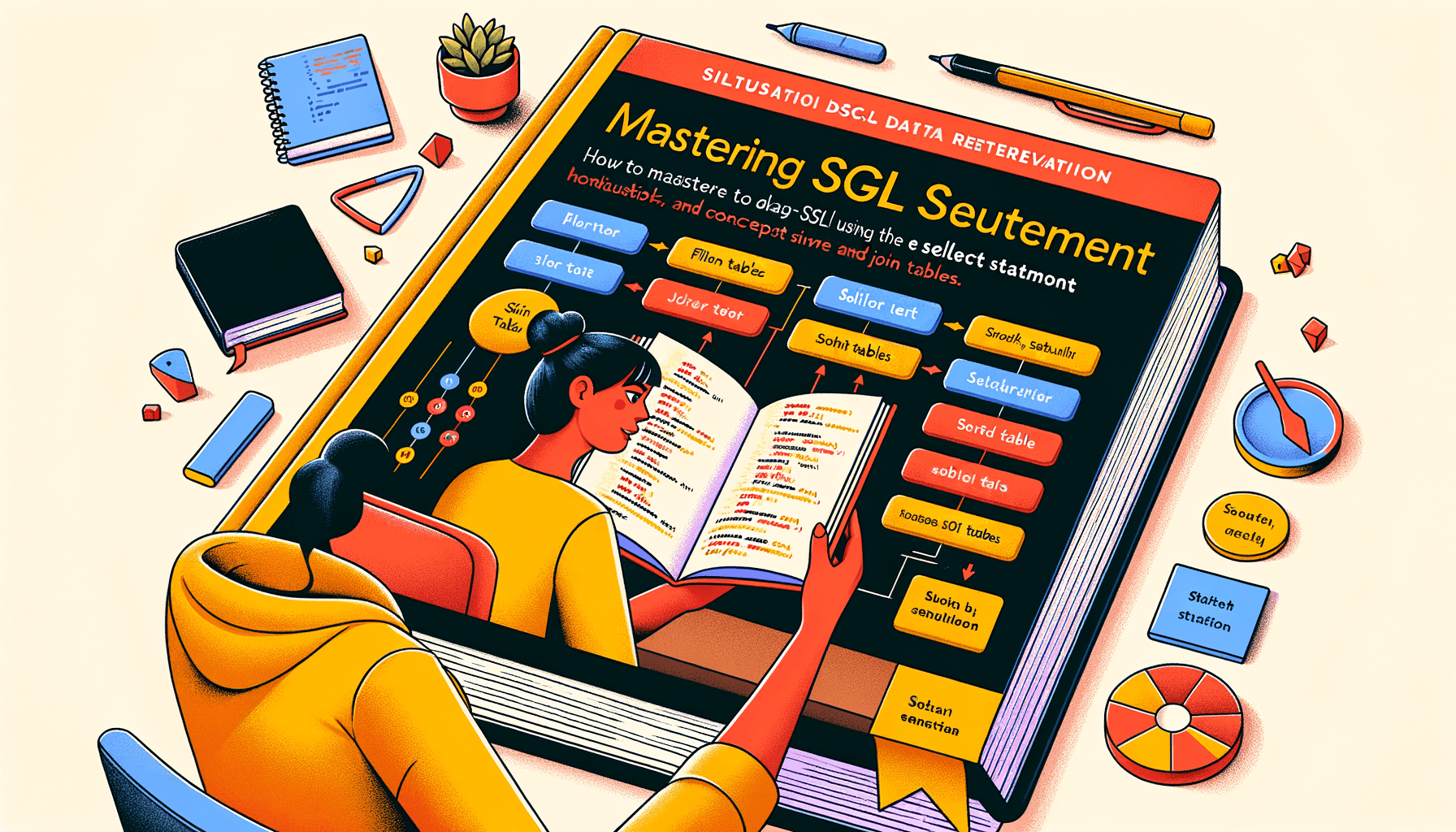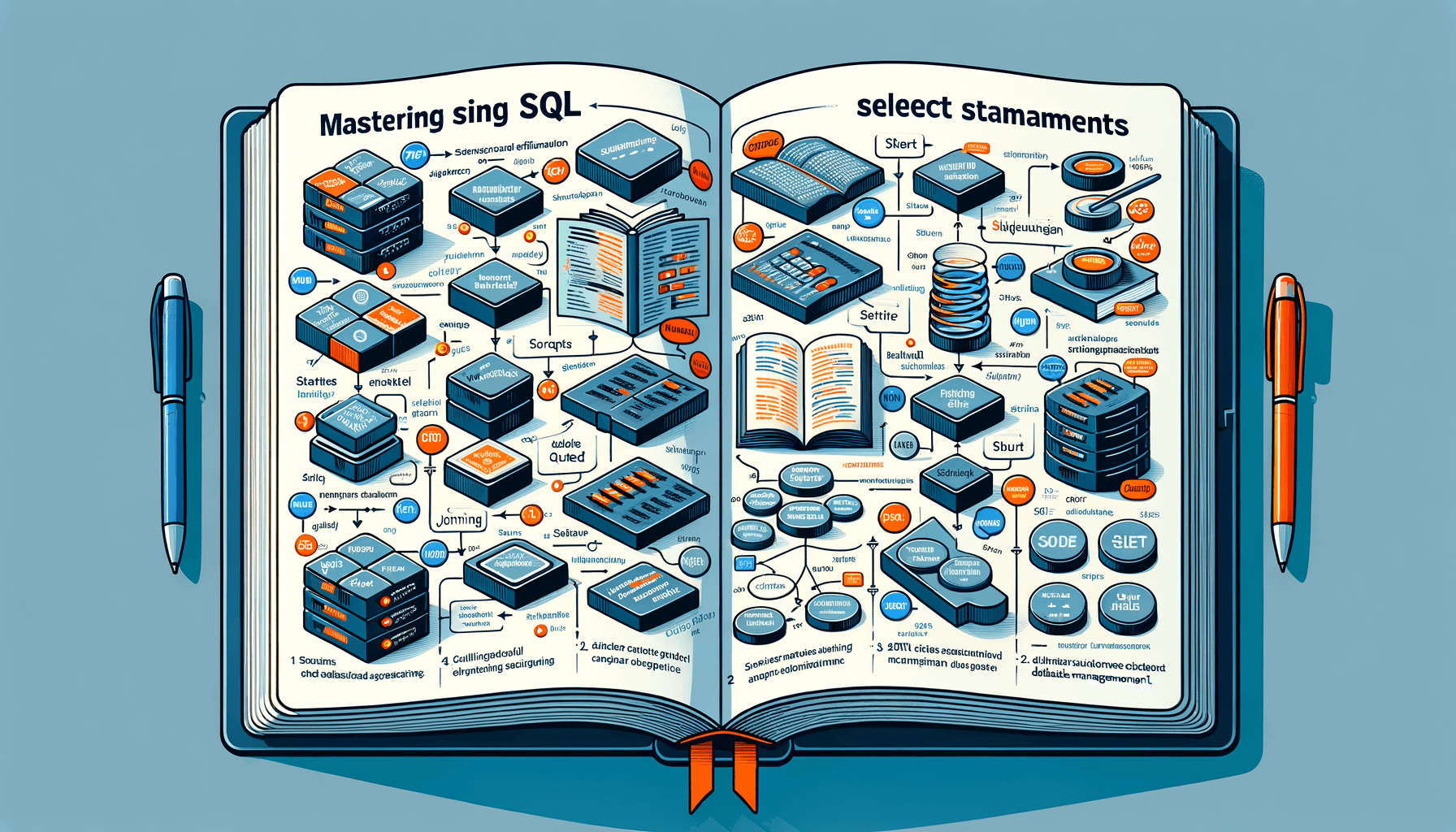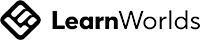A big variety of articles and resources
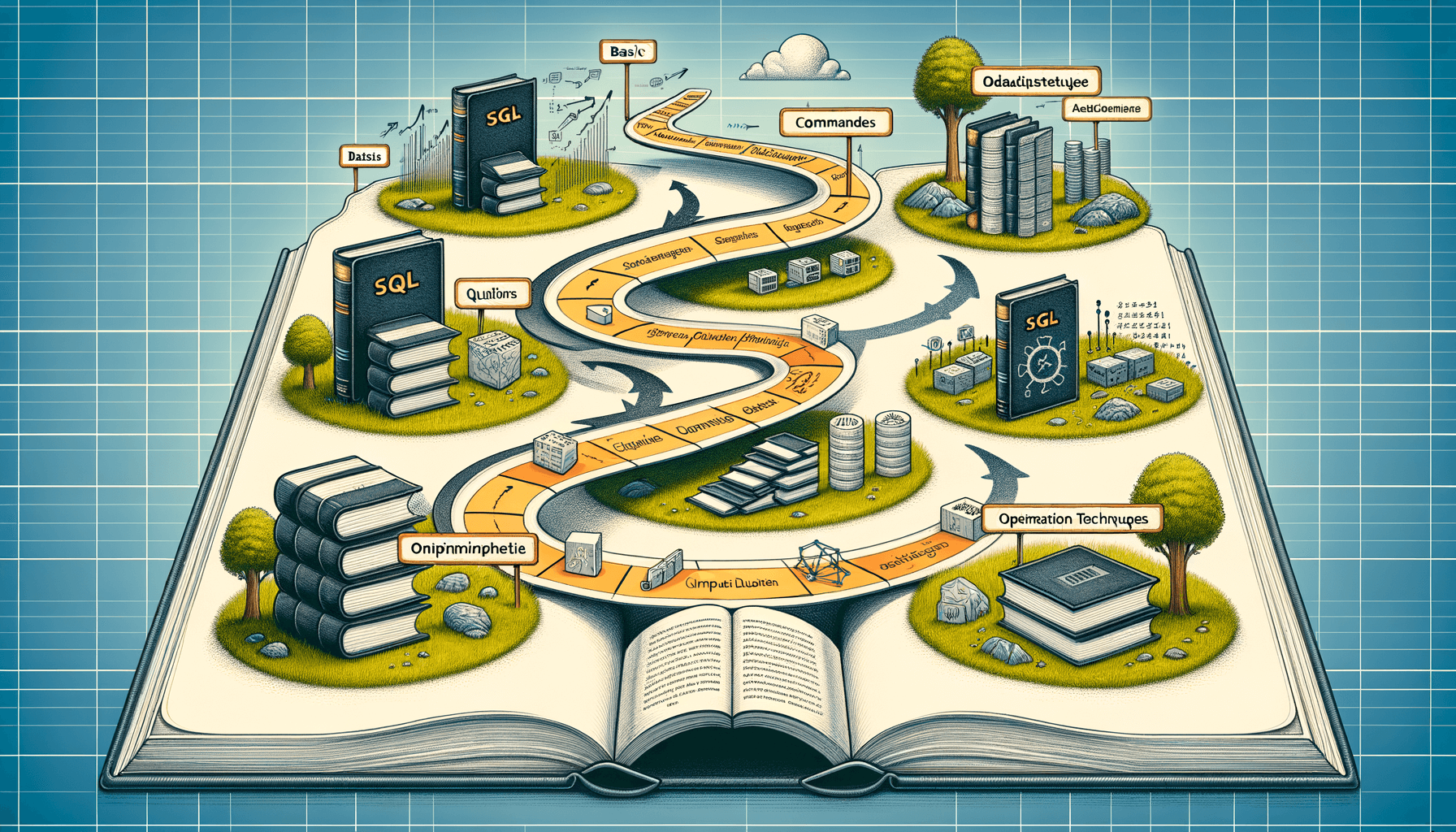
Master the Fundamentals: Learn SQL from Basics to Advanced
 Sia Author and Instructor
Learn SQL
Sia Author and Instructor
Learn SQL
14 minute read
SQL, or Structured Query Language, is a powerful tool used to communicate with and manage databases. Mastering SQL is essential for anyone working with data, from beginners to advanced users. This article will guide you through the fundamentals of SQL, starting from the basics and moving towards more advanced topics.
Key Takeaways
- SQL is crucial for managing and querying databases effectively.
- Understanding basic SQL commands is the first step to mastering the language.
- Advanced SQL topics like JOINs and subqueries enable complex data manipulations.
- Optimizing SQL queries can significantly boost database performance.
- Real-world applications of SQL include data analysis, web development, and business operations.
Understanding SQL and Its Importance
Definition and History of SQL
SQL, or Structured Query Language, is a standard language for managing and manipulating databases. It was first developed in the 1970s by IBM researchers. Over the years, SQL has become the go-to language for database management, evolving through various versions and standards.
Why SQL is Essential in Data Management
SQL is crucial for data management because it allows users to efficiently query, update, and manage large datasets. Its ability to handle complex queries and transactions makes it indispensable for businesses. Whether you're dealing with customer data, sales records, or inventory, SQL provides the tools needed to maintain data integrity and accessibility.
Common SQL Use Cases
SQL is used in a variety of applications, including:
- Data Analysis: Extracting and analyzing data to make informed decisions.
- Web Development: Managing user data and content in web applications.
- Business Intelligence: Creating reports and dashboards to visualize data.
- Database Administration: Ensuring the performance, security, and reliability of databases.
Understanding the fundamentals of SQL opens up numerous opportunities in tech and data-driven fields. Mastering SQL can significantly boost your career prospects and analytical capabilities.
Getting Started with SQL
Setting Up Your SQL Environment
Before diving into SQL, you need to set up your environment. This involves installing a database management system (DBMS) like MySQL, PostgreSQL, or SQLite. Most of these systems offer free versions that are perfect for beginners. Once installed, you can use tools like MySQL Workbench or pgAdmin to interact with your databases.
Basic SQL Syntax and Commands
Understanding the basic syntax and commands is crucial. SQL statements are used to perform tasks such as updating data or retrieving data from a database. The most common commands include SELECT, INSERT, UPDATE, and DELETE. Learning these commands will give you a strong foundation to build upon.
Executing Your First SQL Query
Executing your first SQL query is a significant milestone. Start with a simple SELECT statement to retrieve data from a table. For example:
SELECT * FROM users;
This command fetches all records from the users table. As you become more comfortable, you can try more complex queries to filter and sort data.
Setting up your SQL environment and running your first query are essential steps in your SQL journey. These initial steps will pave the way for more advanced topics and applications.
Mastering Data Types and Table Structures
Overview of SQL Data Types
Understanding SQL data types is crucial for effective database design. SQL offers various data types like INT, VARCHAR, and DATE to store different kinds of data. Choosing the right data type ensures data integrity and optimizes storage.
Creating and Modifying Tables
Creating tables is one of the first steps in setting up a database. You use the CREATE TABLE statement to define the table structure. Modifying tables later can be done using the ALTER TABLE command. This allows you to add, delete, or modify columns as needed.
Understanding Primary and Foreign Keys
Primary keys uniquely identify each record in a table, while foreign keys establish relationships between tables. These keys are essential for maintaining data integrity and enabling complex queries.
Mastering these concepts will give you a strong foundation in SQL, making it easier to tackle more advanced topics.
Efficient learning techniques involve setting up an SQL environment, utilizing online resources, and practicing with real datasets.
Basic SQL Queries
SELECT Statements
The SELECT statement is the cornerstone of SQL queries. It allows you to retrieve data from one or more tables. Understanding how to use SELECT is crucial for any SQL user. Here's a simple example:
SELECT * FROM employees;
This query fetches all columns from the employees table.
Filtering Data with WHERE Clause
The WHERE clause helps you filter records based on specific conditions. For instance, to find employees in the 'Sales' department, you can use:
SELECT * FROM employees WHERE department = 'Sales';
This query returns only the rows where the department is 'Sales'.
Sorting and Limiting Results
Sorting your results can make data analysis easier. The ORDER BY clause sorts the data based on one or more columns. For example, to sort employees by their last names:
SELECT * FROM employees ORDER BY last_name;
To limit the number of results, use the LIMIT clause. For example, to get the top 5 highest-paid employees:
SELECT * FROM employees ORDER BY salary DESC LIMIT 5;
Mastering these basic queries is essential for building more complex SQL operations. Practice these commands to get comfortable with data retrieval and manipulation.
Advanced SQL Queries
Using JOINs to Combine Tables
JOINs are essential for merging data from multiple tables. The most common types are INNER JOIN, LEFT JOIN, and RIGHT JOIN. Each type serves a different purpose, allowing you to fetch data based on specific conditions.
- INNER JOIN: Returns records with matching values in both tables.
- LEFT JOIN: Returns all records from the left table and matched records from the right table.
- RIGHT JOIN: Returns all records from the right table and matched records from the left table.
Subqueries and Nested Queries
Subqueries, also known as inner queries, are queries within another SQL query. They are useful for breaking down complex problems into simpler parts. Nested queries can be used in SELECT, INSERT, UPDATE, or DELETE statements.
Example:
SELECT * FROM Employees WHERE Salary > (SELECT AVG(Salary) FROM Employees);
Aggregate Functions and Grouping Data
Aggregate functions perform calculations on multiple rows of a table and return a single value. Common functions include COUNT, SUM, AVG, MAX, and MIN. Grouping data with the GROUP BY clause allows you to apply aggregate functions to subsets of data.
Example:
SELECT Department, COUNT(*) as EmployeeCount FROM Employees GROUP BY Department;
Mastering these advanced SQL queries will significantly enhance your ability to handle complex data tasks efficiently.
Data Manipulation with SQL
INSERT, UPDATE, and DELETE Commands
In SQL, data manipulation is crucial for managing and updating your database. The INSERT command allows you to add new records to a table. The UPDATE command is used to modify existing records, and the DELETE command removes records from a table. These commands are fundamental for maintaining the accuracy and relevance of your data.
Using Transactions for Data Integrity
Transactions in SQL ensure that a series of operations are completed successfully before making any changes permanent. This is essential for maintaining data integrity. If any operation within the transaction fails, the entire transaction is rolled back, leaving the database unchanged. This feature is particularly useful in complex data management scenarios.
Applying Constraints and Indexes
Constraints are rules applied to table columns to enforce data integrity. Common constraints include NOT NULL, UNIQUE, and FOREIGN KEY. Indexes, on the other hand, are used to speed up the retrieval of data. By creating indexes on frequently queried columns, you can significantly improve query performance.
Mastering data manipulation techniques in SQL is essential for efficient and effective database management. These skills are foundational for anyone looking to excel in data-driven roles.
Optimizing SQL Performance
Understanding Query Execution Plans
To optimize SQL performance, it's crucial to understand how the database executes your queries. Query execution plans provide a roadmap of how the database retrieves data. By analyzing these plans, you can identify bottlenecks and areas for improvement.
Indexing Strategies for Faster Queries
Indexes are like the index of a book—they help you find information quickly. Creating the right indexes can significantly speed up your queries. However, too many indexes can slow down data modification operations, so it's essential to strike a balance.
Common Performance Tuning Techniques
Here are some common techniques to enhance SQL performance:
- Use SELECT statements wisely: Avoid using SELECT *; instead, specify only the columns you need.
- Optimize JOIN operations: Ensure that JOINs are performed on indexed columns.
- Limit the use of subqueries: Subqueries can be resource-intensive; consider using JOINs or temporary tables instead.
- Regularly update statistics: Keeping your database statistics up-to-date helps the query optimizer make better decisions.
Mastering SQL involves feedback and self-assessment. After basics, delve into advanced topics like performance optimization and query functions. Practice enhances skills for data management.
By following these strategies, you can ensure that your SQL queries run efficiently, making your database operations smoother and faster.
SQL for Data Analysis
Using SQL for Descriptive Statistics
When it comes to data analysis, SQL is a powerful tool for performing descriptive statistics. You can use SQL to calculate measures like mean, median, and mode. For example, the AVG() function helps you find the average value in a dataset, while the COUNT() function can tally the number of entries. Descriptive statistics provide a summary of your data, making it easier to understand and interpret.
Advanced Analytical Functions
SQL also offers advanced analytical functions that can help you dive deeper into your data. Functions like RANK(), DENSE_RANK(), and ROW_NUMBER() allow you to assign ranks to rows within a partition of data. These functions are particularly useful for identifying trends and patterns. Advanced analytical functions can transform raw data into meaningful insights.
Time Series Analysis with SQL
Time series analysis is another area where SQL shines. By using functions like DATE_TRUNC() and EXTRACT(), you can break down your data into specific time intervals, such as days, months, or years. This is crucial for analyzing trends over time and making forecasts. Time series analysis with SQL enables you to track changes and predict future outcomes.
Mastering SQL for data analysis opens up a world of possibilities. From basic descriptive statistics to advanced analytical functions, SQL equips you with the tools you need to make data-driven decisions.
SQL in Real-World Applications
Case Studies of SQL in Business
SQL is a powerful tool in the business world. Companies use it to analyze sales data, manage customer information, and optimize operations. For example, a retail company might use SQL to track inventory levels and sales trends. This helps them make better decisions about stock and promotions.
SQL in Data Warehousing
Data warehousing involves collecting and managing large amounts of data from different sources. SQL is essential here because it allows for efficient querying and data manipulation. Businesses can use SQL to combine data from various departments, providing a comprehensive view of their operations.
SQL for Web Development
In web development, SQL is used to manage the data behind websites and applications. Whether it's user information, content management, or transaction records, SQL helps keep everything organized and accessible. Mastering SQL is crucial for developers who want to build dynamic and data-driven websites.
Understanding SQL's role in real-world applications highlights its importance in both business and technology. From managing databases to analyzing data, SQL is a skill that opens many doors.
Best Practices and Advanced Topics
Writing Efficient SQL Code
When writing SQL code, it's crucial to focus on efficiency. Efficient SQL code not only speeds up query execution but also reduces the load on the database server. Here are some tips to write efficient SQL code:
- Use SELECT statements wisely by specifying only the columns you need.
- Avoid using SELECT * as it retrieves all columns, which can slow down performance.
- Use indexing to speed up data retrieval.
- Write clear and readable code by using proper formatting and comments.
Security Considerations in SQL
Security is a vital aspect of SQL. Ensuring your database is secure protects sensitive data from unauthorized access. Here are some key security practices:
- Use parameterized queries to prevent SQL injection attacks.
- Regularly update your database software to patch security vulnerabilities.
- Implement role-based access control to limit user permissions.
- Encrypt sensitive data both in transit and at rest.
Remember, a secure database is essential for maintaining data integrity and trust.
Advanced SQL Features and Extensions
SQL offers several advanced features and extensions that can enhance your database management capabilities. Some of these include:
- Common Table Expressions (CTEs) for simplifying complex queries.
- Window functions for performing calculations across a set of table rows related to the current row.
- JSON support for storing and querying JSON data within SQL databases.
- Full-text search for efficient text-based searches within your database.
By mastering these advanced features, you can handle more complex data management tasks and improve the functionality of your SQL queries.
Preparing for SQL Certification
Overview of SQL Certification Exams
Getting certified in SQL can open many doors in your career. There are several well-known certifications, such as the Microsoft Certified: Azure Data Fundamentals and the Oracle Database SQL Certified Associate. Each certification has its own focus and requirements, so it's important to choose the one that aligns with your career goals.
Study Tips and Resources
To prepare for these exams, you need a solid study plan. Here are some tips:
- Understand the Exam Format: Know the types of questions and the topics covered.
- Use Practice Tests: These can help you get familiar with the exam structure and timing.
- Join Study Groups: Collaborating with others can provide new insights and keep you motivated.
- Utilize Online Resources: Websites, forums, and video tutorials can be very helpful.
Practice Questions and Mock Exams
Practicing with real exam questions is crucial. Many websites offer mock exams that simulate the actual test environment. This practice can help you identify your weak areas and improve your time management skills.
Consistent practice and a well-structured study plan are key to passing your SQL certification exams. Stay focused and make use of all available resources.
Getting ready for your SQL certification? Our website has everything you need to succeed. From beginner courses to advanced training, we cover it all. Visit us today and start your journey to becoming an SQL expert!
Conclusion
Mastering SQL is a journey that starts with understanding the basics and progresses to advanced techniques. This article has aimed to provide a comprehensive guide, from the foundational concepts to more complex queries and database management skills. By following the steps outlined, you can build a strong foundation in SQL, which is essential for any data-related role. Remember, practice is key to becoming proficient. Use the knowledge gained here to tackle real-world problems, and continue to explore and learn. With dedication and continuous learning, you will be well-equipped to handle any SQL challenges that come your way.
Frequently Asked Questions
What is SQL and why is it important?
SQL stands for Structured Query Language. It's used to manage and manipulate databases. SQL is important because it allows you to interact with the data stored in a database, making it essential for data management and analysis.
Do I need prior programming experience to learn SQL?
No, you don't need any prior programming experience to start learning SQL. It's designed to be straightforward and easy to understand, even for beginners.
How long does it take to learn SQL?
The time it takes to learn SQL can vary. For basic concepts, it might take a few weeks of study and practice. For advanced topics, it could take a few months.
What are some common uses of SQL?
SQL is commonly used for querying databases, updating records, creating and modifying database structures, and managing access to data.
Can SQL be used with any database?
Yes, SQL can be used with various types of databases like MySQL, PostgreSQL, Oracle, SQL Server, and many others. While there might be slight differences in syntax, the core concepts remain the same.
Is SQL only used by data professionals?
No, SQL is used by a wide range of professionals including data analysts, software developers, marketers, and business analysts. Anyone who needs to interact with data can benefit from knowing SQL.
What are primary and foreign keys in SQL?
A primary key is a unique identifier for a record in a table. A foreign key is a field in one table that links to the primary key in another table, helping to maintain relationships between tables.
How can I practice SQL?
You can practice SQL by using online platforms that offer SQL exercises, setting up your own database environment, or using sample databases provided in SQL courses.
Related Articles
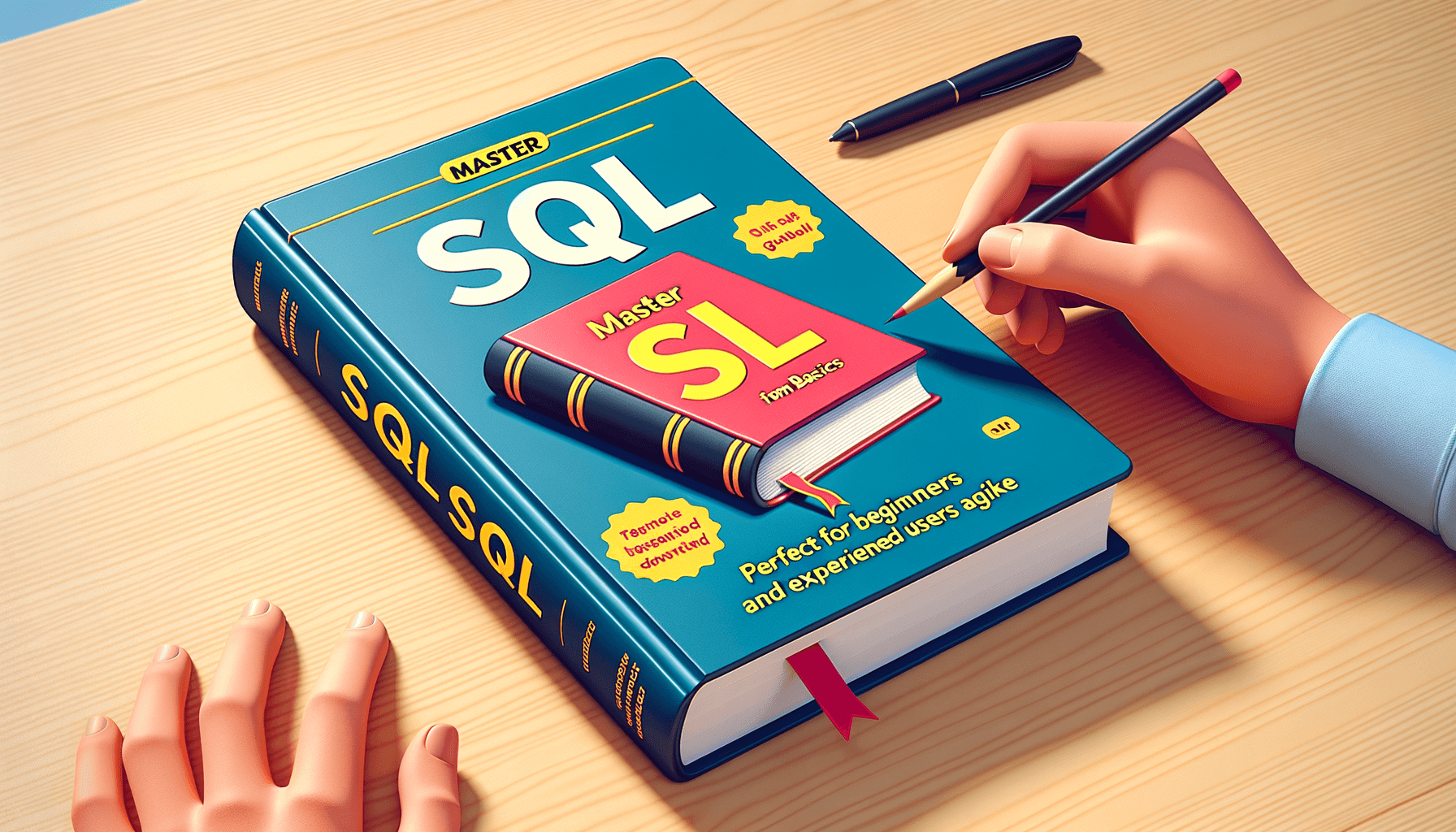
Mastering SQL: Learn SQL from Basics to Advanced
14 minute read