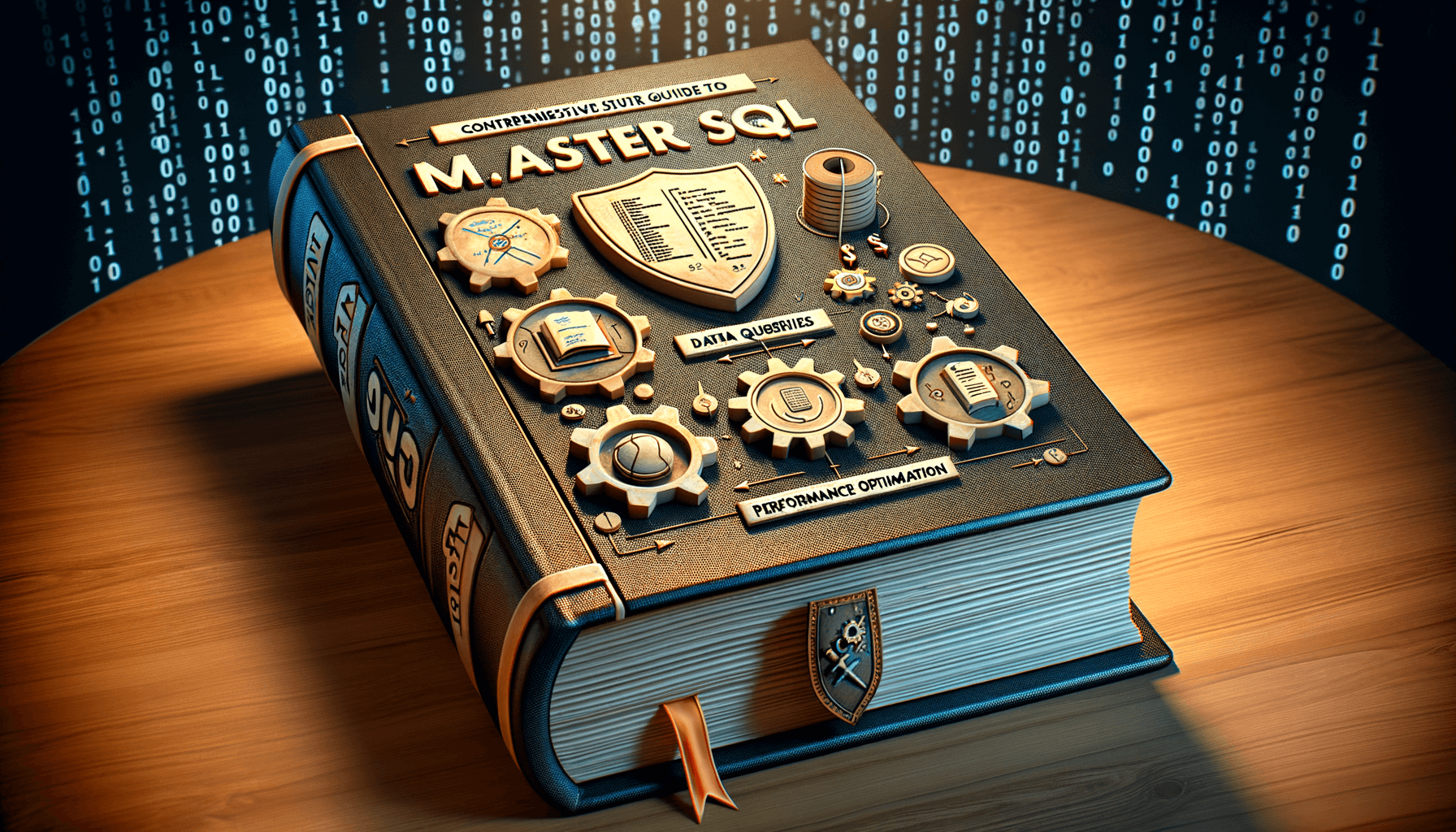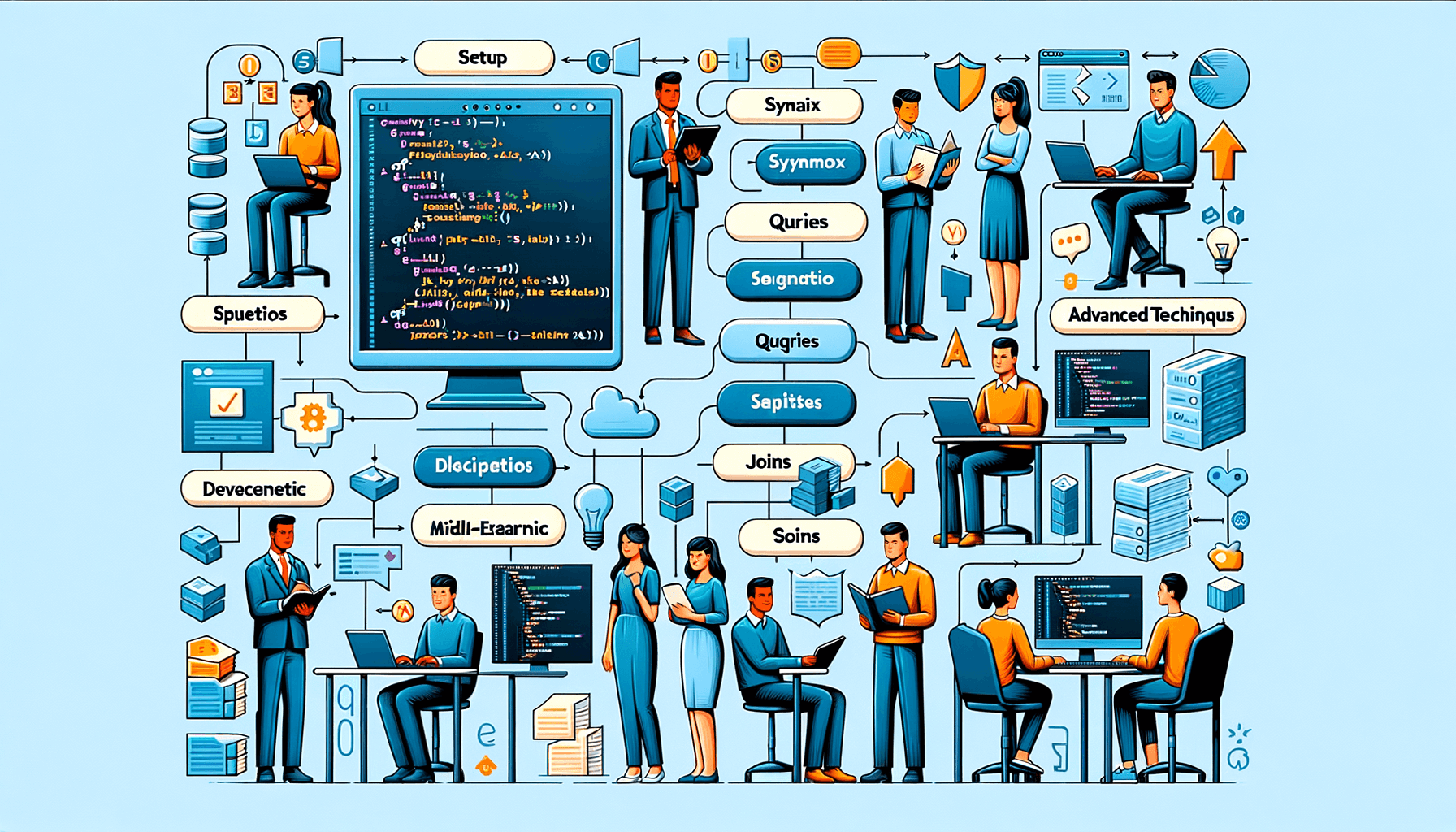A big variety of articles and resources
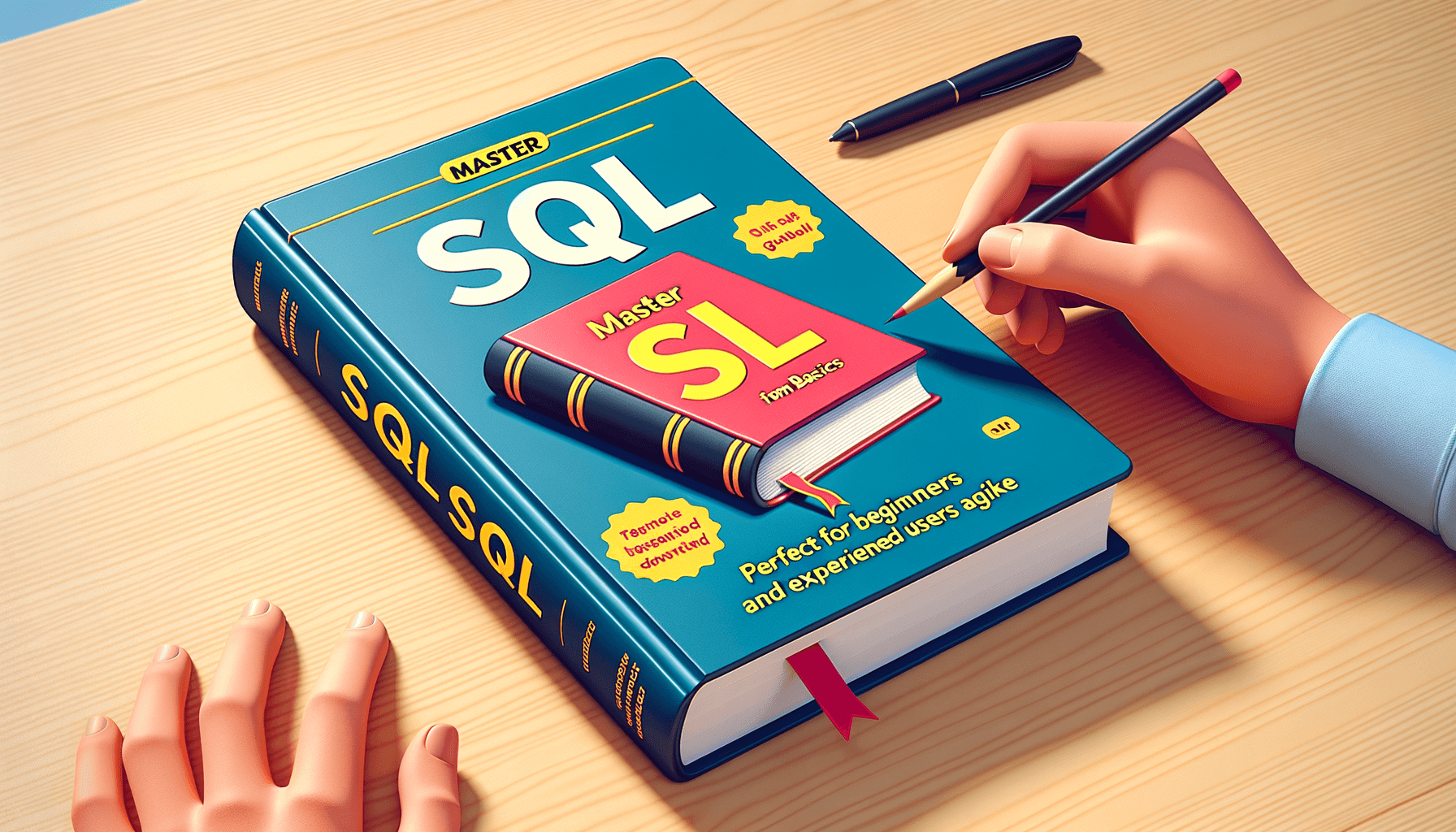
Mastering SQL: Learn SQL from Basics to Advanced
 Sia Author and Instructor
Learn SQL
Sia Author and Instructor
Learn SQL
14 minute read
Learning SQL is like unlocking a door to a treasure trove of data. Whether you are a beginner or an experienced coder, mastering SQL will help you manage and analyze data efficiently. This guide will take you from the very basics of SQL to advanced techniques, ensuring you have a solid understanding of this powerful language.
Key Takeaways
- Understand the basic SQL syntax and commands.
- Learn to create and manage databases and tables.
- Master the art of writing advanced SQL queries.
- Get familiar with various SQL functions and their uses.
- Discover techniques to optimize SQL performance.
Understanding SQL Basics
Introduction to SQL Syntax
When starting with SQL, the first thing to learn is its syntax. SQL, or Structured Query Language, is used to communicate with databases. Understanding SQL fundamentals like basic syntax, data types, and CRUD operations is essential. The basic structure of an SQL query includes commands like SELECT, INSERT, UPDATE, and DELETE.
Data Types and Structures
In SQL, data types define the kind of data that can be stored in a table. Common data types include INT for integers, VARCHAR for variable-length strings, and DATE for dates. Knowing the right data type to use is crucial for database efficiency and integrity.
Basic SQL Commands
Basic SQL commands are the building blocks of any SQL operation. These include:
- SELECT: Used to retrieve data from a database.
- INSERT: Adds new data to a table.
- UPDATE: Modifies existing data.
- DELETE: Removes data from a table.
Choosing the right learning platform is crucial for effectively learning SQL. A solid foundation in these areas is key to mastering SQL.
Working with SQL Databases
Creating and Managing Databases
When you start working with SQL, one of the first things you'll need to do is create and manage databases. This involves setting up the database environment and ensuring it is properly maintained. Creating a database is usually done with a simple SQL command, but managing it requires ongoing attention to detail.
Table Structures and Relationships
Understanding table structures and relationships is crucial for effective database management. Tables are where your data is stored, and the relationships between these tables help to organize and retrieve data efficiently. Primary keys and foreign keys are essential concepts that help maintain data integrity.
Database Normalization
Database normalization is a process used to organize a database into tables and columns. The main goal is to reduce data redundancy and improve data integrity. This involves dividing large tables into smaller, more manageable pieces and defining relationships between them.
Proper database normalization can significantly enhance the performance and scalability of your database system.
Mastering SQL Queries
SELECT Statements
The SELECT statement is the backbone of SQL queries. It allows you to retrieve data from one or more tables. Understanding how to use SELECT effectively is crucial for any SQL user. You can specify columns, use aliases, and even perform calculations within your SELECT statements.
Filtering and Sorting Data
Filtering data is done using the WHERE clause, which helps you narrow down the results based on specific conditions. Sorting, on the other hand, is achieved with the ORDER BY clause. These tools are essential for managing large datasets and finding the exact information you need.
Using Aggregate Functions
Aggregate functions like SUM, AVG, COUNT, MIN, and MAX allow you to perform calculations on multiple rows of data. These functions are particularly useful for generating reports and summaries. For example, you can quickly find the total sales for a month or the average score of a class.
Regular feedback and self-assessment are essential for mastering SQL. After grasping the basics, one should explore advanced topics like performance optimization, advanced query functions, and integration with other technologies.
Here's a quick reference table for some common aggregate functions:
| Function | Description |
|---|---|
| SUM | Adds up all the values in a column |
| AVG | Calculates the average of the values in a column |
| COUNT | Counts the number of rows |
| MIN | Finds the smallest value in a column |
| MAX | Finds the largest value in a column |
By mastering these SQL query techniques, you can significantly enhance your data management and analysis skills.
Advanced SQL Functions
String Functions
In SQL, string functions are essential for manipulating text data. Functions like CONCAT, SUBSTRING, and REPLACE allow you to modify and format strings effectively. For example, CONCAT can join multiple strings into one, while SUBSTRING extracts a part of a string based on specified indices. Mastering these functions can significantly enhance your ability to handle text data in databases.
Date and Time Functions
Date and time functions are crucial for managing temporal data. Functions such as NOW(), DATEADD(), and DATEDIFF() help you perform operations on date and time values. For instance, NOW() returns the current date and time, while DATEDIFF() calculates the difference between two dates. These functions are particularly useful in applications that require scheduling and time-based calculations.
Mathematical Functions
Mathematical functions in SQL, like ROUND, CEIL, and FLOOR, are used to perform arithmetic operations on numerical data. For example, ROUND can round a number to a specified number of decimal places, and FLOOR returns the largest integer less than or equal to a given number. These functions are vital for data analysis and financial calculations.
Understanding and utilizing advanced SQL functions will significantly enhance your ability to manage and analyze data effectively. Whether you're working on a small project or a large-scale database, these skills are essential for any data professional.
SQL Joins and Subqueries
INNER JOIN, LEFT JOIN, RIGHT JOIN
When working with SQL, understanding joins is crucial. Joins allow you to combine data from different tables based on a related column. The most common types are INNER JOIN, LEFT JOIN, and RIGHT JOIN.
- INNER JOIN: Returns records that have matching values in both tables.
- LEFT JOIN: Returns all records from the left table, and the matched records from the right table. If no match, NULL values are returned.
- RIGHT JOIN: Returns all records from the right table, and the matched records from the left table. If no match, NULL values are returned.
Using Subqueries Effectively
Subqueries, also known as inner queries or nested queries, are queries within another SQL query. They can be used to perform complex operations in a more readable way. There are two types of subqueries: correlated and non-correlated.
- Correlated Subquery: Depends on the outer query for its values.
- Non-Correlated Subquery: Independent of the outer query and can be executed on its own.
Combining Multiple Joins
Combining multiple joins in a single query can help you retrieve data from more than two tables. This is particularly useful in complex databases where data is spread across various tables. By mastering the basics of SQL joins and subqueries, you can handle complex queries efficiently.
Data Manipulation and Transactions
INSERT, UPDATE, DELETE Commands
In SQL, data manipulation is essential for managing and updating databases. The INSERT command allows you to add new records to a table. For example:
INSERT INTO Students (Name, Age, Grade) VALUES ('John Doe', 15, '10th');
The UPDATE command modifies existing records. Here's a simple example:
UPDATE Students SET Age = 16 WHERE Name = 'John Doe';
Lastly, the DELETE command removes records from a table:
DELETE FROM Students WHERE Name = 'John Doe';
Transaction Control
Transactions are crucial for maintaining data integrity. A transaction is a sequence of operations performed as a single logical unit of work. If any operation within the transaction fails, the entire transaction is rolled back. The main commands for transaction control are:
- BEGIN TRANSACTION: Starts a new transaction.
- COMMIT: Saves all changes made during the transaction.
- ROLLBACK: Reverts all changes if an error occurs.
Handling Concurrency
Concurrency control is vital when multiple users access a database simultaneously. SQL uses locks to manage concurrent access, ensuring that data remains consistent and accurate. There are different types of locks, such as:
- Shared Locks: Allow multiple transactions to read a resource but not modify it.
- Exclusive Locks: Prevent other transactions from accessing the resource until the lock is released.
Understanding how to master the fundamentals of SQL, including data manipulation commands like INSERT, UPDATE, and DELETE, is vital for database management. It emphasizes the importance of transactions for data integrity and the application of constraints and indexes to enhance data accuracy and retrieval speed.
Optimizing SQL Performance
Indexing Strategies
To make your SQL queries run faster, you need to understand indexing. Indexes help the database find rows much quicker. Using the right indexes can make a huge difference in performance. However, too many indexes can slow down write operations. It's a balance you need to find.
Query Optimization Techniques
Optimizing your queries is another key to better performance. This involves writing efficient SQL code and understanding how the database executes your queries. You can use tools to analyze and improve your query performance. For example, the EXPLAIN command in SQL shows how a query will be executed, helping you spot any inefficiencies.
Analyzing Query Performance
Finally, you need to continuously monitor and analyze your query performance. This means looking at execution times and understanding where bottlenecks occur. By mastering these techniques, you can ensure your database runs smoothly and efficiently.
Continuous monitoring and improvement are essential to enhance application speed and efficiency.
SQL for Data Analysis
Grouping and Aggregating Data
When analyzing data, grouping and aggregating are essential techniques. By using the GROUP BY clause, I can organize data into meaningful categories. For instance, if I want to see the total sales per region, I would group the data by region and then use an aggregate function like SUM to calculate the total sales. This method simplifies complex datasets into understandable summaries.
Using Window Functions
Window functions are powerful tools for advanced data analysis. They allow me to perform calculations across a set of table rows related to the current row. For example, I can use the ROW_NUMBER() function to assign a unique number to each row within a partition of the result set. This is particularly useful for ranking and ordering data without altering the original dataset.
Advanced Analytical Queries
Advanced analytical queries often involve combining multiple SQL techniques to extract deep insights from data. By using subqueries, joins, and window functions together, I can answer complex business questions. For example, I might need to find the top-rated products in each category, which requires a combination of ranking functions and joins to achieve accurate results.
Mastering these advanced SQL techniques is essential for real-world data challenges, as highlighted in top-rated SQL courses online for aspiring data professionals.
Database Security and Management
User Management and Permissions
Managing user access is crucial for database security. I always start by defining roles and permissions. This ensures that users only have access to the data they need. Strong passwords and regular audits are essential to prevent unauthorized access.
Data Encryption Techniques
Encrypting data protects it from being read by unauthorized users. I use encryption both at rest and in transit. This means data is encrypted when stored and also when it is being sent over the network. Encryption is a key part of any security strategy.
Backup and Recovery Strategies
Having a solid backup and recovery plan is vital. I schedule regular backups and test them to make sure they work. This way, if something goes wrong, I can restore the data quickly. Here are some steps I follow:
- Schedule regular backups.
- Store backups in multiple locations.
- Test backups regularly.
- Have a clear recovery plan.
A good backup strategy can save you from data loss and ensure business continuity.
By following these practices, you can safeguard your database against common threats and ensure that your data is always secure and available.
Integrating SQL with Other Technologies
Connecting SQL with Programming Languages
When working with SQL, it's essential to know how to integrate it with various programming languages. APIs play a crucial role in this integration, allowing seamless communication between SQL databases and languages like Python, Java, and C#. For instance, using Python's sqlite3 library, you can easily connect to a SQLite database and execute queries.
Using SQL in Web Development
In web development, SQL is often used to manage and retrieve data from databases. By integrating SQL with server-side languages like PHP or Node.js, you can create dynamic web applications. For example, a PHP script can use SQL queries to fetch user data from a MySQL database and display it on a webpage.
SQL and Big Data Technologies
SQL is also vital in the realm of big data. Technologies like Hadoop and Spark use SQL-like languages (HiveQL and SparkSQL) to process large datasets. This integration allows for efficient data management and analysis, making it easier to handle big data projects.
Understanding how to integrate SQL with other technologies is a key skill for any aspiring data professional. It not only enhances your ability to manage data but also opens up new opportunities in various fields.
Here's a quick comparison of how SQL integrates with different technologies:
| Technology | Integration Method |
|---|---|
| Python | sqlite3, SQLAlchemy |
| Java | JDBC |
| PHP | PDO, MySQLi |
| Hadoop | HiveQL |
| Spark | SparkSQL |
By mastering these integrations, you can become proficient in handling complex data tasks across multiple platforms.
Practical SQL Projects
Building a Simple CRUD Application
Creating a basic CRUD (Create, Read, Update, Delete) application is a great way to start with SQL. This project helps you understand how to interact with a database using SQL commands. You'll learn to create tables, insert data, update records, and delete entries. Hands-on practice with these operations will solidify your understanding of SQL basics.
Designing a Reporting System
A reporting system allows you to generate meaningful insights from raw data. In this project, you'll design and implement SQL queries to extract and present data in a readable format. This involves using aggregate functions, joins, and subqueries to create comprehensive reports. Mastering these techniques is crucial for any data analyst.
Developing a Data Pipeline
Building a data pipeline involves moving data from one system to another, often transforming it along the way. This project will teach you how to use SQL for data extraction, transformation, and loading (ETL). You'll work with different data sources and learn to automate the process, making your data workflows more efficient.
Engaging in these projects will not only enhance your SQL skills but also prepare you for real-world challenges in data management and analysis.
Looking to put your SQL skills to the test? Dive into our practical SQL projects and gain hands-on experience that will set you apart in the tech world. Our projects are designed to help you apply what you've learned in real-world scenarios. Ready to get started? Visit our website and explore the opportunities waiting for you!
Conclusion
Mastering SQL is a journey that starts with understanding the basics and extends to mastering advanced techniques. This article has aimed to guide you through this path, providing insights and practical knowledge. By now, you should have a solid foundation in SQL, from simple queries to complex database management. Remember, the key to becoming proficient in SQL is continuous practice and application. Keep experimenting with different queries, and don't hesitate to explore new functions and commands. With dedication and the right resources, you can become an expert in SQL, opening doors to numerous opportunities in the tech industry.
Frequently Asked Questions
What is SQL?
SQL stands for Structured Query Language. It's used to manage and manipulate databases.
Why should I learn SQL?
Learning SQL helps you handle data efficiently, which is a valuable skill in many jobs today.
Is SQL hard to learn?
No, SQL is considered one of the easier programming languages to learn, especially for beginners.
What are basic SQL commands?
Some basic SQL commands include SELECT, INSERT, UPDATE, and DELETE. These commands help you retrieve and modify data in a database.
Can I use SQL with any database?
Yes, SQL can be used with various database systems like MySQL, PostgreSQL, and SQL Server.
What is a JOIN in SQL?
A JOIN in SQL is used to combine rows from two or more tables based on a related column between them.
How do I optimize SQL queries?
You can optimize SQL queries by using indexing, avoiding unnecessary columns in SELECT statements, and writing efficient WHERE clauses.
What are aggregate functions in SQL?
Aggregate functions in SQL, like COUNT, SUM, and AVG, perform calculations on a set of values and return a single value.
Related Articles
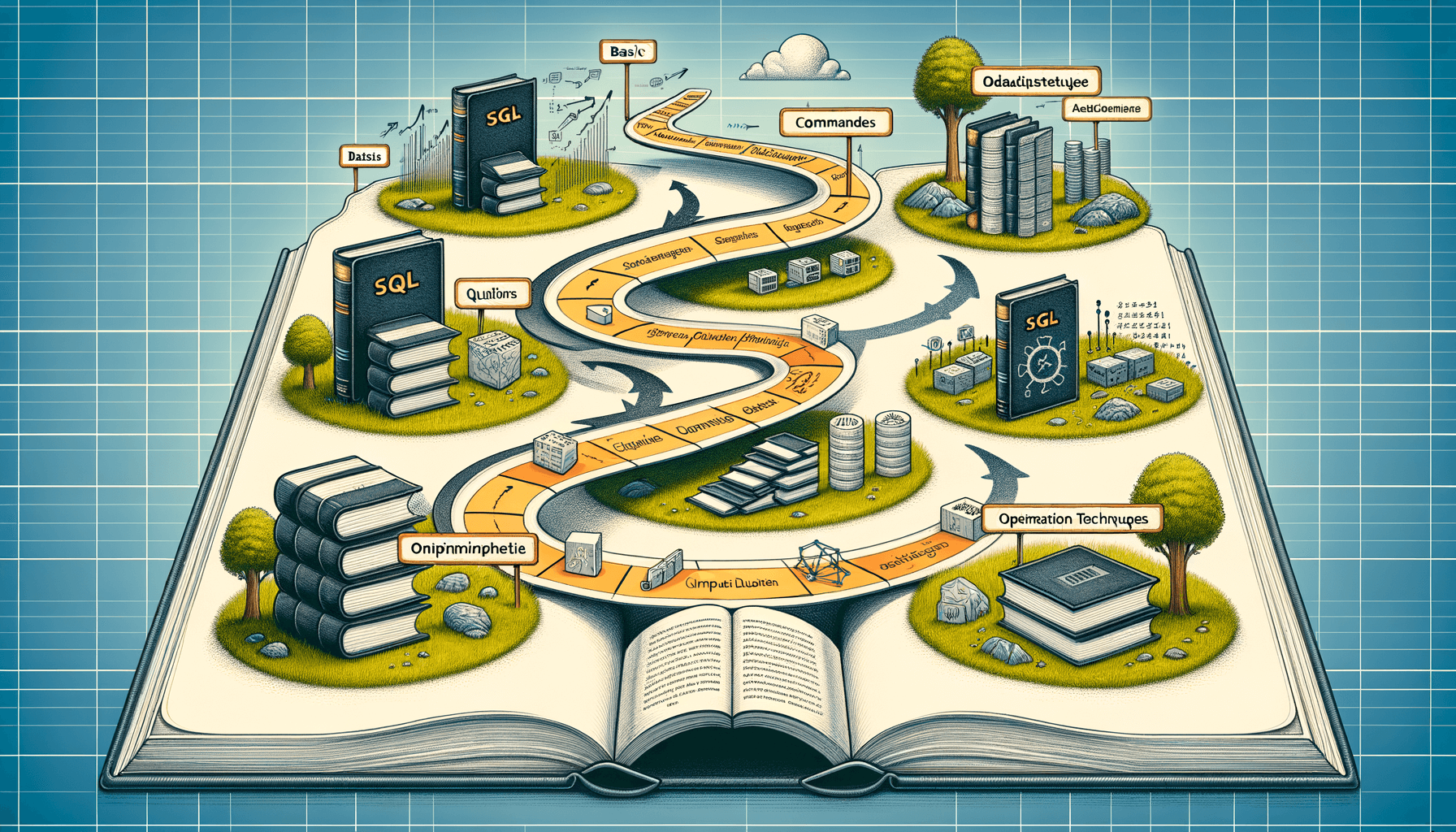
Master the Fundamentals: Learn SQL from Basics to Advanced
14 minute read