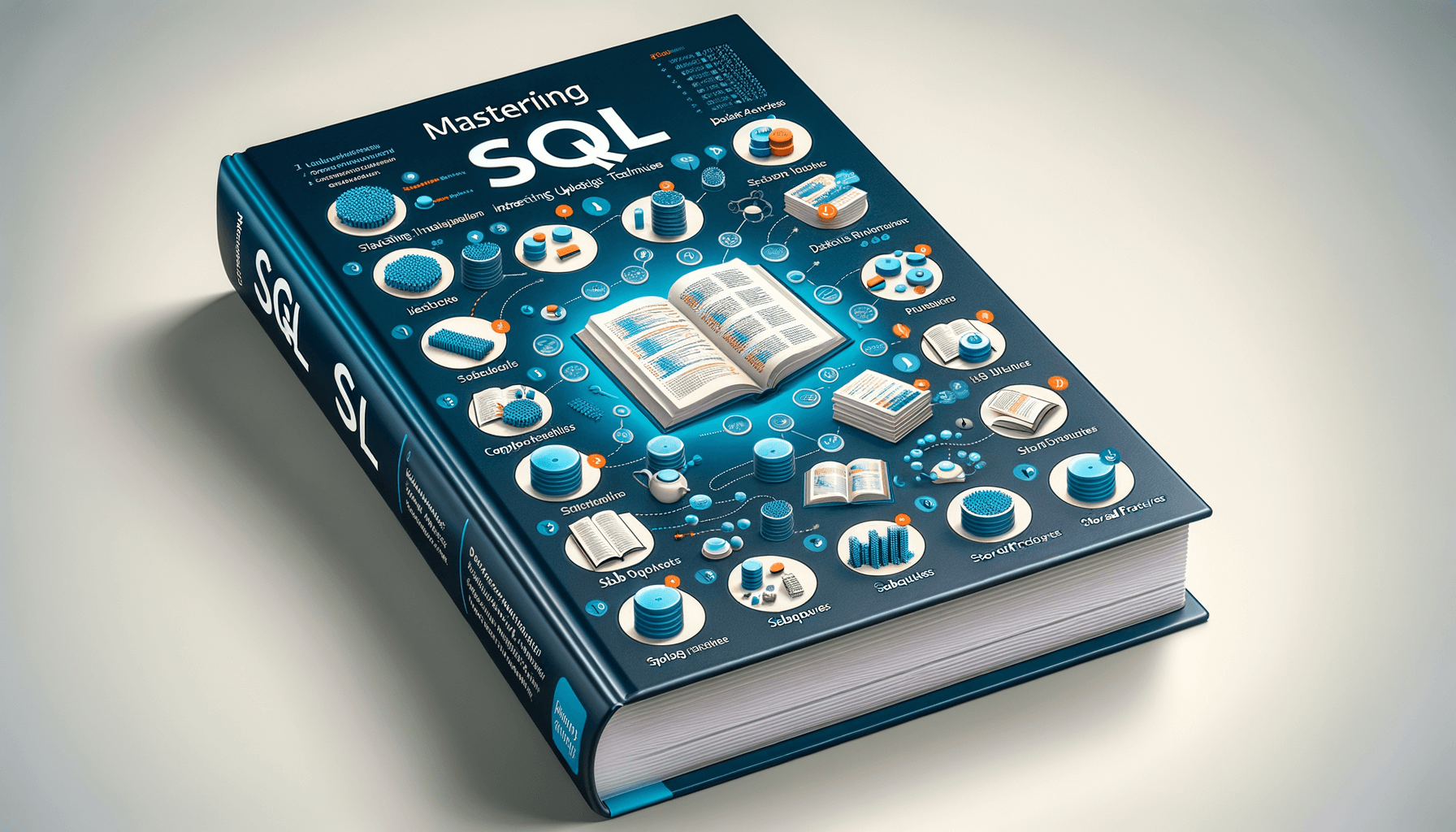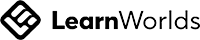A big variety of articles and resources
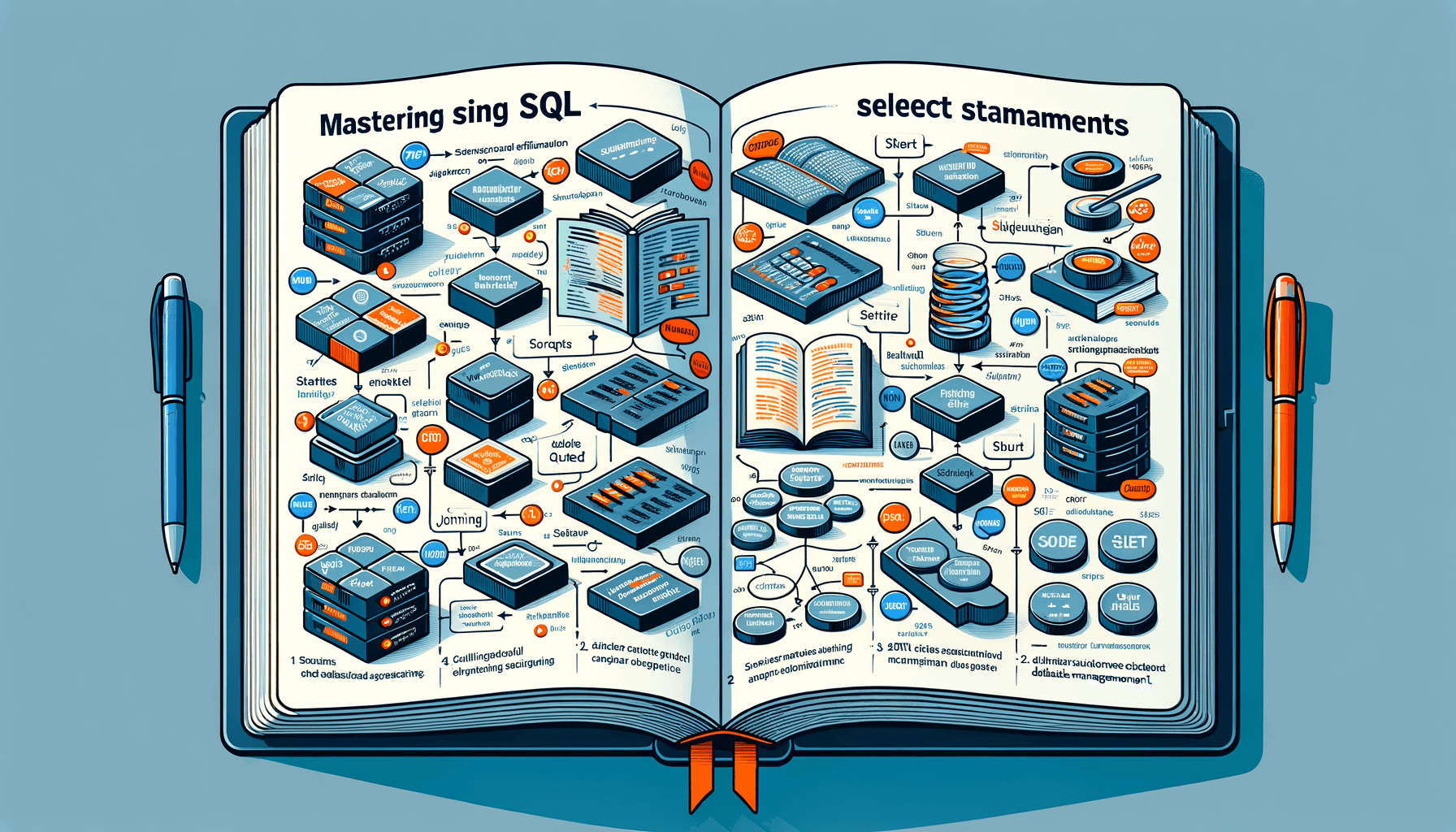
Mastering Data Retrieval: A Comprehensive Guide to SELECT SQL Statements
 Sia Author and Instructor
Learn SQL
Sia Author and Instructor
Learn SQL
14 minute read
Learning how to use SELECT SQL statements is like getting the keys to a treasure chest of data. This guide will walk you through everything you need to know, from the basics to advanced techniques. By the end, you'll be able to retrieve data efficiently and understand how to optimize your queries for better performance.
Key Takeaways
- SELECT SQL statements are essential for retrieving data from databases.
- The WHERE clause helps filter data based on specific conditions.
- ORDER BY allows you to sort data in ascending or descending order.
- GROUP BY is used to group data and perform aggregate functions.
- Understanding joins is crucial for combining data from multiple tables.
Understanding the Basics of SELECT SQL Statements
Defining SELECT SQL
The SELECT statement is the cornerstone of SQL queries. It allows us to retrieve data from one or more tables in a database. Understanding its syntax and usage is crucial for anyone working with databases.
The Importance of SELECT in Data Retrieval
In the realm of data management, the SELECT statement is indispensable. It forms the basis for most data retrieval operations, enabling us to extract specific information from large datasets. This makes it a fundamental skill for database professionals.
Basic Syntax and Structure
The basic structure of a SELECT statement is straightforward. Here is a simple example:
SELECT column1, column2 FROM table_name;
This query fetches column1 and column2 from table_name. The simplicity of this structure belies its power and flexibility, which we will explore in more detail throughout this guide.
Mastering the SELECT statement is the first step towards becoming proficient in SQL. It opens the door to more advanced data manipulation and retrieval techniques.
Filtering Data with WHERE Clause
Introduction to WHERE Clause
The WHERE clause is a powerful tool in SQL that allows you to filter records based on specific conditions. By using this clause, you can make your data retrieval more efficient and relevant. Understanding how to use the WHERE clause effectively is crucial for any SQL user.
Using Comparison Operators
Comparison operators are essential when working with the WHERE clause. These operators include =, !=, >, <, >=, and <=. They help you compare values in your database and filter the results accordingly. For example, you can use WHERE age > 30 to find all records where the age is greater than 30.
Combining Conditions with AND, OR, and NOT
Sometimes, you need to filter data based on multiple conditions. This is where logical operators like AND, OR, and NOT come into play. Using these operators, you can combine multiple conditions to refine your queries further. For instance, WHERE age > 30 AND city = 'New York' will return records where both conditions are met.
The WHERE clause is a foundational element of SQL. It emphasizes the importance of filtering records based on specific conditions, using comparison and logical operators. The LIKE operator is also discussed for pattern matching. Examples illustrate how to effectively use the WHERE clause to refine queries, making data retrieval more efficient and relevant.
Sorting Data with ORDER BY Clause
Introduction to ORDER BY
The ORDER BY clause in SQL is used to sort the result set of a query by one or more columns. This is essential for organizing data in a meaningful way, making it easier to analyze and interpret.
Sorting in Ascending and Descending Order
By default, the ORDER BY clause sorts data in ascending order. To sort data in descending order, you can use the DESC keyword. For example:
SELECT * FROM students ORDER BY last_name DESC;
In this query, the results will be sorted by the last_name column in descending order.
Sorting by Multiple Columns
You can also sort data by multiple columns. This is useful when you need a more granular level of sorting. For instance:
SELECT * FROM students ORDER BY grade_level ASC, last_name DESC;
In this example, the data is first sorted by grade_level in ascending order and then by last_name in descending order.
Note: Sorting by multiple columns can help you organize your data more effectively, especially when dealing with large datasets.
Mastering the ORDER BY clause is crucial for anyone looking to retrieve data in a structured and organized manner. It allows you to present your data in a way that is both logical and easy to understand.
Grouping Data with GROUP BY Clause
Purpose of GROUP BY
The GROUP BY clause is essential for organizing data into groups based on one or more columns. This is particularly useful when you need to perform aggregate functions like SUM, COUNT, or AVG on subsets of data. By grouping data, you can gain insights that are not visible when looking at individual rows.
Using Aggregate Functions
Aggregate functions are used to perform calculations on a set of values, returning a single value. Common aggregate functions include:
- SUM(): Adds up all the values in a group.
- COUNT(): Counts the number of rows in a group.
- AVG(): Calculates the average value of a group.
- MAX(): Finds the maximum value in a group.
- MIN(): Finds the minimum value in a group.
Here's an example of how to use the GROUP BY clause with aggregate functions:
SELECT department, COUNT(*) as employee_count, AVG(salary) as average_salary FROM employees GROUP BY department;
HAVING Clause for Group Filtering
The HAVING clause is used to filter groups based on a condition. It is similar to the WHERE clause, but HAVING is used for groups, while WHERE is used for individual rows. For example, if you want to find departments with more than 10 employees, you can use the HAVING clause:
SELECT department, COUNT(*) as employee_count FROM employees GROUP BY department HAVING COUNT(*) > 10;
The HAVING clause is crucial when you need to filter groups after performing aggregation. It allows you to focus on the most relevant subsets of your data.
Joining Tables with SELECT SQL
Understanding Joins
When working with databases, it's common to need data from multiple tables. This is where joins come in. Joins allow you to combine rows from two or more tables based on a related column between them. There are several types of joins, each serving a different purpose.
INNER JOIN vs OUTER JOIN
The INNER JOIN keyword selects records that have matching values in both tables. On the other hand, OUTER JOINs (LEFT, RIGHT, and FULL) include records with no match in one of the tables. Here's a quick comparison:
| Join Type | Description |
|---|---|
| INNER JOIN | Returns records with matching values in both tables. |
| LEFT JOIN | Returns all records from the left table, and the matched records from the right table. |
| RIGHT JOIN | Returns all records from the right table, and the matched records from the left table. |
| FULL JOIN | Returns all records when there is a match in either left or right table. |
Using Multiple Joins
Sometimes, you may need to join more than two tables. This is done by chaining multiple join conditions. For example:
SELECT a.column1, b.column2, c.column3 FROM table1 a INNER JOIN table2 b ON a.id = b.id INNER JOIN table3 c ON b.id = c.id;
Mastering joins is essential for retrieving related data efficiently. It simplifies complex queries and ensures data integrity across multiple tables.
Subqueries and Nested SELECT Statements
Introduction to Subqueries
Subqueries, also known as inner queries or nested queries, are queries within another SQL query. They allow you to perform more complex filtering and data retrieval. Subqueries enable complex filtering, making them a powerful tool in SQL.
Correlated vs Non-Correlated Subqueries
There are two main types of subqueries: correlated and non-correlated. A non-correlated subquery is independent and can be executed on its own, while a correlated subquery depends on the outer query for its values. This distinction is crucial for understanding how subqueries work.
Using Subqueries in WHERE and FROM Clauses
Subqueries can be used in various parts of an SQL statement, including the WHERE and FROM clauses. In the WHERE clause, they help filter data based on complex conditions. In the FROM clause, subqueries can act as a temporary table, providing a flexible way to manipulate data.
Subqueries are essential for advanced SQL query techniques, enabling complex filtering and data manipulation.
Here's a simple example of a subquery in the WHERE clause:
SELECT employee_id, employee_name FROM employees WHERE department_id = (SELECT department_id FROM departments WHERE department_name = 'Sales');
In this example, the subquery finds the department_id for the 'Sales' department, and the outer query retrieves employees from that department.
Advanced Data Retrieval Techniques
Using DISTINCT to Eliminate Duplicates
When working with large datasets, you might encounter duplicate records. The DISTINCT keyword helps you remove these duplicates, ensuring your results are unique. For example, if you want to list unique customer names from a table, you can use:
SELECT DISTINCT customer_name FROM customers;
This query will return only unique customer names, eliminating any repetitions.
LIMIT and OFFSET for Pagination
To manage large sets of data, especially in web applications, you can use LIMIT and OFFSET to paginate results. This technique is useful for displaying a subset of records at a time. For instance:
SELECT * FROM orders LIMIT 10 OFFSET 20;
This query retrieves 10 records, starting from the 21st record. Pagination helps in improving the user experience by loading data in chunks.
Using CASE Statements
The CASE statement allows you to add conditional logic to your SQL queries. It works like an if-else statement in programming. For example, you can categorize orders based on their amount:
SELECT order_id, CASE WHEN amount > 1000 THEN 'High' WHEN amount BETWEEN 500 AND 1000 THEN 'Medium' ELSE 'Low' END AS order_category FROM orders;
This query assigns a category to each order based on its amount, making it easier to analyze the data.
Mastering these advanced techniques can significantly enhance your ability to retrieve and manipulate data efficiently. They are essential tools for any SQL professional aiming to optimize their queries and handle complex datasets effectively.
Optimizing SELECT SQL Queries
Understanding Query Performance
When it comes to SQL, understanding how your queries perform is crucial. Slow queries can significantly impact your application's performance. To start, always analyze the execution time of your queries. Tools like EXPLAIN in MySQL or EXPLAIN ANALYZE in PostgreSQL can help you understand how your query is being executed.
Indexing for Faster Retrieval
Indexes are like the table of contents in a book. They help the database find data quickly without scanning the entire table. However, be cautious: while indexes can speed up read operations, they can slow down write operations. It's essential to find a balance.
Analyzing Query Execution Plans
Execution plans provide a roadmap of how the database engine executes a query. By examining these plans, you can identify bottlenecks and optimize accordingly. Look for steps that take the most time and consider if there's a more efficient way to achieve the same result.
Optimizing SQL queries is not just about speed; it's about making your database operations more efficient and reliable.
Practical Applications of SELECT SQL
Real-World Use Cases
In the real world, SQL is used in various industries to manage and analyze data. For instance, in retail, SQL helps track inventory and sales. In healthcare, it manages patient records and treatment plans. Mastering SELECT statements is crucial for these tasks, as it allows for efficient data retrieval and analysis.
Common Pitfalls and How to Avoid Them
When writing SELECT statements, it's easy to make mistakes that can lead to inefficient queries. One common pitfall is not using indexes, which can slow down data retrieval. Another is not filtering data properly, leading to large, unwieldy result sets. To avoid these issues, always use indexes and apply appropriate filters.
Best Practices for Writing Efficient Queries
To write efficient SQL queries, follow these best practices:
- Use indexes to speed up data retrieval.
- Avoid using SELECT *; specify the columns you need.
- Use joins wisely to combine data from multiple tables.
- Apply filters to limit the data returned.
- Regularly analyze and optimize your queries.
Efficient SQL queries are essential for effective data management and analysis. By following best practices, you can ensure your queries run smoothly and return the data you need quickly.
SQL is a powerful tool, and understanding its practical applications can significantly enhance your data management skills.
Handling Null Values in SELECT SQL
Understanding Null Values
Null values in SQL represent missing or unknown data. They are not the same as zero or an empty string. Handling null values correctly is crucial for accurate data analysis and reporting.
Using IS NULL and IS NOT NULL
To filter records with null values, you can use the IS NULL operator. Similarly, to find records without null values, use the IS NOT NULL operator. These operators help in identifying incomplete data.
SELECT * FROM employees WHERE manager_id IS NULL; SELECT * FROM employees WHERE manager_id IS NOT NULL;
Handling Nulls in Aggregate Functions
When using aggregate functions like SUM, AVG, or COUNT, null values are usually ignored. However, this can lead to misleading results if not handled properly. You can use the COALESCE function to replace null values with a default value.
SELECT department_id, COALESCE(SUM(salary), 0) AS total_salary FROM employees GROUP BY department_id;
Understanding null, using IS NULL and IS NOT NULL operators, and employing the COALESCE function for default values are crucial for accurate data analysis.
By mastering these techniques, you can ensure your queries return the most accurate and meaningful results.
Security Considerations in SELECT SQL
Preventing SQL Injection
One of the most critical security concerns when working with SQL is preventing SQL injection. This type of attack occurs when an attacker inserts malicious SQL code into a query, potentially gaining unauthorized access to your database. Always validate and sanitize user inputs to mitigate this risk.
Using Parameterized Queries
To further protect your database, use parameterized queries. These queries ensure that user inputs are treated as data, not executable code. This simple practice can significantly reduce the risk of SQL injection.
Access Control and Permissions
Proper access control is essential for database security. Grant the least amount of privilege necessary for users to perform their tasks. Regularly review and update permissions to ensure they align with current security policies.
Ensuring database security is not just about protecting data but also about maintaining the integrity and trustworthiness of your entire system.
When using SELECT SQL, it's important to think about security. Always validate user inputs to prevent SQL injection attacks. This simple step can protect your data from being stolen or damaged. Want to learn more about keeping your SQL queries safe?
Conclusion
Mastering the SELECT SQL statement is a crucial skill for anyone working with databases. This guide has walked you through the basics and advanced techniques, helping you understand how to retrieve data efficiently. By practicing these skills, you can improve your ability to manage and analyze data, making you a valuable asset in any data-driven role. Keep exploring and experimenting with different queries to deepen your understanding and stay ahead in the ever-evolving field of data management.
Frequently Asked Questions
What is a SELECT SQL statement?
A SELECT SQL statement is used to fetch data from a database. It allows you to specify which columns you want to retrieve and from which table.
Why is the SELECT statement important in SQL?
The SELECT statement is crucial because it lets you access and manipulate data stored in databases. Without it, you wouldn't be able to retrieve the information you need.
How do I filter data using the WHERE clause?
You can filter data by adding a WHERE clause to your SELECT statement. This clause allows you to specify conditions that the data must meet to be included in the result set.
What does the ORDER BY clause do?
The ORDER BY clause sorts the data returned by a SELECT statement. You can sort the data in ascending or descending order based on one or more columns.
What is the purpose of the GROUP BY clause?
The GROUP BY clause groups rows that have the same values in specified columns into summary rows. It is often used with aggregate functions like COUNT, MAX, MIN, SUM, and AVG.
How do joins work in SQL?
Joins combine rows from two or more tables based on related columns. The most common types are INNER JOIN, LEFT JOIN, and RIGHT JOIN.
What are subqueries in SQL?
Subqueries are queries nested inside another query. They can be used in various clauses like SELECT, FROM, and WHERE to perform more complex data retrieval operations.
How can I optimize my SELECT SQL queries?
You can optimize SELECT queries by using indexes, analyzing query execution plans, and writing efficient SQL code. Proper indexing and query design can significantly improve performance.
Related Articles
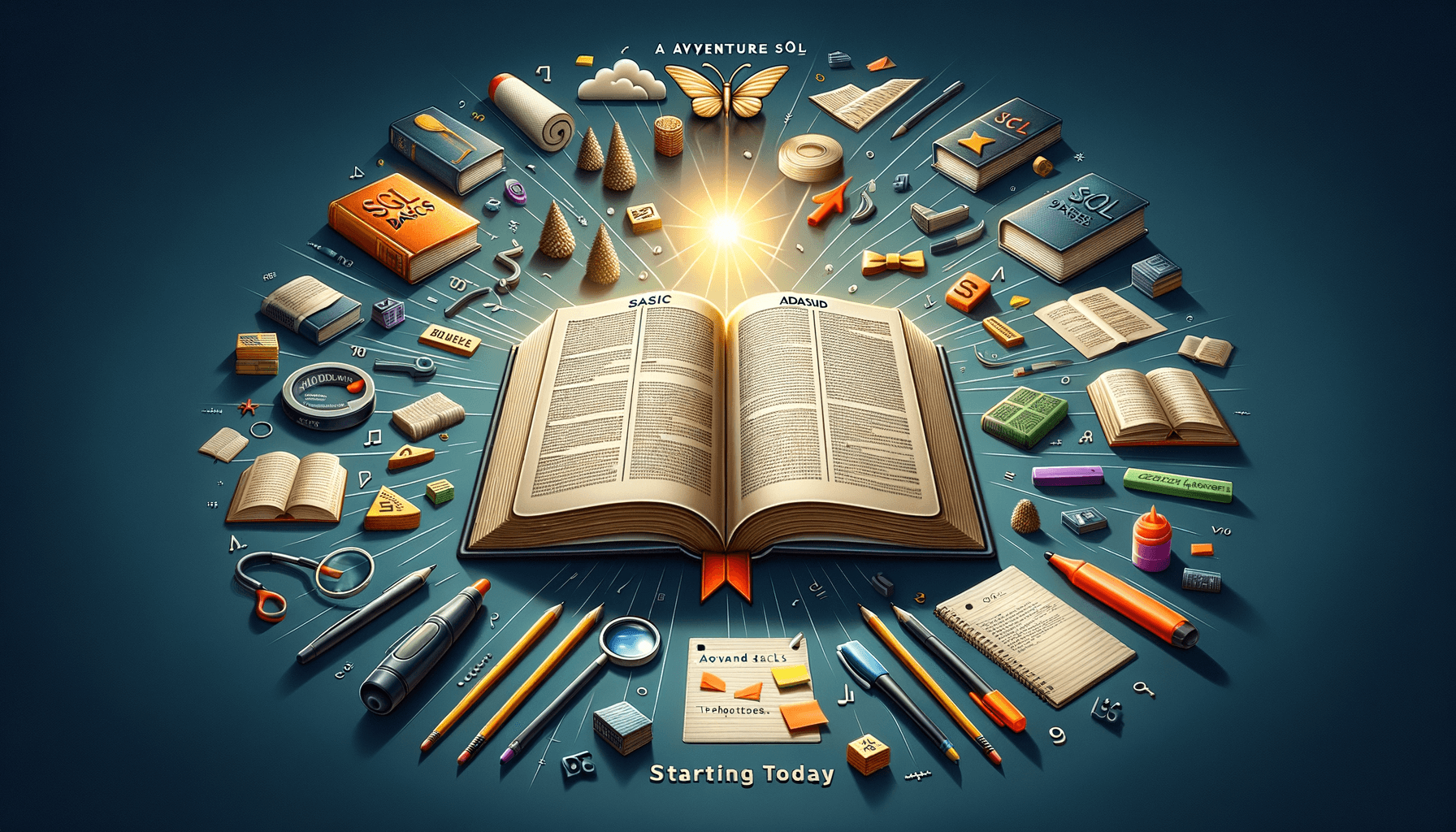
Mastering SQL for Beginners: A Comprehensive Guide
14 minute read
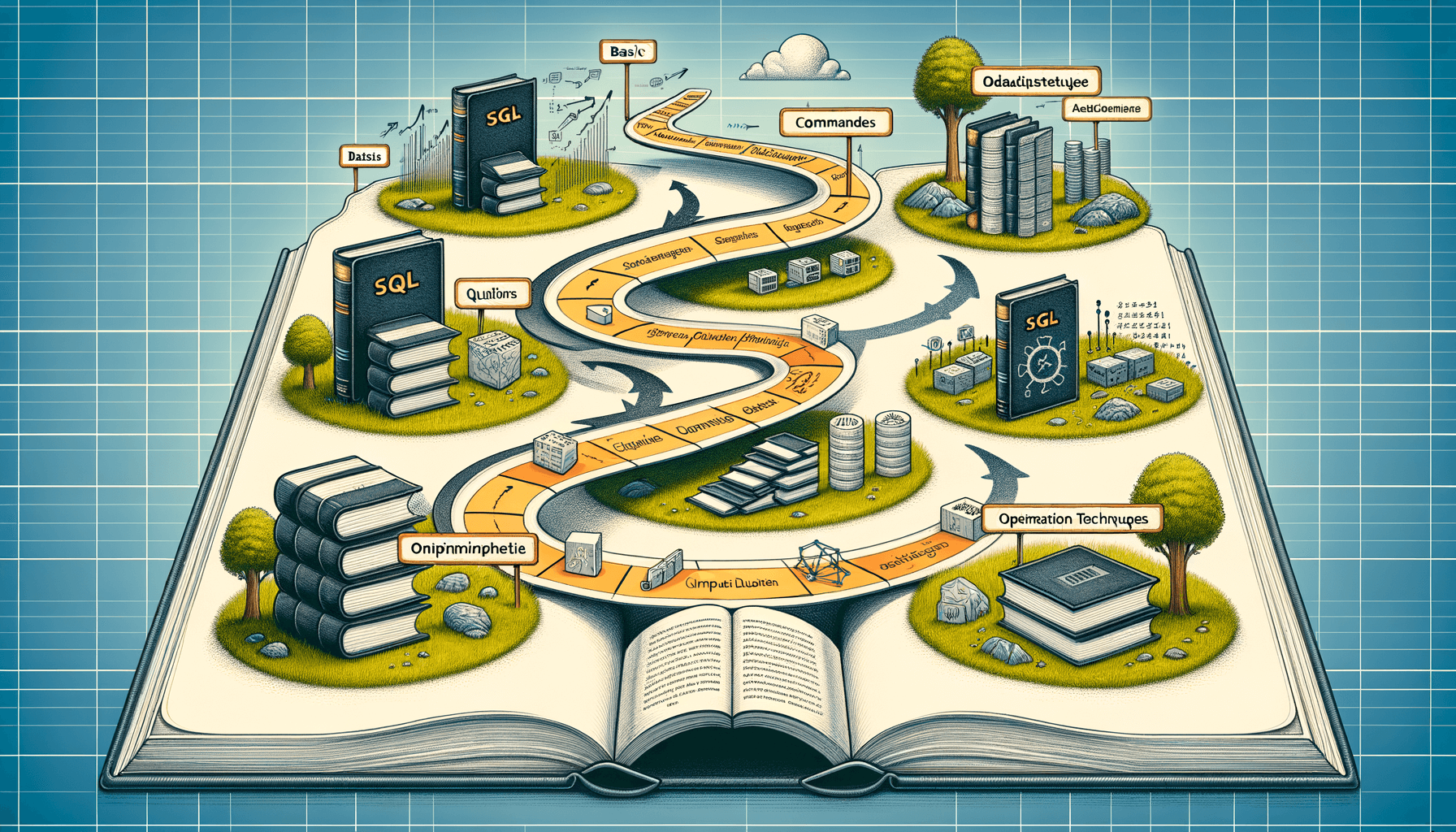
Master the Fundamentals: Learn SQL from Basics to Advanced
14 minute read