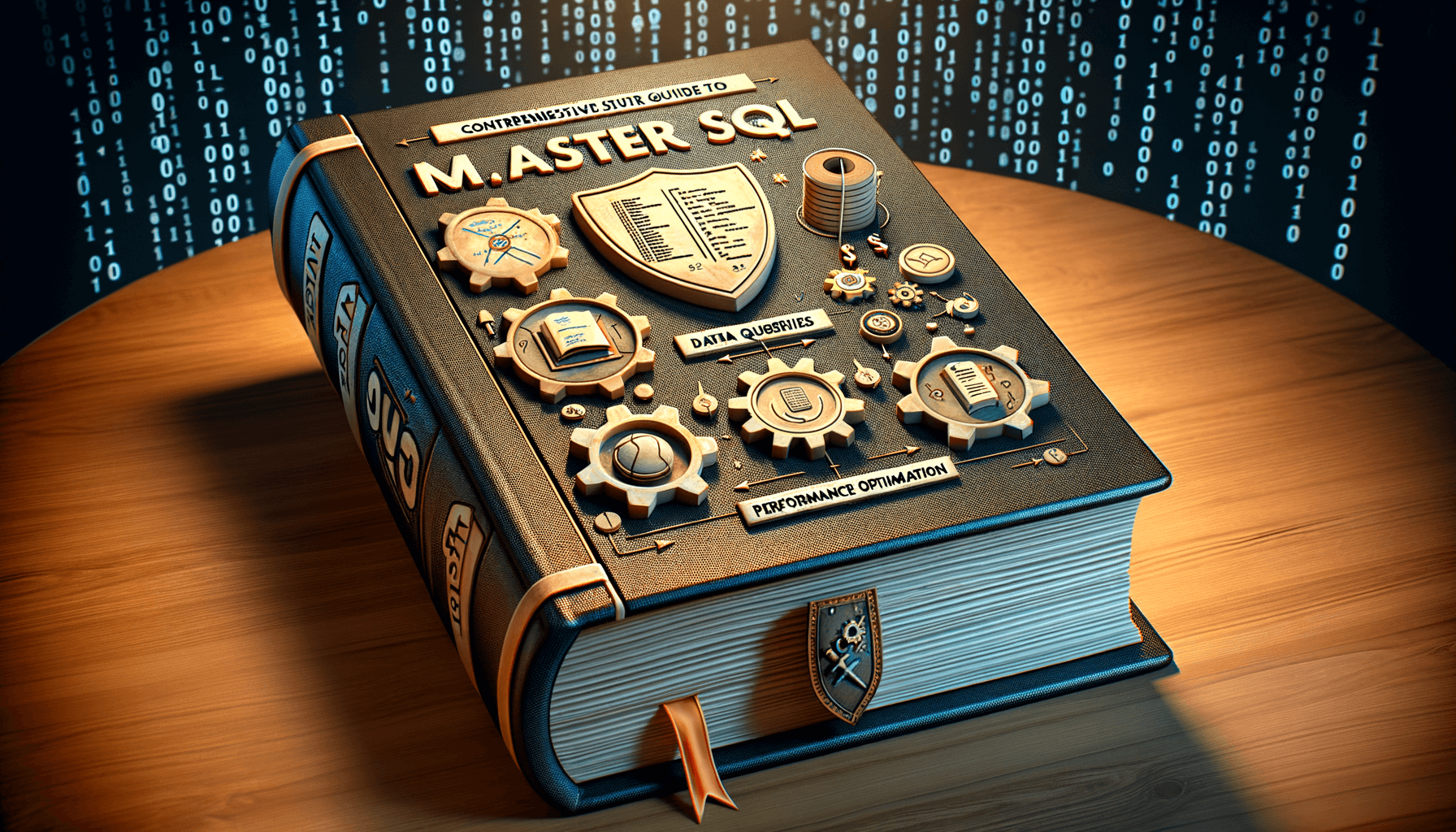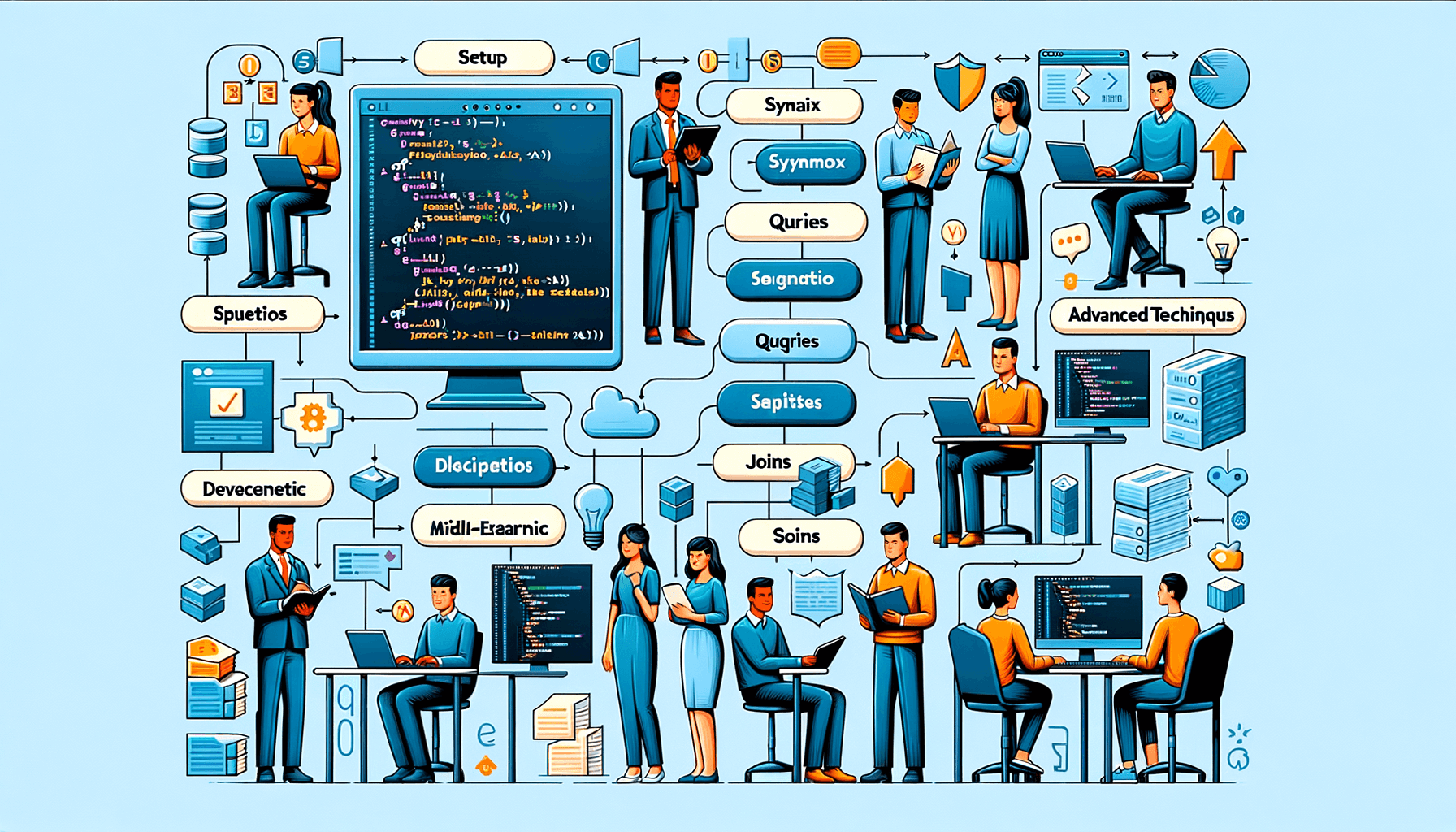A big variety of articles and resources
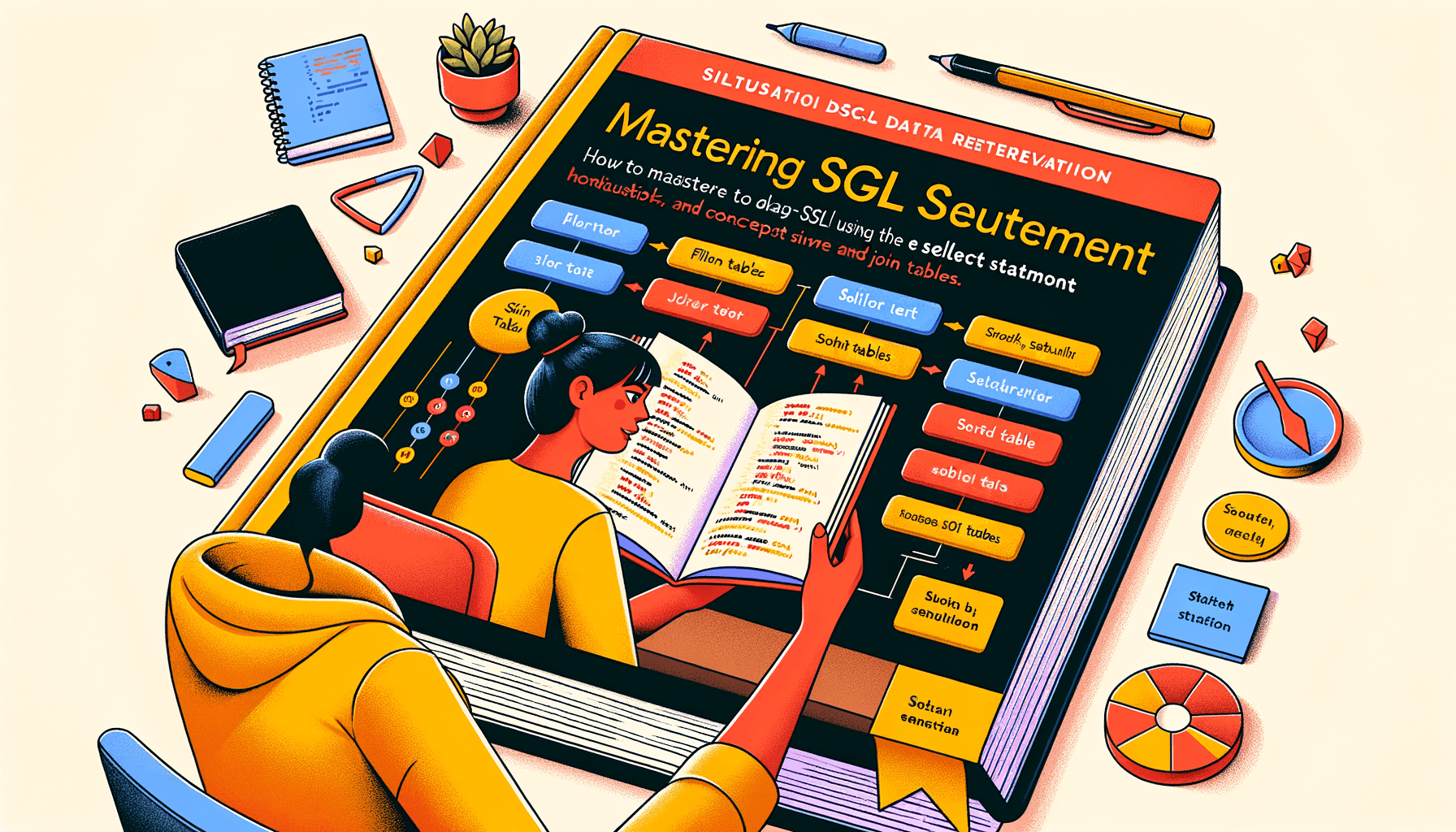
Mastering Data Retrieval: A Comprehensive Guide to SELECT in SQL
 Sia Author and Instructor
Learn SQL
Sia Author and Instructor
Learn SQL
15 minute read
Learning how to use the SELECT statement in SQL is essential for anyone working with databases. This guide will help you understand how to retrieve data efficiently and effectively. From basic queries to advanced techniques, you'll explore all the aspects of using SELECT in SQL.
Key Takeaways
- The SELECT statement is fundamental for data retrieval in SQL.
- Using the WHERE clause helps filter data based on specific conditions.
- ORDER BY allows sorting the results in ascending or descending order.
- Aggregate functions like COUNT, SUM, and AVG summarize data.
- Joins combine data from multiple tables, making complex queries possible.
Understanding the Basics of SELECT in SQL
Defining the SELECT Statement
The SELECT statement is the cornerstone of SQL queries. It allows you to retrieve data from one or more tables in a database. Mastering the SELECT statement is essential for effective data retrieval.
Syntax and Structure
The basic syntax of a SELECT statement is straightforward:
SELECT column1, column2 FROM table_name;
You can specify the columns you want to retrieve and the table from which to retrieve them. This simple structure forms the foundation for more complex queries.
Basic Examples
Let's look at a few basic examples to understand how SELECT works:
- Retrieve all columns from a table:
SELECT * FROM employees;
- Retrieve specific columns from a table:
SELECT first_name, last_name FROM employees;
- Retrieve data with a condition:
SELECT * FROM employees WHERE department = 'Sales';
Understanding these basics will set the stage for more advanced SQL querying techniques.
Filtering Data with WHERE Clause
Introduction to WHERE Clause
The WHERE clause in SQL is used to filter records that meet certain conditions. This is essential for retrieving specific data from a database. Without the WHERE clause, you would retrieve all records from a table, which is often not useful.
Using Comparison Operators
Comparison operators like =, >, <, >=, <=, and <> (not equal) are used within the WHERE clause to specify the criteria for filtering data. For example:
SELECT * FROM students WHERE age > 18;
This query retrieves all students older than 18.
Combining Conditions with AND, OR, and NOT
You can combine multiple conditions in a WHERE clause using AND, OR, and NOT operators. This allows for more complex queries. For instance:
SELECT * FROM students WHERE age > 18 AND grade = 'A';
This query fetches students who are older than 18 and have an 'A' grade.
- AND ensures all conditions must be true.
- OR allows any condition to be true.
- NOT negates a condition.
Using these operators effectively can help you master filtering with the WHERE clause, making your data retrieval more efficient and targeted.
Practical Examples
Here are some practical examples to illustrate the use of the WHERE clause:
- Retrieve students from a specific city:
- Find employees with a salary greater than $50,000:
- Get products that are not discontinued:
By mastering the WHERE clause, you can efficiently filter data to meet your specific needs, making your SQL queries more powerful and precise.
Sorting Data with ORDER BY Clause
Introduction to ORDER BY
When you need to organize your query results, the ORDER BY clause is your go-to tool. It allows you to sort the data in either ascending or descending order. This is crucial for making your data more readable and easier to analyze.
Sorting in Ascending and Descending Order
By default, the ORDER BY clause sorts data in ascending order. If you want to sort in descending order, you simply add the DESC keyword. For example:
SELECT * FROM employees ORDER BY salary DESC;
This query will list all employees sorted by their salary from highest to lowest.
Sorting by Multiple Columns
You can also sort by multiple columns. This is useful when you need a more granular sort. For instance, you might want to sort employees first by department and then by salary within each department:
SELECT * FROM employees ORDER BY department, salary DESC;
In this case, the query first sorts the employees by department and then sorts the salaries within each department in descending order.
Mastering the ORDER BY clause is crucial for effective data analysis and retrieval. It helps in organizing your results, making it easier to draw insights and make data-driven decisions.
Using Aggregate Functions in SELECT
Overview of Aggregate Functions
Aggregate functions in SQL allow us to perform calculations on multiple rows of a table's column and return a single value. These functions are essential for summarizing data and gaining insights from large datasets. Common aggregate functions include COUNT, SUM, AVG, MIN, and MAX.
Using COUNT, SUM, AVG, MIN, and MAX
- COUNT: This function returns the number of rows that match a specified condition. For example, SELECT COUNT(*) FROM employees will give the total number of employees.
- SUM: It adds up the values in a numeric column. For instance, SELECT SUM(salary) FROM employees calculates the total salary expense.
- AVG: This function computes the average value of a numeric column. An example is SELECT AVG(salary) FROM employees to find the average salary.
- MIN: It returns the smallest value in a column. For example, SELECT MIN(salary) FROM employees finds the lowest salary.
- MAX: This function returns the largest value in a column. For instance, SELECT MAX(salary) FROM employees identifies the highest salary.
Grouping Data with GROUP BY
The GROUP BY clause is used with aggregate functions to group the result set by one or more columns. This is particularly useful for summarizing data by categories. For example, SELECT department, COUNT(*) FROM employees GROUP BY department will give the number of employees in each department.
When using aggregate functions, it's important to understand how they can help in data aggregation and summarization, which are key for effective data analysis.
Advanced Filtering with HAVING Clause
Difference Between WHERE and HAVING
When working with SQL, it's important to understand the difference between the WHERE and HAVING clauses. WHERE is used to filter rows before any groupings are made, while HAVING filters groups after the GROUP BY clause has been applied. This distinction is crucial for effective data management.
Using HAVING with Aggregate Functions
The HAVING clause is particularly useful when dealing with aggregate functions like SUM, COUNT, AVG, MIN, and MAX. For example, if you want to find departments with a total salary greater than $100,000, you would use HAVING to filter the results after grouping by department.
Practical Examples
Let's look at a practical example. Suppose you have a table named employees and you want to find departments with more than 10 employees. You would write:
SELECT department, COUNT(*) as employee_count FROM employees GROUP BY department HAVING COUNT(*) > 10;
This query first groups the data by department and then uses the HAVING clause to filter out departments with 10 or fewer employees.
Mastering the HAVING clause is essential for advanced SQL queries, especially when dealing with grouped data. It allows you to apply conditions to groups, making your data analysis more precise and meaningful.
In summary, the HAVING clause is a powerful tool for filtering grouped data, and understanding its use is crucial for anyone looking to master SQL.
Joining Tables with SELECT
Introduction to Joins
When working with databases, you often need to combine data from multiple tables. This is where SQL joins come into play. Joins allow you to link tables based on related columns, making it easier to retrieve comprehensive data.
INNER JOIN, LEFT JOIN, RIGHT JOIN
There are several types of joins, but the most common ones are INNER JOIN, LEFT JOIN, and RIGHT JOIN.
- INNER JOIN: Returns records that have matching values in both tables.
- LEFT JOIN: Returns all records from the left table, and the matched records from the right table. If no match is found, NULL values are returned for columns from the right table.
- RIGHT JOIN: Returns all records from the right table, and the matched records from the left table. If no match is found, NULL values are returned for columns from the left table.
Cross Join and Self Join
- Cross Join: Produces a Cartesian product of the two tables, meaning it returns all possible combinations of rows.
- Self Join: A table is joined with itself to compare rows within the same table.
Understanding these joins is crucial for linking tables based on related columns and ensuring data accuracy.
Here's a quick example to illustrate an INNER JOIN:
SELECT employees.name, departments.department_name FROM employees INNER JOIN departments ON employees.department_id = departments.id;
In this example, we are joining the employees table with the departments table based on the department_id column.
Subqueries and Nested SELECT Statements
Introduction to Subqueries
Subqueries, also known as inner queries or nested queries, are queries within another SQL query. They allow you to perform more complex filtering and data retrieval. Subqueries can be used in various parts of a SQL statement, such as the SELECT, FROM, WHERE, and HAVING clauses.
Types of Subqueries
Subqueries can be classified into different types based on their usage and return values:
- Single-row subqueries: Return only one row.
- Multiple-row subqueries: Return more than one row.
- Scalar subqueries: Return a single value.
- Correlated subqueries: Refer to columns from the outer query.
Correlated vs. Non-Correlated Subqueries
A correlated subquery depends on the outer query for its values, meaning it is executed once for each row processed by the outer query. In contrast, a non-correlated subquery is independent and can be executed on its own. Understanding the difference between these two types is crucial for writing efficient SQL queries.
Subqueries allow for complex filtering, making them a powerful tool in SQL. They enable you to break down complicated queries into simpler, more manageable parts.
Using SELECT with Set Operations
Introduction to Set Operations
Set operations in SQL allow you to combine results from two or more queries into a single result set. These operations are essential for data analysis and reporting. The main set operations are UNION, UNION ALL, INTERSECT, and EXCEPT.
UNION and UNION ALL
The UNION operator is used to combine the results of two or more SELECT statements. It removes duplicate rows from the result set. On the other hand, UNION ALL includes all rows, even duplicates. Using UNION ALL can be faster because it doesn't check for duplicates.
INTERSECT and EXCEPT
The INTERSECT operator returns only the rows that are common to both SELECT statements. It's useful when you need to find overlapping data. The EXCEPT operator, also known as MINUS in some databases, returns rows from the first SELECT statement that are not in the second. This is helpful for identifying unique records.
Understanding these set operations is crucial for mastering data retrieval in SQL. They provide powerful tools for combining and filtering data efficiently.
Here's a quick comparison of these operations:
| Operation | Description |
|---|---|
| UNION | Combines results, removes duplicates |
| UNION ALL | Combines results, includes duplicates |
| INTERSECT | Returns common rows |
| EXCEPT | Returns unique rows from the first set |
By mastering these set operations, you can perform complex data retrieval tasks with ease. They are fundamental for anyone looking to advance their SQL skills.
Optimizing SELECT Queries for Performance
Understanding Query Execution Plans
A query execution plan shows how the database will run your query. By examining this plan, you can identify any slow parts and make necessary adjustments. Understanding execution plans is key to optimizing your SQL queries.
Indexing Strategies
To make your SQL queries run faster, you need to use indexes. Indexes help the database find the data you need without scanning the whole table. However, be cautious, as too many indexes can slow down your database.
Common Performance Pitfalls
There are some common mistakes that can make your queries slow. For example, using SELECT * instead of selecting only the columns you need. Another mistake is not using joins correctly. Avoiding these pitfalls can help you write better queries.
Optimizing SQL queries is not just about writing them correctly, but also about understanding how the database processes them. This knowledge can greatly improve your data retrieval efficiency.
Handling Null Values in SELECT Statements
Understanding Null Values
In SQL, a null value represents missing or unknown data. It's important to understand that null is not the same as zero or an empty string. Null values can affect the outcome of your queries and need to be handled carefully.
Using IS NULL and IS NOT NULL
To filter records with null values, you can use the IS NULL and IS NOT NULL operators. For example, to find all records where the email field is null, you would use:
SELECT * FROM users WHERE email IS NULL;
Conversely, to find records where the email field is not null, you would use:
SELECT * FROM users WHERE email IS NOT NULL;
Coalescing Null Values with COALESCE
The COALESCE function allows you to substitute null values with a specified value. This is particularly useful for ensuring that your results are complete and meaningful. For example, if you want to replace null values in the phone field with 'N/A', you would use:
SELECT name, COALESCE(phone, 'N/A') AS phone FROM users;
Handling null values effectively is crucial for accurate data analysis and reporting. Ignoring nulls can lead to misleading results and poor decision-making.
By understanding and using these techniques, you can ensure that your SQL queries are robust and reliable, even when dealing with incomplete data.
Practical Applications of SELECT in Real-World Scenarios
Data Retrieval for Reporting
In the business world, data retrieval is crucial for generating reports. Using the SELECT statement, you can pull specific data from your database to create detailed reports. For example, you might need to generate a sales report for the last quarter. By using SELECT, you can extract the necessary data, such as sales figures, customer information, and product details, to compile a comprehensive report.
Data Analysis and Business Intelligence
Data analysis and business intelligence rely heavily on the SELECT statement. Analysts use SELECT to query databases and retrieve data for analysis. This data can then be used to identify trends, make forecasts, and support decision-making processes. For instance, a marketing analyst might use SELECT to pull data on customer behavior, which can then be analyzed to improve marketing strategies.
Case Studies and Examples
Real-world case studies highlight the importance of the SELECT statement in various industries. For example, in healthcare, SELECT is used to retrieve patient data for analysis, helping to improve patient care and outcomes. In finance, SELECT is used to pull transaction data for fraud detection and risk management. These examples show how versatile and essential the SELECT statement is in different fields.
The SELECT statement is a powerful tool that enables professionals across various industries to retrieve and analyze data effectively, driving informed decision-making and operational efficiency.
The SELECT statement is a powerful tool in SQL, used in many real-world applications. From retrieving customer data to generating sales reports, its uses are endless. Want to learn more about how to use SELECT in your projects? Visit our website and explore our courses designed to boost your SQL skills.
Conclusion
Mastering the SELECT statement in SQL is a fundamental skill for anyone working with databases. This guide has walked you through the basics and advanced techniques, providing a solid foundation for effective data retrieval. By understanding and applying these concepts, you can enhance your ability to query databases efficiently and accurately. Whether you are a beginner or an experienced professional, continuous practice and exploration of SQL will keep you adept in managing and analyzing data. Keep experimenting with different queries and scenarios to deepen your understanding and stay ahead in the ever-evolving field of data management.
Frequently Asked Questions
What is the SELECT statement in SQL?
The SELECT statement is used to fetch data from a database. It's the most common operation in SQL, allowing you to specify which columns of data you want to see.
How do I use the WHERE clause in a SELECT statement?
The WHERE clause is used to filter records. It allows you to specify conditions that the data must meet to be selected.
What is the difference between WHERE and HAVING clauses?
The WHERE clause filters rows before any groupings are made, while the HAVING clause filters groups after the GROUP BY statement.
How can I sort data using the ORDER BY clause?
The ORDER BY clause sorts the result set by one or more columns. You can sort in ascending (ASC) or descending (DESC) order.
What are aggregate functions in SQL?
Aggregate functions perform a calculation on a set of values and return a single value. Common examples include COUNT, SUM, AVG, MIN, and MAX.
How do I join tables using the SELECT statement?
You can join tables using different types of joins like INNER JOIN, LEFT JOIN, RIGHT JOIN, and FULL JOIN. Joins allow you to combine rows from two or more tables based on a related column.
What are subqueries in SQL?
A subquery is a query nested inside another query. It can be used to perform operations that would be complex or impossible with a single query.
How can I optimize my SELECT queries for better performance?
To optimize SELECT queries, you can use indexing, analyze query execution plans, and avoid common pitfalls like selecting unnecessary columns or using inefficient joins.
Related Articles
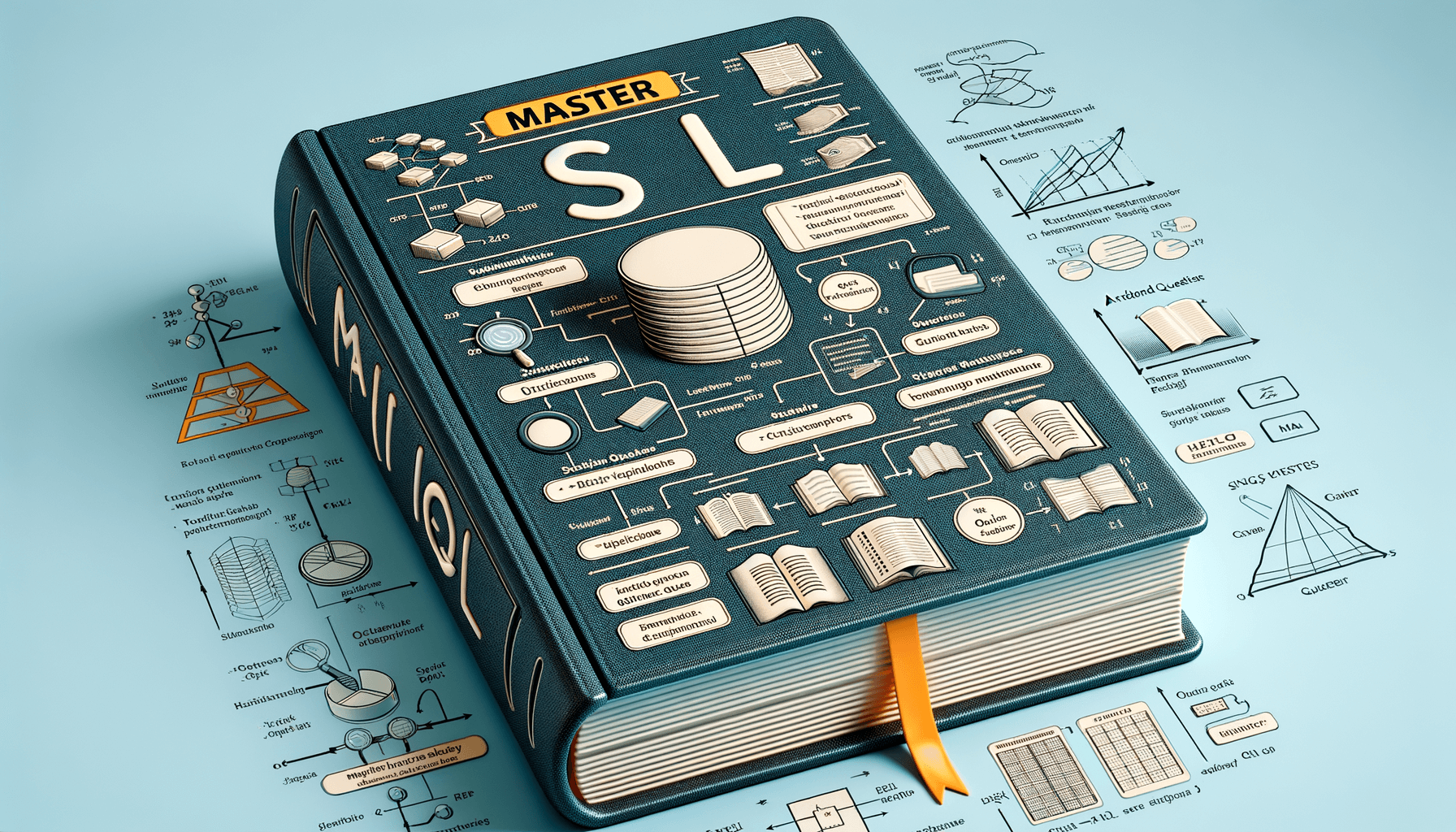
Mastering Data Management: The Ultimate SQL Training Guide
14 minute read