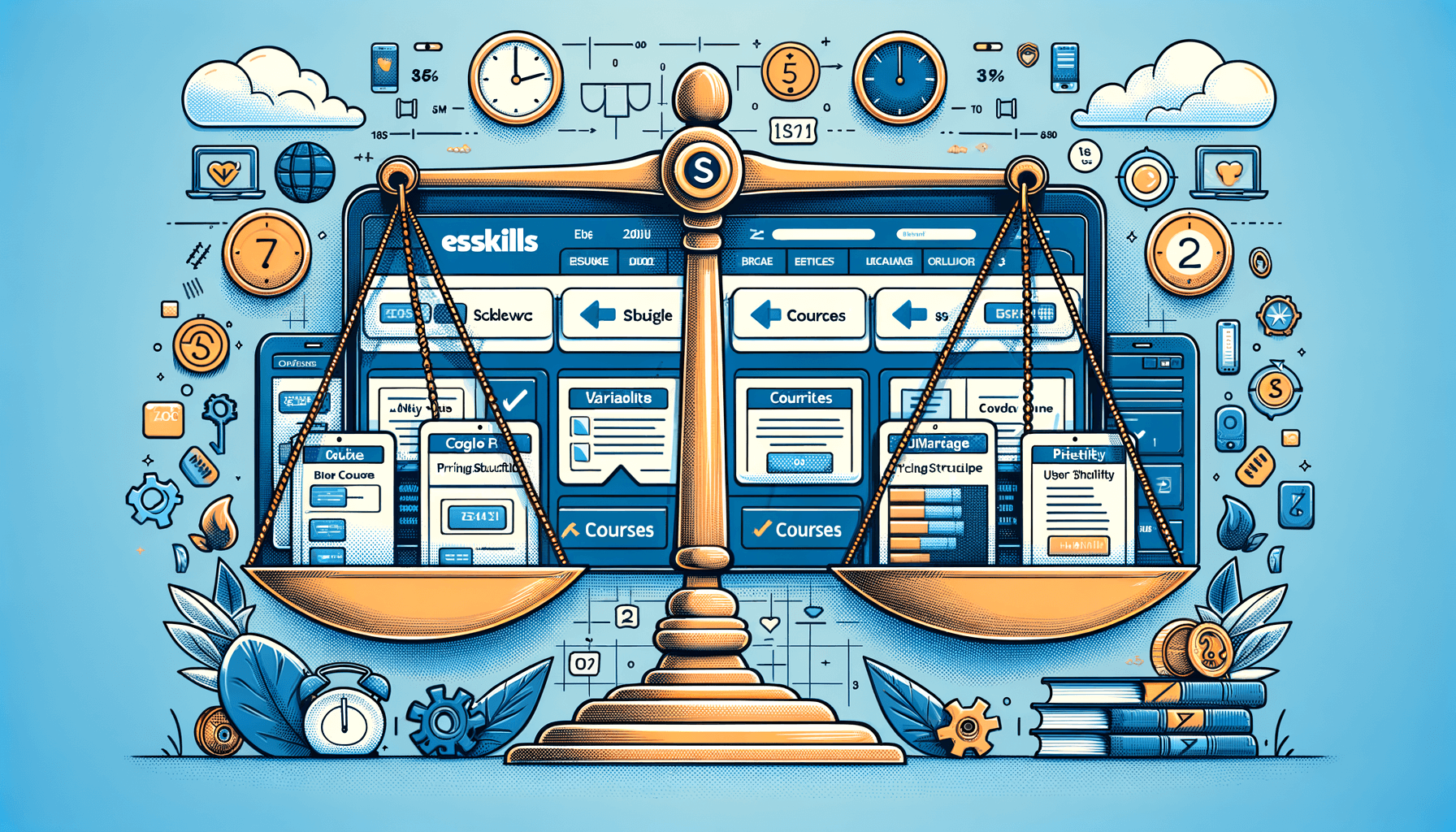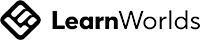A big variety of articles and resources
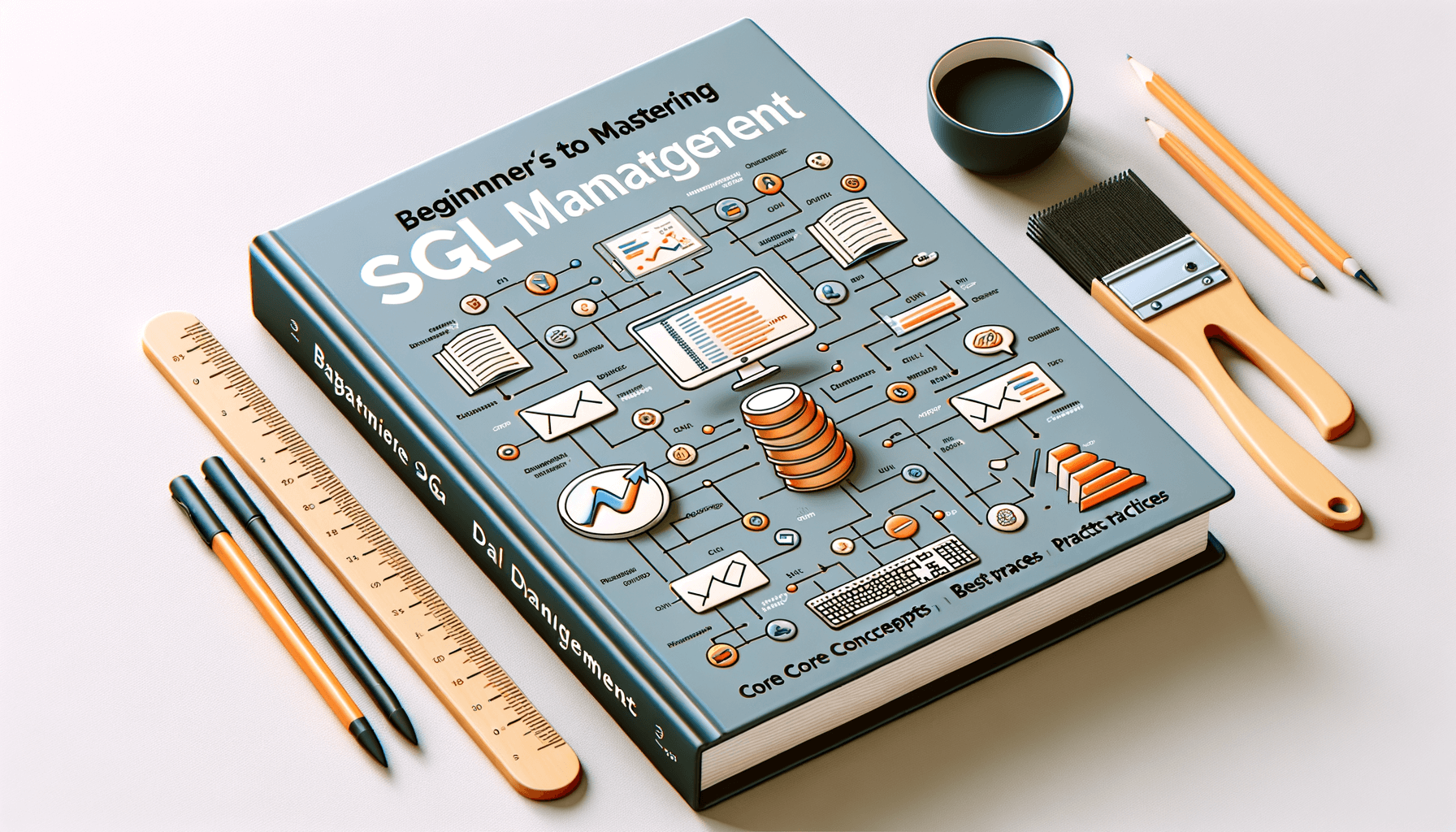
Mastering Data Management: Learn SQL for Beginners
 Sia Author and Instructor
Learn SQL
Sia Author and Instructor
Learn SQL
10 minute read
Understanding SQL and Its Importance
Imagine you’ve been given the keys to a vast library. Within this library, books are stored in meticulous order, each labeled and indexed according to a specific system. SQL, or Structured Query Language, is like having a personal librarian who can quickly retrieve, organize, or update any book (data) in this massive library (database). It’s a powerful tool used universally for interacting with and manipulating databases.
What is SQL?
SQL stands for Structured Query Language. It is a standardized language used to manage and manipulate databases. With SQL, you can perform tasks such as querying data, updating records, and managing database structures. It is the backbone of relational database management systems like MySQL, Oracle, and Microsoft SQL Server.
The Role of SQL in Data Management
SQL plays a crucial role in data management by providing a systematic way to interact with databases. It allows users to efficiently retrieve specific data, update records, and perform complex queries. This makes it an essential tool for data analysts, developers, and anyone involved in data-driven decision-making.
Benefits of Learning SQL
- Efficient Data Retrieval: With only a few lines of code, SQL lets you retrieve specific data from databases with ease, making your work more productive.
- Enhanced Career Opportunities: Mastering SQL opens up a variety of professional opportunities in fields like data analysis, database management, and business intelligence.
- Versatility: SQL is used across various database systems, making it a valuable skill regardless of the specific technology stack you are working with.
So, if you want to navigate the exciting world of data, mastering SQL is a game-changer. It is a secret weapon that lets you manage databases, analyze data, and unearth informational treasures, preparing you for a variety of professional opportunities!
Getting Started with SQL
Setting Up Your SQL Environment
Before diving into SQL, it's essential to set up your environment. Choosing the right database management system (DBMS) is crucial. Popular options include MySQL, PostgreSQL, and SQLite. Follow these steps to get started:
- Download and install your chosen DBMS.
- Set up a new database and user.
- Familiarize yourself with the DBMS interface.
Basic SQL Syntax and Commands
Understanding the basic syntax and commands of SQL is like learning the alphabet of a new language. Here are some fundamental commands:
- SELECT: Retrieve data from a database.
- INSERT: Add new data to a database.
- UPDATE: Modify existing data.
- DELETE: Remove data from a database.
Executing Your First SQL Query
Executing your first SQL query is a significant milestone. Start with a simple SELECT statement to fetch data from a table. For example:
SELECT * FROM employees;
This command retrieves all records from the employees table. Practice running different queries to become comfortable with SQL syntax.
Remember, practice is key to mastering SQL. The more you experiment with different queries, the more proficient you'll become.
Core SQL Concepts
Data Types and Structures
Understanding the basics of databases and their role in data management is crucial. In SQL, data is organized into tables, which consist of rows and columns. Each column has a specific data type, such as INTEGER, VARCHAR, or DATE, which defines the kind of data it can hold. Grasping these data types and structures is fundamental to writing effective SQL queries.
Using SELECT Statements
The SELECT statement is the cornerstone of SQL. It allows you to retrieve specific data from one or more tables. The basic syntax is:
SELECT column1, column2 FROM table_name;
This command fetches the specified columns from the table. You can also use SELECT * to retrieve all columns.
Filtering Data with WHERE Clause
The WHERE clause is used to filter records based on specific conditions. For example, to find all employees in the 'Sales' department, you would write:
SELECT * FROM employees WHERE department = 'Sales';
Using the WHERE clause helps in narrowing down the data to meet your specific needs.
Mastering these core concepts will provide a strong foundation for more advanced SQL techniques.
Advanced SQL Techniques
Joining Tables
Joining tables is an essential SQL skill for data entry professionals. It allows you to combine data from multiple tables based on a related column. There are several types of joins, including INNER JOIN, LEFT JOIN, RIGHT JOIN, and FULL OUTER JOIN. Mastering these join operations will enable you to perform more sophisticated and effective queries.
Aggregating Data with GROUP BY
The GROUP BY clause is used to aggregate data across multiple records and group the results by one or more columns. This is particularly useful for generating summary statistics, such as averages, counts, and sums. For example, you can use GROUP BY to find the total sales per region or the average salary per department.
Subqueries and Nested Queries
Subqueries, also known as nested queries, are powerful resources in SQL. They allow you to perform complex queries by embedding one query within another. This technique is useful for filtering data, performing calculations, and even creating new tables. After mastering the fundamentals, move on to more complex topics such as window functions, common table expressions (CTEs), and recursive queries.
Advanced SQL techniques include join operations, subqueries, and data aggregation. Advanced skills cover query optimization and SQL functions for data analysis.
Best Practices for SQL Development
Writing Efficient Queries
When writing SQL queries, it's crucial to focus on efficiency. Efficient queries not only save time but also reduce the load on the database server. Here are some tips to ensure your queries are optimized:
- Use Indexes: Indexes can significantly speed up data retrieval. Make sure to create indexes on columns that are frequently used in WHERE clauses.
- *Avoid SELECT : Instead of selecting all columns, specify only the columns you need. This reduces the amount of data transferred and processed.
- Limit the Use of Subqueries: Subqueries can be resource-intensive. Whenever possible, use joins or other methods to achieve the same result.
- Optimize Joins: Ensure that your join conditions are properly indexed and that you're joining on the most selective columns.
Ensuring Data Integrity
Maintaining data integrity is essential for reliable data management. Here are some practices to ensure your data remains accurate and consistent:
- Use Constraints: Implement constraints like PRIMARY KEY, FOREIGN KEY, and UNIQUE to enforce data rules at the database level.
- Regular Backups: Always make copies of your data before making significant changes. This acts as an emergency safety net.
- Data Validation: Validate data at both the application and database levels to prevent incorrect data entry.
- Transaction Management: Use transactions to ensure that a series of operations either all succeed or all fail, maintaining data consistency.
SQL Security Measures
Security is a critical aspect of SQL development. Protecting your data from unauthorized access and breaches is paramount. Here are some security measures to consider:
- Use Strong Passwords: Ensure that all database accounts use strong, unique passwords.
- Access Controls: Implement role-based access controls to limit who can view or modify data.
- Encryption: Use encryption for sensitive data, both at rest and in transit.
- Regular Audits: Conduct regular security audits to identify and address potential vulnerabilities.
Regular practice is key to mastering SQL. The more you use it, the more fluent you become. It's like playing a musical instrument; regular practice makes perfect.
Practical Applications of SQL
SQL in Data Analysis
SQL is a powerful tool for data analysis. Data analysts can perform complex queries, aggregations, joins, filtering, and data merging, uncovering valuable patterns, trends, and relationships. Mastering SQL basics with a comprehensive guide can significantly enhance your ability to analyze data efficiently.
SQL for Web Development
In web development, SQL is used to interact with databases that store user data, content, and other critical information. Developers use SQL to create, read, update, and delete data, ensuring that web applications run smoothly and efficiently. This makes SQL an essential skill for any web developer.
Using SQL in Business Intelligence
SQL plays a crucial role in business intelligence by enabling the extraction and manipulation of data from various sources. This data is then used to generate reports, dashboards, and visualizations that support data-driven decision-making. Learning SQL can open up numerous career opportunities in the field of business intelligence.
Resources for Learning SQL
Online Courses and Tutorials
With a wealth of materials and in-depth online courses, like those provided by LearnSQL.com, mastering SQL has never been easier. Check out one of our courses today! If you need some inspiration, read our post “How to Learn SQL in a Week” to get you set up and ready to master SQL in no time!
Books and Publications
For those who prefer traditional learning methods, there are numerous books and publications available. These resources cover everything from the basics to advanced SQL techniques, enhancing business decisions: a beginner's guide to data analysis and SQL. Introduction to SQL, essential commands, relational databases, and practical data retrieval.
Community and Support
Reddit is a fantastic resource for learning SQL – check out r/LearnSQL, a subreddit dedicated to providing users with free SQL resources. Use the search function to find tips, track down helpful advice from experienced SQL users, and other useful information. If you have a question about your SQL code that you can't find an answer to, pose it to the community.
Learning SQL is a journey best taken with the support of a community. Platforms like Stack Overflow and various SQL forums provide invaluable assistance and foster a collaborative learning environment.
Looking to master SQL and advance your career? Our comprehensive courses, supported by AI-driven guidance, are designed to help you develop and refine your SQL skills. Don't wait—start your learning journey with us today!
Conclusion
Mastering SQL is an invaluable skill in today's data-driven world. Whether you're an aspiring data analyst, a software developer, or someone looking to manage your own database, understanding SQL opens up a myriad of opportunities. This article has walked you through the essentials, from understanding the core concepts to best practices for smooth sailing. Remember, the journey doesn't end here. Continue to practice, explore advanced topics, and leverage the wealth of resources available to deepen your knowledge. With dedication and persistence, you'll soon find yourself proficient in SQL, ready to tackle any data challenge that comes your way.
Frequently Asked Questions
Do I need to install any software on my computer to learn SQL?
Yes, to practice SQL, you typically need to install a database management system (DBMS) like MySQL, PostgreSQL, or SQLite. Many online platforms also offer interactive SQL environments that require no installation.
What is SQL used for?
SQL (Structured Query Language) is used for managing and manipulating relational databases. It allows you to create, read, update, and delete data within a database.
Is SQL difficult to learn for beginners?
SQL is considered relatively easy to learn for beginners, especially if you have some background in programming or data management. With consistent practice, most people can grasp the basics quickly.
Can I use SQL for data analysis?
Yes, SQL is widely used for data analysis. It allows you to query and extract specific data from large datasets, making it easier to analyze and draw insights.
What are the basic commands in SQL?
The basic commands in SQL include SELECT (to retrieve data), INSERT (to add data), UPDATE (to modify data), DELETE (to remove data), and CREATE (to create new tables or databases).
Are there any online resources to learn SQL?
Yes, there are numerous online resources to learn SQL, including free tutorials, online courses, and interactive platforms like Codecademy, Coursera, and Khan Academy.
Related Articles
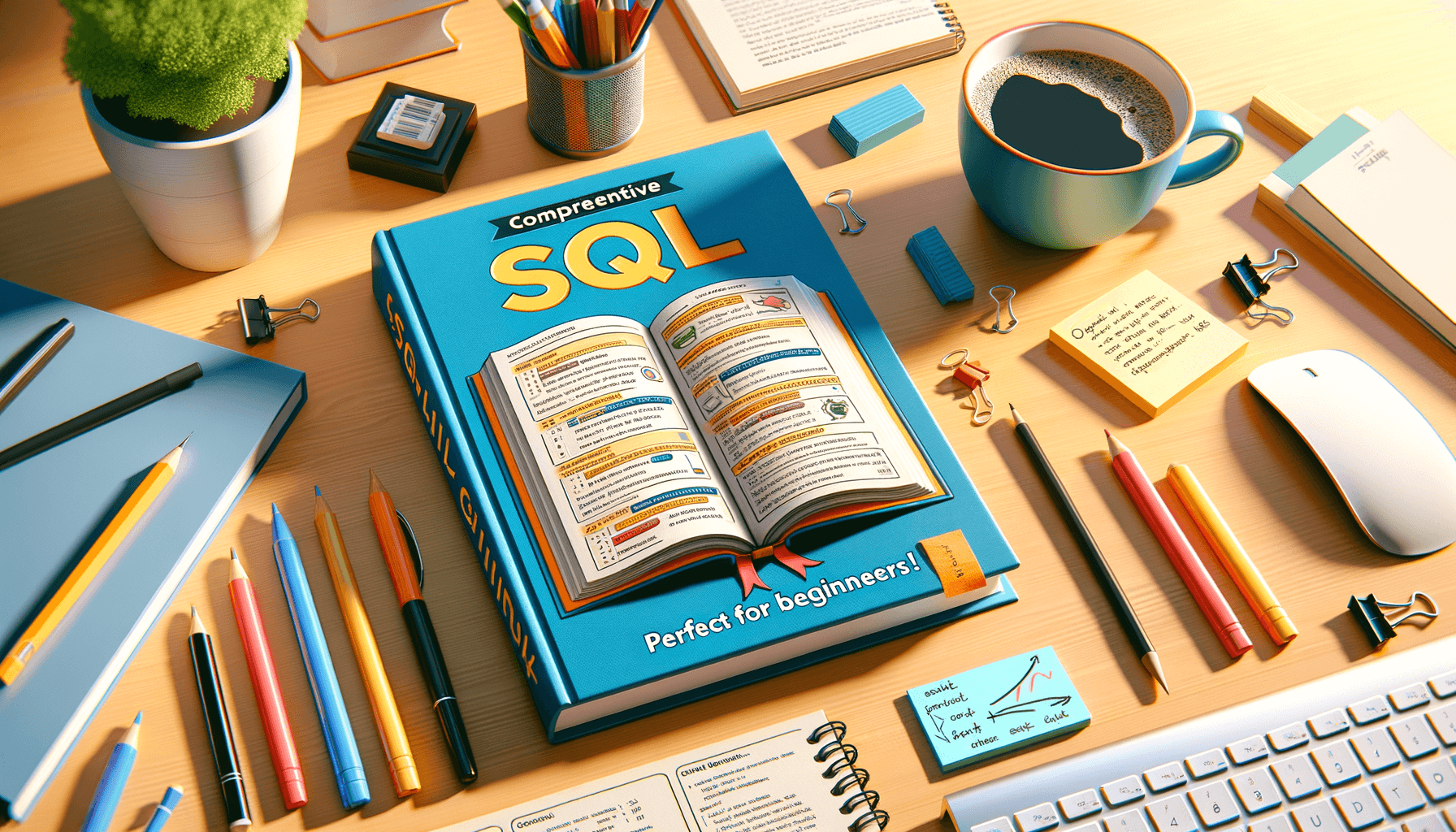
Mastering the Essentials: A Guide to Basic SQL Queries
9 minute read
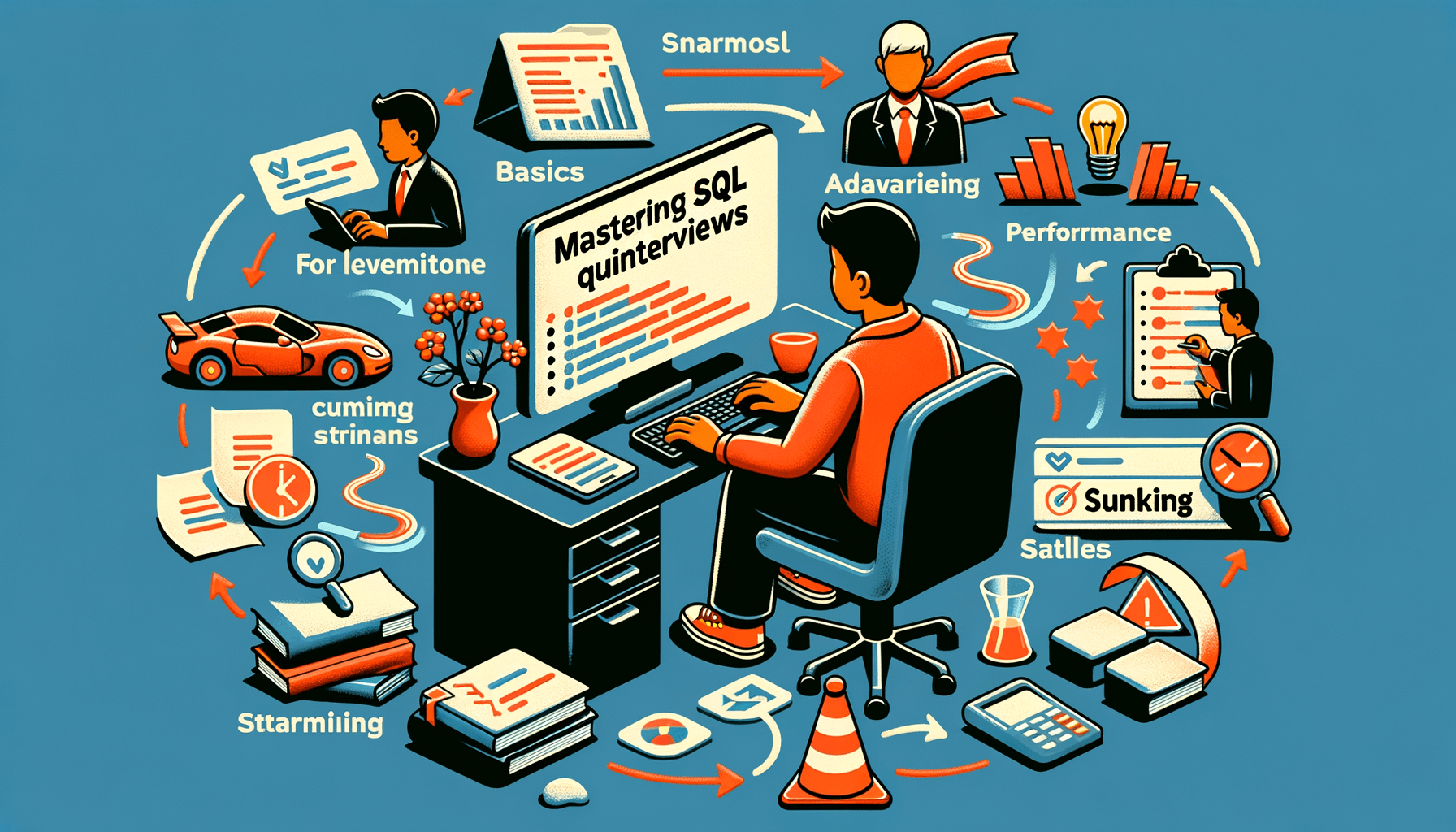
Mastering Basic SQL Queries for Your Next Interview
6 minute read