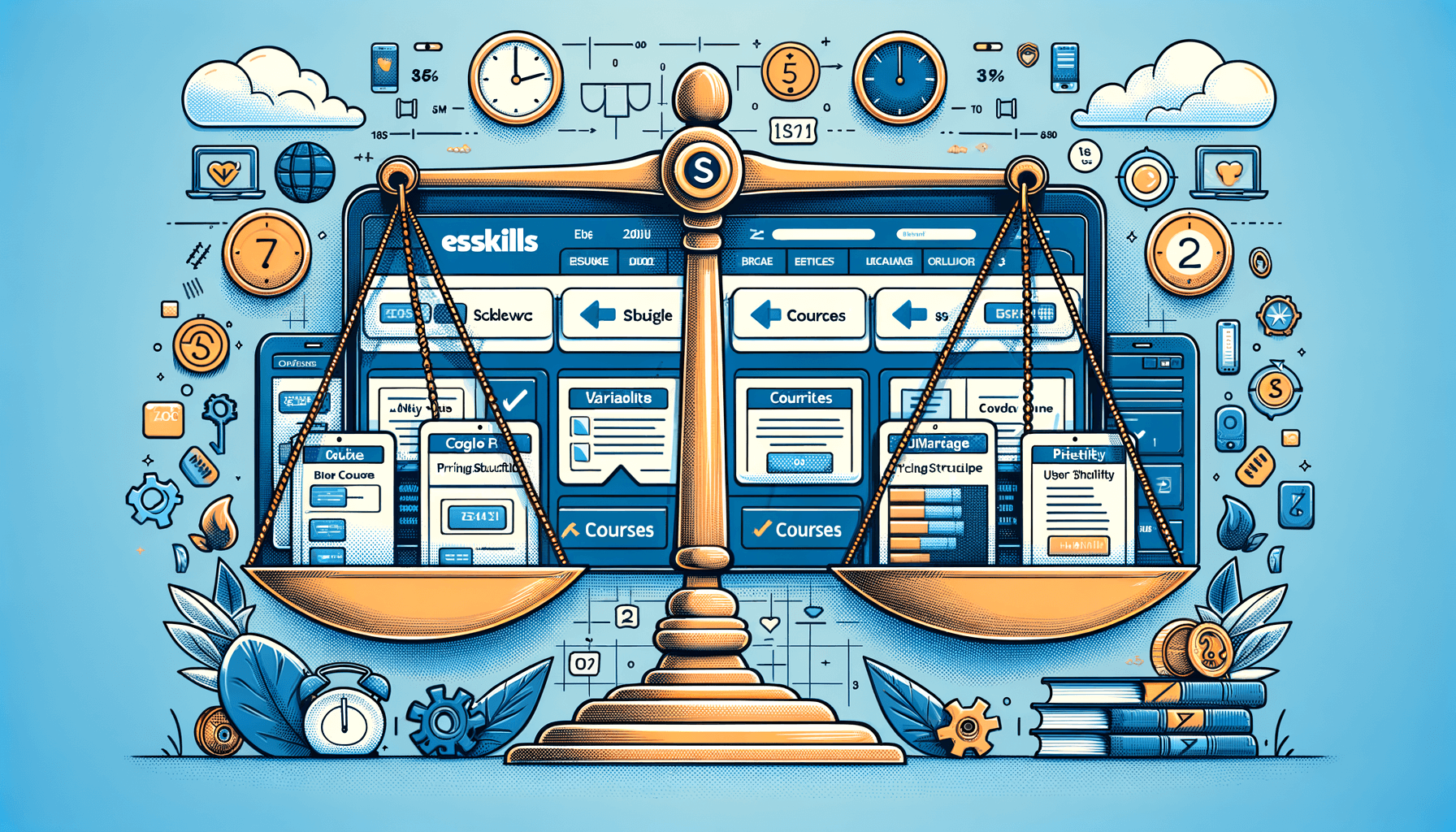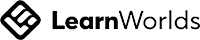A big variety of articles and resources
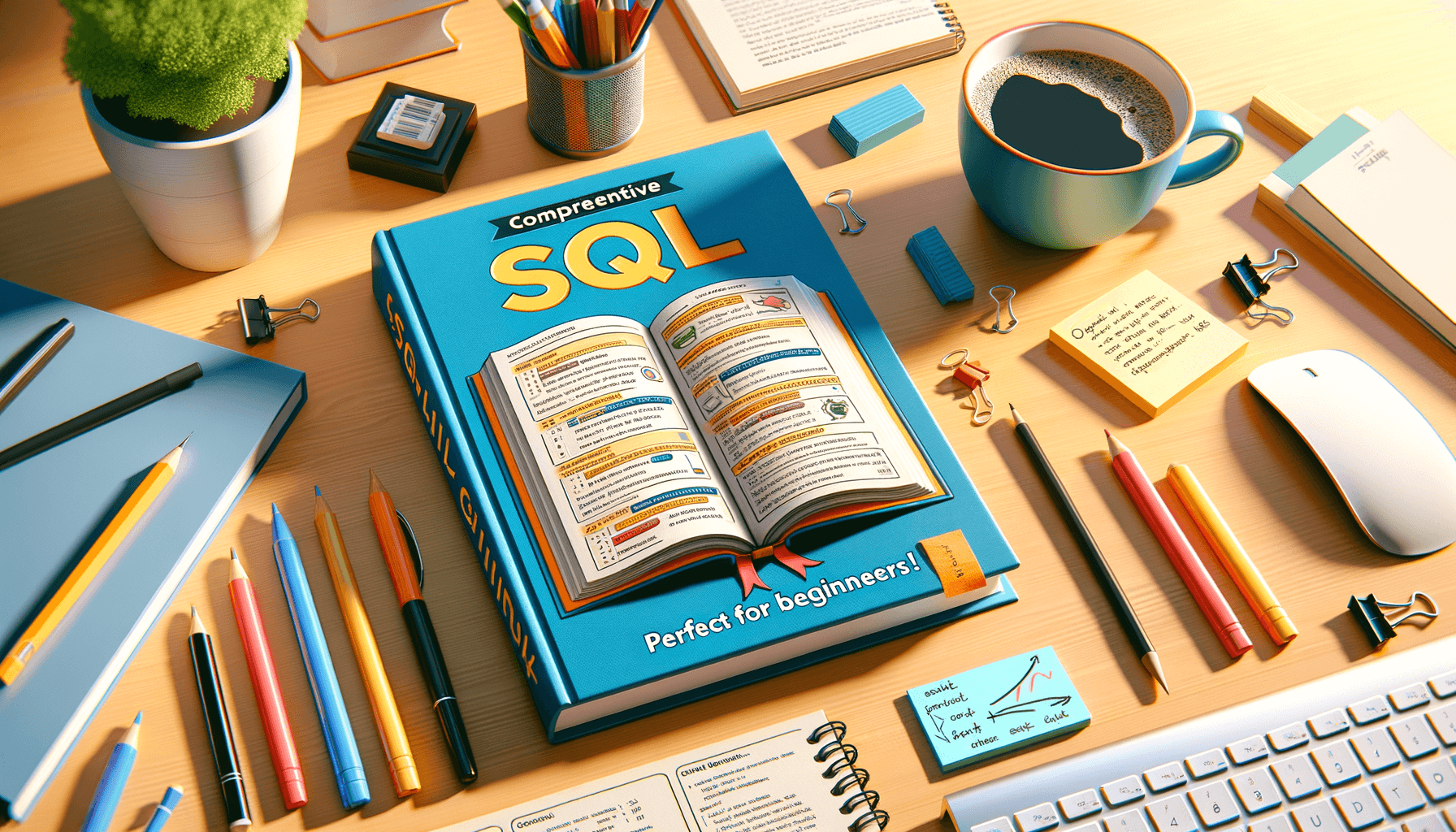
Mastering the Essentials: A Guide to Basic SQL Queries
 Sia Author and Instructor
Learn SQL
Sia Author and Instructor
Learn SQL
9 minute read
Understanding SQL and Its Importance
What is SQL?
SQL stands for Structured Query Language, a standard programming language used to operate Relational Databases. It allows users to create, define, and manipulate databases efficiently. SQL is enormously used as a Client/Server language to connect the front-end with the back-end, thus supporting the client/server architecture.
Why Learn SQL?
SQL is required for various tasks such as creating new databases, tables, and views, inserting records, updating records, deleting records, and retrieving data. Each topic is covered clearly and concisely with many practical examples that help you truly understand the concept and apply it to solve the data challenges more effectively.
Applications of SQL in Real-World
SQL is used to access data within the relational database, and it is very fast in extracting large amounts of data efficiently. It is flexible as it works with multiple database systems from Oracle, IBM, Microsoft, etc. SQL helps you manage databases without knowing a lot of coding.
In the dynamic realm of data management, mastering SQL: a comprehensive guide for data analysis. Learn SQL fundamentals, advanced techniques, and optimization for efficient data querying and analysis. Essential for data professionals.
Setting Up Your SQL Environment
To begin your journey into SQL, it's crucial to set up a proper environment. This involves selecting the right tools and ensuring they are correctly installed and configured. Mastering the basics of your setup will pave the way for smoother learning and application of SQL commands.
Basic SQL Queries for Data Retrieval
Using SELECT Statements
The SELECT statement is fundamental for retrieving data from a database. It allows you to specify the columns you want to retrieve and the table from which to retrieve them. For example, to retrieve all columns from a table named animal, you would use:
SELECT * FROM animal;
This query displays all data from the table without needing to list the names of the columns.
Filtering Data with WHERE Clause
The WHERE clause is used to filter records based on specific conditions. This is essential for retrieving only the data that meets certain criteria. For instance, to find all animals that are dogs, you would write:
SELECT * FROM animal WHERE species = 'dog';
This query filters the data to include only those rows where the species is 'dog'.
Sorting Results with ORDER BY
The ORDER BY clause allows you to sort the results of your query by one or more columns. This is useful for organizing your data in a meaningful way. For example, to sort the animals by their age in ascending order, you would use:
SELECT * FROM animal ORDER BY age ASC;
You can also sort by multiple columns if needed.
Mastering these basic SQL queries is crucial for efficient online learning and data management. They form the foundation for more advanced techniques and applications.
Modifying Data with SQL
Data Manipulation: Dive into data manipulation as you learn how to insert, update, and delete data in databases. You'll understand how to maintain the integrity of your data.
Practical Experience: Put your knowledge into practice through hands-on exercises and real-world examples. Gain confidence in applying SQL concepts to solve practical problems.
Inserting Data with INSERT INTO
The INSERT INTO statement is used to add new rows to a table. This is essential for enhancing business decisions as it allows you to populate your database with relevant data.
Updating Records with UPDATE
The UPDATE statement modifies existing data within a table. This is crucial for keeping your data current and accurate.
Deleting Data with DELETE
The DELETE statement removes data from a table permanently. Use this command with caution to avoid unintentional data loss.
Mastering these commands will enable you to efficiently manage and manipulate your database, ensuring data integrity and relevance.
Advanced Data Retrieval Techniques
Joining Tables with JOIN
Joining tables is a fundamental technique in SQL that allows you to combine rows from two or more tables based on a related column. This is essential for creating comprehensive datasets from normalized databases. Mastering joins is crucial for empowering your data skills: the ultimate guide on how to use SQL. There are several types of joins, including:
- INNER JOIN: Returns records that have matching values in both tables.
- LEFT JOIN (or LEFT OUTER JOIN): Returns all records from the left table, and the matched records from the right table.
- RIGHT JOIN (or RIGHT OUTER JOIN): Returns all records from the right table, and the matched records from the left table.
- FULL JOIN (or FULL OUTER JOIN): Returns all records when there is a match in either left or right table.
Grouping Data with GROUP BY
The GROUP BY clause is used to arrange identical data into groups. This is particularly useful when combined with aggregate functions like COUNT, MAX, MIN, SUM, and AVG. For example, you can group data by a specific column and then calculate the sum of another column for each group.
SELECT department, COUNT(*) as employee_count FROM employees GROUP BY department;
Using Subqueries for Complex Queries
Subqueries, also known as nested queries, are queries within another SQL query. They are used to perform complex operations that would be difficult to achieve with a single query. Subqueries can be used in SELECT, INSERT, UPDATE, or DELETE statements. They are particularly useful for filtering data based on the results of another query.
Subqueries are a powerful tool for advanced data retrieval, allowing you to break down complex problems into manageable parts.
By mastering these advanced techniques, you can significantly enhance your ability to manipulate and analyze data, making you a more proficient SQL user.
Optimizing SQL Queries
Understanding Query Execution Plans
To optimize SQL queries, it's crucial to understand how the database executes them. Query execution plans provide a roadmap of how the database retrieves data. By analyzing these plans, you can identify bottlenecks and inefficiencies.
Indexing for Performance
Indexes are essential for speeding up data retrieval. They work like a book's index, allowing the database to find rows more quickly. However, over-indexing can lead to performance issues during data modification operations.
Avoiding Common Pitfalls
When crafting SQL queries, it's easy to fall into common traps that degrade performance. Avoid using SELECT \* unless absolutely necessary, and be mindful of how joins and subqueries impact performance. Mastering the basics: SQL joins, unions, and filtering techniques for effective database querying is essential for writing efficient queries.
Optimization strategies, indexing, sorting impact, subqueries usage, and query crafting tips for performance and clarity.
Ensuring Data Integrity
Ensuring data integrity is crucial for maintaining the accuracy and reliability of your database. This section will cover the essential techniques to ensure your data remains consistent and trustworthy.
Using Constraints
Constraints are rules applied to database columns to enforce data integrity. Common constraints include:
- PRIMARY KEY – Ensures each row in a table is unique.
- FOREIGN KEY – Enforces relationships between tables.
- UNIQUE – Guarantees all values in a column are distinct.
- NOT NULL – Ensures a column cannot have a NULL value.
- CHECK – Validates data based on a Boolean expression.
Implementing Transactions
Transactions are sequences of operations performed as a single logical unit of work. They ensure data integrity by allowing you to commit or roll back changes. Key properties of transactions include:
- Atomicity – Ensures all operations within a transaction are completed successfully.
- Consistency – Guarantees the database remains in a valid state before and after the transaction.
- Isolation – Ensures transactions do not interfere with each other.
- Durability – Ensures that once a transaction is committed, it remains so.
Handling Null Values
Null values represent missing or unknown data. Proper handling of null values is essential to maintain data integrity. Techniques include:
- Using the NOT NULL constraint to prevent null values.
- Applying default values to columns to avoid nulls.
- Using functions like COALESCE to substitute null values in queries.
Practical Experience: Put your knowledge into practice through hands-on exercises and real-world examples. Gain confidence in applying SQL concepts to solve practical problems.
Ensuring data integrity is crucial for maintaining the accuracy and reliability of your information systems. Our comprehensive courses are designed to help you master the skills needed to safeguard your data effectively. Visit our website to explore our course catalogue and start your learning journey today!
Conclusion
Mastering the essentials of SQL is a crucial step for anyone looking to work with databases and data management. This guide has introduced you to the fundamental SQL commands that form the backbone of database interactions. From understanding basic syntax to performing complex queries, these skills are indispensable in today's data-driven world. As you continue to practice and expand your knowledge, you'll find that SQL not only enhances your ability to manage data but also opens up new opportunities in various fields such as web development, data analysis, and beyond. Keep exploring, keep querying, and let SQL be your gateway to mastering the art of data management.
Frequently Asked Questions
What is SQL and why is it important?
SQL, or Structured Query Language, is a programming language used to manage and manipulate relational databases. It is essential for tasks such as data retrieval, insertion, updating, and deletion, making it a crucial skill for developers, data analysts, and database administrators.
Which database systems are best for beginners?
For beginners, popular database systems include MySQL, PostgreSQL, and SQLite. These systems are well-documented, widely used, and offer free versions that are ideal for learning and experimentation.
How can I practice SQL queries?
You can practice SQL queries by setting up a local database environment using tools like MySQL Workbench or pgAdmin. Additionally, there are online platforms like SQLFiddle and LeetCode that offer SQL practice problems and interactive environments.
What are some common SQL commands I should know?
Some fundamental SQL commands include SELECT for data retrieval, INSERT INTO for adding new records, UPDATE for modifying existing records, DELETE for removing records, and JOIN for combining data from multiple tables.
How do I optimize SQL queries for better performance?
To optimize SQL queries, you should understand query execution plans, use indexing appropriately, and avoid common pitfalls such as unnecessary complex queries and excessive use of wildcard characters. Proper database design and normalization also play a key role in performance optimization.
What are transactions and why are they important in SQL?
Transactions in SQL are sequences of operations performed as a single logical unit of work. They are important for maintaining data integrity and consistency, especially in scenarios involving multiple related operations. Transactions ensure that either all operations are completed successfully, or none are applied, preventing partial updates.
Related Articles
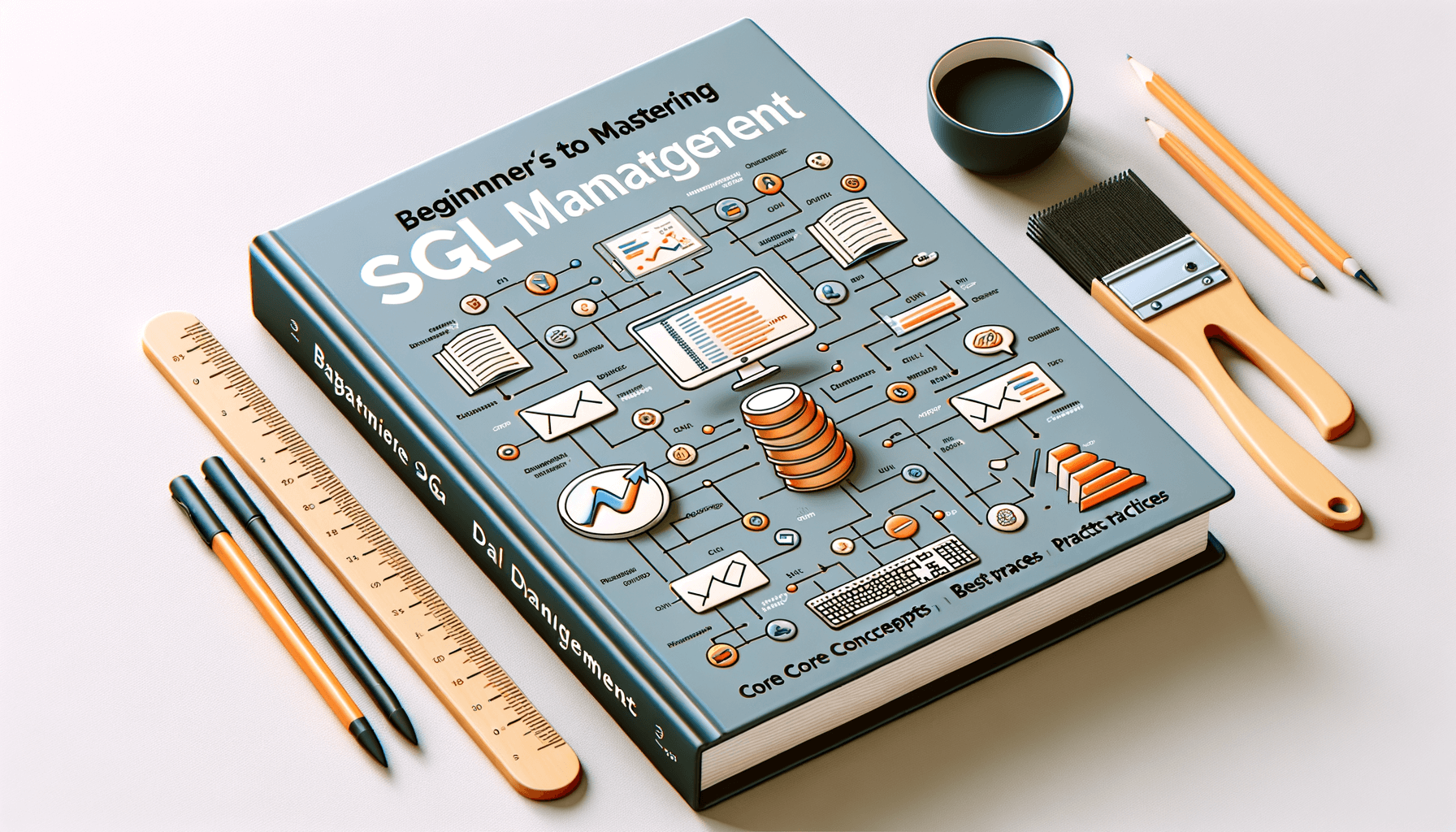
Mastering Data Management: Learn SQL for Beginners
10 minute read
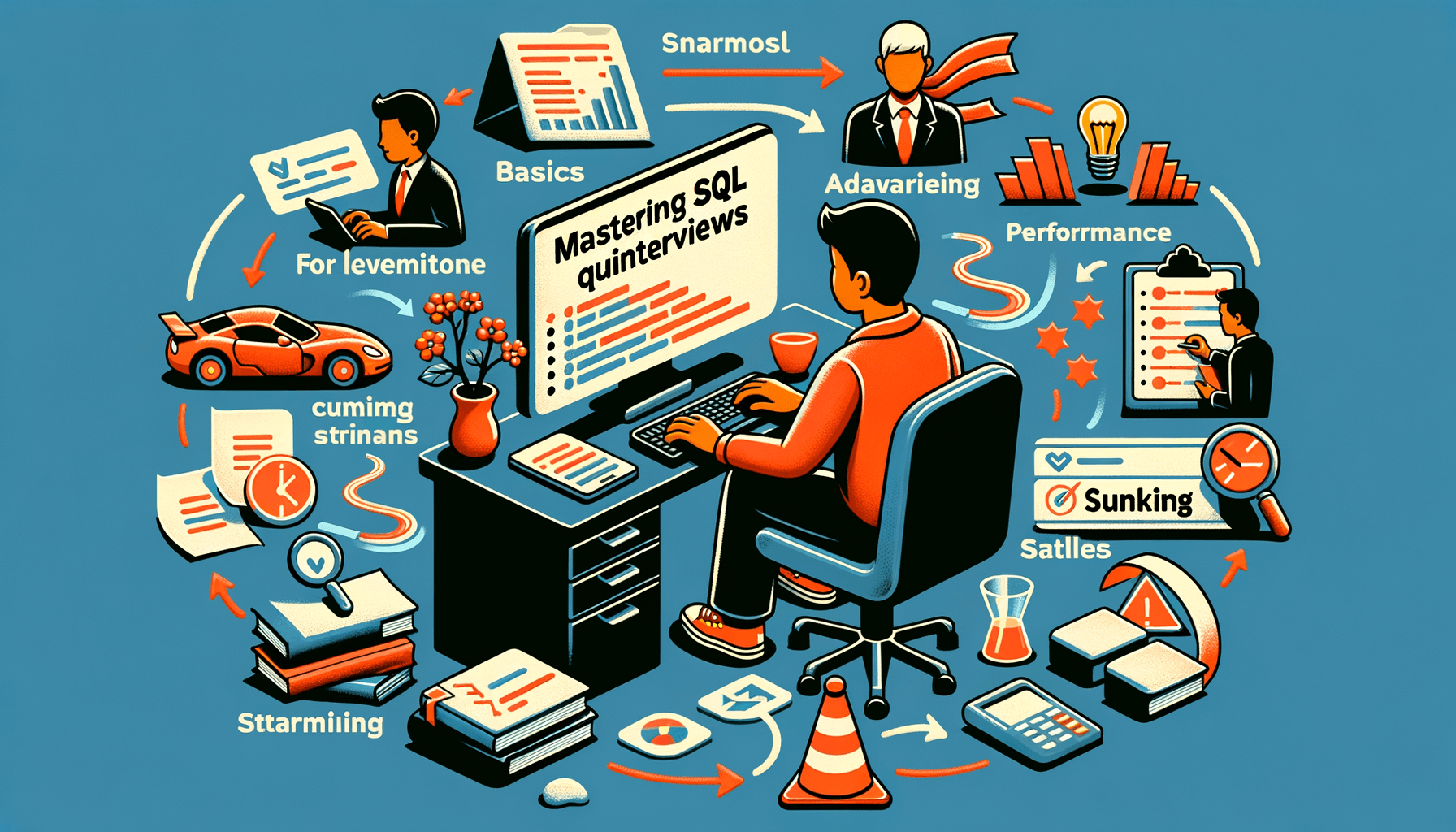
Mastering Basic SQL Queries for Your Next Interview
6 minute read