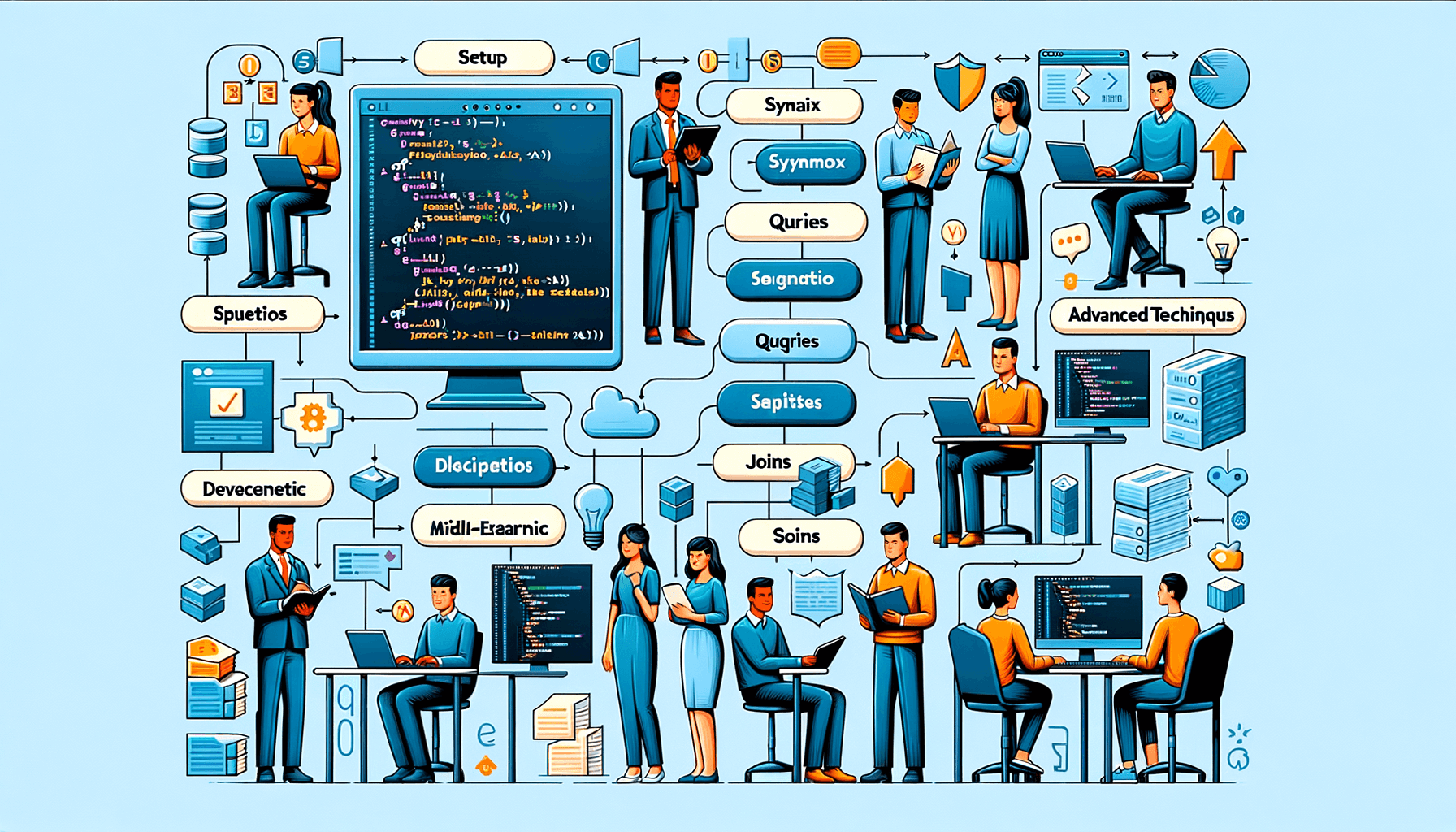A big variety of articles and resources
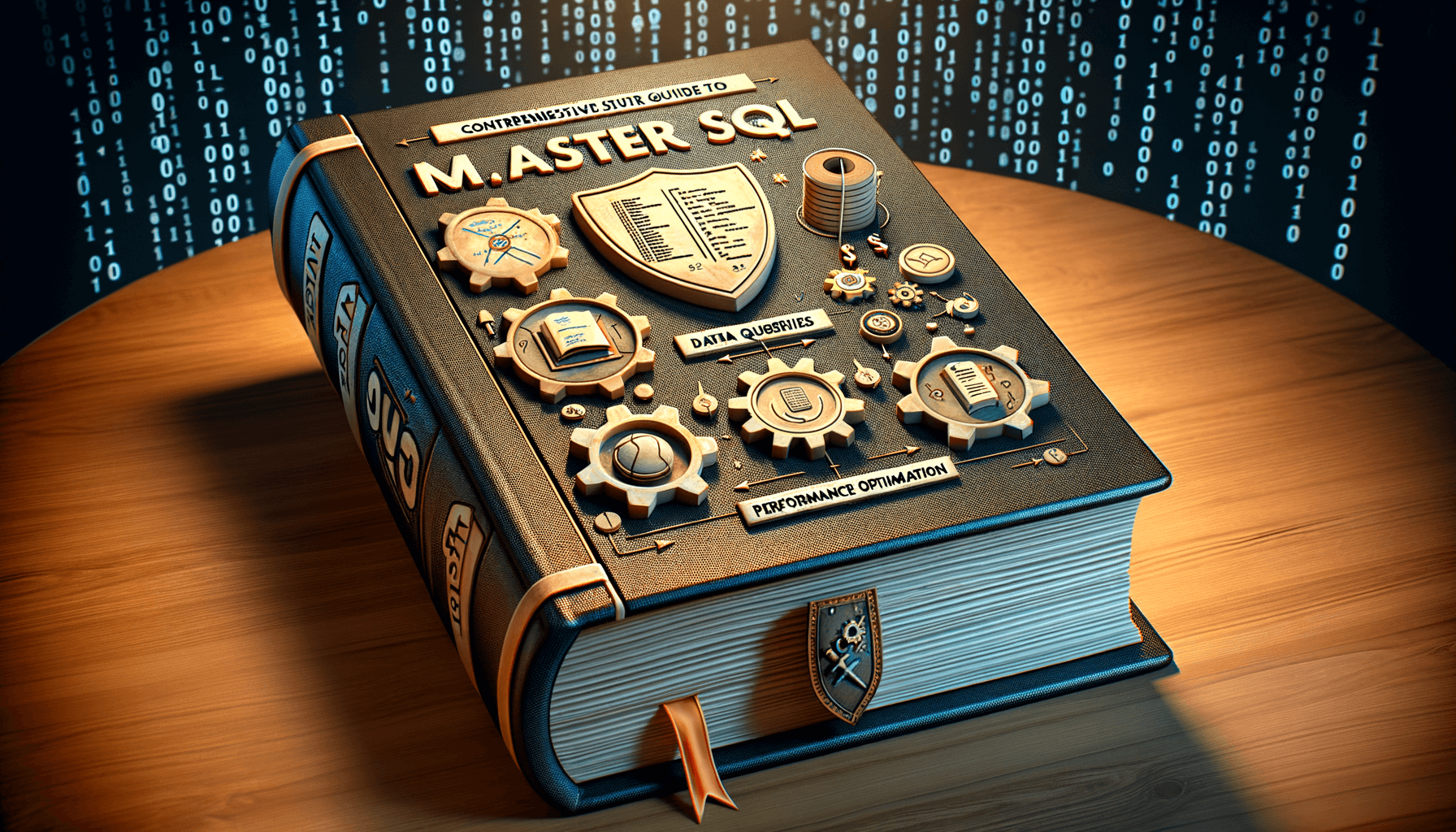
Mastering the SQL Programming Language: A Comprehensive Guide
 Sia Author and Instructor
Learn SQL
Sia Author and Instructor
Learn SQL
14 minute read
SQL, or Structured Query Language, is a powerful tool used to manage and manipulate databases. Whether you're new to programming or looking to enhance your data skills, mastering SQL is essential. This guide will walk you through everything from the basics to advanced techniques, ensuring you have a solid foundation and the ability to perform complex queries.
Key Takeaways
- Learn the fundamental concepts and terminology of SQL.
- Understand how to set up and configure your SQL environment.
- Discover how to create, modify, and manage database tables.
- Master data manipulation techniques including inserting, updating, and querying data.
- Explore advanced SQL queries and optimization techniques.
Understanding the Basics of SQL Programming Language
Defining SQL and Its Importance
SQL, or Structured Query Language, is the standard language used to communicate with relational databases. It allows users to create, read, update, and delete data within a database. Mastering SQL is essential for anyone working with data, as it provides the foundation for data management and analysis.
Historical Context and Evolution
SQL was developed in the 1970s by IBM researchers. Over the years, it has evolved to become the most widely used database language. Its standardization by the American National Standards Institute (ANSI) and the International Organization for Standardization (ISO) has ensured its consistency and reliability across different database systems.
Core Concepts and Terminology
To effectively use SQL, one must understand its core concepts and terminology. These include:
- Tables: Structures that store data in rows and columns.
- Queries: Instructions written in SQL to perform operations on the data.
- Schemas: The organization and structure of the database.
- Indexes: Tools that improve the speed of data retrieval operations.
Understanding these basics is crucial for anyone looking to work with SQL and manage relational databases efficiently.
Setting Up Your SQL Environment
Choosing the Right SQL Database
When starting with SQL, selecting the right database management system (DBMS) is crucial. Popular choices include MySQL, PostgreSQL, and SQLite. Each has its own strengths and use cases. For instance, MySQL is widely used in web applications, while PostgreSQL is known for its advanced features and compliance with SQL standards.
Installation and Configuration
Once you've chosen your DBMS, the next step is installation and configuration. Most DBMSs offer detailed guides to help you through this process. For MySQL and PostgreSQL, you can find comprehensive instructions on their official websites. Proper configuration ensures that your database runs efficiently and securely.
Basic SQL Tools and Interfaces
To interact with your database, you'll need some tools. Command-line interfaces like MySQL's mysql or PostgreSQL's psql are powerful but can be intimidating for beginners. Graphical tools like MySQL Workbench or pgAdmin provide a more user-friendly experience. These tools allow you to write and execute SQL queries, manage database objects, and visualize your data.
Setting up your SQL environment is the first step towards mastering SQL. By choosing the right DBMS, configuring it properly, and using the right tools, you lay a strong foundation for your SQL journey.
Data Definition Language (DDL) in SQL
Creating and Modifying Tables
In SQL, creating and modifying tables is fundamental. Tables are where data is stored, and they form the backbone of any database. To create a table, you use the CREATE TABLE statement. For example:
CREATE TABLE Students ( StudentID int, FirstName varchar(255), LastName varchar(255), EnrollmentDate date );
To modify an existing table, you use the ALTER TABLE statement. This can add, delete, or modify columns in a table. For instance:
ALTER TABLE Students ADD Email varchar(255);
Understanding Data Types
Data types define the kind of data that can be stored in a table's columns. Common data types include int for integers, varchar for variable-length strings, and date for dates. Choosing the right data type is crucial for data integrity and efficient storage.
Implementing Constraints
Constraints are rules applied to table columns to enforce data integrity. Some common constraints include:
- PRIMARY KEY: Uniquely identifies each record in a table.
- FOREIGN KEY: Ensures referential integrity between tables.
- NOT NULL: Ensures a column cannot have a NULL value.
- CHECK: Ensures the value in a column meets a specific condition.
For example, to add a primary key constraint, you can use:
ALTER TABLE Students ADD CONSTRAINT PK_StudentID PRIMARY KEY (StudentID);
Implementing constraints is essential for maintaining the accuracy and reliability of your database.
By mastering these DDL commands, you can effectively manage and structure your database, ensuring it meets the needs of your applications and users.
Data Manipulation Language (DML) in SQL
Inserting Data into Tables
Inserting data into tables is a fundamental operation in SQL. You use the INSERT statement to add new rows to a table. This is essential for populating your database with initial data or adding new records as needed.
Updating and Deleting Data
Updating and deleting data are crucial for maintaining the accuracy and relevance of your database. The UPDATE statement allows you to modify existing records, while the DELETE statement lets you remove records that are no longer needed. Proper use of these commands ensures data integrity.
Querying Data with SELECT
The SELECT statement is perhaps the most powerful tool in SQL. It allows you to retrieve data from one or more tables, making it possible to analyze and report on your data. Mastering the SELECT statement is key to becoming proficient in SQL.
Understanding how to manage data with DML commands is vital for anyone working with databases. These commands form the backbone of data manipulation and are widely implemented in various database systems like MySQL and PostgreSQL.
Advanced SQL Queries and Techniques
Using Subqueries and Nested Queries
Subqueries, also known as inner queries, are queries within another SQL query. They allow you to perform complex operations in a step-by-step manner. Nested queries can be used in SELECT, INSERT, UPDATE, or DELETE statements. Mastering subqueries can significantly enhance your ability to manage and analyze data effectively.
Benefits of subqueries:
- Break down complex queries into simpler parts.
- Improve readability and maintainability of SQL code.
Implementing Joins for Data Retrieval
Joins are essential for combining data from multiple tables. The most common types are INNER JOIN, LEFT JOIN, and RIGHT JOIN. Each type serves a different purpose and can be used to retrieve data based on specific conditions.
Types of Joins:
- INNER JOIN: Returns records that have matching values in both tables.
- LEFT JOIN: Returns all records from the left table and the matched records from the right table.
- RIGHT JOIN: Returns all records from the right table and the matched records from the left table.
Working with Set Operations
Set operations allow you to combine the results of two or more queries. The most commonly used set operations are UNION, UNION ALL, INTERSECT, and EXCEPT. These operations are useful for tasks like merging datasets or finding common records.
Common Set Operations:
- UNION: Combines the results of two queries and removes duplicates.
- UNION ALL: Combines the results of two queries without removing duplicates.
- INTERSECT: Returns only the records that are common to both queries.
- EXCEPT: Returns records from the first query that are not in the second query.
By practicing these techniques, you can enhance your SQL skills and unlock new opportunities in data management and analysis.
SQL Functions and Expressions
Aggregate Functions and Their Uses
Aggregate functions are essential for summarizing data in SQL. They allow you to perform calculations on multiple rows of a table's column and return a single value. Common aggregate functions include SUM(), AVG(), COUNT(), MIN(), and MAX(). For example, you can use SUM() to find the total sales in a month or AVG() to calculate the average score of students in a class.
String Functions and Manipulations
String functions help you manipulate text data in SQL. Functions like CONCAT(), SUBSTRING(), and REPLACE() are frequently used. CONCAT() joins two or more strings together, while SUBSTRING() extracts a part of a string. REPLACE() allows you to replace a part of the string with another string. These functions are particularly useful when dealing with text data that needs to be formatted or cleaned.
Date and Time Functions
Date and time functions are crucial for handling temporal data in SQL. Functions such as NOW(), DATEADD(), and DATEDIFF() help you work with dates and times. NOW() returns the current date and time, DATEADD() adds a specified time interval to a date, and DATEDIFF() calculates the difference between two dates. These functions are invaluable for tasks like tracking order dates or calculating the duration of events.
Mastering these functions and expressions will significantly enhance your ability to perform complex data manipulations and analyses in SQL.
Ensuring Data Integrity and Security
Implementing Transactions and ACID Properties
Transactions are essential for maintaining data integrity. They ensure that a series of operations either all succeed or all fail, preventing partial updates. The ACID properties—Atomicity, Consistency, Isolation, and Durability—are the cornerstone of reliable transactions.
- Atomicity: Ensures that all operations within a transaction are completed; if not, the transaction is aborted.
- Consistency: Guarantees that a transaction brings the database from one valid state to another.
- Isolation: Ensures that transactions do not interfere with each other.
- Durability: Once a transaction is committed, it remains so, even in the event of a system failure.
Using Views for Data Security
Views are virtual tables that provide a way to present data without exposing the underlying table structures. They can be used to restrict access to sensitive data by only showing the necessary information. For example, a view can be created to show employee names and departments but hide their salaries.
Managing User Permissions and Roles
Properly managing user permissions and roles is crucial for data security. By assigning specific roles and permissions, you can control who has access to what data. This minimizes the risk of unauthorized access and potential data breaches.
- Roles: Group of permissions that can be assigned to users.
- Permissions: Specific access rights to database objects.
Ensuring data integrity and security is not just about protecting data but also about maintaining its accuracy and reliability. This is fundamental for any database system.
Optimizing SQL Performance
Indexing Strategies
To boost SQL performance, indexing is crucial. Indexes help the database find data quickly without scanning the entire table. There are different types of indexes, such as single-column and composite indexes. Choosing the right type can significantly improve query speed.
Query Optimization Techniques
Optimizing queries involves writing efficient SQL statements. This includes using joins instead of subqueries, selecting only necessary columns, and avoiding complex calculations in the WHERE clause. These techniques can make your queries run faster and more efficiently.
Analyzing Query Performance
Analyzing query performance is essential for identifying bottlenecks. Tools like EXPLAIN and ANALYZE can help you understand how your queries are executed. By examining the query execution plan, you can pinpoint areas that need improvement and make necessary adjustments.
Efficient use of joins and subqueries is crucial for optimizing SQL queries. Understanding these concepts is key to effective data management and improving database performance.
SQL in Data Analytics and Reporting
Generating Reports with SQL
When it comes to generating reports, SQL is a powerful tool. By using SQL queries, I can extract specific data from large datasets. This is essential for creating detailed and accurate reports. Mastering SQL queries allows me to filter, sort, and summarize data efficiently.
Using SQL for Data Visualization
SQL isn't just for data extraction; it's also useful for data visualization. By integrating SQL with visualization tools, I can create charts and graphs that make data easier to understand. This is particularly useful in business intelligence, where visual data can drive better decision-making.
Integrating SQL with BI Tools
Business Intelligence (BI) tools often rely on SQL for data management. By integrating SQL with these tools, I can enhance their functionality. This integration supports real-time data processing, which is crucial for industries like finance and e-commerce. Additionally, it helps in handling large datasets, making SQL invaluable in the big data era.
SQL for Application Development
Embedding SQL in Programming Languages
When developing applications, embedding SQL directly into your code can be a powerful way to manage and manipulate data. This approach allows for seamless interaction between your application and the database. Embedding SQL can be done in various programming languages such as Python, Java, and C#. Each language has its own methods and libraries to facilitate this integration.
Using ORMs for Database Interaction
Object-Relational Mappers (ORMs) provide a more abstract way to interact with your database. They allow you to work with database records as if they were regular objects in your programming language. This can simplify the development process and make your code more readable. Popular ORMs include Hibernate for Java, Django ORM for Python, and Entity Framework for .NET.
Best Practices for SQL in Applications
To ensure your application runs efficiently and securely, follow these best practices:
- Use Prepared Statements: This helps prevent SQL injection attacks.
- Optimize Queries: Ensure your queries are efficient to reduce load times.
- Handle Exceptions: Properly manage database errors to avoid application crashes.
- Maintain Database Connections: Open and close connections as needed to conserve resources.
By following these practices, you can create robust applications that effectively utilize SQL for data management.
Future Trends in SQL Programming Language
NoSQL and SQL: A Comparative Analysis
In recent years, the debate between NoSQL and SQL has gained momentum. While NoSQL databases offer flexibility and scalability, SQL databases continue to be the backbone of many enterprise systems. Understanding the strengths and weaknesses of both can help in choosing the right database for specific needs.
Advancements in SQL Standards
SQL standards are continually evolving to meet the demands of modern applications. New features and enhancements are regularly added, making SQL more powerful and versatile. Keeping up with these advancements is crucial for any SQL professional.
The Role of SQL in Big Data and Cloud Computing
SQL is playing an increasingly important role in big data and cloud computing. With the rise of cloud-based data warehouses and analytics platforms, SQL skills are more valuable than ever. Mastering SQL can open doors to new opportunities in these cutting-edge fields.
The future of SQL includes advancements in cloud computing and AI integration. Earning certifications can enhance career prospects in various fields, making SQL proficiency a valuable asset for professionals.
The future of SQL programming is bright, with new trends making it easier and more powerful than ever. Whether you're a beginner or looking to advance your skills, our courses can help you stay ahead. Visit our website to explore our offerings and start your learning journey today!
Conclusion
Mastering SQL is a journey that opens up a world of possibilities in data management and analysis. This guide has walked you through the essential concepts and advanced techniques, providing a solid foundation for your SQL skills. Whether you're a beginner or an experienced professional, the knowledge gained here will help you tackle real-world challenges with confidence. Keep practicing and exploring, as the field of SQL is ever-evolving, and continuous learning is key to staying ahead. With dedication and the right resources, you can become proficient in SQL and unlock new career opportunities.
Frequently Asked Questions
What is SQL and why is it important?
SQL stands for Structured Query Language. It's used to communicate with and manage databases. It's important because it helps in storing, retrieving, and manipulating data efficiently.
How do I set up an SQL environment?
You start by choosing the right database software, like MySQL or PostgreSQL. Then, follow the installation steps and configure your settings. Basic tools like SQL Workbench can help you interact with the database.
What are the main parts of SQL?
SQL has several key parts: Data Definition Language (DDL) for defining data structures, Data Manipulation Language (DML) for handling data, and Data Control Language (DCL) for permissions.
How can I create a table in SQL?
You can create a table using the CREATE TABLE statement. You need to define columns and their data types. For example: CREATE TABLE Students (ID INT, Name VARCHAR(50));
What are SQL joins and why are they used?
SQL joins are used to combine rows from two or more tables based on a related column. They help in retrieving data from multiple tables in a single query.
What is a subquery in SQL?
A subquery is a query nested inside another query. It can be used to perform operations that need multiple steps, like filtering data based on aggregated results.
How do I optimize SQL queries?
To optimize SQL queries, use indexing, avoid unnecessary columns in SELECT statements, and make sure your queries are well-structured. Tools like EXPLAIN can help analyze query performance.
What are some common SQL functions?
Common SQL functions include aggregate functions like COUNT and SUM, string functions like CONCAT, and date functions like NOW and DATEADD. These functions help in performing operations on data easily.
Related Articles
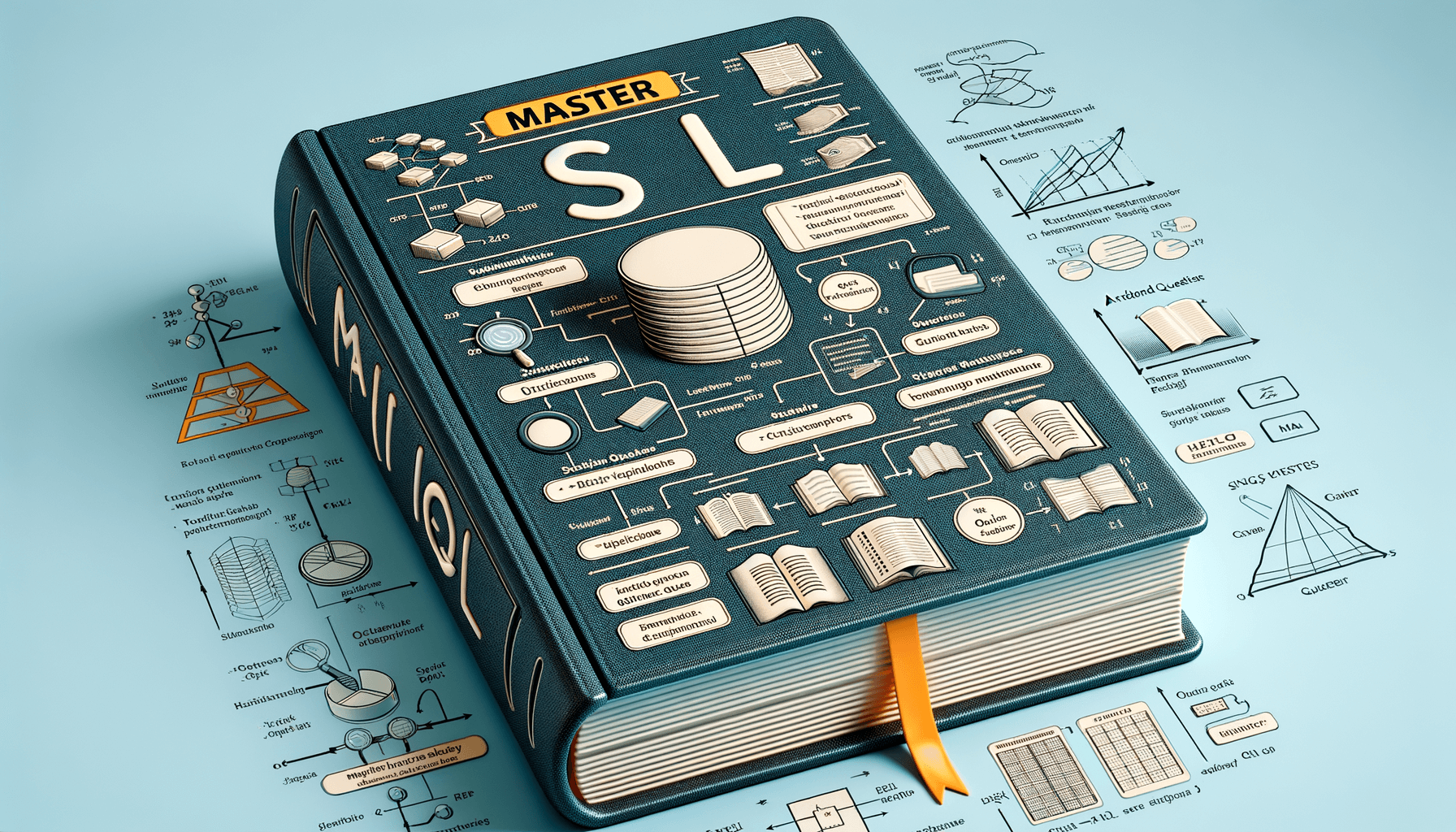
Mastering Data Management: The Ultimate SQL Training Guide
14 minute read
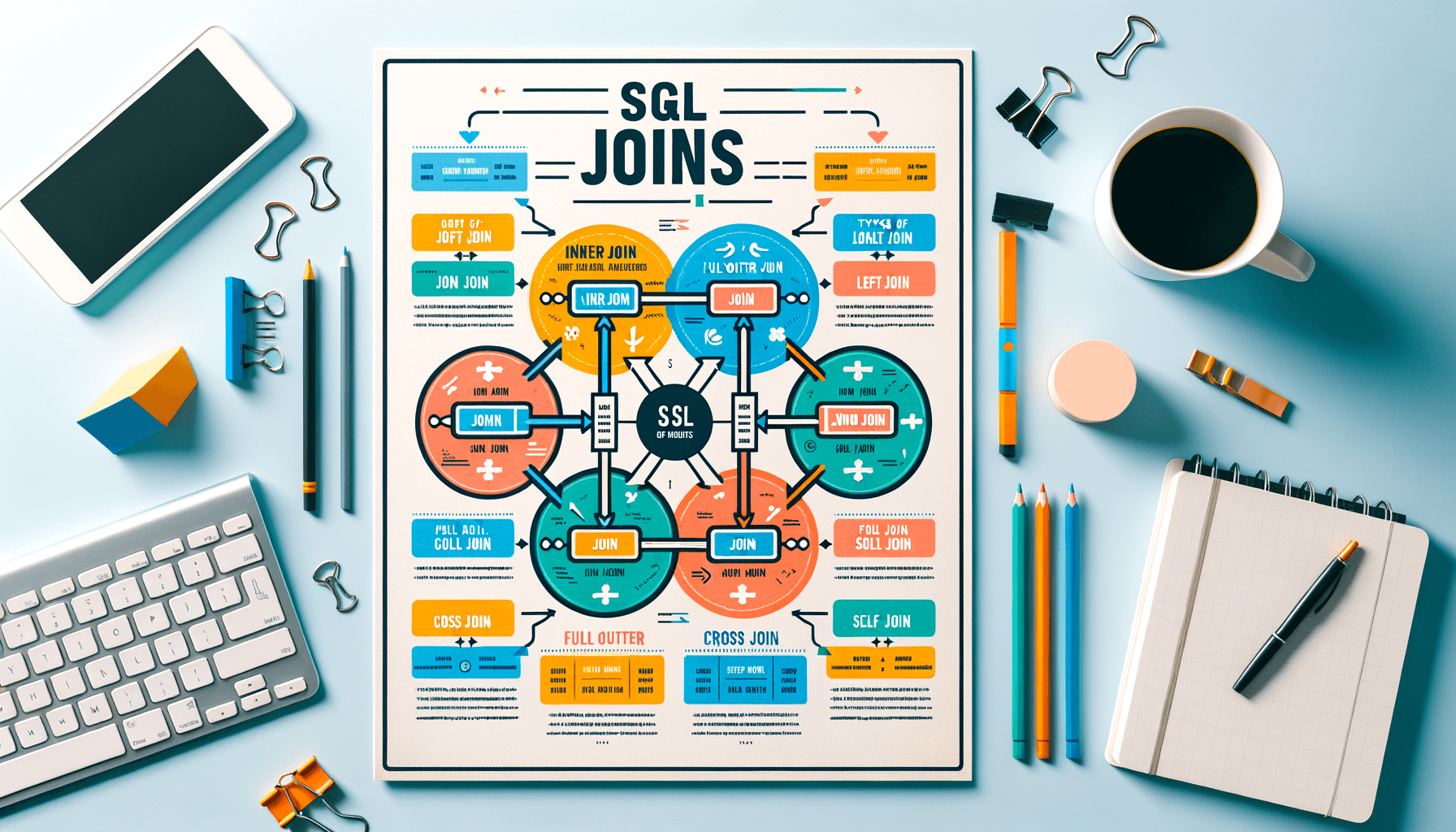
Mastering SQL Joins: A Comprehensive Guide for Beginners
15 minute read