A big variety of articles and resources
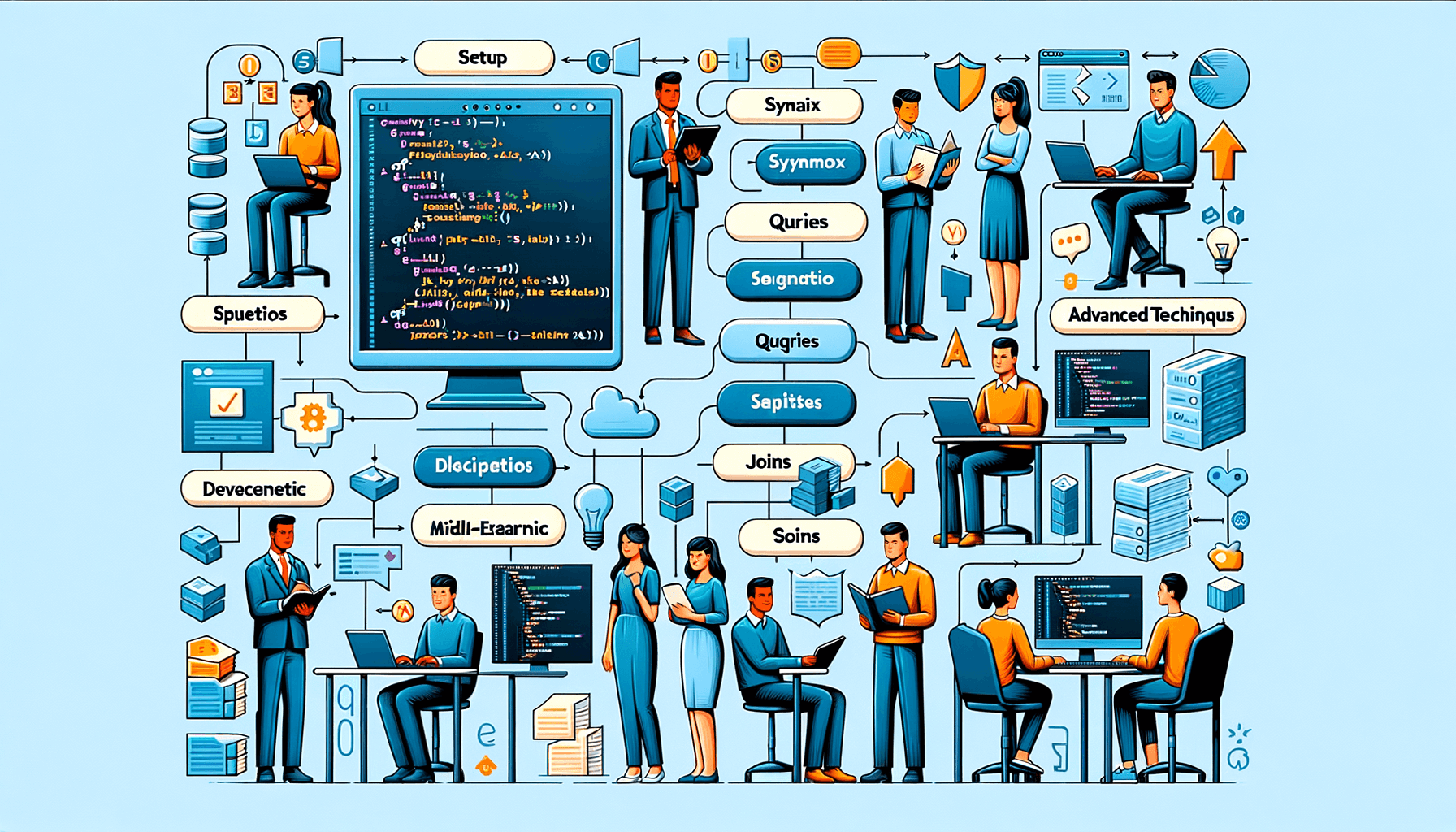
Mastering SQL for Beginners: A Comprehensive Guide to Getting Started
 Sia Author and Instructor
Learn SQL
Sia Author and Instructor
Learn SQL
13 minute read
Learning SQL is like unlocking a new world in tech. It's a key skill for anyone who wants to work with data. This guide will help beginners understand SQL, set up their environment, and start writing queries. By the end, you'll be able to handle databases and analyze data like a pro.
Key Takeaways
- SQL is a powerful tool for managing and analyzing data.
- Setting up your SQL environment is the first step to mastering SQL.
- Understanding SQL syntax is crucial for writing effective queries.
- SQL joins help in combining data from multiple tables.
- Advanced SQL techniques can optimize your database performance.
Understanding SQL and Its Importance
Definition and Overview
SQL, or Structured Query Language, is a standard language used to communicate with databases. It allows you to create, read, update, and delete data. SQL is essential for managing and manipulating data in relational databases.
Historical Context
SQL was developed in the 1970s by IBM researchers. It became the standard language for database management systems and has evolved over the years to support various database technologies.
Applications in Modern Technology
SQL is widely used in various fields, including web development, data analysis, and business intelligence. It powers many applications and websites, enabling users to log in, access courses, and explore resources like blogs and affiliate programs. Understanding SQL is crucial for anyone looking to work with data.
Setting Up Your SQL Environment
Choosing the Right SQL Software
When starting with SQL, selecting the right software is crucial. There are several options available, such as MySQL, PostgreSQL, and SQLite. Each has its own strengths and weaknesses. MySQL is widely used for web applications, while PostgreSQL is known for its advanced features. SQLite is lightweight and perfect for small projects.
Installation and Configuration
Once you've chosen your software, the next step is installation and configuration. Most SQL software provides detailed guides to help you through this process. Generally, you'll need to download the installer, run it, and follow the on-screen instructions. After installation, configuring your environment settings is essential to ensure everything runs smoothly.
Basic SQL Interface Navigation
Understanding the basic interface of your SQL software is key to becoming proficient. Most SQL tools offer a graphical user interface (GUI) that simplifies database management. You'll typically find sections for writing queries, managing databases, and viewing results. Familiarize yourself with these sections to make your workflow more efficient.
Setting up your SQL environment is the first step towards mastering SQL. With the right tools and a bit of configuration, you'll be well on your way to becoming proficient in SQL.
Fundamentals of SQL Syntax
SQL Statements and Clauses
SQL statements are the backbone of any SQL operation. They are commands that tell the database what to do. The most common SQL statements include SELECT, INSERT, UPDATE, and DELETE. Each of these statements can be further refined using clauses like WHERE, ORDER BY, and GROUP BY to filter, sort, and group data, respectively.
Data Types and Variables
In SQL, data types define the kind of data that can be stored in a table column. Common data types include INT for integers, VARCHAR for variable-length strings, and DATE for dates. Understanding data types is crucial because it helps in storing data efficiently and ensures data integrity. Variables in SQL are used to store temporary data and can be declared using the DECLARE statement.
Common SQL Functions
SQL functions are built-in operations that perform calculations on data. Some of the most frequently used functions are COUNT(), SUM(), AVG(), MIN(), and MAX(). These functions help in performing aggregate operations on data, making it easier to analyze and generate reports. Mastering these functions is essential for effective data manipulation and analysis.
Understanding the fundamentals of SQL syntax is the first step towards becoming proficient in SQL. It lays the groundwork for more advanced topics and practical applications.
Creating and Managing Databases
Database Design Principles
When starting with databases, it's crucial to understand the core design principles. A well-designed database ensures data integrity and efficiency. Good design involves organizing data into tables and defining relationships between them. This step is essential for any tech role.
Creating a Database
Creating a database is the first step in managing data. You can use SQL commands like CREATE DATABASE to set up a new database. This command is simple but powerful, allowing you to define the database's name and initial settings.
Managing Database Schemas
Schemas are like blueprints for your database. They define how data is organized and related. Managing schemas involves creating tables, setting up relationships, and ensuring data integrity. This is a must for any database professional.
Understanding how to create and manage databases is fundamental for anyone looking to work in data management or analysis. It lays the groundwork for more advanced SQL skills.
Mastering SQL Queries
SELECT Statements
The SELECT statement is the backbone of SQL queries. It allows you to retrieve data from one or more tables. Understanding how to use SELECT effectively is crucial for any SQL user. You can specify columns to fetch, use aliases for readability, and even perform calculations within the SELECT clause.
Filtering Data with WHERE
The WHERE clause is used to filter records that meet certain conditions. This is essential for narrowing down your results to only the data you need. You can use operators like =, >, <, and LIKE to create complex conditions. Combining multiple conditions with AND and OR can make your queries even more powerful.
Sorting and Grouping Data
Sorting data is done using the ORDER BY clause, which allows you to arrange your results in ascending or descending order. Grouping data, on the other hand, is achieved with the GROUP BY clause. This is particularly useful for aggregating data, such as calculating sums or averages. Below is a simple example:
SELECT department, COUNT(*) FROM employees GROUP BY department ORDER BY COUNT(*) DESC;
Mastering these basic SQL queries will set a strong foundation for more advanced techniques. Practice regularly to become proficient.
Understanding SQL Joins
INNER JOIN Explained
When working with databases, combining data from multiple tables is essential. INNER JOIN is the most common type of join, allowing you to retrieve rows that have matching values in both tables. For example, if you have a customers table and an orders table, an INNER JOIN can help you find all customers who have placed orders.
LEFT JOIN and RIGHT JOIN
LEFT JOIN and RIGHT JOIN are used to include all records from one table and the matched records from the other. A LEFT JOIN returns all records from the left table and the matched records from the right table. If no match is found, NULL values are returned for columns from the right table. Conversely, a RIGHT JOIN returns all records from the right table and the matched records from the left table.
Using Joins for Complex Queries
Joins are powerful tools for complex queries. They allow you to combine data in ways that can answer more sophisticated questions. For instance, you can use joins to find customers who have not placed any orders or to generate reports that combine sales data from multiple regions. Mastering these joins is crucial for effective data analysis.
Understanding when to use each type of join and practicing them is key to mastering SQL joins.
Advanced SQL Techniques
Subqueries and Nested Queries
Subqueries, also known as inner queries, are queries within another SQL query. They allow you to perform complex operations in a step-by-step manner. Nested queries can be used in SELECT, INSERT, UPDATE, or DELETE statements. Mastering these advanced SQL functions and techniques will significantly enhance your ability to manage and analyze data effectively.
Benefits of subqueries:
- Break down complex queries into simpler parts.
- Improve readability and maintainability of SQL code.
Using Indexes for Optimization
Indexes are special lookup tables that the database search engine can use to speed up data retrieval. They are essential for optimizing query performance. When you create an index on a column, the database can find data much faster.
Efficient indexing is crucial for faster query execution and overall database performance.
Stored Procedures and Triggers
Stored procedures are a set of SQL statements that can be stored and reused. They help in reducing the amount of code sent to the database server, thus improving performance. Triggers, on the other hand, are special types of stored procedures that automatically run when specific events occur in the database.
Stored procedures and triggers are vital for automating repetitive tasks and ensuring data integrity.
Data Manipulation and Transactions
INSERT, UPDATE, DELETE Statements
In SQL, data manipulation is essential for managing and modifying data within your database. The INSERT statement allows you to add new records to a table. The UPDATE statement is used to modify existing records, and the DELETE statement removes records from a table. These commands are fundamental for maintaining and updating your database.
Transaction Control
Transactions in SQL ensure that a series of operations are executed as a single unit. This means that either all operations succeed, or none do, maintaining the integrity of your database. Key commands include BEGIN TRANSACTION, COMMIT, and ROLLBACK. These commands help manage transactions effectively, ensuring data consistency.
Ensuring Data Integrity
Maintaining data integrity is crucial in any database system. This involves using constraints like PRIMARY KEY, FOREIGN KEY, and UNIQUE to enforce rules on the data. Additionally, implementing proper transaction control can prevent data corruption and ensure that your database remains reliable and accurate.
Understanding how to manipulate data and control transactions is vital for anyone looking to master SQL. These skills ensure that your database operations are both efficient and reliable.
SQL for Data Analysis
Aggregating Data with SQL
When working with large datasets, it's crucial to summarize and aggregate data to extract meaningful insights. SQL provides powerful functions like SUM, AVG, COUNT, MIN, and MAX to help you achieve this. For instance, you can use the SUM function to calculate the total sales for a specific period or the AVG function to find the average score of students in a class.
Using SQL for Reporting
SQL is not just for querying data; it's also a robust tool for generating reports. By combining various SQL functions and clauses, you can create detailed reports that provide valuable insights into your data. For example, you can use the GROUP BY clause to organize data into categories and the ORDER BY clause to sort the results. Effective reporting can significantly enhance decision-making processes.
Case Studies in Data Analysis
To master SQL for data analysis, it's beneficial to study real-world examples. Case studies can show you how SQL is used in different industries to solve complex problems. Whether it's analyzing customer behavior in retail or monitoring system performance in IT, these examples can provide practical insights and inspire you to apply SQL in your own projects.
Mastering SQL for data analysis opens up numerous opportunities in various fields, from business to technology. By learning how to aggregate, report, and analyze data, you can make data-driven decisions that drive success.
Common SQL Challenges and Solutions
Handling NULL Values
One of the most common challenges in SQL is dealing with NULL values. These can cause unexpected results in queries if not handled properly. NULL values represent missing or unknown data, and they require special attention in SQL statements. To manage NULL values effectively, you can use functions like IS NULL and IS NOT NULL to filter them out or include them in your results.
Avoiding SQL Injection
SQL injection is a serious security risk where attackers can manipulate your SQL queries to gain unauthorized access to your database. To prevent this, always use prepared statements and parameterized queries. These techniques ensure that user inputs are treated as data, not executable code, thus safeguarding your database from malicious attacks.
Optimizing Query Performance
Optimizing SQL queries is crucial for maintaining efficient database performance. Poorly written queries can slow down your system and affect user experience. To optimize your queries, start by analyzing the execution plan to identify bottlenecks. Use indexes wisely to speed up data retrieval and avoid unnecessary columns in your SELECT statements. Additionally, consider breaking down complex queries into simpler subqueries for better performance.
Mastering these concepts is essential for effective data management. Learning SQL can be challenging, especially for beginners who face hurdles like understanding joins, subqueries, and handling NULL values. However, with the right approach and tools, you can overcome these challenges and become proficient in SQL.
Practical Exercises and Real-World Applications
Hands-On SQL Projects
To truly master SQL, you need to engage in hands-on projects. These projects will help you understand how to apply SQL in real-world scenarios. For instance, you might work on a project that involves analyzing sales data to identify trends and patterns. Practical experience is crucial for proficiency in SQL.
Real-World Problem Solving
Solving real-world problems is an excellent way to enhance your SQL skills. You can start with basic queries like SELECT, INSERT, UPDATE, and DELETE, which are essential for data manipulation. As you progress, you can tackle more complex problems that require advanced techniques like subqueries and joins.
Building a Portfolio with SQL Skills
Creating a portfolio of SQL projects is a great way to showcase your skills to potential employers. Your portfolio can include a variety of projects, from simple data retrieval tasks to complex data analysis. This not only demonstrates your ability to handle different types of SQL queries but also highlights your problem-solving skills and practical applications of SQL.
Dive into our practical exercises and real-world applications to boost your skills. Our courses are designed to give you hands-on experience that you can use in your career. Don't miss out on this opportunity to learn and grow. Visit our website today to get started!
Conclusion
Mastering SQL is a vital skill for anyone stepping into the world of data management. This guide has walked you through the basics, from understanding databases to writing your first queries. By now, you should feel more confident in navigating and manipulating data using SQL. Remember, practice is key to becoming proficient. Keep experimenting with different queries and exploring more advanced topics as you progress. With dedication and continuous learning, you'll be well on your way to becoming an SQL expert. Happy querying!
Frequently Asked Questions
What is SQL?
SQL stands for Structured Query Language. It's a programming language used to manage and manipulate databases.
Why should I learn SQL?
SQL is essential for managing data in various fields like business, technology, and research. It helps you retrieve and analyze data efficiently.
What are some common SQL commands?
Some common SQL commands include SELECT, INSERT, UPDATE, DELETE, and CREATE. These commands help you interact with and manage your database.
Do I need prior programming experience to learn SQL?
No, you don't need prior programming experience. SQL is user-friendly and designed to be easy to learn for beginners.
What software do I need to practice SQL?
You can use software like MySQL, PostgreSQL, or SQLite to practice SQL. These are free and widely used database systems.
How long does it take to learn SQL?
The time it takes to learn SQL varies. With consistent practice, you can grasp the basics in a few weeks.
Can SQL be used for data analysis?
Yes, SQL is widely used for data analysis. It allows you to filter, sort, and aggregate data to gain insights.
What is a SQL join?
A SQL join is a way to combine rows from two or more tables based on a related column between them. Joins are useful for retrieving related data from multiple tables.
Related Articles
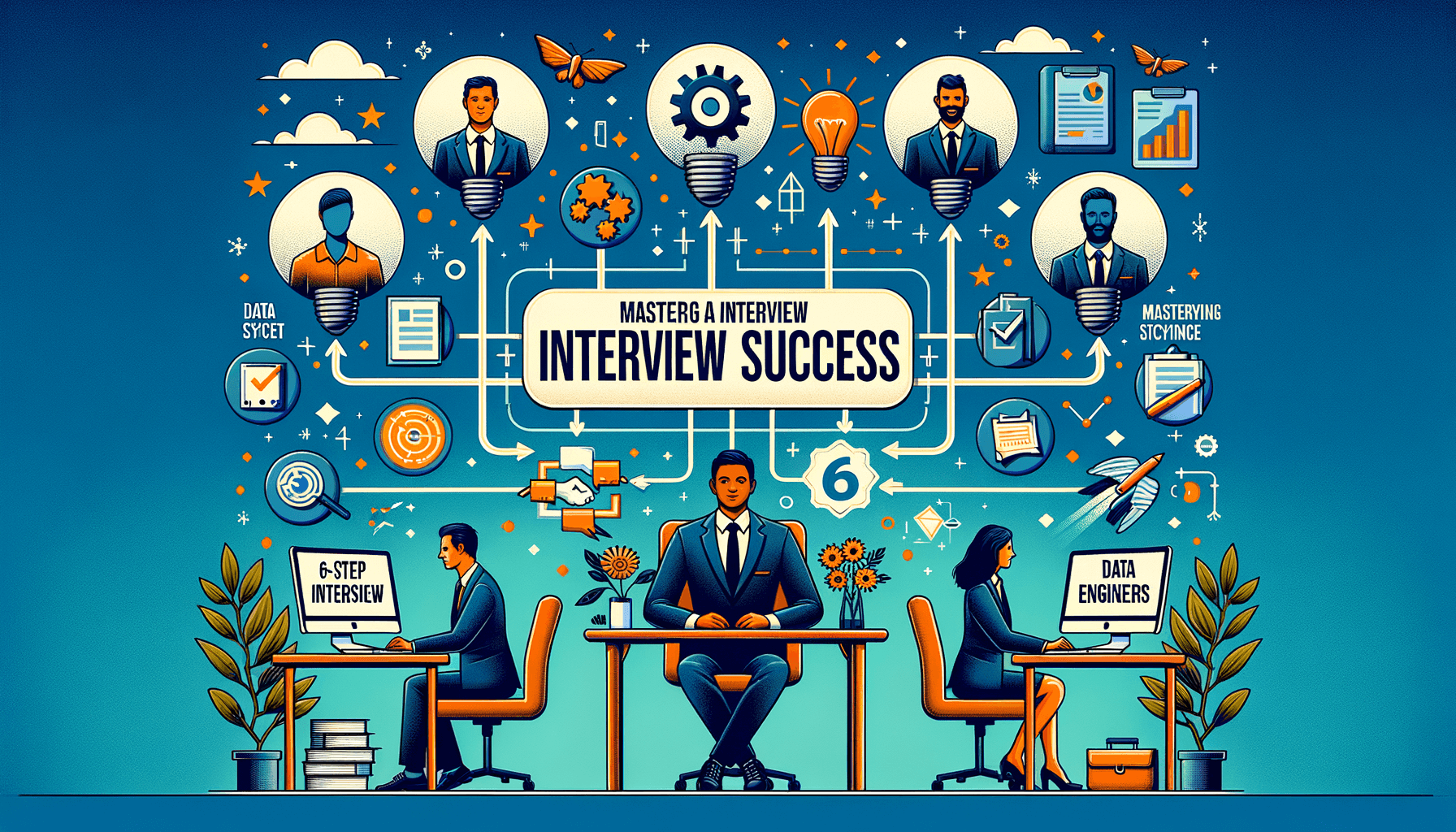
Uncover The Secrets To Mastering Job Interviews
3 minute read
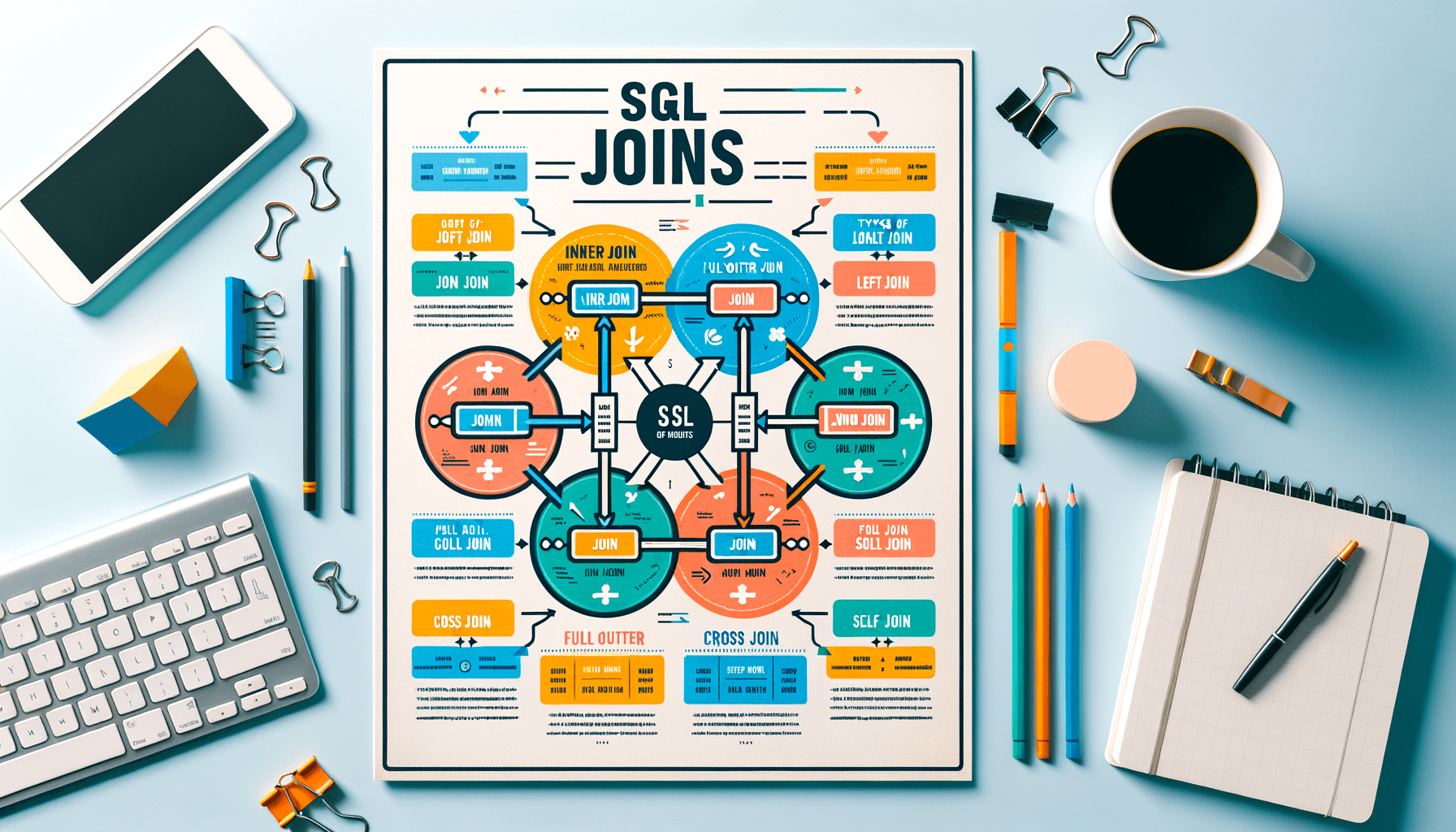
Mastering SQL Joins: A Comprehensive Guide for Beginners
15 minute read
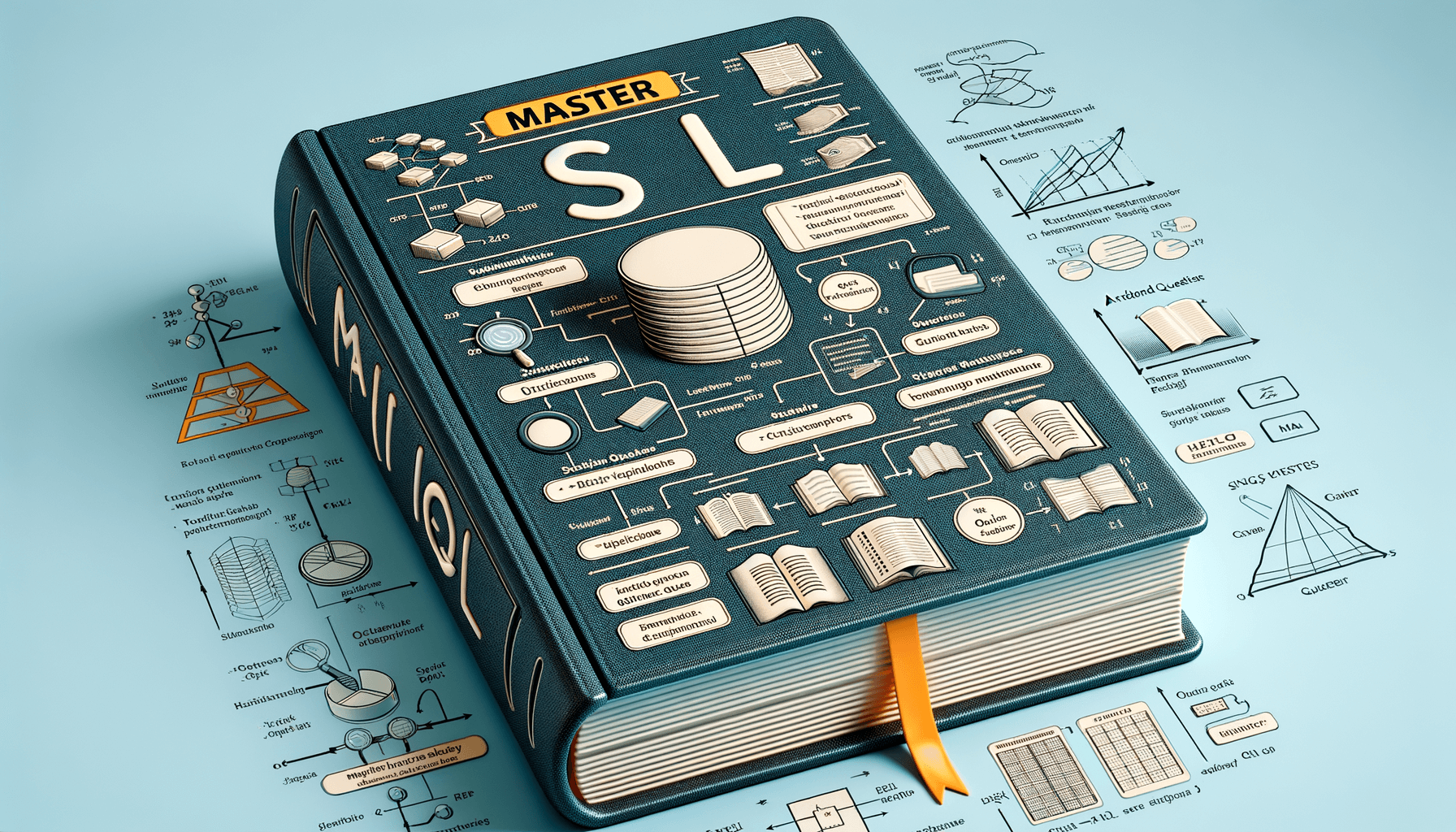
Mastering Data Management: The Ultimate SQL Training Guide
14 minute read



