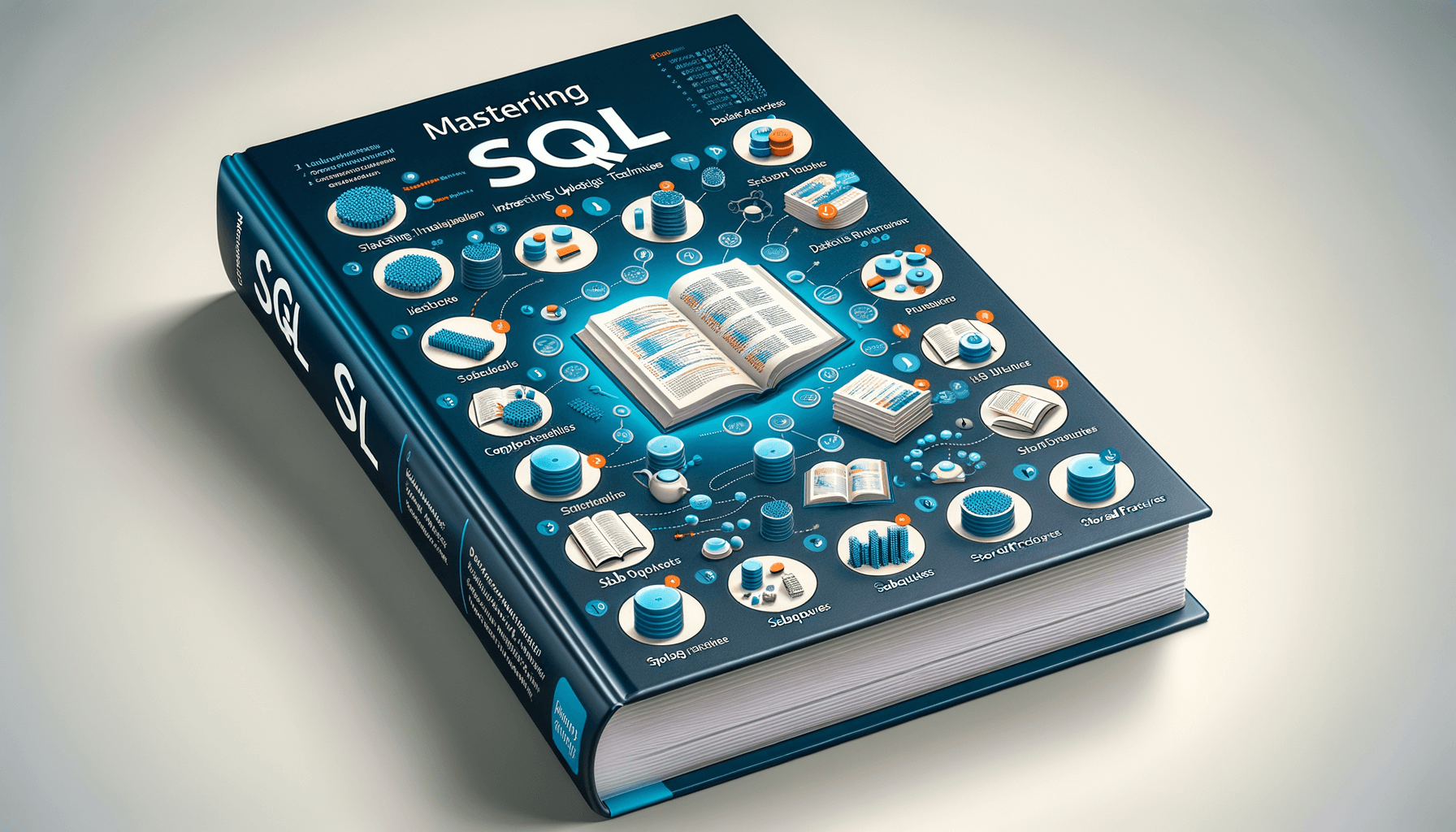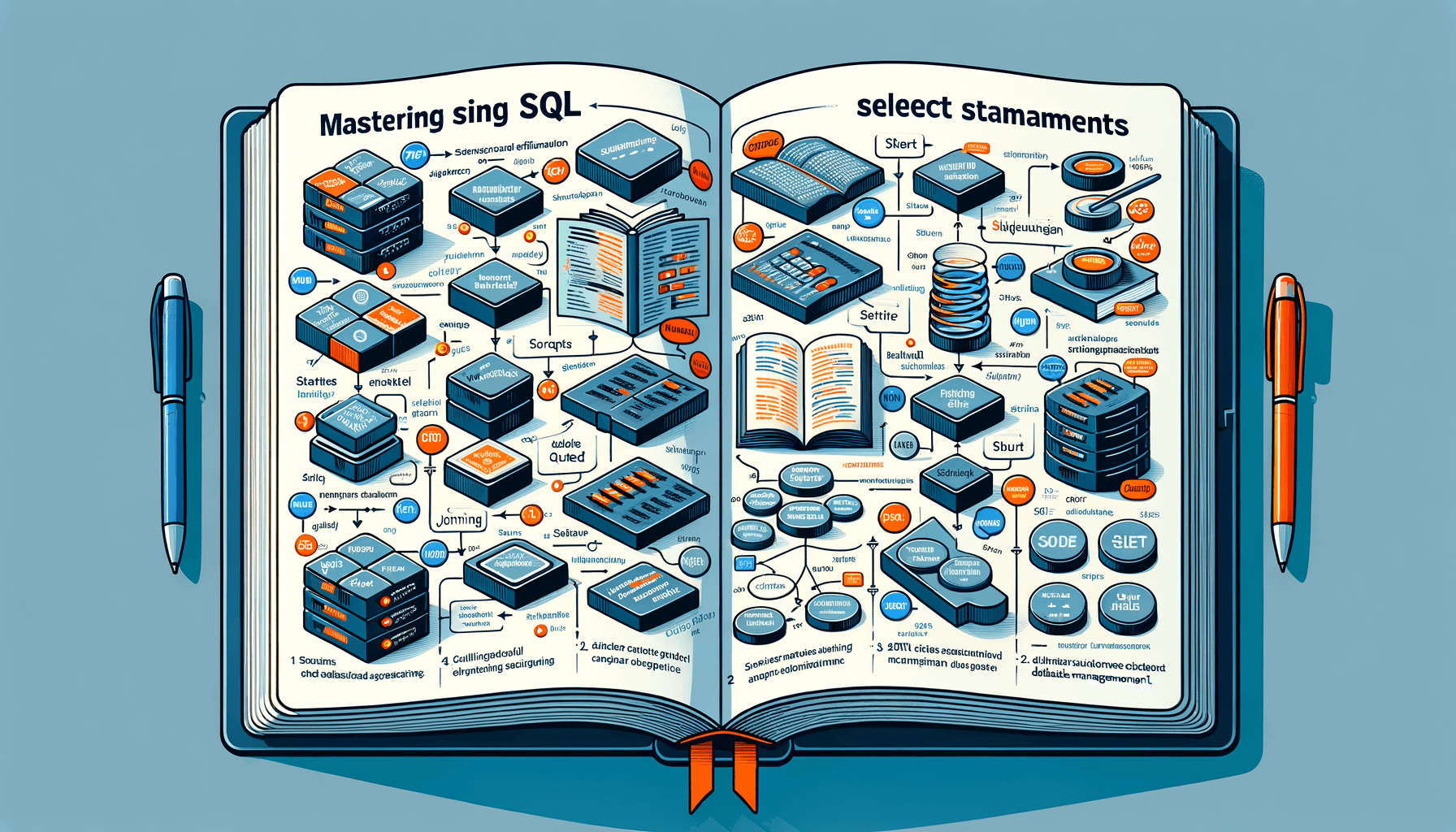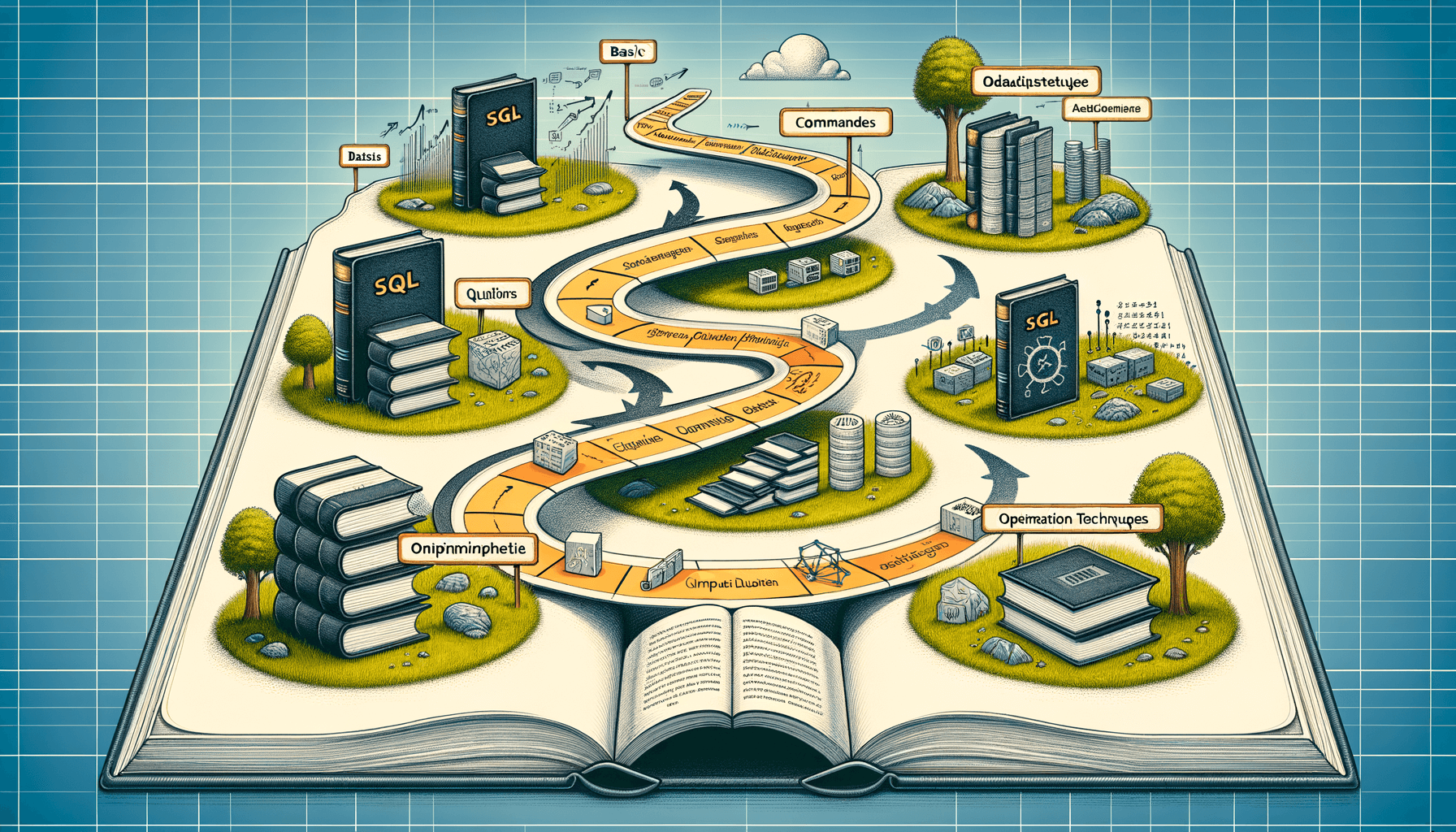A big variety of articles and resources
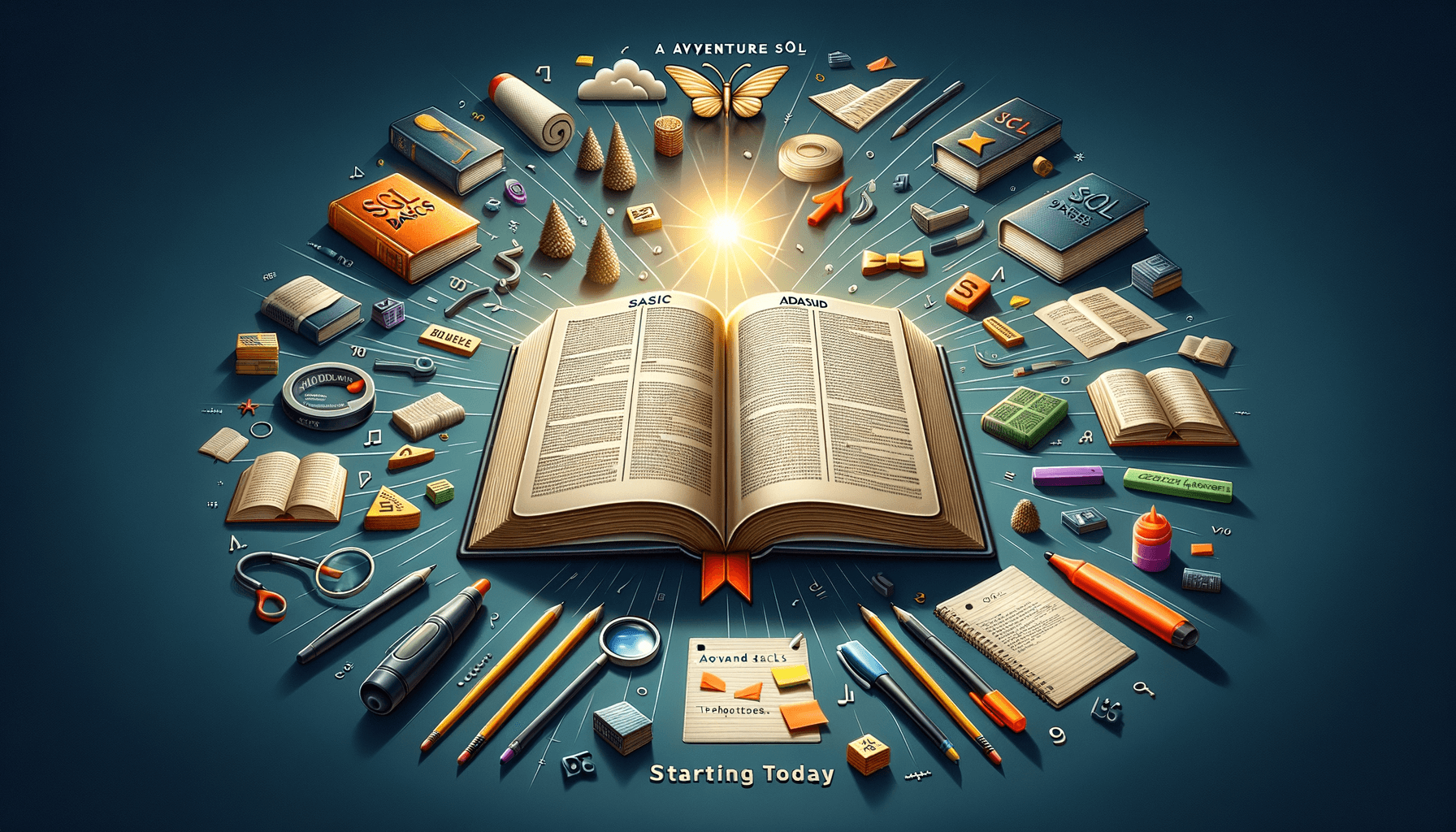
Mastering SQL for Beginners: A Comprehensive Guide
 Sia Author and Instructor
Learn SQL
Sia Author and Instructor
Learn SQL
14 minute read
Learning SQL can open many doors in the tech world. This guide will help you understand SQL from the basics to advanced topics. Whether you're managing data or building applications, SQL is a key skill to have.
Key Takeaways
- SQL is essential for managing and analyzing data.
- Setting up your SQL environment is the first step.
- Understanding SQL syntax is crucial for writing queries.
- Advanced techniques like JOINs and subqueries enhance your SQL skills.
- Ensuring data integrity and security is vital for database management.
Understanding SQL and Its Importance
Definition and History of SQL
SQL, or Structured Query Language, is a standard language used to communicate with databases. It was first developed in the 1970s by IBM researchers. Over the years, SQL has become the go-to language for managing and manipulating data in relational databases.
Role of SQL in Data Management
SQL plays a crucial role in data management. It allows users to create, read, update, and delete data in a database. Without SQL, managing large datasets would be incredibly challenging. SQL provides a structured way to handle data, making it easier to maintain data integrity and consistency.
SQL in Modern Applications
In today's world, SQL is used in various applications, from web development to data analysis. Many modern applications rely on SQL to store and retrieve data efficiently. Understanding SQL is essential for anyone looking to work with data, as it is a fundamental skill in the tech industry.
Mastering SQL is not just about learning a language; it's about understanding how to manage and manipulate data effectively.
Setting Up Your SQL Environment
Choosing the Right SQL Software
When starting with SQL, selecting the right software is crucial. There are many options available, each with its own strengths. Popular choices include MySQL, PostgreSQL, and SQLite. Consider your specific needs and the type of projects you'll be working on.
Installation and Configuration
Once you've chosen your software, the next step is installation. Most SQL software provides detailed guides to help you through this process. After installation, you'll need to configure your environment. This might involve setting up user accounts, defining permissions, and configuring network settings.
Basic SQL Tools and Interfaces
To interact with your SQL database, you'll need some tools. Many SQL software packages come with built-in tools, but there are also third-party options available. Common tools include command-line interfaces and graphical user interfaces (GUIs). These tools make it easier to write and execute SQL queries, manage databases, and visualize data.
Fundamental SQL Concepts
Data Types and Structures
Understanding data types and structures is crucial in SQL. Data types define the kind of data that can be stored in a table. Common data types include integers, floats, and strings. Structures refer to how data is organized within a database, such as tables, rows, and columns.
SQL Syntax and Commands
SQL syntax is the set of rules that defines how SQL queries are written. Basic commands include SELECT, INSERT, UPDATE, and DELETE. Mastering these commands is essential for interacting with databases effectively.
Primary Keys and Foreign Keys
Primary keys uniquely identify each record in a table, while foreign keys create a link between two tables. These keys are vital for maintaining data integrity and establishing relationships between tables.
Grasping these fundamental concepts is the first step towards becoming proficient in SQL. They form the foundation upon which more advanced topics are built.
Executing Basic SQL Queries
SELECT Statements
The SELECT statement is the foundation of SQL queries. It allows you to retrieve data from one or more tables. Mastering the SELECT statement is crucial for anyone working with databases. For example, to get all records from a table named students, you would use:
SELECT * FROM students;
Filtering Data with WHERE Clause
The WHERE clause helps you filter records based on specific conditions. This is essential when you need to narrow down your results. For instance, to find students who scored above 90, you would write:
SELECT * FROM students WHERE score > 90;
Sorting and Limiting Results
Sorting your results can make data easier to understand. You can use the ORDER BY clause to sort data in ascending or descending order. Additionally, the LIMIT clause restricts the number of rows returned. For example, to get the top 5 students by score, you would use:
SELECT * FROM students ORDER BY score DESC LIMIT 5;
Understanding these basic SQL queries is essential for mastering data: learn SQL from basics to advanced levels.
Advanced SQL Query Techniques
JOIN Operations
In SQL, JOIN operations are essential for combining data from multiple tables. The most common types are INNER JOIN, LEFT JOIN, and RIGHT JOIN. Mastering these joins allows you to manage database relationships effectively. For example, an INNER JOIN returns rows when there is a match in both tables, while a LEFT JOIN returns all rows from the left table and matched rows from the right table.
Subqueries and Nested Queries
Subqueries, also known as nested queries, are queries within another SQL query. They are useful for breaking down complex problems into simpler parts. For instance, you can use a subquery to find the average salary in a department and then use that result in the main query to find employees earning above that average.
Using Aggregate Functions
Aggregate functions like COUNT, SUM, AVG, MIN, and MAX are used to perform calculations on multiple rows of a table's column and return a single value. These functions are crucial for data analysis and reporting. For example, the COUNT function can be used to find the number of employees in a department, while the AVG function can calculate the average sales for a month.
Mastering these skills is essential for effective data management and analysis, whether for small projects or large databases.
Database Design and Normalization
Principles of Database Design
When designing a database, it's crucial to follow certain principles to ensure efficiency and accuracy. Good design helps in reducing redundancy and improving data integrity. One key principle is to identify the entities and their relationships. This step is essential for creating a logical structure that supports your data needs.
Normalization Techniques
Normalization is a process used to organize a database into tables and columns. The main goal is to reduce redundancy and dependency. There are several normal forms (1NF, 2NF, 3NF) that guide this process. Each form has specific rules that must be followed to achieve a well-structured database.
- First Normal Form (1NF): Ensure that each table cell contains a single value.
- Second Normal Form (2NF): Make sure that all non-key attributes are fully functional dependent on the primary key.
- Third Normal Form (3NF): Remove transitive dependencies, ensuring that non-key attributes are not dependent on other non-key attributes.
Entity-Relationship Diagrams
Entity-Relationship Diagrams (ERDs) are visual tools used to represent the structure of a database. They show the entities involved and the relationships between them. ERDs are helpful for planning and communicating the design of a database. They make it easier to understand how different parts of the database interact with each other.
A well-designed database can significantly improve the performance and reliability of your applications. By following the principles of database design and normalization, you can create a robust and efficient database system.
Managing and Manipulating Data
INSERT, UPDATE, DELETE Commands
When working with SQL, you often need to add, change, or remove data. The INSERT command lets you add new records to a table. For example:
INSERT INTO students (name, age) VALUES ('John Doe', 20);
The UPDATE command is used to modify existing records. Here's a simple example:
UPDATE students SET age = 21 WHERE name = 'John Doe';
To remove records, you use the DELETE command. For instance:
DELETE FROM students WHERE name = 'John Doe';
Transaction Management
Transactions are crucial for maintaining data integrity. A transaction is a sequence of operations performed as a single logical unit of work. If any operation within the transaction fails, the entire transaction is rolled back. This ensures that the database remains in a consistent state.
- BEGIN TRANSACTION: Starts a new transaction.
- COMMIT: Saves all changes made during the transaction.
- ROLLBACK: Undoes all changes if an error occurs.
Handling NULL Values
In SQL, a NULL value represents missing or unknown data. Handling NULL values correctly is important to avoid unexpected results in your queries. You can use the IS NULL and IS NOT NULL operators to filter records with or without NULL values.
For example, to find all students without an age specified:
SELECT * FROM students WHERE age IS NULL;
Understanding how to manage and manipulate data is essential for anyone aiming to excel in data management. This includes mastering the fundamentals: learning SQL from basics to advanced levels.
Ensuring Data Integrity and Security
Constraints and Indexes
To keep your data accurate and reliable, you need to use constraints and indexes. Constraints help enforce rules on your data, like making sure no two rows have the same value in a column. Indexes, on the other hand, make your queries run faster by organizing data in a way that's easy to search.
- Primary Key Constraint: Ensures each row in a table is unique.
- Foreign Key Constraint: Links rows in one table to rows in another, maintaining referential integrity.
- Unique Constraint: Guarantees all values in a column are different.
- Indexing: Speeds up data retrieval but can slow down data insertion and updates.
User Permissions and Roles
Managing who can access and modify your data is crucial for security. By setting up user permissions and roles, you can control what actions different users can perform.
- User Roles: Define what a user can and cannot do.
- Permissions: Assign specific rights to users or roles, like read-only or full access.
- Auditing: Keep track of who did what and when to ensure accountability.
It's essential to regularly review and update user permissions to adapt to changing roles and responsibilities.
Data Encryption Techniques
Encrypting your data protects it from unauthorized access. There are two main types of encryption: at rest and in transit.
- Encryption at Rest: Protects data stored on disks or databases.
- Encryption in Transit: Secures data as it moves between your database and applications.
Using strong encryption algorithms and regularly updating your encryption keys are best practices to follow.
Ensuring database security is not just about protecting data but also about maintaining its integrity and availability. By implementing these techniques, you can create a robust and secure SQL environment.
Optimizing SQL Performance
Query Optimization Strategies
To get the best performance from your SQL queries, you need to focus on optimization strategies. One key strategy is to avoid using SELECT \ in your queries*. Instead, specify only the columns you need. This reduces the amount of data processed and speeds up the query.
Indexing for Performance
Indexes are like the table of contents in a book. They help the database find data quickly. However, too many indexes can slow down write operations. It's important to find a balance. Use indexes on columns that are frequently used in WHERE clauses.
Monitoring and Tuning Databases
Regular monitoring of your database can help you spot performance issues before they become big problems. Tools like SQL Profiler or Performance Monitor can be very useful. Tuning involves adjusting database settings and queries to improve performance.
Consistent monitoring and timely tuning are essential for maintaining optimal database performance.
Practical Applications of SQL
SQL in Data Analysis
SQL is a powerful tool for data analysis. It allows you to extract meaningful insights from large datasets. By using SQL, you can filter, sort, and aggregate data to find trends and patterns. This makes SQL essential for data analysts who need to make data-driven decisions.
SQL for Business Intelligence
In the realm of business intelligence, SQL is indispensable. It helps in creating detailed reports and dashboards that provide a clear view of business performance. With SQL, you can join multiple tables to get a comprehensive view of your data, making it easier to identify key metrics and KPIs.
Real-World Case Studies
Many industries rely on SQL for their data needs. For example, in healthcare, SQL is used to manage patient records and analyze treatment outcomes. In retail, it helps in tracking sales and inventory. These real-world applications show how versatile and valuable SQL is across different sectors.
Consistent practice and learning resources are key to mastering SQL quickly. Integrating SQL with technologies like Python and R can further enhance its practical applications.
Troubleshooting Common SQL Issues
Debugging SQL Queries
When working with SQL, it's common to encounter errors in your queries. Identifying the root cause is the first step in debugging. Use tools like EXPLAIN to understand how your query is executed. This can help you pinpoint where things go wrong.
Handling Errors and Exceptions
SQL errors can be frustrating, but they are also informative. Pay attention to error messages as they often indicate what went wrong. For instance, a syntax error will tell you exactly where the issue is. Consistently checking your queries for common mistakes can save you a lot of time.
Best Practices for Error Prevention
Preventing errors is better than fixing them. Here are some best practices:
- Always validate user inputs to avoid SQL injection.
- Use parameterized queries to enhance security.
- Regularly back up your database to prevent data loss.
Remember, practice and consistency are key to mastering SQL troubleshooting. The more you work with SQL, the better you'll become at identifying and fixing issues.
Running into SQL problems can be frustrating, but don't worry, we've got you covered. Our website offers a range of resources to help you troubleshoot common SQL issues. From detailed guides to expert-led courses, you'll find everything you need to master SQL. Visit us today and start solving your SQL problems with ease!
Conclusion
Mastering SQL is a journey that opens up a world of opportunities in data management and analysis. This guide has provided you with the foundational skills needed to navigate and manipulate databases effectively. By practicing the concepts and techniques covered, you will be well-equipped to handle real-world data challenges. Remember, the key to becoming proficient in SQL is continuous learning and hands-on experience. Keep exploring, keep querying, and you'll find that SQL becomes an invaluable tool in your skillset.
Frequently Asked Questions
What is SQL and why is it important?
SQL stands for Structured Query Language. It's used to manage and manipulate databases. SQL is important because it allows users to access and manage data efficiently.
How do I start learning SQL?
You can start learning SQL by choosing a good tutorial or course. Install an SQL software like MySQL or PostgreSQL and practice writing basic queries.
What are the basic commands in SQL?
The basic commands in SQL include SELECT, INSERT, UPDATE, DELETE, and CREATE. These commands help you retrieve, add, modify, and remove data from a database.
What is a primary key?
A primary key is a unique identifier for a record in a database table. It ensures that each record is unique and can be referenced individually.
Can I use SQL for data analysis?
Yes, SQL is widely used for data analysis. You can write queries to filter, sort, and aggregate data to gain insights and make data-driven decisions.
What is a JOIN in SQL?
A JOIN in SQL is used to combine rows from two or more tables based on a related column between them. Common types of JOINs include INNER JOIN, LEFT JOIN, and RIGHT JOIN.
How do I optimize SQL queries?
You can optimize SQL queries by using indexes, avoiding unnecessary columns in SELECT statements, and writing efficient WHERE clauses. Monitoring query performance helps identify bottlenecks.
Is SQL used in modern applications?
Yes, SQL is used in many modern applications, including web development, data analysis, and business intelligence. It's a fundamental skill for many tech roles.