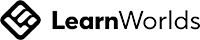A big variety of articles and resources
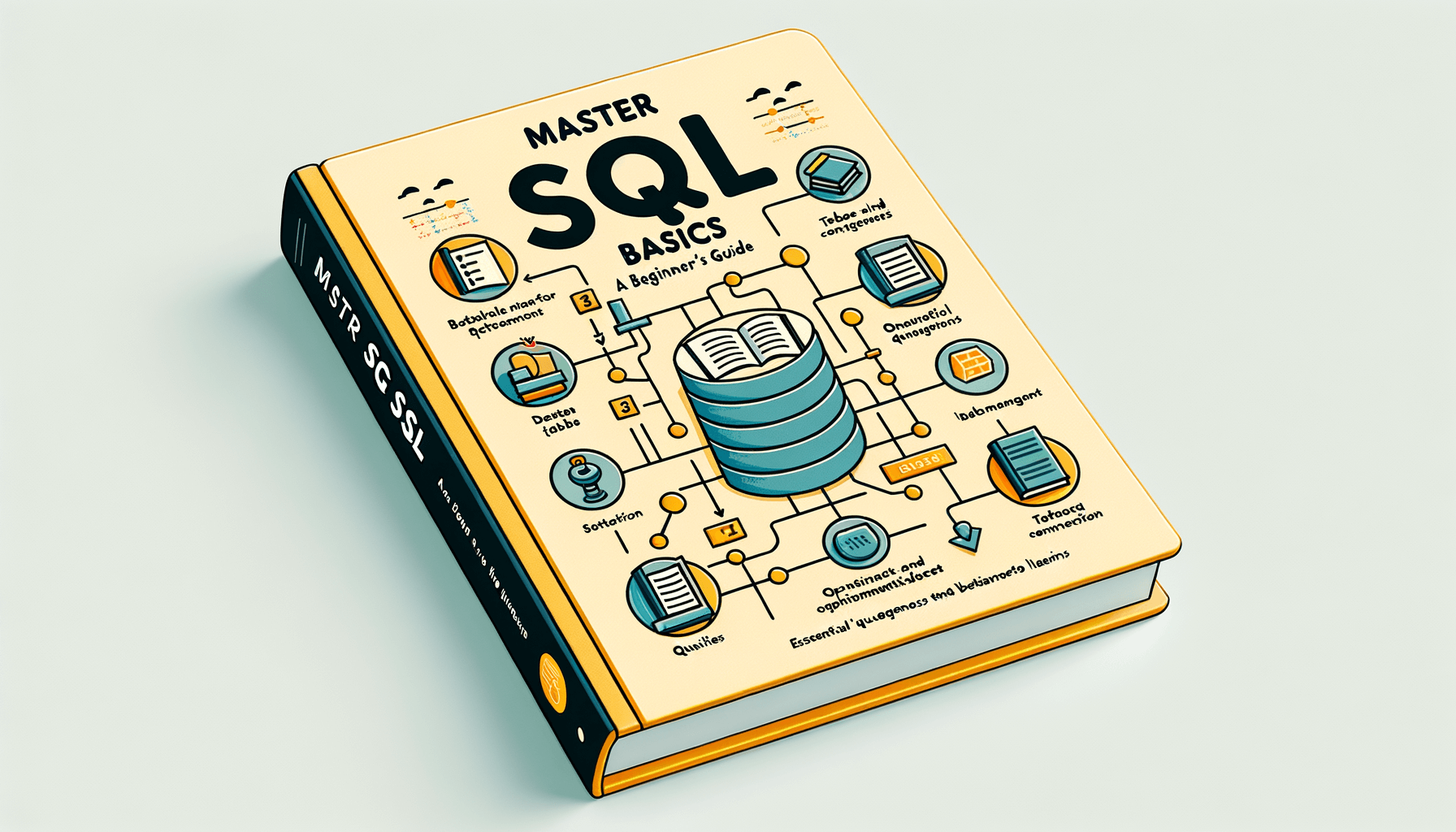
Mastering Data Retrieval: A Beginner's Guide to Basic SQL Queries
 Sia Author and Instructor
Learn SQL
Sia Author and Instructor
Learn SQL
13 minute read
Learning SQL is like finding a key to unlock the treasure chest of data. Whether you're a student, a budding data analyst, or just curious about data management, SQL is a must-have skill. This guide will walk you through the basics, from setting up your environment to mastering complex queries. Let's dive in and start your journey to becoming an SQL pro!
Key Takeaways
- SQL is essential for managing and querying databases.
- Setting up your SQL environment is the first step to mastering SQL.
- Fundamental queries like SELECT, WHERE, and ORDER BY are the building blocks of SQL.
- Working with multiple tables involves understanding joins and unions.
- Advanced techniques like subqueries and CTEs can make your queries more powerful.
Understanding the Basics of SQL
What is SQL?
SQL, or Structured Query Language, is a standard language used to communicate with databases. It allows you to create, read, update, and delete data. SQL is essential for anyone working with data because it provides a way to manage and manipulate large datasets efficiently.
Importance of SQL in Data Management
SQL plays a crucial role in data management. It helps in organizing data in a structured manner, making it easier to retrieve and analyze. With SQL, you can perform complex queries to extract meaningful insights from your data. This is particularly important for businesses that rely on data-driven decision-making.
History and Evolution of SQL
SQL was developed in the 1970s by IBM researchers. Over the years, it has evolved to become the standard language for database management systems. Today, SQL is used in various forms, including MySQL, PostgreSQL, and SQL Server, each offering unique features but adhering to the core principles of SQL.
Understanding the basics of SQL is the first step towards mastering database querying. It lays the foundation for more advanced techniques and ensures you can handle data efficiently.
Setting Up Your SQL Environment
Choosing the Right SQL Database
When starting with SQL, the first step is to choose the right database. There are several options available, such as MySQL, PostgreSQL, and SQL Server. Each has its own strengths and weaknesses. For beginners, MySQL is often recommended due to its ease of use and extensive documentation.
Installing SQL Server
Once you've chosen your database, the next step is installation. Most databases offer detailed guides to help you through this process. For instance, if you opt for SQL Server, you can follow the official Microsoft documentation to get it up and running. Make sure your system meets the necessary requirements before you begin.
Configuring Your SQL Workspace
After installation, it's crucial to configure your workspace. This involves setting up user accounts, defining permissions, and organizing your database structure. Proper configuration ensures that your environment is secure and efficient, making it easier to manage your data in the long run.
Setting up your SQL environment is a foundational step that can significantly impact your ability to retrieve and manage data effectively.
Fundamental SQL Queries
SELECT Statements
The SELECT statement is the foundation of SQL queries. It allows you to retrieve data from one or more tables. Understanding how to use SELECT effectively is crucial for any SQL user. For example, to get all columns from a table named students, you would use:
SELECT * FROM students;
Filtering Data with WHERE
The WHERE clause is used to filter records that meet certain conditions. This is essential for narrowing down your results. For instance, to find students who are older than 18, you would write:
SELECT * FROM students WHERE age > 18;
Sorting Data with ORDER BY
The ORDER BY clause helps you sort the result set by one or more columns. This is useful for organizing your data in a meaningful way. For example, to sort students by their last name, you would use:
SELECT * FROM students ORDER BY last_name;
Mastering these basic queries will set a strong foundation for more advanced SQL techniques.
Working with Multiple Tables
Understanding Joins
When working with multiple tables in SQL, joins are essential. They allow you to combine rows from two or more tables based on a related column. This is crucial for data retrieval in complex databases.
INNER JOIN vs. OUTER JOIN
There are different types of joins, but the most common are INNER JOIN and OUTER JOIN. INNER JOIN returns only the rows that have matching values in both tables. On the other hand, OUTER JOIN returns all rows from one table and the matched rows from the second table. If there is no match, the result is NULL on the side that doesn't have a match.
Using UNION and UNION ALL
UNION and UNION ALL are used to combine the results of two or more SELECT statements. UNION removes duplicate records, while UNION ALL includes all duplicates. This is particularly useful when you need to merge datasets from different sources.
Mastering these techniques is vital for anyone looking to advance in SQL and data management.
Data Aggregation Techniques
Using GROUP BY
When working with large datasets, it's often necessary to group data to make it more meaningful. The GROUP BY clause in SQL allows you to group rows that have the same values in specified columns into summary rows. For example, you can group sales data by region to see the total sales per region.
Aggregate Functions: COUNT, SUM, AVG
Aggregate functions are essential for data analysis. They perform a calculation on a set of values and return a single value. Here are some common aggregate functions:
- COUNT(): Returns the number of rows.
- SUM(): Adds up the values.
- AVG(): Calculates the average value.
These functions are often used with the GROUP BY clause to provide insights into the data.
Filtering Groups with HAVING
The HAVING clause is used to filter groups based on a condition. Unlike the WHERE clause, which filters rows before grouping, HAVING filters groups after the GROUP BY clause has been applied. This is particularly useful for filtering aggregated data.
Note: Mastering these techniques is crucial for effective data analysis and management.
By understanding and using these data aggregation techniques, you can transform raw data into meaningful insights, making it easier to make informed decisions.
Modifying Data in SQL
INSERT Statements
When you need to add new data to your database, you use the INSERT statement. This command allows you to add one or more rows into a table. It's essential to specify the table and the values you want to insert. For example:
INSERT INTO students (name, age, grade) VALUES ('John Doe', 15, '10th');
This command adds a new student named John Doe, who is 15 years old and in the 10th grade, to the students table.
UPDATE Statements
The UPDATE statement is used to modify existing data in your tables. You can change one or more columns for all rows that meet a certain condition. For instance:
UPDATE students SET grade = '11th' WHERE name = 'John Doe';
This command updates John Doe's grade to 11th in the students table. Always use the WHERE clause to avoid updating all rows in the table.
DELETE Statements
To remove data from your database, you use the DELETE statement. This command deletes one or more rows from a table based on a condition. For example:
DELETE FROM students WHERE name = 'John Doe';
This command removes John Doe from the students table. Like with UPDATE, it's crucial to use the WHERE clause to avoid deleting all rows in the table.
Modifying data in SQL is a fundamental skill for managing databases effectively. Whether you're adding, updating, or deleting data, understanding these commands is key to maintaining accurate and up-to-date information.
Advanced Query Techniques
Subqueries and Nested Queries
Subqueries, also known as inner queries, are queries within another SQL query. They allow you to perform complex operations in a single statement. For example, you can use a subquery to filter results based on the outcome of another query. Mastering subqueries can significantly enhance your SQL skills.
Common Table Expressions (CTEs)
Common Table Expressions, or CTEs, provide a way to create temporary result sets that can be referenced within a SELECT, INSERT, UPDATE, or DELETE statement. CTEs make your SQL code more readable and easier to manage. They are especially useful for breaking down complex queries into simpler parts.
Window Functions
Window functions perform calculations across a set of table rows related to the current row. Unlike aggregate functions, they do not cause rows to become grouped into a single output row. Instead, rows retain their separate identities. Window functions are powerful for tasks like running totals, moving averages, and ranking data.
Advanced query techniques like subqueries, CTEs, and window functions are essential for anyone looking to deepen their SQL knowledge and handle more complex data retrieval tasks.
Ensuring Data Integrity
Primary Keys and Foreign Keys
In SQL, primary keys and foreign keys are essential for maintaining data integrity. A primary key uniquely identifies each record in a table, ensuring that no duplicate entries exist. On the other hand, a foreign key links two tables together, establishing a relationship between them. This relationship helps maintain consistency across the database.
Constraints and Indexes
Constraints are rules applied to table columns to enforce data integrity. Common constraints include NOT NULL, UNIQUE, and CHECK. These rules ensure that the data entered into the database meets specific criteria. Indexes, meanwhile, improve the speed of data retrieval operations. They act like a roadmap, allowing the database to quickly locate and access the required data.
Transactions and ACID Properties
Transactions in SQL are sequences of operations performed as a single unit. They ensure that either all operations are completed successfully, or none are. This is crucial for maintaining data integrity. The ACID properties—Atomicity, Consistency, Isolation, and Durability—define the key aspects of a reliable transaction. These properties guarantee that transactions are processed reliably and ensure the database remains in a consistent state.
Ensuring data integrity is fundamental for any database professional. It not only maintains the accuracy and consistency of data but also builds trust in the system's reliability.
Optimizing SQL Queries
Understanding Query Execution Plans
When you run a SQL query, the database engine creates a plan to execute it. This is called a query execution plan. Understanding these plans helps you see how the database processes your query. You can use tools like EXPLAIN in MySQL or EXPLAIN ANALYZE in PostgreSQL to view these plans. They show you the steps the database takes, which can help you find and fix slow parts of your query.
Indexing Strategies
Indexes are like a book's table of contents. They help the database find data faster. But, too many indexes can slow down data changes like INSERT, UPDATE, and DELETE. It's important to find a balance. Use indexes on columns that you search or sort by often. Avoid indexing columns that change a lot.
Performance Tuning Tips
Here are some tips to make your SQL queries run faster:
- Select only the columns you need. Don't use SELECT *.
- Use joins instead of subqueries when possible.
- Filter data early in the query using the WHERE clause.
- Avoid using functions on columns in the WHERE clause.
Optimizing SQL queries is key to making your database run smoothly and efficiently. By understanding execution plans, using indexes wisely, and following performance tips, you can greatly improve your query performance.
Remember, mastering these skills can help you advance your data analysis skills and career.
Practical Applications of SQL
Real-World Use Cases
SQL is not just a theoretical concept; it has numerous real-world applications. From managing customer data in a CRM system to handling transactions in an e-commerce platform, SQL is everywhere. Understanding these applications can help you see the value of mastering SQL.
SQL in Business Intelligence
In the realm of Business Intelligence (BI), SQL is indispensable. It allows analysts to extract meaningful insights from large datasets. By writing efficient queries, you can generate reports that drive business decisions. This is crucial for any organization aiming to be data-driven.
SQL for Data Analysis
For data analysts, SQL is a must-have skill. It enables you to clean, filter, and analyze data effectively. Whether you're working on a small dataset or a massive data warehouse, SQL provides the tools you need to perform your job efficiently.
Mastering SQL opens up a world of possibilities in various fields, making it an essential skill for anyone interested in data management.
Best Practices for Writing SQL Queries
Code Readability and Documentation
When writing SQL queries, it's crucial to focus on code readability. Clear and well-documented code makes it easier for others (and yourself) to understand and maintain. Use meaningful table and column names, and add comments to explain complex logic.
Error Handling in SQL
Proper error handling ensures that your queries run smoothly even when unexpected issues arise. Use TRY...CATCH blocks to manage errors and provide informative messages. This practice helps in debugging and maintaining the integrity of your data.
Security Considerations
Security is a vital aspect of SQL query writing. Always use parameterized queries to prevent SQL injection attacks. Limit user permissions to only what is necessary and regularly audit your database for potential vulnerabilities.
Following these best practices not only improves the efficiency of your SQL queries but also ensures that your database operations are secure and reliable.
Writing SQL queries can be tricky, but following best practices makes it easier. Want to learn more? Visit our website for expert-led courses that will boost your skills and career. From basic to advanced SQL, we have something for everyone. Don't miss out on this opportunity to excel!
Conclusion
Mastering basic SQL queries is a vital skill for anyone looking to work with data. This guide has provided you with the foundational knowledge needed to write and understand SQL queries. By practicing these skills, you can unlock the potential of your data, making it easier to analyze and draw meaningful insights. Remember, the key to becoming proficient in SQL is consistent practice and application. Keep exploring, keep querying, and you'll find that SQL becomes an invaluable tool in your data toolkit.
Frequently Asked Questions
What is SQL?
SQL stands for Structured Query Language. It's a language used to communicate with databases and manage data.
Why is SQL important for data management?
SQL is crucial because it allows you to store, retrieve, and manipulate data efficiently. It's the backbone of many data management systems.
Can I learn SQL without any prior programming experience?
Yes, SQL is beginner-friendly. Many people start learning SQL without any prior programming knowledge.
What is a SELECT statement in SQL?
A SELECT statement is used to fetch data from a database. It is one of the most basic and commonly used SQL commands.
What are joins in SQL?
Joins are used to combine rows from two or more tables based on a related column. They help in retrieving data from multiple tables.
How do I filter data in SQL?
You can filter data using the WHERE clause in SQL. It helps in retrieving only the records that meet certain conditions.
What is the difference between INNER JOIN and OUTER JOIN?
INNER JOIN returns only the matching rows from both tables, while OUTER JOIN returns all rows from one table and the matched rows from the other.
What are aggregate functions in SQL?
Aggregate functions like COUNT, SUM, and AVG are used to perform calculations on multiple rows of data, returning a single result.
Related Articles
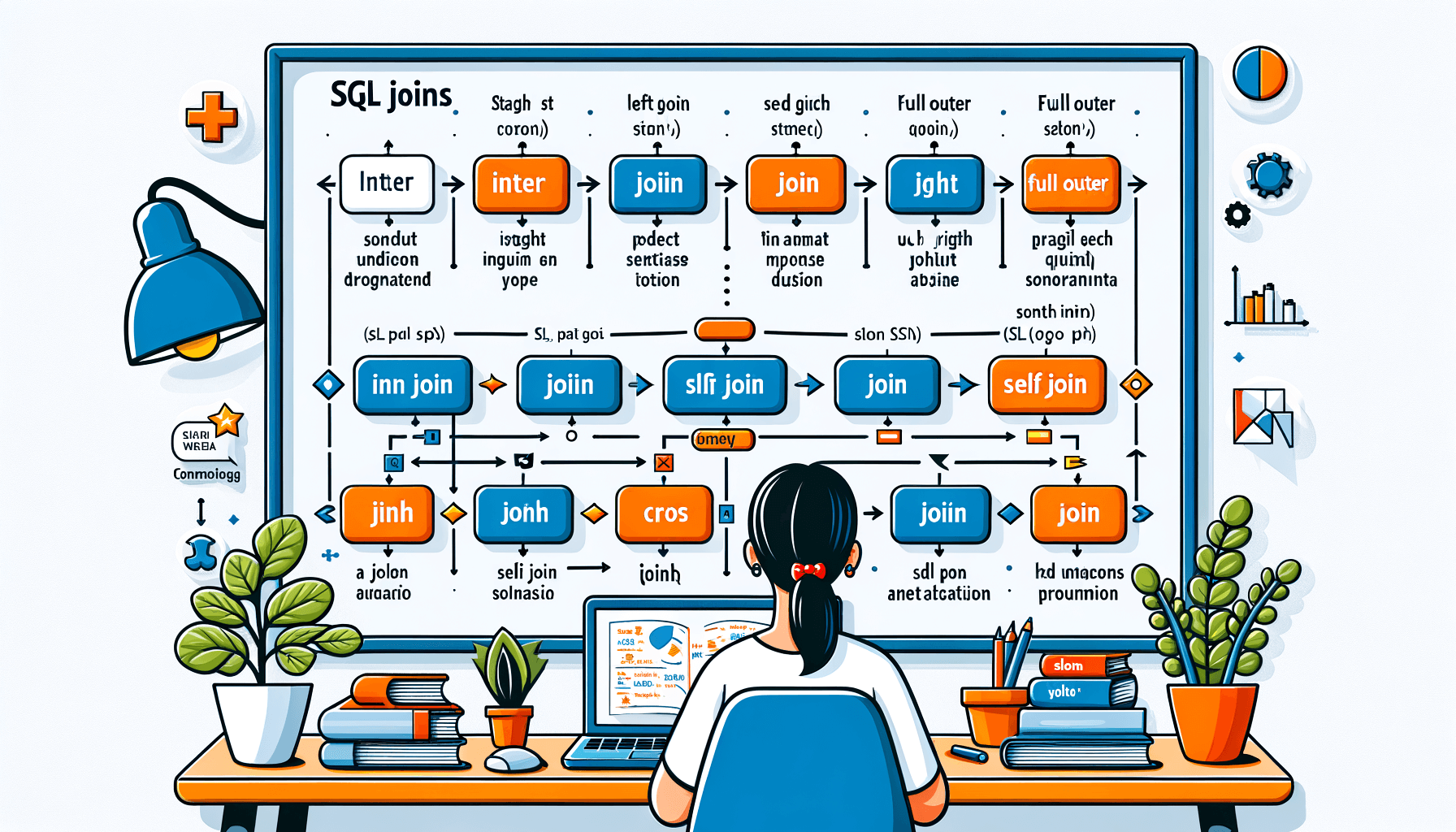
How to Join SQL Multiple Tables: A Comprehensive Guide
16 minute read
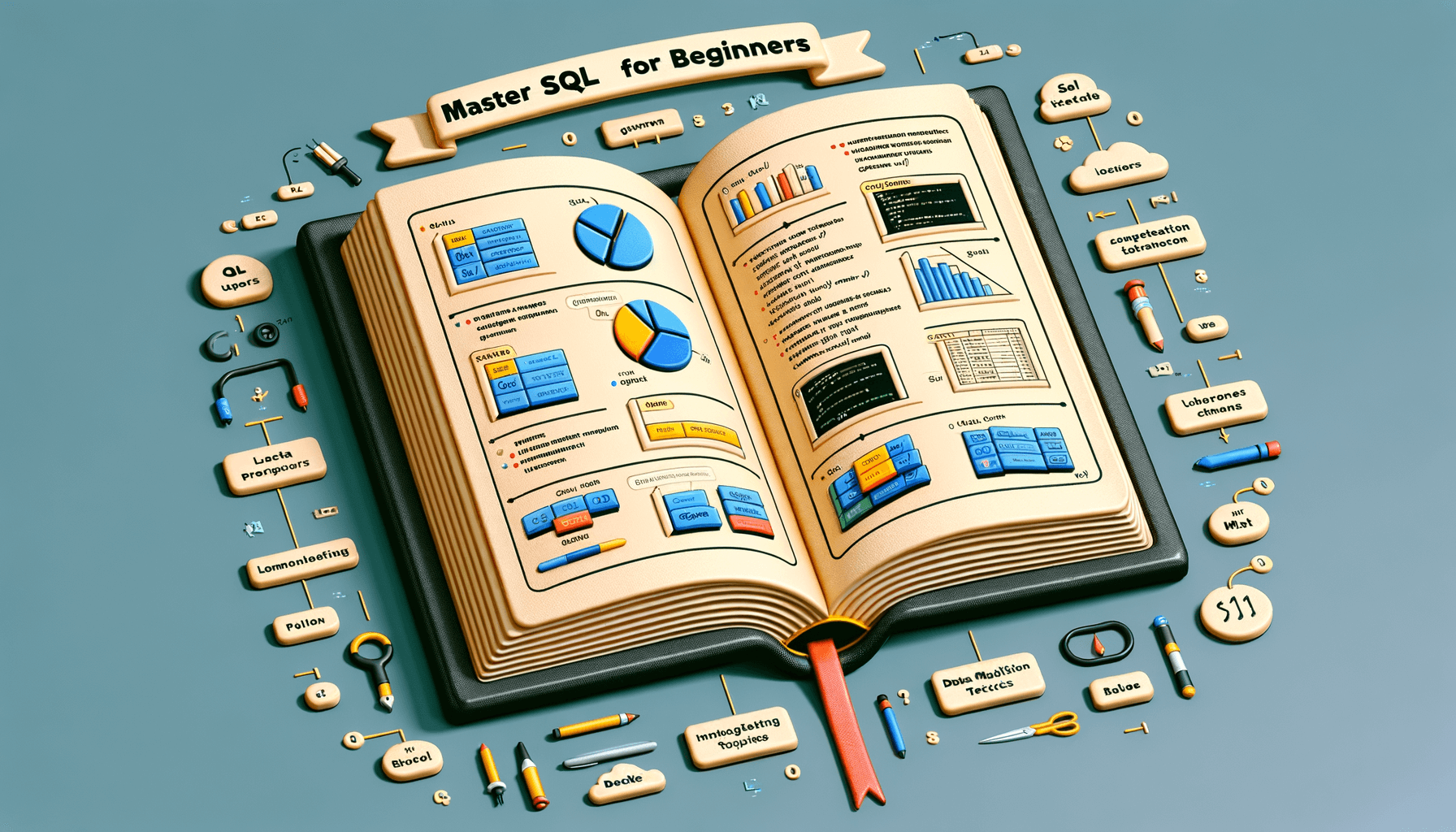
Mastering the Essentials: Basic SQL Queries for Beginners
15 minute read