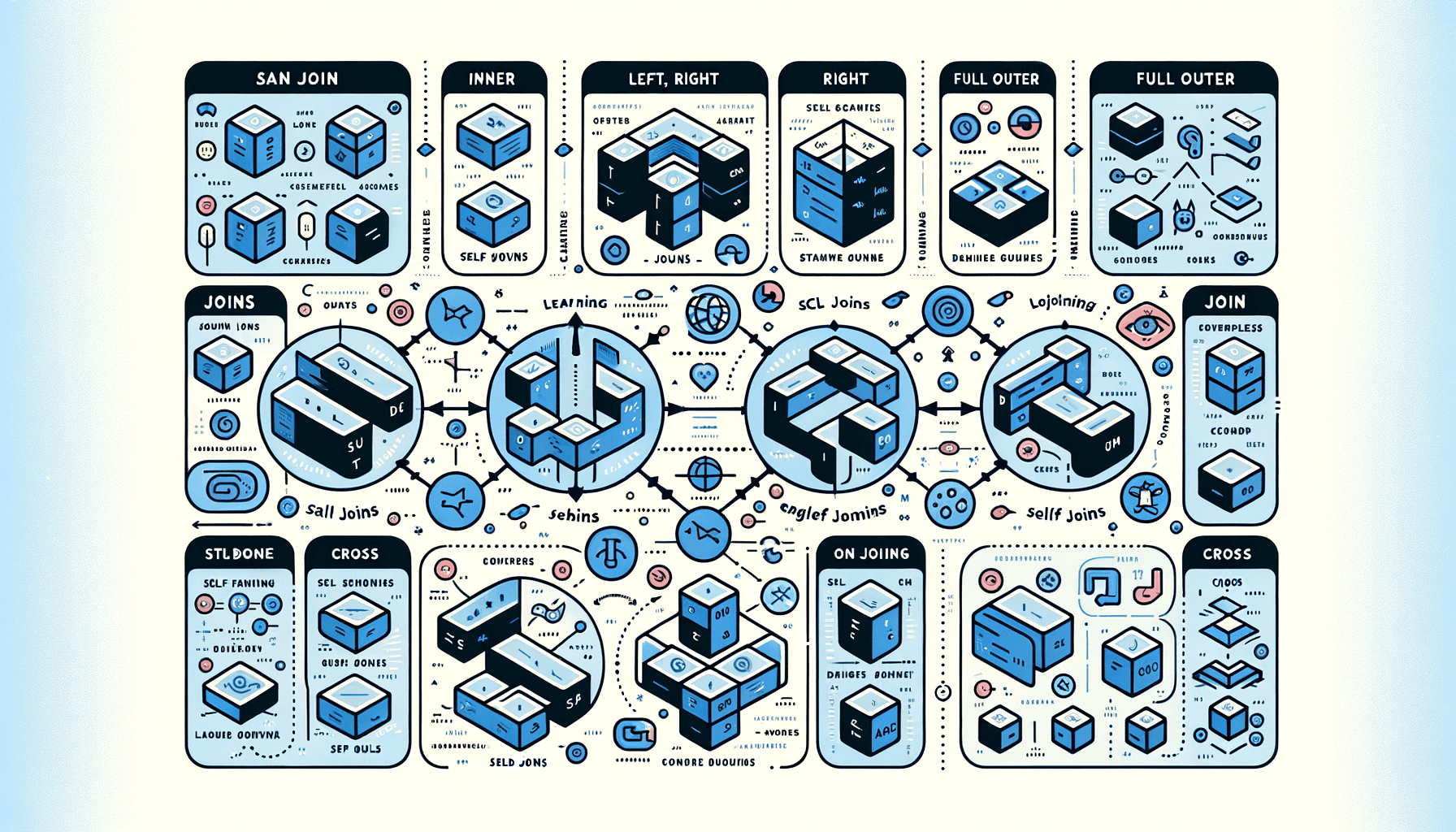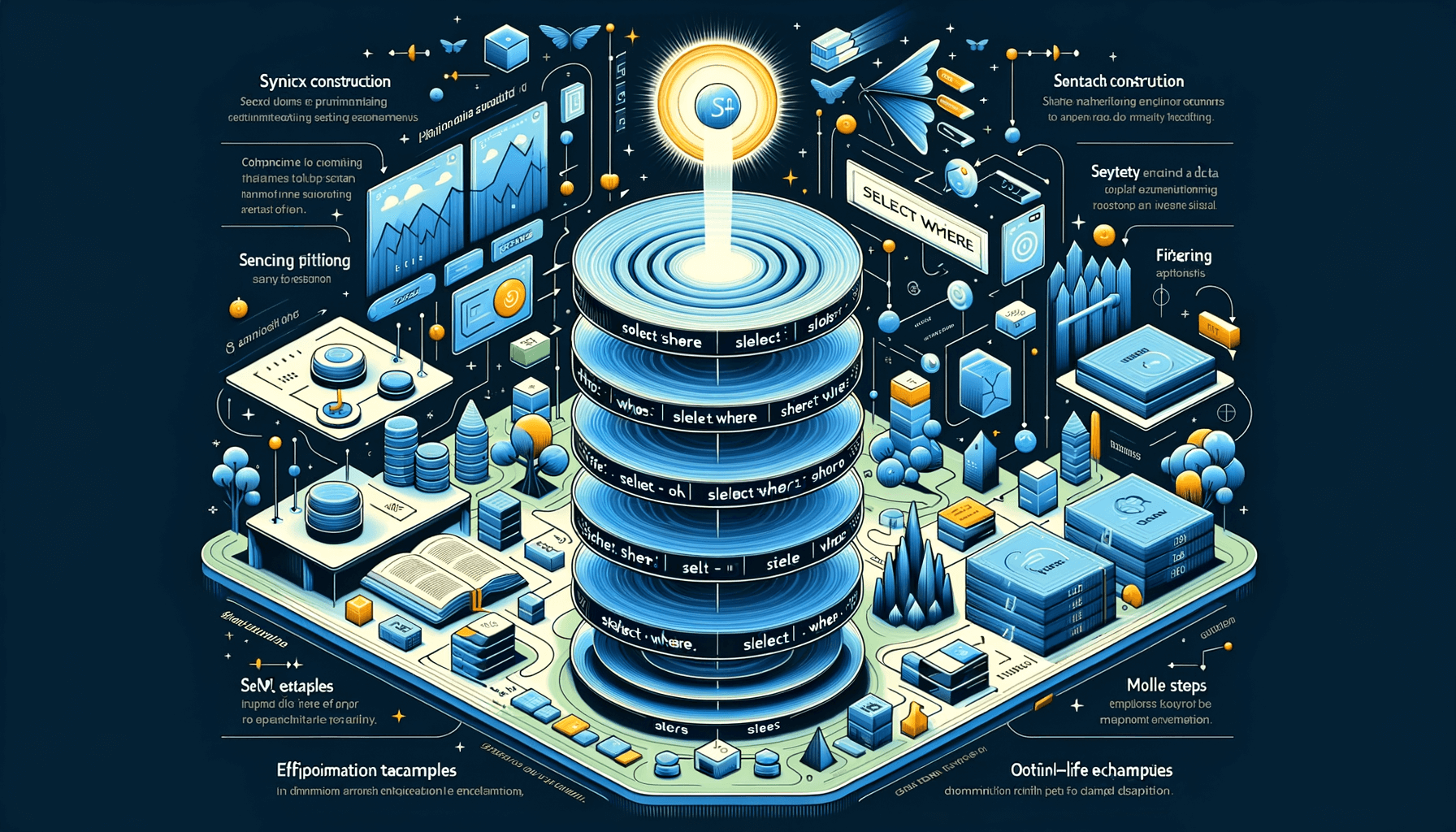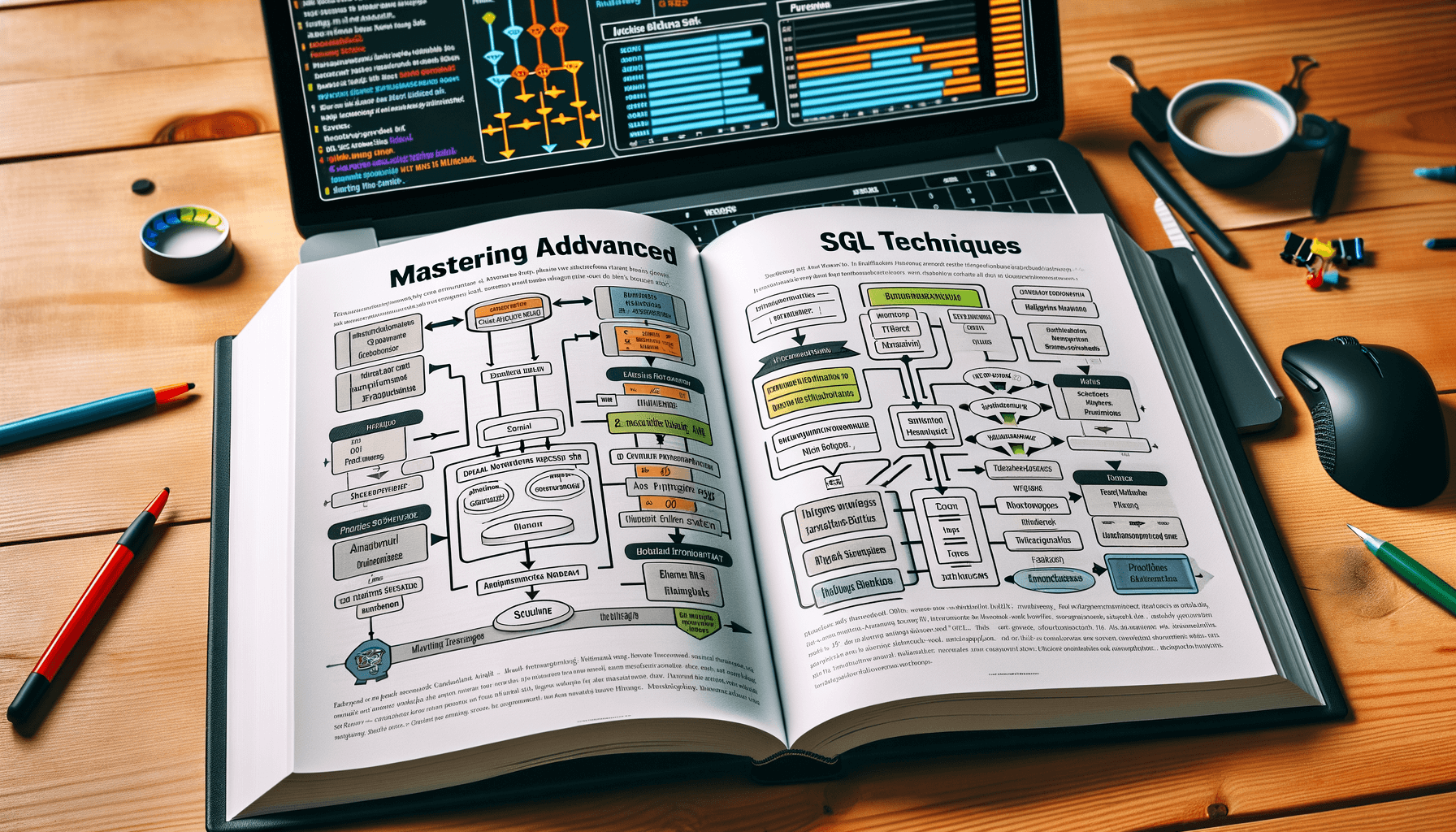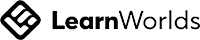A big variety of articles and resources
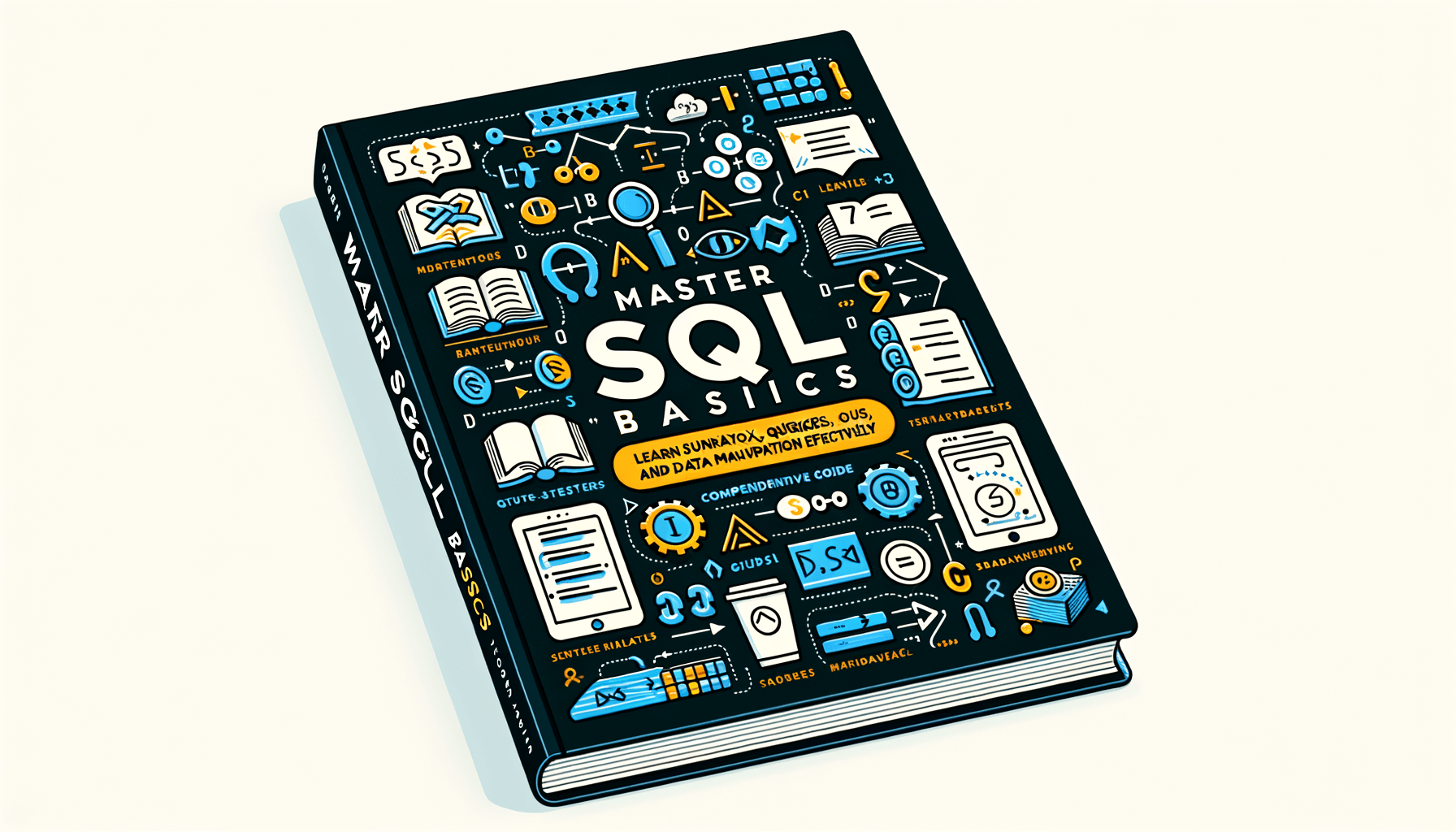
Mastering the Essentials: A Guide to Basic SQL Queries
 Sia Author and Instructor
Learn SQL
Sia Author and Instructor
Learn SQL
15 minute read
Learning SQL is like unlocking a secret code to interact with databases. Whether you're a beginner or looking to brush up on your skills, mastering basic SQL queries is essential. This guide will walk you through the core concepts and basic queries that will help you manage and retrieve data efficiently.
Key Takeaways
- Understand the basic structure and syntax of SQL queries.
- Learn how to execute basic SQL commands like SELECT, INSERT, UPDATE, and DELETE.
- Get familiar with SQL functions for string, date, and aggregate operations.
- Know how to join tables to combine data from multiple sources.
- Discover tips for optimizing SQL queries for better performance.
Understanding SQL Syntax and Structure
SQL Statements and Clauses
In SQL, statements and clauses are the building blocks of any query. Statements are complete commands like SELECT, INSERT, UPDATE, and DELETE. Clauses, on the other hand, are parts of these statements that specify conditions or modify their behavior, such as WHERE, ORDER BY, and GROUP BY.
Data Types and Their Usage
Data types define the kind of data that can be stored in a table column. Common data types include INT for integers, VARCHAR for variable-length strings, and DATE for dates. Choosing the right data type is crucial for efficient data storage and retrieval.
SQL Syntax Rules
SQL syntax rules are essential for writing correct queries. These rules include using semicolons to end statements, case sensitivity, and proper use of quotes for string literals. Following these rules ensures that your queries run smoothly and return the expected results.
Mastering SQL syntax and structure is the first step towards becoming proficient in SQL. It lays the foundation for more advanced topics and techniques.
Executing Basic SQL Queries
SELECT Statement
The SELECT statement is the cornerstone of SQL queries. It allows you to retrieve data from one or more tables. Understanding how to use SELECT effectively is crucial for any SQL user. Here's a simple example:
SELECT column1, column2 FROM table_name;
Filtering Data with WHERE
The WHERE clause helps you filter records that meet certain conditions. This is useful for narrowing down your results. For instance:
SELECT * FROM table_name WHERE condition;
Sorting Results with ORDER BY
The ORDER BY clause lets you sort your query results by one or more columns. You can sort in ascending or descending order. Here's how you do it:
SELECT column1, column2 FROM table_name ORDER BY column1 ASC, column2 DESC;
Mastering these basic SQL queries will give you a strong foundation for more advanced database operations.
Working with SQL Functions
Aggregate Functions
Aggregate functions are essential for summarizing data. They allow you to perform calculations on multiple rows and return a single value. Common aggregate functions include SUM, AVG, COUNT, MIN, and MAX. For example, you can use SUM to find the total sales in a month or AVG to calculate the average score of students in a class.
String Functions
String functions help you manipulate text data. These functions are useful for tasks like concatenating strings, changing text case, or extracting substrings. Some popular string functions are CONCAT, UPPER, LOWER, and SUBSTRING. For instance, you can use CONCAT to combine first and last names into a full name.
Date and Time Functions
Date and time functions are crucial for handling temporal data. They allow you to perform operations like extracting the year from a date, calculating the difference between two dates, or formatting date values. Common date and time functions include NOW, DATEADD, DATEDIFF, and FORMAT. For example, you can use DATEDIFF to find the number of days between two dates.
Mastering these functions is key to efficient data retrieval and manipulation in SQL.
Manipulating Data with SQL
INSERT Statement
The INSERT statement is used to add new records to a table. This is essential for populating your database with data. You can insert data into specific columns or all columns at once. Here's a basic example:
INSERT INTO table_name (column1, column2) VALUES (value1, value2);
UPDATE Statement
The UPDATE statement allows you to modify existing records in a table. This is useful when you need to change data that has already been stored. Always use the WHERE clause to specify which records should be updated, otherwise, all records will be changed. For example:
UPDATE table_name SET column1 = value1 WHERE condition;
DELETE Statement
The DELETE statement is used to remove records from a table. Like the UPDATE statement, it is crucial to use the WHERE clause to specify which records to delete. Without it, all records in the table will be removed. Here's how you can delete specific records:
DELETE FROM table_name WHERE condition;
Note: Always be cautious when using UPDATE and DELETE statements to avoid unintentional data loss.
By mastering these commands, you can effectively manage and manipulate your database, ensuring that your data remains accurate and up-to-date.
Joining Tables in SQL
INNER JOIN
When you need to combine rows from two or more tables based on a related column, you use an INNER JOIN. This type of join returns only the rows where there is a match in both tables. For example, if you have a customers table and an orders table, you can use an INNER JOIN to find all customers who have placed orders.
SELECT customers.name, orders.order_id FROM customers INNER JOIN orders ON customers.customer_id = orders.customer_id;
LEFT JOIN
A LEFT JOIN returns all rows from the left table and the matched rows from the right table. If there is no match, the result is NULL on the side of the right table. This is useful when you want to find all records from the left table, even if they don't have corresponding records in the right table.
SELECT customers.name, orders.order_id FROM customers LEFT JOIN orders ON customers.customer_id = orders.customer_id;
RIGHT JOIN
A RIGHT JOIN is similar to a LEFT JOIN, but it returns all rows from the right table and the matched rows from the left table. If there is no match, the result is NULL on the side of the left table. This join is less common but can be useful in certain scenarios.
SELECT customers.name, orders.order_id FROM customers RIGHT JOIN orders ON customers.customer_id = orders.customer_id;
Understanding how to join tables effectively is crucial for managing and querying relational databases. It allows you to combine data from multiple sources, providing a more comprehensive view of the information.
Grouping and Aggregating Data
GROUP BY Clause
The GROUP BY clause is essential for organizing data into groups based on one or more columns. This is particularly useful when you need to perform aggregate functions like SUM(), AVG(), or COUNT() on these groups. For example, if you want to find the total sales for each product category, you would use the GROUP BY clause to group the sales data by category.
HAVING Clause
While the WHERE clause is used to filter rows before grouping, the HAVING clause is used to filter groups after the GROUP BY operation. This is useful when you want to apply conditions to aggregated data. For instance, you might want to display only those product categories where the total sales exceed a certain amount.
Using Aggregate Functions in GROUP BY
Aggregate functions like SUM(), AVG(), and COUNT() are often used in conjunction with the GROUP BY clause to summarize data. These functions help in calculating totals, averages, and counts for each group. Mastering these functions is crucial for effective data analysis. For example, you can use SUM() to calculate the total revenue for each product category, or COUNT() to find out how many orders were placed in each region.
Understanding how to group and aggregate data is a fundamental skill in SQL. It allows you to summarize large datasets and extract meaningful insights, which is essential for effective data analysis.
Subqueries and Nested Queries
Introduction to Subqueries
Subqueries, also known as inner queries or nested queries, are queries within another SQL query. They are enclosed in parentheses and can be used in various parts of a SQL statement, such as the SELECT, FROM, WHERE, or HAVING clauses. Subqueries are powerful tools that allow you to perform complex operations in a more readable and organized manner.
Correlated Subqueries
A correlated subquery is a subquery that references columns from the outer query. This means that the subquery is executed once for each row processed by the outer query. Correlated subqueries are useful for row-by-row processing and can be used to compare each row to a set of values.
Using Subqueries in SELECT
Subqueries can be used in the SELECT clause to return a single value or a set of values. This is particularly useful when you need to calculate a value based on the results of another query. For example, you can use a subquery to find the average salary of employees in a department and then use that value in the main query to find employees who earn more than the average.
Mastering subqueries is essential for anyone looking to perform advanced data manipulation and analysis in SQL.
Managing Database Transactions
BEGIN, COMMIT, and ROLLBACK
In SQL, transactions are essential for maintaining data integrity. A transaction is a sequence of operations performed as a single logical unit of work. The BEGIN statement starts a transaction, COMMIT saves the changes, and ROLLBACK undoes them if something goes wrong.
- BEGIN: Initiates a transaction.
- COMMIT: Saves all changes made during the transaction.
- ROLLBACK: Reverts all changes if an error occurs.
Transaction Isolation Levels
Transaction isolation levels control the visibility of changes made by one transaction to other concurrent transactions. The four main levels are:
- Read Uncommitted: Allows dirty reads, where a transaction can see uncommitted changes from other transactions.
- Read Committed: Prevents dirty reads but allows non-repeatable reads, where data can change if read multiple times within a transaction.
- Repeatable Read: Prevents dirty and non-repeatable reads but allows phantom reads, where new rows can appear in subsequent queries within the same transaction.
- Serializable: The strictest level, preventing dirty, non-repeatable, and phantom reads by ensuring transactions are completely isolated from each other.
Handling Concurrency
Concurrency control is vital for ensuring data consistency when multiple transactions occur simultaneously. Techniques include:
- Pessimistic Locking: Locks data when a transaction starts, preventing other transactions from accessing it until the lock is released.
- Optimistic Locking: Allows transactions to proceed without locking but checks for conflicts before committing.
Understanding and managing transactions is crucial for maintaining data integrity and consistency in any database system. Proper handling of transactions ensures that your data remains accurate and reliable, even in complex, multi-user environments.
Optimizing SQL Queries
Indexing Strategies
When it comes to speeding up your SQL queries, indexing is a key strategy. Indexes help the database find rows much faster than scanning the entire table. However, it's important to use indexes wisely, as too many can slow down write operations.
Query Execution Plans
Understanding how your queries are executed can provide insights into performance issues. By examining the query execution plan, you can identify bottlenecks and optimize accordingly. Tools like EXPLAIN in MySQL or EXPLAIN ANALYZE in PostgreSQL are invaluable for this purpose.
Performance Tuning Tips
Here are some tips to enhance SQL query performance:
- *Avoid using SELECT : Specify only the columns you need.
- Use WHERE clauses: Filter data as early as possible to reduce the number of rows processed.
- Limit the use of subqueries: Whenever possible, use joins instead.
- Optimize JOIN operations: Ensure that the columns used in joins are indexed.
Optimizing SQL queries is not just about speed; it's about making your database more efficient and reliable.
By following these strategies, you can significantly improve the performance of your SQL queries, making your database operations smoother and more efficient.
Using SQL in Real-World Applications
Connecting SQL to Programming Languages
When working with SQL, it's essential to know how to connect it to various programming languages. This connection allows you to build dynamic applications that can interact with databases seamlessly. For instance, you can use Python with SQL to perform data analysis or JavaScript to create interactive web applications. Understanding these integrations can significantly enhance your development skills.
Building Data-Driven Applications
Creating data-driven applications involves using SQL to manage and manipulate data effectively. These applications rely on SQL queries to fetch, update, and delete data as needed. By mastering SQL, you can build robust applications that provide real-time data insights and support business operations. Data-driven applications are crucial in today's tech landscape, where data is a key asset.
Case Studies and Examples
To truly grasp the power of SQL in real-world scenarios, it's helpful to look at case studies and examples. These real-world problems demonstrate how SQL can be used to solve complex data challenges. For example, a retail company might use SQL to analyze sales trends and optimize inventory levels. By studying these cases, you can learn practical applications of SQL and improve your problem-solving skills.
Engaging with real-world problems helps you understand the practical applications of SQL, making you a more effective and versatile developer.
Advanced SQL Concepts
Window Functions
Window functions allow you to perform calculations across a set of table rows related to the current row. Unlike aggregate functions, they do not cause rows to become grouped into a single output row. This makes them incredibly useful for tasks like running totals, moving averages, and ranking.
**Key Points: **
- They operate on a set of rows and return a single value for each row.
- Common window functions include ROW_NUMBER(), RANK(), and DENSE_RANK().
Common Table Expressions (CTEs)
Common Table Expressions (CTEs) provide a way to create temporary result sets that can be referenced within a SELECT, INSERT, UPDATE, or DELETE statement. They make complex queries easier to read and maintain.
Example Syntax:
WITH CTE AS ( SELECT column1, column2 FROM table_name WHERE condition ) SELECT * FROM CTE;
Recursive Queries
Recursive queries are a special type of CTE that references itself. They are particularly useful for querying hierarchical data, such as organizational charts or file systems.
Steps to Create a Recursive Query:
- Define the base case in the CTE.
- Define the recursive case that references the CTE itself.
- Combine the results.
Example Syntax:
WITH RECURSIVE CTE AS ( -- Base case SELECT column1, column2 FROM table_name WHERE condition UNION ALL -- Recursive case SELECT column1, column2 FROM table_name JOIN CTE ON table_name.column = CTE.column ) SELECT * FROM CTE;
Mastering these advanced SQL concepts can significantly enhance your ability to write efficient and powerful queries. They are essential tools for any database professional looking to tackle complex data challenges.
Dive into advanced SQL concepts with our expert-led courses. Whether you're looking to deepen your SQL skills or explore new areas, our comprehensive training has you covered. Ready to take the next step? Visit our website to learn more and start your journey today!
Conclusion
Mastering the basics of SQL is a crucial step for anyone looking to work with data. This guide has covered the essential queries that form the foundation of SQL. By understanding these basics, you can confidently navigate and manipulate databases. Remember, practice is key to becoming proficient. Keep experimenting with different queries and scenarios to deepen your understanding. With these skills, you'll be well-equipped to handle real-world data challenges and advance in your tech career.
Frequently Asked Questions
What is SQL and why is it important?
SQL stands for Structured Query Language. It's used to manage and manipulate databases. Knowing SQL is important because it helps you work with data, which is essential in many tech and business roles.
How do I write a basic SELECT statement?
A basic SELECT statement is used to fetch data from a database. You write it like this: SELECT column_name FROM table_name; This will get the data from the specified column in the table.
What is a WHERE clause used for?
The WHERE clause is used to filter records. It helps you get only the data that meets certain conditions. For example, SELECT * FROM students WHERE age > 18; will give you all students older than 18.
Can I sort data in SQL?
Yes, you can sort data using the ORDER BY clause. For example, SELECT name FROM employees ORDER BY name ASC; will sort the names in ascending order.
What are SQL joins?
Joins are used to combine rows from two or more tables based on a related column. Common types include INNER JOIN, LEFT JOIN, and RIGHT JOIN.
How do I insert data into a table?
To insert data, you use the INSERT INTO statement. For example, INSERT INTO students (name, age) VALUES ('John', 22); will add a new student named John who is 22 years old.
What is a subquery?
A subquery is a query inside another query. It’s used to perform operations that need multiple steps. For example, you can use a subquery to find records that match criteria in another table.
How can I optimize my SQL queries?
You can optimize SQL queries by using indexes, avoiding unnecessary columns in SELECT statements, and analyzing query execution plans. These steps help make your queries run faster.