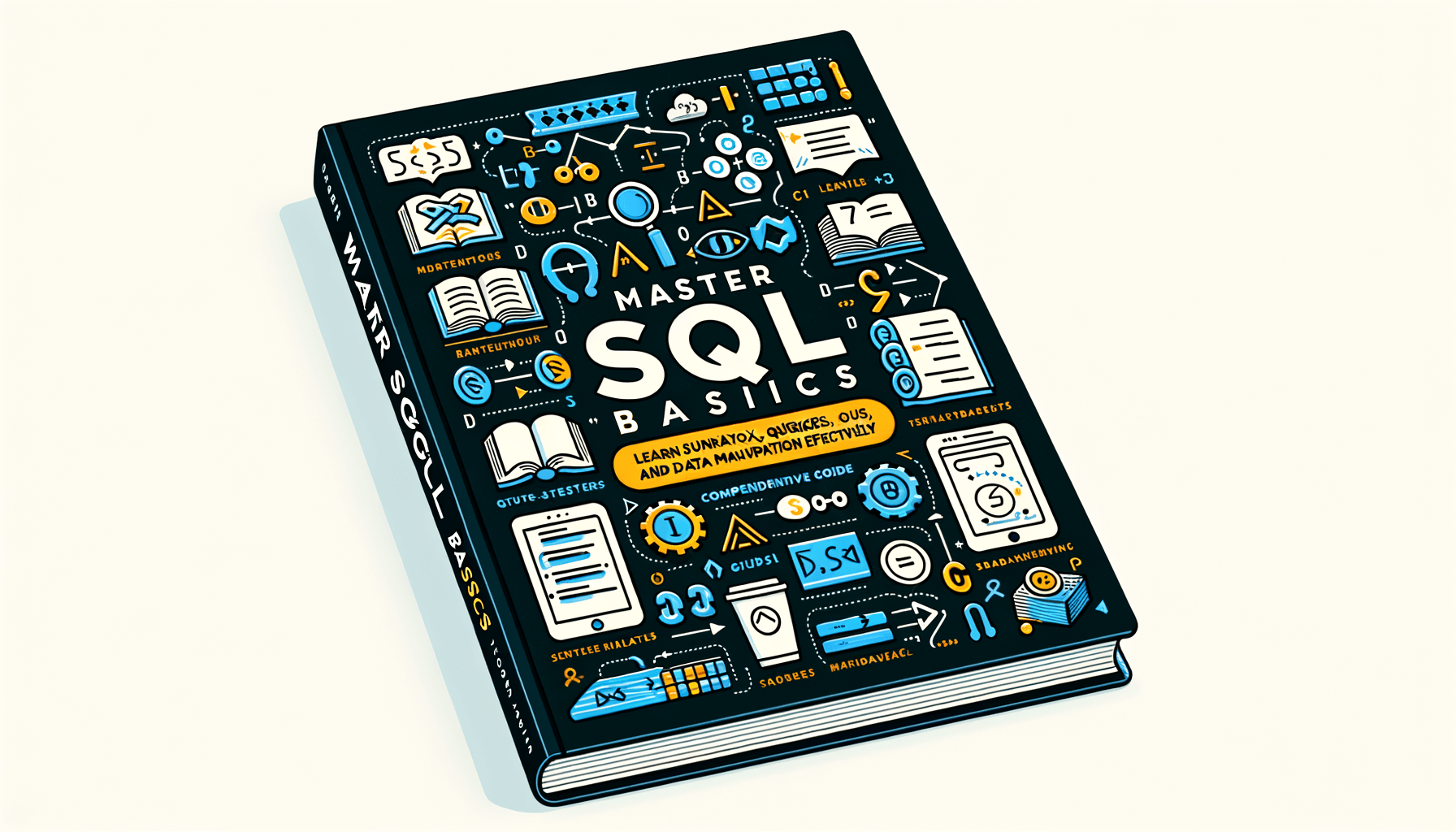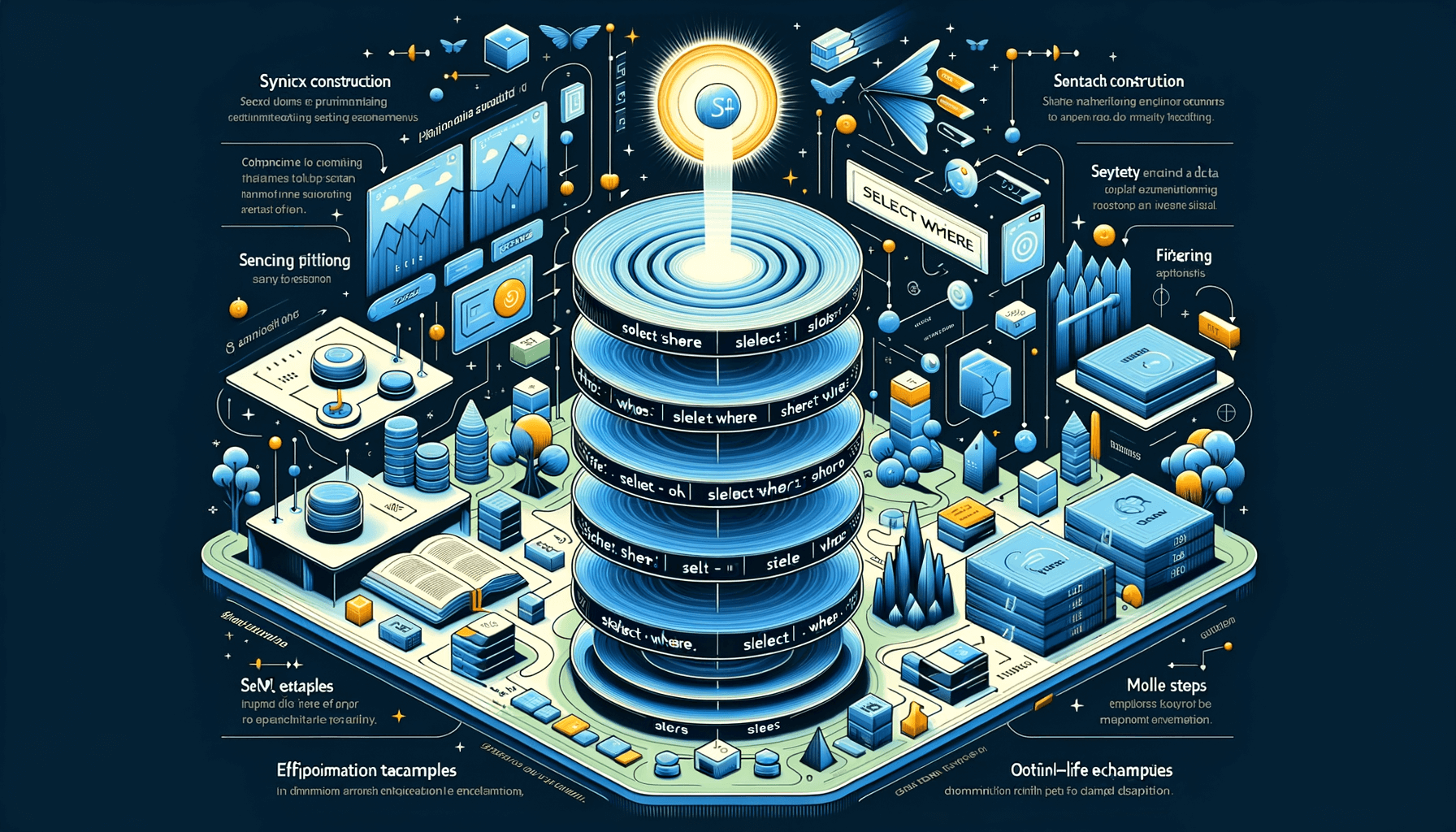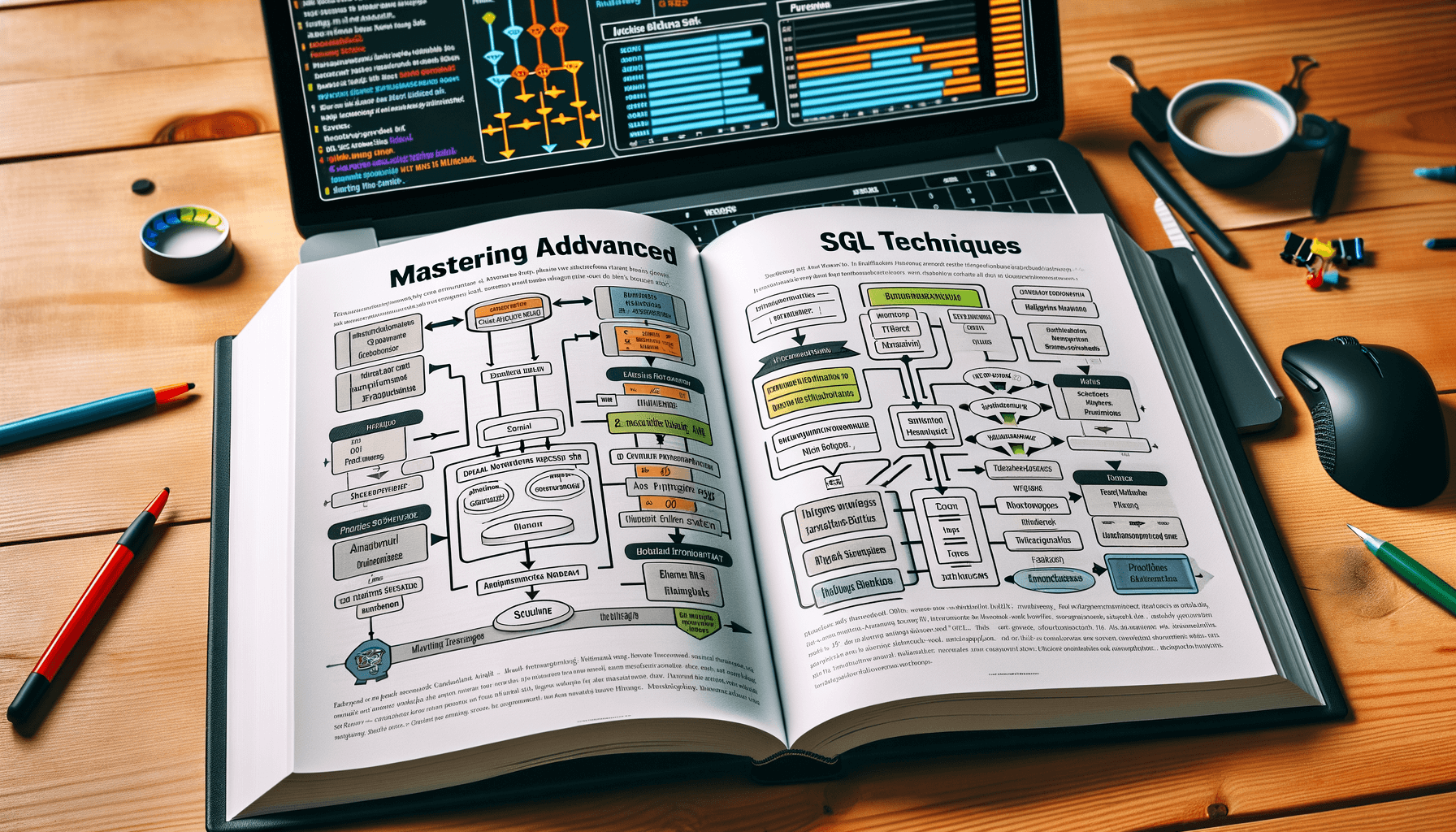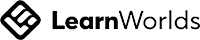A big variety of articles and resources
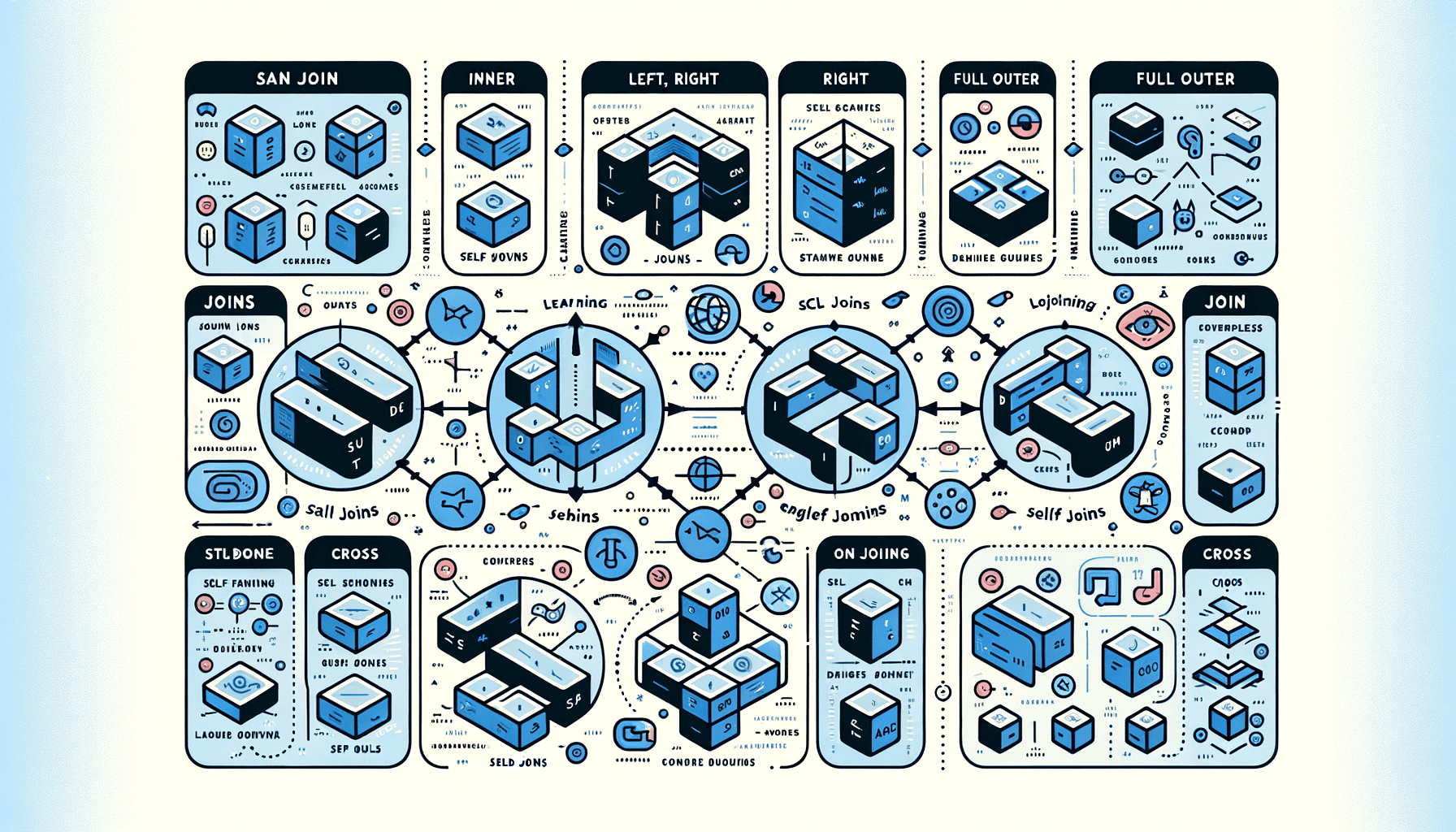
Mastering SQL: How to Join Multiple Tables Like a Pro
 Sia Author and Instructor
Learn SQL
Sia Author and Instructor
Learn SQL
16 minute read
SQL joins are a powerful tool for combining data from multiple tables. Whether you're managing databases or analyzing data, knowing how to use different types of joins can make your work much easier. This guide will help you understand the basics and master advanced techniques for joining tables in SQL.
Key Takeaways
- SQL joins allow you to combine data from multiple tables based on related columns.
- There are several types of joins, including Inner Join, Left Join, Right Join, Full Outer Join, Cross Join, and Self Join.
- Inner Joins return only the rows that have matching values in both tables.
- Left Joins include all records from the left table and the matched records from the right table.
- Understanding and using different types of joins can optimize your database queries and improve performance.
Understanding the Basics of SQL Joins
Defining SQL Joins
SQL joins are used to combine rows from two or more tables based on a related column between them. They are essential for querying data across multiple tables in a relational database. Understanding joins is crucial for effective database management.
Types of SQL Joins
There are several types of SQL joins, each serving a different purpose:
- Inner Join: Returns records that have matching values in both tables.
- Left Join (or Left Outer Join): Returns all records from the left table, and the matched records from the right table. If no match is found, NULL values are returned for columns from the right table.
- Right Join (or Right Outer Join): Returns all records from the right table, and the matched records from the left table. If no match is found, NULL values are returned for columns from the left table.
- Full Outer Join: Returns all records when there is a match in either left or right table. If there is no match, the result is NULL on the side that does not have a match.
- Cross Join: Returns the Cartesian product of the two tables, meaning it returns all possible combinations of rows.
- Self Join: A table is joined with itself to compare rows within the same table.
Importance of SQL Joins in Database Management
SQL joins are vital for database management because they allow for the efficient retrieval and manipulation of data spread across multiple tables. They help maintain data integrity and enable complex queries that can provide deeper insights into the data. By mastering SQL joins, you can optimize query performance and ensure accurate data analysis.
Mastering SQL joins is not just about knowing the syntax but understanding how to use them effectively to solve real-world problems.
Inner Join: Combining Data from Multiple Tables
Syntax and Structure of Inner Join
An Inner Join is used to combine rows from two or more tables based on a related column between them. The basic syntax is:
SELECT columns FROM table1 INNER JOIN table2 ON table1.common_column = table2.common_column;
In this query, table1 and table2 are the tables you want to join, and common_column is the column that they share.
Practical Examples of Inner Join
Let's say we have two tables: Students and Courses. We want to find the names of students and the courses they are enrolled in. Here's how we can do it:
SELECT Students.name, Courses.course_name FROM Students INNER JOIN Courses ON Students.course_id = Courses.id;
This query will return a list of student names along with the courses they are taking.
Common Use Cases for Inner Join
Inner Joins are commonly used in various scenarios, such as:
- Data Analysis: Combining data from multiple tables to generate reports.
- Data Integration: Merging data from different sources for a unified view.
- Database Management: Ensuring data consistency across related tables.
Inner Joins are essential for anyone looking to master SQL and manage database relationships effectively.
By understanding and using Inner Joins, you can unlock the full potential of your database queries and make your data analysis more efficient.
Left Join: Including All Records from the Left Table
Syntax and Structure of Left Join
A Left Join, also known as a Left Outer Join, is used to combine rows from two or more tables. It returns all records from the left table and the matched records from the right table. If there is no match, the result is NULL on the side of the right table.
Syntax:
SELECT columns FROM left_table LEFT JOIN right_table ON left_table.common_column = right_table.common_column;
Practical Examples of Left Join
Let's consider two tables: Employees and Departments. We want to list all employees and their respective departments, even if some employees are not assigned to any department.
SELECT Employees.Name, Departments.DepartmentName FROM Employees LEFT JOIN Departments ON Employees.DepartmentID = Departments.DepartmentID;
In this example, all employees will be listed, and if an employee does not belong to any department, the DepartmentName will be NULL.
Common Use Cases for Left Join
Left Joins are particularly useful in scenarios where you need to include all records from the primary table, regardless of whether there is a matching record in the secondary table. Some common use cases include:
- Reporting: Generating reports that require all entries from a main dataset, such as listing all customers and their orders, including those who haven't placed any orders.
- Data Analysis: Analyzing datasets where the primary table's completeness is crucial, like listing all students and their grades, even if some students haven't received any grades yet.
- Data Integration: Merging datasets from different sources where one dataset is considered the primary source of truth.
Understanding the basics of SQL joins, focusing on inner, left, right, and full joins, is essential for mastering SQL and effectively combining data from multiple sources.
Right Join: Including All Records from the Right Table
Syntax and Structure of Right Join
A Right Join in SQL is used to combine rows from two or more tables. It returns all records from the right table and the matched records from the left table. If there is no match, the result is NULL on the side of the left table.
The basic syntax for a Right Join is:
SELECT columns FROM table1 RIGHT JOIN table2 ON table1.common_column = table2.common_column;
Practical Examples of Right Join
Let's consider two tables: Employees and Departments. We want to list all departments and their employees, even if some departments have no employees.
SELECT Employees.Name, Departments.DepartmentName FROM Employees RIGHT JOIN Departments ON Employees.DepartmentID = Departments.DepartmentID;
In this example, all departments will be listed, and for departments without employees, the employee name will be NULL.
Common Use Cases for Right Join
Right Joins are particularly useful in scenarios where you need to ensure that all records from the right table are included in the result set. Some common use cases include:
- Reporting: Ensuring all categories or departments are listed, even if they have no associated records.
- Data Integrity: Verifying that all records in a secondary table have corresponding entries in a primary table.
- Schema Management: Managing and optimizing complex database schemas using SQL joins.
Mastering Right Joins is crucial for effective database management and development. It helps in maintaining data accuracy and consistency across multiple tables.
Full Outer Join: Combining All Records from Both Tables
Syntax and Structure of Full Outer Join
A Full Outer Join returns all records when there is a match in either left or right table records. If there is no match, the result is NULL on the side that does not have a match. The basic syntax is:
SELECT columns FROM table1 FULL OUTER JOIN table2 ON table1.common_column = table2.common_column;
Practical Examples of Full Outer Join
Let's consider two tables, Employees and Departments:
Employees
| EmployeeID | Name | DepartmentID |
|---|---|---|
| 1 | Alice | 10 |
| 2 | Bob | 20 |
| 3 | Charlie | 30 |
Departments
| DepartmentID | DepartmentName |
|---|---|
| 10 | HR |
| 20 | IT |
| 40 | Marketing |
Using a Full Outer Join, we can combine these tables to see all employees and departments, even if they don't match:
SELECT Employees.Name, Departments.DepartmentName FROM Employees FULL OUTER JOIN Departments ON Employees.DepartmentID = Departments.DepartmentID;
The result will be:
| Name | DepartmentName |
|---|---|
| Alice | HR |
| Bob | IT |
| Charlie | NULL |
| NULL | Marketing |
Common Use Cases for Full Outer Join
Full Outer Joins are useful when you need a complete view of two datasets. Some common scenarios include:
- Data Integration: Merging data from different sources where some records may not have corresponding entries.
- Reporting: Generating comprehensive reports that include all possible data points, even if some are missing.
- Data Analysis: Analyzing datasets to find gaps or mismatches between two sources.
Note: Full Outer Joins can be resource-intensive, so use them wisely, especially with large datasets.
By mastering Full Outer Joins, you can ensure that no data is left behind, providing a complete picture of your datasets.
Cross Join: Creating Cartesian Products
Syntax and Structure of Cross Join
A Cross Join, also known as a Cartesian Join, is used to combine all rows from two or more tables. The result is a Cartesian product, which means every row from the first table is paired with every row from the second table. The syntax is straightforward:
SELECT * FROM table1 CROSS JOIN table2;
Practical Examples of Cross Join
Let's consider two tables: Students and Courses. If we perform a Cross Join on these tables, we get every possible combination of students and courses.
SELECT Students.name, Courses.course_name FROM Students CROSS JOIN Courses;
This query will return a list where each student is paired with every course, creating a comprehensive combination of data.
Common Use Cases for Cross Join
Cross Joins are particularly useful in scenarios where you need to generate combinations of data. For example:
- Generating test data: When you need to create a large dataset for testing purposes.
- Combinatorial problems: Solving problems that require evaluating all possible combinations.
- Data analysis: When analyzing how different variables interact with each other.
Note: Be cautious when using Cross Joins on large tables, as the resulting dataset can become extremely large and impact performance.
In summary, Cross Joins are a powerful tool for creating Cartesian products, but they should be used wisely to avoid performance issues.
Self Join: Joining a Table with Itself
Syntax and Structure of Self Join
A self join is a regular join, but the table is joined with itself. This is useful when you need to compare rows within the same table. The basic syntax looks like this:
SELECT A.column_name, B.column_name FROM table_name A, table_name B WHERE condition;
In this query, A and B are aliases for the same table. The condition specifies how the rows are matched.
Practical Examples of Self Join
Let's say we have an employees table with columns employee_id, name, and manager_id. To find out who reports to whom, you can use a self join:
SELECT e1.name AS Employee, e2.name AS Manager FROM employees e1 JOIN employees e2 ON e1.manager_id = e2.employee_id;
This query matches each employee with their manager by comparing the manager_id of one row with the employee_id of another.
Common Use Cases for Self Join
Self joins are particularly useful in scenarios like:
- Hierarchical Data: Managing organizational structures or family trees.
- Comparative Analysis: Comparing rows within the same table, such as finding duplicates or anomalies.
- Recursive Relationships: Handling recursive data structures, like bill of materials in manufacturing.
Note: While self joins are powerful, they can be resource-intensive. Always ensure your tables are indexed properly to maintain performance.
By mastering self joins, you can unlock new ways to analyze and manipulate your data, making your SQL skills even more robust.
Advanced Join Techniques for Complex Queries
Using Multiple Joins in a Single Query
When working with complex datasets, you often need to join more than two tables. This can be done by chaining multiple join operations in a single query. Understanding how to properly structure these joins is crucial for accurate data retrieval. For example, you might need to join a customer table with an orders table and then join the result with a products table.
Optimizing Join Performance
Performance can be a significant concern when dealing with large datasets. To optimize join performance, consider indexing the columns used in the join conditions. This can drastically reduce the time it takes to execute the query. Additionally, using EXPLAIN can help you understand how your query is being executed and identify any bottlenecks.
Handling Null Values in Joins
Null values can complicate join operations, especially when using outer joins. It's important to handle these nulls appropriately to ensure data integrity. You can use functions like COALESCE to replace null values with default ones, making your data more consistent and easier to work with.
Mastering these advanced join techniques is essential for managing complex datasets effectively. They not only improve query performance but also ensure data integrity, which is crucial for data-driven decision-making.
By mastering these techniques, you'll be well-equipped to handle complex queries and ensure your data is both accurate and efficiently retrieved.
Real-World Applications of SQL Joins
Data Analysis and Reporting
SQL joins are essential for data analysis and reporting. By combining data from multiple tables, you can create comprehensive reports that provide deeper insights. For instance, you can join sales and customer tables to analyze purchasing patterns.
Data Integration and ETL Processes
In ETL (Extract, Transform, Load) processes, SQL joins play a crucial role. They help in merging data from different sources into a single, unified dataset. This is particularly useful in data warehousing where data from various systems needs to be integrated.
Database Design and Normalization
SQL joins are fundamental in database design and normalization. They allow you to break down large tables into smaller, related tables without losing the ability to query the data effectively. This not only saves space but also improves data integrity.
Mastering SQL joins is key to handling real-world data challenges efficiently. Whether it's for reporting, integration, or design, SQL joins are indispensable tools in a data professional's toolkit.
Troubleshooting Common Issues with SQL Joins
Identifying and Resolving Join Errors
When working with SQL joins, it's common to encounter errors. These can range from syntax mistakes to logical errors in your queries. Understanding the root cause of these errors is crucial. For instance, a common issue is joining tables on incorrect columns, which can lead to unexpected results. Always double-check your join conditions to ensure they are correct.
Improving Join Efficiency
Efficiency is key when dealing with large datasets. One way to improve join performance is by indexing the columns used in your join conditions. This can significantly speed up query execution. Additionally, consider using EXPLAIN to analyze your query's execution plan and identify bottlenecks.
Best Practices for Writing Joins
Adhering to best practices can help you avoid common pitfalls. For example, always use table aliases to make your queries more readable and maintainable. Also, be mindful of the type of join you are using and ensure it fits your specific use case. This page emphasizes the importance of mastering SQL joins for effective data management and analysis.
Troubleshooting SQL joins can be challenging, but with the right approach, you can resolve issues efficiently and improve your query performance.
Best Practices for Writing Efficient SQL Joins
Choosing the Right Type of Join
Selecting the appropriate join type is crucial for query performance. Inner joins are typically faster but only return matching records. Left and right joins include unmatched rows from one table, which can be useful for specific scenarios.
Indexing for Join Performance
Indexes can significantly speed up join operations. Ensure that the columns used in join conditions are indexed. This reduces the amount of data the database engine needs to scan.
Avoiding Common Pitfalls in SQL Joins
Be cautious of Cartesian products, which occur when a join condition is missing. This can lead to extremely large result sets and slow performance. Always double-check your join conditions to avoid this issue.
Efficient SQL joins are not just about writing correct syntax but also about optimizing performance and ensuring data accuracy.
Mastering SQL joins can make your database queries faster and more efficient. Want to learn the best practices? Visit our website for expert-led courses that will boost your SQL skills and help you stand out in the tech industry.
Conclusion
Mastering SQL joins is a crucial skill for anyone working with databases. By understanding how to effectively combine data from multiple tables, you can unlock powerful insights and streamline your data management processes. This knowledge not only enhances your technical abilities but also makes you a valuable asset in any data-driven environment. Keep practicing and exploring different join techniques to stay ahead in the ever-evolving field of database management.
Frequently Asked Questions
What is a SQL join?
A SQL join is a way to combine rows from two or more tables based on a related column between them.
What are the different types of SQL joins?
The main types of SQL joins are Inner Join, Left Join, Right Join, Full Outer Join, Cross Join, and Self Join.
When should I use an Inner Join?
Use an Inner Join when you need to fetch rows that have matching values in both tables.
What is a Left Join?
A Left Join returns all rows from the left table, and the matched rows from the right table. If no match is found, NULL values are returned for columns from the right table.
How is a Right Join different from a Left Join?
A Right Join returns all rows from the right table, and the matched rows from the left table. If no match is found, NULL values are returned for columns from the left table.
What is a Full Outer Join?
A Full Outer Join returns all rows when there is a match in either left or right table. If there is no match, the result is NULL on the side that does not have a match.
When would I use a Cross Join?
Use a Cross Join when you want to return the Cartesian product of the two tables, meaning every row in the first table is combined with every row in the second table.
What is a Self Join?
A Self Join is a regular join, but the table is joined with itself.