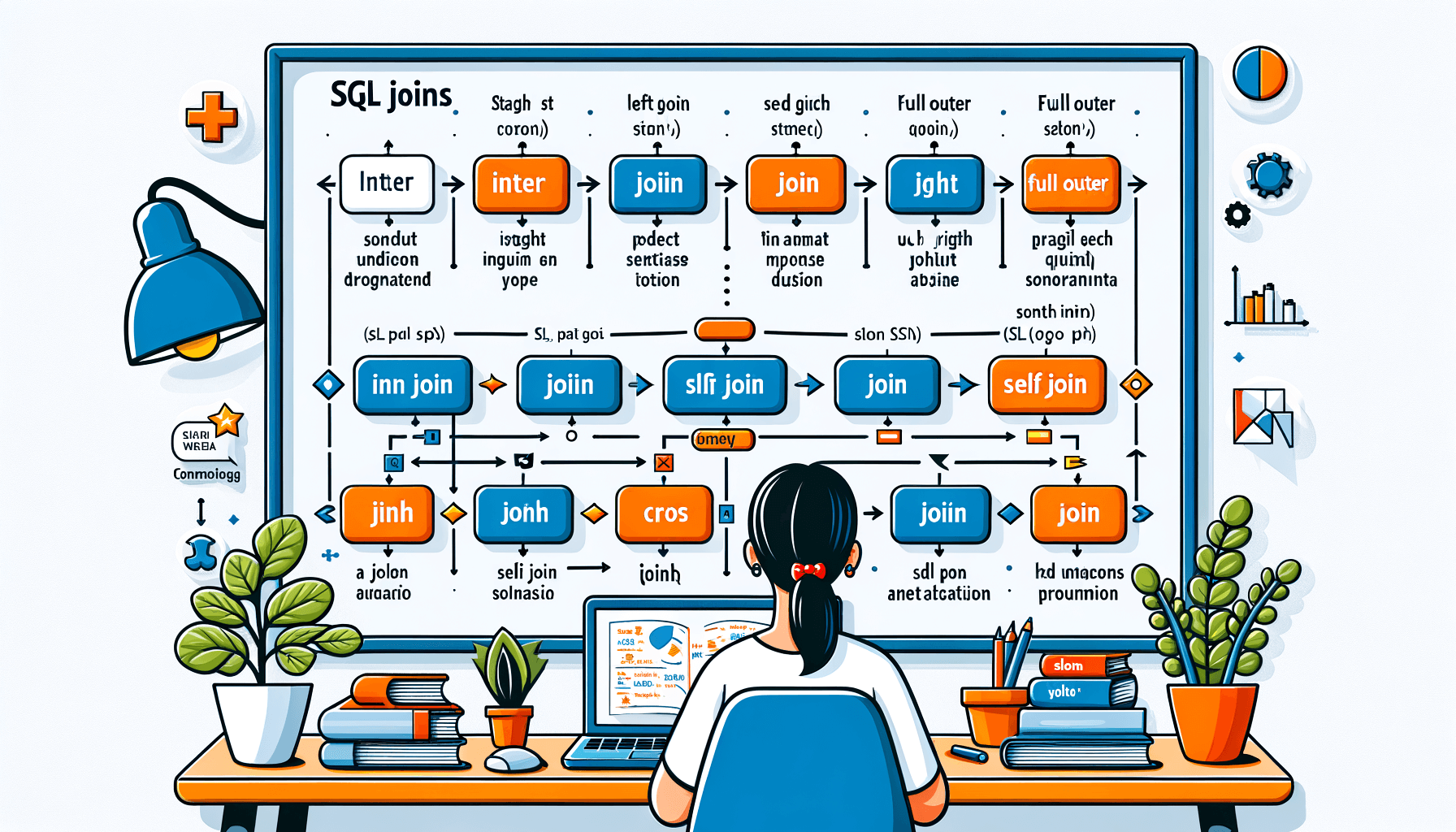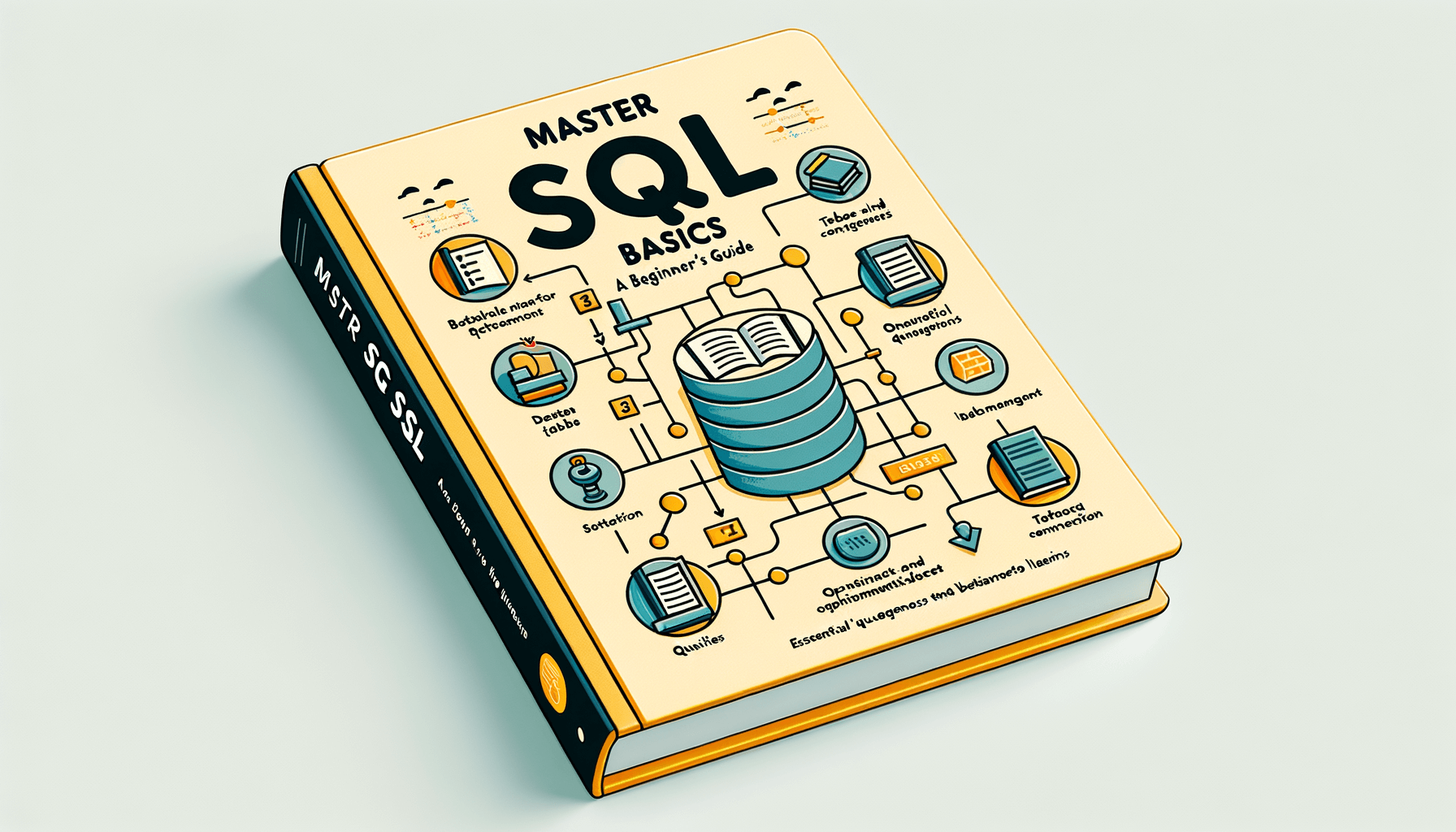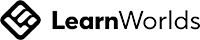A big variety of articles and resources
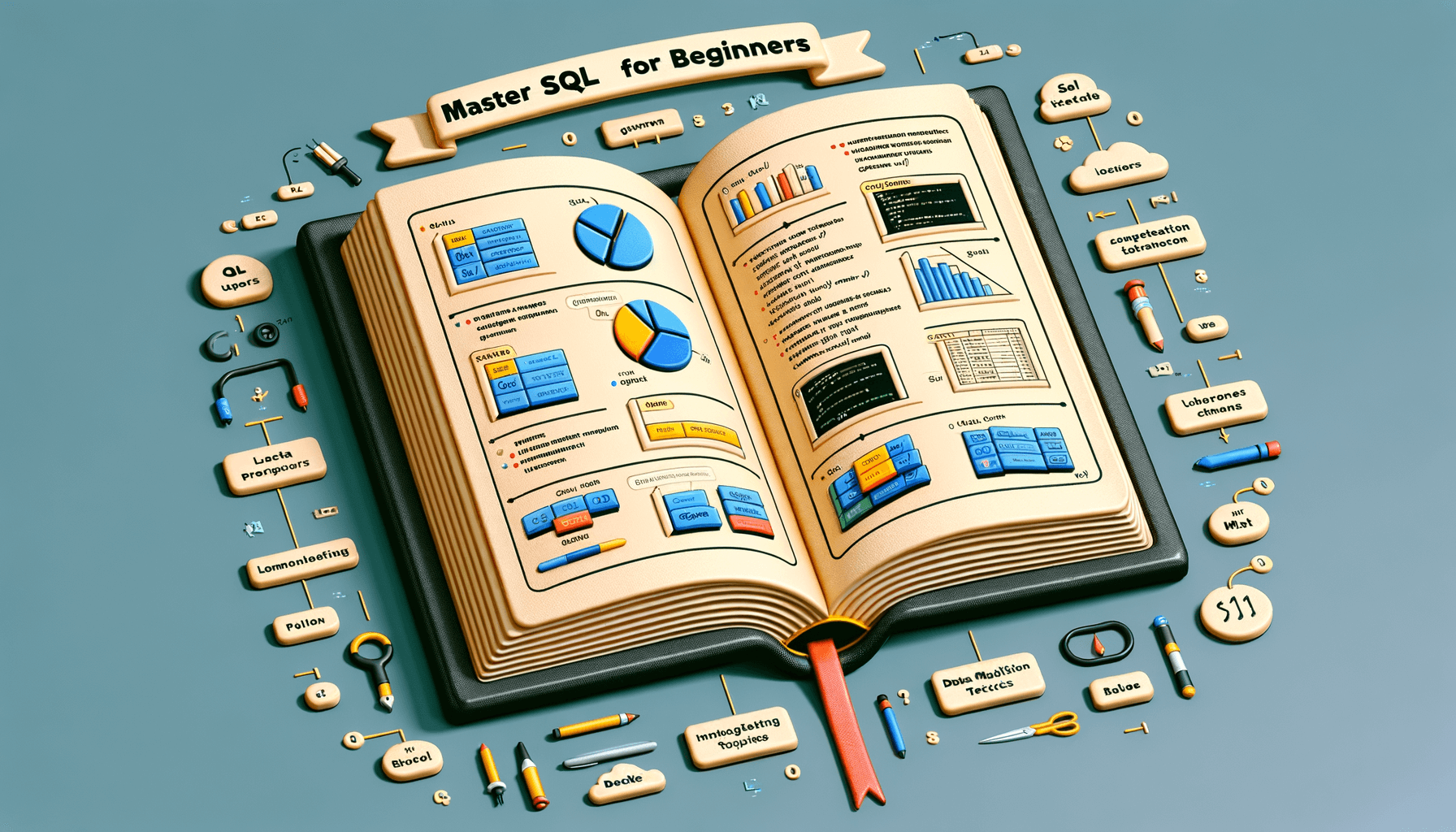
Mastering the Essentials: Basic SQL Queries for Beginners
 Sia Author and Instructor
Learn SQL
Sia Author and Instructor
Learn SQL
15 minute read
Learning SQL is a key step for anyone wanting to work with databases. SQL, or Structured Query Language, lets you manage and retrieve data from databases. This guide will help beginners understand the basics of SQL queries, from selecting data to managing database transactions.
Key Takeaways
- SQL is essential for managing and retrieving data from databases.
- Understanding basic SQL syntax and structure is the first step.
- You can select, filter, and sort data using simple SQL commands.
- Joins allow you to work with data from multiple tables.
- Transactions ensure data integrity and consistency.
Understanding SQL Syntax and Structure
Basic SQL Commands
When starting with SQL, it's important to know the basic commands. These include SELECT, INSERT, UPDATE, and DELETE. Each of these commands serves a specific purpose in managing and manipulating data within a database.
- SELECT: Used to retrieve data from a database.
- INSERT: Adds new data into a table.
- UPDATE: Modifies existing data in a table.
- DELETE: Removes data from a table.
SQL Query Structure
A typical SQL query follows a specific structure. The basic format includes the SELECT statement, followed by the columns you want to retrieve, the FROM clause to specify the table, and optional clauses like WHERE for filtering.
SELECT column1, column2 FROM table_name WHERE condition;
Common SQL Clauses
Several clauses are commonly used in SQL queries to refine and control the data output. These include:
- WHERE: Filters records based on a specified condition.
- ORDER BY: Sorts the result set in either ascending or descending order.
- GROUP BY: Groups rows that have the same values in specified columns into summary rows.
- HAVING: Filters groups based on a specified condition.
Understanding these basic commands and structures is crucial for anyone looking to master SQL. They form the foundation upon which more complex queries and operations are built.
Selecting Data from a Single Table
Using the SELECT Statement
The SELECT statement is the foundation of SQL queries. It allows you to retrieve data from one or more columns in a table. For example, to get all columns from a table named students, you would use:
SELECT * FROM students;
To select specific columns, list them after the SELECT keyword:
SELECT name, age FROM students;
Filtering Results with WHERE
The WHERE clause helps you filter records based on specific conditions. For instance, to find students who are older than 18, you would write:
SELECT name, age FROM students WHERE age > 18;
You can combine multiple conditions using AND and OR operators:
SELECT name, age FROM students WHERE age > 18 AND grade = 'A';
Sorting Data with ORDER BY
The ORDER BY clause allows you to sort the results. You can sort data in ascending (ASC) or descending (DESC) order. For example, to sort students by age in ascending order, use:
SELECT name, age FROM students ORDER BY age ASC;
To sort in descending order, simply change ASC to DESC:
SELECT name, age FROM students ORDER BY age DESC;
Note: Mastering these basic SQL queries is essential for effective data analysis. They form the building blocks for more complex queries and data manipulation tasks.
Working with Multiple Tables
Introduction to Joins
When working with databases, you often need to combine data from multiple tables. This is where joins come into play. Joins allow you to link tables based on a related column. Understanding joins is crucial for mastering database querying.
INNER JOIN Explained
The INNER JOIN keyword selects records that have matching values in both tables. For example, if you have a customers table and an orders table, you can use an INNER JOIN to find all customers who have placed orders.
SELECT customers.name, orders.order_id FROM customers INNER JOIN orders ON customers.customer_id = orders.customer_id;
LEFT JOIN and RIGHT JOIN
LEFT JOIN returns all records from the left table and the matched records from the right table. If there is no match, the result is NULL from the right side. RIGHT JOIN does the opposite, returning all records from the right table and the matched records from the left table.
Here's an example of a LEFT JOIN:
SELECT customers.name, orders.order_id FROM customers LEFT JOIN orders ON customers.customer_id = orders.customer_id;
And a RIGHT JOIN:
SELECT customers.name, orders.order_id FROM customers RIGHT JOIN orders ON customers.customer_id = orders.customer_id;
Joins are essential for managing database relationships effectively. They help ensure data accuracy and consistency across multiple tables.
Aggregating Data
Using Aggregate Functions
Aggregate functions are essential for summarizing data. They help you perform calculations on multiple rows of a table's column and return a single value. Common aggregate functions include SUM(), AVG(), COUNT(), MIN(), and MAX(). For example, if you want to find the total sales, you can use the SUM() function on the sales column.
GROUP BY Clause
The GROUP BY clause is used to arrange identical data into groups. This is particularly useful when combined with aggregate functions. For instance, if you want to find the total sales for each product, you would group the data by the product name and then use the SUM() function.
Filtering Groups with HAVING
The HAVING clause is similar to the WHERE clause, but it is used for groups. It allows you to filter groups of data based on a condition. For example, if you want to find products with total sales greater than $1000, you would use the HAVING clause with the SUM() function.
Understanding SQL joins and aggregations is crucial for effective data manipulation and analysis.
Modifying Data in Tables
Inserting Data with INSERT
When you need to add new records to a table, the INSERT statement is your go-to command. It allows you to specify the table and the values you want to add. Here's a simple example:
INSERT INTO students (name, age, grade) VALUES ('John Doe', 15, '10th');
This command adds a new student named John Doe, who is 15 years old and in the 10th grade, to the students table.
Updating Records with UPDATE
To change existing data in a table, you use the UPDATE statement. This command lets you modify specific records based on a condition. For instance:
UPDATE students SET grade = '11th' WHERE name = 'John Doe';
This updates John Doe's grade to 11th in the students table. Always use the WHERE clause to avoid updating all records unintentionally.
Deleting Data with DELETE
If you need to remove records from a table, the DELETE statement is what you need. It allows you to specify which records to delete based on a condition. For example:
DELETE FROM students WHERE name = 'John Doe';
This command removes John Doe from the students table. Be cautious with the DELETE statement, as it permanently removes data.
Modifying data in SQL involves using the INSERT, UPDATE, and DELETE commands. These commands are essential for managing the data within your tables effectively.
Managing Database Transactions
Understanding Transactions
In SQL, a transaction is a sequence of operations performed as a single logical unit of work. Transactions ensure that either all operations are completed successfully, or none are. This is crucial for maintaining data integrity and consistency in your database.
Using COMMIT and ROLLBACK
To manage transactions, SQL provides two key commands: COMMIT and ROLLBACK.
- COMMIT: This command saves all changes made during the transaction. Once you commit, the changes become permanent.
- ROLLBACK: This command undoes all changes made during the transaction. It's useful if something goes wrong and you need to revert to the previous state.
Ensuring Data Integrity
Ensuring data integrity involves making sure that the data remains accurate and consistent throughout its lifecycle. ACID properties (Atomicity, Consistency, Isolation, Durability) are fundamental principles that help achieve this.
- Atomicity: Ensures that all operations within a transaction are completed; if not, the transaction is aborted.
- Consistency: Guarantees that a transaction brings the database from one valid state to another.
- Isolation: Ensures that transactions are securely and independently processed at the same time without interference.
- Durability: Once a transaction is committed, it remains so, even in the event of a system failure.
Understanding and managing transactions is essential for anyone aiming to master SQL for interviews and real-world applications. It ensures that your database operations are reliable and efficient.
Advanced Filtering Techniques
Using Subqueries
Subqueries are queries nested inside another query. They allow you to perform complex filtering by using the result of one query as a condition in another. For example, you can find employees who earn more than the average salary by using a subquery to calculate the average salary first.
Applying EXISTS and NOT EXISTS
The EXISTS and NOT EXISTS operators are used to test for the existence of any record in a subquery. They are particularly useful for checking if a certain condition is met in a related table. For instance, you can use EXISTS to find customers who have placed at least one order.
Combining Conditions with AND, OR, and NOT
Logical operators like AND, OR, and NOT help you combine multiple conditions in a WHERE clause. This is essential for creating more precise filters. For example, you can use AND to find products that are both in stock and priced below a certain amount.
Mastering these advanced filtering techniques will significantly enhance your ability to retrieve and analyze data efficiently. By understanding how to use subqueries, EXISTS, and logical operators, you can handle even the most complex data retrieval tasks with ease.
Optimizing SQL Queries
Indexing for Performance
When it comes to speeding up your SQL queries, indexing is a game-changer. Indexes help the database find rows much faster, just like an index in a book helps you find information quickly. However, be cautious; too many indexes can slow down write operations.
Analyzing Query Execution Plans
Understanding how your query is executed can provide insights into performance issues. Use the EXPLAIN command to see the query execution plan. This plan shows how the database engine processes your query, helping you identify bottlenecks.
Avoiding Common Pitfalls
Even experienced developers can fall into common traps that slow down queries. Avoid using SELECT * as it retrieves all columns, which can be inefficient. Instead, specify only the columns you need. Also, be mindful of using functions in WHERE clauses, as they can prevent the use of indexes.
Optimizing SQL queries is essential for effective data management and decision-making. By mastering these techniques, you can handle complex data challenges confidently.
Handling Null Values in SQL
Understanding NULL
In SQL, NULL represents missing or unknown data. It's important to understand that NULL is not the same as zero or an empty string. NULL is a unique marker used to indicate that a value does not exist in the database.
Using IS NULL and IS NOT NULL
To check for NULL values in SQL, you use the IS NULL and IS NOT NULL operators. These operators help you filter records that either have or do not have NULL values.
SELECT * FROM employees WHERE manager_id IS NULL;
This query retrieves all employees who do not have a manager.
Coalescing NULL Values with COALESCE
The COALESCE function is used to handle NULL values by providing a default value. This function returns the first non-NULL value in a list of arguments.
SELECT employee_id, COALESCE(manager_id, 'No Manager') AS manager FROM employees;
In this example, if manager_id is NULL, the result will show 'No Manager' instead.
Understanding how to handle NULL values is crucial for accurate data analysis and reporting. It ensures that your queries return the expected results and that you can manage missing data effectively.
Using SQL Functions for Data Manipulation
String Functions
String functions in SQL are essential for manipulating text data. Functions like CONCAT, SUBSTRING, and UPPER allow you to combine, extract, and modify text. For example, CONCAT can merge two strings into one, while SUBSTRING can extract a part of a string. Mastering these functions can significantly enhance your ability to handle text data.
Date and Time Functions
Date and time functions help you work with date and time data types. Functions such as NOW(), DATEADD(), and DATEDIFF() are commonly used. NOW() returns the current date and time, DATEADD() adds a specified time interval to a date, and DATEDIFF() calculates the difference between two dates. These functions are crucial for time-based data analysis.
Mathematical Functions
Mathematical functions in SQL, like SUM, AVG, and ROUND, are used to perform calculations on numerical data. SUM adds up all values in a column, AVG calculates the average, and ROUND rounds a number to a specified number of decimal places. These functions are vital for numerical data analysis.
Understanding and using SQL functions effectively can transform your data manipulation skills, making you more proficient in handling various data types and performing complex queries.
Creating and Managing Views
Introduction to Views
Views in SQL are virtual tables created by querying data from one or more tables. They help simplify complex queries and enhance data security by restricting access to specific data. Views do not store data themselves; they display data stored in tables.
Creating a View
To create a view, use the CREATE VIEW statement followed by the view name and the query defining the view. Here's a basic example:
CREATE VIEW view_name AS SELECT column1, column2 FROM table_name WHERE condition;
This command creates a view named view_name that includes column1 and column2 from table_name where the specified condition is met.
Updating Data Through Views
You can update data through a view if the view is updatable. An updatable view allows you to modify the data in the underlying tables. However, not all views are updatable. For a view to be updatable, it must meet certain criteria, such as not containing aggregate functions or DISTINCT clauses.
UPDATE view_name SET column1 = value WHERE condition;
This command updates column1 in the view where the condition is met. The changes will reflect in the underlying table.
Using views can greatly simplify your SQL queries and improve data security by limiting access to sensitive information.
Securing SQL Databases
User Management
Managing users is the first step in securing your SQL database. You need to create user accounts with specific permissions to control who can access and modify the data. This helps in preventing unauthorized access and ensures that only trusted users can perform certain actions.
Granting and Revoking Permissions
Permissions are crucial for database security. By granting and revoking permissions, you can control what actions a user can perform. For example, you might allow a user to read data but not modify it. Properly managing permissions helps in maintaining the integrity and security of your database.
Implementing Data Encryption
Data encryption is essential for protecting sensitive information. By encrypting your data, you make it unreadable to anyone who does not have the decryption key. This is especially important for sensitive data like personal information or financial records.
Always ensure that your encryption methods are up-to-date to protect against new security threats.
Keeping your SQL databases secure is super important. If you want to learn how to protect your data, check out our courses. We have classes that teach you everything from the basics to advanced techniques. Don't wait—start learning today!
Conclusion
Mastering basic SQL queries is a crucial step for anyone looking to work with data. These skills form the foundation for more advanced data manipulation and analysis. By understanding how to write and execute basic SQL commands, you can retrieve, update, and manage data efficiently. This knowledge not only enhances your technical abilities but also opens up new opportunities in various fields such as data analysis, marketing, and business intelligence. Keep practicing and exploring SQL to continue building your expertise and confidence in handling data.
Frequently Asked Questions
What is SQL?
SQL stands for Structured Query Language. It's used to communicate with and manipulate databases.
Can I use SQL on any database?
Yes, SQL can be used on various databases like MySQL, PostgreSQL, SQL Server, and more.
What is a SELECT statement?
A SELECT statement is used to fetch data from a database. It's one of the most common SQL commands.
How do I filter data in SQL?
You can filter data using the WHERE clause. It helps you get specific records that meet certain conditions.
What is a JOIN in SQL?
A JOIN is used to combine rows from two or more tables based on a related column between them.
What are aggregate functions?
Aggregate functions perform calculations on a set of values and return a single value. Examples include COUNT, SUM, and AVG.
How do I update data in a table?
You can update data using the UPDATE statement. It allows you to modify existing records in a table.
What is a transaction in SQL?
A transaction is a sequence of operations performed as a single logical unit of work. It ensures data integrity.