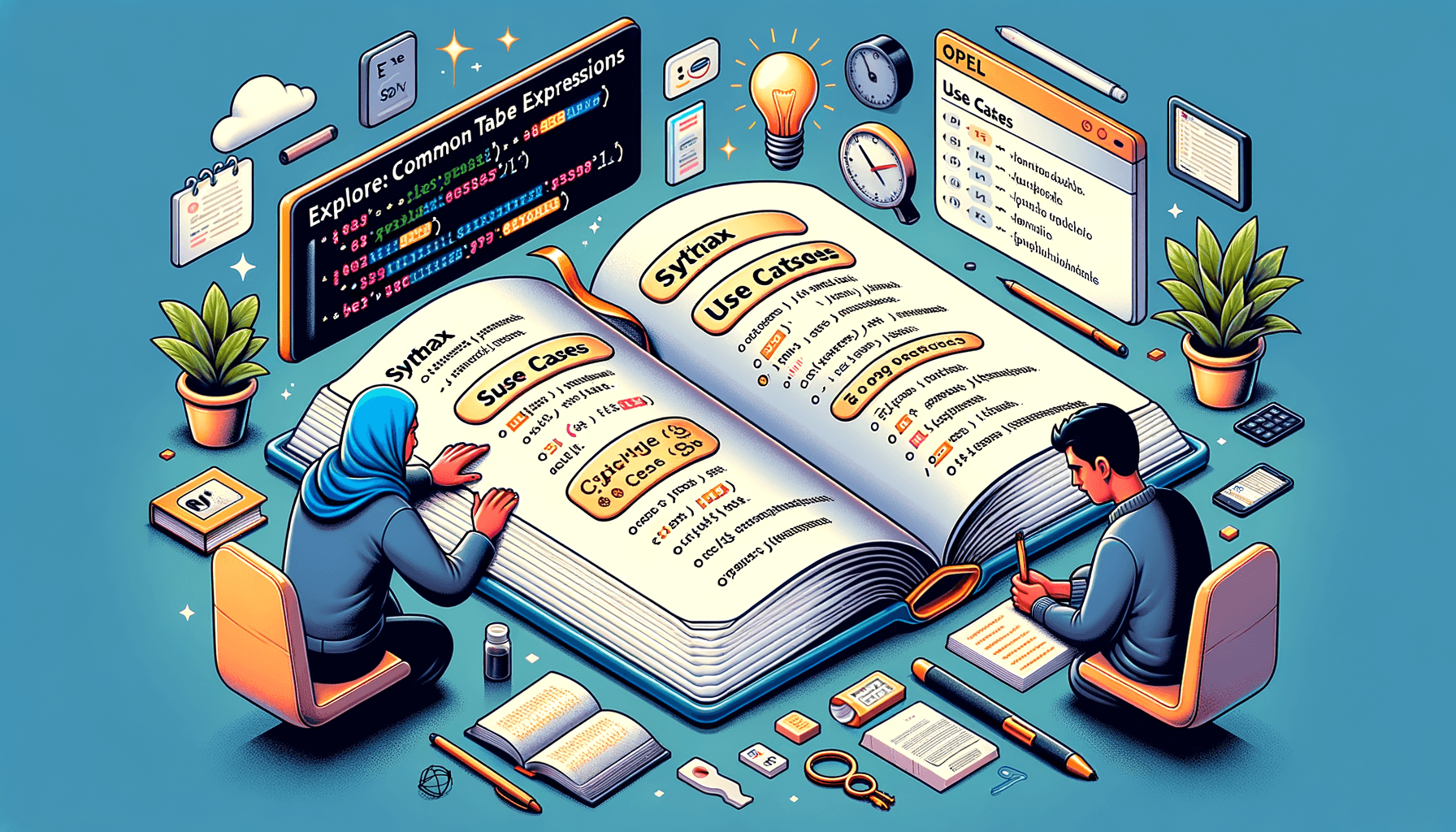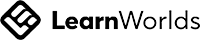A big variety of articles and resources
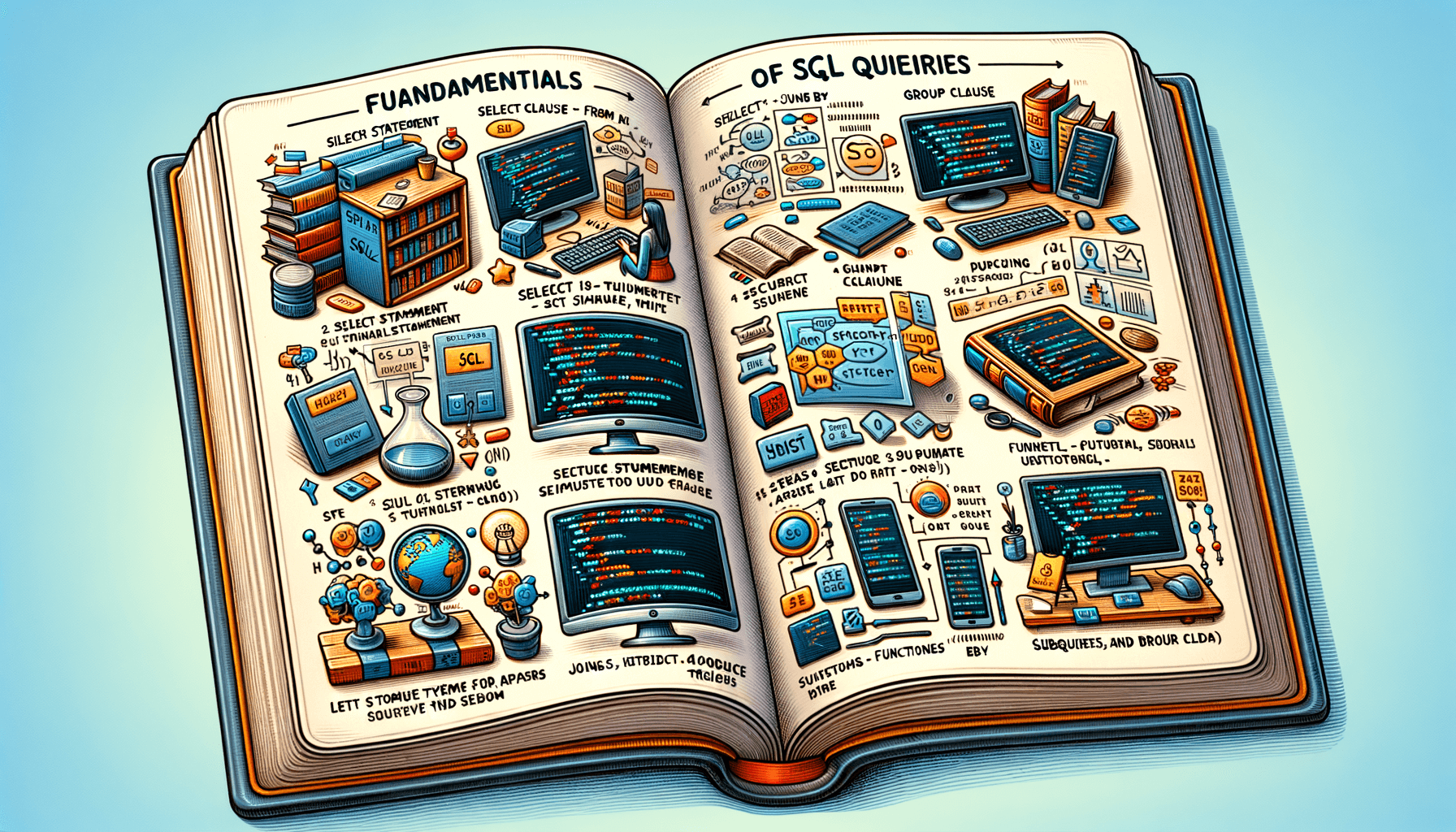
Understanding SQL: What is a SQL Query?
 Sia Author and Instructor
Learn SQL
Sia Author and Instructor
Learn SQL
31 minute read
SQL, or Structured Query Language, is a standard language used to communicate with databases. It's essential for managing and manipulating relational databases. Understanding SQL queries is crucial for anyone working with data, as it allows you to retrieve and work with data stored in a database. In this article, we'll explore what SQL queries are, their types, components, and how they are used in real-world applications.
Key Takeaways
- SQL is a language used to interact with relational databases.
- SQL queries are essential for data retrieval and manipulation.
- There are different types of SQL queries, each serving a specific purpose.
- The SELECT statement is one of the most commonly used SQL commands.
- SQL syntax must be precise to ensure accurate query results.
- Understanding the components of a SQL query helps in writing efficient queries.
- SQL queries can be optimized for better performance.
- Learning SQL is beneficial for various careers in data analysis and management.
Defining SQL Queries
The Role of SQL in Databases
SQL, or Structured Query Language, is the standard language used to interact with databases. It allows us to create, read, update, and delete data stored in a database. Understanding SQL is crucial for anyone working with data because it provides the tools needed to manage and manipulate data effectively.
Basic Structure of a SQL Query
A SQL query typically consists of several key components: the SELECT statement, the FROM clause, and the WHERE clause. These components work together to retrieve specific data from a database. For example, a simple query might look like this:
SELECT * FROM users WHERE age > 30;
This query selects all columns from the users table where the age is greater than 30.
Common SQL Commands
There are several common SQL commands that you will use frequently:
- SELECT: Retrieves data from a database
- INSERT: Adds new data to a database
- UPDATE: Modifies existing data
- DELETE: Removes data from a database
Each of these commands plays a vital role in managing data within a database.
Importance of SQL Syntax
The syntax of SQL is very important because even a small mistake can lead to errors or unexpected results. For instance, missing a semicolon at the end of a statement can cause the query to fail. Therefore, paying attention to syntax is essential for writing effective SQL queries.
SQL Query Execution Process
When a SQL query is executed, the database engine processes the query in several steps. First, it parses the query to check for syntax errors. Next, it optimizes the query to find the most efficient way to retrieve the data. Finally, it executes the query and returns the results. This process ensures that queries are executed as efficiently as possible.
Examples of Simple SQL Queries
Here are a few examples of simple SQL queries to illustrate how they work:
- Selecting all columns from a table:
- Selecting specific columns:
- Filtering data with a condition:
These examples show how SQL queries can be used to retrieve and filter data from a database.
Types of SQL Queries
Data Definition Queries
Data Definition Queries are used to define the structure of a database. They include commands like CREATE, ALTER, and DROP. These commands help in creating tables, modifying their structure, and deleting them when they are no longer needed.
Data Manipulation Queries
Data Manipulation Queries are essential for managing data within the database. They include commands such as INSERT, UPDATE, and DELETE. These commands allow you to add new records, modify existing ones, and remove records that are no longer required.
Data Control Queries
Data Control Queries are used to control access to data within the database. Commands like GRANT and REVOKE fall under this category. They help in assigning and removing permissions for different users, ensuring that only authorized individuals can access or modify the data.
Transaction Control Queries
Transaction Control Queries are crucial for managing transactions in a database. They include commands like COMMIT, ROLLBACK, and SAVEPOINT. These commands help in saving changes, undoing changes, and setting points within transactions to which you can roll back if needed.
Examples of Each Query Type
Here are some examples of each type of query:
- Data Definition Query: CREATE TABLE Students (ID INT, Name VARCHAR(50));
- Data Manipulation Query: INSERT INTO Students (ID, Name) VALUES (1, 'John Doe');
- Data Control Query: GRANT SELECT ON Students TO user1;
- Transaction Control Query: COMMIT;
Use Cases for Different Query Types
Different query types are used in various scenarios:
- Data Definition Queries: Setting up a new database or modifying its structure.
- Data Manipulation Queries: Adding, updating, or deleting records in a database.
- Data Control Queries: Managing user permissions and access control.
- Transaction Control Queries: Ensuring data integrity during complex transactions.
Understanding the different types of SQL queries is fundamental for effective database management. Each type serves a specific purpose and is essential for maintaining a well-structured and secure database.
Components of a SQL Query
Understanding the components of a SQL query is essential for anyone looking to master database management. Each part of a SQL query has a specific role and function, contributing to the overall execution and result of the query.
SELECT Statement
The SELECT statement is the cornerstone of any SQL query. It specifies the columns that you want to retrieve from the database. This statement is crucial for data extraction and is often the first step in data analysis.
FROM Clause
The FROM clause indicates the table from which to retrieve the data. It is essential for defining the data source and can include multiple tables when using joins.
WHERE Clause
The WHERE clause is used to filter records. It allows you to specify conditions that the data must meet to be included in the result set. This is vital for narrowing down large datasets to the most relevant information.
GROUP BY Clause
The GROUP BY clause groups rows that have the same values in specified columns into summary rows. It is often used with aggregate functions like COUNT, SUM, and AVG to perform calculations on each group.
HAVING Clause
The HAVING clause is similar to the WHERE clause but is used for groups created by the GROUP BY clause. It allows you to filter groups based on aggregate values.
ORDER BY Clause
The ORDER BY clause sorts the result set by one or more columns. You can sort data in ascending or descending order, making it easier to analyze and interpret the results.
Understanding these components will significantly enhance your ability to write efficient and effective SQL queries. Each part plays a unique role in data retrieval and manipulation, making them indispensable tools for any database professional.
Understanding the SELECT Statement
Purpose of SELECT
The SELECT statement is the cornerstone of SQL queries. It allows you to retrieve data from one or more tables in a database. Mastering the fundamentals of the SELECT statement is crucial for anyone looking to work with databases.
Selecting Specific Columns
When using SELECT, you can specify which columns you want to retrieve. For example, SELECT name, age FROM users; will fetch only the name and age columns from the users table.
Using Aliases in SELECT
Aliases are used to give a table or a column a temporary name. This can make your queries easier to read. For instance, SELECT name AS user_name FROM users; renames the name column to user_name in the result set.
Selecting Distinct Values
The DISTINCT keyword is used to return only unique values. If you want to avoid duplicate entries, you can use SELECT DISTINCT name FROM users; to get a list of unique names.
Combining Columns in SELECT
You can combine columns in a SELECT statement using functions or operators. For example, SELECT CONCAT(first_name, ' ', last_name) AS full_name FROM users; combines the first_name and last_name columns into a single full_name column.
Examples of SELECT Queries
Here are a few examples to illustrate the use of the SELECT statement:
- Retrieve all columns: SELECT * FROM users;
- Retrieve specific columns: SELECT name, age FROM users;
- Use an alias: SELECT name AS user_name FROM users;
- Select distinct values: SELECT DISTINCT name FROM users;
- Combine columns: SELECT CONCAT(first_name, ' ', last_name) AS full_name FROM users;
Understanding the SELECT statement is the first step in mastering SQL. It lays the foundation for more advanced queries and operations.
Filtering Data with WHERE Clause
Purpose of WHERE Clause
The WHERE clause is essential for filtering records in SQL. It allows you to specify conditions that must be met for a row to be included in the result set. This is crucial for narrowing down large datasets to only the relevant information.
Basic Syntax of WHERE
The basic syntax of the WHERE clause is straightforward. You simply add the WHERE keyword followed by the condition you want to apply. For example:
SELECT * FROM employees WHERE age > 30;
Using Comparison Operators
Comparison operators are used in the WHERE clause to compare column values against specific criteria. Common operators include:
- =: Equal to
- != or <>: Not equal to
- >: Greater than
- <: Less than
- >=: Greater than or equal to
- <=: Less than or equal to
Logical Operators in WHERE
Logical operators allow you to combine multiple conditions in a WHERE clause. The most commonly used logical operators are:
- AND: All conditions must be true
- OR: At least one condition must be true
- NOT: Reverses the condition
Pattern Matching with LIKE
The LIKE operator is used for pattern matching in SQL. It allows you to search for a specified pattern in a column. For example, to find all employees whose names start with 'J', you can use:
SELECT * FROM employees WHERE name LIKE 'J%';
Examples of WHERE Clause
Here are some examples to illustrate the use of the WHERE clause:
- Filter by age:
SELECT * FROM employees WHERE age > 25;
- Filter by department and age:
SELECT * FROM employees WHERE department = 'Sales' AND age > 30;
- Pattern matching:
SELECT * FROM employees WHERE email LIKE '%@company.com';
Mastering the WHERE clause is fundamental for effective data querying. It enables you to focus on the data that truly matters, making your queries more efficient and meaningful.
Grouping Data with GROUP BY Clause
Purpose of GROUP BY
The GROUP BY clause in SQL is used to arrange identical data into groups. This is particularly useful when you want to perform aggregate functions like SUM, COUNT, or AVG on a set of data. By grouping data, you can summarize and analyze large datasets more effectively.
Basic Syntax of GROUP BY
The basic syntax for the GROUP BY clause is straightforward. You simply add GROUP BY followed by the column name you want to group by. Here’s a simple example:
SELECT column_name, AGGREGATE_FUNCTION(column_name) FROM table_name GROUP BY column_name;
Grouping Multiple Columns
You can also group by multiple columns. This allows for more detailed and specific grouping. For example:
SELECT column1, column2, AGGREGATE_FUNCTION(column_name) FROM table_name GROUP BY column1, column2;
Using Aggregate Functions
Aggregate functions are essential when working with the GROUP BY clause. Common aggregate functions include SUM, COUNT, AVG, MIN, and MAX. These functions help in summarizing the data in a meaningful way.
HAVING Clause with GROUP BY
The HAVING clause is used to filter groups based on a condition. It is similar to the WHERE clause but is used for groups. For example:
SELECT column_name, COUNT(column_name) FROM table_name GROUP BY column_name HAVING COUNT(column_name) > 1;
Examples of GROUP BY Queries
Here are a few examples to illustrate the use of the GROUP BY clause:
- Counting the number of employees in each department:
- Summing the total sales for each product:
Grouping data with the GROUP BY clause is a powerful way to master data management and perform effective data analysis.
Sorting Data with ORDER BY Clause
Purpose of ORDER BY
The ORDER BY clause in SQL is used to sort the result set of a query by one or more columns. This is essential for organizing data in a meaningful way, making it easier to analyze and interpret.
Basic Syntax of ORDER BY
The basic syntax for the ORDER BY clause is straightforward:
SELECT column1, column2 FROM table_name ORDER BY column1 [ASC|DESC], column2 [ASC|DESC];
Here, ASC stands for ascending order, which is the default, and DESC stands for descending order.
Sorting in Ascending Order
To sort data in ascending order, you can either specify ASC or leave it out, as ascending is the default order. For example:
SELECT * FROM employees ORDER BY last_name ASC;
This query sorts the employees by their last names in ascending order.
Sorting in Descending Order
To sort data in descending order, you need to specify DESC explicitly. For example:
SELECT * FROM employees ORDER BY last_name DESC;
This query sorts the employees by their last names in descending order.
Sorting by Multiple Columns
You can sort by multiple columns by separating them with commas. For example:
SELECT * FROM employees ORDER BY department_id ASC, last_name DESC;
This query first sorts the employees by their department IDs in ascending order and then by their last names in descending order within each department.
Examples of ORDER BY Clause
Here are some examples to illustrate the use of the ORDER BY clause:
- Single Column Ascending Order:
SELECT * FROM products ORDER BY price ASC;
This query sorts the products by their price in ascending order.
- Single Column Descending Order:
SELECT * FROM products ORDER BY price DESC;
This query sorts the products by their price in descending order.
- Multiple Columns:
SELECT * FROM products ORDER BY category_id ASC, price DESC;
This query sorts the products first by their category IDs in ascending order and then by their price in descending order within each category.
Note: Proper use of the ORDER BY clause can significantly enhance the readability and usefulness of your query results. Always consider the order in which you want your data to appear when writing SQL queries.
Joining Tables in SQL
Purpose of Joins
When working with databases, it's common to need data from multiple tables. Joins allow us to combine rows from two or more tables based on a related column. This is essential for comprehensive data analysis and reporting.
INNER JOIN Explained
An INNER JOIN returns records that have matching values in both tables. It's the most commonly used join. For example, if you have a customers table and an orders table, an INNER JOIN can help you find all customers who have placed orders.
LEFT JOIN Explained
A LEFT JOIN returns all records from the left table and the matched records from the right table. If there's no match, the result is NULL on the side of the right table. This is useful when you want to find all records from the left table, regardless of whether they have a match in the right table.
RIGHT JOIN Explained
A RIGHT JOIN is similar to a LEFT JOIN, but it returns all records from the right table and the matched records from the left table. If there's no match, the result is NULL on the side of the left table. This join is less common but can be useful in specific scenarios.
FULL OUTER JOIN Explained
A FULL OUTER JOIN returns all records when there is a match in either left or right table records. It combines the results of both LEFT and RIGHT joins. This join is useful when you need a complete view of data from both tables, including unmatched rows.
Examples of SQL Joins
Here are some examples to illustrate the different types of joins:
- INNER JOIN: SELECT customers.name, orders.amount FROM customers INNER JOIN orders ON customers.id = orders.customer_id;
- LEFT JOIN: SELECT customers.name, orders.amount FROM customers LEFT JOIN orders ON customers.id = orders.customer_id;
- RIGHT JOIN: SELECT orders.amount, customers.name FROM orders RIGHT JOIN customers ON orders.customer_id = customers.id;
- FULL OUTER JOIN: SELECT customers.name, orders.amount FROM customers FULL OUTER JOIN orders ON customers.id = orders.customer_id;
Mastering SQL joins is crucial for effective data retrieval and management. It allows you to combine data from multiple tables, providing a more comprehensive view of your data.
Subqueries in SQL
Definition of Subqueries
A subquery is a query nested inside another query. It allows you to perform more complex data retrieval operations by embedding one query within another. Subqueries can be used in various parts of a SQL statement, such as the SELECT, FROM, and WHERE clauses.
Types of Subqueries
Subqueries can be classified into two main types: correlated and non-correlated. A correlated subquery depends on the outer query for its values, while a non-correlated subquery can be executed independently of the outer query.
Using Subqueries in SELECT
Subqueries in the SELECT clause allow you to compute values that will be used in the main query. For example, you can use a subquery to calculate the average salary of employees and then compare each employee's salary to this average.
Using Subqueries in WHERE
Subqueries in the WHERE clause are often used to filter results based on a condition that involves another table. For instance, you can use a subquery to find all employees who work in departments with a budget greater than a certain amount.
Correlated Subqueries
A correlated subquery is a subquery that references columns from the outer query. This type of subquery is executed once for each row processed by the outer query. Correlated subqueries are often used for row-by-row processing.
Examples of Subqueries
Here are some examples of subqueries:
- Non-Correlated Subquery:
SELECT name FROM employees WHERE department_id = (SELECT id FROM departments WHERE name = 'Sales');
- Correlated Subquery:
SELECT name FROM employees e WHERE salary > (SELECT AVG(salary) FROM employees WHERE department_id = e.department_id);
Mastering subqueries is essential for effective data manipulation and can significantly enhance your SQL querying skills.
SQL Functions and Expressions
Purpose of SQL Functions
SQL functions are essential tools that help you perform various operations on data. They allow you to manipulate and transform data in ways that make it more useful and meaningful. Understanding these functions can significantly enhance your ability to work with databases.
String Functions
String functions are used to manipulate text strings. Common string functions include CONCAT, SUBSTRING, and LENGTH. These functions can help you combine, extract, or measure the length of text data.
Numeric Functions
Numeric functions perform operations on numbers. Examples include ROUND, CEIL, and FLOOR. These functions are useful for rounding numbers, finding the smallest integer greater than a number, or the largest integer less than a number.
Date Functions
Date functions allow you to manipulate date and time values. Functions like NOW, DATEADD, and DATEDIFF are commonly used to get the current date and time, add a specific interval to a date, or find the difference between two dates.
Aggregate Functions
Aggregate functions perform a calculation on a set of values and return a single value. Common aggregate functions include SUM, AVG, COUNT, MIN, and MAX. These functions are often used in conjunction with the GROUP BY clause to summarize data.
Examples of SQL Functions
Here are some examples of how you can use SQL functions:
- String Function Example: SELECT CONCAT(first_name, ' ', last_name) AS full_name FROM users;
- Numeric Function Example: SELECT ROUND(price, 2) AS rounded_price FROM products;
- Date Function Example: SELECT DATEADD(day, 7, order_date) AS delivery_date FROM orders;
- Aggregate Function Example: SELECT AVG(salary) AS average_salary FROM employees;
Mastering SQL functions can make your database queries more powerful and efficient, enabling you to extract more meaningful insights from your data.
Advanced SQL Query Techniques
Using CASE Statements
The CASE statement in SQL is a powerful tool for adding conditional logic to your queries. It allows you to create different outputs based on specific conditions. For example, you can use CASE to categorize data into different groups or to handle null values more effectively. Mastering the CASE statement can significantly enhance your data analysis capabilities.
Common Table Expressions (CTEs)
Common Table Expressions, or CTEs, are temporary result sets that you can reference within a SELECT, INSERT, UPDATE, or DELETE statement. They make complex queries easier to read and maintain. CTEs are particularly useful for breaking down complicated joins and subqueries into more manageable parts.
Window Functions
Window functions perform calculations across a set of table rows that are somehow related to the current row. Unlike aggregate functions, they do not cause rows to become grouped into a single output row. This makes them ideal for running totals, moving averages, and ranking data. Understanding window functions can provide deeper insights into your data.
Recursive Queries
Recursive queries are a type of CTE that references itself. They are useful for querying hierarchical data, such as organizational charts or file systems. Recursive queries can be tricky to write, but they are invaluable for certain types of data analysis.
Pivoting Data
Pivoting data involves transforming rows into columns to make the data more readable and easier to analyze. This technique is often used in reporting and data visualization. SQL provides various functions to pivot data, making it a versatile tool for data transformation.
Examples of Advanced Queries
Here are some examples of advanced SQL queries:
- Using CASE Statements:
- Common Table Expressions (CTEs):
- Window Functions:
- Recursive Queries:
- Pivoting Data:
Advanced SQL techniques like these are essential for mastering data management and analysis. They allow you to write more efficient and powerful queries, making your work easier and more effective.
Optimizing SQL Queries
Importance of Query Optimization
Optimizing SQL queries is crucial for improving the performance of your database. Efficient queries can significantly reduce the time it takes to retrieve data, making your applications faster and more responsive. This is especially important for large databases where poorly optimized queries can lead to slow performance and increased load on the server.
Indexing Strategies
Indexes are a powerful tool for speeding up SQL queries. By creating indexes on columns that are frequently used in search conditions, you can make data retrieval much faster. However, it's important to use indexes wisely, as too many indexes can slow down data modification operations like INSERT, UPDATE, and DELETE.
Query Execution Plans
Understanding query execution plans can help you identify bottlenecks in your SQL queries. Execution plans show how the database engine executes a query, including the order of operations and the methods used to access data. By analyzing these plans, you can make informed decisions about how to optimize your queries.
Avoiding Common Pitfalls
There are several common pitfalls to avoid when writing SQL queries. For example, using SELECT * can be inefficient because it retrieves all columns from a table, even if you only need a few. Instead, specify the columns you need. Additionally, be cautious with subqueries and joins, as they can sometimes lead to performance issues if not used correctly.
Performance Tuning Tips
Here are some tips for tuning the performance of your SQL queries:
- Use LIMIT to reduce the number of rows returned by a query.
- Avoid using functions in WHERE clauses, as they can prevent the use of indexes.
- Use JOINs instead of subqueries when possible, as they are often more efficient.
- Regularly update statistics to help the database engine make better optimization decisions.
Optimizing SQL queries is an ongoing process. Regularly review and refine your queries to ensure they continue to perform well as your database grows and evolves.
Examples of Optimized Queries
Let's look at a simple example of an optimized query. Suppose you have a table called employees and you want to find all employees in the 'Sales' department who have a salary greater than $50,000.
-- Non-optimized query SELECT * FROM employees WHERE department = 'Sales' AND salary > 50000;
-- Optimized query SELECT employee_id, first_name, last_name FROM employees WHERE department = 'Sales' AND salary > 50000;
In the optimized query, we only select the columns we need (employee_id, first_name, and last_name), which reduces the amount of data retrieved and improves performance.
SQL Query Best Practices
Writing Readable Queries
When writing SQL queries, it's crucial to make them readable. This means using proper indentation and spacing. Readable queries are easier to debug and maintain. For example, always start each clause on a new line and use consistent indentation.
Commenting SQL Code
Comments are essential for explaining the purpose of complex queries. Use single-line comments (--) or multi-line comments (/* ... */) to describe what your query does. This practice helps others understand your code better.
Using Consistent Naming Conventions
Consistency in naming tables, columns, and other database objects is key. Stick to a naming convention, whether it's snake_case or camelCase, and use it throughout your database. This makes your SQL code more predictable and easier to read.
Avoiding SQL Injection
SQL injection is a common security risk. Always use parameterized queries or prepared statements to prevent this. Never concatenate user input directly into your SQL statements.
Testing SQL Queries
Before running queries on a production database, test them in a development environment. This helps catch errors and ensures that your queries perform as expected. Testing is a critical step in the query development process.
Examples of Best Practices
Here are some examples of best practices in SQL:
- Readable Query Example:
- Commenting Example:
- Consistent Naming Example:
- Avoiding SQL Injection Example:
Following these best practices not only makes your SQL queries more efficient but also enhances the security and maintainability of your database applications.
SQL Query Tools and Environments
Popular SQL Query Tools
When working with SQL, having the right tools can make a significant difference. Some of the most popular SQL query tools include MySQL Workbench, pgAdmin, and SQL Server Management Studio (SSMS). These tools provide user-friendly interfaces and powerful features to help you manage and query your databases effectively.
Integrated Development Environments (IDEs)
IDEs like DataGrip and Visual Studio Code offer robust support for SQL development. They come with features like syntax highlighting, code completion, and debugging tools, which can greatly enhance your productivity.
Using Command Line Interfaces
For those who prefer a more hands-on approach, command line interfaces (CLIs) like MySQL CLI and psql for PostgreSQL are excellent choices. These tools allow you to execute SQL commands directly and are particularly useful for scripting and automation.
Database Management Systems (DBMS)
DBMSs such as Oracle, MySQL, and PostgreSQL are essential for storing and managing your data. Each DBMS has its own set of tools and utilities that can help you optimize your SQL queries and manage your databases more efficiently.
Cloud-Based SQL Tools
With the rise of cloud computing, cloud-based SQL tools like Google BigQuery and Amazon Redshift have become increasingly popular. These tools offer scalable solutions for managing large datasets and provide advanced features like real-time analytics and machine learning integration.
Choosing the Right Tool
Selecting the right SQL query tool depends on your specific needs and preferences. Consider factors like ease of use, available features, and compatibility with your database system. Ultimately, the best tool is the one that fits seamlessly into your workflow and helps you achieve your goals efficiently.
Real-World Applications of SQL Queries
SQL in Data Analysis
In data analysis, SQL is a powerful tool for extracting and manipulating data. Analysts use SQL to filter, sort, and aggregate data, making it easier to identify trends and patterns. SQL's role in transforming raw data into actionable insights is crucial for making informed business decisions.
SQL in Web Development
Web developers often use SQL to manage and retrieve data from databases. Whether it's user information, product details, or transaction records, SQL queries help in efficiently handling large volumes of data. This ensures that web applications run smoothly and provide a seamless user experience.
SQL in Business Intelligence
Business intelligence relies heavily on SQL for data warehousing and reporting. By using SQL queries, businesses can compile data from various sources, perform complex analyses, and generate reports that support strategic planning and decision-making.
SQL in Data Warehousing
Data warehousing involves storing and managing large datasets. SQL is essential for querying these datasets, allowing organizations to access and analyze historical data. This helps in understanding long-term trends and making data-driven decisions.
SQL in Machine Learning
In machine learning, SQL is used to prepare and preprocess data. Data scientists use SQL queries to clean and organize data before feeding it into machine learning models. This step is vital for ensuring the accuracy and reliability of the models.
Case Studies of SQL Applications
Several case studies highlight the importance of SQL in various industries. For instance, in e-commerce, SQL queries are used to analyze customer behavior and optimize inventory management. In healthcare, SQL helps in managing patient records and improving treatment outcomes.
SQL is not just a query language; it's a bridge that connects raw data to meaningful insights, driving innovation and efficiency across industries.
Common SQL Query Challenges
Handling NULL Values
One of the most common challenges in SQL is dealing with NULL values. NULL represents missing or unknown data, and it can complicate queries. It's crucial to understand how NULL behaves in different contexts to avoid unexpected results.
Dealing with Duplicate Records
Duplicate records can skew your data analysis and lead to incorrect conclusions. Using commands like DISTINCT and GROUP BY helps in identifying and removing duplicates.
Managing Large Datasets
Working with large datasets can slow down query performance. Techniques such as indexing and partitioning can significantly improve query speed and efficiency.
Complex Joins and Subqueries
Joins and subqueries are powerful tools but can become complex quickly. It's important to understand the different types of joins and how to use subqueries effectively to avoid performance issues.
Debugging SQL Queries
Debugging SQL queries can be tricky. Using tools like EXPLAIN and SHOW PLAN can help you understand how your query is executed and identify bottlenecks.
Mastering these challenges is essential for becoming proficient in SQL. With practice and the right techniques, you can overcome these obstacles and write efficient, effective queries.
Learning and Improving SQL Skills
Resources for Learning SQL
To get started with SQL, there are many resources available. Online tutorials, books, and courses can provide a solid foundation. Websites like Codecademy and Khan Academy offer interactive lessons that make learning engaging. Continuous practice is key to mastering SQL.
Online Courses and Tutorials
Online courses are a great way to learn SQL at your own pace. Platforms like Coursera, Udemy, and DataCamp offer courses ranging from beginner to advanced levels. These courses often include hands-on projects that help you apply what you've learned in real-world scenarios.
Books and Publications
Books are another excellent resource for learning SQL. Titles like "SQL for Dummies" and "Learning SQL" provide comprehensive guides. Reading books can help you understand the theory behind SQL and its practical applications.
Practice Exercises and Challenges
Practicing SQL through exercises and challenges is crucial. Websites like LeetCode and HackerRank offer SQL challenges that can help you improve your skills. Regular practice helps reinforce what you've learned and exposes you to different types of SQL problems.
Joining SQL Communities
Joining SQL communities can provide support and motivation. Forums like Stack Overflow and Reddit have active SQL communities where you can ask questions and share knowledge. Being part of a community can help you stay updated with the latest trends and best practices.
Staying Updated with SQL Trends
SQL is constantly evolving, so it's important to stay updated with the latest trends. Following blogs, attending webinars, and participating in workshops can help you keep your skills current. Staying informed about new features and best practices ensures that you can use SQL effectively in your projects.
Mastering SQL requires dedication and continuous learning. By utilizing various resources and engaging with the community, you can enhance your SQL skills and become proficient in database management.
Future Trends in SQL Querying
Evolution of SQL Standards
SQL standards are always changing to meet new needs. As data grows, SQL standards will keep evolving to handle more complex queries and larger datasets. This means new features and better performance.
Integration with Big Data Technologies
SQL is becoming more integrated with big data tools like Hadoop and Spark. This helps in managing and analyzing huge amounts of data. It's a big step forward for data scientists and analysts.
Advancements in SQL Functions
New SQL functions are being added to make querying easier and more powerful. These functions help in performing complex calculations and data transformations more efficiently.
SQL and Artificial Intelligence
SQL is also being used in AI applications. By combining SQL with AI, we can create smarter databases that can learn and adapt. This is especially useful in predictive analytics and machine learning.
Trends in SQL Performance Optimization
Optimizing SQL queries is becoming more important. New tools and techniques are being developed to make queries run faster and use fewer resources. This is crucial for handling large datasets.
Future of SQL in the Industry
SQL will continue to be a key tool in many industries. From finance to healthcare, SQL is essential for managing and analyzing data. As technology advances, SQL will adapt to meet new challenges.
Ethical Considerations in SQL Querying
Data Privacy Concerns
When working with SQL, it's crucial to handle data responsibly. Protecting user privacy is a top priority. Always ensure that sensitive information, like personal details, is kept secure and only accessible to authorized personnel.
Ensuring Data Security
Data breaches can have severe consequences. Implementing strong security measures, such as encryption and access controls, helps in safeguarding data. Regularly update your security protocols to stay ahead of potential threats.
Compliance with Regulations
Various laws and regulations govern data usage. Familiarize yourself with relevant regulations, such as GDPR or HIPAA, to ensure your SQL queries comply with legal standards. Non-compliance can lead to hefty fines and damage to reputation.
Ethical Data Handling Practices
Ethical data handling goes beyond legal compliance. It involves being transparent about data usage and respecting user consent. Always anonymize data when possible and avoid using data for purposes other than what was originally intended.
Impact of SQL on Data Governance
SQL plays a significant role in data governance. Properly structured queries can help maintain data integrity and accuracy. Establishing clear guidelines for SQL usage within your organization promotes better data management practices.
Case Studies on Ethical Issues
Examining real-world examples of ethical dilemmas in SQL querying can provide valuable insights. These case studies highlight the importance of ethical considerations and the potential consequences of neglecting them.
When working with SQL, it's important to think about ethics. How you handle data can affect people's privacy and trust. Always make sure to follow best practices and respect data privacy laws. Want to learn more about ethical SQL querying? Visit our website for detailed courses and expert guidance.
Conclusion
In summary, understanding SQL queries is essential for anyone working with data. SQL allows you to interact with databases, retrieve information, and make sense of large datasets. By mastering SQL queries, you can unlock the full potential of your data, leading to better decision-making and more efficient operations. Whether you're a beginner or looking to refine your skills, learning SQL is a valuable investment in your career. Keep practicing, and you'll find that SQL becomes an indispensable tool in your data toolkit.
Frequently Asked Questions
What is a SQL query?
A SQL query is a request to perform an action on a database, such as retrieving, updating, or deleting data.
Why is SQL important?
SQL is important because it allows you to interact with databases, which store and manage data for various applications.
What are the basic components of a SQL query?
The basic components of a SQL query include the SELECT statement, FROM clause, WHERE clause, and sometimes GROUP BY and ORDER BY clauses.
How do you write a simple SQL query?
To write a simple SQL query, start with the SELECT statement, specify the columns you want to retrieve, and use the FROM clause to specify the table.
What is the difference between a SELECT and a WHERE clause?
The SELECT clause specifies which columns to retrieve, while the WHERE clause filters the rows based on certain conditions.
What are joins in SQL?
Joins are used in SQL to combine rows from two or more tables based on a related column between them.
What are aggregate functions in SQL?
Aggregate functions perform calculations on multiple rows of data and return a single value, such as SUM, COUNT, AVG, MIN, and MAX.
What is a subquery in SQL?
A subquery is a query nested inside another query, which can be used to perform more complex data retrieval operations.
How can you optimize a SQL query?
You can optimize a SQL query by using indexes, writing efficient joins, and avoiding unnecessary columns and rows in your query.
What are some common SQL commands?
Common SQL commands include SELECT, INSERT, UPDATE, DELETE, CREATE, and DROP.
What is a primary key in SQL?
A primary key is a unique identifier for each record in a table, ensuring that no two rows have the same key.
How do you handle NULL values in SQL?
NULL values in SQL represent missing or unknown data. You can handle them using functions like IS NULL, IS NOT NULL, and COALESCE.
Related Articles
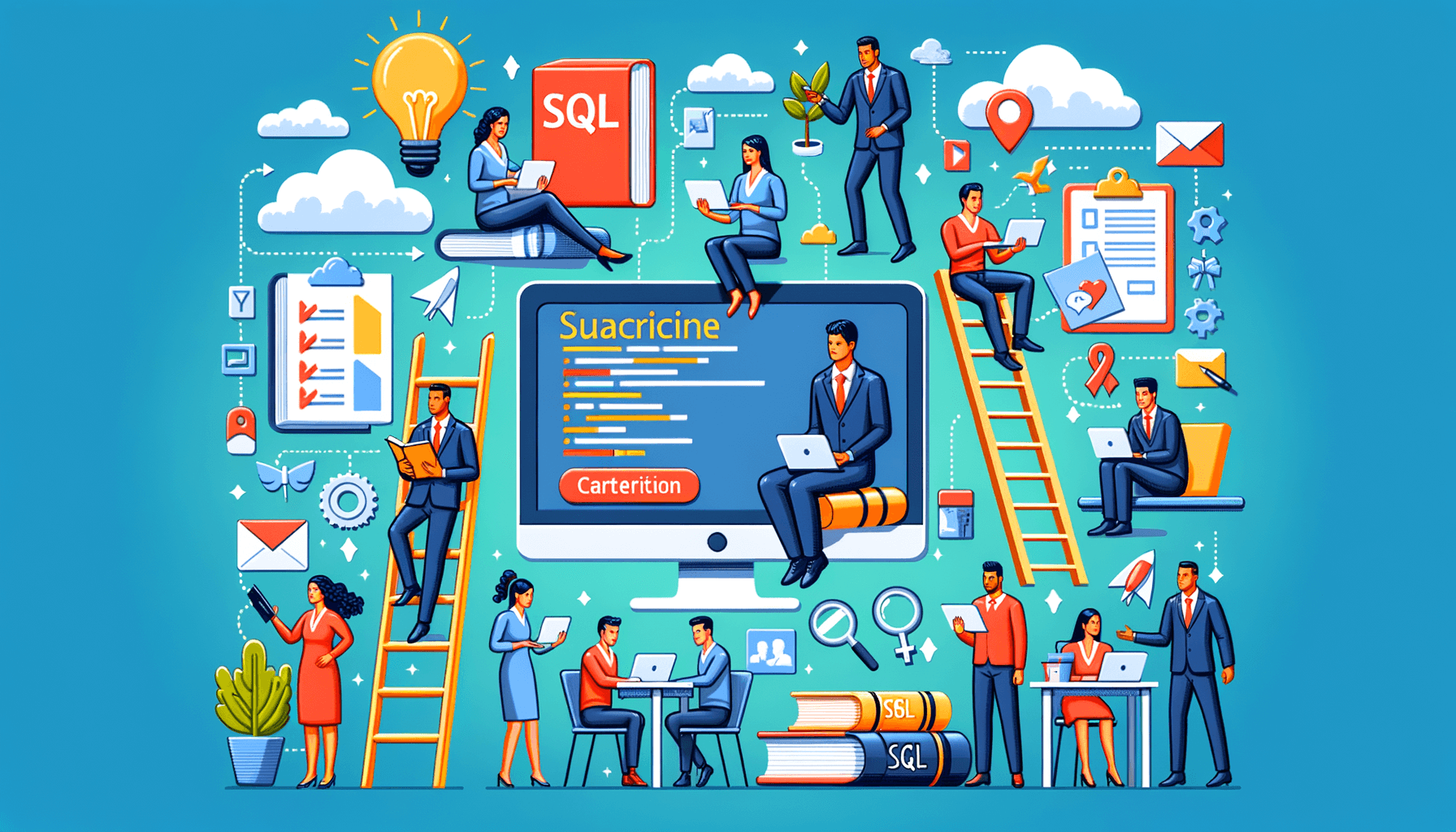
Building a Successful Career in SQL: Tips and Strategies
35 minute read
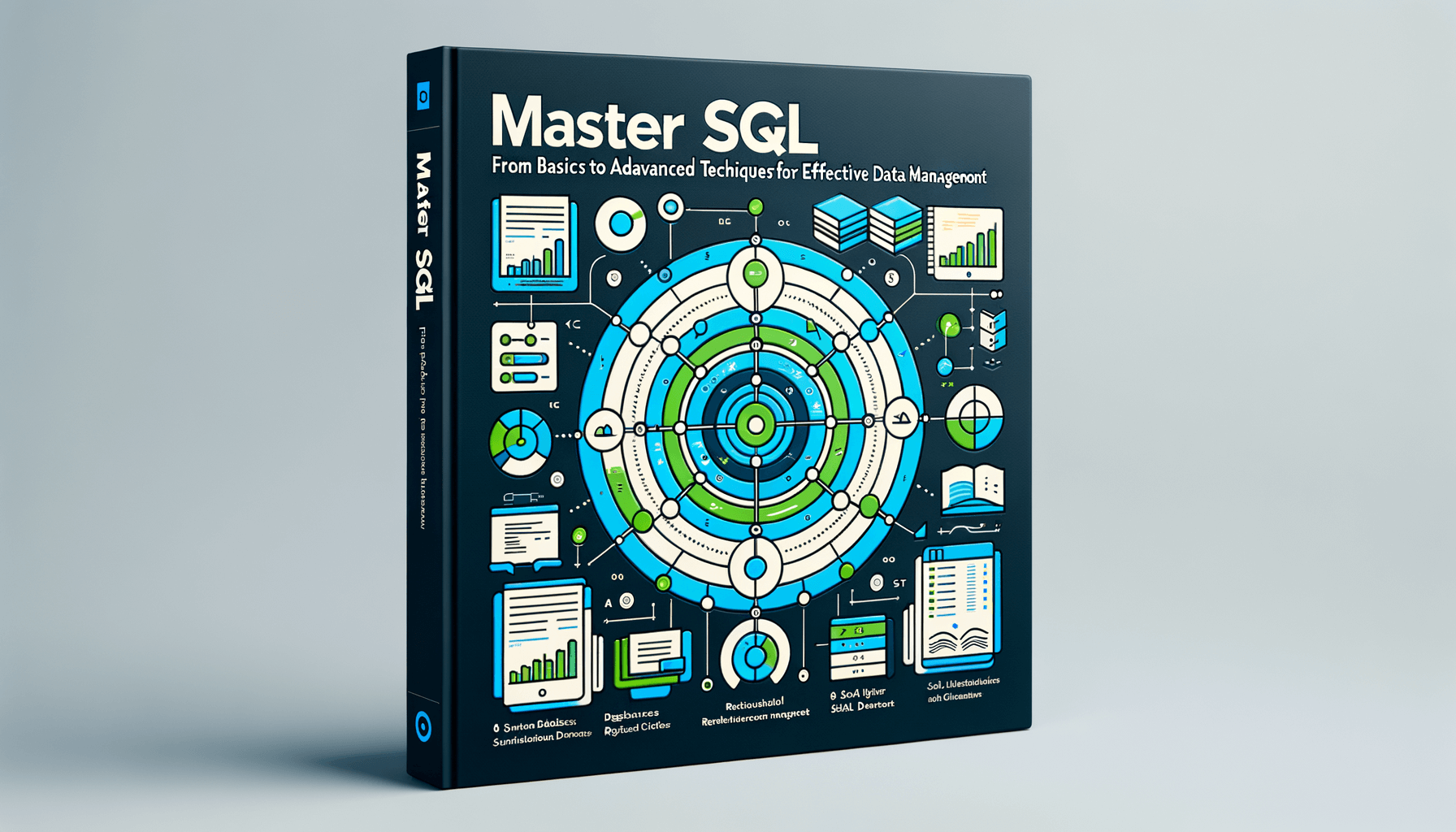
Mastering Data Management: How to LearnSQL Effectively
30 minute read