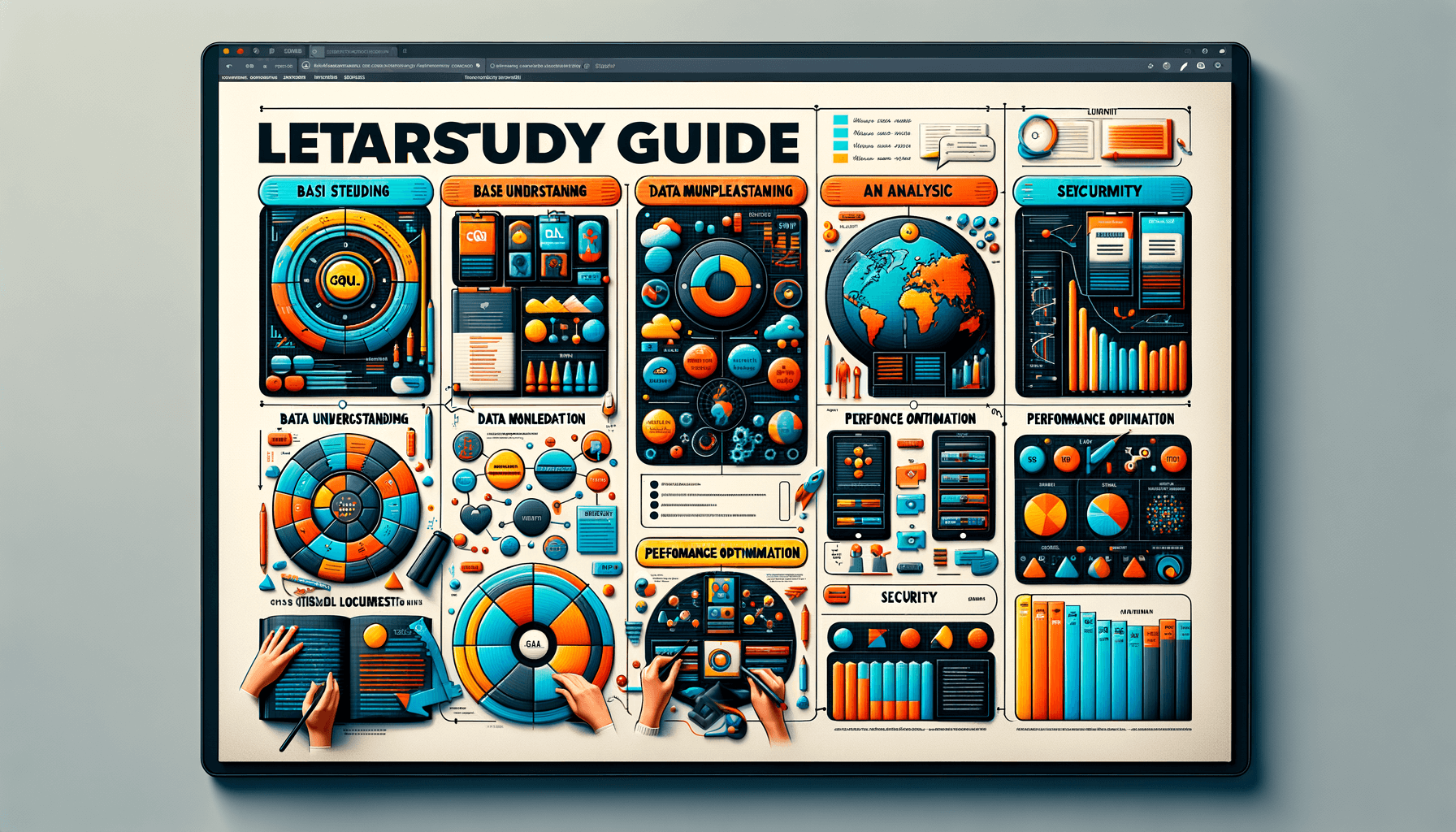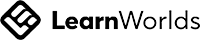A big variety of articles and resources
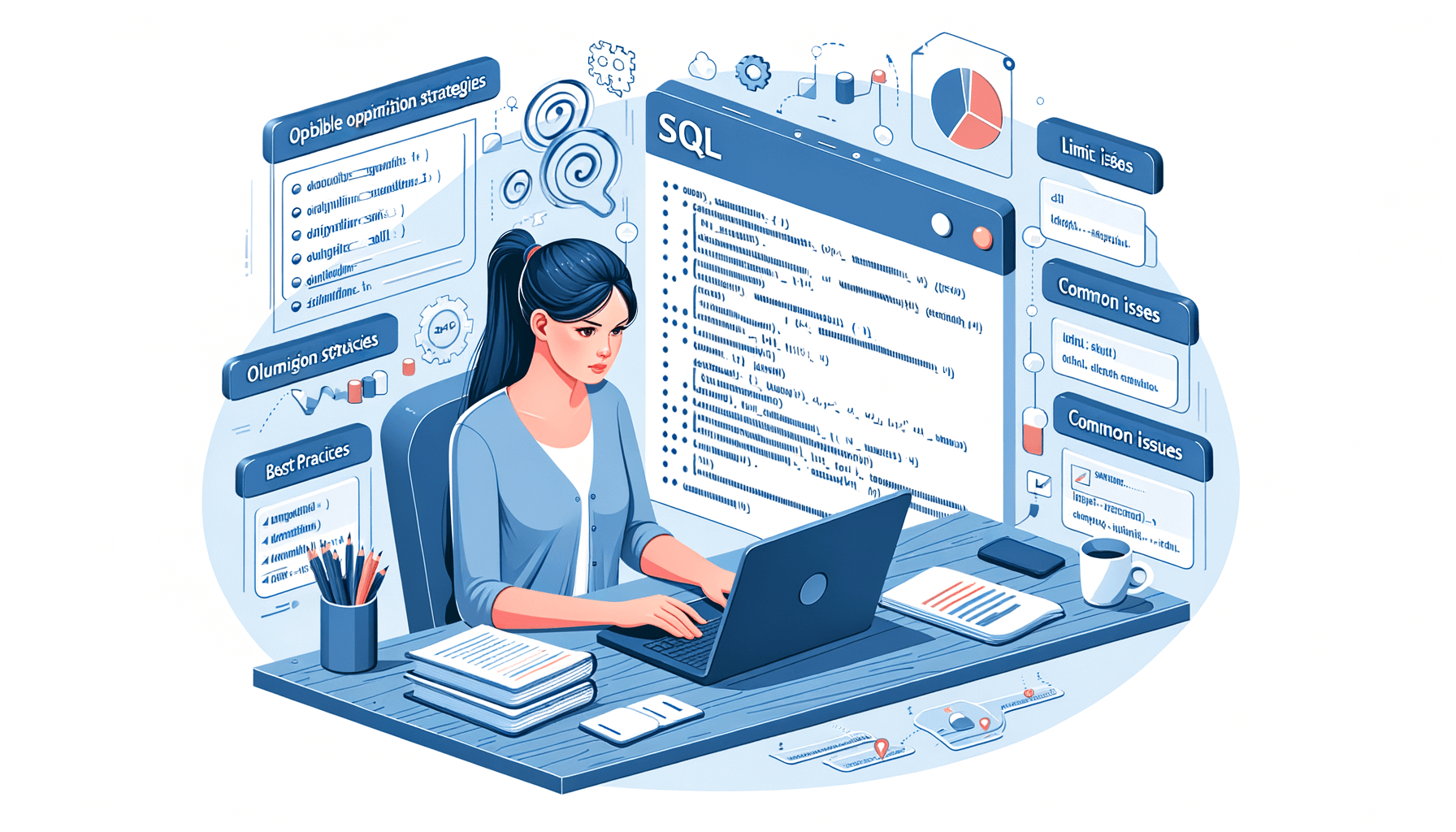
How to limit rows in SQL results
 Sia Author and Instructor
Learn SQL
Sia Author and Instructor
Learn SQL
9 minute read
Understanding SQL LIMIT Clause
Basic Usage of LIMIT
The SQL LIMIT clause is primarily used to constrain the number of rows returned by a SELECT statement. This is particularly useful in large databases to prevent data overload. The basic syntax for using LIMIT is straightforward: simply append LIMIT followed by the number of rows you want to retrieve at the end of your SELECT statement.
Using LIMIT with OFFSET
When combined with OFFSET, the LIMIT clause becomes a powerful tool for pagination. OFFSET skips a specified number of rows before beginning to return the rows. For example, SELECT * FROM users LIMIT 10 OFFSET 30 will skip the first 30 rows, and then return the next 10 rows.
Common Mistakes and Misunderstandings
One common misunderstanding is assuming that LIMIT will always return the same rows each time unless the data changes. However, without a specific ordering, the rows returned can be non-deterministic. It's recommended to always use an ORDER BY clause with LIMIT to ensure consistent results. Another frequent error is using incorrect syntax in different SQL databases, as not all databases support the same LIMIT syntax.
Applying LIMIT in Different SQL Databases
MySQL and PostgreSQL Syntax
In MySQL and PostgreSQL, the LIMIT clause is used to constrain the number of rows returned by a query. The syntax is straightforward: SELECT * FROM table_name LIMIT number;. For more advanced control, you can also specify an offset using OFFSET, like so: SELECT * FROM table_name LIMIT number OFFSET start;. This is particularly useful for implementing pagination in applications.
SQL Server Syntax
SQL Server does not support the LIMIT clause. Instead, it uses the SELECT TOP clause to achieve similar functionality. The syntax for this is SELECT TOP number * FROM table_name;. It's important to note that while TOP can limit the number of rows returned, it does not offer a direct way to implement an offset like LIMIT with OFFSET.
Differences in Oracle SQL
Oracle SQL uses a different approach altogether. To limit rows in Oracle, you must use the ROWNUM pseudocolumn. The syntax becomes SELECT * FROM (SELECT * FROM table_name WHERE ROWNUM <= number) WHERE conditions;. This method can be less intuitive and often requires subqueries for more complex data retrieval scenarios.
Optimizing Queries with LIMIT
Improving Performance
Using the LIMIT clause can significantly enhance the performance of your SQL queries by reducing the amount of data that needs to be processed and sent over the network. This is particularly beneficial when dealing with large datasets. For example, retrieving only the top 10 records from a table with millions of rows can be much faster than fetching all rows.
Balancing Load and Response Time
Incorporating LIMIT into your queries can help balance the load on your database server and improve response times for end-users. By fetching only a subset of data, the server can allocate resources more efficiently, leading to a smoother overall performance. This is especially important in high-traffic environments where multiple users are querying the database simultaneously.
Testing and Debugging with LIMIT
Using LIMIT can be a powerful tool for testing and debugging SQL queries. It allows developers to quickly verify the correctness of queries by examining a manageable number of rows. Additionally, it can be used to simulate different load scenarios and identify potential bottlenecks in the query logic. This approach helps ensure that the application will perform well under various conditions.
Practical Examples of LIMIT in Action
Pagination of Results
Pagination is a common use case for the LIMIT clause, allowing developers to display a subset of records on multiple pages. For instance, to display 10 records per page, you might use:
SELECT * FROM table_name LIMIT 10 OFFSET 20;
This query would display the third page of results, assuming 10 results per page.
Random Sampling
To randomly sample data from a database, the LIMIT clause can be combined with ORDER BY RAND(). This technique is useful for scenarios like A/B testing or statistical sampling. An example query might look like:
SELECT * FROM table_name ORDER BY RAND() LIMIT 5;
This retrieves 5 random records from the table, providing a simple way to sample data.
Conditional Data Retrieval
Using LIMIT with conditions allows for more targeted data retrieval. For example, retrieving the top 3 expensive products can be done with:
SELECT * FROM products WHERE price > 100 ORDER BY price DESC LIMIT 3;
This query specifically targets products that are not only expensive but also limits the result to the top 3, ensuring that the data is both relevant and manageable.
Advanced Techniques Using LIMIT
Combining LIMIT with JOINs
When using LIMIT with JOIN operations, it's crucial to understand the order of execution to ensure the correct subset of data is retrieved. Optimizing the query by placing LIMIT as close as possible to the data retrieval stage can significantly enhance performance. This technique is particularly useful in scenarios involving large datasets where only a small fraction of the data is needed.
Using Subqueries with LIMIT
LIMIT can be effectively used within subqueries to control the amount of data processed by the outer query. This is especially beneficial when dealing with complex queries where efficiency is paramount. For example, a subquery might limit the data before it's processed further by the main query, thus reducing overall load and execution time.
Dynamic LIMITs Based on Conditions
Dynamic LIMITs allow for flexible data retrieval based on runtime conditions. This approach can be used to adjust the number of records fetched depending on specific criteria, such as user preferences or system performance indicators. Implementing dynamic LIMITs involves conditional logic within SQL queries to modify the LIMIT value on the fly.
Troubleshooting Common Issues with LIMIT
Handling Large Offsets
When dealing with large offsets in conjunction with the LIMIT clause, performance can degrade significantly. This is because the database must count through all the preceding rows before reaching the offset. Optimizing the query or rethinking the approach to pagination might be necessary to improve efficiency.
Dealing with Non-Deterministic Results
Non-deterministic results can occur when using LIMIT without an ORDER BY clause. It's crucial to always include an ORDER BY clause to ensure that the results are predictable and consistent. This practice not only enhances reliability but also prevents unexpected changes in the data output across different executions.
SQL Errors Related to LIMIT Usage
Common SQL errors related to the LIMIT clause often involve syntax mistakes or compatibility issues across different database systems. For instance, using the wrong syntax for a specific DBMS can lead to errors. It's important to be familiar with the syntax and capabilities of the database system in use. Additionally, ensuring that the query is correctly written and tested can prevent many of these issues.
Best Practices for Using LIMIT in SQL Queries
Ensuring Accurate Results
To ensure accurate results when using the LIMIT clause, always pair it with an ORDER BY statement. This guarantees that the data returned is not only limited in quantity but also correct in its order of significance. Always verify the results to ensure consistency across different runs of the query.
Maintaining Readability and Maintainability
When incorporating LIMIT into your SQL queries, strive for clarity and simplicity. Use comments to explain the rationale behind the use of LIMIT and any specific ordering. This practice helps in maintaining the readability and maintainability of your code, making it easier for others to understand and modify.
Security Considerations
While using LIMIT, consider the security implications of exposing partial datasets. Ensure that the data being accessed is properly secured and that using LIMIT does not inadvertently expose sensitive information. It's crucial to implement adequate security measures to protect the data integrity and privacy.
Note: Proper use of LIMIT can significantly enhance the performance of your database queries while ensuring data security and accuracy.
Discover the best practices for using LIMIT in SQL queries to optimize your database performance. Visit our website to explore comprehensive courses and resources that will help you master SQL and enhance your technical skills. Don't miss out on the opportunity to advance your career with expert guidance. [Learn more about our courses today](https://www.yourwebsite.com/courses).
Conclusion
In this article, we've explored various methods to limit the number of rows returned by SQL queries, which is crucial for managing large datasets efficiently and enhancing system performance. From using the LIMIT clause in MySQL to employing the TOP keyword and OFFSET-FETCH clause in SQL Server, these techniques allow for precise control over the data retrieved. Understanding and implementing these methods can significantly optimize your database interactions, making your applications more responsive and resource-efficient. Whether you're developing complex applications or managing extensive databases, mastering these SQL commands is essential for any database professional.
Frequently Asked Questions
What is the basic usage of the SQL LIMIT clause?
The SQL LIMIT clause is used to specify the maximum number of records to return from a query. For example, 'SELECT * FROM table LIMIT 10;' will return the first 10 records from the table.
How can I use LIMIT with OFFSET in SQL?
You can combine LIMIT with OFFSET to skip a specific number of records before returning the result set. For example, 'SELECT * FROM table LIMIT 10 OFFSET 5;' will skip the first 5 records and then return the next 10 records.
What are common mistakes when using LIMIT in SQL?
Common mistakes include not ordering the results before applying LIMIT, which can lead to inconsistent results, or using LIMIT without OFFSET when pagination is needed.
How does the LIMIT clause differ in MySQL and PostgreSQL compared to SQL Server?
MySQL and PostgreSQL use the LIMIT clause with an optional OFFSET. SQL Server uses the TOP keyword or OFFSET-FETCH clause to achieve similar functionality.
Can LIMIT improve the performance of SQL queries?
Yes, using the LIMIT clause can significantly improve the performance of SQL queries by reducing the amount of data that needs to be processed and returned.
What are some advanced techniques for using LIMIT in SQL?
Advanced techniques include combining LIMIT with JOINs to limit the results from joined tables, using subqueries with LIMIT, and dynamically setting LIMIT based on conditions.
Related Articles
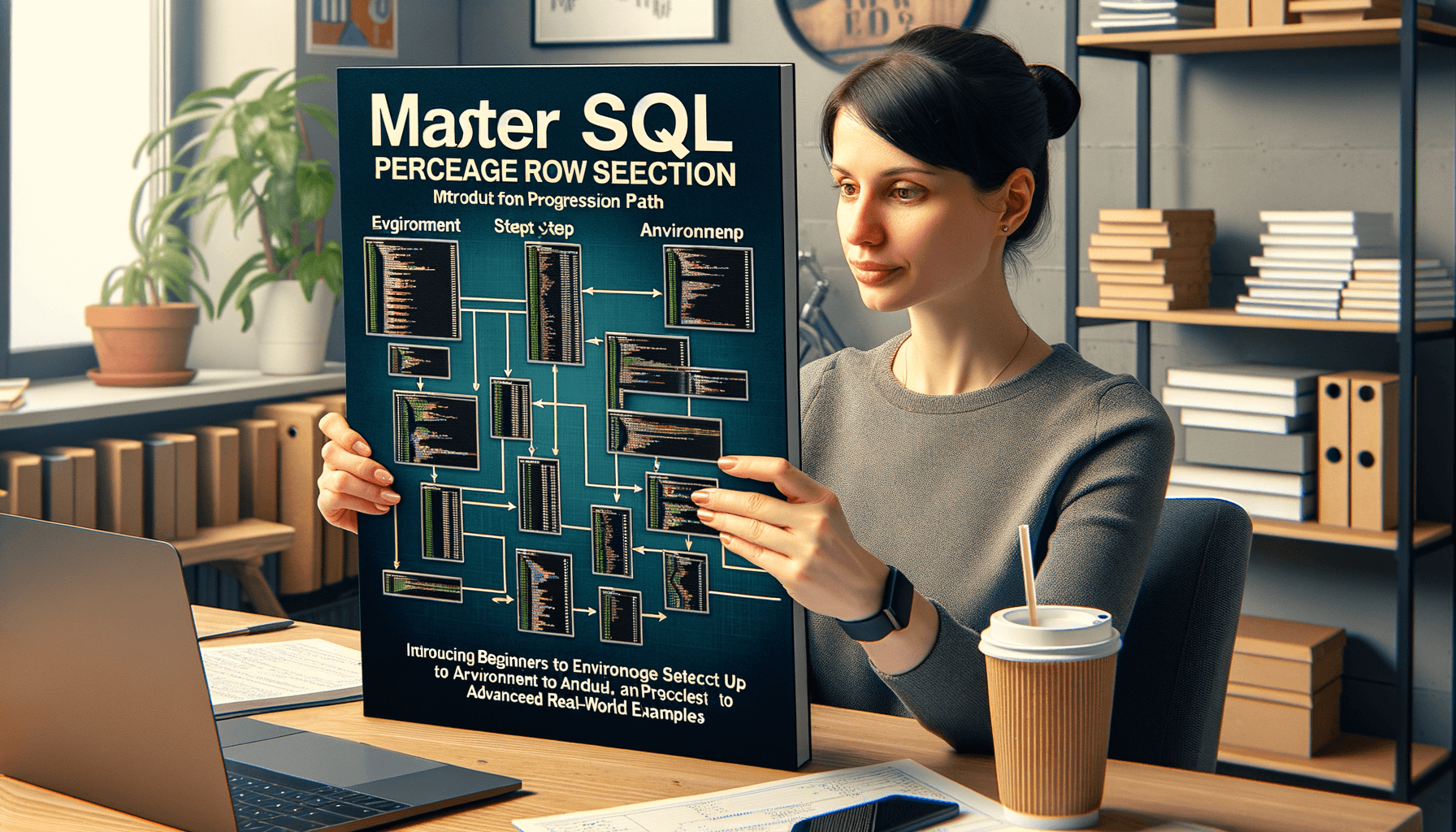
How to select a percentage of rows in SQL
9 minute read
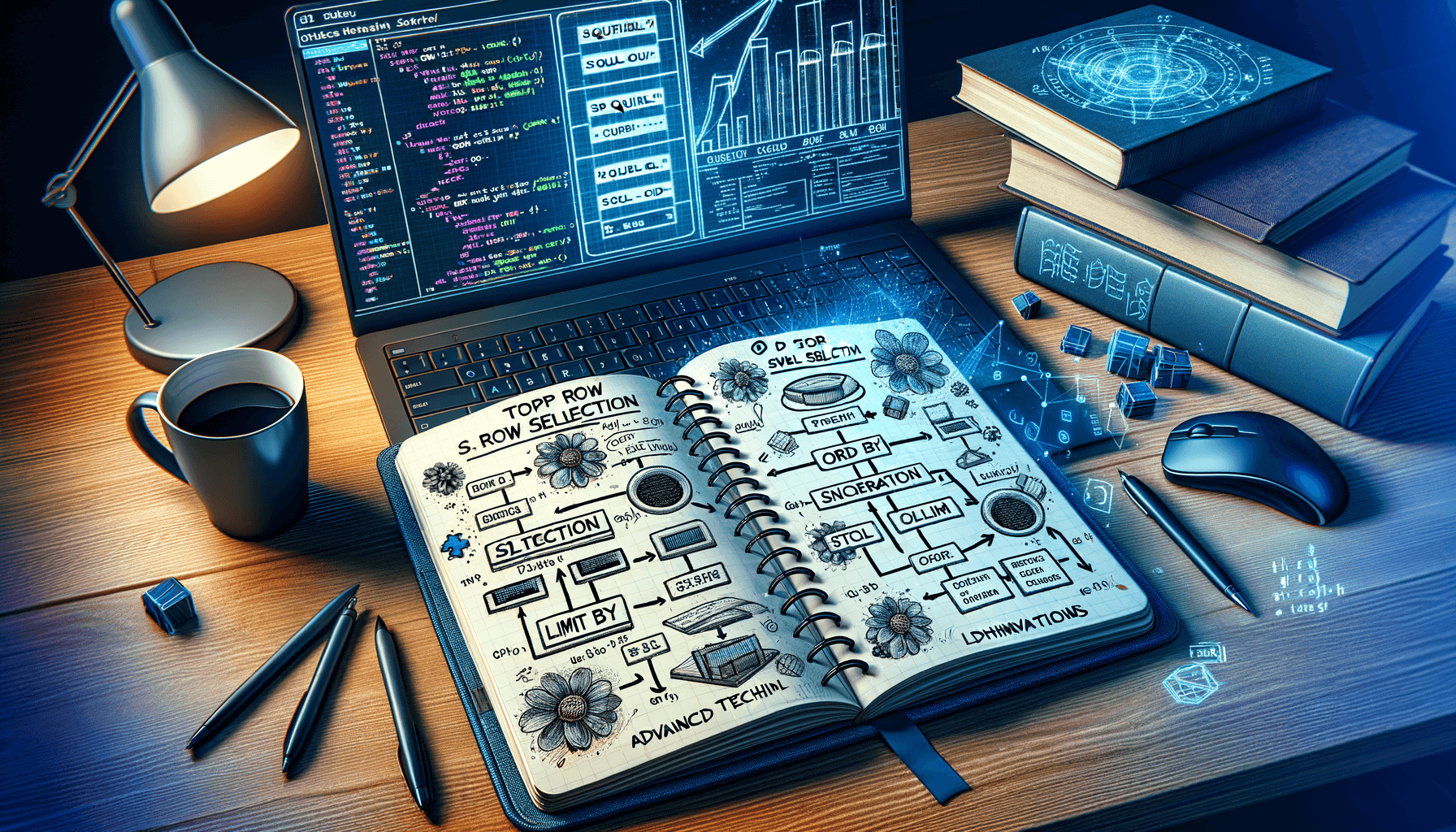
How to select the top rows in SQL
9 minute read