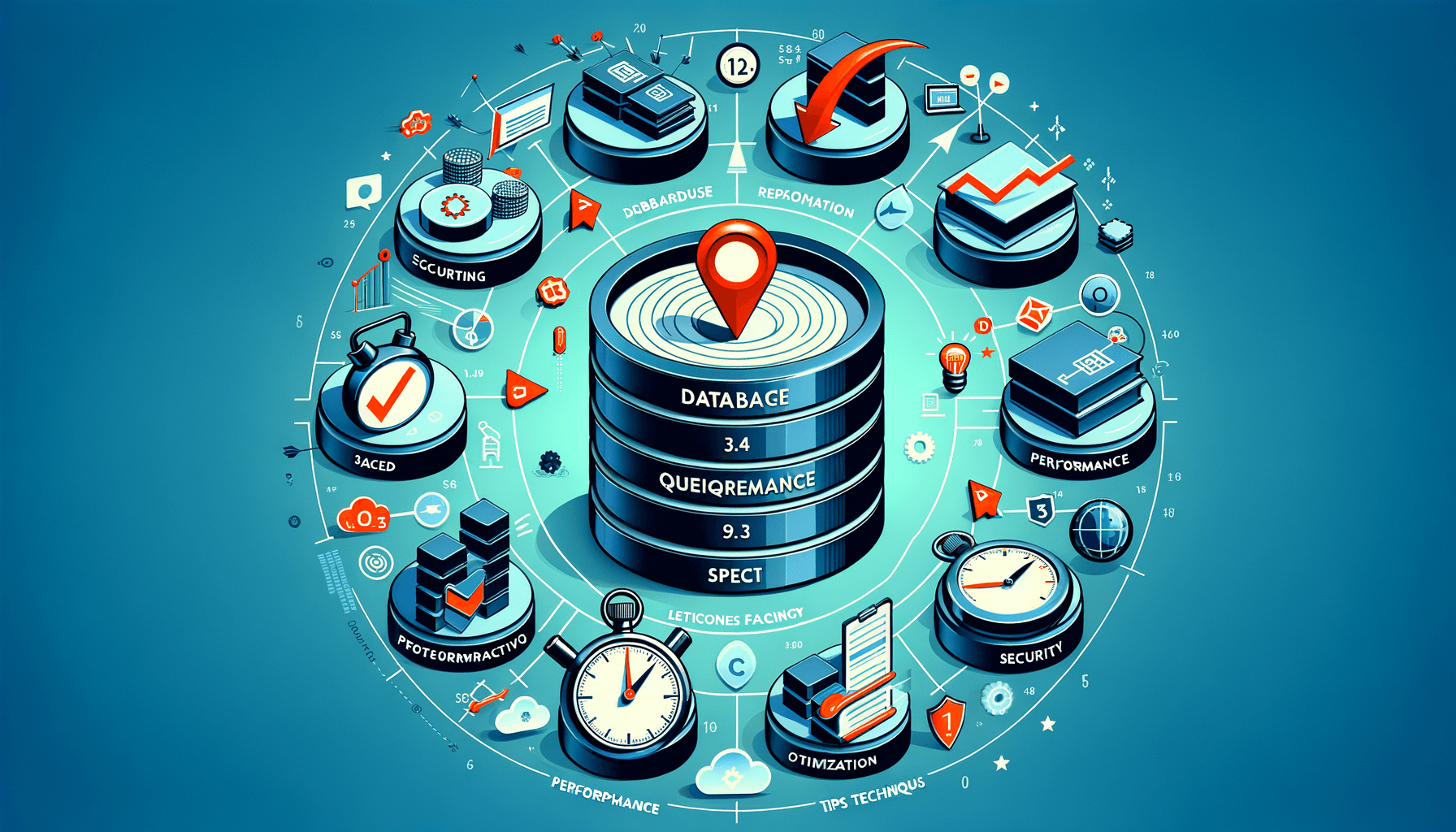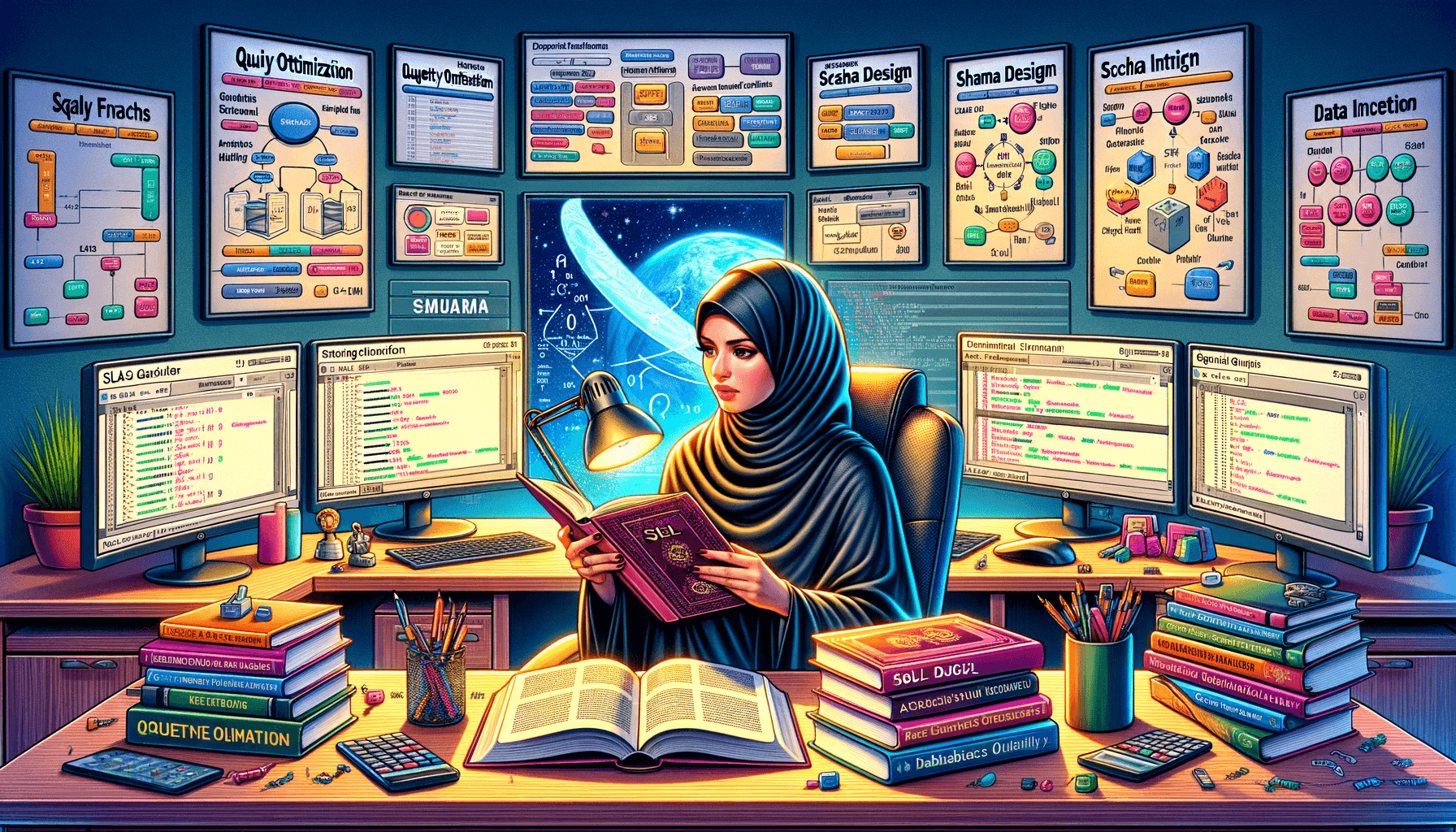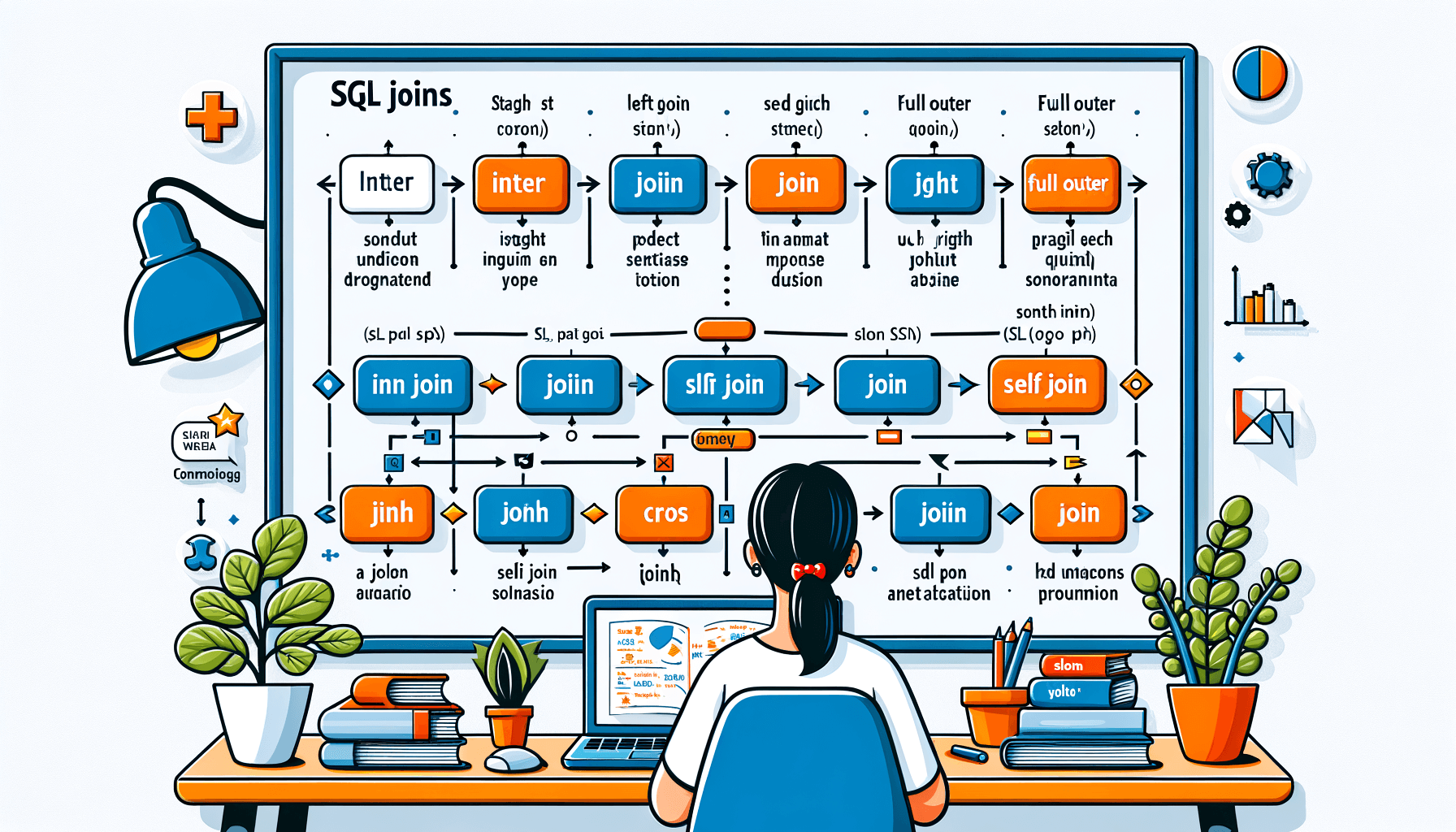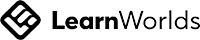A big variety of articles and resources
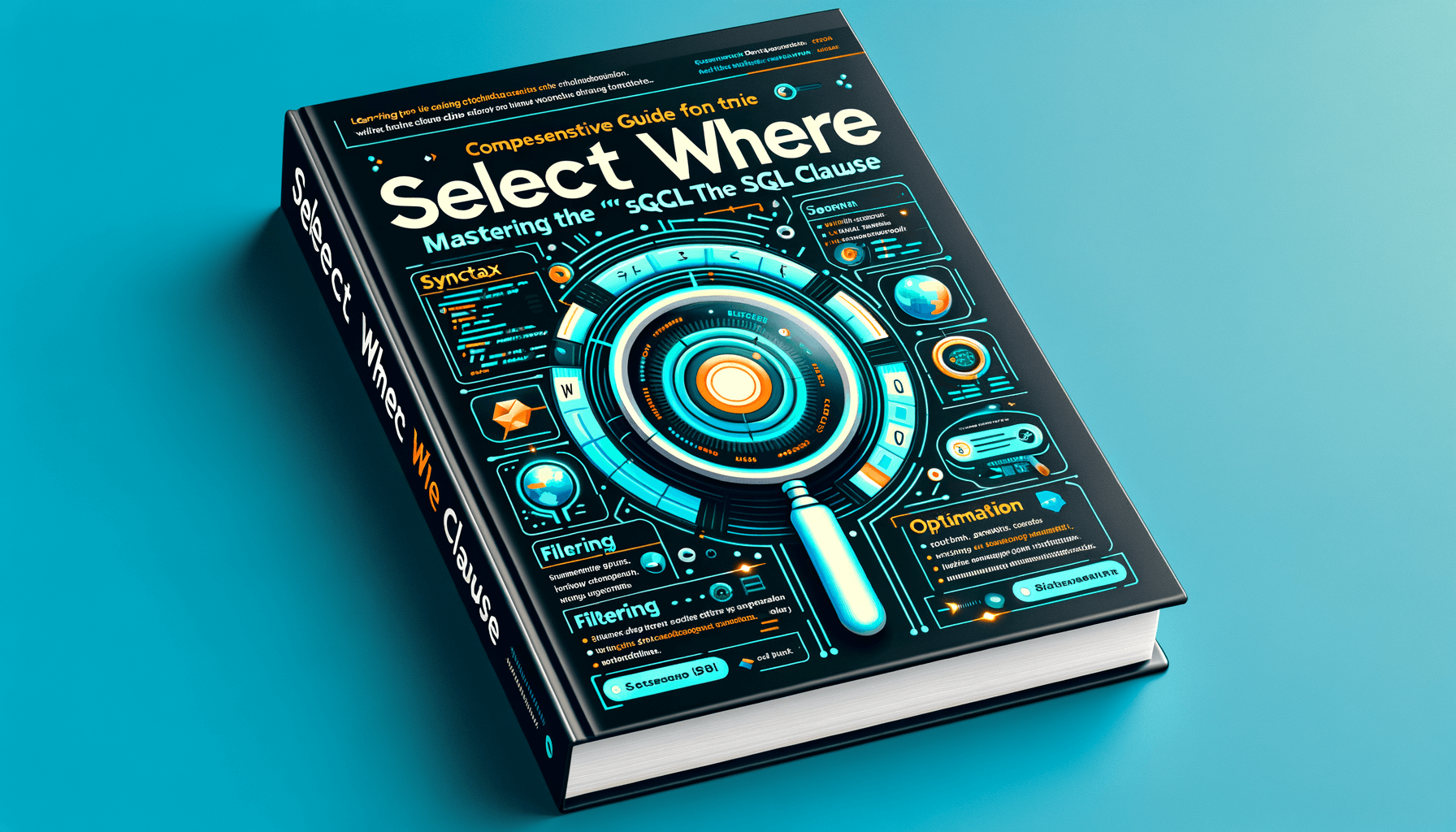
Mastering the 'SELECT WHERE' SQL Clause: A Comprehensive Guide
 Sia Author and Instructor
Learn SQL
Sia Author and Instructor
Learn SQL
14 minute read
The 'SELECT WHERE' clause in SQL is a powerful tool for anyone working with databases. It helps you find specific data by setting conditions. This guide will teach you everything you need to know about using the 'SELECT WHERE' clause effectively. Whether you are a beginner or looking to sharpen your skills, this guide has something for you.
Key Takeaways
- The 'SELECT WHERE' clause is essential for filtering data in SQL queries.
- You can use comparison operators like =, >, and < to set conditions.
- Combining conditions with AND/OR allows for more complex queries.
- The LIKE operator is useful for pattern matching in text searches.
- Understanding query optimization can greatly improve performance.
Understanding the Basics of the SELECT WHERE SQL Clause
Definition and Purpose
The SELECT WHERE clause in SQL is used to filter records in a database. It allows you to specify conditions that the data must meet to be included in the results. This is essential for retrieving only the relevant data from large datasets.
Syntax Overview
The basic syntax for the SELECT WHERE clause is straightforward:
SELECT column1, column2, ... FROM table_name WHERE condition;
- SELECT specifies the columns to retrieve.
- FROM indicates the table to query.
- WHERE sets the condition for filtering the data.
Basic Examples
Here are a few simple examples to illustrate how the SELECT WHERE clause works:
- Retrieve all employees with a salary greater than 50000:
SELECT * FROM employees WHERE salary > 50000;
- Find all customers from New York:
SELECT * FROM customers WHERE city = 'New York';
- Get products that are in stock:
SELECT * FROM products WHERE stock > 0;
Understanding the basics of the SELECT WHERE clause is crucial for anyone working with SQL. It forms the foundation for more advanced data querying techniques.
Filtering Data with the WHERE Clause
Using Comparison Operators
When filtering data in SQL, comparison operators are your best friends. They help you narrow down results based on specific conditions. For instance, you can use = to find exact matches or > and < to filter by ranges. Understanding these operators is crucial for effective data management.
Combining Conditions with AND/OR
Sometimes, a single condition isn't enough. That's where AND and OR come into play. AND allows you to combine multiple conditions that all need to be true, while OR lets you filter data if at least one condition is met. This flexibility is vital for complex queries.
NULL Values and IS NULL
Handling NULL values can be tricky. In SQL, NULL represents missing or unknown data. To filter these values, you use the IS NULL or IS NOT NULL conditions. This ensures that your queries account for all possible data scenarios.
Mastering these concepts is vital for effective data management and analysis, enabling complex queries and comprehensive data retrieval.
Advanced Filtering Techniques
Using LIKE for Pattern Matching
The LIKE operator is used to search for a specified pattern in a column. This is especially useful when you need to find records that match a certain string pattern. For example, if you want to find all names that start with 'A', you can use LIKE 'A%'. Pattern matching can be very powerful when combined with wildcards like % and _.
BETWEEN for Range Filtering
The BETWEEN operator allows you to filter the result set within a certain range. This is particularly useful for numerical and date values. For instance, to find records where the age is between 20 and 30, you can use BETWEEN 20 AND 30. This makes range filtering straightforward and easy to understand.
IN for Set Membership
The IN operator is used to filter the result set based on a list of values. This is handy when you want to match a column against multiple values. For example, to find records where the status is either 'Active', 'Pending', or 'Completed', you can use IN ('Active', 'Pending', 'Completed'). This simplifies the query and makes it more readable.
Advanced filtering techniques like LIKE, BETWEEN, and IN can significantly enhance the precision and efficiency of your SQL queries. They allow you to handle complex filtering scenarios with ease.
Optimizing Queries with the WHERE Clause
Index Utilization
Using indexes can significantly speed up your queries. Indexes allow the database to find rows much faster than scanning the entire table. When you use the WHERE clause, make sure the columns you filter on are indexed. This can make a huge difference in performance.
Query Execution Plans
A query execution plan shows how the database engine executes a query. By examining the plan, you can identify bottlenecks and optimize your query. Use tools like EXPLAIN in MySQL or PostgreSQL to see the execution plan.
Performance Considerations
When writing queries, always consider performance. Avoid using functions on columns in the WHERE clause, as this can prevent the use of indexes. Also, be cautious with complex joins and subqueries, as they can slow down your query. Instead, try to simplify your queries as much as possible.
Optimizing your SQL queries is crucial for maintaining a fast and efficient database. Always keep performance in mind when writing your WHERE clauses.
Handling Dates and Times in WHERE Clauses
Date Functions and Formats
When working with dates in SQL, it's crucial to understand the various date functions and formats available. Functions like DATE(), YEAR(), and MONTH() can help you extract specific parts of a date. For example, YEAR(order_date) can be used to filter records from a particular year. Understanding these functions can significantly enhance your ability to manipulate date data effectively.
Filtering by Specific Date Ranges
Filtering data by date ranges is a common requirement. You can use the BETWEEN operator to filter records within a specific date range. For instance, order_date BETWEEN '2023-01-01' AND '2023-12-31' will fetch all orders placed in 2023. This method is both simple and efficient for date-based filtering.
Time Zone Considerations
Time zones can complicate date and time handling in SQL. It's essential to store dates in a standard format, like UTC, and convert them as needed. Functions like CONVERT_TZ() can be used to handle time zone conversions. This ensures that your queries are accurate regardless of the user's location.
Handling dates and times in SQL requires a good grasp of functions, formats, and time zone considerations to ensure accurate and efficient data retrieval.
Text Search and String Functions
Case Sensitivity in Searches
When performing text searches in SQL, it's important to understand that searches can be case-sensitive or case-insensitive, depending on the database system. For instance, MySQL is case-insensitive by default, while PostgreSQL is case-sensitive. Knowing this can help avoid unexpected results.
Using SUBSTRING and CHARINDEX
The SUBSTRING function allows you to extract a part of a string. For example, SUBSTRING('Hello World', 1, 5) returns 'Hello'. On the other hand, CHARINDEX helps you find the position of a substring within a string. For instance, CHARINDEX('World', 'Hello World') returns 7.
Regular Expressions
Regular expressions (regex) are powerful tools for pattern matching in strings. They allow you to search for complex patterns and are supported by many SQL databases. For example, in PostgreSQL, you can use ~ to match a regex pattern: SELECT * FROM table WHERE column ~ '^[A-Za-z]+$'.
Mastering these string functions can significantly enhance your ability to manipulate and query text data effectively.
Subqueries and Nested SELECT Statements
Correlated Subqueries
Correlated subqueries are a type of subquery that uses values from the outer query. They are evaluated once for each row processed by the outer query. This makes them powerful but potentially slow if not used carefully. For example, you might use a correlated subquery to find employees who earn more than the average salary in their department.
Non-Correlated Subqueries
Non-correlated subqueries are independent of the outer query. They are executed once and their result is used by the outer query. These subqueries can be more efficient than correlated subqueries. An example would be finding all employees who work in departments with a budget greater than a certain amount.
Performance Implications
Using subqueries can impact the performance of your SQL queries. It's crucial to understand when to use correlated versus non-correlated subqueries to optimize performance. Correlated subqueries can be slower because they run multiple times, while non-correlated subqueries run just once. Always consider the size of your data and the complexity of your queries when deciding which type to use.
Subqueries are a powerful tool in SQL, but they must be used wisely to avoid performance issues. Understanding the difference between correlated and non-correlated subqueries can help you write more efficient queries.
Here's a quick comparison:
| Type | Execution Frequency | Use Case Example |
|---|---|---|
| Correlated Subquery | Multiple times | Employees earning more than the average in their dept |
| Non-Correlated Subquery | Once | Departments with a budget over a certain amount |
In summary, mastering subqueries and nested SELECT statements is essential for advanced SQL querying. They allow for more complex data retrieval and can significantly enhance your ability to manipulate and analyze data effectively.
Security Implications of the WHERE Clause
SQL Injection Risks
One of the most significant security risks when using the WHERE clause is SQL injection. This occurs when an attacker inserts malicious SQL code into a query, potentially gaining unauthorized access to your database. To prevent this, always validate and sanitize user inputs.
Parameterization Techniques
Using parameterized queries is a robust way to protect against SQL injection. By separating SQL code from data, parameterization ensures that user inputs are treated as data only, not executable code. This technique is essential for maintaining the security of your database.
Best Practices for Secure Queries
To write secure queries, follow these best practices:
- Always use parameterized queries or prepared statements.
- Avoid using dynamic SQL whenever possible.
- Regularly update and patch your database management system.
- Implement least privilege access controls.
- Monitor and log database activities for suspicious behavior.
By adhering to these practices, you can significantly reduce the risk of SQL injection and other security threats.
In conclusion, understanding the security implications of the WHERE clause is crucial for protecting your database. By following best practices and using techniques like parameterization, you can safeguard your data from potential attacks.
Practical Applications and Use Cases
Data Cleaning and Validation
Using the SELECT WHERE clause is essential for data cleaning and validation. By filtering out unwanted or incorrect data, you can ensure that your dataset is accurate and reliable. For example, you can use conditions to exclude records with null values or outliers.
Reporting and Analytics
In reporting and analytics, the SELECT WHERE clause helps in extracting specific data points needed for analysis. This allows for more focused and meaningful reports. For instance, you can filter sales data to show only transactions from a particular region or time period.
Real-World Examples
Here are some real-world scenarios where the SELECT WHERE clause proves invaluable:
- Customer Segmentation: Filter customers based on purchase history or demographics.
- Inventory Management: Identify products that are low in stock.
- Financial Audits: Extract transactions that exceed a certain amount for review.
The SELECT WHERE clause is a powerful tool that can be applied in various practical scenarios, making it indispensable for anyone working with databases.
Common Pitfalls and Troubleshooting
Logical Errors in Conditions
One of the most frequent issues when using the WHERE clause is logical errors in conditions. These errors can lead to unexpected results or no results at all. Always double-check your conditions to ensure they are logically sound. For example, using = instead of LIKE for partial matches can cause problems.
Handling Large Datasets
When working with large datasets, performance can become a significant concern. Not using indexes effectively can slow down your queries. Make sure to use indexes on columns that are frequently used in the WHERE clause. This can drastically improve query performance.
Debugging Tips
Debugging SQL queries can be challenging. One useful tip is to break down complex queries into smaller parts. This makes it easier to identify where the issue lies. Additionally, using tools like EXPLAIN can help you understand how your query is being executed and where it might be optimized.
Remember, mastering SQL requires continuous improvement and practice. Engage with SQL communities and regularly refine your skills to avoid common pitfalls.
Integrating WHERE Clauses with Other SQL Features
JOIN Operations
When working with SQL, combining tables using JOIN operations is essential. The WHERE clause can be used to filter the results of these joins. For example, if you have two tables, employees and departments, you can use an INNER JOIN to combine them and a WHERE clause to filter the results based on specific criteria.
SELECT employees.name, departments.department_name FROM employees INNER JOIN departments ON employees.department_id = departments.id WHERE departments.location = 'New York';
In this query, the WHERE clause filters the results to only include employees who work in New York.
GROUP BY and HAVING Clauses
The WHERE clause is often used in conjunction with GROUP BY and HAVING clauses to filter grouped data. The WHERE clause filters rows before grouping, while the HAVING clause filters groups after they have been created.
SELECT department_id, COUNT(*) as employee_count FROM employees WHERE hire_date > '2020-01-01' GROUP BY department_id HAVING COUNT(*) > 5;
In this example, the WHERE clause filters employees hired after January 1, 2020, and the HAVING clause ensures that only departments with more than five employees are included in the results.
Window Functions
Window functions perform calculations across a set of table rows related to the current row. The WHERE clause can be used to filter the rows before applying the window function.
SELECT employee_id, salary, AVG(salary) OVER (PARTITION BY department_id) as avg_department_salary FROM employees WHERE salary > 50000;
Here, the WHERE clause filters out employees with a salary of 50,000 or less before calculating the average salary within each department.
Note: Proper use of WHERE clauses in combination with other SQL features can significantly enhance query performance and data accuracy.
By mastering the integration of WHERE clauses with JOIN operations, GROUP BY and HAVING clauses, and window functions, you can create more efficient and powerful SQL queries.
Combining WHERE clauses with other SQL features can make your queries more powerful and efficient. Whether you're filtering data, joining tables, or using subqueries, mastering these techniques is essential. Want to learn more? Visit our website to explore our comprehensive SQL courses and take your skills to the next level.
Conclusion
Mastering the 'SELECT WHERE' SQL clause is a fundamental skill for anyone working with databases. This clause allows you to filter data based on specific conditions, making your queries more precise and efficient. By understanding how to use 'SELECT WHERE' effectively, you can retrieve exactly the data you need, which is crucial for data analysis, reporting, and decision-making. As you continue to practice and apply these concepts, you'll find that your ability to manage and manipulate data will significantly improve, opening up new opportunities in your career. Keep experimenting with different queries and conditions to deepen your understanding and enhance your SQL skills.
Frequently Asked Questions
What is the purpose of the SELECT WHERE clause in SQL?
The SELECT WHERE clause is used to filter records in a database. It allows you to specify conditions that the data must meet to be included in the results.
How do I use comparison operators in a WHERE clause?
You can use comparison operators like =, <, >, <=, >=, and <> to compare values in a WHERE clause. For example, SELECT * FROM students WHERE age > 18.
Can I combine multiple conditions in a WHERE clause?
Yes, you can combine multiple conditions using AND and OR operators. For instance, SELECT * FROM employees WHERE age > 30 AND department = 'Sales'.
How do I handle NULL values in a WHERE clause?
To handle NULL values, use the IS NULL or IS NOT NULL operators. For example, SELECT * FROM orders WHERE delivery_date IS NULL.
What is the LIKE operator used for?
The LIKE operator is used for pattern matching in a WHERE clause. It allows you to search for a specified pattern in a column. For example, SELECT * FROM users WHERE name LIKE 'A%'.
How can I filter data within a specific range?
You can use the BETWEEN operator to filter data within a specific range. For example, SELECT * FROM products WHERE price BETWEEN 10 AND 50.
What are subqueries in a WHERE clause?
Subqueries are nested queries within a main query. They can be used in a WHERE clause to filter data based on the results of another query. For example, SELECT * FROM employees WHERE department_id IN (SELECT id FROM departments WHERE name = 'HR').
How can I protect my SQL queries from injection attacks?
To protect against SQL injection, use parameterized queries or prepared statements. This ensures that user input is treated as data, not executable code.